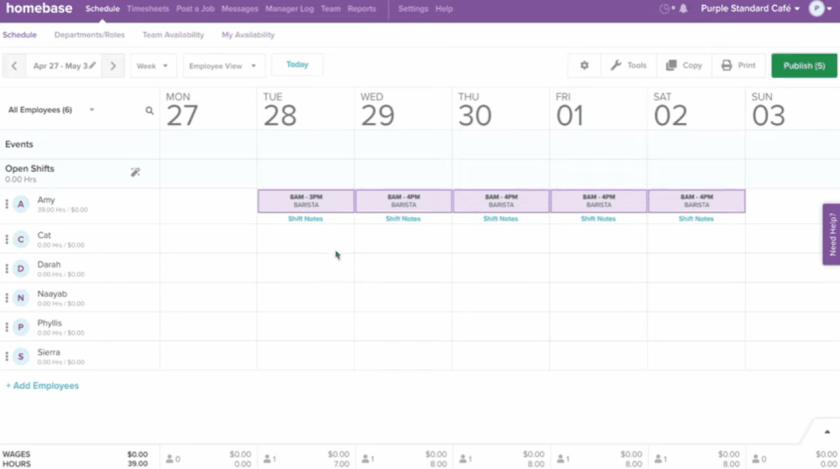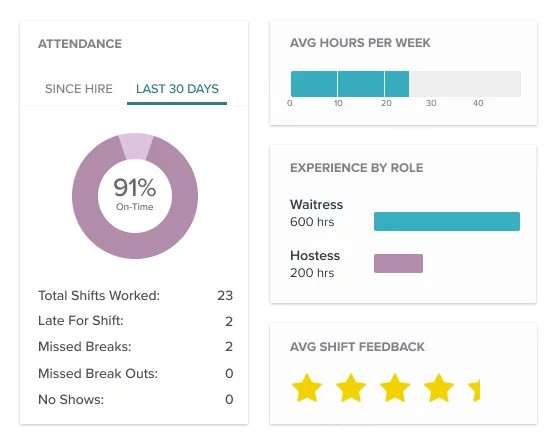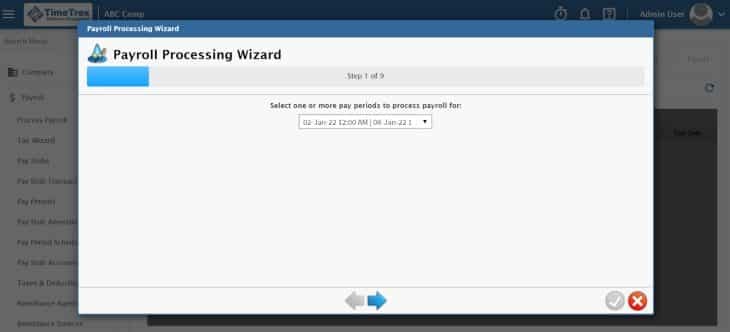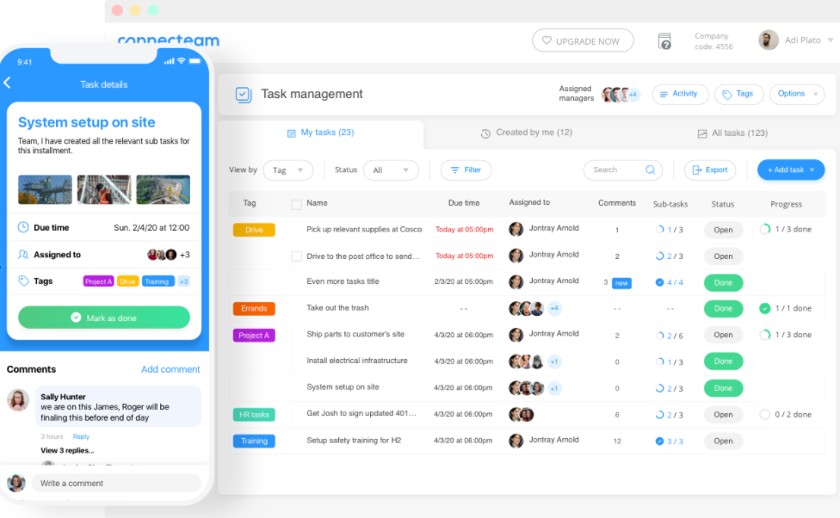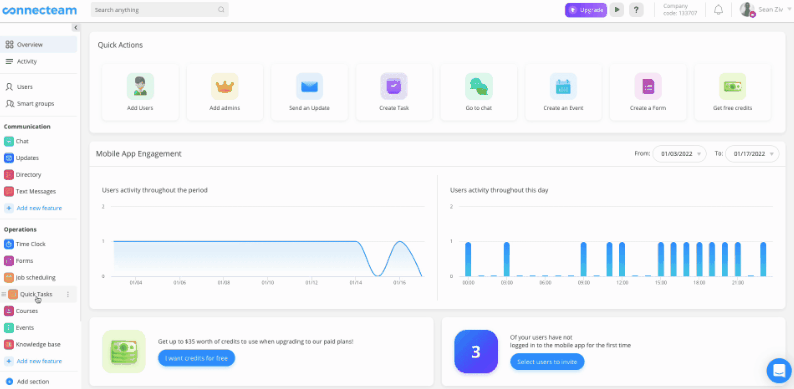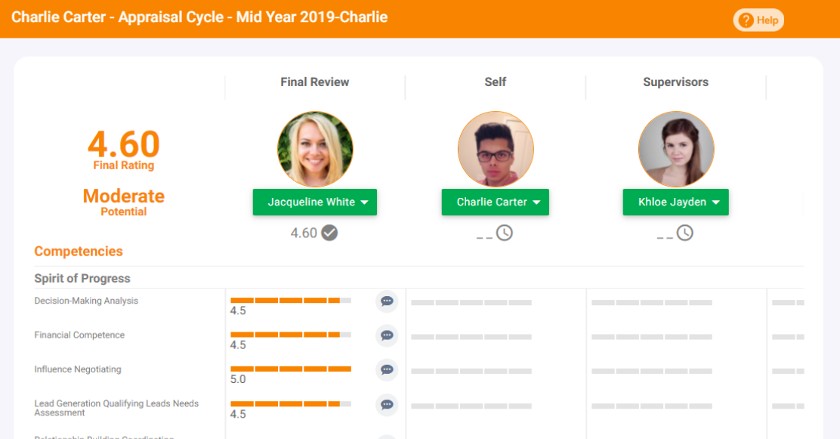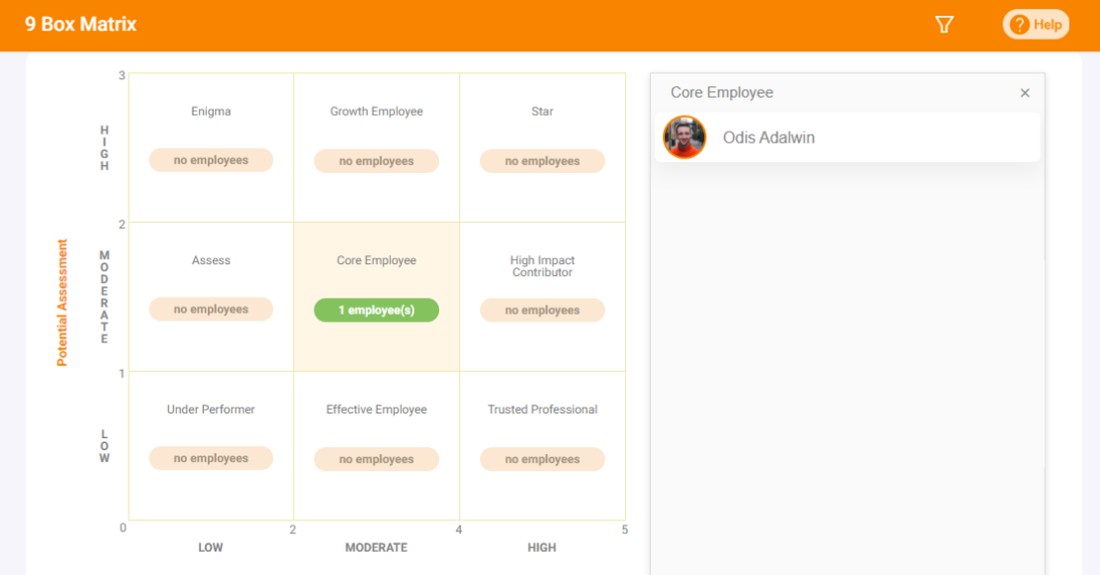The best free HR software not only automates day-to-day HR tasks but also provides online solutions for managing basic HR processes. Most free HR programs include tools for storing worker data and tracking staff attendance, while others allow you to pay employees and conduct performance reviews. Some providers may also limit the number of employees or locations you can have if you use their free HR tools.
In this guide, we reviewed 14 free HR management software and narrowed it down to our top five recommendations.
- Homebase: Best free HR software for one-location businesses needing time and scheduling tools
- Remote: Best free HR information system (HRIS) for globally distributed teams
- TimeTrex: Best free payroll software with basic HR features
- Connecteam: Best free HR program for employee tasking and training
- OrangeHRM: Best free HR system for managing employee performance reviews
Streamline your HR needs as you grow your small business. Start your 7-day free trial today with BambooHR. |
|
Best Free HR Software Compared
Employee Limits in Free Plans | Free Employee Database & Onboarding | Free Payroll | Free Time Tracking & Scheduling | Free Performance & Learning Management | |
|---|---|---|---|---|---|
Up to 20 employees for one-location businesses | Paid add-on | ✓ | Performance matrix tracking only | ||
 | Unlimited | ✓ | International payroll available in paid plans | Free time tracking only | ✕ |
 | Unlimited | ✓ | ✓ | ✓ | Performance reviews only |
Up to 10 | ✕ | Via integrations | ✓ | Learning management only | |
 | Unlimited | Via integrations | Free time tracking only | ||
Looking for more options? Check out our buyer’s guides on the best HRIS software and best HR software for small businesses.
Businesses that need more robust functionalities or a more powerful all-in-one solution may be better served by paid HR software. Many offer workforce management tools, advanced reporting, and audit trails, including survey solutions for assessing employee engagement at work.
For an online HR software that’s reasonably priced, consider Gusto. It has a feature-rich HR solution for managing the entire employee lifecycle. Plus, it offers solid pay processing tools and payroll compliance support, which is why it’s one of our recommended payroll services for small businesses. Sign up for a plan today.
Homebase: Best Free Employee Scheduling & Time Tracking Tools

Pros
- Feature-rich free plan; comes with time tracking, scheduling, and hiring solutions
- Easy drag-and-drop scheduling tool
- Can handle unlimited employees
Cons
- Free plan limited to businesses with one location and up to 20 employees only
- PTO accrual tracking, geofencing, geolocation tracking, hiring, and onboarding are included in paid plans
- Payroll is a paid add-on
Plans & Pricing*
- Basic plan: Free ($0) for one business location with up to 20 employees
- Essentials: $24.95 per location monthly
- Plus: $59.95 per location monthly
- All-in-One: $99.95 per location monthly
Add-ons
- Payroll: $6 per employee monthly + $39 base fee per month
- Unlimited pay runs and payroll tax filing services in all states
- HR Pro advisors and resources: Custom-priced (included in All-in-One package)
- Job posting boosts: Starts at $79 per post
- Promote job postings on ZipRecruiter and Craigslist
*Annuals plans are available with discounted pricing
Homebase made it to our list of best free HR software mainly because its free plan includes time tracking and scheduling tools, functionalities that similar providers typically offer in their paid tiers (except TimeTrex and Connecteam). Employee management tools are available for storing basic staff info and messaging employees via Homebase’s self-service portal and mobile app. Its “Cash Out” option even lets you offer a flexible pay benefit to your workforce—a feature unique to Homebase.
However, you have to upgrade to its paid plans to hire qualified candidates, onboard new hires, track paid time off (PTO), and monitor employee performance. Payroll is also an add-on solution (TimeTrex includes this in its free tier), plus, it lacks the learning management tools that Connecteam and OrangeCRM offer.
- Staff scheduling and time tracking: Unlike OrangeHRM, which only has a time tracking solution, Homebase has all the tools you need to manage and monitor staff attendance, such as shift swaps and geolocation and geofencing tracking for field employees. Like TimeTrex, it has facial recognition tools that allow you to verify whether the correct employee is clocking in—which helps prevent buddy punching.
- Flexible pay benefit: The provider’s “Cash Out” option allows your workers to access earned wages before paydays. Available via the Homebase app, employees can securely connect their payroll bank accounts and apply for next-day or instant cash-outs (note that fees apply for instant payouts). None of the other free HR management systems on our list have this feature.
- Employee feedback and performance matrix tracking: While Homebase doesn’t run employee performance reviews like OrangeHRM and TimeTrex do, it can monitor attendance-related performance data, such as the employees’ schedule adherence, shift trades, and on-time rates. Homebase also allows your workers to provide real-time feedback on how their work shifts went, enabling you to spot operational issues (like malfunctioning equipment) and gather insights to help assess employee morale.
The Homebase reviews on third-party review sites like G2 and Capterra are mostly positive. Users highlighted its ease of use and efficient scheduling, time tracking, and employee messaging tools. However, some dislike the occasional software glitches that would log them out of the app. A few others wished for more additional reporting features and PTO customization options.
Remote: Best Free HRIS for Global Teams

Pros
- Free HR management module includes employee information management and onboarding/offboarding tools
- Transparent pricing with reasonably priced international payroll plans
- Offers Employer of Record (EOR) services for hiring and paying international employees in over 200 countries
Cons
- Limited integration options
- Customer support via email, live chat, and help widget only
- Lacks advanced HR solutions for managing performance reviews and learning courses
Plans & Pricing
- HR Management: Free ($)
- HRIS with time tracking and onboarding/offboarding tools
- Remote Payroll: $50 per employee monthly
- Multi-country payroll plan
- Contractor Management: $29 per worker monthly
- HR services for onboarding and paying global contract workers
- Contractor Management Plus: $99 per worker monthly
- Contractor Management + indemnity protection for worker misclassification issues and penalties
- Employer of Record: Starts at $599 monthly
- HR services for recruiting and paying international employees
Remote’s free HR management module has all the essential tools to manage employee onboarding and offboarding. A secure staff database and document storage are included, as well as attendance and time off tracking features. While the other free human resource software on our list may have similar functionalities, Remote’s tools are designed for companies with an international workforce—making it easy to manage employees in over 200 countries.
However, Remote is only optimal for those with local entities in countries where their business operates, meaning they don’t require an EOR to hire, manage, and pay employees on their behalf. If you need this type of service, you have to upgrade to Remote’s paid Employer of Record plan. Further, Remote doesn’t have advanced HR tools—Connecteam, TimeTrex, and OrangeHRM are better options for those.
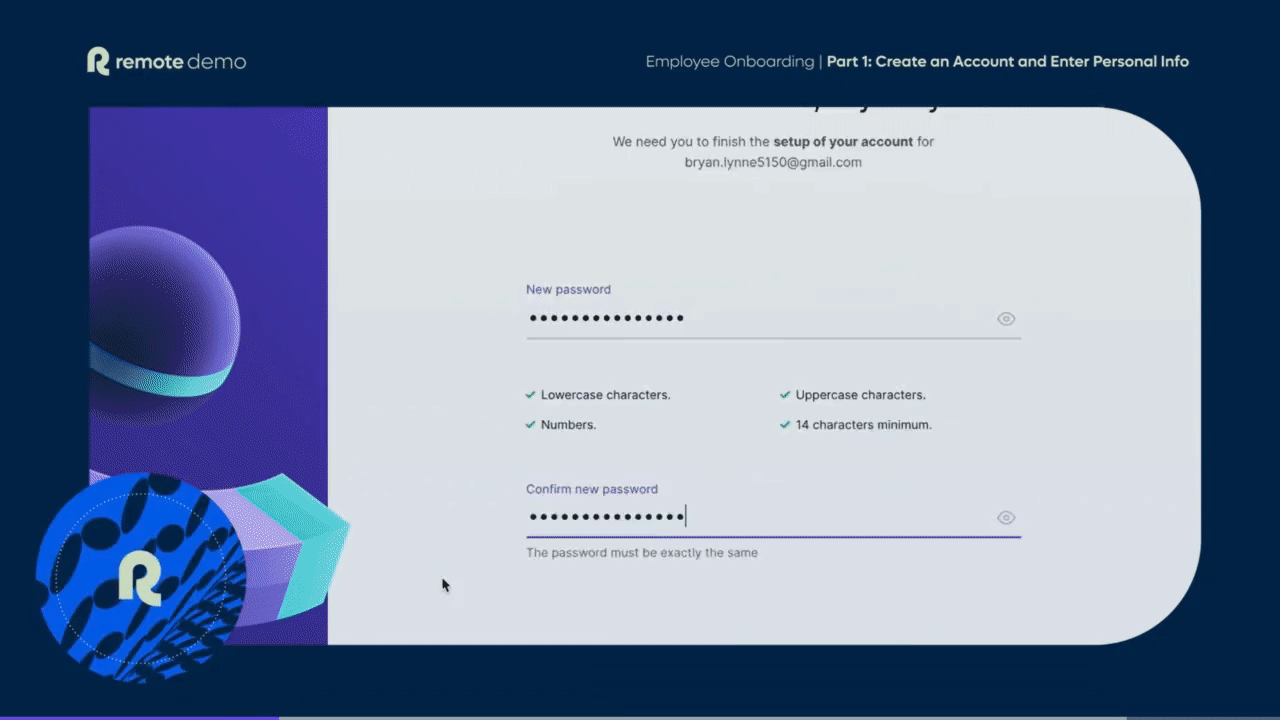
Remote sends onboarding messages to new hires so they can provide their basic information and submit documents based on the country’s labor regulations. (Source: Remote)
- HR platform: Unlike similar global HR payroll providers that have HR modules for specific workers (employees vs contractors), its free HR management software can handle all worker types. You can enhance the platform’s capabilities by getting some of its paid add-ons, such as payroll and localized benefits plans.
- Solid onboarding tools: Unlike Homebase and OrangeHRM, Remote lets you use its onboarding tools for free. It has a five-step onboarding process, and Remote further simplifies the process by automatically sending onboarding emails and guiding new hires to complete requirements and upload documents. It will even check if employees have the required work visas and permits.
- International payroll: Remote is the only provider on our list that offers international pay processing tools. While it is a paid option, it allows you to process payroll in over 200 countries and Remote will help handle all local payroll compliances for you.
Many of the Remote reviews on G2 and Capterra mention its EOR services, which allow them to reach employees in different countries where they don’t have local entities in. They also appreciate its generally user-friendly tools and helpful support team. On the other hand, some users wished for more benefits options, while others commented that the platform is pricey for a small business.
TimeTrex: Best Free Payroll Software with Basic HR Tools

Pros
- Free version has a wide range of HR solutions (even includes payroll)
- Time clock apps support PIN, QR code, and facial recognition time entries
- Integrates with other payroll tools like QuickBooks, ADP, and Paychex
- Offers two software deployment options (on-site and cloud-hosted)
Cons
- Interface looks dated
- Recruiting, applicant tracking, invoicing, and expense management solutions are available only in higher tiers
- Doesn’t handle payroll tax filings; only generates tax forms
Plans & Pricing
- Free version: Open-source Community Edition with no employee minimums
- Includes scheduling, time and PTO management, basic payroll, performance reviews, and an employee database
Paid options*
- Professional Edition: Starts at $30 monthly (for up to 10 employees)
- Corporate Edition: Starts at $50 monthly (for up to 10 employees)
- Enterprise Edition: Starts at $80 monthly (for up to 10 employees)
*Special rates are available for businesses with larger teams. Contact TimeTrex for a quote.
TimeTrex is the only free HR system for small business owners on our list that offers pay processing tools. Homebase and Remote offer payroll for an additional fee, while the other free HR software we reviewed don’t have this feature. What’s even better about TimeTrex’s free Community Edition is the inclusion of performance reviews, scheduling, PTO management, an employee database, and even time clock apps to help capture staff attendance. This makes TimeTrex great for small businesses that want robust functionalities in a free HR management software.
What its Community Edition doesn’t have are the free applicant tracking tools that OrangeHRM offers. You have to upgrade to its paid version if you want hiring features. Plus, TimeTrex only generates payroll tax forms, but you’ll have to file these yourself. However, if you have the budget to spend and don’t want to handle tax form submissions, consider Homebase. Its payroll add-on comes with tax filing services and is reasonably priced ($39 plus $6 per employee monthly).
- Feature-rich free HR software: TimeTrex’s free-to-use Community Edition may have been developed by a network of volunteers from 50+ countries, but it has a feature-rich platform that provides nearly end-to-end HR management—from scheduling shifts to processing payroll and conducting performance reviews. Plus, you get an employee database software, free of charge. The closest software on our list that it can compare to is OrangeHRM, although OrangeHRM lacks payroll capabilities (but its system can integrate with third-party payroll software).
- Multiple time clock apps: Similar to Homebase, TimeTrex has time clock apps that allow you to capture staff clock-ins/outs from multiple devices. What also sets TimeTrex apart from the other providers in this guide is its advanced facial recognition time clock solution, which can recognize and clock in/out your employees even if they wear glasses, a hat, or have facial hair.
- Employee information management: TimeTrex lets you attach documents to your workers’ profiles and create an employee hierarchy that shows reporting lines of supervisors and subordinates. While it may not have Connecteam’s training management solution with customizable course quizzes, TimeTrex can track your employees’ qualifications, skill proficiencies, and professional licenses (including identification numbers and issued/expiration dates).
TimeTrex reviews on G2 and Capterra are mostly positive. Users describe its platform as a simple yet powerful solution for tracking attendance and managing employees. They like that it is generally easy to use, although some commented that setting it up and navigating through its features can be intimidating. A few reviewers also noted that its interface looks outdated.
Connecteam: Best Free Employee Tasking & Training Software
Pros
- User-friendly
- Robust task management and delegation tools
- Certification and training tracking
- Learning management with customizable course quizzes
Cons
- Lacks auto-scheduling and payroll tools
- Limited reports
- Doesn’t have phone support; you can only contact its support team via email or by completing an online support form
- You need to upgrade to at least its Expert plan if you want users to edit their online profiles
Plans & Pricing*
- Small Business: Free ($0) for up to 10 users
- Full access to all Connecteam features
- Basic: $35 monthly for the first 30 users; plus six cents for each additional user monthly
- Advanced: $59 monthly for the first 30 users; plus $1.8 for each additional user monthly
- Expert: $119 monthly for the first 30 users; plus $3.6 for each additional user monthly
- Enterprise: Custom-priced
*Annual plans are available with discounted pricing
Connecteam is our top pick for managing employee tasks because its communication tools, online checklists, and task automation keep everyone on top of work assignments while digitizing routine tasks with just a few clicks. In addition to creating and assigning tasks, you can add subtasks, due dates, and detailed task descriptions, as well as attach files and images if you need to. You can even use its “Timeline” tool to track employee roadmaps, such as the dates for performance reviews and salary changes.
Its learning management tools also allow you to create courses with multiple course categories. You can even add custom quizzes and embed YouTube videos to a course. However, it doesn’t let you post jobs like OrangeHRM does, nor can it process employee payroll (TimeTrex offers this in its free plan). Connecteam also doesn’t have the performance review tools that both OrangeHRM and TimeTrex offer for free—but its timeline tool can help you track when the reviews happen, including upcoming schedules.
- Task management: Connecteam offers more than just an employee tasking solution, it comes with automation tools so you can easily set up recurring tasks, checklists, and even online forms. This is helpful for managing onboarding and training requirements, as well as staying on top of operational processes, such as morning shift preparations and inventory checklists. The other free software for employee management we reviewed don’t have robust task management tools.
- Scheduling and time tracking: Similar to Homebase, it has drag-and-drop functionality for moving work shifts from one employee to another. Tracking time is also made easy with its time clock app that supports PIN code time entries. For your field workers, Connecteam’s mobile app comes with GPS tracking and geofencing that can be set to specific work locations, job types, projects, and clients.
- Learning while on the go: Aside from allowing you to create online courses, surveys, and quizzes, Connecteam lets your workers access training programs through their mobile devices. If you have new hires, you can add the required courses to their onboarding checklists. It even has a “Library” tool, which is a fully searchable database of your company policies, business forms, and staff handbook.
Users who left Connecteam reviews on G2 and Capterra find its platform highly intuitive. They also said that it is easy to set up and comes with online tools that are great for scheduling work shifts and communicating with employees. However, some users commented that its software can be glitchy at times, with bugs that can cause duplicate shift entries, missing clock-ins, or system lags. A few others wished for more features, like customization options and an integrated document signing tool.
OrangeHRM: Best Free HR Software for Managing Employee Performance Reviews

Pros
- Free-to-use open-source HR software has robust features (hiring, time and PTO tracking, employee information management, and performance reviews)
- Generally easy to learn and use
- Offers a cloud-hosted and an on-premise version (you can download and install it on a computer)
Cons
- Pricing isn’t transparent
- Onboarding, learning management, goal tracking, and career development tools are only available in the paid version
- Lacks a payroll solution (only integrates with third-party payroll software)
Plans & Pricing
- Starter: $0
- Includes custom user roles, employee profiles, applicant tracking, basic job postings, time and PTO tracking, and 180-degree performance reviews
- Advanced: Custom priced
- Starter + asset tracking, audit trails, document management, onboarding, learning management, career development tools, payroll integrations, and 360-degree performance reviews
Unlike Homebase, which only monitors attendance-related performance matrices, and Connecteam, which tracks quarterly/annual review timelines, OrangeHRM lets you conduct 180-degree performance reviews at no cost. Apart from evaluating your staff’s work performance, its free Starter package comes with essential solutions for managing hiring, attendance, and employee data.
180-degree vs 360-degree Performance Reviews: 180-degree performance reviews combine an employee’s self-assessment with their manager’s assessment. A 360-degree performance review maintains those two elements while adding assessments from an employee’s direct reports, peers, and/or clients.
While these features make OrangeHRM optimal for budget-constrained business owners who want to automate essential HR tasks, it lacks the free payroll tool that TimeTrex offers and staff scheduling capabilities that the other providers in this guide have. You also can’t onboard new hires, track learning sessions, and create career development plans for employees unless you upgrade to its paid version.
- Feature-rich free HR software: OrangeHRM provides nearly everything that you need to manage basic day-to-day HR processes (except payroll, although it integrates with pay processing solutions like PayPro and Definitiv). You can create custom roles for users (such as system administrators) and streamline tasks with its workflow automation tools. Plus, you can select its cloud-hosted version or choose to install its software on-site—provided you have an in-house IT team to manage it.
- Hiring: Create, manage, and distribute job listings to multiple job boards with OrangeHRM’s recruiting tools. You can even design custom applicant forms and create ready-to-use templates. What sets OrangeHRM apart from the other providers in this guide includes its “Interview Assistant” feature that helps you identify which questions to add from the list of online pooled questions.
- Performance reviews: TimeTrex may offer a similar feature, but its performance reviews module isn’t as robust as OrangeHRM. And while its free version only comes with 180-degree performance reviews, this is sufficient enough for small businesses to conduct employee evaluations. One drawback is that you need its paid plan if you want to add custom review questions, track goals, conduct 360-degree evaluations, and electronically sign off performance reviews.
- Career development planning: Available in OrangeHRM’s paid version, this feature comes with a 9-box matrix for assessing who your top performers are, including those who are underperforming. You can also use its “Individual Development Plan” to track development goals to help identified employees get ready for potential future roles in the company. Examples of development-related goals include attending certification courses and on-the-job exposure to specific tasks.
Many users who left positive OrangeHRM reviews on G2 and Capterra appreciate its wide range of HR solutions that make time tracking, learning management, and performance reviews easy for them. Others also like its ease of use and well-organized interface. However, some said that it looks a bit dated and has occasional glitches, such as software lags and password issues.
Methodology: How We Evaluated
To evaluate the best free HR software for small business owners, we started with 14 providers that offer either free-to-use HR systems or have free forever plans. Then, we looked at ease of use and the depth of features—whether it offers basic tools like time tracking, onboarding, and an employee database or advanced HR functionalities, such as performance reviews and learning management. We also considered user reviews from popular third-party sites (like G2 and Capterra).
Bottom Line
The best free HR management software provides budget-conscious small businesses with online tools they can use to streamline essential HR tasks, such as managing employee information and staff attendance. Not only does it save them money, but it also helps save time since most of the free HR management systems on our list have workflow automation tools to automate processes.
In choosing which free HR software for small business owners to get, consider your needs and whether it can handle your essential HR functions. Ease of use is also an important factor, as well as customer support. If you have plans to grow, take a look at the platform’s customization options, scalability, and pricing, in case you decide to shift from using its free version to its paid plan.