Phone.com and Grasshopper share basic voice-over-internet-protocol (VoIP) features, including call forwarding, call transfer, and voicemail. However, with Phone.com’s metered and unlimited calling minutes, it’s more suitable for businesses with varying levels of call volumes, weekly or monthly. Meanwhile, Grasshopper’s multiple phone number offerings make for an ideal solution for companies with representatives sharing share phone numbers.
Based on our comparison, the best use cases for Phone.com and Grasshopper are as follows:
- Phone.com: Better for businesses experiencing fluctuating call volumes aiming to connect remote team members
- Grasshopper: Better for small teams sharing phone numbers and using text messaging to build rapport with customers
As virtual phone providers, sometimes, Phone.com and Grasshopper don’t fit more detailed communications needs. We identified a good alternative for those needing more communications channels:
- RingCentral: Best for companies looking for a unified communications provider for more channels to reach customers and colleagues
Phone.com vs Grasshopper at a Glance
Monthly Pricing | $14.99 per user | $34 for unlimited users |
Free Trial | 30-day money-back guarantee | 7 days |
Call Forwarding | ✓ | ✓ |
Call Recording | ✓ | ✕ |
Calling Minutes Allotment | 500 pooled minutes on the Basic plan and unlimited on the Plus and Pro plans | Unlimited across all plans |
International Calling | ✓ | ✓ |
Mobile Apps | ✓ | ✓ |
Video Conferencing | ✓ | ✕ |
Data Security Compliance | Complies with the Health Insurance Portability and Accountability Act (HIPAA) standards | ✕ |
Customer Support |
|
|
For More Information |
Best Alternatives
If you’re unable to choose between Phone.com vs Grasshopper above, as they don’t exactly match your business needs, explore other options. Some business phone systems come with various call handling tools and unified communications features, while others have robust third-party integrations.
A few Grasshopper and Phone.com alternatives include:
- MightyCall: This phone solution is ideal for teams experiencing high call volumes and needing basic call management features. It has a multi-level interactive voice response (IVR) system, call monitoring and barge, and a call center dashboard. Its entry-level subscription is priced at $20 per month for three users. To learn more about this VoIP solution, check out our MightyCall review.
- RingCentral: Choose this platform if you prefer to connect its phone system with your existing tech stack. It has integrations with several third-party tools, such as HubSpot and Zendesk, and offers up to 10,000 toll-free minutes and advanced call queueing rules. Its base-level subscription package costs $30 per month. Learn more about it in our RingCentral review.
- Nextiva: If you want to streamline team and customer interactions through a unified communications platform, Nextiva is a suitable option. It features threaded conversations, a built-in customer relationship management (CRM) tool, and unlimited participants in conference calls. Its subscription starts at $30.95 per user for one to four users. Refer to our Nextiva review to learn more about the platform.
Best for Pricing: Phone.com
Pricing is based on monthly billing for one to four users. Save 20% with annual billing. |
All plans include call forwarding, virtual fax, voicemail, instant response, custom greetings, call transfer, and call reporting. Pricing is based on monthly billing. Save over 10% with annual billing. |
Given the Phone.com vs Grasshopper pricing comparison above, it’s apparent that both providers follow different pricing models. Phone.com is on a per-user basis, while Grasshopper has a flat rate for subscription plans. However, when considering specific business requirements, Phone.com emerges as the more affordable option.
Grasshopper has released a True Solo plan that’s designed to provide solopreneurs with a virtual phone system, and it costs only $14 per month.
For solopreneurs, Phone.com’s entry-level plan costs $14.99 for one user. On Grasshopper, the base-level package comes with a flat fee of $34. Phone.com offers a budget-friendly service even with small teams, thanks to its volume discounts.
For a team of five choosing Phone.com’s Basic plan, the subscription totals $54.95, instead of the regular price of $74.95. Each of the team members will have their own phone number. This is cheaper than Grasshopper’s highest-tier plan, which offers five phone numbers, priced at $89.
The savings on Phone.com subscriptions increase with annual billing. While Grasshopper also offers annual discounts, the maximum is only 10%. Phone.com goes up to a 20% discount. Aside from affordability, Phone.com provides greater flexibility. Depending on the volume of customer service demands, you can choose the Basic plan for a fixed number of calling minutes and the Plus and Pro packages for unlimited minutes.
Our Phone.com review will help you learn more about its subscription packages. We gave the provider a high score on pricing, as the per-user fees are highly affordable.
Best for Business Phone Numbers: Phone.com
|
|
Comparing Grasshopper vs Phone.com business phone numbers, Phone.com has better features than Grasshopper. For one, it offers international numbers on top of the local, toll-free, and vanity. In contrast, Grasshopper doesn’t have global numbers. It doesn’t support sending and receiving messages from short code phone numbers, which the competitor provides.
Grasshopper has a fixed number of phone numbers for every subscription, with the highest-tier plan having five. On the other hand, Phone.com allows one phone number per account for the Basic plan and one phone number per user for the Plus and Pro packages. This is a better choice if you want to assign unique phone numbers to each team member.
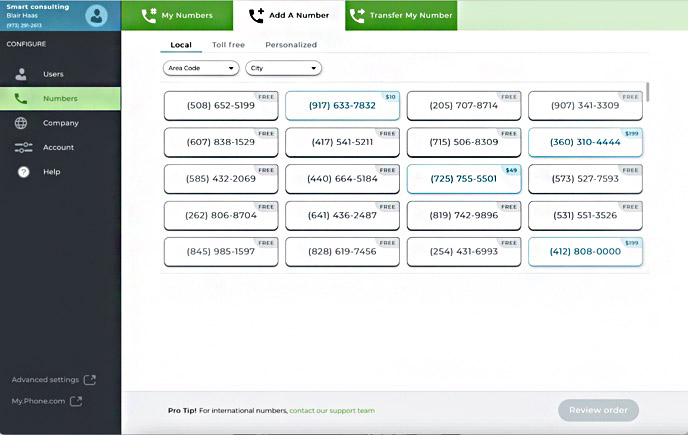
Choose a number from Phone.com’s catalog of local, toll-free, and vanity numbers. (Source: Phone.com)
Adding numbers is cheaper with Phone.com since it only charges $4.99 monthly, whereas Grasshopper requires $10 per month. On top of this, volume discounts are available for additional Phone.com numbers. If you add 10 to 49 numbers, the cost will be $4.49 per number. For 50 to 99 numbers, you’ll pay $2.99. For 100 numbers and up, the fee is only $1.99.
Best for Call Management: Phone.com
|
|
When comparing Grasshopper vs Phone.com call management tools, Phone.com outperforms Grasshopper as it has more unique features than Grasshopper. It has click-to-call, which allows businesses to connect with customers quickly when the contact leaves their phone number on the company website or app. The follow me feature alerts users on different devices, ensuring they don’t miss a call.
Unlike Grasshopper, Phone.com’s voice solutions comply with HIPAA standards. On top of these, the provider supports IP phones from Cisco, Grandstream, Poly, and Yealink. Phone.com is an ideal VoIP solution if you have team members who use hardware devices when placing and receiving calls.
Meanwhile, voice studio is Grasshopper’s feature distinct from Phone.com. It allows users to tap into professional voice actors for greeting recordings. Businesses are free to have English and Spanish spiels.
The call management tools the two providers share are the following:
- Caller ID
- Call screening
- Call forwarding
- Call blocking
- Call transfer
- Virtual auto-attendant
- Custom greetings
- Call reporting
- Dial-by-name directory
- Hold music
- Live receptionist
- Simultaneous ring
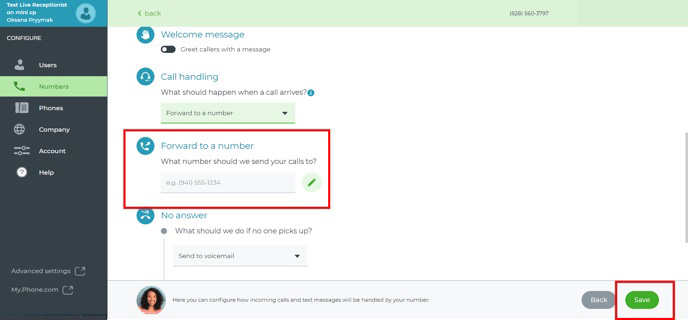
Decide which number will receive forwarded calls on Phone.com. (Source: Phone.com)
Best for Text Messaging: Grasshopper
|
|
Grasshopper trumps Phone.com in text messaging as it allows unlimited text messaging across all subscription plans and features instant response, a tool that sends automatic replies to new clients when you miss a call. The message informs the caller that you’re unavailable, eliminating the manual task of crafting several texts for different customers and helping you focus on more important matters.

An instant response is automatically sent when a user misses a call on Grasshopper. (Source: Grasshopper)
By responding to calls quickly, you reduce the risk of losing customers to competitors. Phone.com doesn’t provide an instant response feature but supports multimedia messaging service (MMS) and group messaging. These tools are likewise available on Grasshopper.
To learn more about Grasshopper’s text messaging features, check out our in-depth Grasshopper review. The guide will help you weigh if the provider’s tools suit your communication needs.
Best for Team Collaboration: Phone.com
|
|
If you prefer a communications platform that will let you work with remote team members easily, choose Phone.com over Grasshopper. Aside from a shared phone line, the provider features audio conferencing, which hosts up to 300 participants. While Grasshopper enables sharing of phone numbers, its conference call only accommodates a maximum of nine participants.
Unlike Grasshopper, Phone.com has a built-in video conferencing tool with a 100-participant capacity. It has several collaboration tools: chat, screen and file sharing, whiteboard, and breakout rooms. It’s easier to brainstorm ideas and discuss critical matters with your remote team, given these video meeting features.
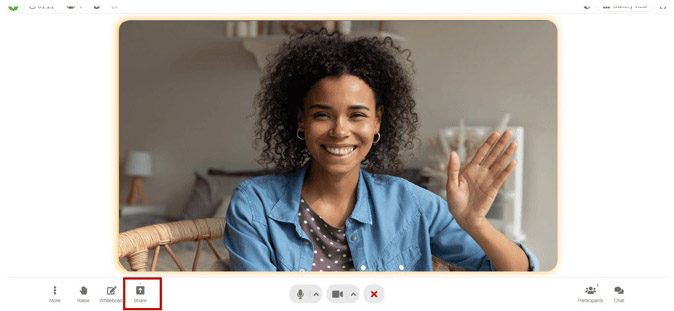
Share your screen during video meetings on Phone.com. (Source: Phone.com)
Best for International Calling: Phone.com
|
|
Both Phone.com and Grasshopper support international calling, charging per minute. However, Phone.com has a more favorable offering because it covers more countries than Grasshopper. It lets businesses connect to audiences in over 150 countries, while Grasshopper only has 50-plus territories in its catalog. Some countries are included in the Phone.com calling plan, namely Canada, France, Germany, Israel, Italy, Puerto Rico, and the United Kingdom.
Aside from broader coverage, Phone.com makes global calling more accessible to subscribers. The feature is available across all subscription plans, including its base-level package, and only requires a $200 fee for activation. Meanwhile, Grasshopper imposes a $500 deposit and a 60-day-old account at least.
Phone.com’s video conferencing tool also features international dial-in numbers. Click the info button near the “Dial In Number” to see the list of numbers for different countries.
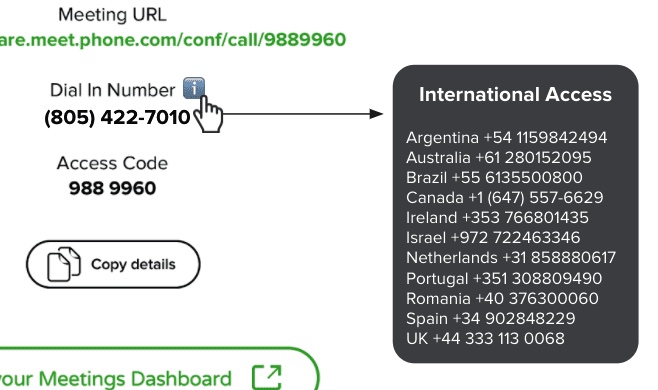
Phone.com makes meetings more accessible to remote team members through international dial-in numbers. (Source: Phone.com)
Frequently Asked Questions (FAQs)
Yes, it charges 6 cents per minute for toll-free calls. The billing starts when the phone system picks up the call and runs until the call is disconnected. The minimum amount of time per call is 18 seconds.
Yes. The phone system uses VoIP technology to facilitate calls between users. Aside from VoIP, it uses Wi-Fi to connect call participants. To explore other phone system solutions, check out our list of the best small business VoIP services.
The Phone.com app is available for both iOS and Android users. Follow these steps to set up the app on your smartphone:
- Download the mobile app from the Apple Store or Play Store.
- Launch the app and enter your cell phone number, Phone.com number, extension number, and voicemail password. These details are available in the Phone.com account settings on your computer, under the option “Manage Numbers” or “Manage Users and Extensions.”
- After keying in the important information, the platform will show a two-digit authorization code. Use this code when the system calls you for verification.
- Phone.com will grant you access to the mobile app.
If you’re interested in other business phone providers’ mobile solutions, refer to this list of the best VoIP apps. Aside from Phone.com and Grasshopper, we listed RingCentral, Nextiva, and Vonage as our top picks for their robust call handling features.
How We Evaluated Phone.com vs Grasshopper
Phone.com and Grasshopper are reliable phone systems ideal for businesses streamlining customer communications. In assessing the platforms, we considered what companies prioritize: pricing, general features, and overall ease of use. We included in the evaluation our expert opinion on the provider’s value for money and popularity.
Here’s a complete breakdown of these factors:
- Pricing: To determine the platform’s affordability, we looked at the cost of the base-level and second-tier plans and compared it to the prevailing price of business phone systems. We checked if the provider offers annual and volume discounts, and a forever-free plan that benefits solopreneurs, startups, and small teams.
- General features: The general features we considered were the types of virtual phone numbers, unlimited calling in the U.S. and Canada, and text messaging capabilities. We checked if the provider offers a mobile app that supports remote work.
- Ease of use: We evaluated ease of use by determining the expertise required to set up and operate the phone system. We also assessed if providers have an intuitive interface.
- Expert score: This includes our evaluation of the provider’s standout features, value for money, and ease of use. We checked user ratings in third-party review sites to gauge the platform’s popularity.
Bottom Line
Phone.com and Grasshopper are ideal phone system solutions for small businesses seeking an affordable, no-frills VoIP solution. Phone.com is a better choice for companies with fluctuating call volumes as the platform offers flexibility with its metered and unlimited calling plans. Regardless of the chosen subscription, you can use most of its call management features.
If you want team members to share phone numbers, Grasshopper is a more suitable option. It’s ideal for improving conversational text messaging efforts with customers thanks to its unlimited texting and instant response features. Sign up for Grasshopper’s seven-day free trial or take advantage of Phone.com’s 30-day money-back guarantee.