While your point-of-sale (POS) system helps you manage multiple aspects of your business—everything from inventory and product management to marketing and staff optimization—it also gathers a ton of valuable information in the process. If you take the time to look at this POS data and analyze it to spot trends and patterns, you’ll find many opportunities to learn more about your business performance and how to improve its efficiency and effectiveness over time.
What Is Point-of-Sale Data?
Point-of-sale data refers to various sets of information about your business’ sales, products, customers, and performance. Your POS system usually captures this information automatically when processing transactions or updating data on different metrics. Sometimes you can also enter POS data manually, such as when you enter buyer information into your customer directory during or after a sale.
Because POS systems can manage many business operations from a single platform, they can also capture and track data that is relevant to many aspects of your business. POS systems should be able to monitor the following data:
- Inventory data
- Sales and product data
- Customer data
- Staff data
Learn how to use a POS system to run your business with our detailed guide and video.
Why POS Data Analysis Is Important for Your Business
POS data analysis is simply examining the data gathered by your POS system, and using it to understand high-level facts about your business, such as what products are popular or being moved around a lot and what kind of customers you are attracting. POS reports provide more concrete and specific information about revenue, profits, granular inventory movements and quantities, etc.
Broadly speaking, POS data analysis helps you make data-driven decisions when planning your next business move. Instead of guessing, you’ll be able to refer to data when planning what to do next in terms of product ordering and stocking, number of store locations, costing, marketing, and more. This helps make optimizing your business processes more cost-effective because you’ll be making predictions based on lots of data from past trends and patterns. Ultimately, this will lead to greater profitability and better store performance over time.
Types of POS Data
Let’s look at some examples of how the different types of POS data listed above can be helpful for understanding your business performance:
Inventory Data
Inventory management is crucial for business because it prevents stockouts (and, conversely, excess inventory) and unsold items. Your POS system should make the process easy for you, constantly updating and gathering inventory data that includes multichannel inventory, multi-location stock levels, order transfers between warehouses, purchase ordering data, reorder points, and shrinkage.
It is even more critical to gather accurate POS inventory data if you have multiple store locations or several warehouses to manage, or if you are an ecommerce or multichannel business that sells to both in-store and online customers from the same stock.
Inventory data analysis will look a little different for different types of businesses. For example, restaurants will need very granular inventory systems that can track not only dishes but individual ingredients. They would also be well-served by an inventory system that can alert them to items approaching their sell-by date; grocers would want the same feature. Clothing retailers will want a system that tracks item variants such as size and color, and provides data about which variants sell best. A consignment shop will want robust inventory data analysis as well, because it needs to keep track of many different suppliers and metrics.
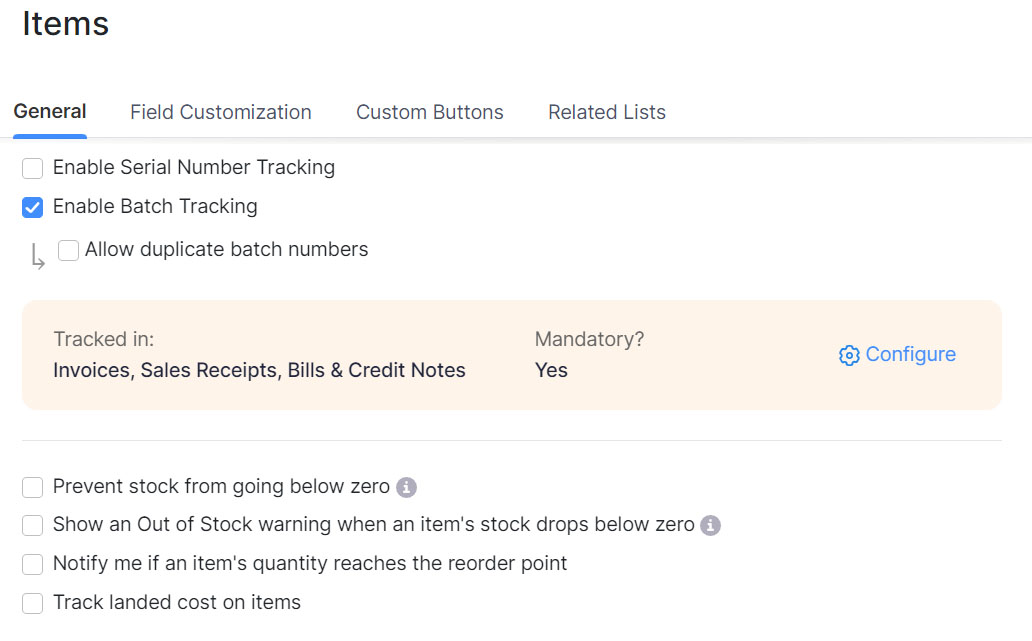
A specialized inventory management system like Zoho Inventory can track stock by serial number and batch, as well as display push notifications to warn the user of low inventory levels.
While any POS will have some inventory tracking tools, certain systems are more specialized for inventory management. Learn more in our buyers’ guide on the best POS inventory systems.
Sales & Product Data
As your POS system processes transactions, it should also be automatically gathering sales and product data such as your business’ net profits, sales by store location, average price per sale, cost and retail price per item, and most and least popular products. Good POS systems are also able to use this data to notice trends and even make forecasts or predictions.
This data is helpful for optimizing your profitability because it gives you a clear picture of which items and locations are very popular with buyers, as well as those that aren’t providing the best return on investment. With a few weeks’ or months’ worth of this data, you’ll know which products and store locations to invest more resources in, as well as which ones you can scale back on. All of this will result in your time, money, and other resources being put to the most efficient use possible.
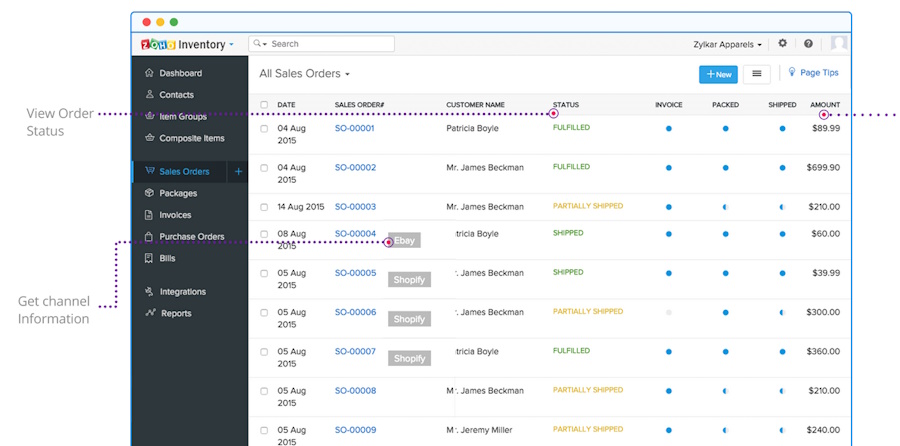
Your POS dashboard should be able to show you a history of sales and product data such as transaction date, order and delivery status, amount paid, and more. (Source: Zoho)
Customer Data
Your POS system may be able to automatically capture customer data before, after, or even during a sale. Or, you may have the option of manually entering this information into a customer directory or database. Over time, this data can accumulate to include the length of time the person has been a customer, their purchasing frequency, preferred payment types, typical spending amounts and habits, and the items they’ve previously bought or expressed interest in.
Customer data is helpful primarily for marketing and advertising purposes, as well as for creating a more personalized experience for each buyer. As with sales and product data, you can determine which customers have the biggest impact or spend the most on your products and services, and make adjustments to keep them coming back for more. Knowing what kind of customers frequent your store can also help with branding, choosing the right advertisements and displays, stocking appropriate items, and ultimately, improving conversions.
One of the most important ways in which you can use customer data is to help drive customer loyalty. Learning more about your regular customers’ preferences and habits will make it easier for you to craft a loyalty program that convinces them to choose your store again and again.
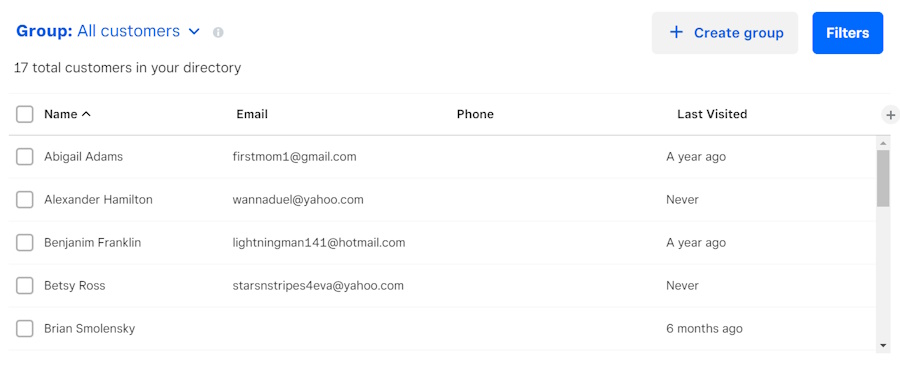
At a basic level, customer data includes names, contact information, and information such as the last time they visited your store.
Staff Data
Finally, a POS system should also record data related to employee management. This involves monitoring the hours worked, number of transactions processed, commissions and bonuses, overall productivity, and sales-to-labor ratio for each staff member. Basic employee management features within a POS system can include a time clock or some other log-in/log-out tool; more advanced features might include payroll data and management, overtime logging, and labor costing.
Note that businesses in different industries will need to track staff data differently. Retailers might keep an eye on sales and performance data for commissions, while restaurants might monitor server speed, tips, and upsells at the table.
The main reason you’ll want to gather and analyze staff data is to ensure that you are maximizing the human resource element of your business. Employee data can tell you whether you need to assign more or fewer hours, hire more workers, or invest in additional training. It can even tell you which employees are top performers who have the skills to coach more inexperienced or lagging employees.
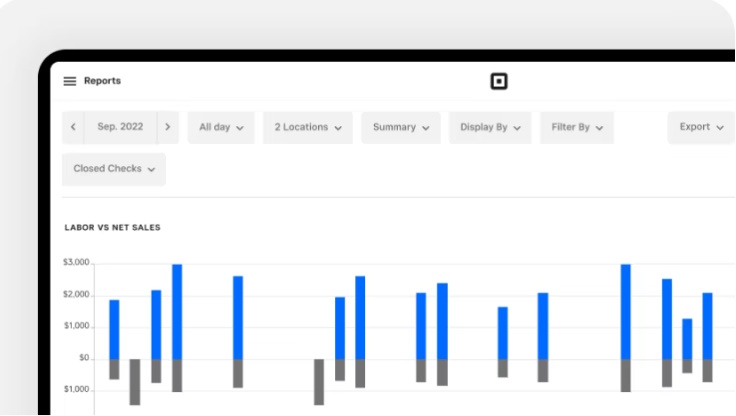
Advanced staff management can include labor vs net sales data, commission and overtime tracking, and payroll tools. (Source: Square)
POS Data Analysis Frequently Asked Questions (FAQs)
Click through the questions below for a quick summary of what POS data analysis is, why you should be tracking it, and what data points to look for.
POS data analysis is the process of looking at the information that your POS system gathers and using it to understand your business better as well as gain insight into how to optimize various business processes.
Tracking POS data lets you learn what your business is doing well, what could be improved, and what the important trends and patterns are. In the long term, knowing and understanding this data helps you become more efficient and cost-effective, and place your time, money, and other resources where they can have the biggest impact.
To begin with, track data for inventory, sales and products, customers, and store staff. Depending on your business type or industry, you may also want to track commissions, foot traffic, tips, schedules, and employee work hours.
Bottom Line
Your POS system automatically captures lots of data just by running your day-to-day operations, but this data won’t do you any good unless you know what it is, why you should be tracking it, and what specifically to look for. Maximize this data capture function by exploring the POS system, taking note of the information it has collected, and analyzing this information to gain a better understanding of where your business is and where it could go.