QuickBooks Payroll and ADP Run both offer cloud-based payroll solutions and include tax payments and filings in their services. When comparing QuickBooks Payroll vs ADP Run, the primary difference is in human resources (HR) features. QuickBooks Payroll concentrates on payroll processing with unlimited pay runs but has limited HR functionality and integrates only with Intuit products. Meanwhile, ADP Run is more expensive but has more flexible plans, pay cards, expanded HR functions, and more than 50 software integrations.
To help you choose the best one for you, we recommend the following:
- QuickBooks Payroll: Best for QuickBooks users and low-cost contractor payments
- ADP Run: Best for growing businesses needing a robust variety of payroll and HR options
If neither Quickbooks Payroll nor ADP Run is right for your business, we recommend the following:
- Gusto: Best for small businesses looking for a budget-friendly option to pay employees
QuickBooks Payroll vs ADP Run Quick Comparison
 |  | |
|---|---|---|
4.53 out of 5 | 4.09 out of 5 | |
Pricing | Base fees: $45-$125 per month Per-employee fees: $6-$10 per employee monthly | |
Contractor-only Payments Plan | $15 per month for 20 workers; plus $2 per additional contractor | Included in payroll plan |
Unlimited Pay Runs | ✓ | Charges fees per pay run |
Automatic Payroll | ✓ | ✓ |
Pay Options |
|
|
Health Insurance in All States | ✓ | ✓ |
Third-party Software Integrations | Intuit products; requires QuickBooks Accounting to unlock all integrations | Over 50 options |
Customer Support |
| |
Learn More |
When to Use QuickBooks Payroll and ADP Run
Unsure whether ADP or QuickBooks Payroll is right for you? Take this three-question quiz to find an alternative solution that best fits your business’ needs.
Best for Value: QuickBooks Payroll
 |  | |
|---|---|---|
Score | 5 out of 5 | 1.88 out of 5 |
Pricing Transparency | ✓ | ✕ |
Choose either:
| Four months free payroll | |
Pricing |
| |
Contractor-only Payments Plan | $15 per month for 20 workers; plus $2 per additional contractor | Included in all plans |
Multi-state Payroll | Included in all plans | |
Year-end Tax Reporting | Included in all plans | |
Time Tracking | Available in Premium and Elite tiers |
QuickBooks beats ADP Run in pricing transparency and affordability. With monthly plans that allow unlimited pay runs, you can process payroll and off-cycle payouts as many times as you need without paying extra.
Its budget-friendly contractor package is also perfect for businesses that only pay contract workers. In addition, QuickBooks Payroll doesn’t collect add-on fees if you need to pay employees in multiple states. With ADP, you’ll automatically be charged a multi-state pay processing fee for each additional state.
While you have to upgrade to at least the Premium plan to access QuickBooks’ time tracking features, this is a less expensive option compared to ADP. Depending on the time tracking option selected, ADP charges additional fees for mobile time tracking, and if you want to use its time clock kiosk solution to set up a centralized station where employees can time in/out.
Best for Payroll Features: ADP Run
 |  | |
|---|---|---|
Score | 4.44 out of 5 | 4.5 out of 5 |
Unlimited Payroll | ✓ | ✕ |
Automatic Pay Runs | ✓ | ✓ |
Pay Options |
|
|
Automated Tax Filings and Payments | ✓ (Local tax payments and filings available in higher tiers) | ✓ (Covers all federal, state, and local levels) |
Tax Penalty Protection |
| ADP will cover penalties for tax filing errors made by its representatives |
Run Payroll on Mobile | By accessing QuickBooks Payroll via mobile web browsers | Via ADP Run mobile apps |
Global Payroll | ✕ | ADP has various global payroll products |
In comparing ADP vs QuickBooks for payroll, ADP wins with its multiple payment options, mobile pay processing functionalities, and international payroll features. While it charges extra for year-end tax reporting, all ADP Run plans come with tax payment and filing services for all levels. With QuickBooks Payroll, you have to get either its Premium or Elite package if you want it to handle state tax payments and filings for you.
ADP also offers paycheck preparation and delivery services, which is ideal for those who prefer to pay employees via manual checks. With ADP Run’s Enhanced plan, you even get check signing services and paychecks with 10 advanced fraud protection features. QuickBooks doesn’t have check signing services, it only allows you to print checks via its platform.
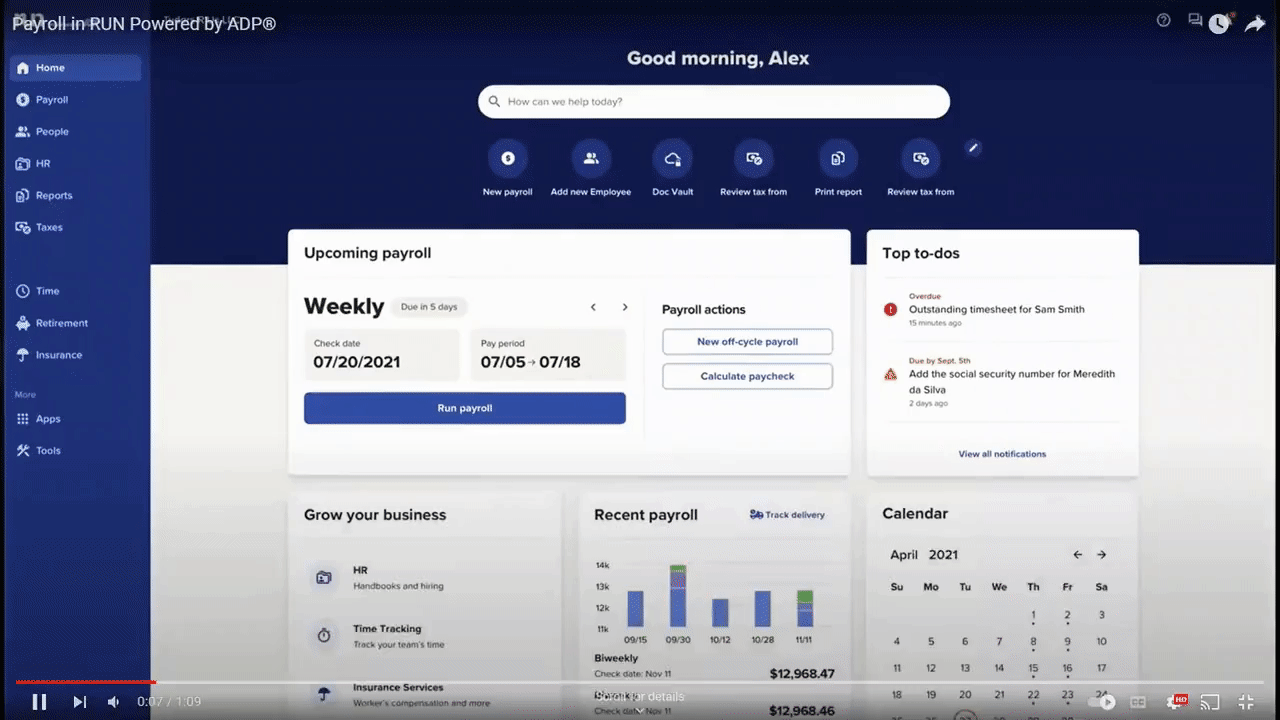
With ADP Run, you can set payroll to run automatically. (Source: ADP Run)
QuickBooks Payroll is ideal for those who only need pay processing features. It’s an even better option for QuickBooks Accounting users because of the seamless integration between Intuit products. This means that all of your payroll data will flow easily to QuickBooks Accounting’s general journal, reducing the time it needs to update reports. Plus, this helps you to avoid potential errors from manual data inputs.
You also get two tax penalty protection programs. The standard option, provided to Core and Premium plan holders, covers penalties for tax filing errors that its representatives make. Elite plan holders, on the other hand, get a premium option that covers tax penalties of up to $25,000, regardless of who makes the mistake (ADP will only shoulder penalties for tax filing errors that its representatives make).
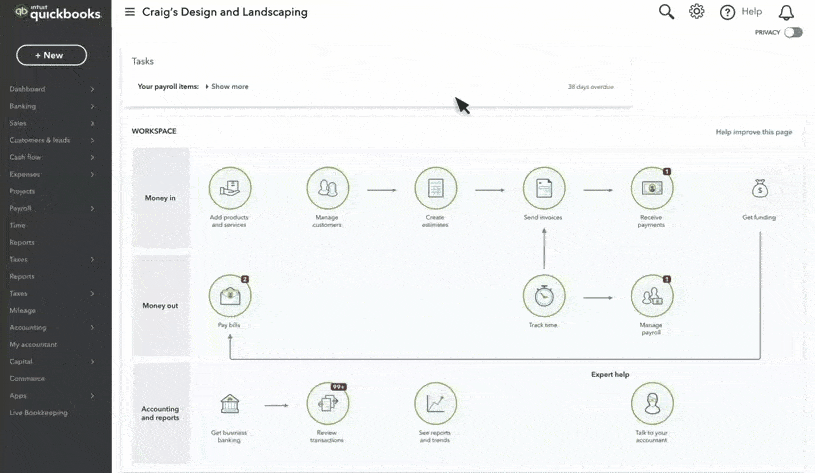
QuickBooks Payroll lets you process pay runs with just a few clicks. (Source: QuickBooks Payroll)
(Source: Gusto)
Best for HR Features: ADP Run
 |  | |
|---|---|---|
Score | 4.5 out of 5 | 4.75 out of 5 |
Online Onboarding | ✓ | ✓ |
New Hire State Reporting | Available in higher tiers | ✓ |
Time Tracking | Available in higher tiers | Paid add-on |
✓ | ✓ | |
Health Benefits Cover All States | ✓ | ✓ |
Employee Perks | ✕ | Discounts from ADP’s partner retail shops |
Access to HR Experts | ✓ | ✓ |
Employee Self Service | ✓ (included in highest tier) | ✓ (included in highest tier) |
|
|
In deciding whether to get QuickBooks vs ADP for HR functionalities, ADP is the better option, with its wide range of features for managing the entire employee lifecycle. It streamlines hiring processes by helping you track applicants as they go through the recruiting pipeline. To reach a wide pool of job seekers, its partnership with ZipRecruiter lets you post job listings to over 100 job sites directly through ADP’s platform.
ADP Run even offers learning management solutions for tracking and assigning online training courses. It also provides access to standard employee benefits, such as health and retirement plans, and a discount perk for your workers, which allows them to enjoy discounted rates from ADP’s network of partner retailers.
Further, ADP Run has an employee handbook wizard to help you create a handbook that adheres to federal employment laws. It also provides HR support if you require assistance in creating your company’s employee handbook or need expert advice in managing employees and payroll compliances.
ADP and QuickBooks both have new hire onboarding, benefits plans, and employee information management tools, including access to HR advisory services. However, if you need time tracking with scheduling, consider QuickBooks Payroll, as it offers these functionalities through its Workforce app.
Best for Reporting: Tie
 |  | |
|---|---|---|
Score | 5 out of 5 | 5 out of 5 |
Basic Reports | ✓ | ✓ |
Report Customizations | ✓ | ✓ |
Both software allow you to generate and customize reports. However, ADP has a wider selection due to its different HR modules. Aside from payroll documents, it can generate training completion reports and salary benchmarks that offer insight into the competitiveness of your pay packages compared to market rates.
QuickBooks Payroll, in comparison, mainly offers payroll-related reports. If you’re a QuickBooks Accounting user, you can use the information from its payroll module for budget-related reports and analytics.
Best for Ease of Use & Customer Support: ADP Run
 |  | |
|---|---|---|
Score | 4.38 out of 5 | 4.75 out of 5 |
Learning Curve | Relatively easy | Relatively easy |
Ease of Use | Good | Good |
How-to Guides | ✓ | ✓ |
Community Forum | ✓ | ✕ |
Software Integrations |
|
|
Customer Support |
|
Both ADP and QuickBooks have platforms that are generally easy to learn and use. However, ADP Run has an edge given its 24/7 support options (via chat and phone) and its network of partner systems, allowing you to connect popular business apps, such as:
- Accounting: Wave and Xero
- POS: Clover, Revel, and Toast
- Productivity: Slack, Duufree, and Microsoft Teams
- Benefits: LifeMart, PayActive, and SmartDollar
- Benefits Administration: BerniePortal, Employee Navigator, Flock, and PlanSource
- Learning: Cornerstone, Grovo, Litmos, and Mastery Training Services
- Recruiting and onboarding: ZipRecruiter, TempWorks, and Avointe
- Time and attendance: Deputy and Homebase
- ERP: FinancialForce, SAP SuccessFactors, and Oracle
QuickBooks Payroll integrates only with other Intuit products, such as QuickBooks for accounting and QuickBooks Time. However, if you’re using its accounting software, you can access QuickBooks’ full integration options with over 750 third-party apps.
Best in Our Expert Review: Tie
 |  | |
|---|---|---|
Score | 4.38 out of 5 | 4.38 out of 5 |
Cost is Affordable for Small to Midsize Businesses (SMBs) | ✓ | Somewhat ideal; depends on the pay schedule and employee count |
Width and Depth of HR Features Are Ideal for SMBs | Somewhat ideal | ✓ |
Width and Depth of Payroll Features Are Ideal for SMBs | ✓ | ✓ |
Software Is Easy to Navigate for SMBs | ✓ | ✓ |
Both may have received the same rating in this criterion, but in our expert assessment of QuickBooks Payroll vs ADP, QuickBooks is a better payroll software for small businesses. Its platform can handle simple to complex pay computations and provides access to core HR tools to help you onboard new hires, offer benefits, and manage employee information.
QuickBooks Payroll is also a less expensive option than ADP Run, mainly due to its unlimited pay runs. This allows you to save on payroll service costs since you only need to pay monthly per-employee fees even if you process payroll several times a month.
However, if you only have a handful of employees and don’t have a weekly payroll schedule, then ADP Run may be a better payroll software for you. It’s also ideal for businesses with plans to grow because of its flexible payroll packages, feature-rich HR platform, and extensive product line that includes PEO and global payroll solutions.
Best for Popularity Among Users: ADP Run
 |  | |
|---|---|---|
Score | 3.75 out of 5 | 5 out of 5 |
User Feedback | Mostly positive | Mostly positive |
Average User Ratings* | 4.15 out of 5 | 4.5 out of 5 |
Average Number of Reviews* | Nearly 500 | Over 750 |
*Data from third-party review sites, such as G2 and Capterra. | ||
To compare ADP vs QuickBooks on user popularity, we looked at each provider’s average overall ratings and the number of reviews on third-party review sites like G2 and Capterra. For user ratings, ADP Run’s average score is slightly higher than QuickBooks Payroll’s (4.5 out of 5 vs 4.15 out of 5, as of this writing). ADP Run’s average number of reviews online is also higher—it has more than 250 compared to QuickBooks Payroll’s nearly 500 reviews.
What Users Think
Methodology: How We Evaluated QuickBooks Payroll vs ADP Run
We evaluated ADP vs QuickBooks Payroll by looking at each provider’s pricing structures, payroll and HR functionalities, and ease of use. We also checked customer support options, user reviews, and whether HR professionals are available to give expert advice.
Click through the tabs below for a more detailed breakdown of our evaluation criteria:
20% of Overall Score
We checked to see if the provider has transparent pricing, zero setup fees, and multiple plan options with unlimited pay runs. Those priced at $50 or less per employee monthly were also given extra points.
20% of Overall Score
We gave priority to those that offer multiple pay options, two-day direct deposits, tax payments and filings, year-end reporting (W-2s and 1099s), and a penalty-free tax guarantee.
20% of Overall Score
Payroll service and software should be simple to set up, customizable, and have a user-friendly interface. We also looked at whether the provider offers live support and integration options with online tools that most small and medium businesses (SMBs) use, such as accounting, time tracking, and scheduling software.
15% of Overall Score
Online onboarding, which means giving employees the option to fill out forms like W-4s electronically, is the top criterion, followed by state new hire reporting and the availability of a self-service portal where employees can view pay stubs, edit information, and access forms. Extra points were also given to providers that offer expert HR support, benefits options, time tracking, and health insurance plans that cover all US states.
15% of Overall Score
In this criterion, we assess whether the software’s ease of use, pricing, and the width and depth of its payroll and HR tools are ideal for SMBs.
5% of Overall Score
We considered user reviews, including those of our competitors based on a 5-star scale; any option with an average of 4-plus stars is ideal. Also, any software with 1,000-plus reviews on any third-party site is preferred.
5% of Overall Score
Preference was given to software with built-in basic payroll reports and customization options.
QuickBooks Payroll vs ADP Run Frequently Asked Questions (FAQs)
While both are reputable payroll systems and can manage simple to complex calculations, QuickBooks Payroll is ideal for businesses with basic pay processing needs. ADP Run, on the other hand, is better equipped to handle more complicated payroll computations (such as international payments).
ADP has more HR functionalities than QuickBooks. Some of its HR offerings include hiring tools, background checks of potential new hires, and learning management solutions for tracking employee attendance to training programs.
If you’re using QuickBooks as your accounting software and would need pay processing tools, then yes, you have to pay extra for its payroll module.
Bottom Line
Both QuickBooks Payroll and ADP Run can help you get your employees paid correctly and on time. They offer direct deposit and checks, file your payroll taxes, and can process salary, hourly, tip, and contractor payments. With either, you can stay up to date with payroll compliances and tax regulations.
In determining whether to get ADP or QuickBooks Payroll, take stock of the functionalities you need. If you only require full-service payroll with tax payment and filing services, consider QuickBooks Payroll. It’s more reasonably priced than ADP and you can easily connect it to QuickBooks Accounting, making it less stressful to update general ledgers and track payroll budgets.
However, if you want easy access to a wide range of HR and payroll features as you grow your business, then ADP Run is the better choice. Unlike QuickBooks, ADP has a feature-rich platform and a more extensive line-up of HR products for managing US workers and globally distributed teams.


