Square and Lightspeed both offer fully featured point-of-sale (POS) systems for retailers and restaurants, with Square also offering tools for appointment-based businesses and Lightspeed a system for golf courses. Both providers offer their own payment processors, in-house ecommerce stores, and tons of POS tools and add-ons to manage your store.
However, they are best suited for different niches.
In a Nutshell:
- Square: Best for micro businesses and growing SMBs, tight budgets, quick-service restaurants, and mobile operations
- Lightspeed: Best for mid- to large-sized businesses, large or complex inventories, high-risk sales, and full-service restaurants
Square vs Lightspeed at a Glance
 |  | |
POS Monthly Fees | POS: $0-$29+ Appointments POS: $0-$69 Restaurant POS: $0-$60 Retail POS: $0-$89 Custom pricing available | Retail POS: $89-$289 Golf Course POS: Custom quote |
Free Trial | 30 days for paid plans | 14 days (Retail POS) |
Mobile Sales | Android iOS | Android: Retail (S-series) and Restaurant (O-series) iOS: Retail (R-series) and Restaurant (L-series) |
In-person Payment Processing Fees | 2.6% + 10 cents per transaction (Custom rates available) | 2.6% + 10 cents per transaction (Custom rates available for Restaurant Premium) |
2.9% + 30 cents per transaction (Custom rates available) | 2.6% + 30 cents per transaction | |
Chargeback Fees | Waived up to $250/month | $15 |
Card Readers | Magstripe reader: First one is free; $10 per additional Chip and contactless reader: $59 Tap to pay on iPhone: $0 | Quote-based |
POS Hardware and Kits | $299-$1,959 (monthly financing available for some hardware) | Quote-based |
Deposit Times | Same day (excluding weekends), instant for a fee | Instant payouts available (with eligibility) |
Key POS Features | In-house loyalty program and payroll (add-on) Tap to pay on iOS and Android Appointments POS In-person sales buy now, pay later (BNPL) methods | Golf course management Integrated vendor catalog Full-service restaurant management (KDS) Analytics Granular, matrix inventory management |
Our Review |
Overall, Square and Lightspeed are two of our highest-rated POS systems, appearing over and over again in our guides. Explore some of our favorite “best of” lists where you’ll find them both:
- Best POS Systems
- Best Multichannel POS
- Best Restaurant POS system
- Best Vape Shop POS
- Best POS for Inventory
- Best iPad POS
- Most User-friendly Cloud POS
Lightspeed vs Square Quiz: Which Is Right for You?
When to Choose Square vs Lightspeed
Square’s POS systems are the better choice for budget-minded businesses, food truck/cafe operations, mobile sellers, solo or micropreneurs, appointment-based businesses, and small to mid-size retailers.
Lightspeed’s POS systems are the better choice for full-service restaurants, retailers with large or complex inventories, high-risk businesses, golf courses, and businesses looking for high-level reporting tools and insights.
Most Affordable: Square
 |  | |
Free Option | Free POS for retail, restaurants, and appointments; Includes ecommerce store and payment processing | 14-day free trial (Retail POS) |
Retail POS Monthly Fees | POS: $0-$29 Appointments POS: $0-$69 Restaurant POS: $0-$60 Retail POS: $0-$89 | Retail POS: $89-$289 Restaurant POS: $69-$399 Golf Course POS: Custom quote |
In-house Add-ons | Basic team management, invoicing, gift cards, customer directory: $0+ Payroll: $35+/month Email and text marketing: $10-$15+/month Loyalty: $45/month | None (only third-party integrations) |
Payment Processor | Square Payments included with account | Lightspeed Payments included with account |
In-person Payment Processing Fees | 2.6% + 10 cents per transaction | 2.6% + 10 cents per transaction |
Online Payment Processing Fees | 2.9% + 30 cents per transaction | 2.6% + 30 cents per transaction |
ACH Fees/e-Check Fees | 1% (minimum $1) | N/A |
Chargeback Fees | Waived up to $250/month | $15 |
Card Reader | 1 free magstripe reader Chip and contactless reader: $59 Tap to pay: $0 | Custom quote |
POS Hardware and Kits | $299-$1,959 (monthly financing available for some hardware) | Custom quote |
Overall, Square is the best choice in terms of affordability, with its completely free POS system option, add-ons you can pick and choose, affordable hardware, and competitive processing rates. It is even our top choice for the best free POS system.
Square’s base POS system is completely free; you only need to pay if you want advanced functions. Lightspeed, on the other hand, only offers a 14-day free trial (for its Retail POS), but from there, you will have to pay a minimum monthly fee of $89.
Square offers more affordable hardware options, including a free magstripe reader with every account. Lightspeed, in contrast, does not reveal its hardware pricing, and you have to meet a sales consultant to get a custom quote. Reportedly, systems start at $1,400 and go up from there.
When to Use Lightspeed
While Square is the cheaper option for monthly POS and hardware fees, Lightspeed could be the better deal if you are a high-volume or high-risk retailer.
Square does not allow you to integrate with a third-party merchant account, whereas Lightspeed does, at a slightly higher monthly POS fee. For businesses that do a lot of transactions, you may be able to get cheaper payment processing rates with a third-party processor and save in the long run. Additionally, the ability to add the merchant account of your choice means that you could find one to process high-risk sales.
Best for Register Functionality: Square
 |  | |
BNPL Integration | In-store and online | In-store and online |
Loyalty Program | Add-on | Core and Plus plans only |
Customer Profiles | ✓ | ✓ |
Gift Cards | ✓ | ✓ |
Save Cart | ✓ | ✕ |
Staff Permission Settings | ✓ | ✓ |
Multilocation Management | ✓ | ✓ |
Age Verification | Pop-up reminders only | ✓ |
RACS Compliance | ✕ | Built-in |
Mobile POS | ✓ | ✓ |
Buy Online, Pickup In-store (BOPIS) Management | ✓ | ✓ |
Returns and Exchanges | ✓ | ✓ |
Customizable Checkout | ✓ | ✓ |
Split Checks | ✓ | ✓ |
Accepted Payment Types | Tap/swipe/chip cards, virtual payments, checks, gift cards, cash, Afterpay, QR codes | Tap/swipe/chip cards, virtual payments, checks, gift cards, cash, Afterpay, QR codes |
Work Order Management | ✕ | ✓ |
While Lightspeed and Square offer great checkout features, Square is the winner in this category for its more user-friendly interface and highly-rated mobile app.
Square offers an intuitive, feature-rich checkout with tools for managing customers, taking all payment types, processing returns and exchanges, managing BOPIS purchases, and making sales on the go. Square’s POS app has much better ratings among users than its Lightspeed counterpart. You also can’t forget that Square’s offerings are completely free; you just pay processing fees.
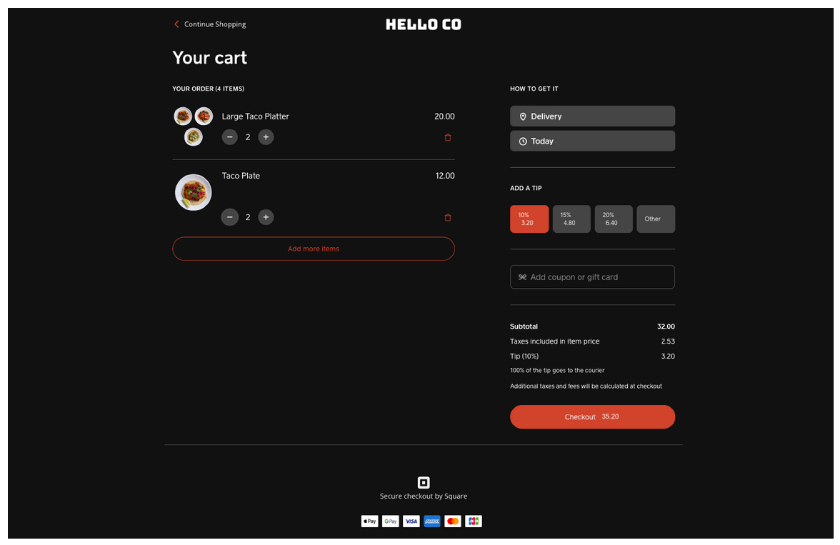
Your Square Online site and checkout page are highly customizable, with options for accepting online orders, accepting various payment types, and enabling group orders. (Source: Square)
When to Use Lightspeed
While Square lacks advanced age verification tools or the ability to process high-risk sales, Lightspeed can support those functions, making it a better choice for liquor stores, smoke shops, vape shops, and other age-restricted, high-risk item sales.
Unlike Square, Lightspeed is also able to handle work orders. This makes it a better fit for retailers that offer repairs or boutiques that provide tailoring services. The register can also accommodate special orders, for example, if you need to order a custom part or hard-to-find item. Finally, the Lightspeed register can also track warranties for specific sales, so you can see at a glance if a customer’s purchase is still under warranty.
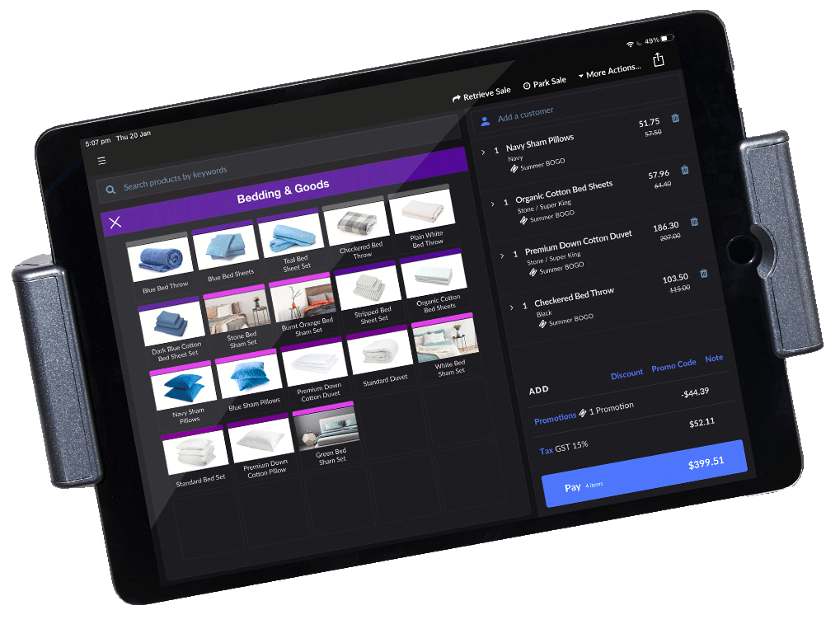
Lightspeed’s checkout tends to have more functions, but a busier interface. (Source: Lightspeed)
Best for Inventory Management: Lightspeed
 |  | |
Units (Ounces, Bottles, Cases) | ✓ | ✓ |
Vendor Management | ✓ | ✓ |
Integrated Product Catalog | ✕ | ✓ |
Bundles, Kits | ✓ | ✓ |
Layaway | ✕ | ✓ |
Purchase Ordering | ✓ | ✓ |
Product Modifiers | ✓ | ✓ |
Add Product SKUs | ✓ | ✓ |
Special Ordering | ✕ | ✓ |
Stock Counting Tools | ✓ | ✓ |
Menu and Ingredient Tracking | ✕ | ✓ |
Square and Lightspeed both come equipped with all of the basic inventory management tools such as variants and modifiers, purchase ordering, bulk uploads, and low-stock alerts. However, Lightspeed has better features for managing large or complex inventories and offers a more powerful inventory management system overall.
It ranks #1 in our list of the best POS inventory systems, with tools for managing massive numbers of SKUs, viewing in-depth reports on your inventory’s performance, and more. Lightspeed can track inventory by unit or volume—a great help when dealing with foodstuffs or selling by individual item or case. It also includes over 40 reports and custom reporting options so you can have a strong understanding of your stock and performance.
Lightspeed offers low-inventory alerts, vendor management, and integrated purchase ordering. Lightspeed’s unique offering, though, is that it has over 3,000 product catalogs integrated into the user dashboard, making it easy to shop and order stock from the POS dashboard. Not only that, but if you do B2B sales, you can apply to get your products hosted in the catalog.
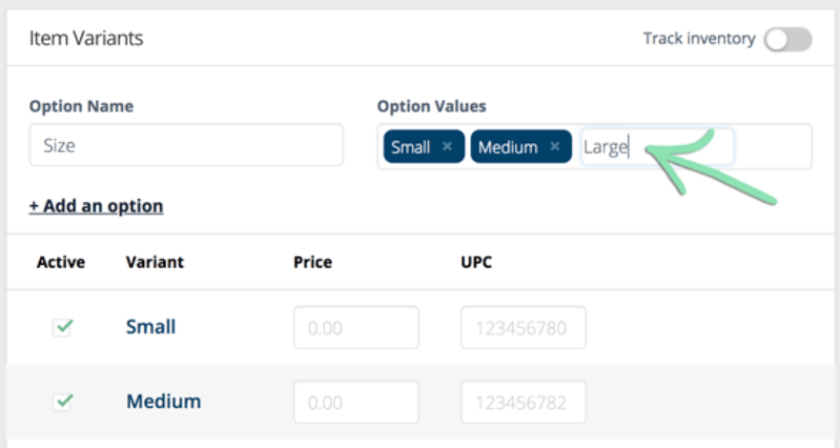
Create product variants based on color, size, or other custom variables to help speed up the product entry process.
(Source: Lightspeed)
When to Use Square
While its tools are not as in-depth, Square is no slouch in the inventory management category. For most retailers that don’t need high-level, high-volume inventory management tools, Square is a great option. Plus, the system is free and can handle the inventory management tasks that most businesses need.
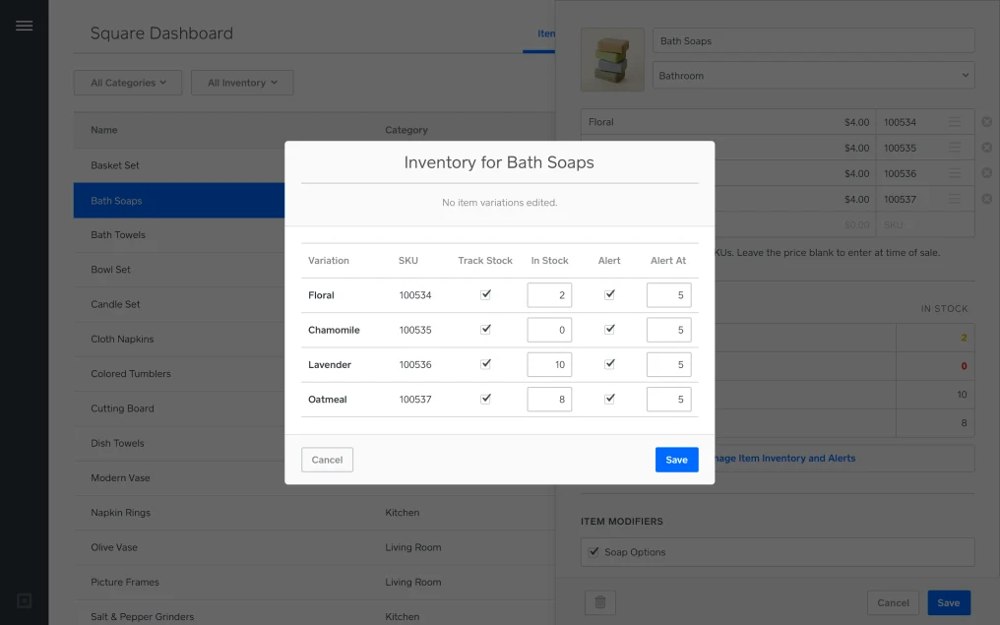
Square’s inventory system works well for most small businesses. (Source: Square)
Best for Restaurants & Food: Lightspeed
 |  | |
QR Code Ordering | ✓ | ✓ |
Repeat Orders | ✓ | ✓ |
Table Management | ✓ | ✓ |
Tabs/Open Tickets | ✓ | ✓ |
Add Tips | ✓ | ✓ |
Multiple Locations | Plus Plan | Essential and Premium Plans |
Advanced Employee Scheduling | Plus Plan or Teams Add-On | Third-party integration |
Ingredient Tracking | ✕ | ✓ |
Remove Ingredients From Order | ✕ | ✓ |
Both Lightspeed and Square offer great restaurant POS systems, with menu and table management, online ordering, and delivery service integrations, as well as KDS systems and tableside POS hardware.
Lightspeed, however, is our top choice for restaurants, with more powerful tools for managing multiple locations, detailed ingredient tracking, bar features, and integration with hotel property management system (PMS) software.
The system makes it easy to take special orders, upsell, and track to the ingredient level. You can keep open tabs, transfer those tabs from bar to table or between servers, and group or split payments as needed. If you sell alcohol, Lightspeed’s age verification tools ensure you stay compliant with state and local laws.
Lightspeed’s superior inventory and reporting tools make it better for larger operations and quick-service restaurants. In addition, if you have a hotel, Lightspeed integrates with hotel PMS so that you can manage room service.
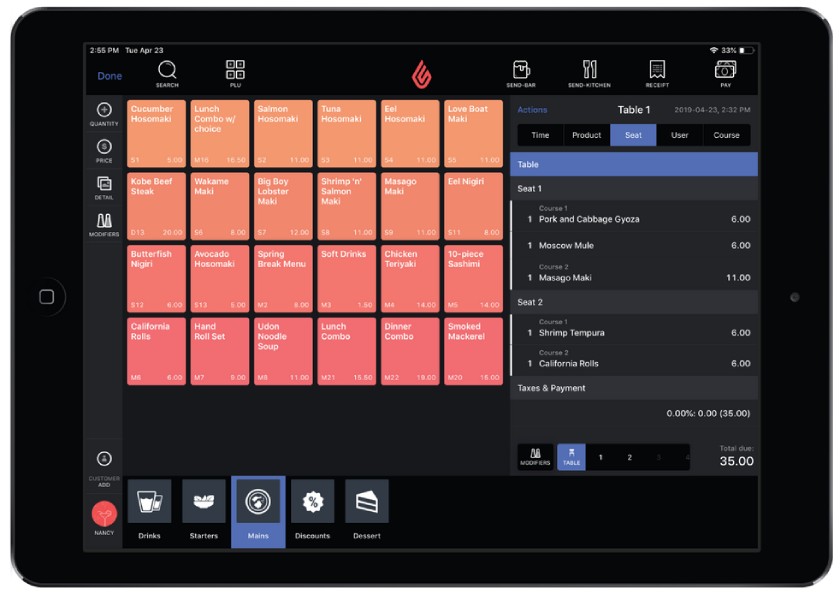
Lightspeed can scale up as your business increases, taking you from a single sandwich shop to a chain. (Source: Lightspeed)
When to Use Square
Square has a few things going in its favor. As always, the fact that Square offers its basic restaurant POS system for free makes it a great choice for businesses just starting out. Plus, it has great tools for cafes, pizzerias, bakeries, and food trucks.
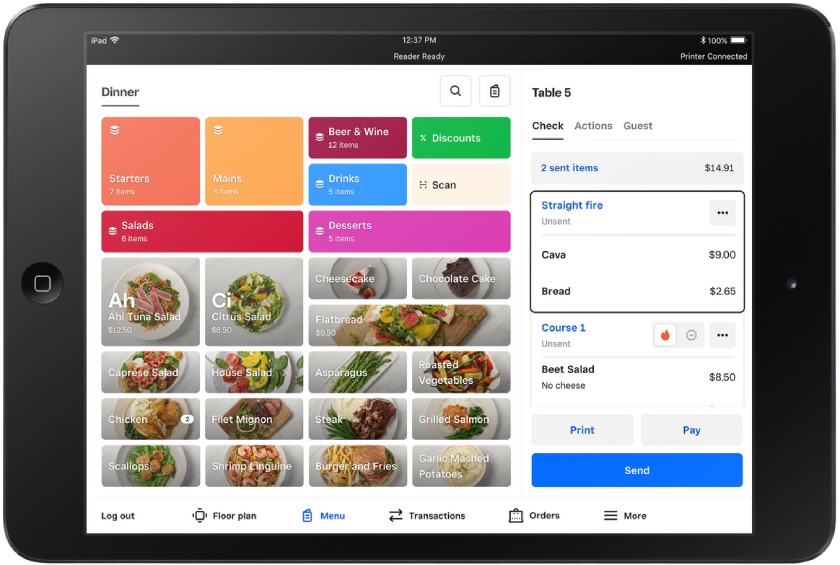
Square for Restaurants is easy to set up and use. (Source: Square)
Best for Appointments & Services: Square
 |  | |
Best For | Salons, spas, health and fitness, home maintenance and repair | Golf courses |
Reminders | Email, SMS | Email, SMS |
Book Appointments Online | ✓ | ✓ |
Retail Functions | ✓ | ✓ |
Customer Notes | ✓ | ✓ |
Employee Time Tracking and Payroll Reports | ✓ | Requires integration |
Prepay Setting | ✓ | ✕ |
Memberships | ✕ | ✓ |
Subscriptions | ✓ | ✓ |
Square Appointments is the best option for most service-based businesses. However, Lightspeed has a unique solution specifically for golf courses.
Square Appointments is perfect for salons and other beauty services, as well as professional services like home improvement or health and fitness. You can book appointments at the POS or on your online booking page, send automated SMS reminders, handle recurring appointments, and even charge cancellation or no-show fees (though you’ll need to upgrade to a paid plan to unlock all the POS features).
The software includes notes for client profiles and team management. Plus, you still get Square’s powerful POS system, our top choice for the best POS for salons and spas.

View your schedule on multiple devices, and get live updates as customers make new appointments. (Source: Square)
When to Use Lightspeed
If you have a golf course or business with similar needs, you should consider Lightspeed Golf. The software lets you manage and set up tee times for up to 54 holes and many play types. It also allows you to follow your customers from the course to the restaurant, letting you keep a single tab running for all services. If you are managing a golf course or similar kind of operation, then Lightspeed is a better choice.
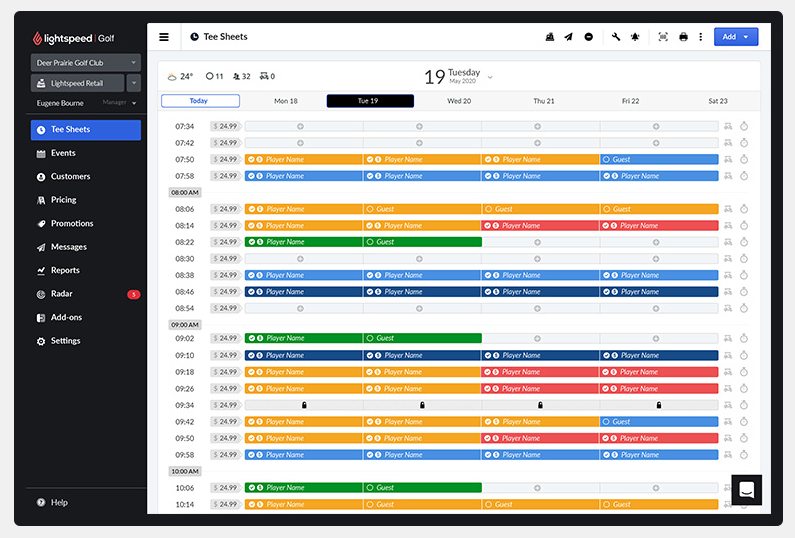
Lightspeed is good for managing a golf course. (Source: Lightspeed)
Best for Ecommerce & Multichannel Sales: Square
 |  | |
Online Store Included With POS | All Plans | Full ecommerce tools only in Core and Plus Plans |
Supports International Sales | ✓ | ✓ |
Social Media Integrations | Instagram and Facebook | Facebook, Twitter, Pinterest, Instagram, and TikTok |
Other Sales Channel Integration | Google and Etsy | Google, Amazon, and eBay |
Delivery Service Integration | UberEats, ShipStation, Chowly, and more | UberEats, Skip The Dishes or DoorDash |
Shipping Management Tools | ✓ | ✓ |
Mobile Site Included | ✓ | ✓ |
Lightspeed and Square both offer great ecommerce platforms, but Square’s is free with all POS accounts. That, plus Square’s POS offers more delivery integrations plus Etsy store management, so it beats Lightspeed by just a hair.
Square’s online store comes completely free with every POS account (whereas Lightspeed’s full ecommerce feature set only becomes available with plans starting at $149 per month). Square’s online store builder is easy to use, with tons of themes and industry-specific templates to choose from. From there, your store integrates seamlessly with your POS, syncing all sales, inventory, and customers across channels.
With Square for Restaurants, you can integrate with online delivery platforms to manage orders made through Uber Eats and lots of other delivery services right from your POS dashboard.
Square has a great list of social media and alternate sales channel integrations (including Etsy), enabling you to manage sales and orders from all your sales channels in one place.
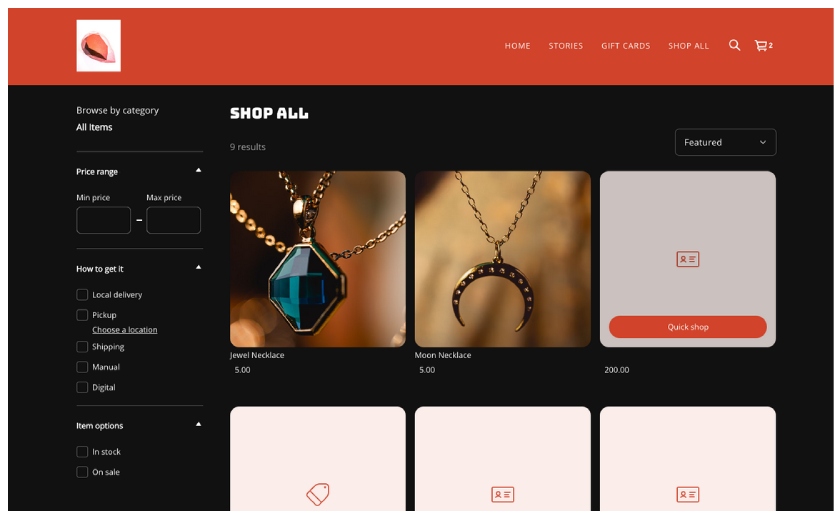
Square has tons of customizable themes that you can use to build your site. Or, you can connect to an existing ecommerce store. (Source: Square)
When to Use Lightspeed
If you sell extensively on eBay or Amazon or are looking for a more customizable website builder, then Lightspeed is a better option. While Square will meet the needs of most sellers at a much lower price, it lacks eBay and Amazon integrations. Additionally, Lightspeed has more customization options in its website builder, if you need more branding or highly specific tools.
Best for Mobile: Square
 |  | |
POS App Compatibility | iOS Limited Android options | iOS |
Android User Rating (Out of 5) | Square POS: 4.7 Square for Restaurants: 1.7 | Lightspeed Ecom: NA Lightspeed Retail (S): 2.8 Lightspeed Restaurant (O): 1.8 |
iOS User Rating (Out of 5) | Square POS: 4.8 Square Retail: 4.7 Square Appts: 4.9 Square Restaurants: 4.3 | Lightspeed Restaurant (L): 3.2 Lightspeed Restaurant (K): 3.1 Lightspeed Retail (R): 2.2 Lightspeed Restaurant (O): 4.8 Lightspeed Ecom: NA |
Card Reader | $59, first free Tap to pay on iPhone | Undisclosed, hardware is quote based |
Offline Payment Processing | ✓ | ✓ |
Square is our top pick for mobile POS operations because it receives great user reviews, has greater compatibility than Lightspeed, offers affordable mobile hardware, and processes payments offline.
You’ll find Square at the top of our list of the best mobile POS apps. The versatility, ease of use, and price make Square’s mobile apps a great choice for selling crafts at the flea market or running a booth at the mall. You can also process and save transactions offline, to be synced later on. Users loved Square’s free plans, general customizability, industry-specific features, and ease of use. Overall, it’s an excellent system, as shown by its high ratings among users in both the Google and Apple app stores.

Square lets you take your business on the go with their mobile hardware. (Source: Square)
When to Use Lightspeed
If you are a restaurant using the Lightspeed Restaurant O series, then Lightspeed is a better option. The Lightspeed Restaurant app is designed with restaurants in mind, while Square’s mobile apps are most popular with retailers and appointment-based businesses. Lightspeed’s mobile app includes tools, such as bar tabs and table management.
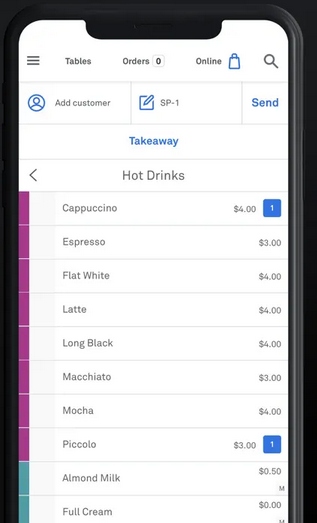
Lightspeed’s app is designed for restaurants. It offers options for takeaway, dine-in, and delivery. (Source: Google Play Store)
Frequently Asked Questions (FAQs)
These are a few common questions we encounter about Lightspeed vs Square.
That depends on what kind of business you’re running, plus your budget and the features you need. If you’re starting a small retail shop, cafe, or service business, then one of Square’s industry-specific systems will work well for you. If you’re a larger restaurant or retailer needing stronger inventory tools and advanced online ordering, Lightspeed is more up your alley.
Try Square. It has a free subscription that includes a good feature set; in case you need to unlock more tools later on, its upgraded plans are affordable. However, Lightspeed Retail also has a 14-day free trial that you may want to try out.
Square is a great software for small establishments that are just starting out. However, as these businesses grow and begin to need more advanced tools, Square’s offerings may not be enough. On the other hand, Lightspeed offers more advanced features for retail shops and restaurants but quickly gets expensive with its high-level plans and add-ons.
Bottom Line
In the contest between Square and Lightspeed, the winner depends on what you need. Square is clearly the best POS system for very small businesses, those looking for a free system, and most mobile businesses. It handles the basics of sales, inventory, and ecommerce. Plus, if the free version is not enough, there are affordable paid versions and add-ons that let it grow with you.
Lightspeed, on the other hand, offers more choices for payment processing, a more granular inventory system, and stronger restaurant functions. It’s more expensive, but the features are well worth the investment.