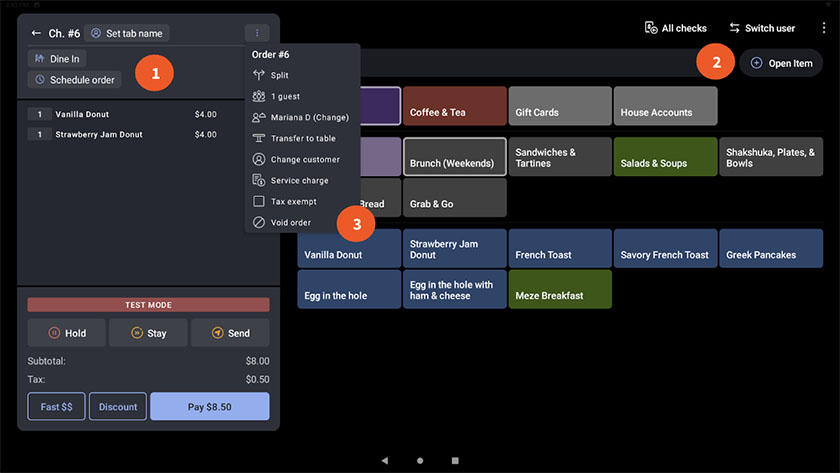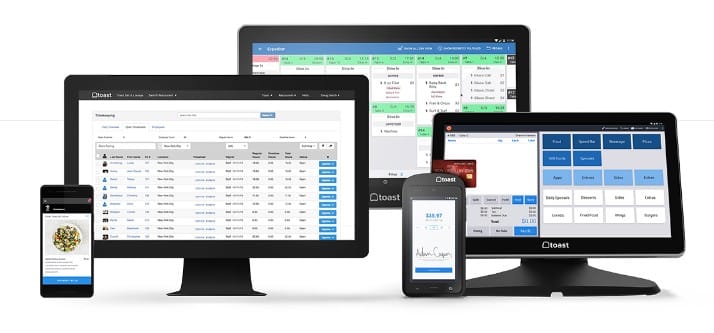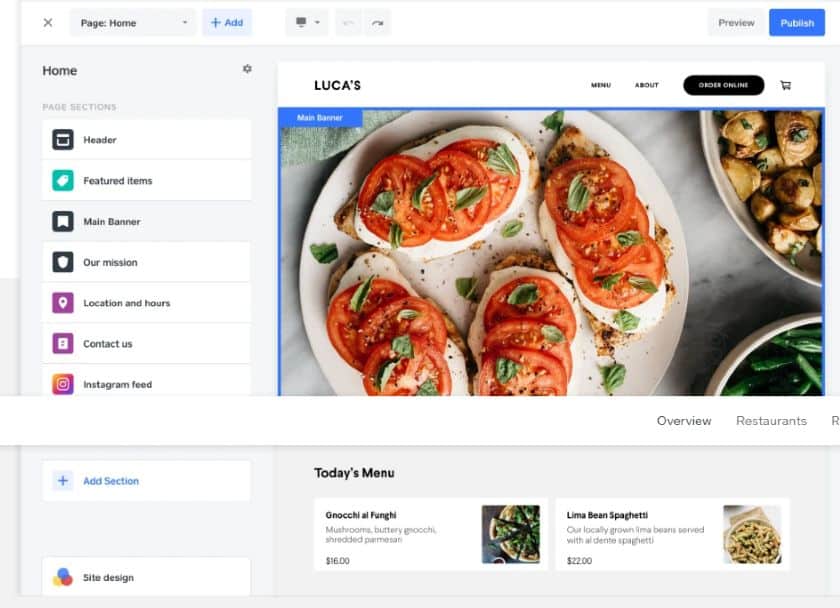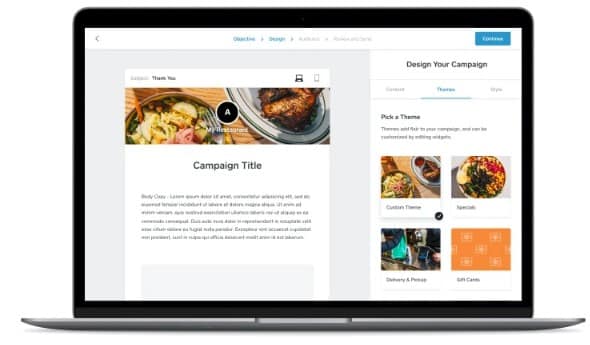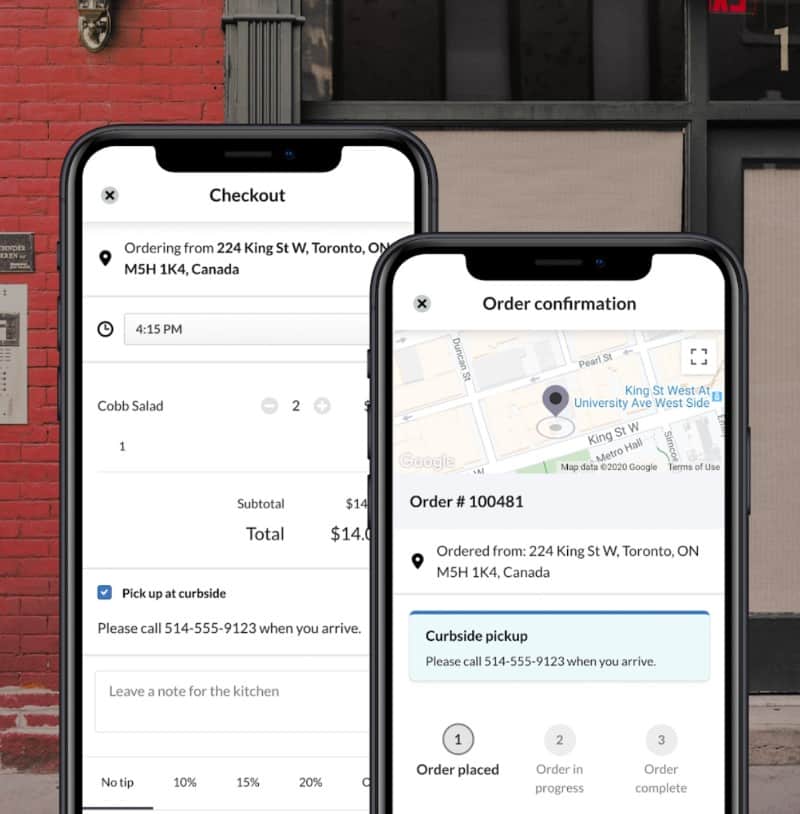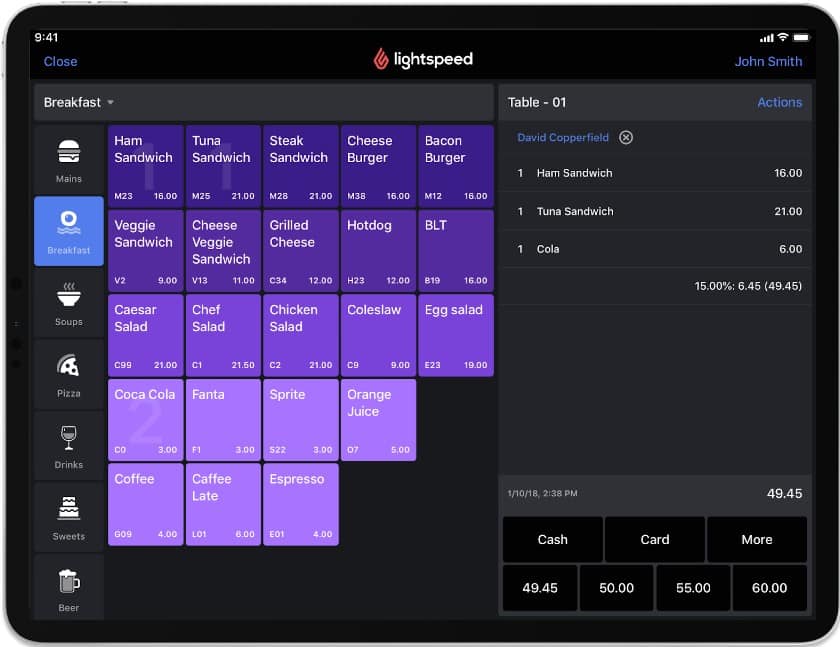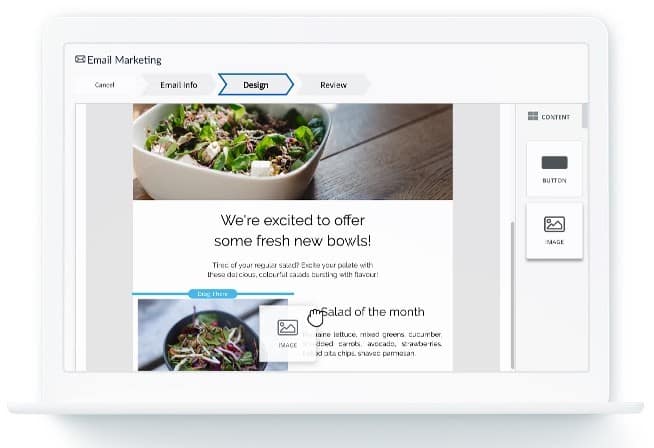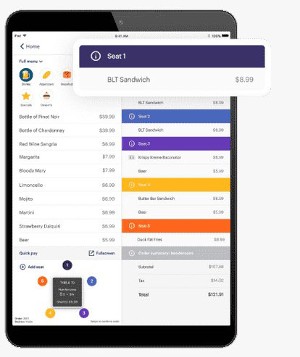Cafes and coffee shops are a little bit restaurant and a little bit retail. I’ve managed several coffee shops and cafes, and know what point of sale (POS) functions help run a cafe or coffee shop. The best cafe POS system should have cash management functions like dual cash drawer tills and volume-supporting features like inventory tracking. Considering most cafes’ low price points, the best cafe POS system should also be affordable.
Based on my evaluation of over a dozen software, my top picks for the best cafe and coffee shop POS systems are:
- Toast: Best overall cafe and coffee shop POS system
- Square for Restaurants: Best for coffee shops that don’t serve food
- Lightspeed Restaurant: Best for inventory management tools
- KORONA: Best for flexible payment processing
- Loyverse: Best free POS for customer loyalty features
- TouchBistro: Best for ease of use and staff training
Top Cafe POS Systems Compared
Our Rating | Minimum Monthly Software Fees | In-person Processing Fees | Contract Length | Free Trial for Paid Plan | |
|---|---|---|---|---|---|
4.13/ 5.00 | $0 | From 2.49% + 15 cents | 2 years | ✕ | |
4.01/ 5.00 | $0 | 2.6% + 10 cents | Month-to-month | 30 days | |
3.95/ 5.00 | $69 | Varies by processor, Lightspeed Payments: 2.6% + 10 cents | 1 year | ✕ | |
3.74/5.00 | $59 | Varies by processor | Month-to-month | Unlimited (for up to 30 transactions/day) | |
3.66/5.00 | $0 | Varies by processor | Month-to-month | 14 days | |
3.37/5.00 | $69 | Custom-quoted | 1 year | ✕ | |
Which Cafe POS System Is Right for You?
Toast: Best Overall Cafe POS System

Pros
- Baseline subscription is free
- Industry-grade hardware
- Supports basic drive-thru management tools
- Robust features for growing beyond one location into a multi-unit business
Cons
- Locked into Toast for payment processing
- Requires Toast hardware
- 2-year contract
Toast Deciding Factors
Monthly software fees:
- Quick Start Bundle: $0
- Core: $69
- Growth: $165
- Build Your Own: Custom quote
Hardware costs:
- Pay-as-you-go plans include free hardware for up to two terminals (with the Pay-as-you-go processing rates listed below).
- Standard price for a stationary terminal with a router and card reader is $875.
- One-time installation fees: $0 for self-installation; from $250 to $499 for guided installation
Processing Fees:
- In-person fees for standard plan: 2.99% + 15 cents
- In-person fees for Starter Kit plan: 2.49% + 15 cents
Custom processing rate quotes available for Build Your Own subscribers
Contract length: 2 years
What We Like
Toast is an industry leader in point of sale for restaurants and cafes—and for good reason. I’ve used Toast in multiple cafes and coffee shops, and have always appreciated its customizability and industry-grade hardware. With its recently updated speed order screens and streamlined server cash out reporting, Toast is increasingly a great fit for smaller coffee shops. The system starts at $0 per month for up to two terminals.
Toast’s baseline POS system has built-in features like menu management, real-time data and reporting, and employee management. The pay-as-you-go Starter subscription option allows single-location cafes to access Toast software and hardware without any monthly cost.
Toast earned a 4.13 out of 5 on our cafe POS scoring system, with strong marks for its free Starter POS with pay-as-you-go hardware options. It also scored well for its general POS functions and niche tools like drive-thru management and dual cash drawer tills. But, Toast locks you into its payment processor and requires a two-year service contract.
If you prefer to shop for the best processing rates, check out KORONA. If you need a short-term month-to-month contract, try Square. Be aware that most of those systems operate on iPads, though, so you will be losing some durability.
Hungry to learn more about Toast? Read our full Toast review, which includes a video walk-through of Toast’s software.
Square for Restaurants: Best for Coffee Shops That Don’t Serve Food

Pros
- Free baseline subscription
- Supports third-party hardware
- No long-term contracts
- Safe and easy introduction into POS systems
Cons
- Locked into Square’s payment processor
- Does not support drive-thru functionality, dual cash drawers, or ingredient-level inventory tracking
- Hardware can lack durability long-term
Square Deciding Factors
Monthly software fees:
- Free: $0
- Plus: $60
- Premium: Custom quote
Hardware costs: From $49 for a card reader (though Square will send your first card reader for free) to $1,718 for a complete Square POS kit with an iPad, stand, cash drawer, card reader, Square Terminal, receipt printer, and kitchen printer
Processing Fees: 2.6% + 10 cents per in-person tapped, dipped, or swiped transaction; 2.9% + 30 cents for online transactions; 3.5% + 15 cents for manually keyed transactions
Contract length: Month-to-month
There’s a reason you see Square POS hardware in so many independent coffee shops. Square for Restaurant’s baseline POS subscription is completely free. The free level does not include table or course management, but that won’t be a limiting factor for coffee shops that only serve coffee and grab-and-go food. If you serve food tableside in more of a cafe setting, the Plus package includes table and course management and additional reporting for $60 per month. But if you offer tableside service, Toast may be less expensive and more fully featured. If you don’t need table management, Square for Restaurants is the most affordable coffee shop POS and won’t lock you into bells and whistles that you don’t need.
Square for Restaurants earned a 4.01 out of 5 on our scoring system. It scored well for its free baseline software price and for supporting software for an unlimited number of POS devices. The free, integrated online store also earned high marks. It lost some points for its lack of niche features like ingredient-level inventory, drive-thru management, and dual cash drawer tills. If your cafe needs these, you’ll be better served by Toast. But, if your operation is small and does not need drive-thru support, Square has everything you need. There’s a reason you see a Square terminal in virtually every small coffee shop around.
Square offers a full suite of business management tools. Read about everything Square has to offer or learn more about its POS in our Square for Restaurants review, which features a detailed video walkthrough of the POS and management dashboard.
Lightspeed Restaurant: Best for Inventory Management

Pros
- Easy to self-install
- Supports more than one payment processor
- Built-in “Order Ahead” tool good for curbside pickup
Cons
- Does not have drive-thru management
- Hardware is not industry-grade
- Training resources are less robust than competitors
Lightspeed Deciding Factors
Monthly software fee:
- Essentials: $69
- Plus: $189
- Pro: $399
- Enterprise: Custom-quoted
Hardware costs: You can bring your own compatible hardware; prices from Lightspeed are custom-quoted
Processing fees: Varies by processor; Lightspeed supports Worldpay, Cayan, BridgePay. Built-in Lightspeed Payments starts at 2.6% + 10 cents for in-person transactions
Contract length: 1+ year
What We Like
Lightspeed Restaurant is a browser-based cloud POS that operates on iPads. It is the Goldilocks of cafe POS systems, striking just the right balance by providing the features you need without overwhelming you with features you don’t. It is affordable, easy to self-install, and has built-in features like Order Ahead (which is great for curbside pickup), multiple payment processors, and dual cash drawer capability. It also includes the most user-friendly inventory tools of any system on this list.
Also regularly appearing on our list of best POS for restaurants, Lightspeed Restaurant earned a 3.95 out of 5 in our cafe POS scoring system. With all its features, Lightspeed ticked nearly every box we asked a cafe POS to check. It only falls short when it comes to drive-thru management tools (it offers none at this time); if you need drive-thru management, Toast is an option. And, while the iPad POS is cost-effective, it is not the most durable in a high-volume setting.
Lightspeed regularly appears on our list of the best POS systems for small businesses. Want to learn more? Read our full Lightspeed Restaurant review and see a full video demo of this POS.
KORONA POS: Best for Flexible Payment Processing

Pros
- Affordable add-on modules help control costs
- Flexible payment processing
- No long-term contracts
Cons
- Detailed inventory tools require advanced subscription service
- Limited offline mode
- No scheduling capability
KORONA Deciding Factors
Monthly software fees:
- KORONA POS Core: $59
- KORONA POS Retail: $69
Software Add-ons:
- KORONA Food: $10 per terminal monthly
- KORONA Plus: $20 per terminal monthly
- KORONA Franchise: $30 per franchise monthly
- KORONA integration: $45 per month, per integration
Hardware costs: Can use compatible existing hardware or purchase from KORONA for custom-quoted prices
Processing Fees: Bring your own processor; KORONA integrates with all major processors
Contract length: Month-to-month
What We Like
KORONA POS’s cafe POS is one of only two systems on this list that are payments agnostic; which means you can shop for the lowest processing rates and use whatever merchant services you like. The ability to shop around for different pricing on payment processing is what makes this system a great option for those with cost-saving in mind. You can test the software with an unlimited free trial; use KORONA POS for up to 30 transactions a day for absolutely no charge for as long as you like. The free trial version includes all of KORONA’s baseline features except for integrated payments.
For cafes, KORONA offers a great coffee shop loyalty program to keep customers coming back for more. The speed in checkouts makes it ideal for long morning lines. KORONA also offers advanced cash and sales tracking to manage any mistakes or theft that could occur during operations.
KORONA received a 3.74 out of 5 in our evaluation due to its payment processing flexibility and good inventory management. It includes integrations to support online sales and the flexible pricing structure ensures small cafes and coffee shops don’t pay for tools they won’t use. KORONA lost some points because it lacks some higher-level food service functions like drive-thru management and its workforce management tools are less robust than competitors like Toast.
Check out our full KORONA review to get a deeper dive into its tools and features.
Loyverse: Best for Customer Loyalty Features

Pros
- Choice of merchant processors
- Great customer loyalty options
- Offline mode
Cons
- Integrations incur monthly fees
- Lacks some basic cafe features
- Limited inventory management and reporting tools in free plan
Loyverse Deciding Factors
Monthly software fees:
- POS account and dashboard: Free
- POS customer display (CDS): Free
- POS kitchen display (KDS): Free
- Employee Management: $25 per month*
- Advanced inventory: $25 per month*
- Integrations: $9 per month*
*14-day free trial available
Hardware costs: Loyverse operates on iOS and Android POS tablets, by Sunmi, Bematech, and iMin. You can bring your preferred hardware
Processing Fees: Varies by processor
Contract length: Month to month
What We Like
Loyverse is a free-to-use POS software system that has a large focus on customer loyalty. With some effective add-ons, Loyverse is a great option for those on a budget who want to build their customer base. This POS focuses heavily on customer visits, a points rewards program, loyalty cards, and detailed customer profiles to set up a database that helps you understand who is buying what at your cafe.
Loyverse earned a 3.66 out of 5 in our evaluation. While it is free-to-use and has great customer loyalty features, it lacks some cafe features others in this guide have such as dual cash drawer tills and drive-thru management features. Inventory is rudimentary at best and the add-on services cause you to spend more to access a better product.
Learn more about Loyverse and its other features with our full Loyverse review.
TouchBistro: Best for High Staff Turnover

Pros
- Incredibly easy to use
- Ingredient-level inventory included in baseline POS
- Can use hardware you already own
Cons
- Locked into TB Payments
- Reporting has limitations
- No free trial or free subscription level
TouchBistro Deciding Factors
Monthly software fees:
- $69 per terminal monthly
Custom-quote pricing available
Hardware costs:
TouchBistro operates on iPads; you can bring your own or purchase from TouchBistro for custom-quoted prices
Processing Fees: TouchBistro POS comes with TB Payments built in; rates are custom-quoted
Contract length: 1 year
What We Like
TouchBistro is one of the easiest POS systems to use and to train your staff to use. This iPad-based POS system is also easy to self-install. You can purchase iPads from TouchBistro for custom-quoted prices or bring your own. You can configure iPads as POS terminals, tableside devices, or kitchen display screens. If you experience a high rate of staff turnover—like a lot of cafes and coffee shops do—TouchBistro could save you tons of time in staff training. Anyone who has used an iPhone can pick up TouchBistro in less than a day.
TouchBistro earned a 3.64 out of 5 on our scoring system for cafes and coffee shops. TouchBistro earned points for including ingredient-level inventory in the baseline POS. It also scored well for ease of use and among our experts. It could have scored higher if it offered a free trial or supported more than one payment processor so you can shop around for the lowest rates.
Learn more about TouchBistro by reading our full TouchBistro review and see how it stacks up head-to-head with competitor Toast.
How We Evaluated Cafe POS Systems
Our evaluation of leading cafe POS systems used a scoring system that highlighted cafe-specific functionalities—like sticky label printing, dual cash drawer tills, and drive-thru management. We considered basic POS functions like inventory management, online ordering, and customized reporting. We also looked at the durability of the hardware to make sure it can withstand coffee spills and espresso steam. And, as always, we looked at pricing, user reviews, overall functionality, and customer support.
Based on the above criteria, Toast emerged as the best cafe POS. The software received the highest overall score according to our grading system (4.13 out of 5).
30% of Overall Score
Because small cafes are usually on a budget, we looked at whether or not each software offers a free plan and a plan option under $75 monthly. Then, we made sure those plans include unlimited user logins, product listings, and transactions. Finally, we gave points to systems with integrated payment processing because we find it’s more user-friendly and gave bonus points to systems that support more than one integrated processor so you can shop for the best rates.
10% of Overall Score
Every small business needs to track inventory, sell and accept gift card payments, and easily access reporting tools, like daily sales totals, from anywhere. Because of how businesses are currently operating—and the innate on-the-go style of cafes—we also prioritized contactless payments options, online ordering, and order-ahead features.
20% of Overall Score
20% of Overall Score
20% of Overall Score
Meet the Experts
My colleagues and I evaluate cafe and coffee shop POS systems multiple times a year. So each cafe POS ranking includes the expertise and insights from our team of POS and coffee shop experts. Learn more about our team’s cafe experience:
 | Mary King has managed every type of food service business from coffee shops and pizzerias to full-service fine dining restaurants. With over 14 years of industry experience, she has used many POS systems in real-world food cafes and coffee shops. She has spent four years evaluating restaurant software. |
 | Meaghan Brophy has more than a decade of retail experience, during which she has operated a variety of cash registers and POS systems in different settings. Meaghan also has 7-plus years of experience writing for retailers and 4-plus years of experience evaluating POS systems. |
 | Katie-Jay Simmons has over 10 years of experience in retail and hospitality settings. In addition to her hands-on expertise, she has been reviewing retail and restaurant software for over 2 years. |
How to Choose a Cafe POS System
The POS system that is right for your cafe or coffee shop will depend on your service style, budget, and menu size. Cafe and coffee shop POS systems have a lot of features to support your business.
These are the most common cafe and coffee shop POS features to look for:
- Speed ordering screens: Cafes and coffee shops are fast service businesses, you don’t want to waste time navigating to separate screens. Speed screens reduce button presses to process sales faster.
- Forced and unforced modifiers: Coffee beverages and other common cafe fare (like smoothies) are commonly modified items, so you need a POS that can swiftly handle modifications like “no foam” and “extra shot.”
- Dual cash drawer tills: Most cafes and coffee shops still do some cash sales. Tracking cash means assigning individual tills to each cashier. I’ve run coffee shops both ways—with single drawer and dual drawer tills—and dual drawer is so much more efficient.
- Drive-thru management: Many coffee shops do a brisk drive-thru business. A dedicated drive-thru order flow streamlines your business and reduces errors.
- Loyalty: A strong loyalty program is an absolute must-have for coffee shops and cafes that rely on regular customers to return day after day.
- Marketing: Built-in text and email marketing tools save you time and help convert first-time visitors into loyal customers.
- Reporting: The sheer amount of data that a POS tracks gives you deep insight into your cafe’s health and helps you plan for the future.
- Online ordering: Blame it on Starbucks, but customers now expect to order their morning coffee from their smartphones. A POS with online ordering helps you provide what customers want.
- Inventory management: A POS can track individual items or even ingredients as you sell throughout the day, alerting you to low stock. Some systems will even generate a suggested vendor order so you never run out of supplies.
- Workforce management: These tools can be everything from basic time tracking and schedule-building all the way to tip pool management and completely digital employee onboarding.
The POS features you need will vary mostly based on your shop’s service style. So the first question you should ask when choosing a cafe or coffee shop POS is:
What Features Do You Need?
As mentioned above, a cafe POS can have a wide range of features. But the only features that matter are the ones you will use. If you are a small shop with two full-time employees, you probably don’t need tip pool management and drive-thru functions. Make a list of all the functions you’ll actually use. Then look for coffee shop or cafe POS systems that have those tools built into them.
How Much Can You Afford to Spend?
Coffee shop and cafe POS systems have three main costs: the one-time, upfront price of hardware and installation (from $0 to $1,000+), ongoing monthly software fees (from $0 to $300+), and ongoing payment processing fees (usually around 3% to 5% of credit card sales).
As with most things, the more tools you need, the pricier your cafe or coffee shop POS will be. So you need to balance the system you want with the budget you have. Take a look at your monthly sales (actual sales if your shop is open, projected sales if you aren’t open yet). How much of your profit can you afford to spend on a POS system?
Learn more in our guide to POS system costs.
What kind of hardware do you need?
Many coffee shop and cafe POS systems run on iPads and consumer-grade tablets. This makes them easy to replace if they are lost or damaged. But in a high-volume cafe, you might want something more robust that can withstand spills and steam. If you need industry-grade hardware, you’ll immediately narrow your field of choices.
Find the best options in our article on POS hardware.
Making your POS Decision
Once you have answered your questions, it’s time to schedule some POS demonstrations. Contact the sales teams of your top contenders. Prepare a list of questions to ask the sales representative. You should know exactly what functions you need your cafe POS to perform, so make sure you know if each system can do what you need.
Most POS sales reps follow a specific script and workflow. They’ll typically show you how the system rings in an order, then show you some back-end reporting. If you don’t ask specific questions, you’ll only see the surface-level functions of each system. So ask your questions as you go through the demo. Don’t be afraid to interrupt the sales rep’s pitch, if you must, to get the information you need.
Even better is to let the rep know before your demo what functions you are interested in seeing. This will give them time to check with technicians or product designers to ensure they have the most up-to-date information. Allow for at least one hour for each demo so you have time to see everything you need. Take notes during each demo, then compare your notes to see which system best provides the functions you need at a price you can afford.
Cafe POS System Benefits
A cafe POS system offers a lot of benefits for small cafes and coffee shops. They drive sales, generate detailed reports, and let you accept the digital payment types that customers prefer. Beyond those baseline benefits, there are others you’ll want to consider before deciding if a POS is the right solution for your cafe or coffee shop.
User-friendly Loyalty
Loyalty is more important to coffee shops and cafes than just about any type of business. A cloud POS designed for cafes and coffee shops makes running a loyalty and rewards program impossibly easy. You can track loyalty accounts by customer name, phone number, or sometimes even their payment type.
Your POS can track rewards by points or dollars spent and offer individual items as rewards or accept points as payment. There are no cards to track and no spreadsheets to log; you just turn on the loyalty functions and create a campaign.
Comprehensive Marketing
With a POS, your coffee shop or cafe can leverage detailed customer data to create targeted email and SMS text marketing campaigns. Most have sharp, modern message templates to give your shop a polished, professional look. You can filter customers by their purchases, visit frequency, birth date, or other factors. The typical POS allows you to create multiple email and text marketing campaigns that you can manage easily from your back office dashboard; driving sales while saving time.
Reduced Order Errors
Switching to a POS rather than relying on handwritten or voice-called orders reduces errors and ensures that every order actually gets rung in (and paid for). You’ll save money on errors, remakes, and unofficial comps.
Advanced Reporting
A POS can track all of your sales, your products, tips, and staff hours. Centralizing all of this data gives you an incredible amount of information to build reports and forecasts. And unlike searching your paper reports for the information you need, you can pull any information you need at any time. With a cloud POS, you can pull reports from any internet-connected device whether it’s in your back office or your couch. The ability to customize reports makes it easy for you to generate forecasts to control future costs and build future sales.
Cafe POS Frequently Asked Questions (FAQs)
These are some of the most common questions we get about cafe POS systems. Expand the sections below to learn more.
After reviewing these products, we determined Toast to be the best overall POS for cafes. Its many built-in functions like menu management, customer loyalty, real-time data and reporting, and employee management make it ideal. Toast also has top-of-the-line hardware and an easy-to-use interface.
The price range of a POS system for a cafe can vary based on your needs, number of locations, and volume of business, often costing between $0–$99 per month for software fees. You may also have one-time upfront costs for hardware (from $0 to $1,000+), and you’ll need to budget for ongoing payment processing fees of 3% to 5% of your credit and debit card sales.
A cafe POS helps solve several pain points that cafes and coffee shops experience. Cafes are typically high-volume businesses that sell to a highly engaged customer base. They also experience high staff turnover. Cafe POS systems track your product as it sells and alert you to low stock, so you never run out of oat milk. A coffee shop POS can help you offer a detailed loyalty program to convert first-time visitors into long-time customers. A cafe or coffee shop POS also streamlines your ordering and payment process to reduce human errors that are common when you have a constant flow of new employees.
Bottom Line
There are many coffee shop and cafe POS systems on the market nowadays—the one that is best for your business will vary based on your budget and the functionality you need. Based on our rigorous comparison of several cafe POS systems, we found that Toast is the best overall cafe POS system for its affordable price, industry-grade hardware, and extreme number of built-in tools for everything from online ordering to employee management. Visit Toast to learn more and get started for free.