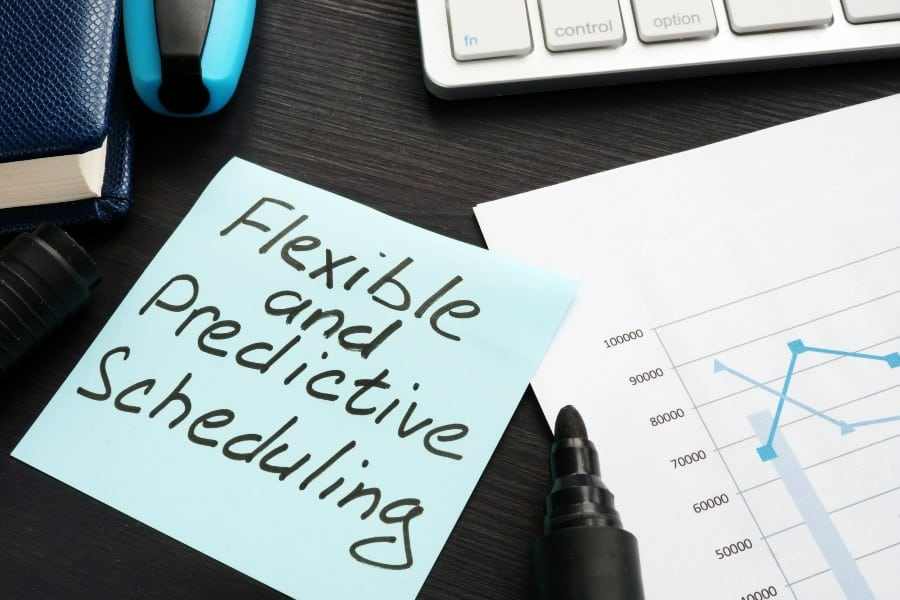When I Work is a cloud-based employee scheduling and time tracking software that helps businesses of all sizes manage their workforce more efficiently and effectively. It has desktop and mobile apps that make shift management and time tracking easier. With its cloud-based and scalable platform, you can start with a single location subscription and easily scale up as your business expands to multiple locations.
For this When I Work review article, I compared the software with the best employee scheduling software for small businesses, where it earned an overall score of 4.32 out of 5. Its plans with scheduling only features cost anywhere from $1.50–$5 per user monthly. If you add time tracking tools, the price goes up to $3–$7 per user monthly.
When I Work Overview

Pros
- Offers a 14-day free trial
- User-friendly interface
- Affordable plans with scheduling-only tiers and add-ons for time tracking and payroll
- Payroll add-on syncs directly with its time tracking module for easy pay processing
Cons
- Lacks live phone support; email and live chat support is not available 24/7
- Overtime alerts, labor reports, POS/payroll integrations, and mobile clock-ins with GPS enforcement are included in the time tracking add-on
- Can get pricey as you add more features
Supported Business Types | Businesses with shift-based employees and hourly workers |
|---|---|
Free Trial | 14 days |
Pricing |
|
Standout Features |
|
Ease of Use | Its platform is generally easy to learn and use, but need to have basic knowledge of how to schedule employees and track their attendance |
Customer Support |
|
- You’re looking for an affordable and comprehensive staff management solution: When I Work’s robust suite of features lets you manage scheduling, time tracking, and team communications from one dashboard. Its drag-and-drop scheduler makes creating new schedules easy. Employees can also tailor their schedules by swapping or bidding on shifts. There’s even a smart auto-scheduling tool that builds optimized work schedules for your staff.
- You need help with compliance: When I Work allows businesses to create and implement custom time and attendance policies, such as lunch breaks and sick leave. This helps ensure that employees are following all applicable policies and that the company is meeting all of its legal obligations.
- You hire hourly employees across different locations: Its platform is built to scale with any size of business and can be used across single and multiple business locations, making the software an easy system to adopt. All of its plans support multiple locations and schedules.
- You require robust point-of-sale (POS) integration options: When I Work has limited third-party software integrations, having less than 20 partner systems with three POS options (Square, Clover, and Lightspeed, as of this writing). If your preferred POS isn’t included and you want to sync employee and sales data to monitor and forecast labor needs, consider Homebase. It integrates with nearly 30 business software, nine of which are POS tools. Check out our Homebase review for its full features.
- You’re looking for a free, basic employee scheduling software: Although affordable, When I Work no longer has a free forever plan. If you want to try a free solution, Deputy offers a free plan of up to 100 shifts per month. Take note, however, that these are for US-based users only. Read our Deputy review to learn more about the software and its features.
- You have complex scheduling needs: While it has scheduling and employee management tools, When I Work has limitations when it comes to complex scheduling, such as rotating shifts and seasonal fluctuations. For businesses with complicated work schedules, 7Shifts has labor forecasting tools that can help businesses predict their labor needs based on historical data and current trends, ensuring they are adequately staffed, even when schedules become complex. Learn more about it in our best employee scheduling software guide, where it earned one of the top spots.
Top When I Work Alternatives
Best for | Free Plan | Paid Plans Start at | Learn More | |
|---|---|---|---|---|
 | Budget-conscious businesses | ✕ | $1.50 per employee monthly | |
Companies with hourly employees in multiple locations | For one location with up to 20 employees | $24.95 per location monthly | ||
 | Employers needing free scheduling tools | $4.50 per employee monthly | ||
 | Businesses with complex scheduling | For one location with up to 30 employees | ||
When I Work nearly received perfect marks in this criterion because of its transparent pricing, affordability, and plans that let you choose whether to only get scheduling tools or add time tracking features. What hurt its score for pricing is the lack of a free plan—although it has a 14-day free trial for new clients.
It offers three plans: Essentials, Pro, and Premium. When I Work pricing for its scheduling-only tiers start at $1.50 per employee monthly. The starter fee goes up to $3 per employee monthly if you add its time and attendance module. All plans come with unlimited employees, automatic shift scheduling, shift bidding, in-app messaging, integration options, and labor forecasting tools.
Essentials | Pro | Premium | |
|---|---|---|---|
Monthly Pricing (Scheduling Tools only) | $1.50 per employee | $3 per employee | $5 per employee |
Monthly Pricing (Scheduling + Time Tracking) | $3 per employee | $5 per employee | $7 per employee |
Scheduling Rules | ✕ | ✓ | ✓ |
Reports | Basic | Customizable | Customizable |
Role permissions | ✕ | ✓ | ✓ |
API Key Access | ✕ | ✕ | ✓ |
Apart from scheduling and time tracking tools, When I Work also offers a payroll module. For a monthly fee of $39 + $6 per employee, you get a full-service payroll tool that processes payments for employees and contractors, supports multi-state pay runs, and automatically generates tax forms, such as W2s.
When I Work Pricing Calculator
Want to know which When I Work plan will fit your budget? Use our online calculator to compute the estimated monthly and annual fees.
When I Work got a perfect score in this criterion because it can efficiently handle employee time tracking and scheduling with its features. It supports multiple pay rates, labor reports, and clock-in/out reminders. It can also be implemented on web browsers and mobile devices, which makes it easy for employees to clock in/out and check their work shifts.
For shift planning, its platform can handle multi-location scheduling with shift replacements and swapping options. After you create a shift through its drag-and-drop scheduler, you can save it as a template and reuse it for future shifts. When I Work also has shift eligibility and smart auto-scheduling tools that quickly match shifts with employee availability and work qualifications, which saves you time and reduces potential issues, such as overlapping shifts or mistakenly scheduling a worker without the required certifications for a job.

With When I Work’s online schedule builder, you can easily save shifts and assign schedules to employees given its drag-and-drop functionality. (Source: When I Work)
Employees can also identify and share their shift preferences online, providing you instant visibility into your staff’s preferred schedules. In addition, When I Work lets you list the expected shift and team tasks on employee schedules. This helps you manage employees more efficiently by allowing you to monitor the completion rates of listed tasks on a per-day and per-activity basis (such as opening tasks and closing shift activities).
Aside from scheduling, When I Work offers time tracking features to capture and monitor employee attendance. You even get communication tools for messaging employees or creating group chats to share important announcements. Below are some of its additional functionalities.
When I Work also has break management features, such as break schedule planning and notifications that inform employees of upcoming rest periods and the end of break times.
It also comes with paid time off (PTO) management, digital time sheets with edit histories, and early clock-in prevention tools. You can even set up different pay rates for each position that employees are qualified to work in, allowing you to efficiently track and control labor costs.
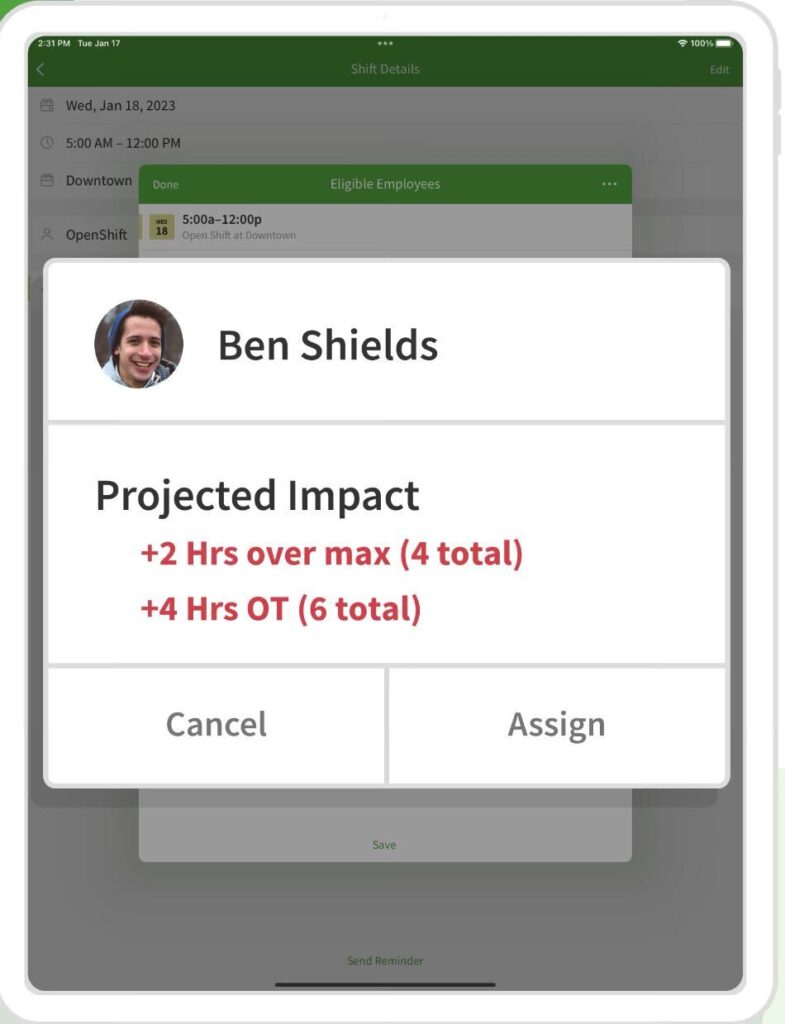
With When I Work mobile apps, system administrators and authorized managers can review, edit, and approve time sheets even while on the go. (Source: When I Work)
If it fits your process, you can enable employee time sheet editing, allowing staff to manually add details for missing time entries online. Employees can then forward the edited time sheets to their managers for approval and payroll processing.
When I Work offers time tracking apps that work on computers, tablets, and mobile devices (with iOS and Android systems). Your remote workers can record their time entries via their smartphones. You can also set up geofencing and geolocation tracking to restrict and monitor where offsite employees clock in/out. However, you have to purchase the time and attendance add-on to gain access to its mobile GPS enforcement functionalities.
Like Deputy, it has a “photo clock-in” feature that captures snapshots of your employees when clocking in and out, which prevents buddy punching. System administrators and authorized managers can access, review, and delete the employee pictures taken for each time transaction. Note that this functionality works only on iOS devices.
With the mobile app, employees can clock in, access schedules, and communicate with managers and co-workers. On the manager’s side, however, the mobile app is fully featured, allowing them to create schedules, manage time off, and communicate with employees.
With its in-app messaging tool, you can start group chats or send messages to one employee at a time. It’s great for sharing company updates and important information to one or all of your business locations. You can even enable SMS and push notifications to ensure that the messages are seen by your employees.
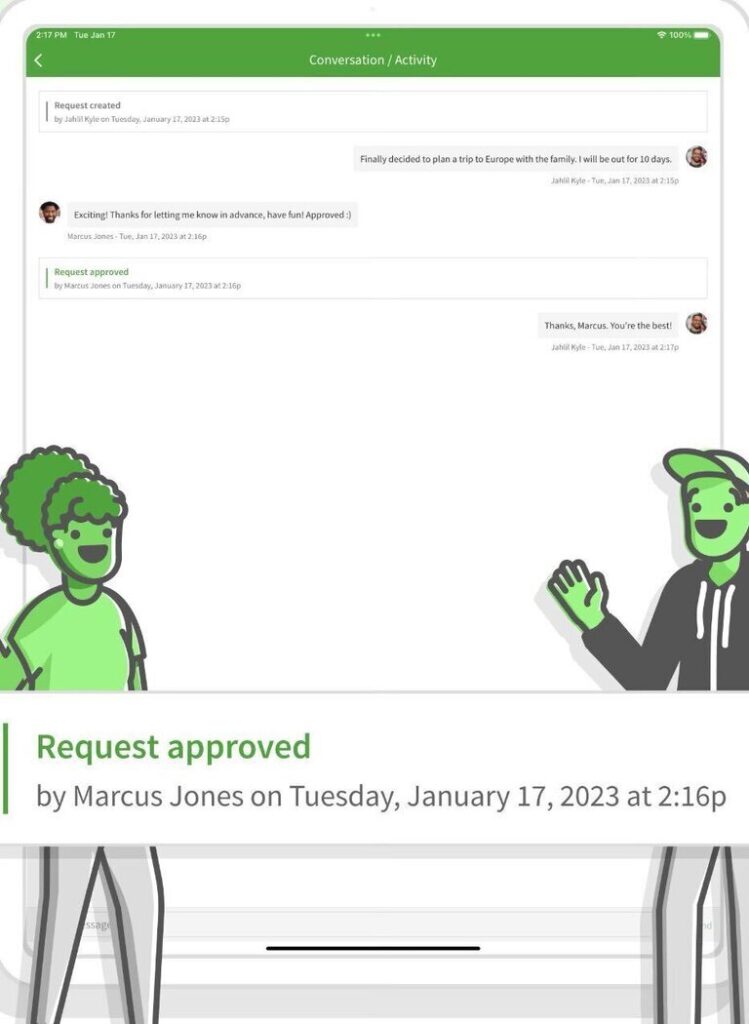
When I Work’s mobile app allows users to create groups for easier communicating with team members. (Source: When I Work)
When I Work earned a perfect score for reporting given its wide range of pre-built reports. You can even create a custom report with the data fields you want. These features allow you to build and find the reports you need to track your workforce management operations.
These are some types of reports it offers:
- Shift reports: Shift reports provide information about employee schedules, including start and end times, breaks, and overtime.
- Time reports: Time reports provide information about employee hours worked, including regular hours, overtime hours, and vacation hours.
- Attendance reports: Attendance reports provide information about employee attendance, including tardiness and absenteeism.
- Labor cost reports: Labor cost reports provide information about employee labor costs, including wages and benefits.
These reports can be viewed in a variety of formats, including tables, charts, and graphs. You can also export reports to PDF, CSV, or Excel formats for further analysis.
- Easy to set up and use
- In-app help tools
- Library of how-to guides
- Instant notifications and alerts
When I Work only earned a 3.63 out of 5 in this criterion because of its limited integration and customer support options. When I Work doesn’t provide live phone assistance, but you can submit online tickets and contact its support team through live chat and email. If you prefer a do-it-yourself (DIY) approach to getting answers to your system queries, you can check its library of how-to guides, training resources, and webinars.
Its cloud-based platform is generally user-friendly, but some of the features take time to get used to. You also need to have a good understanding of how scheduling and timekeeping work to maximize all of its online tools.
While it can integrate with third-party software, the options are extensive. As of this writing, When I Work can connect with the following systems:
- POS: Square, Clover, and Lightspeed
- Payroll: Gusto, ADP Run, ADP Workforce Now, Square Payroll, Paychex, OnPay, QuickBooks Payroll, and SimplePay
- HR and Business Operations: Workday, Rippling, Mindbody, GoCo, ResaleAI, and Zapier
When I Work received a 3.5 out of 5 in this criterion because its average number of user reviews on G2 and Capterra didn’t exceed 1,000. There are also some user complaints about its apps glitching from time to time.
| Users Like | Users Don’t Like |
|---|---|
| Affordably priced | Some tools aren’t intuitive (like making mass schedule changes and deleting messages without removing the whole thread) |
| Efficient time tracking and scheduling tools | Occasional lags and glitches |
| Easy to set up and convenient to use | Slow customer service |
Many users who left positive When I Work reviews on popular review sites like G2, Capterra, and TrustRadius highlighted its ease of setup, affordability, and efficient scheduling tools as its best features. They added that it helps them easily create schedules for multiple employees and work locations. However, some reviewers said that its mobile app can be glitchy at times. They explained that they sometimes get logged out of the system and that its GPS tool takes a while to detect their location when clocking in.
Methodology: How I Evaluated When I Work
For this When I Work review article, I used our rubric to evaluate employee scheduling software and compared it to 19 staff scheduling systems. I looked at the shift planning features on offer and whether these are sufficient to meet the needs of SMBs. I also considered pricing, ease of use, integration options, customer support, and feedback from actual users.
Click through the tabs below for the full evaluation criteria.
30% of Overall Score
Aside from looking at whether the provider has a free plan and transparent pricing for its paid plans, I checked if its scheduling solution can be accessed or purchased separately from the provider’s other software products.
25% of Overall Score
I looked for shift swapping, overtime, break, and paid time off planning tools. Plus, having access to team messaging, multi-location scheduling, mobile apps, and a self-service portal is also ideal.
25% of Overall Score
Having an employee scheduling platform that’s intuitive and easy to learn is a must. I checked whether the provider offers live phone support, new client training, an in-house time tracking module that syncs directly to the scheduling tool, and integration options with payroll, point-of-sale (POS), and timekeeping systems.
10% of Overall Score
In addition to having access to standard and pre-built reports, users should be able to customize reports.
10% of Overall Score
I checked reviews that actual users left on third-party sites like G2 and Capterra. Providers that received more than a 4-star rating and had fewer complaints got a higher score.
Frequently Asked Questions (FAQs) About When I Work
No, you can’t use When I Work for free. However, it does offer a 14-day free trial, which allows you to explore its various functions. This helps you make an informed purchasing decision and assess if it has the tools that your business needs.
Yes, it is. The When I Work team regularly monitors its system to keep your data safe and secure. It also utilizes two-factor authentication for added security.
Yes, it can. The geolocation feature of the When I Work app allows it to track your employees’ locations but only for time tracking purposes.