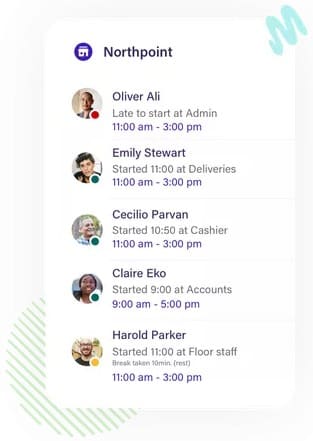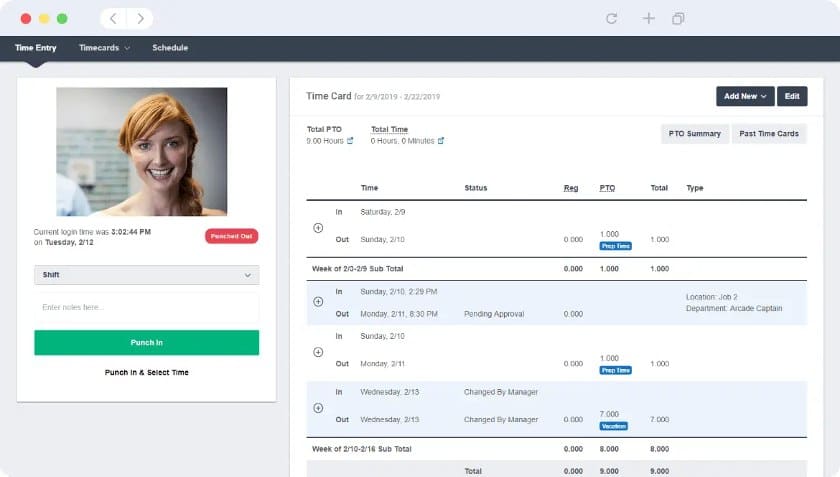An employee attendance tracker is a way to track employee attendance, tardiness, absenteeism, and time off—a major part of managing employees. A good employee attendance tracker allows you to quickly identify repeat attendance-related offenses and act swiftly to discipline and coach your staff to correct such behavior.
You can track employee attendance in two ways:
- Manual Tracking: Data is manually input onto a spreadsheet
- Attendance Tracking Software: Data is automatically configured from clock-in/out entries
If you choose to track manually, download our free printable employee attendance tracker template to get started. Instructions for using the template can be found below.

Thank you for downloading!
Thank you for downloading!
For an all-inclusive time and attendance tracking software, consider Homebase. It has automatic scheduling, labor forecasts, GPS tracking, and automatic reminders to staff. Try it now for free.
Manually Tracking Employee Attendance
Our free employee attendance tracker template simplifies your life by providing you with relevant information and nothing more. It requires manual entry on your part to input the data, but it will help in managing employees by showing each employee’s attendance history in one tracker.
We recommend you use a template that records attendance for each pay period. Aligning your attendance tracker with your payroll runs will allow you to compile and review necessary data easily. Check our guide to learn more about what payroll is and how to establish your payroll process.
We’ve set up our free attendance tracker template as a two-week view, which works well with companies that run payroll every two weeks. We have also started the template with four payroll periods for your convenience. You can add tabs and customize the template to fit your needs.
Your first step when using our free employee attendance tracker template is to fill in Column A. Here you will enter the employee’s name and the date of each day being tracked. You can duplicate tabs at the bottom for each of your employees.
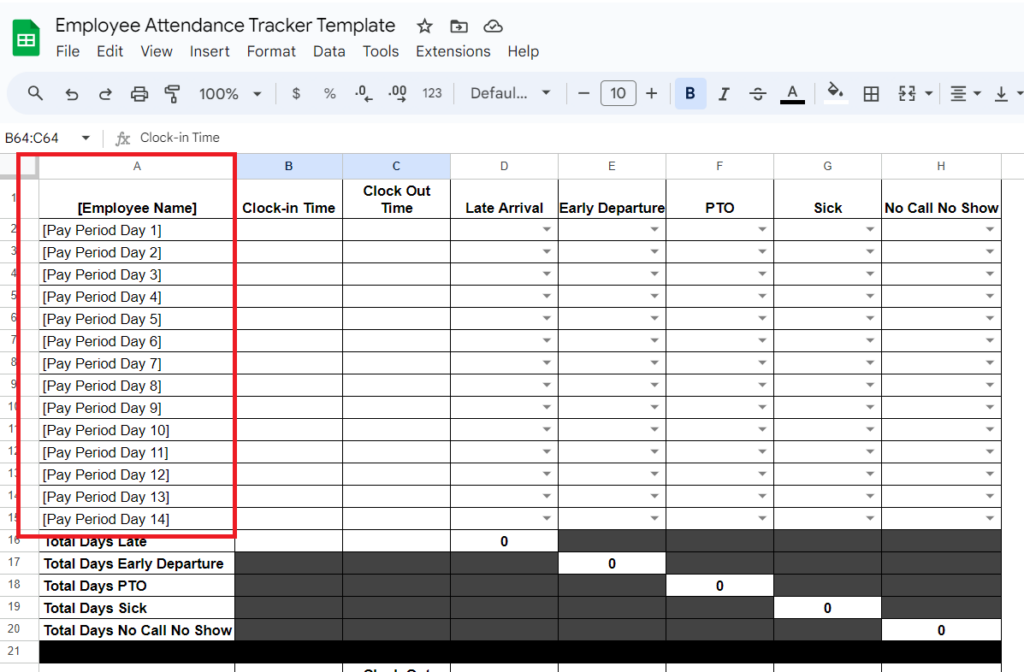
Example of Column A data required
Columns B and C are for you to enter the time the employee clocked in and the time the employee clocked out each day. This will allow you to physically see where there may be a late arrival or early departure.
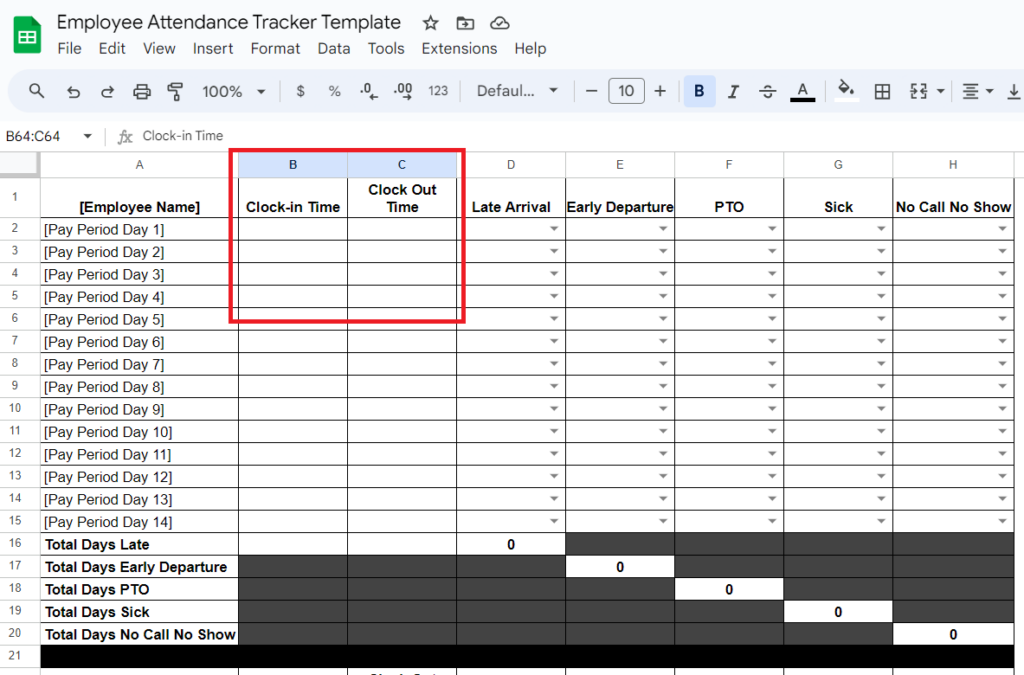
Example of Columns B & C data required
The drop-down fields in the cells of columns D-H are where you will record your employee’s attendance-related behaviors and actions. You will need to manually select from each of the fields whether an employee met a certain condition on each day. The drop-down feature allows you to select “yes” or “no” for whether the employee arrived late, left early, was on PTO, was sick, or was a no-call no-show for the day.
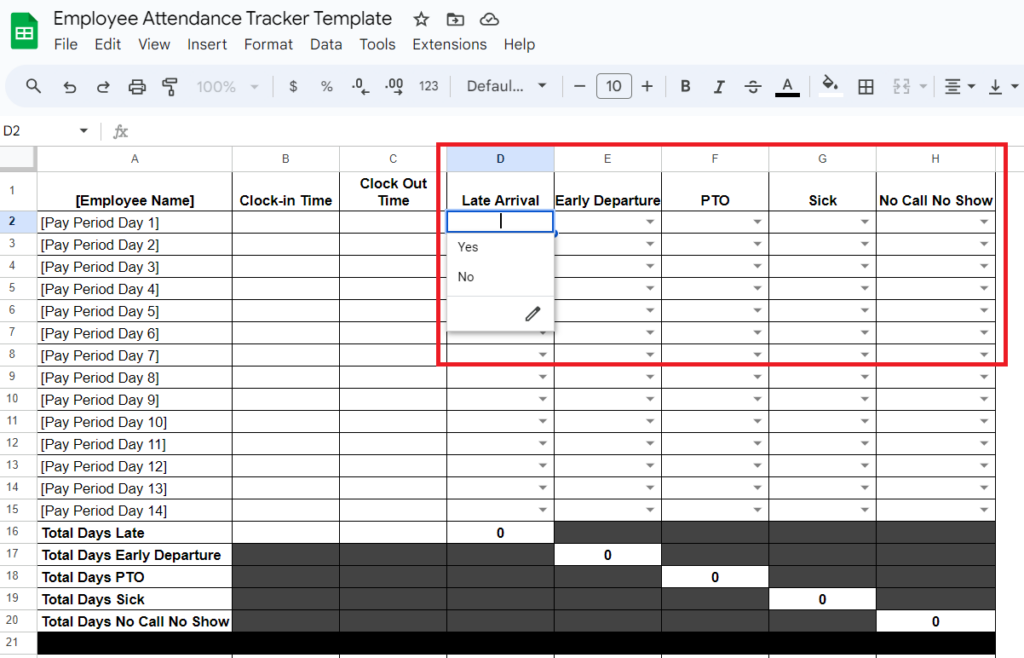
Example of drop-down fields in Employee Attendance Tracker Template
- Late Arrival: For each day in the pay period, select “Yes” if the employee was late to work. If they were on time, you can leave the field blank, or select “No.”
- Early Departure: If an employee leaves work early without giving notice or receiving prior approval, select “Yes” in the drop-down on the date the employee left early. Make sure you are only marking an employee as “Yes” if they have left early in violation of your company’s attendance policy.
- Paid Time Off: When an employee takes paid time off (PTO), mark that day as “Yes.” While your team’s PTO and vacation days should not be a penalty against them, it does help you manage your team to see how frequently an employee is out in a pay period.
- Sick Days: If an employee calls their manager or supervisor to let them know they are sick and cannot come to work, mark that day as “Yes” in the appropriate drop-down. Recording sick days is important to accurately track how often an employee calls out.
- No Call, No Show: Sometimes, employees do not show up to work and don’t call out. When this happens, mark the appropriate day as “Yes” to record them as a no call, no show. This information is vital if you need to reprimand or terminate an employee for excessive absenteeism.
For each column, the totals will automatically be calculated. The totals for “Late Arrival,” “Early Departure,” and “No Call, No Show” are triggered to shade the box red if there are too many “Yes” selections. It is currently set at three or more Yes selections, however, you can change the number that triggers a red color by right-clicking on the corresponding total field and selecting “Conditional Formatting” to change the value.
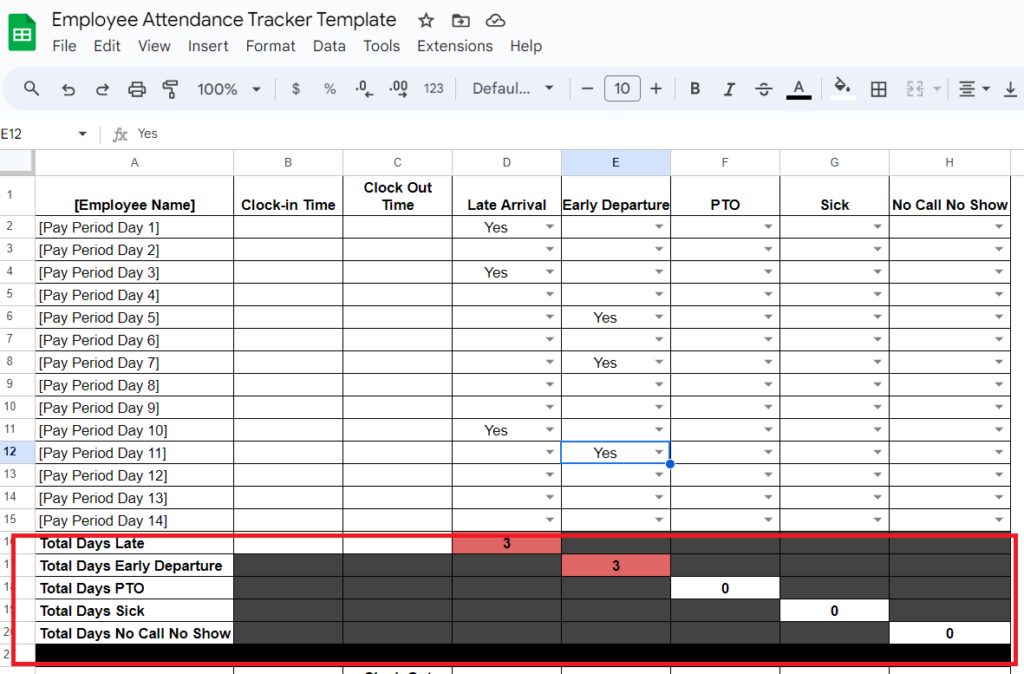
Example of calculation fields at the bottom of each pay period
Ultimately, this sheet gives you a quick snapshot of your team’s attendance and whether you need to take action and discuss concerns with any particular team member. Modifying this sheet to fit your needs will help you keep track of whether you have any attendance problems with employees.
Using Software to Track Employee Attendance
Although manually tracking employee attendance can be fairly straightforward, attendance tracking software is the most efficient way to track your employees’ attendance. Using a tracker to keep attendance-related concerns in check will also help in counteracting a drop in employee engagement before it becomes a major problem.
For instance, when employees continually show up for work tardy, that causes a ripple effect—affecting business productivity and employee morale. If other employees see one employee show up late consistently and not suffer any consequences, they may start acting the same way and not care as much about their work.
With attendance tracking software, you can:
- Let employees punch in and out electronically
- Use verification methods for employee punches (like GPS restriction)
- Approve PTO requests electronically at your leisure
- Run reports to see employee attendance issues
The best part of using employee attendance tracking software is that it helps you streamline your processes. It combines timesheets and attendance tracking, giving you a one-stop shop for all of your payroll and attendance-related data.
The right software will automate data entry, integrate with your time tracking system, and generate easy-to-view reports—making employee management easy for you while helping you save time. We recommend the following software: Homebase, Deputy, and Buddy Punch.
Free Plan | Monthly Pricing | Best For | Standout Features | |
|---|---|---|---|---|
$24.95–$99.95 | Small businesses with 1 location |
| ||
✓ | $4.50–$6 per employee | Businesses with rotating staff |
| |
✕ | $19 base fee + $4.99–$7.99 per employee | Companies with multiple departments |
| |
Tips for Tracking Employee Attendance
To ensure your employees’ attendance is properly tracked and kept in check, it’s important to establish rules and regularly check into what’s causing any issues. Here are a few tips to consider when establishing your attendance check process:
- Establish a clear attendance policy: When you have an employee attendance policy in place, your employees know what is expected. Your policy should touch on absences, tardiness, early departures, and job abandonment. Plus, your policy should set clear disciplinary procedures.
- Regularly analyze attendance data: Reviewing attendance data regularly will allow you to identify trends and patterns so you can pinpoint recurring issues and address them proactively.
- Create a culture of accountability: Encouraging open communication about attendance expectations, providing feedback on individual performance, and recognizing employees who consistently meet attendance requirements can all contribute to a more engaged workforce with better attendance records.
- Implement incentives for good attendance behavior: Consider giving rewards or recognition to those who consistently show up on time and fulfill their work obligations.
Frequently Asked Questions (FAQs)
Employee attendance can be tracked for free using a simple Excel spreadsheet. Additionally, there are different time and attendance tracking software that offer free plans for small businesses. However, the free plans are usually limited in features.
You can keep track of employee attendance with a simple spreadsheet that outlines if they clock in early/late, clock out early/late, take time off for PTO, are sick, or are a no-call no-show. A good spreadsheet can track all of this information for you—however, you will have to enter the data manually. Some attendance tracking software will track your employee hours worked, plus any discrepancies day-to-day.
Bottom Line
Employee attendance tracking gives you vital information about how your business operates. It makes it easy to keep track of the days each employee comes to work—and when they don’t. You can manually track by downloading our free employee attendance tracker or by using attendance tracking software.