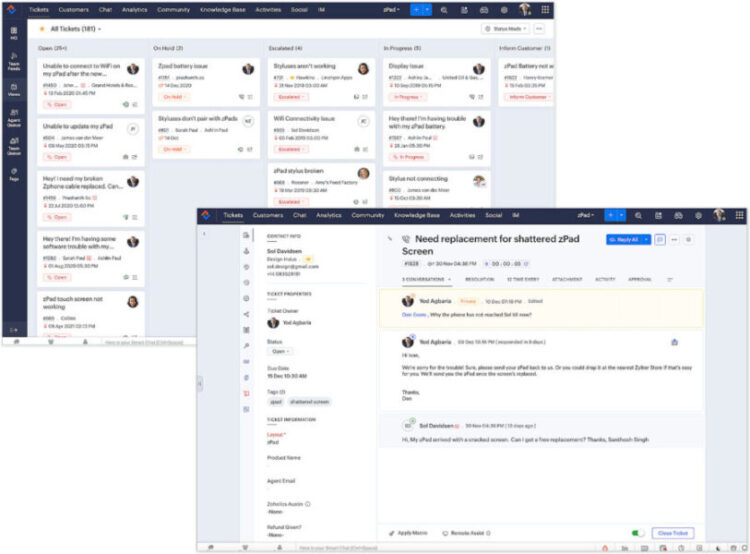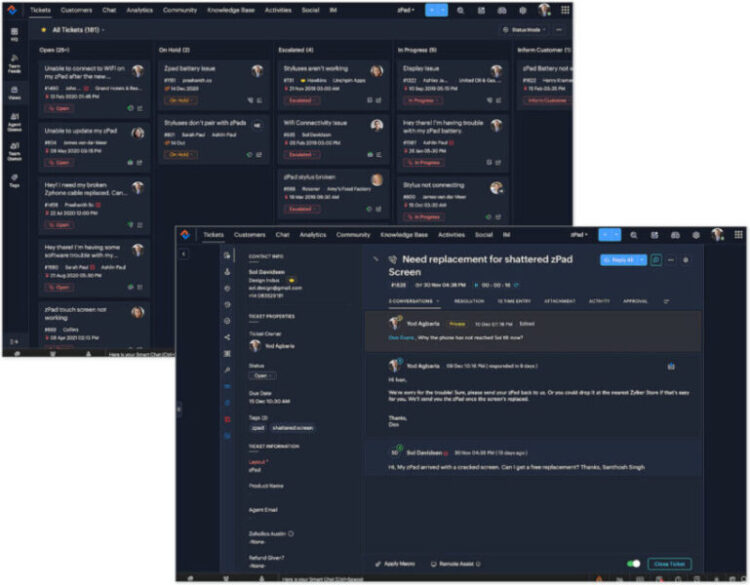Zoho Desk is one of our top recommended customer service software for small businesses. In this Zoho Desk review, we found that this help desk’s most notable benefit is its affordability. All plans include ticket management tools like ticket history and private conversations for quick issue resolution and performance tracking. However, it got a low score in some niche features, like customization and automation options, since they’re only available in higher-paid plans.

Pros
- Free-forever plan (up to three users)
- Robust agent productivity tools
- Comprehensive ticket management capabilities
Cons
- Customization, help desk automation, and artificial intelligence (AI) available on higher paid plans only
- AI features, like the Zia AI assistant for replying with relevant responses, appropriate ticket auto-tagging, accurate sentiment predictions, and real-time anomaly notifications, are only available in the Enterprise plan
- Phone and live chat support for paid plans only
Recommended For
- Small businesses looking for free customer service software: This is one of our top recommended free help desk software because of its robust ticket management tools, like ticket history, email tickets, and private conversations in ticket, across all plans.
- Remote support agents: It offers Android and iOS apps across all plans. It also has an app called Radar for team managers to monitor ticket trends and team performance.
- Growing customer service teams: Zoho Desk offers scalable plans for growing teams. It has a free plan suitable for startups and small customer service teams. The starting price is $14 per user, monthly, billed annually. Higher paid plans cost $23 to $40 per user with more advanced features, like internal approvals, team ownership, and ticket sharing.
Not Recommended For
- 24/7 support: Consider using Freshdesk if you want free customer service software that offers 24/7 support across all plan tiers.
- Simple customer service solution: Subscribe to Really Simple Systems Service Desk for straightforward customer service software that suits beginners.
- Free customer service software with AI capabilities: Try HubSpot CRM, since its free service tools include artificial intelligence (AI) features like chatbots, mobile business card scanning, and automatic call recording.
Quick Look at Zoho Desk Pricing
- Free Plan: $0
- Standard: $14 per agent, per month
- Professional: $23 per agent, per month
- Enterprise: $40 per agent, per month
Other Articles Featuring Zoho Desk
- 7 Best Customer Service Software for Small Business: Zoho Desk is the best customer support tool for performance monitoring with customer surveying tools. It is equipped with ticket status, agent productivity, ticket resolution reporting, and service level agreement (SLA) tracking tools across all low-tiered plans.
- 7 Best Free Customer Service Software: Zoho Desk is the best free customer service software for service level agreement (SLA) management. It’s the only help desk that includes SLA tracking capabilities, allowing sales teams to set ticket priorities based on the contract’s response time expectations.
- Help Desk vs Service Desk: Differences, Use Cases & Providers: Zoho Desk is popular for its affordability, starting at $14 per user, monthly. Its omnichannel capabilities allow sales teams to receive and respond to requests, with higher-tier plans offering telephone integration and live chat. Agents can merge, split, clone, and tag tickets and use automation capabilities like SLA escalation rules for excellent service.
This customer service software gained users attention because it is easier to use and has cheaper subscriptions compared to other providers like Zendesk (too expensive) or Freshdesk (lacking features). Many users commend Zoho Desk for its ticket assignment and monitoring capabilities.
At the time of this publication, Zoho Desk had the following review scores from popular user review sites:
- Gartner: 4.4 out of 5 based on 1,606 reviews
- G2: 4.4 out of 5 based on over 5,163 reviews
- Capterra: 4.5 out of 5 based on 2132 reviews
In less favorable Zoho Desk reviews, some users say that rules creation for advanced features takes a steep learning curve. Some users also say that the app isn’t as customizable as AutoTask. For instance, you can’t rename the “Accounts” to locations or internal departments, which can duplicate entities and cause confusion among users.
Yes, we would use Zoho Desk to simplify customer service operations, boost agent productivity, and deliver excellent customer experiences through quick resolutions. These tools streamline customer service tasks for sales teams prioritizing affordability without compromising service quality. Sales reps can also specify a ticket’s resolution time based on priority, channel, customer type, and other criteria using sentiment analysis and service level agreement (SLA) tools for contract compliance.
However, Zoho Desk’s customization options require paid plans, which can be an edge for expanding businesses, but an additional expense for those with a tight budget. If you need more workflow automation rules, you’ll have to subscribe to higher plans. Also, queue management requires setup using workflow automation to fully use this capability, which involves a learning curve for new users.
Zoho Desk Alternatives
If this help desk platform doesn’t meet your business needs, you might consider other highly rated Zoho Desk competitors below. You can also check this ultimate guide to customer service for small business to help you choose the right one.
Software |  | ||
|---|---|---|---|
Best For | Businesses needing multichannel customer service tool with built-in SLA management tools | Businesses wanting a customer service system with voice-over-internet-protocol (VoIP) functionality | Companies needing customer service software with an omnichannel help desk solution |
Key Features |
|
|
|
|
|
| |
Learn More | No Review Yet |
Zoho Desk offers a free plan suitable for startups and small customer service teams. The Standard plan costs $14 per user and is highly recommended for medium-sized businesses needing more robust productivity and collaboration tools. On the other hand, the Professional and Enterprise plans cost $23 and $40 per user, respectively. These plans cater to growing small and medium-sized enterprises (SMEs), large businesses, and enterprise-level companies.
Plans | Free | Standard | Professional | Enterprise |
|---|---|---|---|---|
Best For | Startups and small service teams looking for basic ticket management features | Medium-sized businesses wanting additional productivity and collaboration tools | Large service teams that require a help desk software with service level management tools | Enterprise-level companies with multiple support channels that need an AI assistant |
Annual Price Range ($/User/Month) | $0 | $14 | $23 | $40 |
Ticket Management | ✓ | ✓ | ✓ | ✓ |
Agent Productivity | ✓ | ✓ | ✓ | ✓ |
Telephony | ✕ | ✕ | ✓ | ✓ |
Ticket Assignment Rules | ✕ | ✓ | ✓ | ✓ |
No. of Service Level Agreements | Priority based SLA | 4 | 10 per department | 20 per department |
Multi-level Escalations | ✕ | ✓ | ✓ | ✓ |
Help Desk Automation | ✕ | ✓ | ✓ | ✓ |
Artificial Intelligence | ✕ | ✕ | ✕ | ✓ |
Ticket Overview Dashboard | ✕ | ✓ | ✓ | ✓ |
Ticket Stages | ✕ | ✓ | ✓ | ✓ |
*Pricing is based on annual billing on a per-user, monthly breakdown of the plans, though monthly billing is also available for a higher cost. There’s a 15-day free trial to test out the platform before you subscribe. We update pricing information regularly but encourage readers to check current pricing here.
Based on our expert review, Zoho Desk has outstanding general features. Sales managers and reps can use its robust reporting, analytics, and workflow management tools to track customer service team performance. We love how users can automate manual and repetitive tasks by building smart integrations. Remote and field team members will surely appreciate its mobile app for on-the-go customer support. Check out Zoho Desk’s standout general features below.
Zoho Desk enables you to track all agent performance metrics and current availability through the agent dashboard, accessible across all plans. You can also get more than 100 built-in reports offering relevant insights across various modules. With ticket stages, users learn about a ticket’s lifecycle stage and view tickets based on their statuses with the ticket status dashboard.
Here are the other reporting and analytics features of Zoho Desk:
- Customer happiness dashboard to track customer satisfaction levels in a single dashboard
- Custom reports or tracking metrics that matter to you
- Call reports and dashboards to view all incoming and outgoing calls made and received
- AI assistant, Zia, allows viewing all AI-powered intelligence in a centralized dashboard
- Response, resolution, and first call resolution (FCR) dashboards for ticket tracking
- All department analytics or global reports and dashboards from all your departments
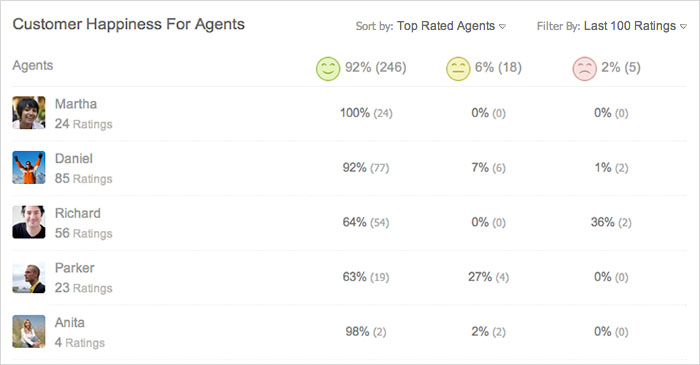
Zoho Desk customer happiness summary report (Source: Zoho Desk)
Sales agents can improve their productivity by viewing ticket content from the list view without opening it. You can also format responses for better understanding by using the response editor with rich text support. When SLA violations arise, Zoho automatically escalates overdue tickets to the relevant agent or manager. Users can also customize rules to govern these actions and handle tickets more efficiently.
Check out Zoho Desk’s other workflow management features below:
- Response draft to save in-progress responses as drafts automatically
- Search facet to quickly find an item by eliminating what you don’t need
- Teams queue to access open tickets under each team faster
- Deploy pretyped email templates for faster replies
- Gamescope for agents, as well as incentives and rewards to boost agent productivity
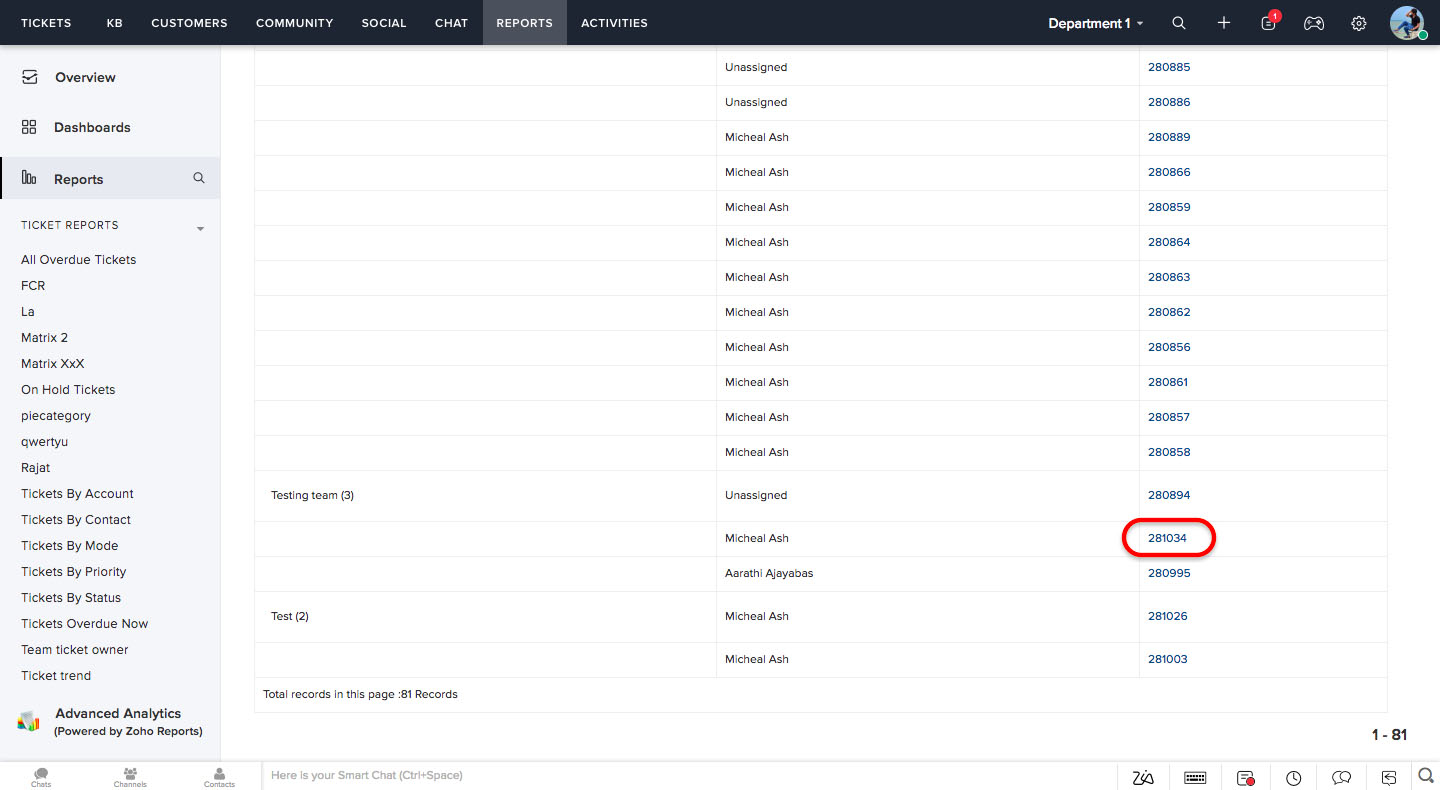
Zoho Desk team’s queue to see tickets assigned to agents within the teams (Source: Zoho Desk)
Zoho Desk has a dedicated app marketplace. This help desk offers several native and third-party app integrations and add-ons to help users expand the capabilities of this help desk. You can keep contacts up to date, integrate with email and customer relationship management CRM systems, hook this help desk software up with short message service (SMS) alerts, set up telephony, and more with these integrations.
Here are some of the popular Zoho Desk integrations:
- Zoho CRM and Zoho Desk integration for sales and customer service coordination
- Zoho BugTracker integration for adding bugs for support tickets from within Zoho Desk
- Zoho Analytics integration to visually analyze customer support data and reports
- Telephony partners include Twilio, RingCentral, JustCall, Acefone, and more
- Google Workspace, Slack, Trello, Zapier, and other apps for collaboration and project management
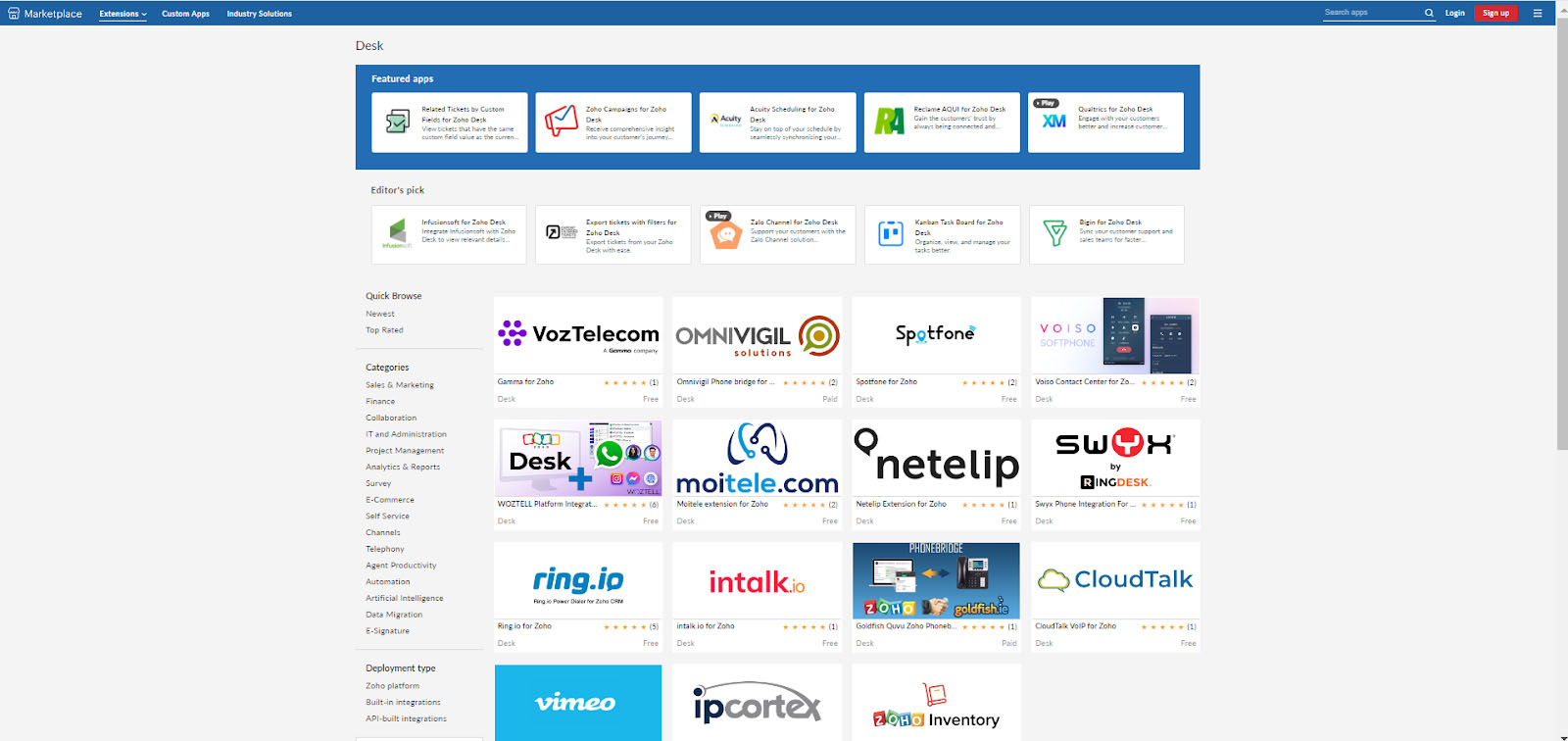
Zoho Desk app marketplace for integrations (Source: Zoho Desk)
Customer service reps can use Zoho Desk on mobile to collaborate from anywhere effortlessly, which is available for use on all plans. The same is true with the Radar App for Zoho Desk to view vital statistics curated in real time for agents and managers.
Here are the things you can do using the Zoho Desk app:
- Respond to queries for seamless support even while on the go
- Custom views and work modes to sort tickets based on preferred criteria
- Use the search bar to pull up previous tickets and contacts quickly
- Get push notifications for updates, new ticket assignments, and other alerts
- Automatically sync offline data upon establishing stable internet connection
- Simplify ticket assigning, editing, moving, and closing tickets with quick swipes
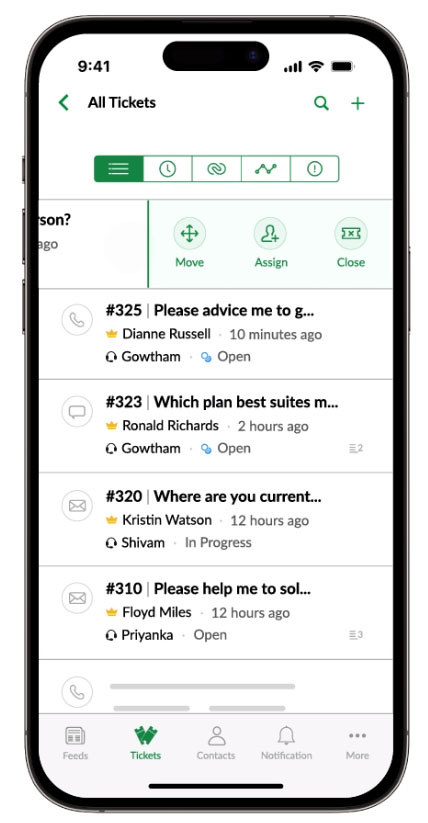
Zoho Desk app lets you manage and close tickets on the go (Source: Zoho Desk)
We evaluated the advanced or niche features of Zoho Desk and found its contact management and support ticket management tools impressive. It comes with robust ticket management capabilities, such as merging similar tickets into one to avoid redundancy and conversing with external agents and consultants to quickly resolve ticket problems.
Below, we will discuss the advanced features of Zoho Desk in terms of customizable branding, contact management, support ticket management, and queue management:
Zoho Desk offers default and custom email templates, allowing you to create email templates for agent responses and notifications. You can also rename, reorder, and hide the tabs at the top of the user interface and utilize filters to list the tickets you must prioritize. Plus, create 10 to 230 custom fields to store additional customer information, with the number of fields dependent on the plan.
Sales reps can also customize branding with the following Zoho Desk capabilities:
- Custom ticket status and status grouping
- Switch help desk appearances like night mode, light mode, or auto-mode
- Choose the best display layout optimal for screen resolution
- Create ticket templates for various types of customer requests
- Get article suggestions when replying to tickets
- Build field layouts specific to every department
- Translate field names and picklist values into Zoho Desk-supported languages
Zoho Desk’s contact and account information management lets you record customer data as contacts and categorize them into common accounts. You can also make internal notes about your customers for your team’s future reference. All plans can assign dedicated customer service agents within the team to specific customers.
Here are other things you can do with Zoho Desk’s contact management tools:
- Merge contacts and accounts to avoid duplication or redundancy
- View contact and account activities and engagements in a neat dashboard
- Create filters to view a customers’ list to prioritize
- Closely monitor contacts and account-specific activities
- Associate each customer with the products they have purchased or are using
- Relate a contact to multiple accounts to track relationships
- Create a secondary customer contact
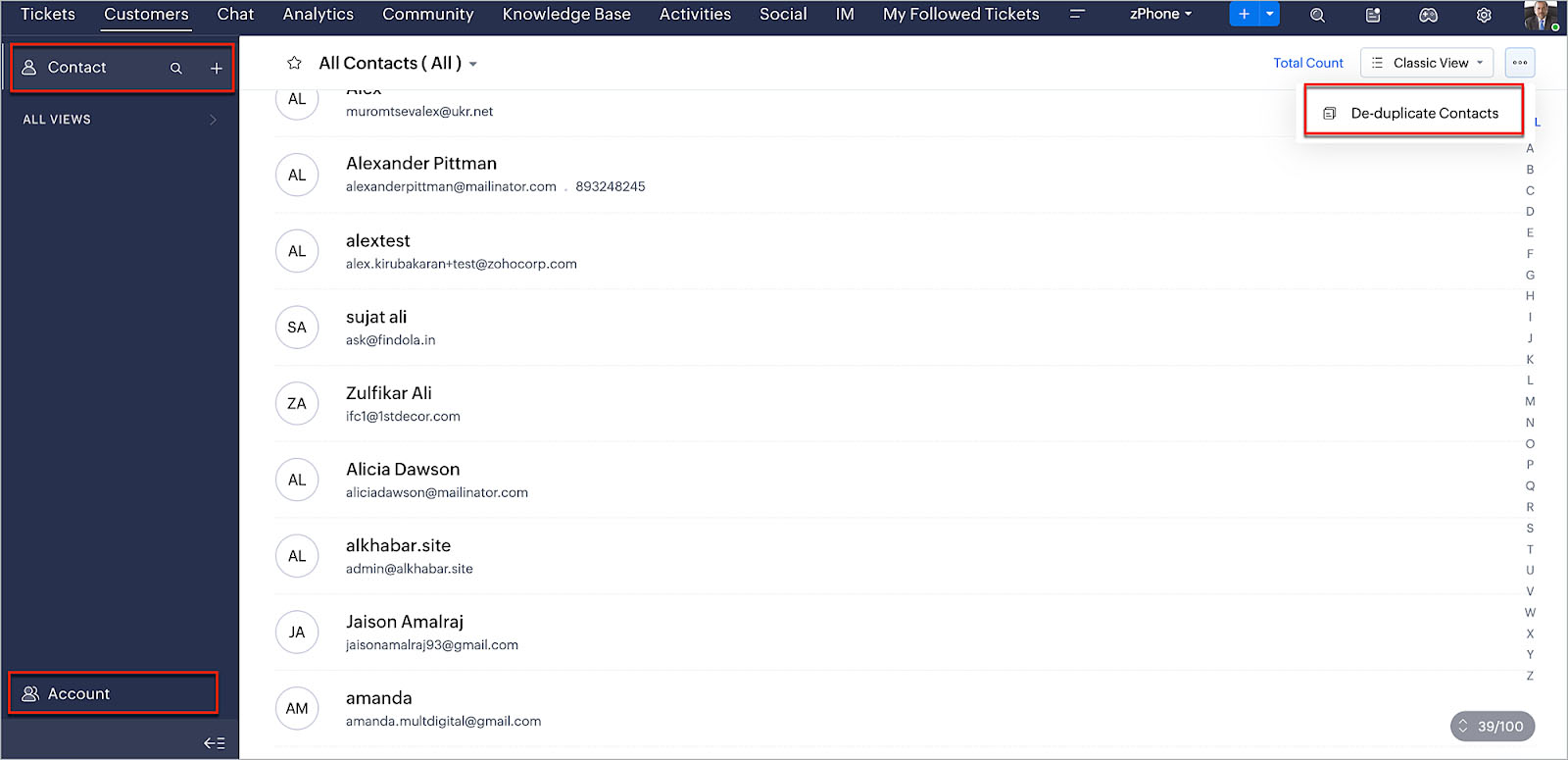
Finding duplicate contacts on Zoho Desk for merging (Source: Zoho Desk)
All plans include ticket history to see all ticket activities in chronological order and private conversations. External agents and consultants can use these features to quickly resolve problems via TicketConverse. Users can also mark tickets as spam, add private comments to internal teams, and make internal notes about successful solutions. Ticket tags allow adding labels to tickets to organize them properly, with 10 to 50 tags per ticket, depending on the plan.
Below are the different support ticket management capabilities of Zoho Desk:
- Split up a ticket with more than one topic to promote better accountability
- See a timeline of a customer’s past tickets with the ticket timeline
- Change ticket status from unread to read and vice versa
- Team ownership to assign tickets to teams instead of individual agents
- Monitor time spent on every ticket and handle billable hours
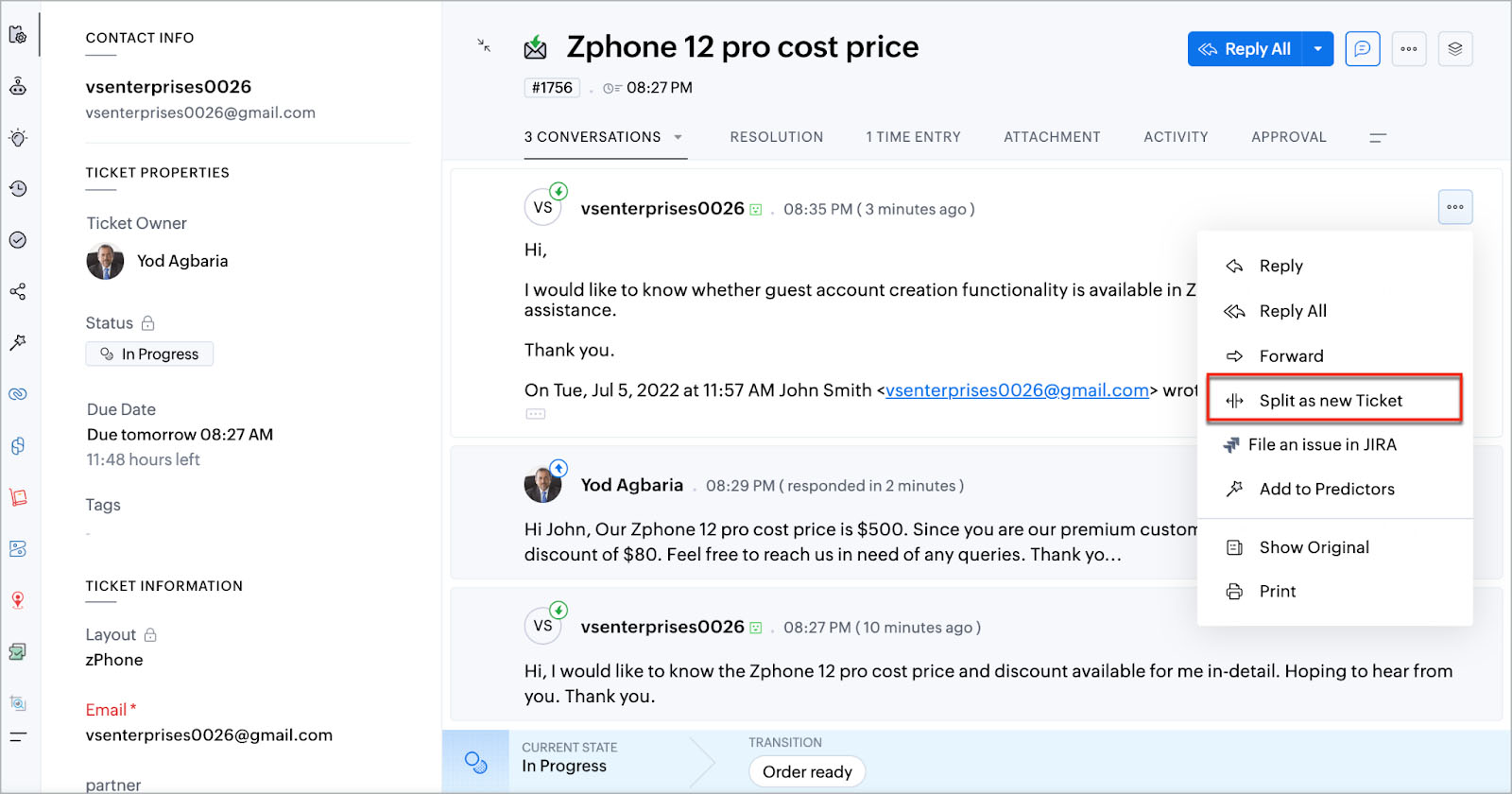
Zoho Desk lets you split a ticket with two different inquiries (Source: Zoho Desk)
Customer service managers can write rules to automatically assign tickets to specific reps based on specific criteria with Zoho Desk. Service level agreements (SLAs) assist teams in managing response and resolution periods by automating actions according to ticket deadlines. Users can pause the response time counter whenever a ticket progress isn’t possible.
Check out the other tools you can use to handle queues on Zoho Desk:
- Make, receive, and log calls from Zoho service desk
- Set a limit on how long agents can sit idle before their availability status changes
- Write rules to build an automatic escalation matrix for tickets with multi-level escalations
- Identify important ticket aspects and tag them with the artificial intelligence (AI) assistant, Zia
- Display critical information, like ticket ID and ticket owner, in striking color
- Assign tickets to agents using round-robin scheduling based on their current load
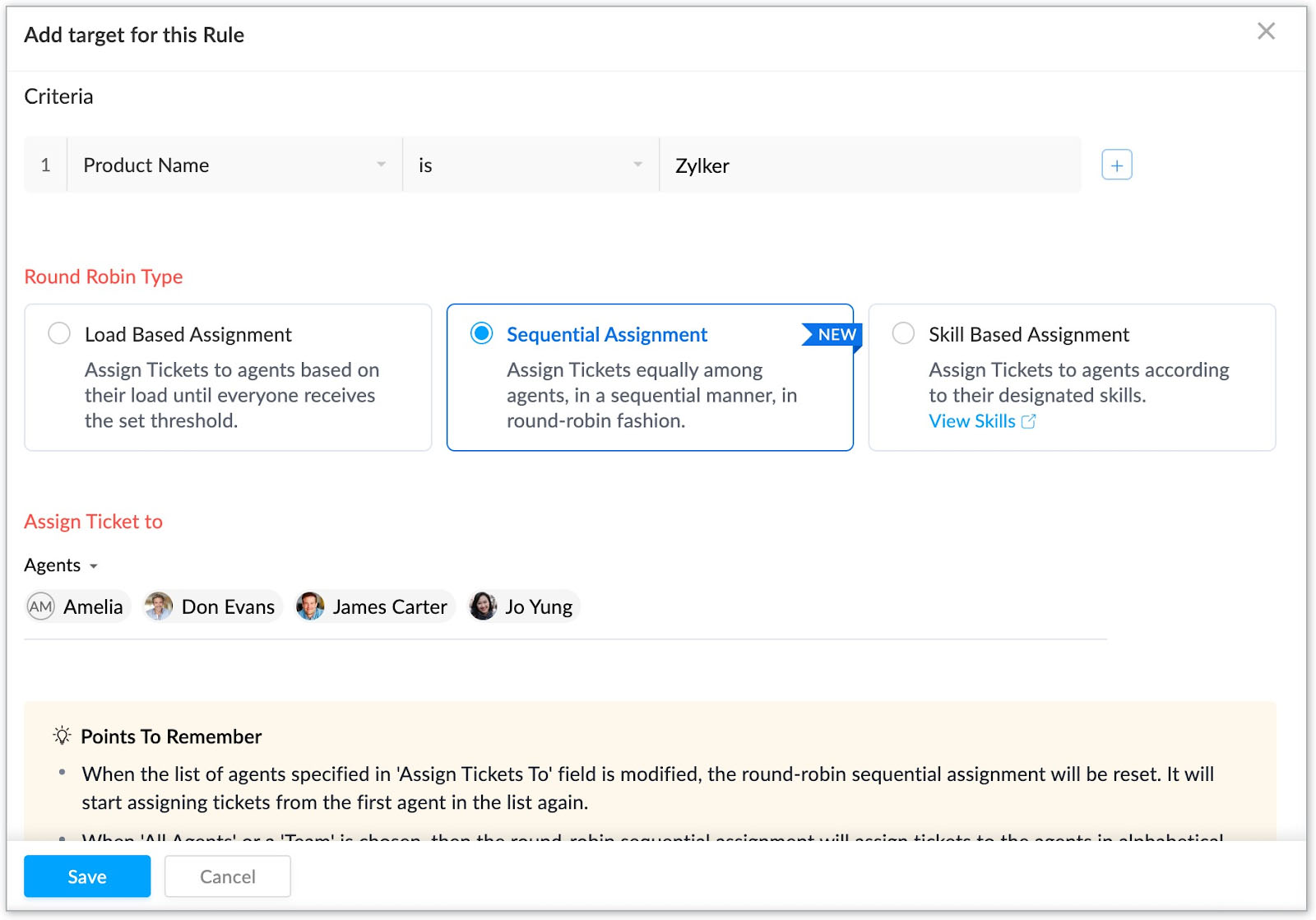
Zoho Desk’s round-robin ticket assignment rule (Source: Zoho Desk)
The best thing about Zoho Desk in terms of help and support is that it offers email support across all plans. Phone support and other Zoho premium support services are only available in paid plans, and live agent chat support is available for professional and Zoho Desk enterprise plans.
Customer support channels on Zoho Desk include the following:
- Email support with email address included
- Help center to set up a self-service portal for customers
- Feedback widget or include the Advanced Web Form as a widget to your website
- Zoho Desk knowledge base and community forums
- Integration with telephony providers to provide support over the phone
- Live chat with customers on your website and turn conversations to tickets
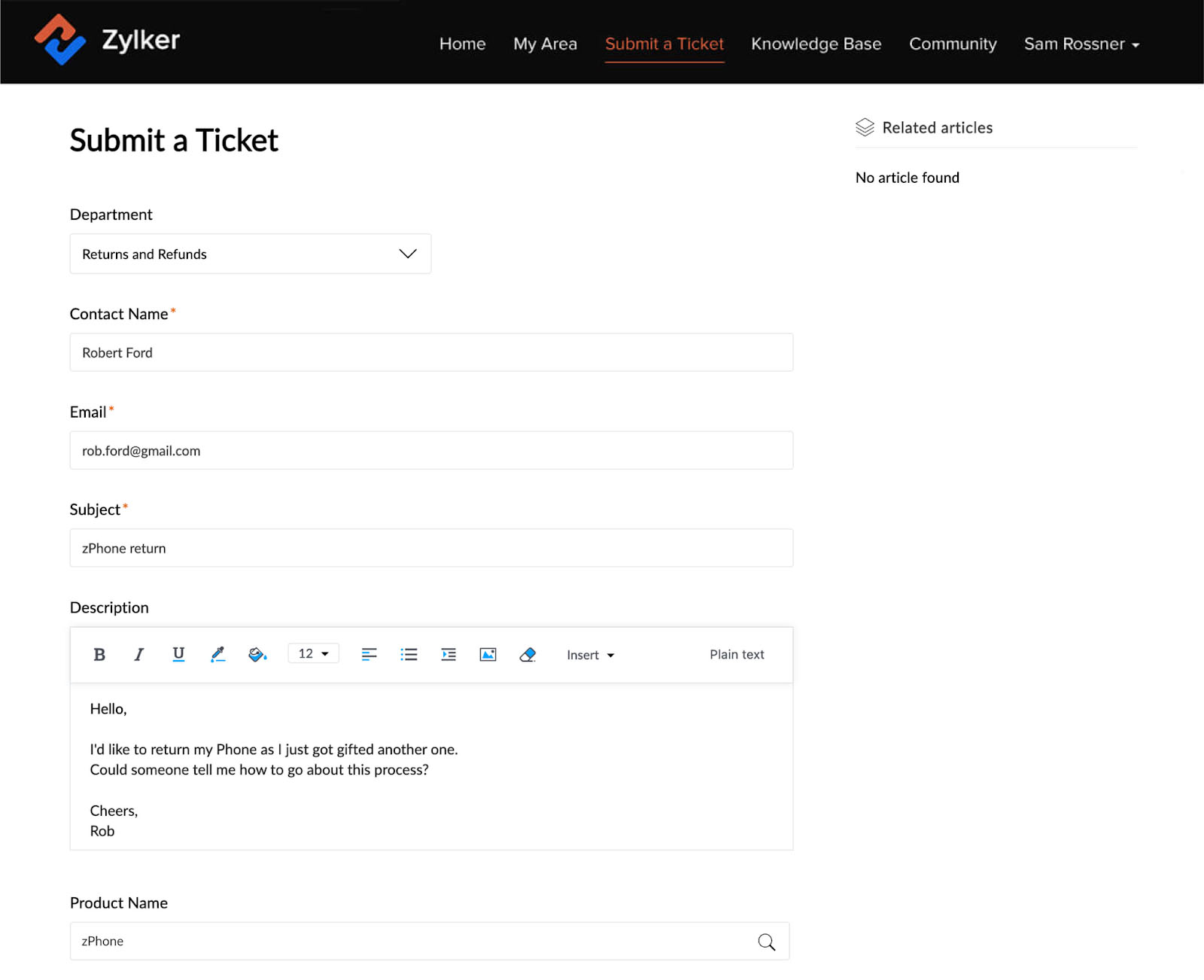
Zoho Desk help center to submit a ticket (Source: Zoho Desk)
How We Evaluated Zoho Desk
We compared Zoho Desk with other help desk software by testing each system ourselves. We considered crucial areas, including pricing, essential help desk features, ease of use, and quality of customer support. We also reviewed the most recent help desk ratings about Zoho Desk from highly respected review sites.
Click through the tabs below for our Zoho Desk evaluation criteria:
20% of Overall Score
One of the most important criteria for evaluating help desk software is the pricing, and so we evaluated how cost-effective Zoho Desk is for small businesses. We usually give a high score to customer service software providers that offer a $30 or less starter plan. We also determined the availability of a Zoho Desk free plan, flexible pricing options, and billing options, like monthly or annual payments.
25% of Overall Score
We evaluated the core features for any help desk software, including workflow management, integration options, and reporting and analytics tools. We understand the importance of mobile apps for remote support teams, so we also carefully consider this aspect when recommending customer service software solutions.
20% of Overall Score
We assessed the niche or advanced features of customer service software to determine the value users can obtain by subscribing. For Zoho Desk, we evaluated whether the provider offers specialized features like contact management, ticket management, queue management, and customizable branding.
10% of Overall Score
We evaluated this provider’s platform usability and the level of technical experience needed to use the system. This was analyzed in terms of the expertise required to set up an account, the learning curve to use its features, and the ease of integrating with other third-party applications. We also took into account users’ experiences when using the features and value for money.
15% of Overall Score
Support is a critical aspect of operating any customer service software program, especially for small businesses that don’t have in-house technical support. We examined the types and availability of customer support offered by software providers through phone, live chat, an email ticketing system, community/forums, and knowledge-based resources.
10% of Overall Score
We checked existing and best customer service software reviews on highly respected review sites to measure the level of satisfaction of current users. We determined the problems they encountered when using Zoho Desk. We also included our thoughts and expert opinions on essential features, value for money, and popularity.
Frequently Asked Questions
Zoho Desk is known for its robust omnichannel ticketing system because of its agent productivity and ticket management tools. These features streamline customer support processes for greater efficiency and effectiveness. This help desk platform is recommended for startups and small support teams needing free customer support solutions with SLA and self-service features
Many people prefer Zoho Desk to others because of its omnichannel ticket management capabilities and reduced reliance on third parties when delivering customer support services. The provider offers free help desk and service tools and scalable paid plans for growing businesses and enterprises. Users also enjoy Zoho Desk’s transparent pricing.
While Zoho Desk’s cost is transparent, users need to upgrade to pay extra to use the customization, help desk automation, and more robust help desk tools, such as ticket sharing, review ticket replies, and automating workflow functions.
Bottom Line
Zoho Desk has robust agent productivity and ticketing management features, like ticket history, notification rules, a response editor, quick ticket view, and ticket tags, ensuring quality customer care for every help desk situation. Managers can see all SLA-violated tickets and assign them to another agent to ensure timely resolution. This help desk also has a complete tech stack found in its marketplace and native apps, helping teams provide 100% support.