Zoom is a leading communications platform for video conferencing, phone, chat, and audio. While it has a free plan and essential meeting tools, it doesn’t offer unlimited meeting duration or extensive collaboration and productivity tools. To find the Zoom alternative best for small businesses, we looked at different apps offering more comprehensive services and the features it lacks.
Based on our research of different solutions, here are the top seven Zoom alternatives and their best use cases:
- RingCentral: Overall best Zoom alternative for unified communications (UC)
- Microsoft Teams: Best for team collaboration and project management
- Dialpad: Best for artificial intelligence (AI) capabilities
- BlueJeans: Best for audio and video quality
- Webex: Best for webinars and events
- Google Meet: Best for Google Workspace users
- 8×8: Best for large-scale meetings
Zoom & Best Alternatives at a Glance
Providers & Alternative to Zoom | Monthly Starting Price (per User) | Key Features | Free Plan | FSB Rating |
|---|---|---|---|---|
$14.99 |
| ✓ | 4.50 out of 5 | |
$30 |
| ✓ | 4.64 out of 5 | |
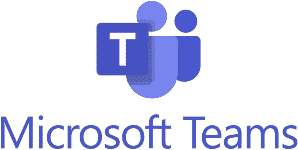 | $4 |
| ✓ | 4.63 out of 5 |
$23 |
| ✓ | 4.58 out of 5 | |
$12.49 |
| ✓ | 4.38 out of 5 | |
$14.50 |
| ✓ | 4.23 out of 5 | |
 | $6.48 |
| ✓ | 4.22 out of 5 |
 | $28 |
| ✕ | 4.09 out of 5 |
RingCentral: Best Overall Zoom Alternative
What We Liked
- Comes with unlimited domestic calling
- Robust integrations with 300-plus apps
- Includes HD voice with AI noise cancellation
Where It Falls Behind
- Doesn’t offer unlimited short message service (SMS)
- Base plan only accommodates 100 video participants
- Live Reports for real-time call queue management is an add-on service
How It Compares to Zoom
- Both RingCentral and Zoom offer free video conferencing plans
- All RingCentral MVP plans have unified communications (UC) features; Zoom Phone is a standalone plan or unlocks at the Business Plus tier
- Both Zoom and RingCentral offer annual billing discounts
RingCentral is our best video conferencing software thanks to its feature-rich, all-in-one communication offering that includes phone, chat, and video. It provides users with unlimited audio and HD video conferencing, and its group video sessions have no time limits. It supports up to 200 video participants and comes with features like screen sharing and in-meeting public and private chat capabilities.
As one of our best business phone systems, RingCentral’s core plan features a robust call management system with tools like unlimited domestic calling, visual voicemail, toll-free minutes, a business number, and call queues. It has powerful app integrations that expand your communication stack by giving you access to over 300 business apps. Integrations include popular productivity apps, customer relationship management (CRM) systems, and marketing apps.
If you’re a business that will use video conferencing software for large-scale events and sessions, RingCentral’s maximum participant capacity for virtual meetings is 200. As an alternative, consider 8×8. It’s a full-featured business communications platform that lets users host HD audio and video conferencing with screen sharing for up to 500 active participants. Its monthly base price is similar to RingCentral at $28 per user, paid monthly.
RingCentral Monthly Pricing at a Glance (per User)*
Video Solutions
- Pro: Free and unlimited video meetings for 100 attendees for up to 24 hours, 10 hours of video recording, waiting room, virtual background, live transcriptions, noise cancellation, and breakout rooms
- Pro+: $14.99 for 200 attendees, 100 hours of video recording, end-to-end encryption, business app integrations, and advanced analytics
Business Communication
- Core: $30 for unlimited domestic calling, 25 SMS, team messaging and file sharing, up to 100 video participants, unlimited recording, and call management and phone system administration
- Advanced: $35 for 1,000 toll-free minutes, 100 SMS, auto call recording, advanced call monitoring, internet fax, and essential business analytics
- Ultra: $45 for 10,000 toll-free minutes, 200 SMS, unlimited enterprise-grade HD video, whiteboard and messaging, custom business insights, and unlimited file sharing and storage
*Save up to 33% by paying annually. Volume discounts are available for 50-plus users.
RingCentral Features

Host and attend meetings using your browser and mobile or desktop devices without downloading. (Source: RingCentral)
- Multi-level IVR: Connect your customers to your employees using a customizable phone menu that efficiently handles incoming calls. RingCentral lets users create up to 250 interactive voice response (IVR) menus per account, including submenus.
- RingOut: Make calls easily with this feature that enables one-touch calling from any phone or internet-enabled computer.
- Automatic call recording: Your RingCentral phone system can automatically record inbound and outbound calls for individual users or inbound calls for departments.
Thinking about using RingCentral? Our in-depth RingCentral review details everything you need to know, including pricing, use cases, and features.
Microsoft Teams: Best for Team Collaboration & Project Management

What We Liked
- Offers a free-to-use plan with chat and file sharing
- Plan daily tasks and schedules on Teams
- All paid plans get email hosting with 50GB mailbox
Where It Falls Behind
- No desktop version of Microsoft 365 apps with premium features
- Microsoft 365 paid plans only have annual subscriptions
- Defender for Business is an add-on for Microsoft 365 Business Basic and Standard plans
How It Compares to Zoom
- Both Zoom and Microsoft Teams offer free plans
- Microsoft Teams requires software download for external users, but with Zoom, participants can join a session via a web browser
- Both offer essential meeting tools, such as in-meeting chat, meeting recording, and cloud storage
Microsoft (MS) Teams is our recommended Zoom alternative for companies looking for comprehensive video conferencing and collaboration features. It’s a dedicated workspace with built-in video meetings for business and project tracking. It offers advanced collaboration tools like tasks and polling and seamless integration with the MS ecosystem, including OneDrive, Excel, PowerPoint, and Word.
Teams’ free-to-use plan accommodates unlimited chat, 5GB of cloud storage, and group calling for up to 100 people for an hour. The Teams Essentials plan improves productivity by offering unlimited chat with coworkers and customers with file sharing, tasks, and polling tools. Send up to 1TB chat file attachments and storage. Minimize misunderstandings and facilitate an inclusive video conferencing setup using MS Teams’ live captions that supports up to 30 languages.
Microsoft Teams’ free plan includes essential features like screen sharing, noise suppression, and English captions. However, there has been user feedback that Teams is not as intuitive as beginners would like. If you’re looking for a free, user-friendly platform, Google Meet is for you. Google Meet is straightforward to use and expands your productivity and communication stack with its seamless integration with Google apps.
Microsoft Teams Monthly Pricing at a Glance (per User)*
- Microsoft Teams Free: For unlimited chat, group calling for up to 60 minutes with 100 participants, collaborative planning tools, 5GB of cloud storage, and data encryption
- Microsoft Teams Essentials: $4 for unlimited group calling for up to 30 hours, 300-participant meeting cap, 10GB of cloud storage, and live captions in English
- Microsoft 365 Business Basic: $6 for business-class email, whiteboard, collaborative annotations, live captions for over 30 languages, team meeting recording with transcripts, and 1TB cloud storage per user
- Microsoft 365 Business Standard: $12.50 for the desktop version of MS 265 apps, webinar hosting, attendee registration, and reporting tools, and customer appointment management
*All paid Microsoft plans are annual subscriptions, and the price does not include tax. Business plans have a 30-day free trial.
Microsoft Teams Features
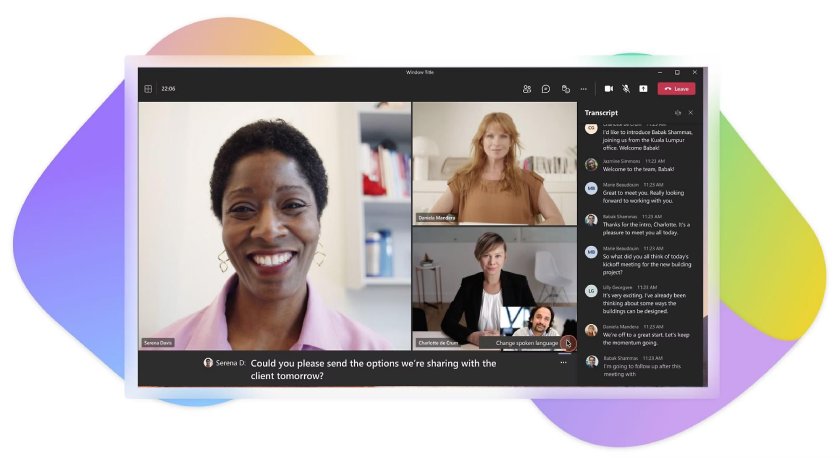
Encourage collaboration and participation with live captions. (Source: Microsoft Teams)
- Microsoft 365 integration: As a Microsoft product, Teams integrates seamlessly with Microsoft 365, which is ideal for companies using this suite for business.
- Instant chat: Use the chat feature to message colleagues for discussion, clarifications, or feedback instantly. Start a chat with yourself to draft messages to colleagues, save a note or two, or send a file from one device to another.
- Slash commands: Use quick phrases to work efficiently and cause specific actions within the app. For example, type “/files” in Teams to see your recent files.
To learn more about this business workspace for real-time collaboration, check out our comprehensive Microsoft Teams review. Our guide will familiarize you with the platform’s features and pricing options.
Dialpad: Best for Built-in Artificial Intelligence Tools

What We Liked
- All plans come with multi-level auto-attendant
- Hold unlimited meetings with up to 10 participants for up to five hours
- Offers unlimited ring groups
Where It Falls Behind
- Only 10-participant meeting capacity
- Phone extensions unavailable in lower tier plans
- Additional toll-free numbers are pricier than other providers at $15 each per month
How It Compares to Zoom
- All Dialpad plans come with a free business phone number, while Zoom only offers a local number
- Both plans offer unlimited meetings with a chat function
- Zoom accommodates up to 1,000 attendees per meeting, while Dialpad only hosts a maximum of 10 participants
Dialpad stands out because of its extensive use of artificial intelligence (AI) in its phone and communication platform. It’s the top Zoom alternative for those seeking real-time, machine-learning insights and capabilities, such as real-time call transcriptions, live speech coaching, and analytics. Its built-in speech recognition and natural language processing technology help automate workflows and deliver critical business insights.
Dialpad’s AI real-time sentiment tracking gives agents instant insights that allow them to adjust and improve their conversational tone and message for greater client satisfaction. Real-time agent activity and leaderboards uncover areas for coaching, and managers can quickly intervene by stepping into calls and helping out. In addition, Dialpad Ai is excellent at notetaking and transcribes calls and meetings with action items and sends them directly to your inbox.
Unfortunately, Dialpad has a limited meeting capacity even with all these capabilities. Other providers offer higher attendee limits in their free plans, particularly Microsoft Teams, BlueJeans, Webex, and Google Meet.
Dialpad Monthly Pricing at a Glance (per User)*
- Free: Free unlimited video meetings for personal use that host up to 10 participants for up to 45 minutes
- Standard: $23 for one local number, unlimited calling within the U.S. and Canada, multi-level auto-attendant, visual voicemail, and up to three ring groups
- Pro: $35 for hold queues, international SMS, and up to 25 ring groups
- Enterprise: Custom quote for 100% uptime, unlimited office locations, and unlimited ring groups
*The entry-level plan is reduced from $23 to $15 with annual billing.
Dialpad Features
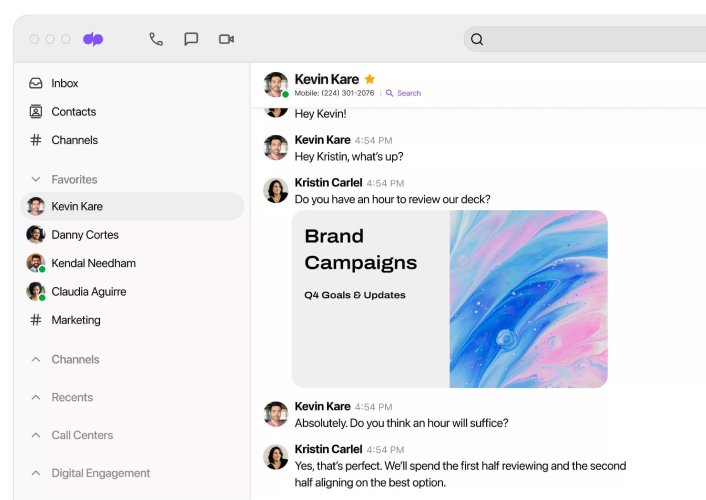
Dialpad has business text messaging software built in. (Source: Dialpad)
- Simultaneous ring: You will never miss another call because this feature sends incoming calls to all connected devices at the same time. The call continues ringing until someone answers.
- Call forwarding: Divert incoming calls to an alternative number, including your mobile device. This is useful for employees and business owners who are always on the go.
- IVR system: Ensure all your calls are routed efficiently with customizable phone trees. Ensure your callers reach the concerned department or the agent most qualified to assist them.
Explore this VoIP phone system’s capabilities before getting a subscription. Use our comprehensive Dialpad review to decide if this is the right option for your business.
BlueJeans: Best for High Audio & Video Quality

What We Liked
- Has a safe driving mode option
- Works on all devices—Windows, Mac, Linux, iOS, and Android
- Offers unlimited meeting duration
Where It Falls Behind
- The free plan does not have meeting recording functionality
- Lacks the option to download completed whiteboards
- No file sharing capabilities
How It Compares to Zoom
- Zoom’s free plan has a 40-minute meeting cap, while all BlueJeans plans come with unlimited meeting duration
- BlueJeans’ meeting capacity on the free plan is only 25, less than Zoom’s 100-attendee cap
- Zoom offers more collaboration features than BlueJeans
BlueJeans is a cloud-based video conference system with high-quality audio because of its partnership with Dolby Voice. This feature lets you and your participants speak clearly and communicate effortlessly, making each virtual meeting more efficient. This innovative technology is engineered into the BlueJeans cloud. It automatically reduces background noise while maintaining a consistent volume regardless if participants are soft or loud talkers.
Dolby-powered direction audio lets users hear each voice based on location, so it feels like you’re in the same room, allowing participants to speak naturally without worrying about how they sound to other attendees. In addition, BlueJeans features 1080p video quality and unlimited free meetings without time limits. While the participant capacity is only 25 participants, this is often enough for small teams that hold lengthy discussions.
BlueJeans is primarily a video platform and, unlike other providers, lags in UC capabilities. Consider RingCentral if you’re looking for a complete business communications system that combines phone, video, text, and chat capabilities. It’s our recommended softphone app for small businesses. RingCentral offers a complete business communication package with call management, messaging, and virtual meeting solutions.
BlueJeans Monthly Pricing at a Glance (per Host)*
- Basic: Free for 25 attendees, unlimited meeting duration, and Dolby Voice
- Pro: $12.49 for 150 attendees, 25 hours of recording, and infinite collab boards
- Enterprise: $17.49 for 300 attendees, unlimited recording, and live transcription and captioning
*Save up to 20% with an annual subscription.
BlueJeans Features
BlueJeans’ quick join feature allows users to remotely interface with a BlueJeans room. (Source: BlueJeans)
- Remote desktop control: Control another user’s desktop during a BlueJeans OnVideo meeting. To do this, select a participant from the Roster to view additional options and then select “Request desktop control.” If the participant accepts, you will be granted remote access to their desktop.
- Quick Join: Enable Quick Join on your mobile device and use it to join upcoming meetings in a BlueJeans room. Place your device within the proximity of a Room Controller to activate the pairing process. Once the controller recognizes your device, you will be prompted to join the upcoming meeting.
- Safe driving mode: This transit mode minimizes distractions for participants on the road. In this mode, your microphone and video are automatically stopped and muted, and if you want to speak, you’ll need to tap the “Tap to speak” icon.
Webex: Best for Webinars & Events

What We Liked
- Allows participants to pin videos and shared content with customized stage layouts
- Users can join simultaneous meetings
- See up to 81 videos in the grid view
Where It Falls Behind
- Free plan only has local storage for meeting recordings
- Encryption for cloud recordings only available for paid plans
- Only the Enterprise plan has advanced calling features
How It Compares to Zoom
- Both Zoom and Webex have a 40-minute meeting cap for free plans
- Webex’s free plan comes with local cloud storage for recordings, which Zoom does not offer
- Zoom’s meetings timeout after 30 hours, but Webex is shorter at just 24 hours
Webex by Cisco is the leading Zoom alternative for hosting company-wide webinars and customer-facing events, given its interactive webinar platform that supports up to 100,000 attendees. Webinar and events features include custom branding, on-demand video hosting, advanced networking tools like digital business cards, and one-on-one video chat. You can also add professional services like event strategy planning and production event support.
Webex by Cisco allows you to reach global audiences with its massive participant capacity and real-time translations in over 100 languages. Boost your branding by customizing the event themes and curating the attendee registration experience. Make the sessions interactive by engaging your audience through moderated question-and-answer segments, emoji reactions, gesture recognition, chat, and live polling.
Even with all these features, unless you’re on the Enterprise plan, users are limited to local and a maximum of 10GB of cloud storage. If you’re a small business holding frequent meetings and require more cloud storage, RingCentral offers unlimited cloud recording retention for one year. MS Teams also allows up to 1TB of file storage under its Microsoft 365 Business Basic plan.
Webex Monthly Pricing at a Glance (per License)*
- Basic: Free for 100-participant capacity and 40-minute duration, advanced noise removal, local storage for meeting recordings, and private and public chat
- Meet Plan: $14.50 for 200-participant capacity, 24-hour meeting duration, local and 10GB cloud meeting recording, closed captions and meeting highlights, and recording encryption
- Suite (Meet + Call Plan): $25 for premium calling (call waiting, auto-attendant, hold and transfer), and unlimited local and domestic long-distance calling
- Enterprise: Custom pricing for up to 1,000 meeting capacity, local and unlimited cloud recording, Facebook meeting stream, simultaneous interpretations, and visual voicemail
*Save more when you opt for annual billing.
Webex Features
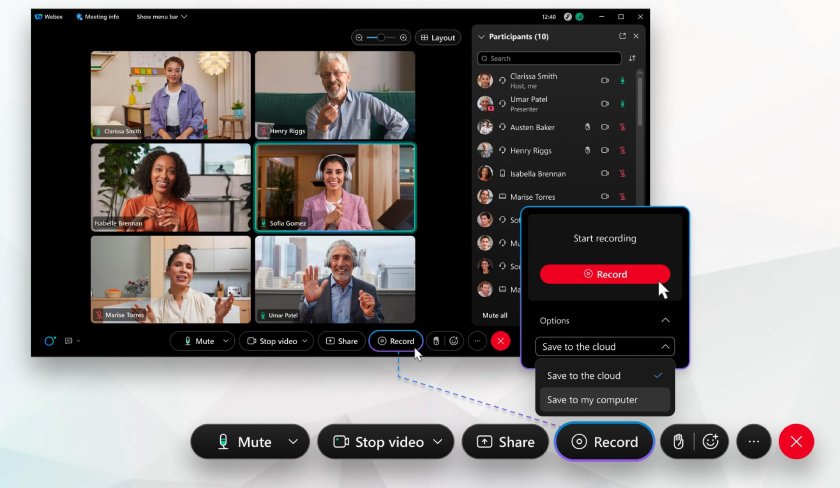
Record meetings for documentation or to share with those who couldn’t attend the meeting. (Source: Webex)
- Breakout sessions: Divide your meeting into smaller groups and use these sessions for more intimate discussions, workshops, and group discussions.
- Background noise removal: Remove background noises to minimize distractions, such as keyboard typing, doorbells, or nearby conversations. This is done through Webex’s AI-enhanced noise cancellation.
- Screen sharing: Collaborate effectively with partners, colleagues, and employees by choosing what you share during meetings. Share an entire application set, web browser, or individual files or documents like a Word document.
Learn more about Webex as a collaborative cloud-based workspace in our full Webex review.
Google Meet: Best for Google-integrated Apps

What We Liked
- Team messaging available in all plans
- All plans integrate seamlessly with Google Workspace
- Launch instant meetings
Where It Falls Behind
- Collaboration features are not built-in—they’re through integrated Google apps
- Google Drive recordings storage is only 30GB on the base plan
- No real-time customer support
How It Compares to Zoom
- Both platforms accommodate up to 1,000 meeting participants in their highest plan
- Google Meet’s free plans last up to 24 hours; Zoom goes up to 30 hours
- All Zoom paid plans have breakout rooms, which only unlock in Google’s Business Standard plan
Google Meet is part of the Google Workspace ecosystem, offering seamless integration with other Google apps. This suits professionals and small businesses already using Google and looking for a straightforward and affordable Zoom alternative. Google Meet integrates with Google Drive and Google Docs, allowing for quick and easy content sharing and collaborative work during meetings.
Google Meet’s integration with Google’s suite of productivity apps means you can schedule Meet sessions via Google Calendar. You can also start an instant meeting directly from other apps like Gmail, Google Docs, Slides, or Sheets. Its meeting features include digital whiteboarding, noise cancellation, breakout rooms, and attendance tracking.
The major drawback to Google Meet is that it doesn’t offer unlimited meetings. If you’re looking for a provider that doesn’t have meeting duration caps, BlueJeans is perfect for you. It has a free plan for hosting up to 25 participants for unlimited minutes. The free plan comes with a QR code quick join, SMS meeting invitations, and a safe driving mode.
Can’t decide between Google Meet and Zoom? Our detailed Zoom vs Google Meet guide will tell you everything you need to know.
Google Meet Monthly Pricing at a Glance (per User)*
- Free: Free for 100 attendees, one-hour meeting limit, and whiteboard
- Business Starter: $6.48 for 100 participants, business email, 3GB pooled storage, and security and management controls
- Business Standard: $12.96 for 150 attendees for video meetings with recording, noise-cancellation, and 2TB pooled storage
- Business Plus: $21.60 for 500 participants video meetings with attendance tracking, 5TB cloud storage, and enhanced security
- Enterprise: Custom pricing for 1,000 video meeting participants, 5TB pooled storage, advanced security
*Gain greater savings when you opt for a one-year commitment.
Google Meet Features

See more participants by changing your meet window or layout. (Source: Google Meet)
- Anonymous joins: Invited meeting participants can join your meeting on their computer, even if they’re not signed into a Google account.
- Translated captions: Google Meet supports multiple translation languages and can translate spoken English into French, German, Portuguese, and Spanish.
- Livestreaming: Reach a larger audience or broadcast your session company-wide using Google Meet’s livestreaming feature. Moderators can stream meetings so others can watch the session without being on the call.
Explore all that Google Meet offers by reading our complete Google Meet review.
8×8: Best for Large-scale Meetings

What We Liked
- Offers agent monitoring features like call barge, monitor, and whisper
- Base plan comes with multi-level auto-attendant
- X2 includes public and private livestreaming of meetings via YouTube
Where It Falls Behind
- Does not offer volume-based discounts
- Only offers livestreaming through YouTube
- Plans are a bit more expensive than other providers
How It Compares to Zoom
- Unlike Zoom, 8×8 does not have a free plan
- 8×8’s base plan comes with voice, video, and chat features, while Zoom is a video-first platform
- 8×8’s base video meeting participant capacity is 500, while Zoom is only 100
8×8 is the best Zoom alternative for small businesses looking for a provider with a large meeting capacity. 8×8’s base plan accommodates HD audio and video conferencing for up to 500 active participants. Hosts can livestream meetings via YouTube and engage audiences with tools like live emoji reactions, virtual backgrounds, hand raising, and breakout rooms. It has no meeting or minute restrictions, meaning you can hold as many meetings for as long as you need.
8×8 meetings are secure with optional E2EE and features like participant lobbies that allow you to hold all participants in a separate room prior to entering the meeting session. It also has a powerful mobile application that lets participants join sessions using mobile devices. Unlike other platforms with limited mobile functionality, 8×8 lets mobile users share their screen using the 8×8 Work’s mobile iOS and Android apps.
While 8×8 offers a wide array of phone, message, and video features, it can be more than startups need. If you want a free and simple virtual meeting solution with productivity integrations, try Google Meet’s free personal plan. It’s simple to use, and subscribers gain access to Google’s set of productivity and collaboration apps.
8×8 Monthly Pricing at a Glance (per User)*
- X2: $28 per user for all-in-one voice, video, and chat for larger teams
- X4: $57 per user for advanced call handling and analytics
*Users are allowed to mix and match plans. Save up to 23% with annual billing.
8×8 Features

8×8’s mobile apps offer the same experience as joining meetings via a desktop browser. (Source: 8×8)
- Virtual backgrounds: Adjust your meeting background and appearance using 8×8’s background modification features, such as blur and image upload. This is a great way to minimize visual distractions or use company branding during virtual meetings.
- Advanced moderation controls: As a host, 8×8 gives you more control over participant access and flow. For example, use meeting locks and the participant lobby to control access to your sessions.
- Calendar integrations: Use the Google and Microsoft plugins to schedule meetings and invite attendees directly to your calendar.
8×8 is a UC platform with robust business communications features. Read our in-depth 8×8 review for more information.
How We Evaluated the Best Zoom Alternatives
To determine the best Zoom alternative, we considered similar providers and compared their overall affordability, features and tools, user-friendliness, and customer support options. We also included our team’s expert opinion on each provider’s value for money and overall popularity.
Learn how we evaluated the best alternatives to Zoom by clicking on the tabs below:
15% of Overall Score
Aside from checking the availability of a free plan, we looked at the price of each provider’s paid plans and checked for volume-based discounts and annual billing rates. Providers with a free trial and a base plan below $30 received higher points.
25% of Overall Score
The general features we looked at were the availability of video conferencing in the base plan and each provider’s uptime guarantee. Since video conferencing is a crucial part of business communications, we included mobility in our evaluation and checked whether desktop and mobile screen sharing are included features.
20% of Overall Score
The specialized features we checked were meeting recordings and integrations. Higher points were given to providers offering simultaneous screen sharing and virtual background features, such as image upload and blurring.
10% of Overall Score
Each provider’s user interface was tested for usability and user-friendliness. We considered the technical skill required to set up each platform and operate its software. We explored its web portal, desktop app, and mobile app and considered the firsthand experience of its verified users.
10% of Overall Score
We looked at the available support channels, specifically phone, live chat, and email options. Additional points are given if all support channels are available 24/7.
20% of Overall Score
Our expert assessment is based on our personal use of each provider’s platform to determine ease of use and value for money. The evaluation process involved looking through customer reviews to measure the provider’s popularity.
Frequently Asked Questions (FAQ)
Several video conferencing platforms like RingCentral and Webex have enterprise-grade security. RingCentral offers Messaging Layer Security (MLS)-based E2EE video and is Health Information Trust Alliance (HITRUST) and Health Insurance Portability and Accountability Act (HIPAA)-certified. Zoom has upgraded its security with multiple updates since it began. It offers E2EE and 256-bit Advanced Encryption Standard (AES).
Based on our comprehensive review, RingCentral is the best Zoom alternative offering robust video conferencing and UC solutions. Its free Video Pro plan lets users host HD video meetings for up to 24 hours with 100 participants. All providers on this list also offer free video conferencing solutions, except for 8×8.
The video quality and requirements of Teams and Zoom are similar. Both recommend at least 1.2 to 1.5 megabits per second (Mbps) for peer-to-peer 720 pixels HD quality video calling and deliver 1080 pixels video quality. To maximize these two platforms, ensure your browser is up to date and your connection has enough bandwidth to accommodate your conferencing needs.
Bottom Line
In recent years, Zoom has become synonymous with virtual meetings and video conferencing, but other options are available if it doesn’t suit your business needs. The best alternative platforms to Zoom offer free or affordable plans, screen sharing, and meeting recordings. Based on our evaluation, RingCentral is the best overall because of its all-in-one virtual conferencing solution and robust integrations. Head over to RingCentral and begin your 14-day free trial now.