Zoom and Amazon Chime are unified communications (UC) solutions offering audio and video conferencing features. Zoom won this head-to-head battle because of its robust free plan, excellent conferencing capabilities, and collaboration features. Meanwhile, Amazon Chime is ideal for businesses looking for a platform offering extensive security features and a simple conferencing interface with chat and business call handling.
Based on our comparison, the best use cases for Amazon Chime vs Zoom are as follows:
- Zoom: Better for small to large-sized teams that want an easy-to-use and feature-rich platform for team collaboration
- Amazon Chime: Better for businesses needing a secure platform with pay-as-you-go pricing
Amazon Chime vs Zoom at a Glance
Amazon Chime vs Zoom Pricing & Plans | ||
|---|---|---|
Starting Price* (per User) | $3 per day | $14.99 per month |
Free Trial | ✓ | ✓ |
Meeting Capacity | Up to 1,000 | Up to 250 |
High-definition (HD) Video Quality | 720p | 1080p for Business and Enterprise plans |
Video Conferencing Duration | No limit, but users have to dial back after 24 hours | Up to 30 hours |
Cloud Recording | Up to 12 hours | Unlimited for Enterprise plan |
Customer Support | Knowledge base, self-service, web ticket | Web tickets, live chat, and phone support for paid plans |
Integrations | None | Over 1,000 |
For More Information |
In addition to comparing Zoom vs Amazon Chime, check out our list of the best video conferencing software for small businesses.
Best Alternatives
While Amazon Chime and Zoom offer essential communication and collaboration features, explore alternatives if you need an all-in-one business phone system. Google-heavy users will benefit from another video conferencing platform that seamlessly integrates with Google applications or offers robust domestic and international calling features.
A few Amazon Chime and Zoom alternatives include:
- RingCentral: For a video conferencing platform with rich functionality, check out RingCentral, as it comes with tiered plans with comprehensive calling and collaboration features. This is great for small to mid-sized businesses looking for a complete phone solution with a call management system.
- 8×8: The most significant advantage of 8×8 Contact Center is its unlimited calling, messaging, and video meetings for as low as $28 per user, monthly. This voice-over-internet-protocol (VoIP) service offers mix-and-match plans for user requirements and up to 500 video meeting participants.
- Google Meet: Like Amazon Chime, Google Meet offers a standalone video conferencing solution with basic collaboration features, such as screen sharing, file sharing, and whiteboard. This is perfect for businesses looking for a unified communications as a service (UCaaS) platform with a user-friendly interface that integrates with other Google products.
Best for Pricing: Zoom
Based on monthly per user rates; annual billing saves users up to 17%. |
|
We found that in comparing Amazon Chime vs Zoom, the latter’s subscription plans are more flexible, accommodating the needs of businesses of all sizes. Both platforms offer free plans, but Zoom offers three paid subscriptions compared to Amazon Chime’s one monthly plan option.
Amazon Chime’s Pro plan provides fewer features than Zoom’s plans. Amazon Chime’s Pro plan equips users with recording, meeting lock, and event mode for meeting control. Zoom offers much more functionality in its Pro plan, which includes 5GB of cloud storage, editable boards, automated captions, and team chat with file sharing. However, Chime offers a larger meeting capacity with a maximum of 250 people, compared to Zoom’s 100-person limit.
Zoom’s free version is packed with basic features, such as screen sharing and group chats—hosting up to 100 participants for a maximum of 40 minutes. Amazon Chime’s Basic plan only lets users attend meetings hosted by an Amazon Chime Pro user. However, Amazon Chime’s unique advantage is its pay-as-you-go service that charges users for access only on days they use the platform.
Best for Video & Audio Conferencing: Zoom
Accommodates up to 1,000 participants, has a 30-hour limit for group meetings, screen share, breakout and waiting rooms, cloud recording, transcriptions, streaming, branding, whiteboarding, dial-in numbers in over 90 countries, and virtual backgrounds and touch-ups | Accommodates up to 250 participants, screen share, one-on-one, and group chats, file attachments, instant meetings, meeting recording, event mode, and mobile or web browser access |
Zoom stands out as the winner for large-scale audio and video conferencing meetings. It has comprehensive video conferencing features, such as a breakout room and custom virtual backgrounds that Amazon Chime doesn’t offer. Zoom users can participate in meetings for 30 hours straight, while Amazon Chime has a 24-hour meeting limit that requires users to dial back into the meeting.
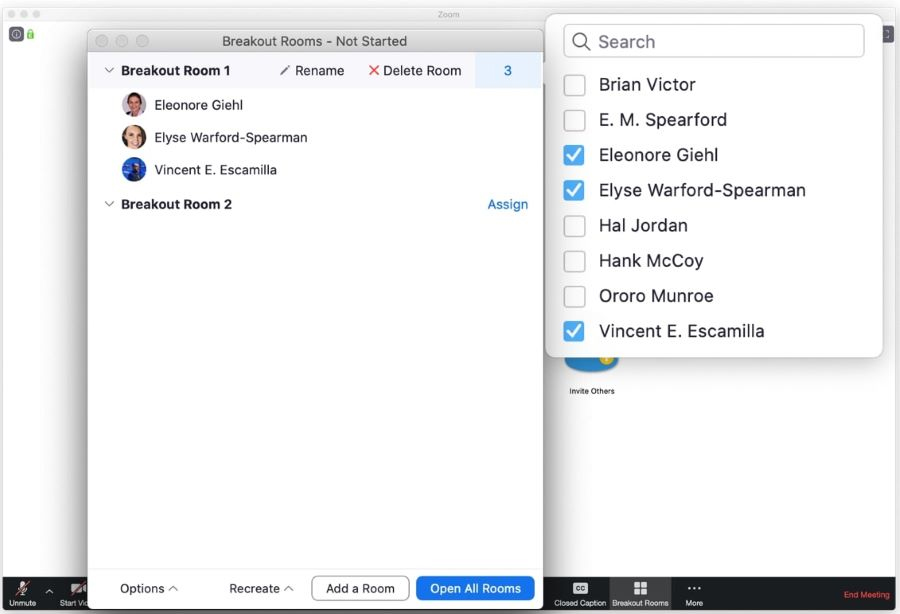
Create breakout rooms that distribute participants manually or randomly (Source: Zoom)
It should be noted that Amazon Chime’s Basic Plan offers unlimited one-on-one meetings and group messaging but has no group video calls. For smaller businesses hosting minimal or seasonal video meetings and looking for a simple platform, Amazon Chime has basic collaboration features like screen sharing and meeting recording. You only pay for the months you’ve used the service. It comes with features that include screen sharing and personalized meeting links.
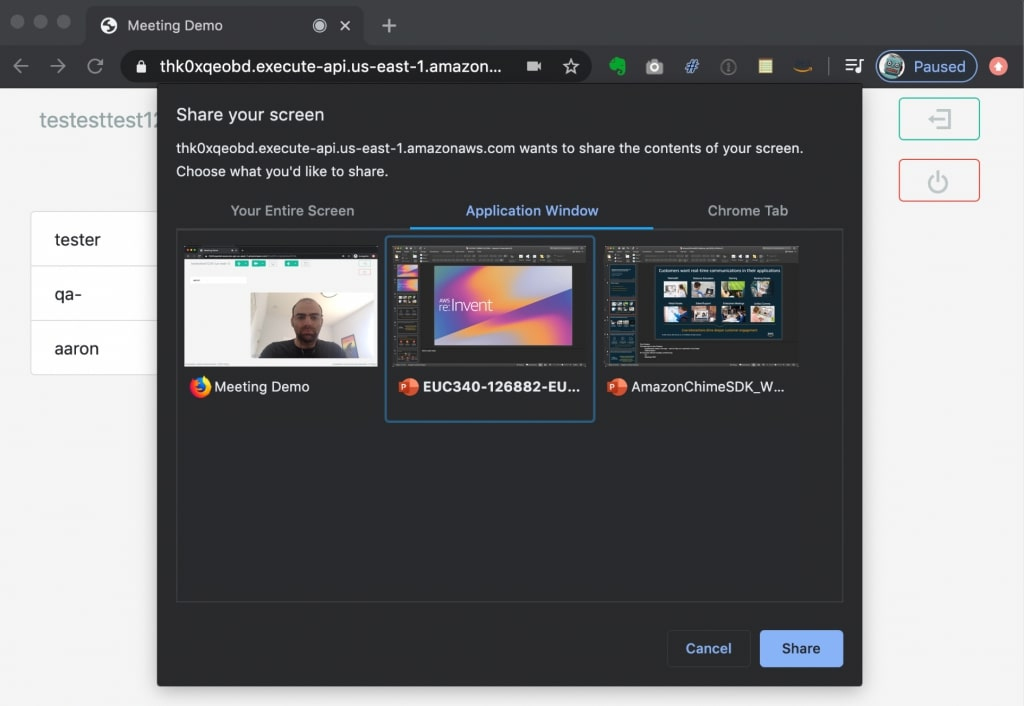
Screen sharing makes meetings more interactive and puts everyone on the same page. (Source: Amazon)
Best for Team Collaboration Features: Zoom
Video conferencing, group chat, unlimited storage, team messaging, file sharing, transcript recording, personal meeting ID, desktop and mobile applications, host controls, instant messaging, and host controls | Video conferencing, group chat, remote control, artificial intelligence (AI) assistance, desktop and mobile applications, instant messaging, screen sharing, visual roster, and custom chatbots |
In comparing Amazon Chime vs Zoom’s collaboration features, Zoom leads in advanced meeting tools like transcript recording and co-annotation. Zoom’s Large Meetings add-on enables users to extend participant capacity up to 1,000. It’s an excellent platform for virtual work because of its collaborative nature—with multi-share and host controls.
Amazon Chime offers the basic features you expect from a UC platform but doesn’t provide as much functionality as Zoom. For example, Amazon Chime has group chat, screen sharing, and business calls, but doesn’t offer whiteboarding, presentation tools, and other advanced audio and video conferencing features.
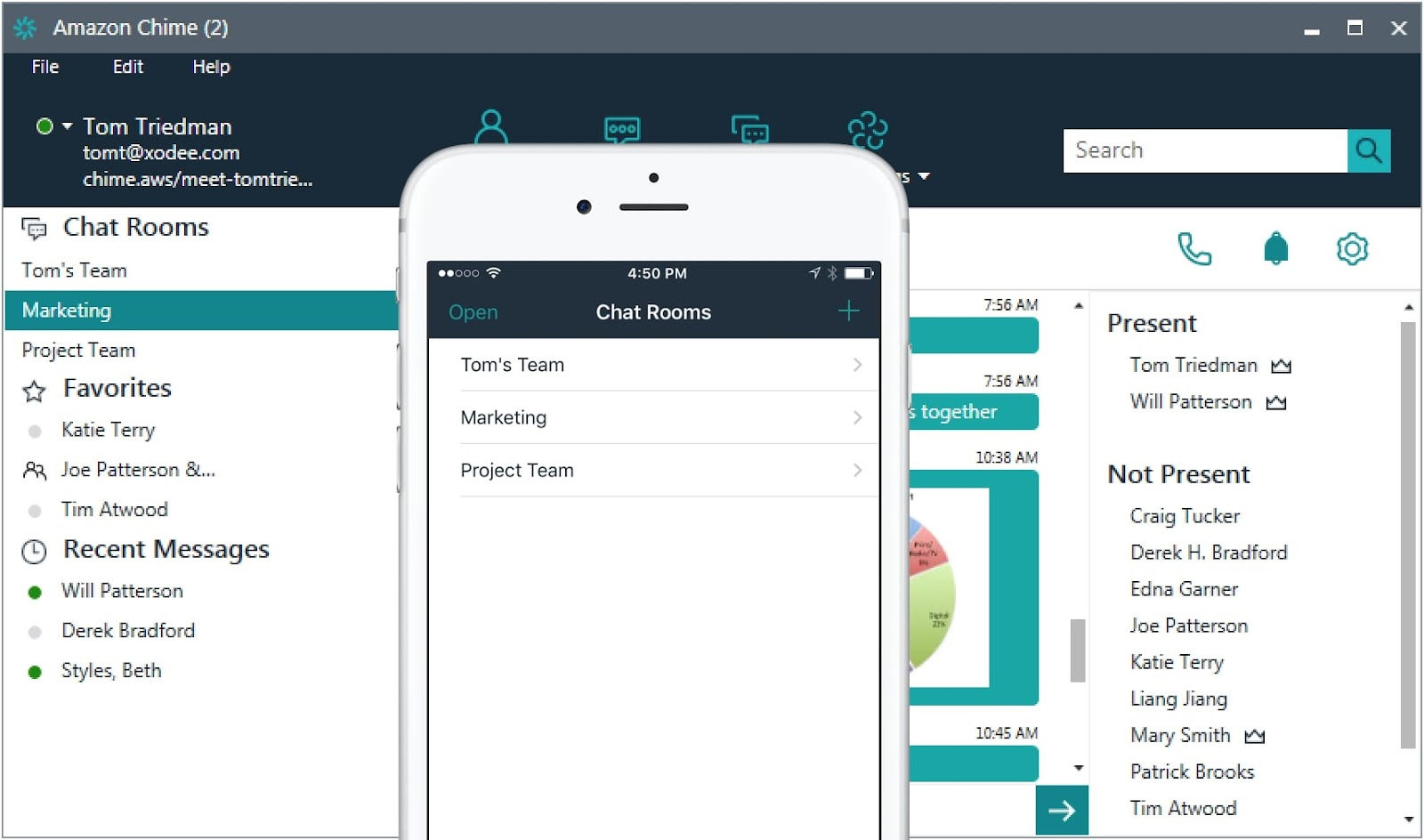
Create chat rooms to collaborate with people (Source: Amazon)
That’s not to say that Amazon Chime doesn’t have other standout features. Since Amazon Chime is built on top of Amazon Web Services (AWS), it’s ideal for users already in the Amazon ecosystem of solutions, meaning users can join meetings using Alexa or Slack.
Best for Security: Amazon Chime
Anchors on the AWS security system, features fully encrypted advanced encryption standard (AES) 256-bit encryption and international compliance, such as PCI DSS Level 1, U.S. FedRAMP program, C5 Certification in Germany, and HIPAA-compliant | Features end-to-end encryption, 256-bit AES-GCM encryption for real-time content in transit, advanced chat encryption, passcodes, waiting rooms, meeting lock, audio signatures, screen share watermarks, two-factor authentication |
While both providers offer enterprise-grade security, in our Zoom vs Amazon Chime comparison, Chime came out the winner. It’s part of AWS’ top-of-the-line security system and has 256-AES encryption and certifications from accreditation bodies, including the U.S. Health Insurance Portability and Accountability Act of 1996 (HIPAA). AWS provides access to more than 130 HIPAA-eligible services.
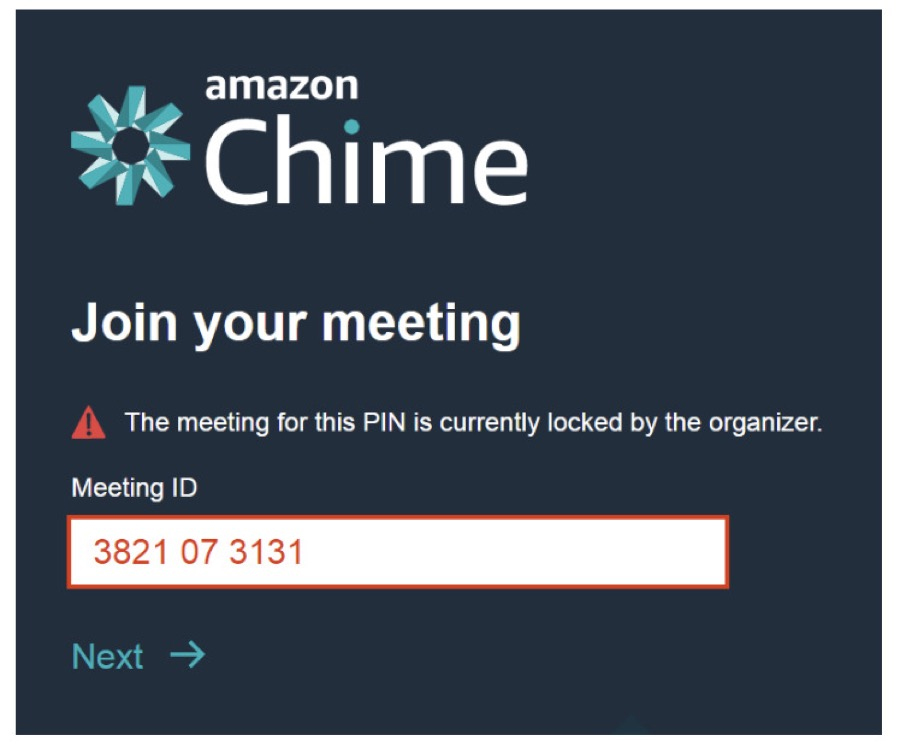
Amazon Chime allows organizers to lock their meetings to prevent unauthorized access. (Source: Amazon Chime)
Zoom also has its fair share of security features, which include 256-AES like Amazon Chime. However, as a video conferencing-focused platform, many features are geared toward virtual meeting authorized entry and user authentication. These measures include passcodes, two-factor authentication, and waiting rooms.

Zoom web conferencing with end-to-end encryption (Source: Zoom)
Looking for other HIPAA-compliant video conferencing platforms? Review our list of the best HIPAA-compliant video conferencing solutions to identify which service provider suits your business.
Best for Integrations: Zoom
Provides over 1,000 third-party integrations | Offers Amazon Chime SDK for integration with other AWS services but has no third-party integrations |
A side-by-side evaluation of Amazon Chime versus Zoom’s integrations found Zoom is the better choice for teams needing to connect their third-party applications. With over 1,000 integrations, Zooms offers various categories: calendaring, analytics, collaboration, customer service, education, event management, and finance. Check the Zoom App Marketplace for the complete list of integrations.
Amazon Chime has no listed integrations. Users must enable Amazon Chime SDK, a software development kit that integrates with other AWS services. Use Amazon Chime SDK to build real-time media applications that can send and receive audio and video as well as allow content sharing. Amazon Chime SDK works independently from Amazon Chime, but it doesn’t affect meetings hosted via Amazon Chime.
Best for Customer Support: Zoom
Zoom offers a live chat, web ticket, help center, and phone support. | Amazon Chime provides a knowledge base, self-service, and web tickets. |
Our Zoom vs Chime comparison notes that Zoom is a more reliable option for customer service, but users need to upgrade to a paid plan to get real-time support. Free versions only come with help center resources, while paid plans include live chat, web tickets, and phone support. A Premium Support add-on is available for Enterprise plan users that promptly resolves issues. The Zoom Learning Center is online and available for live training and on-demand courses.
Amazon Chime doesn’t have as many options for customer support. In technical issues, the Amazon Chime Administrator is available for Team or Enterprise AWS account subscribers to submit support requests. For a personalized demo, users need an Amazon Chime account.
Frequently Asked Questions (FAQs)
Is Amazon Chime & Zoom secure?
Yes. Amazon Chime and Zoom use a 256-bit Advanced Encryption Standard (AES) to protect your meeting content, including messages, video, voice, and screen share. However, with Zoom’s history of security issues, consider Amazon Chime as a safer option.
Amazon Chime is built on the AWS cloud. It uses a data center and network architecture that meets the requirements of security-sensitive businesses. Still, Zoom has been making huge strides in security—adding transport layer security (TLS) and end-to-end encryption to prevent attacks like Zoombombing.
Do I need an Amazon Chime account to join a meeting?
No. Attending Amazon Chime meetings is possible if you have a meeting ID and the latest versions of Google Chrome or Mozilla Firefox. Check out Amazon Chime’s system requirements for the complete list of web browsers.
Can Amazon Chime be used without an AWS account?
No. Amazon Chime is a fully managed service running on the AWS cloud. Before using Amazon Chime, you need to create an AWS account. Amazon Chime’s basic features are free to use.
How We Evaluated Amazon Chime vs Zoom
Amazon Chime and Zoom are dedicated video conferencing solutions that offer essential collaboration tools, such as screen sharing, meeting recordings, and team messaging. However, each platform has different pricing plans and features catering to unique business needs.
To compare Amazon Chime vs Zoom and determine which platform will benefit your small business, we evaluated each based on pricing plans, integrations, customer support, and team collaboration tools. Here’s a complete breakdown of these factors:
- Pricing: We assessed the monthly cost of each plan tier to determine how much value these platforms offer for businesses with different budgets. Plus, we checked the additional features and user limitations.
- General features: We compared the video conferencing features of each platform, including the ability to host group meetings, screen sharing, whiteboarding, meeting recordings, and collaboration tools.
- Collaboration: An ideal video conferencing solution has powerful features to make virtual collaborations easier. We examined how each platform integrates with other applications, making information sharing easier.
- Security: Since video conferencing is used internally and externally for business operations, security measures like end-to-end encryption minimize risk and data leakage. We looked at the security protocols providers implement to ensure data privacy.
- Customer support: We zeroed in on customer support, particularly the different channels available to clients. We evaluated how the two platforms stacked against each other regarding hours of operations and user feedback on customer support.
- Expert score: We looked deeper at each video conferencing platform to determine which offers more functionality to accommodate various business needs. Also, we factored in their usability, familiarity, and overall user experience.
Bottom Line
Still wondering which is the better choice between Zoom vs Amazon Chime? Zoom is the winner with its flexible rates, extensive integrations, and extensive conferencing capabilities. Advanced in-meeting collaboration features allow users to be more productive and interactive. Meanwhile, for a simpler platform, consider Amazon Chime. It doesn’t require a long-term contract and has a reliable security system.