The best bakery point-of-sale (POS) system can keep your orders and menus organized and track sales, helping you stay ahead in the increasingly competitive bakery industry in 2024. Additional features like online ordering, wholesale account management, and ingredient tracking might be the special ingredients that keep your bakery successful. POS systems can help streamline the exorbitant data that bakeries encounter and make management much easier.
Based on our expert evaluation, these are the POS systems for bakeries in 2024:
- KORONA POS: Best overall bakery POS for brick-and-mortar bakeries
- Toast: Best for high-volume bakeries
- BakeSmart: Best for wholesale bakeries
- CakeBoss: Best for home-based bakeries without in-person payments
- Square for Restaurants: Best free POS for beginner bakeries needing in-person and online payments
- TouchBistro: Best for speedy ordering
Best Bakery POS Systems Compared
Our Score (Out of 5) | Monthly Software Fee | Installation Fees | Payment Processing | |
|---|---|---|---|---|
4.45 | $59-$69 | $0 | Varies by processor | |
4.05 | $0-$165 | $0-$499+ | 2.49% + 15 cents | |
3.95 | $249-$399 | $1,499-$3,499 | Varies by processor | |
3.93 | $149 first year; $20 yearly thereafter | $0 | 3.49% + 49 cents (only accepts online payments) | |
3.93 | $0-$60+ | $0 | 2.6% + 10 cents | |
3.88 | $69 | $0 | Varies by processor | |
KORONA: Best Overall Bakery POS for Brick-and-Mortar Bakeries

Pros
- Ecommerce store included
- Free trial available
- Seamless order modifiers
- No long-term contracts
Cons
- The invoicing tool requires a separate fee
- Limited offline mode
- Detailed inventory is not included in the lowest tier, but still affordable
KORONA Overview
Who should use it:
KORONA POS is great for virtually all brick-and-mortar or large-scale bakeries. The many functions it provides may be too much to handle for an at-home bakery.
Why we like it:
KORONA POS is excellent software, topping our list for its end-to-end functionality that can help support a wide variety of bakery business types. Its flexible processing with credit card services, affordable monthly fees, and fast transactions make it the perfect fit for brick-and-mortar bakeries.
The system features excellent modifiers, such as a checkout screen that can be edited and shifted to fit your business specifically. The ability to create your own ecommerce website allows an extra layer of customer relationship management that some in this guide do not provide.
- Monthly software fees:
- Core: $59
- Retail: $69
KORONA’s invoicing tool is an extra $10 per month.
- In-person payment processing: Varies by processor
- Ecommerce platform: KORONA’s ecommerce website is highly customizable. Multilocation support lets you sync multiple locations into your website. All inventory syncs directly into the site, allowing for up-to-date customer ordering.
- Flexible processing: KORONA POS is the only system on this list that integrates with every major credit card processor, so users can shop for the best processing rates. For busy bakeries with check averages below $10, this feature can keep more profits flowing to the bottom line.
- POS order modifiers and combos: KORONA POS offers the ability to modify orders with special requests, such as a name on a birthday cake or a specific mix of pastries, all while seamlessly communicating this to your staff when the order is placed. This POS also intuitively allows product combinations and accurate, real-time price adjustments based on these combos.
- Marketing & gift cards: KORONA POS allows baseline users to offer date- or time-based promotions (like half-priced pastries during the last hour of business) and set detailed rewards and coupons for combos. KORONA POS is the only system on this list that includes gift card processing for no additional charge.
- 24/7 customer service: Most bakeries operate outside of a standard 9 a.m. to 5 p.m. workday, making KORONA’s 24/7 customer support a great benefit.
- Fast checkout: KORONA POS supports a super-speedy checkout process with order and payment buttons condensed on a single screen.
Toast: Best for High-volume Bakeries

Pros
- Free baseline software subscription
- Pay-as-you-go options for hardware and software add-ons
- Industry-grade hardware
- Excellent offline mode
Cons
- Locked into Toast Payments
- 2-year contract
- Limited wholesale functions
Toast Overview
Who should use it:
High-volume bakeries or bakeries with multiple busy locations. This system is too much for an at-home bakery business.
Why we like it:
Toast is an industry-leading restaurant POS system that regularly ranks high across our evaluations. As a bakery POS system, it is no exception—with industry-grade hardware and impressive employee management tools.
The hardware Toast provides its users is tested in kitchens, able to withstand high drops and the heat inside a bakery. Its employee management tools help larger bakeries manage staff while putting out great products. Toast’s pre-scheduled ordering function lets you keep orders from customers ready to go well in advance of pickup, and advanced invoicing lets you generate estimates for customers.
- Monthly software fees:
- Starter Kit: $0 (Pay-as-you-go option)
- Point of Sale: $0-$165
- Build Your Own: Custom pricing
- In-person payment processing: $2.49 + 15 cents
- Pay-as-you-go options: Toast is the only system on this list that allows users to purchase hardware with no upfront cost. With Toast, you can get industry-grade hardware and software at zero upfront cost for up to two terminals.
- Advanced employee management: Toast offers digital onboarding and mobile employee setup. This is great for bakeries and coffee shops that regularly onboard new staff.
- Pre-scheduled orders: Toast allows users to generate future orders directly from the POS screen. If you have a kitchen display system (KDS) installed, these future orders will display automatically on the date they need to be completed, with preparation time built in.
- In-depth offline mode: Toast’s offline mode allows you to take orders, accept payments, and send orders to the kitchen and printers even offline.
- Advanced invoicing: This Toast tool allows you to generate an invoice to use as an estimate and final bill. You can email the invoice directly from your POS screen and send reminders if payment lags.
- Offers hub: Toast provides a dedicated space in its POS dashboard that allows you to build out different offers, which can be accessed for different periods of the day. These offers can help you drive business at slower points of the day while providing more sales and revenue.
BakeSmart: Best for Wholesale Bakeries

Pros
- Multiple payment processors
- Excellent wholesale order management
- Software streamlines high-volume bakery workloads
- Intuitive customer loyalty program
Cons
- Pricey monthly cost, especially for wholesale features
- No mobile access
- Lacks a true backend cloud platform
BakeSmart Overview
Who should use it:
Bakeries whose revenue largely comes from wholesale orders
Why we like it:
Wholesale selling is one of the key activities that keeps the lights on for many bakeries. BakeSmart is the ideal tool for bakeries selling to other businesses, with functionality for standing orders, a customer-facing order portal, and recipe order calculations. This POS also features flexible price tiers and payment processing.
- Monthly software fees:
- Essentials: $249
- Pro: $349
- Enterprise: $399
- In-person payment processing: Varies by processor
- Wholesale account management: With an Enterprise-level account, you can enter standing orders for wholesale customers. You can schedule these orders for a specific pick-up or delivery date, and BakeSmart will add the order to your production calendar two days in advance. This allows ease of planning and cost and revenue forecasting while giving your customers consistent service.
- Production management tools: Centralized production is key for larger bakeries. You can set ongoing production targets and volume limits, calculate costs and prices according to each location, and keep this information in a centralized space.
- Wholesale pricing management: You can build out price levels for different accounts and set specific pricing for each item in each account. Wholesale customers can manage their ordering through a provided portal.
CakeBoss: Best for Home-based Bakeries Without In-person Payments
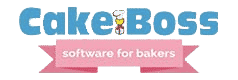
Pros
- Robust inventory software
- Many language options for at-home bakers
- Inexpensive after the first year at $20 a year
- Detailed cake-costing tools
Cons
- Not a full POS system
- Cannot process in-person payments
- Extra fee for PayPal integration
CakeBoss Overview
Who should use it:
This POS system is designed specifically for at-home bakers with small baked goods or cake businesses; not a system for brick-and-mortar bakeries.
Why we like it:
CakeBoss is a bakery POS system designed for at-home bakers. It is an easy-to-use system with in-depth cake-building tools, making it ideal for small cake businesses. The extremely affordable annual fee after the first year and dedicated software for smaller businesses make this an essential bakery POS system.
Scheduling orders, inventory tracking, recipe management, and invoicing are all essential POS tools CakeBoss offers. On top of that, it can be run on a home laptop and does not require any hardware purchasing.
- Monthly software fees:
- CakeBoss costs $149 in the first year and just $20 yearly thereafter. CakeBoss also offers a 30-day money-back guarantee, so you can try the system risk-free.
- Online payment processing:
- Standard rates for PayPal invoice payments: 3.49% + 49 cents
- Multilanguage options: An integration with Google Translate allows users to run CakeBoss in their preferred language. This makes the system inclusive to bakers trying to get a start in the food business, regardless of the language they speak.
- Customer management: You can track all customer contact information through the CakeBoss POS system. We found the date feature very useful; it allows you to add birthdays, anniversaries, and other important dates to customer profiles, strengthening customer relationships.
- Custom order costing: As you build new orders, CakeBoss’s cost calculator prompts you for the number of servings and hours you spend preparing the orders. It combines this information with your recipe and material costs to generate a price per serving that ensures you never underbid yourself.
- Recipe management: CakeBoss comes preloaded with over 120 common baking ingredients that you can use to build recipes. The prices on these can be edited, and you can add or edit your own unique ingredients for costing purposes.
- CakeBoss Cloud: CakeBoss Cloud is a new feature that lets you manage your bakery business from any mobile browser. It also offers customer tracking and loyalty features. Basic invoicing support, pricing calculators, and shopping lists are useful tools for at-home bakery businesses.
- PayPal integration: CakeBoss has an optional PayPal integration that allows your customers to pay invoices online with a credit card, debit card, and PayPal.
Square For Restaurants: Best Free POS for Beginner Bakeries Needing In-person & Online Payments

Pros
- Free baseline software subscription
- No long-term contracts
- Free online ordering and invoicing tools
Cons
- Recipe management and in-depth inventory management cost extra
- Some CRM features are an extra fee
- Locked into Square Payments
Square For Restaurants Overview
Who should use it:
Newer bakeries or bakeries who need a POS that offers both in-person and online payment options
Why we like it:
Square for Restaurants is one of the most popular POS systems on the market—it offers free baseline POS software, quick setup, and ease of use. Online selling and invoicing allow easy selling of items like custom cakes, and zero upfront costs help bakeries scale. Its easy admin tools and digestible reporting make running your bakery smooth and efficient, which can be all the difference when starting out.
- Monthly software fees:
- Free: $0
- Plus: $60
- In-person payment processing: 2.6% + 10 cents
- Free baseline POS: The baseline Square POS subscription is free for unlimited terminals. Small bakeries and home-based bakeries can run this register on iPads they already own, use the system for as long as they need it, and cancel at any time for no penalties. Other Square tools for invoicing and online sales also have free subscription tiers to help beginners get started.
- Square Invoices: Square Invoices is a Square business tool that enables you to send invoices from your Square management dashboard. Once the invoice is sent, Square will automatically prompt customers to settle their bill and send reminders if someone is slow to respond.
- Square Online: Like KORONA, Square includes a free online store for POS users. Square’s setup wizard guides you through the site creation process. You can host your store for free on a Square-affiliated link.
- Square App Marketplace: You can expand your Square for Restaurants POS with the hundreds of partner apps featured in the Square App Marketplace. If you need ingredient-level inventory tracking with a recipe log, Square integrates with MarketMan, PeachWorks, and YellowDog.
- Customer reporting: Square offers reporting on the menu items that are selling the most so you know what your customers are looking for. The POS also uses historical data to determine when customer demand may warrant your business to stay later or close down early on a given day if you have that flexibility.
TouchBistro: Best Self-installable POS

Pros
- Self-installable
- Ingredient-level inventory included in baseline POS
- Operates on iPads for terminals, KDS screens, self-ordering kiosks, and handheld devices
- Payment processing is custom-quoted
Cons
- Lacks wholesale order functionality
- Online ordering is an extra fee
- Email marketing is an extra fee
TouchBistro Overview
Who should use it:
Bakeries needing easy setup; affordable for a wide variety of business types
Why we like it:
TouchBistro is a self-installable POS system, enabling easy setup. It allows for ingredient tracking with an online menu management tool that can be updated in real time, a key function for bakeries with various products to sell. The easy installation onto iPads and other tech makes it accessible and easy to work with. Staff permissions, sales reports, and other key data are all backed by a cloud that allows you to monitor your business wherever you are. In-depth tracking and other bakery-specific features make it among our top picks.
- Monthly software fees: $69
- In-person payment processing: Custom-quoted
- Affordable monthly plan: $69 a month is affordable, especially for bakeries with multiple units. The only drawback is that online ordering is an extra fee ($50/mo). That being said, many bakeries have brick-and-mortar locations separate from their online ordering, making managing this cost feasible.
- Ingredient-level inventory: TouchBistro’s inventory system not only tracks ingredient-level items but is also easy to set up. It features a whole tutorial on its website.
- Menu management: TouchBistro’s menu-building interface is user-friendly and cloud-based, allowing you to edit it wherever you are at any given time. The menu can be built with color-coding options, allowing easy access for staff as well.
- Individual staff logins: Bakeries can employ a lot of employees at peak times, making the need for security high when so many are working on the same system. TouchBistro offers individual staff logins, allowing you to manage and track staff on how they are selling and any actions they take on the system.
- CRM tools: TouchBistro offers a wide range of CRM tools to build loyalty with your guests. Customizable offers, gift cards, and detailed online ordering add-ons let you grow your customer base however you see fit.
How to Choose A Bakery POS System
When picking the best POS system for your business, it will come down to a few key factors. Below are the steps we suggest.
Step 1: Understand Your Business Type
The first step in choosing the best POS system for your bakery is to understand your business type. If you are a bakery that relies on wholesale business, then your POS system needs to accommodate this. Or, if you are an at-home cake business, then you do not need staff management tools. Your business type narrows down to the proper choice for your business.
Step 2: Know Your Budget
The good news for bakery POS systems is that they often do not cost as much as other software. That being said, every business has a budget, and setting one for yourself during your search will save you time and ensure the POS you land on is affordable.
Step 3: Understand Your Must-have Features
Every bakery operator or business owner will have features that are a must-have. For example, being able to schedule orders ahead for customers in a bakery is a huge additional tool that not every system offers. Having a list of the tools you absolutely need will help you determine the systems worth your consideration.
Step 4: Get Feedback from Colleagues
Due to how different a business type can be when doing baked goods, speaking with those in your community or those who operate the same kind of bakery as you can go a long way as to which POS system you choose. Finding owners who have success with certain POS systems can be the proof you need to find a system that works for you.
How We Evaluated the Best BakeryPOS Systems
Our criteria for evaluating these systems considered factors niche to bakeries. These factors look at cost, niche tools, general POS functions, and user reviews across reputable websites. Below is a breakdown of how we analyzed and recommended the systems in this guide.
20% of Overall Score
Regarding pricing, we took into account any free trials offered, the service’s monthly pricing, the number of users allowed into the system, baseline plan inclusions, and any integrated payment processing.
20% of Overall Score
We considered inventory management, low stock alerts, and recipe management for this criterion. Furthermore, we focused on sales reporting, cost tracking, and any vendor management tools available.
20% of Overall Score
The ability to accept and manage online and catering orders was taken into account. Additionally, we also considered delivery orders, the ability to schedule orders in advance, and B2B/wholesale management tools.
20% of Overall Score
Our business management score focused on cloud access, CRM tools, email marketing capabilities, and whether or not invoicing tools were included in the base plan.
20% of Overall Score
Our expert score considered the overall value, usefulness of POS tools, popularity, and how easy the systems were to use in a bakery.
Frequently Asked Questions (FAQs)
Finding a quality bakery POS system can be challenging and confusing without the proper background knowledge. Below are some of the most commonly asked questions to consider.
Bakery software is designed to streamline the business operations of different types of bakeries. Depending on the business needs, bakery software might include a recipe log, cake design tools, invoicing, advanced ordering, inventory tracking, and payment processing. These systems can also help you coordinate deliveries and fulfill orders efficiently.
Small, home-based bakeries often operate without a POS. Many small brick-and-mortar bakeries may opt for a cash register rather than a POS. While you don’t need a POS to run a bakery, a POS system helps you grow your business. With a POS, it is easier to process digital payments and collect customer data to support marketing campaigns.
It is possible to find free bakery POS software. Both Toast and Square offer a baseline POS system that is completely free to use; all you pay are credit card processing fees. However, if you need more advanced functions like wholesale order management or custom cake design tools built into your POS, you can expect to spend closer to $160 to $200 per month, plus payment processing.
Bakery POS systems are often intuitive and easy to use but may take some time to get used to. It will vary on how easy the setup is for each system, but many systems offer training and online resources that make acclimating to the system easy to understand. Additionally, proper and structured staff training is required for ease of use with your team members.
Bottom Line
A bakery POS system is the backbone of managing your bakery business. You need one that is user-friendly and tracks sales and cost data. We found KORONA POS to be the overall best bakery POS for most types of bakery businesses. As KORONA POS has no long-term contracts and a free trial, users can try this system risk-free. To see if it can streamline your bakery, contact KORONA for a demo or sign up for a free trial.