The best auto attendant phone system offers a dynamic platform for designing your call routing strategy. Features like call queues, custom greetings, extensions, and voicemail boxes help small businesses streamline communication processes and improve the caller experience. Pricing varies among providers, but monthly fees typically range from $15 to $40 per user.
Here’s a list of the best auto attendant phone systems as well as their use cases:
- RingCentral: Best overall automated attendant phone system
- Nextiva: Best for remote workforce integration
- GoTo Connect: Best for high call volumes
- Grasshopper: Best for virtual numbers and extensions
- MightyCall: Best for affordable features
- Talkroute: Best for business messaging
- Vonage: Best for mobile call management
Featured Partners
Comparing the Best Auto Attendant Phone Systems
Best Auto Attendant Phone Systems | Monthly Starting Price (per User) | Key Features | Free Trial | Our Score out of 5 |
|---|---|---|---|---|
$30 |
| ✔ | 4.83 | |
 | $25 |
| ✔ | 4.79 |
$29 |
| X | 4.77 | |
$18 |
| ✔ | 4.56 | |
$20 |
| ✔ | 4.32 | |
$19 |
| ✔ | 4.26 | |
$19.99 |
| X | 4.10 | |
How to Choose the Best Auto Attendant Phone System
Take our quiz to determine which auto attendant phone system works best for you.
Which auto-attendant phone system is right for you?
RingCentral: Best Overall Automated Attendant Phone System

Pros
- User-friendly interface with drag-and-drop features (e.g., Visual IVR editor)
- Highly customizable call management with flexible prompts and call routing
- Up to 250 voice menus and submenus per account
Cons
- Relatively few SMS credits
- Expensive to scale up
- Unlimited storage for call recordings only unlocks at the highest plan
Our Expert Opinion
RingCentral topped our list as the best overall auto attendant phone system because of its effective call management and call routing tools, such as IVR, custom business hours, call handling, and dial-by-name directory. These tools enable businesses to cope with any call type, volume, and flow with self-service capabilities.
Its multilevel auto attendant allows you to create complex call flow configurations using up to 250 menus, including submenus. The Visual IVR editor simplifies call management with intuitive customization of phone tree menus and inbound call routing. In addition to call routing solutions, its analytics tools record and analyze agent calls, providing insights into client sentiment and interactions.
Despite its extensive features, RingCentral does not offer unlimited text messaging. In contrast, Talkroute offers metered and unmetered business messages, generous call management, and videoconferencing tools. Similarly, Grasshopper offers unlimited business texting with all its plans.
Plan Price Per User* | Core | Advanced | Ultra |
|---|---|---|---|
Monthly | $30 | $35 | $45 |
Annually | $20 | $25 | $35 |
*Pricing is based on plans with less than 100 users.
Core: For one phone number, this plan provides 100 toll-free minutes, unlimited domestic calling, 25 SMS, and visual voicemail. With advanced auto attendant features like multilevel IVR and call queues, the Core plan is best for basic call management. Additionally, business communication gestures like on-demand call recording, team chat, and up to 100 video attendees work well for collaborative teams.
Advanced: For 1,000 toll-free minutes, this plan offers 100 SMS, advanced call routing and monitoring with automatic call recording, and hot desking for simultaneous call management. Businesses that send and receive messages via fax would benefit from unlimited electronic faxing with cloud storage, in addition to third-party integrations and business analytics.
Ultra: At 10,000 toll-free minutes, the highest tier plan includes all of the features from the previous plans in addition to 200 SMS, unlimited storage, and device analytics. Therefore, this plan works well for highly scalable businesses anticipating call volume or sales growth.
- Phone extensions: Assigning extensions allows you to connect multiple departments from different locations. Each employee also gets a distinct number with voicemail and answering rules.
- Flexible prompts: Create IVR prompts using multiple methods, from text-to-speech scripts and self-recordings to uploading professionally automated responses.
- Call delegation: Enable admins to assign assistants to answer calls on behalf of a line owner. A delegate can manage multiple incoming calls for up to 10 executives.
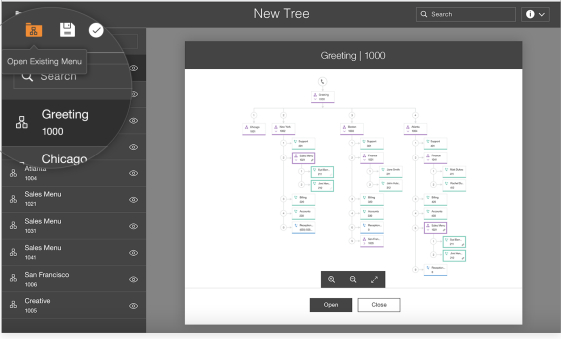
Use RingCentral’s Visual IVR editor to create custom call trees. (Source: RingCentral)
Nextiva: Best for Remote Workforce Integration

Pros
- Artificial intelligence (AI) features offered in a modern and intuitive interface
- Wide range of collaborative tools for customers and teams
- Add-on integrations with top CRM apps like HubSpot, Zoho, and Zendesk
Cons
- Discounts reserved for larger teams
- No SMS or MMS feature in its Digital plan
- Only single-level auto attendant supported in the base tier
Our Expert Opinion
Nextiva is one of the best auto attendant platforms because this voice-over-internet-protocol (VoIP) service connects call management with employee availability, performance, and customer relationship data. Being an experience management solution, employees working off-site can use the Nextiva mobile app and remote call management features to effectively manage calls from anywhere, allowing you to maintain professionalism and accessibility.
Like RingCentral, Nextiva has a multilevel auto attendant with intuitive menu options and submenus. It’s completely customizable, letting you record announcements, use custom greetings, assign phone numbers, and configure call forwarding. It also provides features that allow businesses to streamline customer communications, including call pop, automatic surveys, conversation analysis, and intelligent automation.
Unfortunately, scaling up with Nextiva can be expensive, with a base price higher than most auto attendant providers on this list. If your small business needs a budget-friendly phone system packed with essential features without unnecessary extra tools, try MightyCall or Grasshopper.
Plan Price Per User | Digital | Core | Engage | Power Suite |
|---|---|---|---|---|
Monthly | $25 | $35 | $50 | $75 |
Annually | $20 | $30 | $40 | $60 |
Digital: The base plan is geared towards startups and solopreneurs who require customer engagement through digital channels, like social media and the web. This plan includes live chat and integration with social media apps, but it doesn’t provide advanced auto attendant features like smart call routing or IVR.
Core: Viewed as the best option for small teams, the core plan provides more advanced auto attendant features like a simple IVR and call routing. In contrast with the digital plan, this plan also offers unlimited business voice, video, and conferencing features with inbound and outbound calling. For collaborative teams, this plan also provides three accounts with team chat, a shared email inbox, and two dashboards for more detailed reporting.
Engage: This scalable plan is best for managing higher call volumes because of features like call routing and queuing, which help improve customer experience by decreasing wait times. For businesses that require toll-free numbers, the Engage plan comes with 2,000 toll-free minutes. This plan also includes business communication tools and integrations like Microsoft Teams and digital fax.
Power Suite: This plan focuses on advanced auto attendant features to manage high call volumes for small businesses that want to target sales growth. Specifically, the Power Suite includes advanced IVR, intelligent routing, and a supervisor dashboard to manage multiple agents. The plan includes unlimited text messaging, social media engagement, and review management to engage with customers across platforms.
Plan Price per Agent | Essential | Professional | Premium |
|---|---|---|---|
Monthly | $129 | $159 | $199 |
Compared with the previous plans, Nextiva’s Enterprise plan also comes with three tiers of support, with pricing calculated per agent and usage—or concurrent-based pricing. Each of these plans is geared towards contact centers that require extensive workflow management and customer experience tools, such as call routing informed by AI and detailed call journeys.
- Smart call routing: Automatic transaction routing and AI features directly send calls to the correct department for more efficient call management.
- Call Me Now: Enable website visitors to initiate a call to your company by clicking a web-based link or icon. Once they enter their phone number, a call will be placed from your phone to the number entered.
- Directed call pickup: This feature lets you pick up an incoming call on another user’s extension using a feature access code. It is helpful if a teammate is away from their desk.
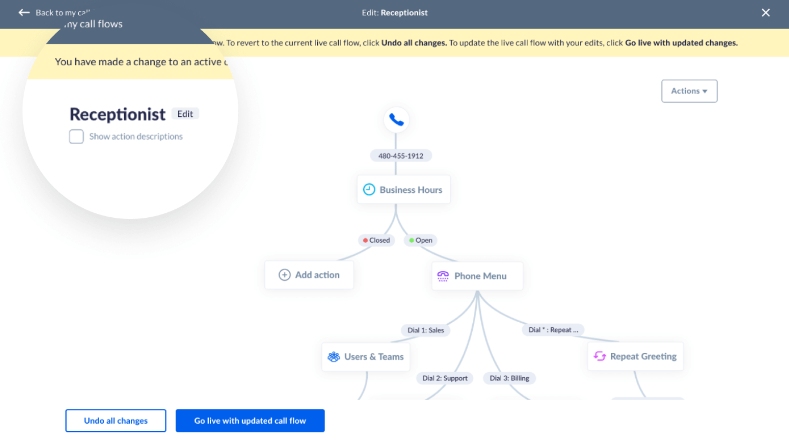
Manage call flows with Nextiva’s business phone system. (Source: Nextiva)
GoTo Connect: Best for High Call Volumes

Pros
- Unlimited auto attendants across plans
- Attendant console for efficient call management
- Customizable messages with unlimited greetings
Cons
- Less affordable than similar providers
- Most AI features only included in higher-tier plans
- No free trial
Our Expert Opinion
GoTo Connect is our best automated phone system for high call volumes because of its visual interface and unlimited phone system features. For example, GoTo Connect offers unlimited auto attendants and custom greetings, which makes it easier to construct complex phone systems and manage high call volumes.
The Connect CX plan also includes an auto attendant console, which allows receptionists to visually analyze incoming calls and route them to the right places within one centralized space. Unlimited extensions and hot-desking enable large teams to divide the labor of responding to calls and messages.
Despite its many auto attendant features, most of GoTo Connect’s AI tools, like AI call summaries and assistants, are unavailable on the base plan. GoTo Connect’s plans are also more expensive than other providers on this list, and it doesn’t offer a free trial. For more advanced auto attendant features across plans, check out Talkroute.
Plan Price Per User | Phone System | Connect CX | Contact Center |
|---|---|---|---|
Monthly | $29 | $37 | $86 |
Annually | $26 | $34 | $80 |
Phone System: The base plan includes a customizable cloud system that benefits international businesses by providing free calls for up to fifty countries. The plan also offers unlimited auto attendants with detailed dial plans that allow attendants to route calls and manage queues. Additionally, unified communication features like video meetings and team chat benefit remote collaboration and meetings.
Connect CX: Included everything from the Phone System plan with additional features that improve customer experience, such as web chat, surveys, and call analytics. Advanced auto attendant features include an attendant console, which provides a central hub for more efficient call management. This plan also offers integrations with business communication tools like Zendesk and ServiceNow.
Contact Center: The highest tier plan builds on Connect CX’s AI features with call center features that provide more detailed supervision and call monitoring. This plan is best for businesses that work with a team of customer service agents or have high call volumes.
- Virtual voicemail: Instead of listening to your messages, GoTo Connect allows you to receive voicemails by email, text, web app, or transcript. This feature ensures that you can receive your messages without making a call.
- Text-to-speech greetings: Create messages and greetings for your auto attendant system with the help of AI.
- Customizable dial plans: Use the visual call flow editor to create unlimited dial plans with customizable call routing, scheduling, and auto attendant features.
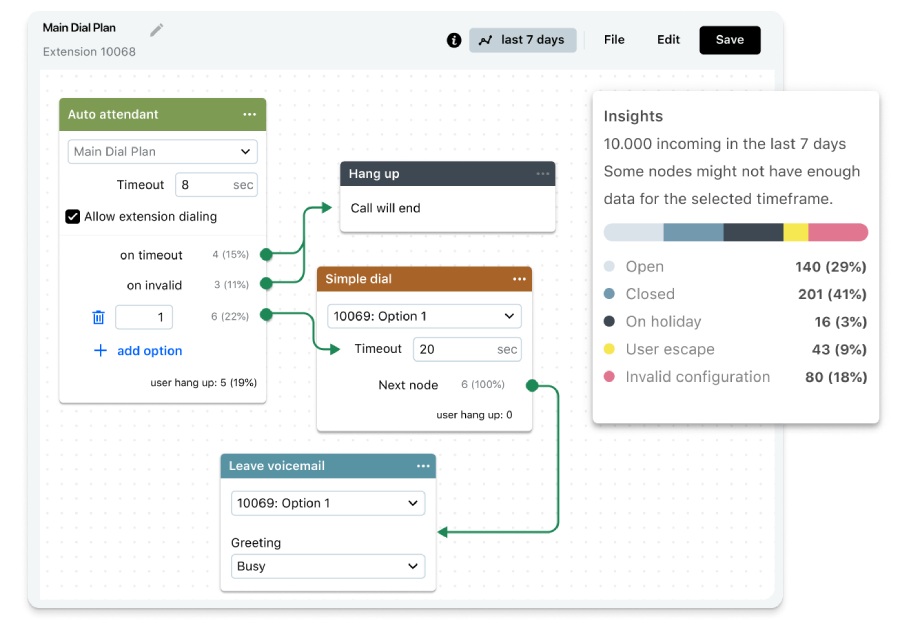
Manage your dial plan with GoTo Connect’s auto-attendant phone system. (Source: GoTo Connect)
Grasshopper: Best for Virtual Numbers & Extensions

Pros
- Fixed monthly fee with unlimited users for each plan
- Business calling and texting provided
- Toll-free, vanity, and local virtual phone numbers offered
Cons
- Limited advanced call management features
- No unified communication tools
- No international numbers
Our Expert Opinion
Independent business owners and small companies love Grasshopper because of its shared phone numbers with multiple extensions at an affordable price. Project a professional image with a single business number connected to different sales, support, and management extensions. These features eliminate the need for multiple phone lines, reducing costs while maintaining efficiency and organization.
With multiple plans, Grasshopper’s auto attendant phone system is customizable and straightforward to configure. Depending on your business size, the providers offer options for solopreneurs and small businesses. Users can also add Ruby Receptionist to their Grasshopper account to have live virtual receptionists answer their calls.
Additionally, Grasshopper offers essential voice features, like different virtual phone number options. However, if you need a unified communications solution with extensive collaboration tools, you’re better off with Nextiva. It’s a powerful collaboration solution with voice, chat, video, and customer engagement tools.
Plan Price | True Solo | Solo Plus | Small Business |
|---|---|---|---|
Monthly | $18 | $32 | $70 |
Annually | $14 | $25 | $55 |
True Solo: Designed for one user, the base plan includes one phone number and one extension, which benefits solopreneurs and businesses with low call volumes.
Solo Plus: Similar to the base plan, this plan only includes one phone number. However, it also provides three extensions and unlimited users, which is excellent for setting up a call forwarding system to multiple numbers or voice mailboxes.
Small Business: This is the best plan for businesses that require more than three extensions. It has unlimited users, four phone numbers, and unlimited extensions. Therefore, small business owners with more complex call management systems should choose this plan.
- Call blasting: This paid add-on ($10 monthly) rings up to 15 lines simultaneously, so you can avoid missed calls and lessen wait times.
- Instant Response: Automatically send a text message to new callers when you miss their call. Showcase your brand by inserting images and website links.
- Call analytics: Collect usage, activity, and call information data. Each report includes call-tracking metrics that deliver valuable insights into every aspect of your calls.
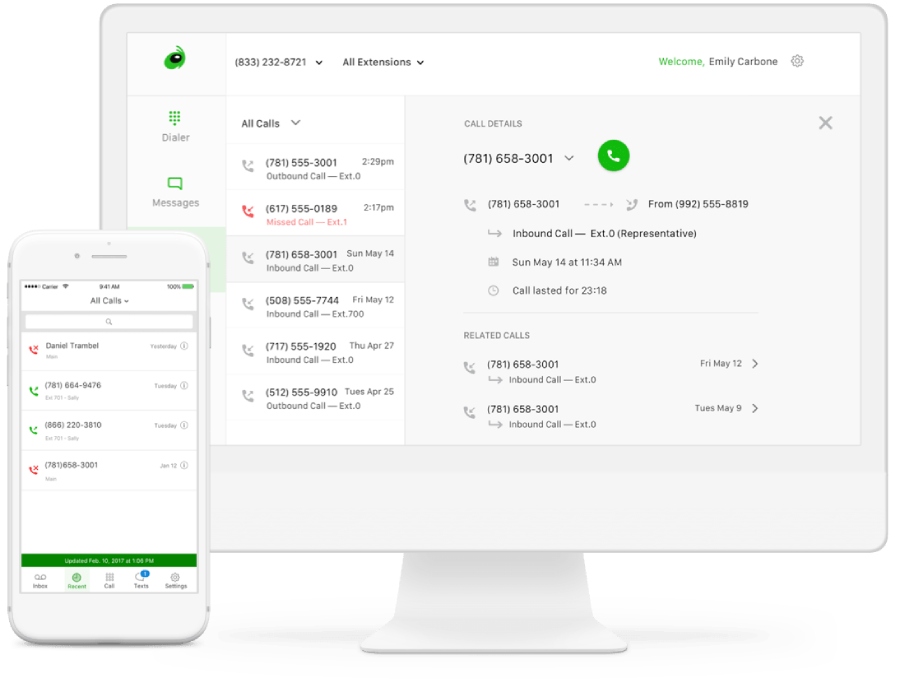
Use Grasshopper’s Report feature to access detailed call analytics. (Source: Grasshopper)
MightyCall: Best for Affordable Features

Pros
- Multilevel IVR provided in the base plan
- Three local or toll-free business numbers included in each plan
- CRM integration available in all plans
Cons
- Requires a minimum number of users in all plans
- No call analytics in the basic plans
- No team chat or video meetings
Our Expert Opinion
MightyCall is the best automated phone system for its affordable features. While it has one of the lowest per-user rates, it also has many advanced telephony features across plans. The base plan includes unlimited calling and messaging, three business phone numbers, custom greetings, voicemail to email and text, and multilevel IVR.
As a low-cost, fully cloud-based system, MightyCall doesn’t require expensive hardware, which minimizes maintenance costs and upfront fees. The mobile app also boosts flexibility because it lets you manage calls on the go. The system also has generous call routing and forwarding features that direct calls to a mobile phone, home office, or voicemail, ensuring that business owners never miss an important call.
However, MightyCall lacks collaborative features like team chat. For team messaging, try GoTo Connect. It facilitates file sharing and messaging that streamlines communication flows.
Plan Price Per User* | Core | Pro | Power | Enterprise |
|---|---|---|---|---|
Monthly | $20 | $30 | $40 | $50 |
Annually | $15 | $23 | $30 | $50 |
*The Core, Power, and Pro plans require a minimum of three users, while the Enterprise plan requires a minimum of five.
Core: The base plan comes with two phone numbers: unlimited local calling, unlimited SMS/multimedia messaging service (MMS), and voicemail. The auto attendant features offer custom greetings, call queues, multilevel IVR, and ring groups for more efficient call handling.
Pro: This plan includes all of the features from the base plan, in addition to live call monitoring and call barging. If you are interested in call monitoring, the Pro plan also provides real-time analytics, advanced reports, and supervisory workplace features.
Power: The third tier plan offers the same features as the previous plans, but it also includes additional features beneficial for businesses with high call volumes, such as auto dialers, scheduled campaigns, and the option to add numbers to the National Do Not Call (DNC) Registry. Power plans also include priority support and a dedicated account manager for more hands-on customer support.
Enterprise: This plan offers a predictive dialer, session initiation protocol (SIP) trunking support, and custom integrations that benefit businesses with a larger team of employees or receptionists. The Enterprise plan also has a base rate that does not change between monthly or annual contracts.
- Custom greetings: Create and customize voice greetings and hold music for a professional introduction. Record tailored messages for your callers and place them strategically within the caller’s journey.
- Cold transfer: This involves passing an incoming call to another agent or department without informing the receiving party beforehand. It creates an efficient and seamless call management flow, optimizing resource utilization and the customer journey.
- Call notes: Allow agents to document calls and add comments or notes after a call. This makes it easier to capture and share important information with the team.
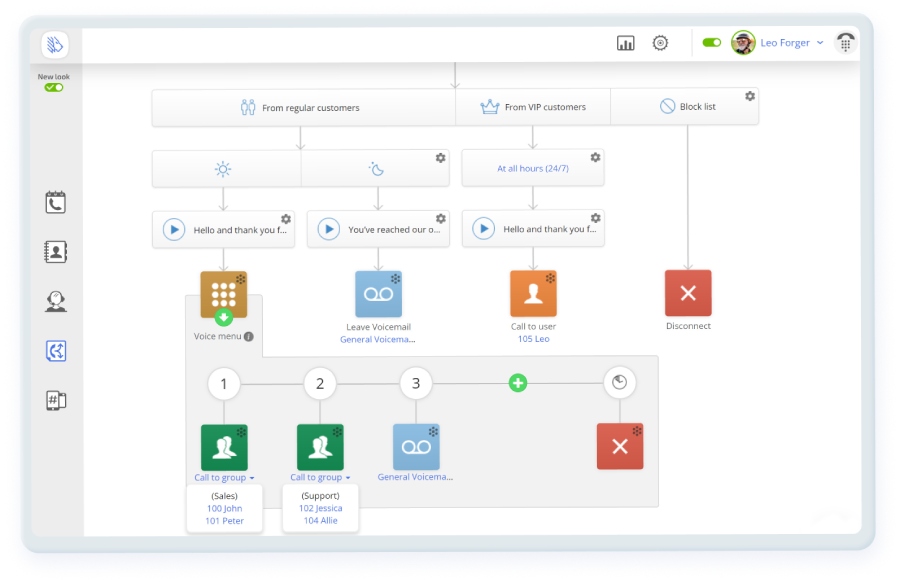
Create custom call flows with MightyCall’s automated phone system. (Source: MightyCall)
Talkroute: Best for Business Messaging

Pros
- Unlimited inbound and outbound calling in the US and Canada
- Call routing available across plans
- Professional voice-over services through the Voice Studio
Cons
- Auto attendant not included in the Basic plan
- Multilevel IVRs included only in the Pro and Enterprise plans
- Zapier required to connect to third-party integrations and apps
Our Expert Opinion
As your business expands, Talkroute’s metered and unmetered texting is perfect for small teams that rely on SMS to communicate with customers. Use your main business number to send and receive text messages, ensuring timely responses to customer inquiries.
Whether it’s a quick question, feedback, or a service inquiry, Talkroute’s text messaging allows for rapid replies, resulting in better response times and higher customer satisfaction. Its entry-level plan also includes unlimited incoming and outgoing calls and 500 text credits, typically sufficient for a small business.
At the same time, Talkroute falls short on third-party integrations because it doesn’t have native integrations and requires Zapier to establish connectivity. For a more inclusive auto attendant phone system, RingCentral features robust third-party integrations, connecting with over 300 software solutions, including CRM apps.
Plan* | Basic | Plus | Pro |
|---|---|---|---|
Monthly Price | $19 | $39 | $59 |
Users | 1 | 3 | 10 |
*10% off for the first year with no annual purchase required.
Basic: The base plan includes one local or toll-free number, unlimited calling, and 500 text messages for one user. Additional auto attendant features include call stacking, custom greetings, and unified communications features like 100-participant video meetings and meeting chats.
Plus: This plan includes two phone numbers, three voice mailboxes, and unlimited text messages. The auto attendant features include live call transfer and simultaneous ring for more efficient call routing. You can also create a custom schedule for answering calls that reflects your business hours of operation.
Pro: The most popular plan includes three phone numbers for up to ten accounts. The Pro plan also provides multilevel auto attendant submenus and unlimited multidigit extensions for more complex call management systems. File-sharing features and business associate agreement (BAA) make this plan ideal for businesses that require more collaborative tools.
In addition to the three primary plans, Talkroute offers Enterprise plans for businesses that require more than 20 users and come with over 10 numbers and 20 mailboxes. Additionally, Enterprise plans include a dedicated account manager for more personalized service. Contact the sales team for custom pricing to get more information about this monthly plan.
- Voice Studio: Talkroute’s voice talent services provide professional-sounding prompts for your phone system. Submit a script through a website form and receive your voice-over recording after three days.
- Call reporting and analytics: Access detailed historical reports and call information, including date, time, caller ID, and status. When retrieving information, use filter options to select the specific data you want to view.
- Operating hours: Use custom dates and times to create a schedule for when you are open to receiving calls. Then, route calls to specific numbers, menus, or voice mailboxes while your business is closed.
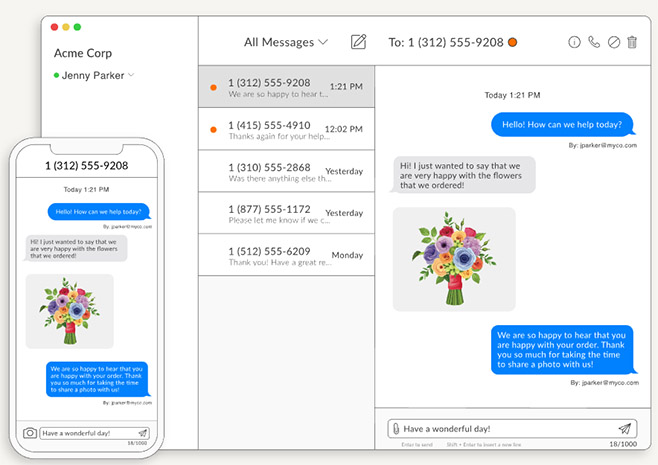
Send texts using Talkroute’s business messaging features. (Source: Talkroute)
Vonage: Best for Mobile Call Management
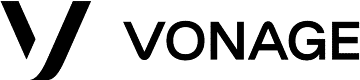
Pros
- Mobile application with remote call handling features
- Virtual receptionist able to handle up to 50 calls at a time
- User-friendly call management system
Cons
- Early termination fees for canceling an annual plan before the contract ends
- Additional fees incurred for some phone features, like virtual extensions and local numbers
Our Expert Opinion
Vonage is the best option for mobile call management because of its intuitive mobile application and wide range of remote calling features. Vonage Business Communication (VBC) offers several Never Miss a Call features, such as voicemail to email and call-forwarding, which can be programmed with the click of a button. Businesses can also schedule a virtual receptionist to create self-service call pathways for potential clients and customers.
Through the VBC mobile app, you can take your entire business phone system on the go. The app lets you make and receive calls and messages while handling account administration, whether you have an Android or an iPhone. You can also use the App Center to add integrations from Vonage or third-party providers, like virtual assistants or CRMs.
Although Vonage provides cost-effective monthly plans, the a la carte service means that adding VoIP features, like virtual phone extensions, local numbers, and business call recording, incurs additional monthly fees. For a more affordable automated phone system, check out MightyCall.
Plan Price Per User | Mobile | Premium | Advanced |
|---|---|---|---|
Monthly | $19.99 | $29.99 | $39.99 |
Annually | $13.99 | $20.99 | $27.99 |
Mobile: For an easy-to-use phone service, this plan includes unlimited domestic calling, SMS/MMS, and voicemail. Auto attendant features like the virtual receptionist are customizable through admin controls in the desktop portal or the VBC mobile app.
Premium: This plan includes all of the mobile features as well as enhanced business communication tools, such as support for VoIP desk phones and access to the VBC app center for third-party integrations and CRMs.
Advanced: Vonage’s highest tier plan offers advanced features for more complex phone systems, such as call groups with simultaneous ring and visual voicemail. Additionally, businesses that require call monitoring will benefit from on-demand call recording.
- Cell phone integration: The Vonage mobile app allows you to manage your business phone system through Android or iPhone. Call forwarding, simultaneous rings, and follow-me features make mobile call management more convenient.
- Busy lamp field (BLF): This feature allows you to view the call status of up to 50 lines in your phone system. You can also use BLF keys to speed-dial extensions and streamline employee communication.
- Call rerouting: In an emergency, like an internet outage, you can reroute your calls to a backup business phone number. This feature ensures call continuity and makes Vonage a more reliable phone system.

Use the Vonage Business Communication (VBC) mobile app to manage your phone system. (Source: Vonage)
How We Evaluated the Best Auto Attendant Phone Systems
We looked at several VoIP phone systems with auto attendants in their subscription plans. From there, we chose the top seven providers by evaluating factors critical to small business owners, such as pricing, key features, and ease of use. Learn how we assessed the top auto attendant phone systems by clicking on the tabs below:
10% of Overall Score
Cost is a significant factor when choosing an automated phone system for small businesses. We rated each provider based on the current cost of its plans and confirmed whether there is a free trial, annual billing, termination fees, and volume discounts.
30% of Overall Score
A small business phone system with auto attendant should include basic functionalities, such as menus, voicemail transcriptions, SLAs, and unlimited domestic calling. Providers who offered standard tools like number porting, integrations, and mobile apps also received higher scores.
20% of Overall Score
An automated phone call system should include advanced call management tools to ensure a smooth call routing experience. These include custom greetings, analytics, call handling capabilities, working hours configuration, and virtual numbers.
10% of Overall Score
Usability is crucial for businesses new to setting up automated phone systems. The system should be easy to set up and operate, particularly for small businesses with limited in-house technicians and IT experts. An intuitive interface is also essential, enhancing the overall user experience and boosting providers’ ratings.
15% of Overall Score
In our review, we assessed each provider’s support options and whether they included phone, live chat, and an email ticketing system. As we looked through several auto attendant phone systems for small businesses, we awarded extra points to those offering 24/7 support across all channels.
15% of Overall Score
To develop our expert score, we considered each phone system’s standout features and overall value for the cost. We also evaluated its interface and phone menu editors for usability. Finally, we looked at online reviews of real customers to measure each platform’s popularity and ease of use.
Frequently Asked Questions (FAQs)
The price of an auto attendant varies depending on the service provider. While some providers offer auto attendant services as an add-on feature with a separate cost, most providers include an auto attendant as part of the monthly cost of purchasing a business phone answering system.
On this list, Grasshopper provides the lowest-cost annual plan, at $14 a month, for a phone system with auto attendant features. However, higher-tier or enterprise plans like Nextiva’s $199 premium service can be more expensive.
The primary advantage of using an auto attendant is improving the caller experience. Auto attendants greet callers, deliver company information, and direct incoming calls to the correct destination, creating more efficient call flows. They also facilitate self-service by immediately giving callers the necessary answers and decreasing the time spent waiting for human agents to answer a call.
Setting up an automated phone system first requires choosing a service provider. You can use our guide to find the right auto attendant phone system for your business. Then, create a call management plan using the provider portal, dashboard, or mobile application.
Your plan should include custom messages and call flows, so begin by recording or uploading call greetings and then constructing menu options to route calls through your business directory. Finally, you can enable additional features, like voicemail options, custom caller IDs, and call forwarding to extensions and business phone numbers.
Bottom Line
Auto attendant phone systems are valuable tools for businesses interested in streamlining their call management and improving customer service. Like virtual receptionists, auto attendants direct calls to the appropriate departments, individuals, or extensions. By managing call flows, auto attendants can reduce wait times, handle high call volumes, and provide a professional experience for callers.
RingCentral stands out among the various solutions available with its advanced features, such as IVR menus, custom greetings, and user extensions. With a 14-day free trial, businesses can experience the benefits of this automated phone system before committing, ensuring it meets their needs and elevates their communication capabilities. If you’re interested, sign up and give RingCentral a try today.

