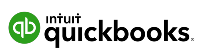In addition to having a comprehensive feature set, the best cloud accounting software should allow concurrent access and enable you to invite your remote bookkeepers or accountants to work with your files easily. Additionally, it should have tools for communication and collaboration between you and your accountant and clients and must employ industry-accepted security measures to keep your data safe. As a bonus, it should have a mobile app for on-the-go accounting.
That said, here are our top five best cloud-based accounting software, catering to specific business needs:
- QuickBooks Online: Best overall cloud accounting software
- FreshBooks: Best for sole proprietors and freelancers tracking time
- Wave: Best free or low-cost software for service-based companies
- Zoho Books: Best mobile app in cloud accounting software
- Xero: Best for inventory accounting with unlimited users
The Fit Small Business editorial policy is rooted in the company’s mission, which is to deliver the best answers to people’s questions. This serves as the foundation for all content, demonstrating a clear dedication to providing valuable and reliable information. Our team leverages its expertise and extensive research capabilities to identify and address the specific questions our audience has—and this ensures that our content is rooted in knowledge and accuracy.
In addition, we employ a comprehensive editorial process that involves expert writers. This process ensures that articles are well-researched and organized, offering in-depth insights and recommendations. Fit Small Business maintains stringent parameters for determining the “best” answers, including accuracy, clarity, authority, objectivity, and accessibility, and these see to it that our content is trustworthy, easy to understand, and unbiased.
Summer Savings: Get 70% off QuickBooks for 3 months. Ends July 31th. |
|
Cloud-based Accounting Software Quick Comparison
QuickBooks Online: Best Overall Cloud Accounting Software

Pros
- Has a more comprehensive feature set than most accounting software programs on the market
- Can invite your bookkeeper as an accountant user
- Has an “Accountant” tab that lets you collaborate with bookkeepers efficiently
- Comes with a mobile app that lets you invoice clients and accept payments
Cons
- Lacks a client portal or built-in client communication tools
- Can be more expensive than other comparable software
- Has no industry-specific features
- Unable to record time worked on mobile app
QuickBooks Online offers four plans, which allow for a set number of users. A 30-day free trial or a discount of 50% off for three months is available with no credit card required:
- Simple Start: $30 per month for one user
- Essentials: $60 per month for up to three users
- Plus: $90 per month for up to five users
- Advanced: $200 per month for up to 25 users
QuickBooks Online is known for its robust feature set, including key features, like project management, inventory accounting—and this makes it our overall best small business accounting software. However, on top of its extensive feature set, QuickBooks Online is ideal for small business cloud accounting because it allows you to invite your bookkeeper as an accountant user easily without counting toward your paid users.
Unlike the other software on this list, QuickBooks Online has a “My accountant” tab in its dashboard that lets you communicate with your bookkeeper efficiently. For instance, your accountant can create to-do lists and requests and, conversely, you can add documents, complete requests, and leave comments for your accountant to review.
While the platform has no client portal, you can add notes and documents to transactions if there is important information that you want to relay to them. Further, the program is secure, as it uses advanced industry-recognized security measures, such as SSL encryption, password-protected log-ins, and firewall-protected servers. For those who often work on the go, you’ll appreciate its mobile app which you can use to capture expense receipts, create and send invoices, and accept payments.
FreshBooks: Best for Sole Proprietors & Freelancers Tracking Time

Pros
- Has built-in time tracking tools with the ability to bill time to clients
- Can compare estimated vs actual costs
- Lets you provide free accounts to your clients for collaboration
- Has a mobile app for invoicing and payment processing
- Provides access to phone support
Cons
- Has no features for sharing files with your accountant
- Requires an additional fee for an extra user
- Lacks advanced features like inventory
- Can’t track and reconcile bank accounts without bank feeds
FreshBooks offers four plans that are priced based on the number of billable clients. Each plan allows for one user; additional seats are $11 per person, per month:
- Lite: $19 per month for up to five billable clients
- Plus: $33 per month for up to 50 billable clients
- Premium: $60 per month for unlimited billable clients
- Select: Custom pricing for unlimited billable clients and specialized features.
You can try any of the aforementioned plans for free for 30 days.
We recommend FreshBooks for sole proprietors and freelancers due to its strong time tracking and invoicing features. It has a built-in time tracker, and it’s easy to add time entries to your invoices when billing clients. Since only one user is allowed in each subscription (unless you pay for additional seats), it’s ideal for freelancers or business owners who don’t require collaboration with multiple team members.
Just like QuickBooks Online, FreshBooks also allows you to invite your bookkeeper as an accountant user through email. Once set up, they can work on reports, expenses, journal entries, and more. Meanwhile, for smoother transactions with your customers, they can create free client accounts that allow them to save, view, and comment on their invoices, estimates, and proposals. They can also collaborate on any projects that they are invited to.
On the downside, unlike QuickBooks, FreshBooks doesn’t have a special “My accountant” feature or something similar where you can easily upload documents requested by your accountants or bookkeepers. Nevertheless, FreshBooks is easy to set up and use, with a clean UI and intuitive navigation.
Also, FreshBooks has a mobile that lets you create and send invoices and accept payments, making it a great choice for businesses and freelancers who often work on the go. Furthermore, it’s also secure as it uses advanced SSL encryption technology to keep data safe from hackers.
Wave: Best Free or Low-cost Software for Service-based Companies

Pros
- Offers a free accounting and invoicing solution for businesses with one user
- Lets you invite unlimited users in the paid plan and customize their access
- Is easy to set up and use
- Offers receipt scanning features for an additional fee in the free plan
- Has a mobile app for simple accounting and invoicing
Cons
- Doesn’t allow you to invite bookkeeper as an accountant user
- Lacks client collaboration tools
- Has limited customer support in the free plan
- Can’t connect your bank accounts unless you upgrade to the paid version
Wave offers a free plan (Starter) for accounting and invoicing and a paid plan (Pro) for $16 per month when billed monthly or $170 per year when billed annually. The paid version includes additional features, such as unlimited user access, unlimited receipt scanning, and bank feeds.
Add-ons available for Starter or Pro:
- Bookkeeping support through Wave Advisor: $149 per month
- Accounting and payroll coaching: One-time fee of $379
- Assisted payroll services through Wave Payroll: $40 per month for tax service states and $20 per month for self-service states plus $6 monthly per employee
- Receipt scanning: $11 per month or $96 per year in Starter; included in Pro
Wave is a good choice for service-based businesses with basic bookkeeping needs, including income and expense tracking and invoicing. Its free plan is often suitable for businesses handling a few transactions daily, especially since it doesn’t allow you to connect bank accounts unless you upgrade to the paid plan. You can upload transactions from a monthly bank statement with the free plan, which is a time-saver, but this is not as convenient as a live bank connection.
Additionally, when you upgrade to the paid option, you can set up as many users as needed, and everyone can access the software simultaneously. It also has a built-in email feature that lets you send invoices and other documents, instead of sending them via your personal email. You can’t invite your bookkeeper directly as an accountant user, but you can add them as a collaborator in the paid plan and then choose the level of access you wish to grant them.
However, there’s no option to attach documents to transactions to share them with your accountant, so you’ll have to use your email or phone to send documents. This may not be a big deal for businesses that manage minimal transactions daily. Moreover, Wave uses bank-grade security measures to ensure that online data is secure.
Zoho Books: Best Mobile App in Cloud Accounting Software

Pros
- Has a full-featured mobile app
- Offers a free plan for businesses with less than $50,000 in annual revenue
- Has a client portal for easy and efficient communicate with customers
- Provides access to phone support and live chat in all plans
- Can track COGS and project profitability
Cons
- Unable to provide accountant access in the free plan
- Doesn’t have a plan with unlimited users
- Requires at least the Professional plan to track and manage unpaid bills
- Unable to track fixed assets
Zoho Books offers a choice of six plans, with the free plan available for businesses that make less than $50,000 in annual revenue. There is an extra charge of $3 per user monthly when you exceed the amount designated for a plan:
- Free: Includes one user plus one accountant and up to 1,000 invoices per year
- Standard: $20 per month for up to three users and 5,000 invoices
- Professional: $50 per month for up to five users and unlimited invoices
- Premium: $70 per month for up to 10 users and unlimited invoices
- Elite: $150 per month for up to 10 users; includes advanced inventory
- Ultimate: $275 per month for up to 15 users
You can try any of the paid plans for free for 14 days.
A mobile app is a crucial feature of cloud accounting software, and Zoho Books nails it in this area. All the other software on this list has mobile apps, but Zoho Books’ has more enhanced features, such as the ability to enter and track unpaid bills and record time worked by your employees and then assign them to a customer or project.
Another feature we like about Zoho Books is its client portal, which is unavailable in most of the other software we reviewed. This feature helps improve communication with your clients as it allows them to track their transactions and interact with you in real time through comments. This is useful for businesses that are working with many clients.
On the downside, Zoho Books’ free plan doesn’t allow you to invite your bookkeeper to work with your files, so you need to upgrade to a paid plan to collaborate with them. Also, the free version is not that scalable as it’s limited to businesses that make less than $50,000 in annual revenue.
In terms of features, Zoho Books is almost on par with QuickBooks, making it our top option for the best QuickBooks alternatives. It has excellent project accounting and inventory features, and it also offers phone support, which is rare in accounting software. Additionally, your data is safe since it uses enhanced measures like transport layer security (TLS) technology.
Xero: Best for Inventory Accounting With Unlimited Users

Pros
- Can set up an unlimited number of users in all plans with no additional costs
- Has strong inventory management features
- Has a file library to store documents like bills and invoices
- Is more affordable than QuickBooks Online
- Offers a wide variety of integration options within the Xero App Store
Cons
- Supports only one company in a single subscription (no option to add more)
- Has no client portal
- Can send only 20 invoices in the entry-level plan
- Doesn’t offer annual billing options
Xero has three pricing plans that include unlimited users:
- Early: $15 per month for 20 invoices and five bills
- Growing: $42 per month for unlimited invoices and bills
- Established: $78 per month for unlimited invoices and bills, plus multicurrency, receipt capture, and project tracking
There is a 30-day free trial for all the plans.
Xero is a great option for businesses with multiple users, especially those needing excellent inventory management features. Unlike most similar software, you can add as many users as needed for free in all its plans. Additionally, the program provides essential inventory features that most businesses need, such as the ability to create inventory items, track COGS, and view inventory levels.
To help you organize your documents online, you can use Xero’s online file storage feature to upload files to bills, invoices, receipts, inventory items, and contact records. You can also generate a new transaction from the file library with one or multiple files attached. Files can be sent directly to your clients through its built-in email.
Generally, Xero is easy to use, and you can set up your company information in no time. However, a huge downside is that it doesn’t provide live chat support like QuickBooks, FreshBooks, and Zoho Books do. Meanwhile, in terms of online data security, Xero employs industry-accepted measures, such as multifactor authentication (MFA), customized user access setup, and data encryption.
How We Evaluated Cloud Accounting Software
We evaluated the best cloud accounting software using our internal scoring rubric as explained below.
5% of Overall Score
Software is rated based on its price for various levels of users, including one, three, and five users. It is also awarded points if it offers a free trial or discount for new users and if monthly vs annual plans are available.
53% of Overall Score
10% of Overall Score
5% of Overall Score
A good mobile app should be able to perform all the same functions as the computer interface.
20% of Overall Score
7% of Overall Score
We include the average user review score for each software collected from large third-party websites dedicated to the collection of user reviews, such as Software Advice, SourceForge, and G2.
Advantages of Cloud Accounting Software
Some advantages of using cloud accounting software include:
- Accessibility: You and your accountant can access and work with your financial data from anywhere with an internet connection.
- Collaboration: Users can simultaneously work and collaborate on tasks, such as invoicing, expense tracking, and reporting in real time.
- Automatic software updates: You don’t have to install anything when a new version is available, as the program will update automatically.
- Reduced information technology (IT) costs: There’s no need to pay for hardware products and IT infrastructure.
- Enhanced data security: Typically, cloud-based accounting software uses advanced security measures, such as SSL encryption to keep your data secure.
Frequently Asked Questions (FAQs)
Cloud accounting software is accessed and used through the internet, rather than being installed and run by a local computer. The software and its data are stored on remote servers that are maintained by the software provider.
Cloud software providers take security seriously and use a variety of measures to protect users’ data. This may include encryption, firewalls, intrusion detection, and regular data backups. Also, cloud accounting software is more secure compared to desktop software because your data lives online on secure servers—as opposed to your hard drive, which is more vulnerable to hackers. However, you should still take precautions, such as using strong passwords and enabling two-factor authentication (2FA).
Yes, cloud accounting software can be suitable for businesses of all sizes and industries, from freelancers and sole proprietors to large enterprises with complex accounting needs. However, evaluate the specific features and functionality of the software to ensure it meets your needs.
Bottom Line
By choosing the best cloud-based accounting software for your business, you can gain greater control over your finances, streamline accounting tasks, and save time. If you’re a small business owner seeking a scalable solution, then you may want to consider QuickBooks Online. Small businesses on a budget with basic bookkeeping needs may find Wave a good match while businesses wanting a fully functional mobile app will want to look into Zoho Books.