The best business email apps streamline managing, organizing, and using email for work. Among our top 10 picks for business users are email clients that foster security and privacy, automatically sync emails across devices, organize your inbox, and filter incoming emails to minimize distractions and increase productivity. Best of all, you can get started with each one for free.
- Best Overall and Most User-friendly Work Email App: Gmail
- Best for Task Management: Outlook
- Best AI-assisted Email App: Spark
- Best Email Client for Inbox Organization: Edison Mail
- Top Pick for Email App Customization: Aqua Mail
- Best Business Email App for Managing Multiple Accounts: BlueMail
- Best Work Email App for Security and Privacy: ProtonMail
- Best Free Business Email App for Desktop: Thunderbird
- Great Email App for Conversational Business Email: Spike
- Best Business Email App for Apple Devices: Apple Mail
Best Business Email Apps at a Glance
Provider | Pricing | Features | Learn more |
|---|---|---|---|
From $6 month/user |
| or | |
From $6 month/user |
| or | |
Free plan, paid plans from $4.99 month/user |
| or | |
Free plan, paid plan for $14.99/month for 5 users |
| or | |
Free plan, paid plan for $2.60 month/user |
| or | |
Free plan, paid plans from $5 month/user |
| or | |
Free plan, paid plans from $3.99 month/user |
| or | |
Free |
| or | |
Free plan, paid plans from $5 month/user |
| or | |
 | Free plan, paid plans for 99 cents month/user |
| or |
1. Gmail: Most User-friendly Email App for Work
Available for: Windows, MacOS, Android, iOS
Price: Email app is free to use, paid plans for Gmail business email start at $6 per month per user
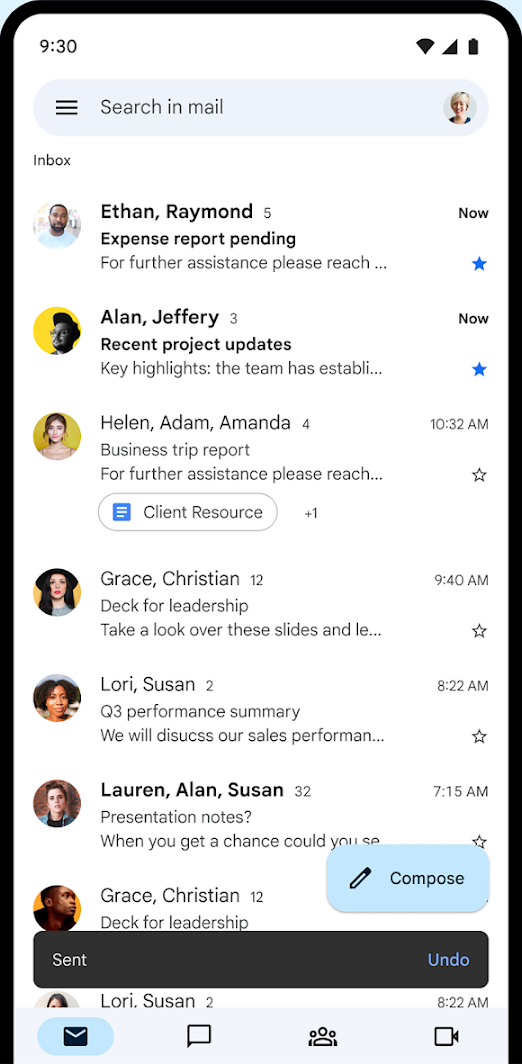
Gmail’s interface comes with everything you need to collaborate with your team.
(Source: Google)
Aside from professional email management, Gmail’s business email (via Google Workspace plans) has a modern, intuitive interface that belies its robust capabilities. It extends functionality with email organization, search, 1-click access to video calling and chat, and smart features like automatic language translation. These features streamline business email for effective communication and increased productivity.
Granted, Outlook has more advanced automation features, but Gmail can be leveled up with any of thousands of business app integrations. This allows you to build on what you can do easily with native Gmail tips and tricks with additional features to speed up workflows and improve your team’s efficiency. Plus, it integrates seamlessly with all of the software in the Google Workspace office suite.
Top Features for Business Email
Most mobile devices come standard with a basic mail app. However, businesses require more email features than these email apps typically provide. Gmail is one of the best apps for email (check out our Gmail review) and one most popular and highly rated on the Apple App Store. It offers an array of comprehensive email features, from intuitive email sorting to automatic follow-up reminders.
Gmail’s top features include:
- Unique Smart features and personalized message recommendations
- Email organization features such as labels, multiple inboxes, flags, stars, and more
- Email search features such as advanced search and filters
- Automatic language translation
- Google Meet video calling and team Chat from the app
- The ability to send and receive money via email
- Basic email handling rules and automations
- Extensive third-party integrations
Learn how to set up Gmail for a business email in a few easy steps.
Gmail Pricing (via Google Workspace)
The Gmail app is completely free for personal use, but for most of the business email features noted above, you’ll need a Google Workspace subscription. The good news is that this also comes with the full Google Workspace business productivity and collaboration office suite. Starting from $6 per user/month, each plan upgrade gives you and your team more email storage and higher limits on Google Meet, its video conferencing solution.
Click the tabs below to see what’s included in each plan:
To get Gmail business email, you’ll need a Google Workspace account. Get started today risk free with a 14-day free trial.
2. Outlook: Best for Task Management
Available for: Windows, MacOS, Android, iOS
Price: Email app is free to use, but paid plans for Outlook business email start at $6 per month per user
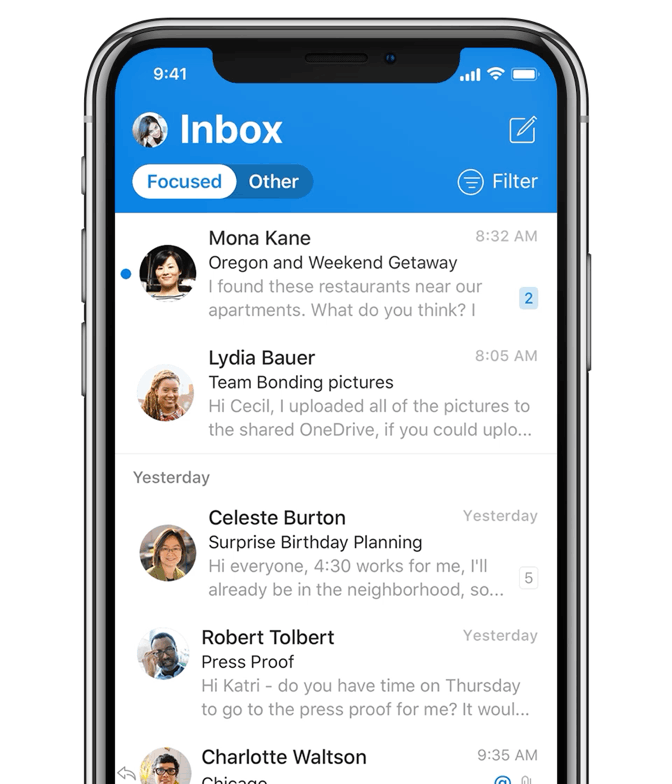
Easily organize your mail and your schedule with Outlook. (Source: Microsoft)
The professional version of Outlook (via Microsoft 365 plans) is the most advanced work email app by far. It offers the ability to create complex mail handling rules and automate task creation and management that is unrivaled with other software. In addition, you can save time with templates and “Quick Parts” for frequently used emails and integrate thousands of tools, from customer relationship management (CRMs) to billing, operations, and more.
With broad capabilities, nearly any type of business email user will find the Microsoft Outlook email app helpful for accessing their inbox from anywhere, on any device. Learn how to set up Microsoft Outlook business email in a few easy steps.
While it includes all the professional email tools one would expect from a major email provider, it also has some unique features. For example, users get access to easy email scheduling via mobile, task management, and built-in flight notifications for frequent travelers, making it the ideal email app for work.
On mobile devices (both iOS and Android), Microsoft Outlook comes with a “Play My Emails” feature. This provides an audio run-through of new emails, which you can skip, flag, archive, and delete by voice using the Cortana virtual assistant. Read our Microsoft Outlook review to learn more.
Top Features for Business Email
Microsoft Outlook is one of the most used business email apps for corporations and enterprises because of its advanced security features and functionality. Microsoft is well-known for its expertise in productivity and office software, which shines through in Outlook. Here are the features you can’t miss out on:
- Microsoft Loop for real-time co-creation throughout all Microsoft apps
- Ability to streamline workflows with automatic task creation and management
- Email organization features such as email sweep, pins, and flags
- Email templates and custom sign-offs
- Advanced email rules for email management
- Instant access to productivity tools (meetings, calendar, and more)
Learn about these business email features and more in our article for Top Microsoft Outlook Features.
Microsoft Outlook Pricing (via Microsoft 365)
You can use the Outlook email client for free, but to connect a custom domain and access advanced features, you’ll need a Microsoft 365 plan. As with Gmail’s paid plans, this gives you access to the full suite of Microsoft 365 business productivity, communication, and collaboration tools.
Click the tabs below to see which plan would be best for you:
Get all the advanced features your team needs to collaborate and communicate with each other, your customers, vendors, and more. Take advantage of Microsoft’s 30 day free trial to see if this is the best email software for your company.
Not sure whether Gmail or Outlook is the better choice for your small business? See how Google Workspace vs Microsoft 365 compares, or how Gmail vs Outlook stack up against each other specifically.
3. Spark: Best AI Features
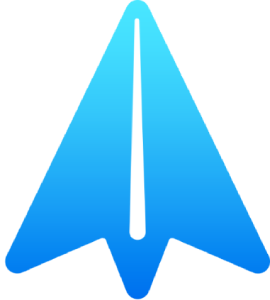
Available for: Android, iOS, MacOS
Price: Free, or paid plans from $4.99 per month per user
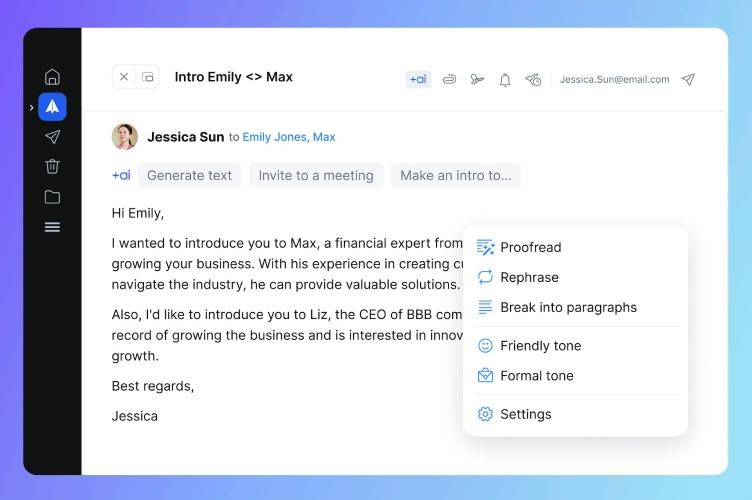
Use Spark +AI to generate and adjust your content. (Source: SparkMailApp)
Spark is one of the most highly rated productivity and collaboration business email apps. It intelligently prioritizes your inbox through artificial intelligence (AI), putting your most important emails at the top and tidying up irrelevant emails. Paid plans also offer Spark +AI which allows you to write, rephrase, and adjust emails in seconds.
The Spark mail app decreases distractions by only sending push notifications for incoming emails from senders you know, and integrates easily with third-party apps like Trello and Dropbox. For teams, it offers shared file storage and email collaboration tools where your team can work on an email together.
It’s completely free to use, but you can upgrade your email experience by purchasing a Premium plan for only $4.99 per user monthly. On the premium plan, you get more file storage, unlimited collaborators for emails, and unlimited members for email delegation. You can also create roles with administrative control.
Top Features for Business Email
At the time of this writing, Spark is in a new phase for its business email app. The integration of AI into the email software makes it a uniquely powerful email app for business. However, since it is still in the development phase, the user experience across different devices may be different. Nevertheless, here are features that caught people’s attention:
- AI-driven features such as Smart Inbox, Smart Search, Smart Notifications, and AI compose
- Email organization features such as priority email, snooze, and send reminders
- Collaboration features with email comments, shared drafts, and templates
Spark Pricing
It’s completely free to use, but you can upgrade your email experience by purchasing a Premium plan for only $4.99 per user monthly. On the premium plan, you get more file storage, unlimited collaborators for emails, and unlimited members for email delegation. You can also create roles with administrative control. Click the tabs below to learn more.
Ready to get started? If you aren’t sure the free plan has enough features, take advantage of Spark’s seven-day free trial to see if a paid plan would be worth it.
4. Edison Mail: Best Email Organization

Available for: Android, iOS, macOS
Price: Free, or paid plans from $14.99 monthly (or $99.99 per year)
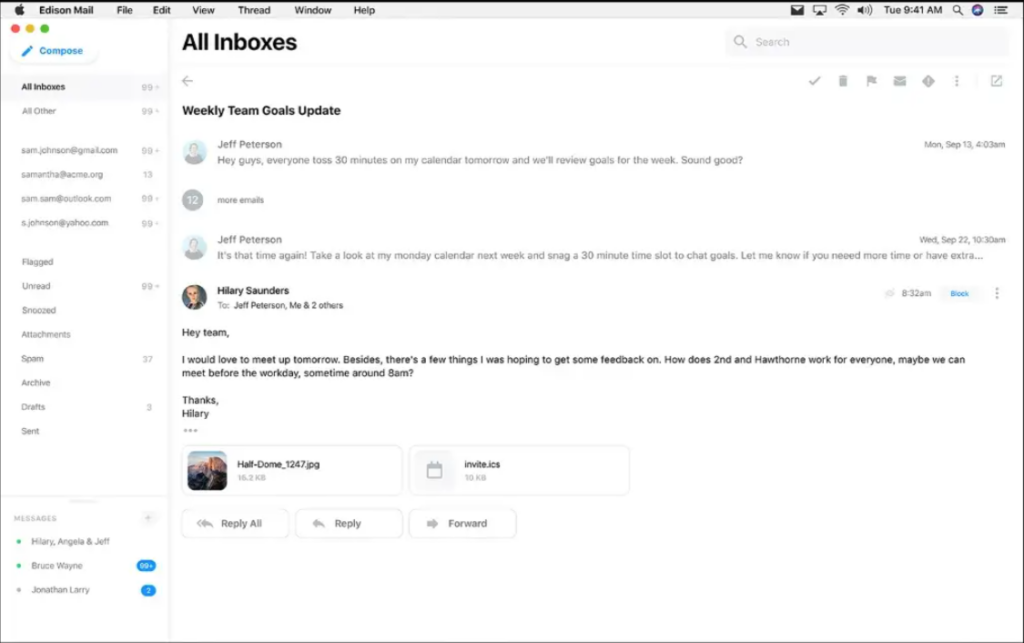
Clutter-free email interface on the macOS desktop app. (Source: Edison Mail)
Edison Mail allows you to seamlessly manage multiple email accounts in a secure inbox. One of its slogans is “Reducing Mail Fatigue,” which is fitting for the smart search features that make it easy to find emails in a unified inbox and multiple clutter-removing features.
The app’s AI assistant automatically categorizes your emails, cleans up your inbox, and organizes everything. It’s a top-rated productivity app available for free in the Apple App Store and on Google Play.
Top Features for Business Email
Despite having a unified inbox where users can manage multiple accounts at once, Edison Mail focuses on keeping their mailbox clutter-free. Their AI-driven email concierge acts as a personal email assistant that shows pertinent information from emails automatically, leading to a highly organized inbox. Here are the features that Edison Mail markets the most:
- One-tap unsubscribe
- Bulk delete
- Read receipt blocking
- Block sender
- Built-in email concierge which automatically categorizes and displays email information
Edison Mail Pricing
The paid EdisonMail+ plan enhances the Edison email app with advanced security. On the premium plan, you can verify senders and avoid phishing, add caller ID based on information in your inbox, and validate your contacts. Edison Mail+ is available for just $14.99 a month or $99.99 per year (per user) for up to five users.
5. Aqua Mail: Best Email App for Customized Experience
Available for: iOS, Android
Price: Free, or $2.60 per month paid plan per user
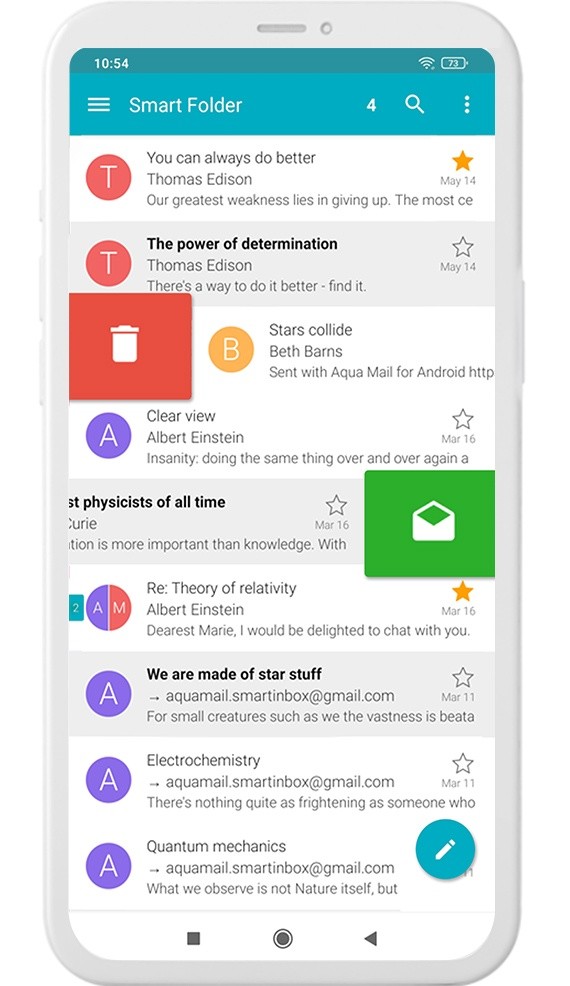
Use Aqua Mail’s navigation options to customize how you access and organize emails. (Source: Aqua Mail)
Aqua Mail is an email app that’s highly customizable with over 300 settings available. It’s also secure, and stores no email data on its own servers. It’s completely free to use, but you have the option to upgrade to a Pro plan for only $2.60 per month per user.
Top Features for Business Email
Aqua Mail is an award-winning email app, filled with handy business email features that focus on mailbox customizability and a seamless inbox experience. Out of all the options on this list, Aqua Mail’s inbox and text customizability is unmatched with 300+ available options. Some of these features include:
- Intuitive and customizable home screen widgets
- Mailbox customization for each inbox
- App themes and customizations for app interface and operations
- Rich text editor with custom fonts, colors, and styles
- Custom signature support
Aqua Mail Pricing
The paid version of Aqua Mail costs $2.60 per month per user. It allows you to manage an unlimited number of email accounts in the app and removes all ads. On either the free or paid plan you can easily backup and restore your emails from internal storage or cloud storage solutions like Dropbox through the Aqua Mail app itself.
6. BlueMail: Best Email App for Managing Multiple Accounts
Available for: Android, iOS, MacOS, Windows
Price: Free, or paid plans from $5 per month
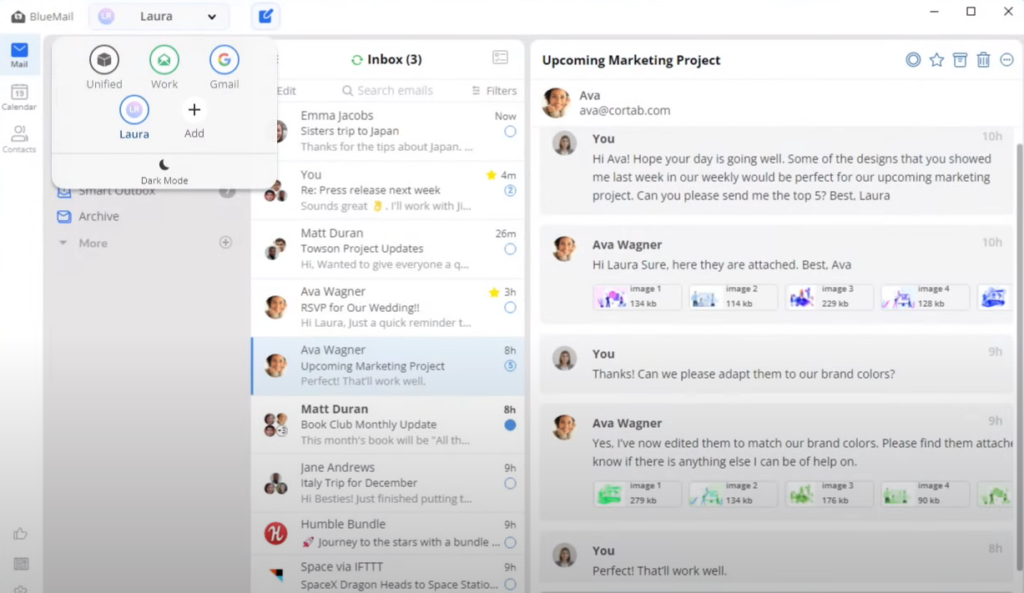
BlueMail has a unified inbox for multiple accounts. (Source: BlueMail)
BlueMail is one of the best email client for small business that manage multiple email accounts within one unified inbox. This makes it a great email client if you want to organize and manage your personal email alongside business communication. What sets it apart is that it also features unified folders, where emails from all accounts are combined and displayed in unique folders. Users can view and perform actions on multiple accounts at the same time.
Plus, you can set schedules, reminders, and inbox prioritization. It color-coordinates messages from each account, and puts the most important emails at the top of the inbox. It’s available for free, but it also offers premium plans starting at $5 per user monthly for corporate email management.
Top Features for Business Email
BlueMail is a feature-rich email app that focuses on an intuitive and powerful experience for business users. From email AI-generator to integrated calendar and multi-email management, BlueMail seems to have it all. Its best use case is for managing multiple email accounts in a unified inbox. Here are some notable features:
- Single, unified inbox capable of handling unlimited email accounts
- Inbox clusters which organizes all emails in the inbox by People, Groups, and Services
- Integrated calendar and task board for emails
- Generative email AI
BlueMail Pricing
You can use BlueMail totally free, but there are two paid plans available. The premium BlueMail Business plan adds account management tools and app integrations for $5 per month per user, or upgrade to Business Pro for $12 per month per user to add video conferencing.
7. ProtonMail: Best Business Email Privacy and Security
Available for: iOS and Android
Price: Free with 1GB storage, or paid plans from $3.99 per month per user
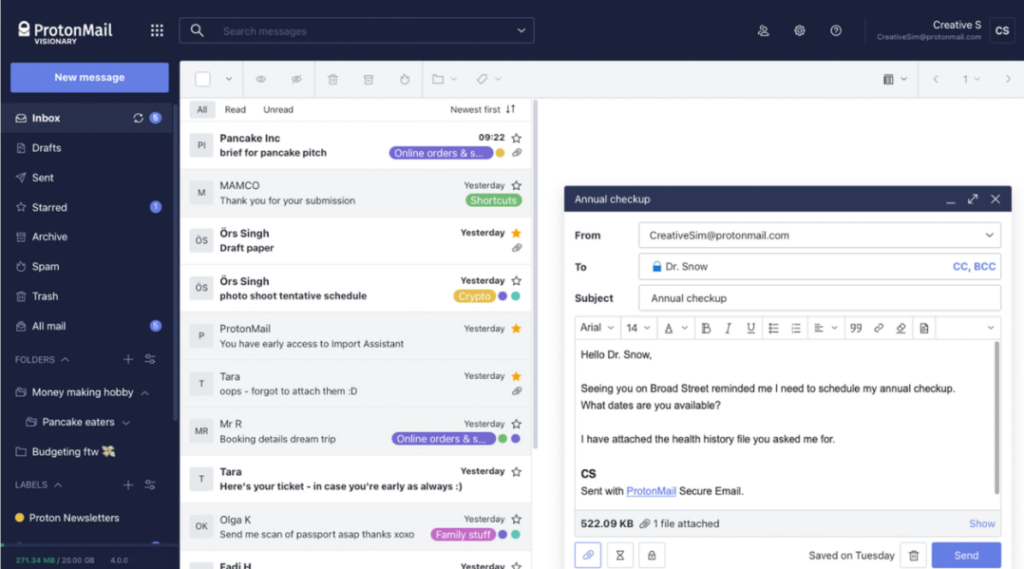
Easily secure your emails using ProtonMail. (Source: Proton)
ProtonMail is one of the best email apps for business email security. It protects emails and data through automatic email encryption, making it easy to secure your email messages from any device. In fact, ProtonMail is trusted by security experts worldwide.
It’s a good email security solution for those who deal with potentially sensitive information via email, such as medical, legal, or financial services. It’s considered one of the best email security clients, with a high rating on the Google’s Play store.
Top Features for Business Email
ProtonMail is an email management app that is also regarded as a security software. Aside from the usual business email features you can find on other apps, ProtonMail focuses on strengthening its email security. Features of the platform include:
- Proton Calendar, Drive (storage), VPN, and password storage
- End-to-end email encryption and contact encryption
- Unique email defenses like PhishGuard, Link Protection, Web Key Directory, and more
- Basic app customization and email automation
ProtonMail Pricing
Though ProtonMail has a generous free plan with up to 1GB of storage, it’s capped at 150 messages sent per day and doesn’t allow you to connect a custom domain. For higher limits and business email on your domain, upgrade one of its paid plans for individuals or businesses. Click the tabs below for details about ProtonMail plans.
8. Thunderbird: Best Business Email App for Desktop Users
Available for: macOS, Windows, Linux, Android (beta testing in July 2023)
Price: Free
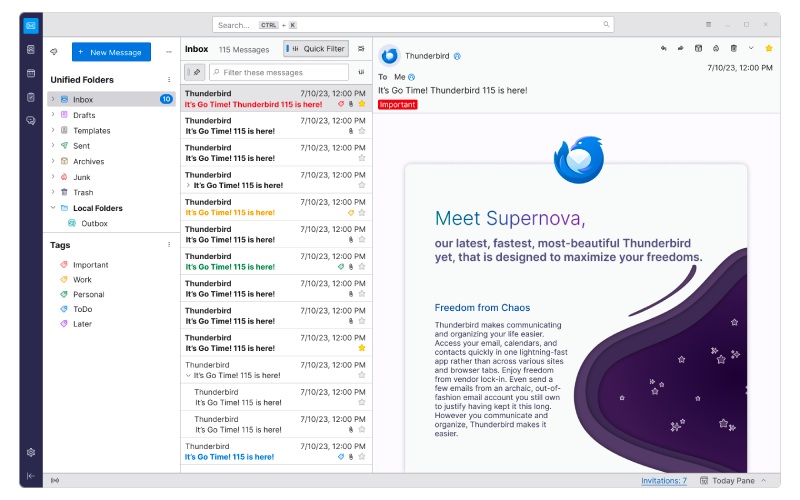
Thunderbird’s new and improved interface makes managing emails on the desktop easy.
(Source: How to Geek)
Thunderbird, a free-forever email desktop app, is an open-source platform that is fully funded by user donations. Thunderbird is data-safe and uses a clean interface, perfect for business email use in more technical fields like web and software development. In July 2023, Thunderbird went through a massive update which was named the Thunderbird 115 Supernova. It’s both a visual and technical overhaul that marks a new era for this app.
Top Features for Business Email
Thunderbird is a desktop work email app (which is currently expanding to Android) that features advanced protection, impressive customizability, and seamless desktop email experience. Some of its top features include:
- Beginner-friendly setup with setup wizard, one-click address book, and attachment reminder
- Strong search tools, quick search filters, and tabbed email for ease of use
- Customization options with add-ons, themes, and smart folders
- Robust email privacy
Thunderbird is one of the best email apps for desktop users, especially those looking for a completely free version and open-source email client. Even without premium plans and licensing fees, Thunderbird holds up well against other top email apps because of its flexibility and advanced email handling features that any business user might need.
9. Spike: Best Conversational Business Email Experience
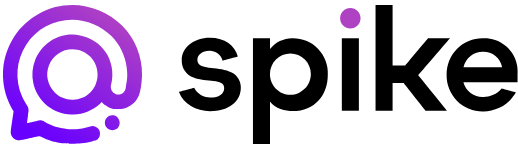
Available for: Android, iOS, macOS, Windows
Price: Free for personal accounts, or paid plans from $5 per user monthly
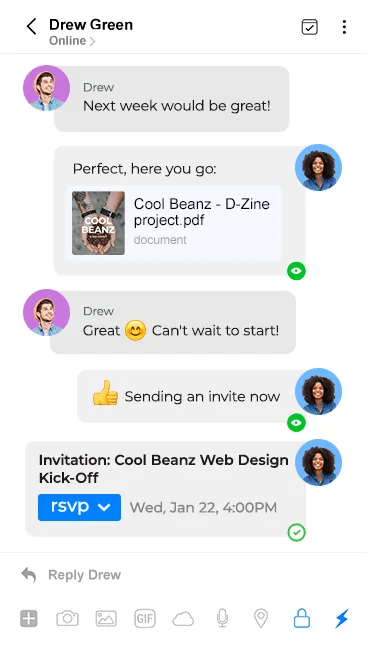
Turn your emails into chat on the mobile app.
(Source: SpikeNow)
Spike was designed to be especially user-friendly on mobile devices, allowing you to create emails like you would a text message. This work email app turns your interface into a text interface, making it easy to craft conversational email messages from anywhere.
Instead of the chunky email interface, Spike makes writing emails on mobile feel more natural to mobile users. This makes Spike one of the best email apps for business and users working on the go.
Top Features for Business Email
Spike users report that using the platform makes them feel like their messages are sent through instant messaging (IM) instead of an email client. This is because of the conversational email feature that uses a new approach of organizing messages by people instead of threads. Other than this, here are the top features on Spike:
- Public team conversations with Channels and private conversations with Groups
- Other collaboration tools such as video meeting and collaborative notes or tasks
- AI magic message for AI-generated emails
- File management tools and a unified inbox
Spike Pricing
Use Spike free for business email to manage one account with 1GB of storage and one-to-one video calling. Upgrade to a paid plan to manage more email addresses in the app, increase storage and attachment file sizes, and get higher participant limits for video calls. Click on the tabs below to find the right plan.
10. Apple Mail: Best Mail App for Apple Users

Available for: MacOS and iOS
Price: Free, or paid plans from 99 cents per month
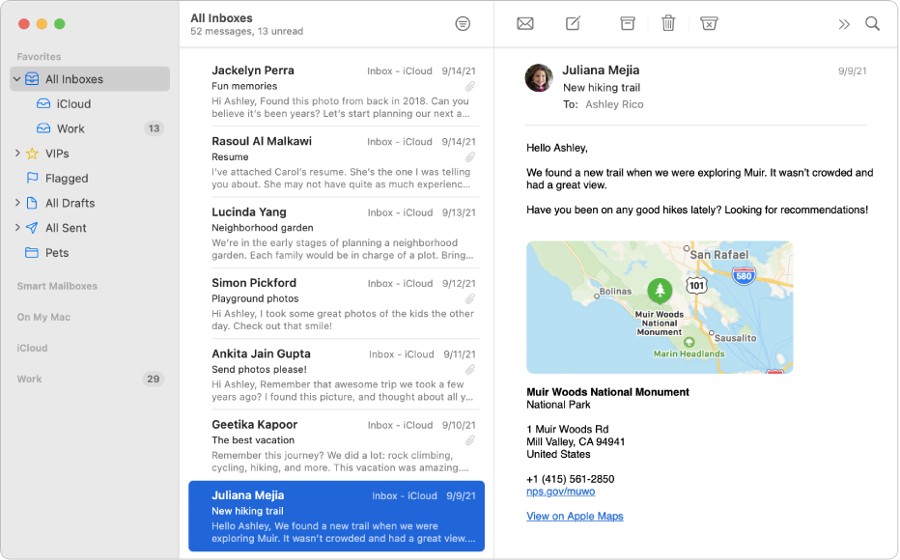
The Apple Mail interface is clean and extremely easy to navigate. (Source: Apple)
Apple Mail is the free email app that comes preloaded on all Apple devices. Don’t expect a lot of bells and whistles in terms of business email features—but its interface is clean, and it gets the job done. It even has built-in protection that hides your IP address and loads remote content in the background to prevent senders from learning information about you.
If you run your business operations on various Apple devices, expect your emails to sync seamlessly across all platforms. Since it’s natively built by Apple, both the mobile and desktop applications look sleek and run smoothly.
Top Features for Business Email
Apple Mail can be used for business email since it has decent email organization, management, and security features that users can take advantage of. Not only that, but custom domain emails start at less than a dollar a month. Here are the top Apple Mail features you should consider:
- Email organization features such as multiple inboxes and folders
- Security features such as Hide My Email or protect mail activity
- Improved search features with smart search suggestions
- New email management tools like scheduled send, undo send, follow-up, and reminders
Apple Mail Pricing (iCloud)
Although Apple Mail is technically free, you can upgrade by purchasing an affordable iCloud+ subscription from Apple (only available to iOS 15, iPadOS 15, and higher). iCloud+ tiers entitle you to between 50GB and 2TB in storage along with extra email security features like “Hide My Email”—a feature that lets you register on sites and applications using a randomized Apple ID. Click the tabs below to see Apple Mail free and paid plan details.
It’s also worth noting that at 99 cents per month, you can get 50GB of storage which is much cheaper than comparable paid plans and a lot more storage than any email client includes for free. Plus, you’ll need a paid plan to connect a custom domain.
How We Evaluated the Best Business Email Apps for Work
The email apps ranked in our top 10 for work use are user-friendly and have business-class security and work-oriented features. Each is also small business- and budget-friendly, and most offer free plans and app downloads at no cost.
Here is a breakdown of the factors considered in choosing the best email app for business:
- Pricing and value for the money for paid plans
- User experience (e.g., in-app navigation and ease of use)
- Security and privacy
- Ability to integrate third-party business apps
- The ability to connect a domain and use a custom business email address
- Features specific to work use, like being able to add multiple accounts and the email handling and management tools available
Frequently Asked Questions
What’s the best free email app for businesses?
The two best free webmail apps for businesses are Gmail and Outlook. These popular business email services come with plenty of integrations with other business software and apps to streamline workflows and facilitate communication. If you need stronger security than the free email clients provide, use ProtonMail, which focuses on privacy and security, including email encryption.
Can I create a business email for free?
There are several ways to get a free business email. If you have a domain, you can create up to five business email accounts for free using Zoho Mail. If you need a domain, you can buy one from IONOS for $1 for the first year and get a free email account as well. If you need multiple free email addresses, getting them in a web hosting plan from Bluehost or DreamHost is the best option.
Which is the best email app for business: Gmail or Outlook?
When comparing Gmail vs Outlook (the undisputed champs for mail apps for business), the decision comes down to the email features you want and which productivity suite you prefer. Gmail is more user- and collaboration-friendly, and you can launch video and chat from the interface. Outlook is more task and process-oriented, with advanced features for automating workflows.
Bottom Line
The best email apps for small businesses help you run your operations more efficiently and streamline communication, saving you time and money. Most of these email apps are available for free through the Apple App Store and Google Play, so the only investment involved is time to install and familiarize yourself with the app.
For the Cadillac of work email apps, we recommend getting business email via Gmail by subscribing to a Google Workspace plan. It offers unparalleled convenience for team and customer collaboration and communication, with all the productivity tools your business needs to grow. Test it with a 14-day free trial today.