Voice-over-internet-protocol (VoIP) services are flexible enough to use for home offices to help entrepreneurs and remote staff manage their calls from their personal devices or traditional phones. The best VoIP phone services for home may include a residential VoIP adapter or a softphone app to lend the advanced functionalities of a cloud-based phone system. Additional features include an automated attendant, custom greetings, visual voicemail, and video calling.
- Ooma: Best overall home phone
- Vonage Home: Best international calling
- Zoom Phone: Best unified communications
- Google Voice: Best for Google-based users
- Grasshopper: Best second phone line
- Talkroute: Best custom call management
Featured Partners
Best VoIP Services for Home Office Compared
VoIP Services for Home Office | Monthly Starting Price | Key Features | My Rating |
|---|---|---|---|
Free or $9.99 |
| 4.88 out of 5 | |
 | $9.99 |
| 4.43 out of 5 |
 | $10 per user |
| 4.28 out of 5 |
 | Free or $10 per user |
| 4.16 out of 5 |
$18 per user |
| 4.08 out of 5 | |
 | $19 per user |
| 3.90 out of 5 |
Ooma: Best Overall Home Phone

What I Liked
- Integrates with Amazon Echo and Google Nest
- Provides rich customization options for call blocking
- Has comprehensive VoIP features
Where It Falls Behind
- Has an additional fee for voicemail transcripts
- Requires a one-time hardware purchase for the home plan
- Charges a processing fee of $39.99 for porting numbers
Ooma Monthly Pricing Monthly fees and taxes apply.
A one-time purchase of Ooma Telo for $99.99 is required for Ooma’s home phone plan.
- Basic: Free for unlimited calls to the US and Canada, call waiting, call logs, call return, call hold, E911, voicemail, and HD voice
- Premier: $9.99 for one personal number, advanced call blocking, unlimited calls in North America, advanced voicemail, do not disturb (DND), enhanced caller ID, inbound/outbound calls on Ooma mobile, call forwarding, and integration with smart home assistant apps
- World Plan: $17.99 for unlimited calls to landlines in over 60 countries and mobile phones in over 10 countries
- World Plus Plan: $25.99 for unlimited calls to landlines in over 70 countries and mobile phones in over 40 countries
- Free trial: 60 days of Ooma Premier
When it comes to residential VoIP phone service, Ooma is a well-known provider because of its free home phone plan, low-cost international calling, and crystal-clear nationwide calling. A one-time purchase of the Ooma Telo adapter transforms your analog phone into a VoIP-enabled device, allowing you to make and receive calls over the internet.
The Ooma VoIP home phone is free but offers a premium plan for only $9.99. This VoIP phone service uses a home phone number and delivers additional features like custom call blocking, advanced voicemail, and integration with smart home assistants.
If you don’t have an analog phone to connect to the Ooma Telo but still want a similarly free VoIP home phone service, check out Google Voice. It has a free residential VoIP plan for anyone with a Google account and is compatible with select desk phone models, a versatile alternative to analog setups.
- Custom call blocking: Create a list of caller ID names and phone numbers you want to prevent from reaching you. Ooma partners with the Nomorobo call-blocking app so you can control what happens to a blocked number.
- Voicemail monitoring: Listen to voicemails as they’re being left. You can choose to accept the call or leave it as a voicemail. Use this feature if you’re unsure whether to pick up the call or let the call go to voicemail.
- Enhanced caller ID: Look up the registered owner of an incoming call in a national database to know who’s calling. When an incoming call comes in, Ooma displays the caller’s name and phone number based on the caller ID screen.
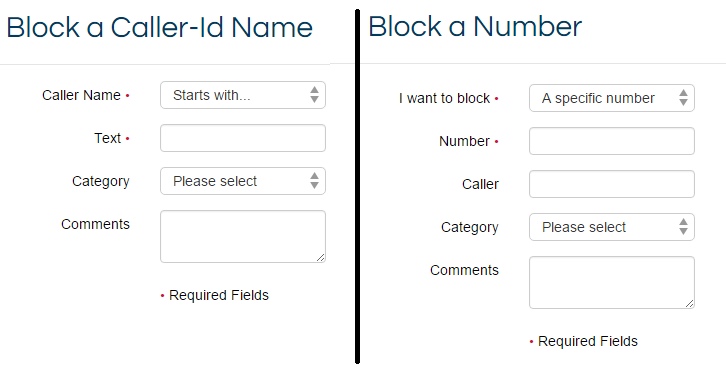
Provide a caller’s key information to block their number. (Source: Ooma)
Vonage for Home: Best International Calling

What I Liked
- Offers up to 25 VoIP features
- Includes a VoIP adapter for home plans
- Rings up to five additional phones
Where It Falls Behind
- Requires high-speed internet
- Lacks a free trial
- Charges different monthly fees for new and old users
Vonage for Home Monthly Pricing The plans include equipment activation and shipping, DND, ring list, selective call blocking, three-way calling, caller ID, call hunt, call transfer, call waiting, visual voicemail, call filter, simultaneous ring, enhanced call forwarding, and mobile app.
- North America: $9.99 for unlimited calls to the US, Canada, Mexico, and Puerto
- World Prime: $14.99 for unlimited calls to 60-plus countries
Vonage is another residential VoIP provider offering a gateway device to connect your traditional landline to your existing internet service. Home phone plans are available in two options: domestic and international. Paying $14.99 monthly grants your analog phone the ability to make unlimited international calls to over 60 countries, including the UK, Italy, Hong Kong, France, and Germany.
The Vonage World Prime plan offers substantial cost savings for anyone making frequent overseas calls. You don’t have to worry about paying for costly per-minute rates, which quickly add to your monthly fee. Otherwise, local businesses may opt for the domestic plan for free calls to the US, Canada, Mexico, and Puerto Rico.
Note that Vonage’s displayed prices are promotional rates dedicated to new customers. After the initial period, monthly fees may increase to standard rates. If you prefer a home VoIP service with consistent pricing, choose Ooma, which offers unlimited calls to up to 70 countries.
- Boomerang: When a phone number added to Boomerang calls you, Vonage prompts the caller to hang up and then automatically connects you to your Vonage number at no cost to the caller.
- SimulRing: Calls made to your home phone are forwarded to at least five additional devices at the same time. It can ring your landline, smartphone, and cellphone. Per-minute rates apply to calls forwarded to your international numbers.
- Voicemail Plus: Displays your voicemails from various platforms, including your phone, email inbox, text message, or Vonage online account. Voicemails up to one minute long are transcribed into English and Spanish.
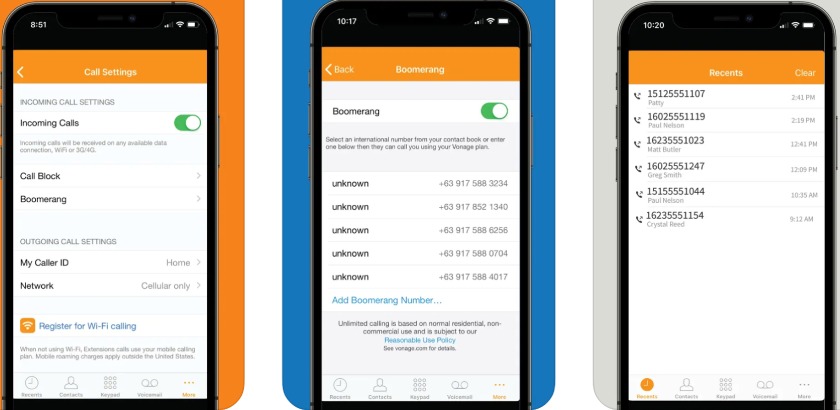
Manage calls on your home phone from your mobile device. (Source: App Store)
Zoom Phone: Best Unified Communications

What I Liked
- Includes video meetings and team chat functionality
- Allows mix types of pay-as-you-go and unlimited plan options
- Provides the same VoIP features across plans
Where It Falls Behind
- Charges monthly for toll-free numbers
- Requires a minimum spend or a higher-tiered plan for real-time support
- Lacks online faxing
Zoom Phone Monthly Pricing (per User)
- Metered: $10 for unlimited local calls and metered outbound calling
- Regional Unlimited: $15 for unlimited outbound calling
- Global Select: $20 for metered outbound calling, and unlimited domestic calls in one of the 48 countries supported
All plans include unlimited internal calling, HD calls, number porting, voicemail transcription, auto-attendant, IVR, call monitoring, call recording, business hours routing, call park, team chat, and hot desking.
Zoom Phone is the only residential VoIP on this list with video conferencing, team chat, and integrations with popular business tools like Salesforce and Microsoft. It’s an excellent choice for remote employees who want to connect with team members via calls, video meetings, and chat. Users can switch between channels and elevate a call to a video meeting, facilitating a seamless transition between communication channels.
While Zoom Phone is a VoIP service built for small businesses and larger enterprises, its flexible pricing makes it accessible to home-based entrepreneurs. Starting at just $10 per user monthly, you get complete VoIP features, including unlimited auto-attendants and call monitoring.
On the downside, Zoom lacks built-in support for faxing, which may be inconvenient for those relying on online faxing to send confidential documents. Ooma is one of the few VoIP home phone providers that allows users to connect its dedicated VoIP adapter to an analog fax machine, allowing faxing transmission over the internet.
- In-call controls: Access a suite of call features when you’re in an ongoing call. During the call, you can record, mute, transfer, or add another participant.
- SMS templates: Create up to 50 custom text messages to reduce the manual work of sending repetitive messages. Tailor your SMS by filing specific fields and recipient distribution.
- Videomail: Record a video greeting for other Zoom users who are unable to reach you via phone call. To enable this feature, make sure to have a prerecorded videomail set up in your Zoom account settings.

Zoom Phone works seamlessly across devices. (Source: Zoom Phone)
Google Voice: Best for Google-based Users

What I Liked
- Offers a free-forever plan to anyone who has a Google account
- Includes voicemail transcripts on the free plan
- Supports desk phone models
Where It Falls Behind
- Limits text messaging within the US
- Requires a US phone number to verify a Google Voice account
- Requires a monthly Google Workspace subscription to purchase the business version
Google Voice Monthly Pricing (per User)
Personal: Free for one user, one US phone number, call forwarding, voicemail transcripts, and mobile app
Business Phone Plans:
- Starter: $10 for unlimited local calls, unlimited SMS, voicemail transcripts, call forwarding, and usage and activity reporting
- Standard: $20 for multilevel auto-attendant, ring groups, desk phone support, and call recording
- Premier: $30 for advanced reporting and automatic call recording
Google Voice is a cloud-based phone service built for Google Workspace users or anyone with a Google account. The personal account is a free VoIP service that supports basic calling, texting, and voicemail. If your team has an existing Google Workspace subscription, you can purchase the Google Voice add-on to access professional phone features like ring groups and multilevel auto-attendant.
As part of the Google Workspace office suite, Google Voice tightly integrates with other productivity tools such as Calendar and Google Meet. This allows you to schedule calls directly within your calendar and receive meeting context by linking calls to specific contacts.
The need for a Google Workspace subscription to access Google Voice business adds extra costs beyond the monthly subscription fee. If you’re seeking straightforward pricing, consider Grasshopper, which provides entry-level calling and texting functionality for straightforward residential VoIP needs.
- Automated attendant: Create a phone menu system that routes incoming callers to a specific user, phone number, ring group, or voicemail. Add a welcome greeting by uploading a prerecorded audio or using the text-to-speech tool.
- Session-initiated protocol (SIP) link: Access Google Voice features like ring groups, voicemail transcription, and call forwarding, while keeping your existing carrier. This allows you to keep your current phone infrastructure without interrupting Google Voice.
- Desk phone support: Connect your desk phones to Google Voice to make and receive calls via the internet instead of analog lines. Supported devices require OBi edition firmware.
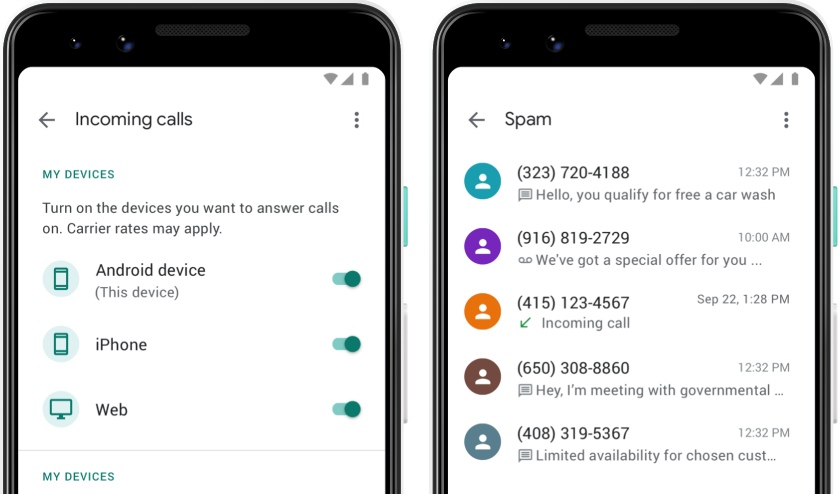
Google Voice maintains a familiar, user-friendly feel. (Source: Google Voice)
Grasshopper: Best Second Phone Line

What I Liked
- Allows unlimited users for a fixed monthly fee
- Has no additional fee for toll-free vanity numbers
- Features a sleek and user-friendly app
Where It Falls Behind
- Doesn’t sync with third-party apps
- Requires an existing line as it doesn’t function as a standalone service
- May not be ideal for handling large call volumes
Grasshopper Monthly Pricing Pricing is based on monthly billing. Save over 20% by paying annually.
- True Solo: $18 for one user, one phone number, and a single extension
- Solo Plus: $32 for unlimited users, one phone number, and three extensions
- Small Business: $70 for four phone numbers and unlimited extensions
- Free trial: 7 days
All plans include business texting, call transfer, incoming call control, call forwarding, voicemail, e-fax, virtual fax, custom greetings, and reporting.
Grasshopper is an entrepreneur phone system that works atop your existing phone line, whether landline or mobile. Subscribing to the True Solo plan gives you a choice of a local or toll-free vanity number, where you can route all your incoming calls to or from your personal number. This gives you the flexibility to direct calls made to your business number to your existing line.
A professional-looking number enables quick identification if an incoming call is for work or personal matters, even when using the same device. Grasshopper keeps all business calls, texts, and voicemails sent to your number within its softphone app, ensuring your personal communications remain completely separate.
Grasshopper comes up short because of its limited support for flexible call flows. A more solid alternative is Talkroute, which offers a customizable call management system for forwarding and routing calls to different devices.
- Voice Studio: Create a positive impression on your callers by ordering professionally recorded greetings in English, French, or Spanish. Write your script and choose from a selection of voiceover actors.
- Live answering service: Grasshopper partners with Ruby to deliver live receptionists who will answer your calls, collect customer information, and schedule appointments.
- Incoming call control: Specify how incoming calls are handled based on your business hours. You can also set an away message for calls received after hours.
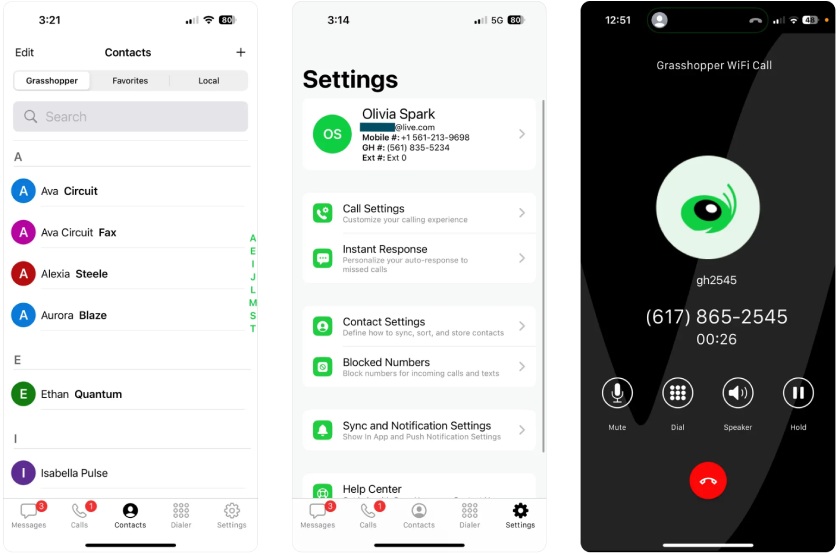
Customize call management right on your mobile device. (Source: Grasshopper)
Talkroute: Best Custom Call Management

What I Liked
- Provides unlimited toll-free and local minutes in the US and Canada
- Has professional in-house voiceover services
- Charges just $5 per additional user on an account
Where It Falls Behind
- Doesn’t allow international outgoing calls
- Restricts most standard VoIP features on the second-tier plan
- Lacks faxing functionality
Talkroute Monthly Pricing
- Basic: $19 for one user, one phone number, unlimited local calling, 500 SMS/MMS credits, one voicemail box, call routing, custom greetings, caller ID name, and video calling
- Plus: $39 for three users, two phone numbers, unlimited texting, three voicemail boxes, and auto-attendant
- Pro: $59 for 10 users, 10 voicemail boxes, multidigit extensions, call recording, reporting, and voice-over services
- Enterprise: Custom pricing for 20-plus users and service level agreement
- Free trial: 7 days
Talkroute offers a range of call forwarding and routing capabilities to provide the flexibility of taking business calls at home, office, or anywhere in the world. Direct calls to as many numbers as you want, with the flexibility to ring your devices either in sequence or at the same time. You can customize ring schedules for different devices by setting the time and days you prefer to receive calls.
Typically, virtual phone systems have a designated number of rings before a call gets disconnected. With Talkroute, users can put multiple callers on hold and modify the call paths for all their devices. While a call is on hold, the system plays a prerecorded custom message or hold music until someone picks up the call on another device.
The inability to make international calls can be a dealbreaker for businesses maintaining frequent communication with overseas clients. Vonage for Home addresses this need by offering calls to up to 60 global locations for as low as $14.99 per month.
- Live call transfer: Assign transfer codes to specific users, numbers, extensions, or voice mailboxes. Choose blind transfer for instant connection or attended transfer to speak with the receiving party first.
- Text messaging: All virtual phone numbers in Talkroute can send and receive text messages. You can also receive them in your email, with the sender’s number and text message.
- Mailboxes: Assign users, phone numbers, or departments, so they manage their voicemails separately in one place. Receive a text transcription of your voicemail or direct them to your email.
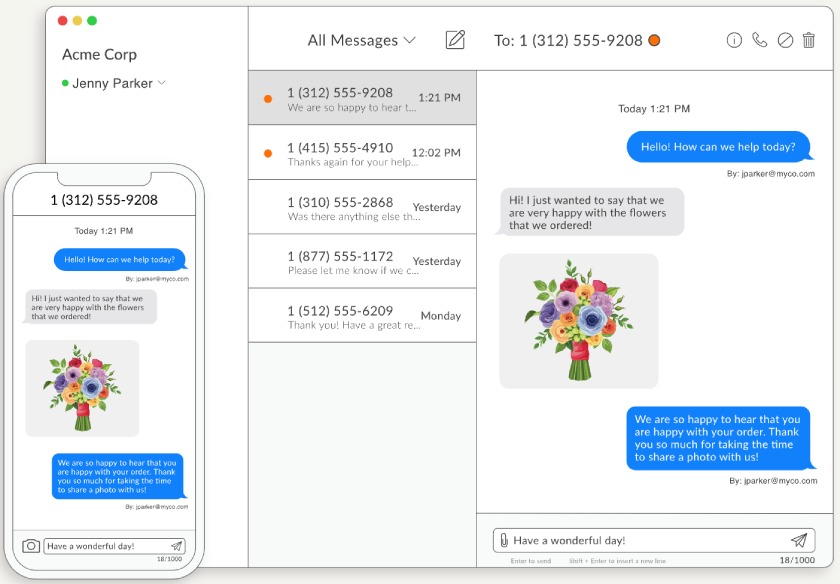
Add pictures to your text message for engagement. (Source: Talkroute)
What Is Residential VoIP?
A residential VoIP is a phone service designed for home use, replacing traditional landlines with an internet-based solution. With its cloud-based nature, a residential VoIP service relies on high-speed internet to deliver enhanced call features and cost-effective per-minute rates for domestic and international calls.
Ooma and Vonage offer dedicated home phone plans with the purchase of a VoIP adapter, allowing users to access their VoIP services through their landlines. Its mobility features enable entrepreneurs and remote workers to stay connected with clients from anywhere by forwarding calls from their landlines to any internet-connected device.
How to Choose the Best Residential VoIP Service
Choosing the best VoIP service for your home involves consideration of various factors, including cost, features, ease of use, and customer support. Evaluating these aspects ensures you make an informed choice that meets your communication needs while maximizing value for your money. If you’re new to VoIP, my tips can help you select the right provider.
- Identify your communication needs: Analyze your call volume requirements and create a list of essential features you need to manage your call flows. Ideally, a VoIP home phone service includes standard capabilities such as call forwarding, caller ID, and call blocking.
- Check device compatibility: If you wish to use your existing landline phone, pick a provider with a compatible VoIP adapter. Your internet connection must also be stable and reliable to enjoy uninterrupted VoIP service.
- Compare subscription plans: Take time to review the monthly subscription rates and inclusions of different service providers. Be mindful of additional charges such as taxes, equipment fees, and overage rates. Decide whether a pay-as-you-go plan or an unlimited calling package aligns with your needs and budget.
- Evaluate customer support: Transitioning from traditional landlines to a VoIP system can be confusing if you lack knowledge of the setup process. Access to responsive customer support is crucial as it ensures you receive timely assistance when issues arise.
- Test the service: Make sure to sign up for free trials to fully navigate the service before fully committing to a purchase. If a free trial is unavailable, contact the sales team to schedule an online demo.
How I Evaluated the Best VoIP Services for Home Office
In assessing the best VoIP services for home offices, I focused on aspects that affect functionality, value for money, and overall user experience. I selected providers with dedicated home phone plans and flexible monthly subscriptions tailored to entrepreneurs.
25% of Overall Score
Price is a fairly important factor for a home office. I compared solutions to find which one granted the most value for money. I factored in multiple pricing criteria, such as the price of the base plan, lower annual pricing, a free plan, and an extended trial period.
25% of Overall Score
This is where a VoIP system has to shine to deliver value. The provider needed to have a good combination of call management features such as a free phone number, caller ID, basic call handling, and call blocking.
15% of Overall Score
Niche features are valuable for unique business needs. I looked at the availability of call recording, conference calling, voicemail transcription, and the ability to make international calls.
10% of Overall Score
I assessed the user-friendliness of each residential VoIP service by exploring their setup process, softphone interface, and user feedback from reliable review websites. I considered if there are learning curves during the implementation phase.
10% of Overall Score
I checked each provider’s customer support channels, including phone, live chat, and email. I favored providers with robust security measures and comprehensive onboarding assistance. Additional points are given if all support channels are available 24/7.
15% of Overall Score
I calculated my expert score by identifying standout features that deliver the best value for money. I also checked out the popularity of each provider on review websites and how easy it was to incorporate their solutions into current call flows.
Frequently Asked Questions (FAQs)
Absolutely. VoIP systems work virtually anywhere with an internet-connected device. If you have a traditional landline, connecting it to a VoIP adapter lets you make VoIP calls over the internet. Alternatively, you can use a computer or smartphone to access the VoIP service through a web browser or the provider’s softphone app.
The cost of a VoIP home phone varies across service providers, feature inclusions, and call plans. A provider like Ooma provides a free-forever plan with a one-time purchase of its VoIP adapter. Other providers like Zoom Phone and Google Voice charge a monthly fee ranging from $10 to $30 to access its business phone features.
Definitely. VoIP leverages the internet to reduce the need for copper phone lines and clunky landline systems, making it a more cost-effective solution. To access the service, you just need to pay a monthly fee to a VoIP provider to make and receive calls directly from your computer or mobile device.
Bottom Line
The best VoIP providers for home offices provide quick communications both for businesses that are embracing remote work as well as entrepreneurs operating completely from home. Solutions like these deliver a more professional customer service experience and top-tier features that make communication more efficient.
Ooma shines as the best residential VoIP service, offering dedicated home phone plans that include a free basic option and an affordable premium plan. It provides a range of features ideal for small businesses, such as call blocking, voicemail, unlimited domestic calls, and prepaid plans for unlimited international calling. With the purchase of an Ooma Telo device, you can enjoy a two-month trial of its home phone service.


