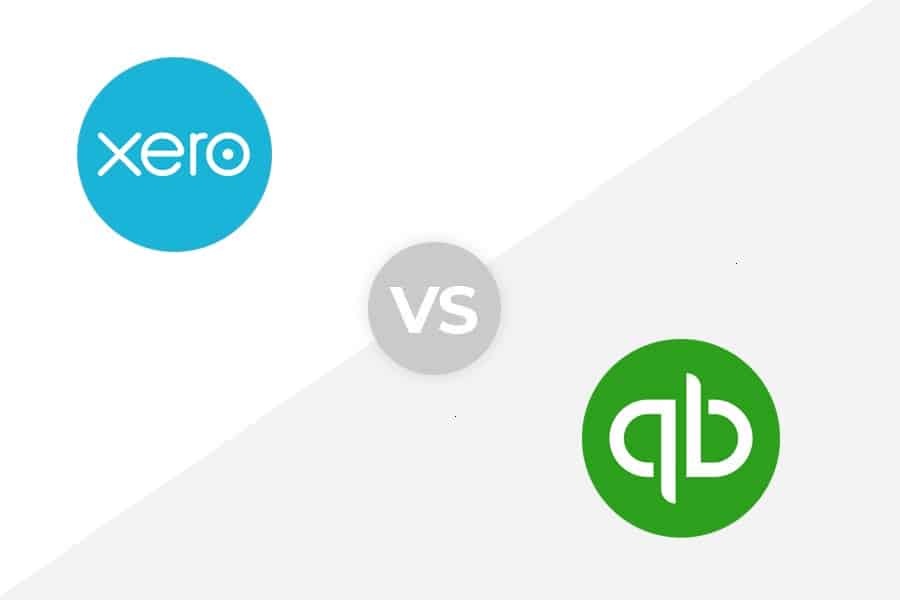Our best alternative to Xero is QuickBooks Online, but Wave is also a great free option with basic income and expense tracking. Other Xero competitors include FreshBooks for simplicity or QuickBooks Solopreneur for tracking Schedule C expenses. Here are the providers that we believe are worthy Xero alternatives:
- QuickBooks Online: Best overall Xero alternative
- Wave: Best free for basic expense tracking and invoicing
- Zoho Books: Best for mobile app accounting
- FreshBooks: Best for very small service-based businesses
- QuickBooks Solopreneur: Best for freelancers needing Schedule C tracking
- Quicken: Best for individuals with a few rental properties
Quick Comparison of the Best Xero Competitors
QuickBooks Online: Best Overall Xero Alternative

Pros
- Has features similar to Xero
- Tracks activity by class and location
- Has better mobile app than Xero; can receive payment and view reports
- Provides live customer support
- Has over 130 customizable reports
Cons
- Has separate subscription for each company file
- Cannot compare estimated with actual project costs unless you upgrade to Advanced
- Limits the number of users
Monthly Pricing |
|
Add-ons Pricing | ✕ |
Discount | 50% off for three months |
Free Trial | 30 days; can’t be combined with the 50% discount |
Customer Support Channels | Self-help resources, chatbot, live chat, and phone support (callback) |
Average User Review Rating | 4.30 out of 5; read user feedback in our QuickBooks Online review |
I chose QuickBooks Online as the overall best Xero competitor because it offers many of the same features as Xero but provides greater flexibility in areas like invoicing and bank reconciliation. What really stands out to me is its ability to automatically calculate sales tax rates based on the customer’s address—something Xero doesn’t offer.
QuickBooks Online also provides more robust customer support options, including live assistance. Also, its extensive network of independent ProAdvisors makes it easy for companies to find a ProAdvisor to support their DIY efforts.
Standout Features
- Manual reconciliation: Reconcile your checking account without connecting a bank feed or uploading a bank statement. This is particularly useful for businesses that prefer manual oversight or need to reconcile accounts with offline records.
- Inventory management: Set up and track inventory items and calculate the COGS. This ensures you have a clear understanding of your inventory levels and profitability at any given time.
- Check printing: Print checks through the program instead of writing by hand. It saves time and provides a professional touch by including your business details on the checks.
- Income tracking by class: Set up classes and locations for tracking P&L. This feature helps you gain deeper insights into the profitability of specific projects, departments, or locations.
Use Cases
- Businesses wanting something very similar to Xero: QuickBooks Online and Xero are tough competitors in the accounting software market. Though QuickBooks Online has an 81% market share in the US, as seen in our QuickBooks statistics, Xero remains competitive in terms of features that are also present in QuickBooks Online.
- Small businesses looking for general accounting software: QuickBooks Online offers necessary features for small businesses at an affordable price point. It has inventory tracking, invoice management, bill management, and project accounting.
- Businesses outsourcing accounting: Because of QuickBooks Online’s popularity, many CPAs and bookkeepers in the US get ProAdvisor Certifications to provide accounting services to QuickBooks Online users. It is easy to find a QuickBooks ProAdvisor or a bookkeeper with this certification on job boards.
As our best small business accounting software, QuickBooks Online offers almost everything that Xero has to offer. What makes QuickBooks Online stand out is its popularity in the US and its vast network of ProAdvisors, which helped it score much higher than Xero in our usability category.
Additionally, QuickBooks scored higher in banking, A/P, and A/R—but only by a few points. In banking, it can perform manual bank reconciliation, which is a great feature for users who don’t want to connect their bank accounts to their accounting system.
Wave: Best Free for Basic Expense Tracking & Invoicing

Pros
- Has free plan (Starter) that is great for basic expense tracking and invoicing
- Can manage up to 15 businesses under a single account
- Can create and send unlimited invoices
- Can create recurring invoices even in Starter
- Allows multicurrency transactions
Cons
- Allows only one user in Starter
- Lacks live customer support in Starter unless you purchase an add-on
- Can’t connect bank accounts in Starter
- Lacks time tracking features
- Lacks inventory tracking
Pricing |
|
Add-ons Pricing |
|
Discount | ✕ |
Free Trial | ✕ |
Money-back Guarantee | ✕ |
Customer Support Channels |
|
Average User Review Rating | 4.40 out of 5; read through user comments in our Wave review |
If you’re looking for a free alternative to Xero, I believe Wave Starter is a great choice. It offers solid expense tracking and invoicing features, though it’s limited to just one user. For businesses needing more, upgrading to Pro is worth considering since it allows unlimited seats for just $16 a month.
Standout Features
- Unlimited invoices and estimates: Create and customize unlimited invoices for free and send them on a recurring basis.
- Bill management: Enter a new bill and record an expense without paying, and track outstanding bills until they are paid.
- Expense tracking: Capture expense receipts for efficient expense tracking. Receipt capture is included in Wave Pro or can be added to Wave Starter for $8 per month.
Use Cases
- Mom-and-pop shops: If you have a home-based business on the side, Wave Starter is an outstanding free alternative to keep track of income and expenses.
- Freelancers with basic accounting needs: Wave is more for tracking expenses after the fact as opposed to actively managing your business. It lacks more sophisticated features like time tracking, professional-looking reports, and class and location tracking. If you only have basic accounting needs, it’s good to start with Wave’s free plan before moving on to paid software.
I tested Wave Pro and found its performance to be a mixed bag, with some marks above average and others below. When compared with Xero, Wave fell short because of its more basic features. Its above-average scores in A/P and A/R show that it can do basic functions like recording invoices and bills but skip more premium features like issuing credit memos or setting up recurring expenses.
Zoho Books: Best for Mobile App Accounting

Pros
- Is free for businesses with less than $50,000 in annual revenue
- Has phone support and live chat in all paid plans
- Is the best mobile app we found that can perform almost all accounting functions
- Integrates with Zoho Inventory for detailed inventory tracking
Cons
- Cannot manage and track fixed assets like Xero
- Limits the number of invoices you can send in free plan
- Requires subscription to Professional to track unpaid bills
Monthly Pricing |
|
Add-ons Pricing |
|
Discount | Annual plans are priced lower than monthly plans |
Free Trial | 14 days |
Money-back Guarantee | ✕ |
Customer Support Channels | Phone, chatbot, live chat, email, and knowledge base |
Average User Review Rating | 4.40 out of 5; read through user comments in our Zoho Books review |
Zoho Books is my recommendation for the best mobile accounting app because of its robust features. These include sending invoices, entering bill payments, assigning expenses, recording time worked, and viewing reports.
It outshines Xero’s app, offering superior functionality, better invoice customization options, and excellent customer service. Unlike Xero, Zoho Books includes live customer support via telephone or chat across all paid packages, ensuring help is always within reach.
Standout Features
- Invoicing: Get plenty of design options and templates to create unique invoices.
- Bank reconciliation: Reconcile bank accounts by connecting your bank account (live bank feeds) or manually importing bank statements.
- Inventory management: Track the cost of inventory on hand and allocate that cost between ending inventory and COGS—even without the Zoho Inventory integration.
Use Cases
- Mobile app accounting: Zoho Books aced our mobile app accounting criterion and leads our roundup of the best mobile accounting apps. It can perform functions that are not present in Xero’s mobile app; you can view reports, assign expenses, and record time worked.
- Freelancers and self-employed individuals: If your freelancing business has less than $50,000 in annual revenue, I recommend getting Zoho Books Free. The features of the free tier are more than enough to track income and expenses and perform basic accounting.
- Growing businesses: Zoho Books has five paid plans with different feature combinations that work well for growing companies.
- Existing Zoho users: I recommend choosing it if you’re already using Zoho services like Zoho Expense, Zoho Inventory, and Zoho Checkout. It’s always easier to have software that can seamlessly integrate with your existing system.
Overall, Zoho Books scored higher than Xero. They are head-to-head in A/P, A/R, banking, and inventory, with either leading by a fractional point. However, Zoho Books shines in the mobile app criteria. In fact, Zoho Books has the best mobile app in this guide. Unfortunately, I had to dock points in Zoho Books’ usability because it has limited bookkeeping support in the US and limited customer support.
FreshBooks: Best for Very Small Service-based Businesses

Pros
- Has outstanding customer support with quick response times and helpful assistance across all channels
- Can generate unlimited customizable invoices with options to match your business branding and layout preferences
- Offers time tracking and team collaboration tools
- Has mobile app with GPS mileage tracker
- Has client self-service portal
Cons
- Can’t track activity by class and location
- Has only one seat in each plan; additional can be added for a fee
- Limits the number of billable clients
- Cannot track inventory
- Requires live bank connection to account for cash
Monthly Pricing |
|
Add-ons Pricing |
|
Discount | Annual plans are priced lower than monthly plans |
Free Trial | 30 days |
Money-back Guarantee | ✕ |
Customer Support Channels | Self-help library, phone number, chatbot, live chat, and community page |
Average User Review Rating | 4.50 out of 5; read user feedback in our FreshBooks review |
I chose FreshBooks as the best Xero competitor for very small service-based businesses because it offers practical features like time tracking, making it easy to track billable hours and add them to invoices. That said, creating invoices is easier in FreshBooks than in Xero, thanks to its user-friendly and intuitive interface.
It also lets you set up automatic recurring billing for customers and communicate directly with clients through its mobile app—something Xero doesn’t provide. FreshBooks is specifically designed for users without accounting experience, so it’s simple to set up and easy to navigate. I don’t recommend it for larger companies because it becomes more expensive than more powerful alternatives when you add a few additional users.
Standout Features
- Invoicing: Create and design unlimited customized invoices in all its plans. Invoice customization is FreshBooks’ best feature because it lets you add a logo, change the style and color, and include other elements in invoices.
- Phone support: Place a call to an agent instead of waiting for a callback like QuickBooks.
- Job costing: Compare your budget with actual time and expenses.
Use Cases
- Freelancers and solopreneurs: It offers one seat for all plans. The design of the software makes it easy for nonaccountants to perform accounting tasks without the need to study bookkeeping.
- Service providers: It lacks inventory management features but is very good for service providers as you can assign time and expenses to customers and projects and then generate invoices easily.
- Businesses looking for simple accounting software: If you don’t want complicated accounting software, its interface is easy to use, and even home-based businesses can use it to track income and expenses.
- Individuals billing by the hour: With the time tracking tool, you can track time worked per client and bill them right away within FreshBooks.
FreshBooks earned high marks for project accounting and A/R—but Xero still comes out ahead overall. Since it lacks inventory features, as seen in its 0.00 mark in my assessment, it’s best suited for service-based businesses needing to track projects, billable time, and project-related income and costs.
It scores very poorly in banking because it doesn’t allow you to specify which bank or credit card account a payment comes from when the payment is made. Instead, the payment always comes out of cash on hand. Then, the petty cash transactions are automatically transferred to the proper account when matched to a transaction from the bank feed. This workflow makes it impossible to track your available checking account balance after outstanding payments and checks.
If inventory management is a priority, I recommend QuickBooks Online for basic to intermediate inventory features.
QuickBooks Solopreneur: Best Alternative for Freelancers Needing Schedule C Tracking

Pros
- Has client portal to track and send invoices
- Tracks expenses automatically for Schedule C
- Is easier to set up and use than Xero
- Has mobile app with GPS mileage tracker
- Can estimate and pay quarterly taxes
Cons
- Doesn’t track assets and liabilities
- Is difficult to upgrade to other QuickBooks Online versions
- Can’t process 1099 payments
- Only allows one user
Pricing | $25 per month or $120 a year |
Add-ons Pricing | ✕ |
Free Trial | 30 days; credit card required |
Discount | 50% for three months; can’t be combined with the free trial |
Money-back Guarantee | ✕ |
Customer Support Channels | Live chat, knowledge base, and chatbot |
Average User Review Rating | Unrated since it’s still new software |
QuickBooks Solopreneur is a straightforward alternative to Xero. It’s specifically designed for one-person businesses wanting to track income and expenses for Schedule C reporting.
This revamped product replaces QuickBooks Self-Employed, offering enhanced features while maintaining its focus on the needs of solopreneurs. Its tools are tailored to help you accurately categorize transactions, track expenses, and ensure compliance with IRS Schedule C requirements, and I believe it is a reliable choice for tax preparation.
Standout Features
- Basic invoicing: Create and send basic invoices to clients in any language or currency.
- Mileage tracking: Use the mobile app that logs your travel automatically and keeps a record of your business miles.
- Expense categorization: Set up user-defined categories to separate personal and business expenses as they flow through from your bank feed.
Use Cases
- Freelancers needing tax filing: QuickBooks Solopreneur helps you calculate your estimated tax payments and exports your Schedule C information. These features are something that Xero can’t do.
- Tracking income and expense: It simplifies income and expense tracking without the complications of full accounting software, making it ideal for self-employed individuals with few transactions.
- Professionals with side gigs: If you’re a full-time employee accepting part-time or freelance tasks, QuickBooks Solopreneur can help you manage your finances. It’s less complicated than Xero, but it can capture all your freelance transactions.
Quicken: Best for Individuals With a Few Rental Properties

Pros
- Has detailed budgets with powerful and flexible tools to track income and expenses effectively
- Can manage personal finances and rental properties in one platform
- Has intuitive interface
- Has a robust set of features for comprehensive financial management
- Has bill pay feature
Cons
- Is not cloud-based
- Lacks double-entry accounting functionality; is unsuitable for businesses needing standard accounting reports
- Lacks payroll tracking and management; relies on external tools for employee payments
Monthly Pricing |
|
Add-ons Pricing | |
Discount | Introductory discount varies by plan |
Free Trial | ✕ |
Money-back Guarantee | 30 days |
Customer Support Channels | Live chat, phone support, self-help guides, community forum, and help center |
Average User Review Rating | 3.9 out of 5 based on around 430 reviews on Software Advice |
Quicken is a great choice for individuals managing a few rental properties because it combines personal finance and rental property management into one platform. It includes document storage and budgeting tools, making it easy to stay organized and on top of both personal and property-related finances.
Standout Features
- Tenant management: Track everything related to rentals, such as bank accounts, documents, loans, and income and expenses. Also, manage tenant details, rental agreements, and security deposits. These are things Xero lacks.
- Contact management: Manage all your contacts, including rental agreements, security deposits, and lease start and move-out dates.
- Market value tracker: Get insight into your holdings, and view your portfolio by type, sector, or allocation.
Use Cases
- Personal finances: Quicken is primarily an app for personal finances. You can manage spending, savings, and investments in Quicken.
- Landlords: It is good for tracking a few rental properties. However, I recommend checking our list of best real estate accounting software if you have more than just a few rentals.
How I Evaluated Xero Competitors
I evaluated Xero alternatives using Fit Small Business’ accounting software case study that objectively assesses the products we recommend.
5% of Overall Score
We first determined a pricing score by assessing the software’s price for one, three, and five users. We also considered whether there was a free trial, monthly pricing, and a discount for new customers. After determining the pricing score, we assigned a value score based on the pricing score and the solution’s total score across all categories except Value.
5% of Overall Score
We evaluated general features like the flexibility of the chart of accounts, the ability to add and restrict the rights of users, and how your information can be shared with an external bookkeeper. We also searched for ways to provide more granular information like class and location tracking and custom tags.
10% of Overall Score
This assessed the ability to print checks, establish live bank feeds, and import bank transactions from a file. We also looked closely at the bank reconciliation feature. We wanted to see the ability to reconcile bank accounts with or without imported bank transactions and a list of book transactions that have not yet cleared the bank.
10% of Overall Score
In addition to the basics of issuing invoices and collecting customer payments, we evaluated the software’s ability to create customized invoices. We also assessed whether it could handle non-routine transactions like short payments, credit memos, and the refund of credit balances in customer accounts.
10% of Overall Score
The A/P score consisted of the basics like tracking unpaid bills, recording vendor credits, and short-paying invoices, but it also included some more advanced features—such as paying bills electronically, creating recurring expenses, and working with purchase orders. Receipt capture and the ability to automatically generate bills from captured receipts were also part of our A/P evaluation.
10% of Overall Score
10% of Overall Score
At the very least, we looked for software that could create multiple projects and separately assign income and expenses to those projects. We also searched for the ability to create estimates and assign those estimates to projects. Ideally, the program would then compare the actual expenses to the costs on the original estimate.
5% of Overall Score
Software should be able to track sales tax for multiple jurisdictions with varying tax rates. It’s helpful to have a function to easily record the remittance of the sales tax by jurisdiction. The very best tool will also help determine which jurisdictions sales are taxable to based on the address of the customer or delivery.
10% of Overall Score
I evaluated basic financial reports (such as a balance sheet, income statement, and general ledger) and common management reports (like A/R and A/P aging).
5% of Overall Score
Ideally, a mobile app should have all the same features as the computer platform, including the ability to capture receipts, send invoices, receive payments, enter and pay bills, and view reports.
5% of Overall Score
While it’s nice to have as many integrations as possible, we focused our evaluation on the four integrations we believe are most critical for small businesses: payroll, online payment collection, sales tax filing, and time tracking.
10% of Overall Score
The largest component of usability is the ability to find bookkeeping assistance when users have questions. This could be in the form of a bookkeeping service directly from the software provider or from independent bookkeepers familiar with the program. Other components of usability include customer service and ease of use.
5% of Overall Score
Our user review score is the average user review score reported by Capterra and G2. Other review sites might be used if a score from Capterra or G2 is unavailable.
Switching to a new accounting software platform can be a significant undertaking, but with careful planning and execution, it can be a smooth process.
- Step 1: Prepare your transition. Evaluate your current accounting system to determine what data needs to be migrated and which features are essential in the new platform. Identify any customizations, integrations, or workflows that should be preserved. Additionally, define your objectives for switching software, whether it’s to improve efficiency, access new features, or reduce costs. Clear goals will guide the entire process.
- Step 2: Choose the right software. Research options based on your evaluation and objectives, focusing on factors like scalability, user-friendliness, and integration capabilities. Select the platform that aligns best with your business needs and future growth plans to ensure a long-term solution.
- Step 3: Secure your data. Create a complete backup of all your financial data to ensure it is safe and accessible throughout the transition. This precaution is essential to safeguard against any data loss or errors during migration.
- Step 4: Plan and execute data migration. Work closely with the new software provider to map out the migration process. This typically includes importing financial data, customer information, vendor details, and other key records. Carefully review the data for accuracy and completeness before finalizing the migration.
- Step 5: Train your team. Provide thorough training for your team to familiarize them with the features and functionality of the new platform. Ensuring everyone is comfortable with the system will minimize disruptions and improve adoption.
- Step 6: Go live. Schedule the transition during a time that minimizes disruptions, such as on weekends or during off-peak business hours. Ensure all critical processes are operational and that your team is prepared to use the new system.
- Step 7: Monitor and troubleshoot. Keep a close eye on the system after going live to identify and address any issues that arise. Be prepared to provide additional training or support as needed to ensure a smooth transition and ongoing success with the new platform.
Frequently Asked Questions (FAQs)
No, Xero is more popular in New Zealand, Australia, and the United Kingdom. QuickBooks is far more well-known and popular than Xero in the US.
Xero includes unlimited users in all of its plans. If you need to add many seats to the software but don’t want to pay per user, Xero is the most flexible option.
Xero’s biggest competitor is QuickBooks Online, which provides strong customer service, a comprehensive bank reconciliation feature, and an easy-to-use interface. Other competitors include Zoho Books, FreshBooks, and Wave.
Xero’s prices range from $20 to $80 per month, and the price depends on the number of bills and invoices you process per month. Each plan offers unlimited users.
Bottom Line
In our Xero review, we highlighted its powerful features, such as inventory and project accounting. However, there are many other areas of accounting and business where Xero isn’t the best option. For instance, if customer service is important to you, choose FreshBooks. If you want a mobile app that’s better than Xero, pick Zoho Books.
If you want a free alternative, there’s Wave. If you have trouble finding a Xero Advisor, it might be time to switch to QuickBooks Online. Overall, the best alternative to Xero depends on your budget, the intricacies of your industry, and the specific features you need.