Xero is an accounting tool that lets small businesses pay bills, track expenses, process payments, and send quotes and invoices. When integrated with customer relationship management (CRM) software, businesses can synchronize sales data with the bookkeeping system. This keeps invoice, forecasting, and customer payment information up to date on both platforms. The best Xero CRM integrations come at a low cost and enable two-way data synchronization and additional software functions through connectivity.
We evaluated dozens of CRM software products that have connection capabilities with Xero. Based on our evaluation, the eight best CRMs for Xero integration include:
- Best overall: HubSpot CRM
- Best for receivables tracking: Freshsales
- Best native expense tracking software: Zoho CRM
- Best advanced Xero capabilities: Salesforce
- Best for finding customer purchase insights: Method CRM
- Best for tracking cash flow: Really Simple Systems
- Best free Xero integration: Agile CRM
- Best automated invoicing features: Zendesk Sell
Freshsales - a full-fledged CRM that can close deals 10x faster with advanced automation features |
|
Best CRMs for Xero Integration Compared
Provider | Our CRM Rating | Starting Price* | Key Features With Xero Integration | Our Product Review |
|---|---|---|---|---|
4.88/5 | $15 per user, monthly | Two-way contact sync plus expense tracking | ||
4.86/5 | Free to $9 per user, per month | Two-way invoice searching plus receivables summaries | ||
 | 4.79/5 | Free to $14 per user, per month | Zoho CRM 2 Xero plugin feature for complete data sync | |
 | 4.68/5 | $25 per user, monthly | Invoicing with status tracking, automation, and payments | |
4.64/5 | $25 per user, monthly | Contact sync, invoice, payment management, and purchase history | No Review Yet | |
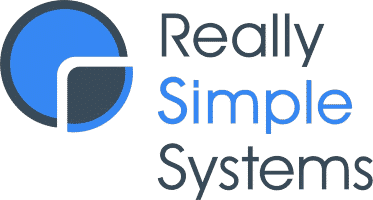 | 4.62/5 | Free to $14 per user, monthly | Cash flow, receivables, and bank account balance tracking | |
 | 4.47/5 | Free to $14 per user, per month | Free integration for payment, invoice, and billing management | No Review Yet |
 | 4.35/5 | $19 per user/month | Automated Xero invoice deployment after won deals | |
*Based on annual billing; monthly billing is also available for slightly higher rates.
Take our quiz to find out which CRM for Xero works best for you.
Which CRM with Xero Integration is best for you?
HubSpot CRM: Best Xero CRM Integrations Overall

Pros
- Free plan for unlimited users includes integration with Xero
- Easy-to-use CRM for operating its features and integrating with Xero
- Xero data sync includes contact records, invoices, and products
- Advanced marketing capabilities for email campaign and digital ads management
Cons
- Paid plans get expensive
- Xero invoice creation from HubSpot only available for Australia, New Zealand, and United Kingdom users
- Two-way data sync between HubSpot and Xero does not include quote data
HubSpot CRM offers a robust sales and marketing CRM system that comes with a free plan for unlimited users, one of the most intuitive CRM interfaces to navigate, and end-to-end features to manage all parts of the sales funnel. The free option includes many capabilities, including contact management, website prospecting, quote creation, email automation, and list segmentation.
The HubSpot Xero integration stands out for contact data synchronization, which is available for free. Records created or edited in both systems will automatically update in the other. Additionally, information within contact records, such as contact data, activity, invoices, and product items altered in Xero, can be synced and tracked in HubSpot. Users can use this information to monitor unpaid invoices. Finally, HubSpot lets teams create expense claims in HubSpot that are synced into Xero for bookkeeping purposes.
One odd issue with the Xero HubSpot integration is that the ability to send invoices in the CRM system requires users to be located in Australia, New Zealand, or the United Kingdom, and not any North American territory. To send Xero invoices from the CRM, we recommend Agile CRM or Really Simple Systems.
HubSpot CRM Pricing at a Glance*
- Free: $0 for 5 users
- Sales Hub Starter: $15 per user, monthly
- Sales Hub Professional: $90 per user, monthly
- Sales Hub Enterprise: $150 per user, monthly
*Pricing based on annual billing; monthly billing is also available for a higher cost.
**Pricing based on individual Sales Hub module. Bundled options through the CRM Suite, which includes sales, marketing, customer service, content management system (CMS), and operations Hubs, are also available for higher pricing.
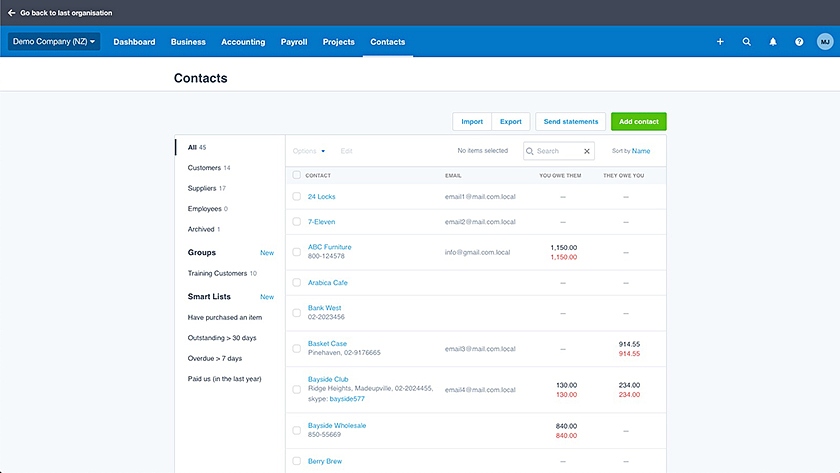
Syncing Xero contact and balance data to HubSpot (Source: HubSpot)
Check out our HubSpot review to uncover product insights to see if it’s the right CRM for your business.
Freshsales: Best for Invoice Tracking

Pros
- Easy-to-use platform plus simple integration with Xero
- Xero integration allows invoice tracking in Freshsales lead, deal, and contact records
- Users can use the integration to view outstanding balances of Xero invoices in Freshsales records
Cons
- Integrations with Xero are not available for free
- Two-way data sync through integration limited to just invoice and payment information
- Users can create and send Xero invoices from Freshsales, only tracking capabilities
Freshsales lets teams manage leads and accounts, track deal opportunities, and engage with contacts through a built-in phone system, email, and live chat communication channels. Users can also take advantage of some of the more advanced capabilities, including artificial intelligence (AI) tools such as a chatbot to assist website visitors and generate leads, as well as Freddy AI for lead scoring, data deduplication, deal insights, and forecasting.
As a great CRM for business-to-business (B2B) sales, the Xero CRM add-ons can extend some of the account management features for teams overseeing business accounts. Once synchronized, users can view invoices that were sent through Xero in the CRM contact or account records. They can also search for invoices in the CRM system, review outstanding balances within records, and receive total summaries of paid and unpaid balances.
The Freshsales integration with Xero is relatively minimal in terms of functionality. It can only let users track invoices and outstanding payment information in the CRM for invoices sent in Xero. Method CRM and Salesforce are the two most robust CRMs on this list in terms of functionality available once the integration is set up.
Monthly Freshsales Pricing at a Glance*
- Growth: $9 per user
- Pro: $39 per user
- Enterprise: $59 per user
- Free trial: 21 days
Add-ons
- Configure, Price, Quote: $19 per user, per month for quote document templates, invoicing, and document activity tracking
- Additional Bot Sessions: $75 for 1,000 bot sessions per month for automated customer or lead support
*Pricing based on annual billing; monthly billing is also available for a higher cost.
Freshsales tracking Xero invoice balances (Source: Freshsales)
Get an in-depth view of the Freshsales features and integrations to determine if it’s the right solution for your business in our comprehensive Freshsales review.
Zoho CRM: Best for Built-in Expense Tracking

Pros
- Free plan and scalable paid plans
- Offers a custom Zoho CRM 2 Xero integration for seamless data sync on accounts, contacts, products, invoices, and orders
- Two-way sync between Zoho and Xero
- Tons of customizable workflow and data automation options available
Cons
- Xero integration unavailable until Professional plan
- Integration with Zoho Expense for two-way expense tracking between Zoho and Xero not available on free or Standard plan
- Zoho CRM 2 Xero plugin requires additional $50 per month
Zoho CRM is a popular CRM platform for small business that comes with cost-friendly plans and robust native and third-party integration options, including Xero. There are a few Xero CRM add-ons and integration options, all of which require at least the Professional plan. One is a basic two-way data sync through a standard Zoho Xero integration from the CRM Marketplace. This route lets users synchronize data in both systems for products, invoices, contacts, accounts, and others as transactions or events occur.
Another way is through connecting the Zoho CRM product with its native Zoho Expense software, then integrating Zoho Expense with Xero. This allows teams to report and account for day-to-day expenses in Zoho Expense and have the information synced to Xero. Finally, there’s the premade Zoho CRM 2 Xero plugin. The plugin lets teams avoid manual or double-entry in each system through synchronization and data validation rules for accounts, contacts, products, invoices, orders, and payment statuses.
One issue with the Xero CRM add-ons is that users can’t connect Zoho with the accounting system until the Professional plan for $23 per user, per month. Additionally, the Zoho CRM 2 Xero plugin costs the organization an additional $50 per month. This is despite Zoho offering a free-forever plan for three users and an initial paid plan at $14 per user, monthly. Agile CRM is the best alternative that offers a free Xero integration option.
Monthly Zoho CRM Pricing at a Glance*
- Free: Up to three users
- Standard: $14 per user
- Professional: $23 per user
- Enterprise: $40 per user
- Ultimate: $52 per user
- Free trial: 15 days
Additional Plans
- Bigin: $7 per user, per month for basic sales pipeline management
- Zoho CRM Plus: $57 per user, per month for added help desk, email and social media marketing, survey, and analytics functions
*Pricing based on annual billing; monthly billing is also available for a higher cost.
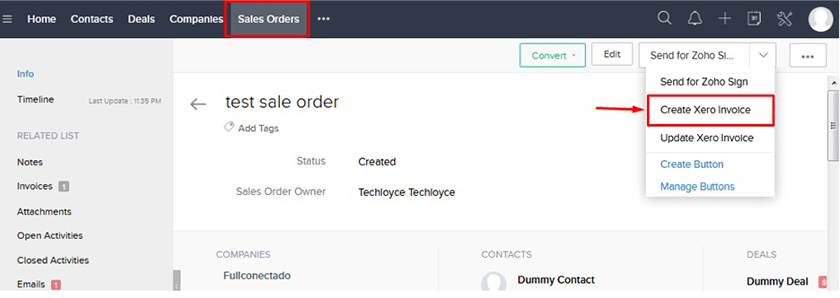
Creating Xero invoices in Zoho CRM (Source: Techloyce)
Want to learn more about this robust CRM solution? Check out our detailed Zoho CRM review for an in-depth review of features, pricing, and other integration options.
Salesforce: Best for Advanced Accounting Capabilities

Pros
- Plenty of customization options for teams to handle various currencies, workflows, and accounting processes
- Comprehensive Xero function within Salesforce once integrated
- Strong mobile CRM capabilities, including when operating
Cons
- No free plan and relatively expensive paid plans
- Integration requires Breadwinner third-party app for additional cost
- Some users feel the value for CRM features isn’t worth the cost
Salesforce is a juggernaut in the CRM marketplace—maintaining solid popularity as a general use and industry-specific CRM for small, mid-sized, and enterprise businesses. It has over 2,500 third-party and native integration options and is arguably the most sophisticated mobile CRM product available. The most notable modules in Salesforce include sales tools like workflow automation, lead management, mass email deployment, and pipeline tracking. The Salesforce Xero integration requires a third-party application called Breadwinner.
While expensive, Breadwinner converts Salesforce into a powerful, combined sales and accounting platform. Users can automate accounting processes, support multiple accounting departments, handle various currencies, and be used on-the-go in the mobile app. There are also extensive options to create, send, and track invoices from an account, opportunity, order, and other custom CRM records. Finally, Breadwinner lets teams manage not only invoices for revenue, but also accounts payable and expense functions.
The Breadwinner for Xero application that facilitates the integration between Salesforce and Xero, while advanced, has an expensive starting price of $2,460 per year. For similar functions, users can look to Method CRM as another robust platform that starts at $44 per user, monthly, for integration access with fewer capabilities than Salesforce. Alternatively, Agile CRM is a great free CRM option for managing Xero invoices and data in the CRM.
Monthly Salesforce Pricing at a Glance*
- Salesforce Essentials: $25 per user
- Professional: $75 per user
- Enterprise: $150 per user
- Unlimited: $300 per user
- Free trial: 30 days
*Pricing based on annual billing of the Salesforce Sales Cloud; monthly billing is also available for a higher cost.
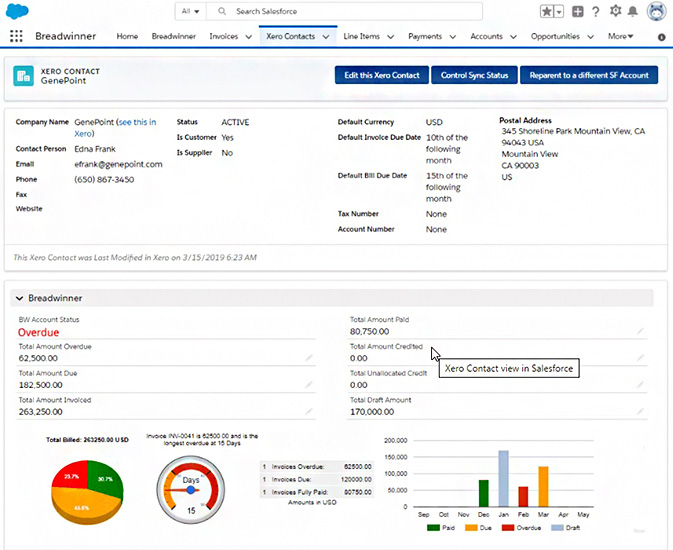
Salesforce Breadwinner tracking Xero invoices and balances (Source: Marketing-Logic)
Salesforce has a wide range of use cases and value offerings. Find out what they are in our detailed Salesforce Review.
Method CRM: Best for Discovering Purchase Insights

Pros
- Users find the Xero integration easy to set up and operate
- Automatic data sync for contacts, invoices, and payment information between CRM and Xero
- Payment data tracking in Xero lets users get a full view on buying habits from Method CRM
- Platform acts as a lead, contact, pipeline, and finance management system
Cons
- No free plan option
- Costly paid plans with Xero integration unavailable until CRM Pro
- Relatively small number of third-party integration options
Method CRM is primarily a QuickBooks CRM, designed for users to manage payments and revenue data in both the CRM and popular accounting system. This allows users to manage financial activities like invoicing and expense reporting in the CRM, along with storing contact data, engaging with leads, automating workflows, and overseeing the entire sales pipeline. There are also extensive reporting capabilities on sales and financial performance.
Its financial integrations also extend to Xero for Method CRM to provide more advanced functions than other products on this list. Users can synchronize Xero data with CRM records to track contact data, invoice history, payments, and receivable statuses. They can also manage an online payment portal from the CRM for customers to access estimate and invoice information and then make payments. Finally, teams can fully view customer purchase history to discover buying habits for cross-selling and marketing opportunities.
While sophisticated in the integration capabilities, Method CRM is expensive and does not offer any free plan option. Agile CRM, Freshsales, and Zoho CRM are all excellent alternatives in terms of cost and free-plan availability.
Monthly Method CRM Pricing at a Glance*
- Contact Management: $25 per user
- CRM Pro: $44 per user
- CRM Enterprise: $74 per user
- Free trial: 14 days
*Pricing based on annual billing; monthly billing is also available for a higher cost.
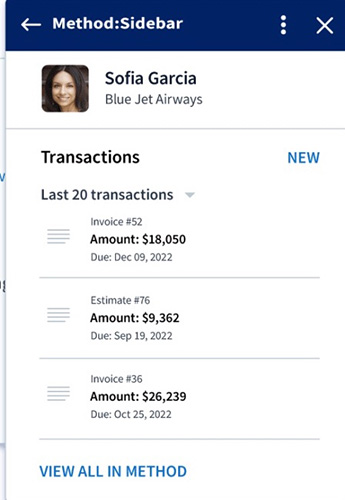
Method CRM transaction history from Xero
(Source: Method CRM)
Visit Method CRM to see how they can help your business thrive.
Really Simple Systems: Best Cash Flow Tracking Features

Pros
- Free option and scalable paid plans
- Simple setup process for integrating with Xero
- CRM integrations allow cash flow tracking, invoicing, and two-way contact record management
- Robust CRM customization capabilities
Cons
- Marketing and customer support features require paid add-ons
- Accounting software integration not available for free
- Expensive reporting features for scheduled and advanced reports
Really Simple Systems is known for its customization, low-cost plans, and most of all, simple CRM features for optimizing sales, marketing, and customer service. The platform has excellent contact management features for storing data, tracking activity timelines, and managing tasks associated with a record. There are also pipeline management capabilities that include options to monitor opportunities history, deal stages, and weighted probabilities of closing sales deals.
As for integrating with Xero’s accounting platform, Really Simple Systems is unique in its capabilities. In addition to two-way data sync for contact and customer records and the ability to create and track Xero invoices from the CRM, users can also monitor cash balances, forecasts, and other financial information from Really Simple Systems. Using sales and expense data from Xero, teams can see dashboard charts on bank account balances, cash flow, accounts payable, receivables, and outstanding invoices.
Really Simple Systems, unfortunately, does not allow the Xero integration until the Starter plan for $14 per user, monthly. Agile CRM is the best alternative for free integration with Xero. If users elect to use the one allowed integration on the Free plan, they get access to Xero invoice, billing, and payments management from the CRM software.
Monthly Really Simple Systems Pricing at a Glance*
- Free: Up to two users
- Starter: $14 per user
- Professional: $30 per user
- Enterprise: $46 per user
- Free trial: 14 days
Add-ons
- Simple Marketing**: $22 per month
- Advanced Marketing: $46 per month
- Service Desk**: $46 per month
*Pricing based on annual billing; monthly billing is also available for a higher cost.
**Module is included in the Enterprise plan.
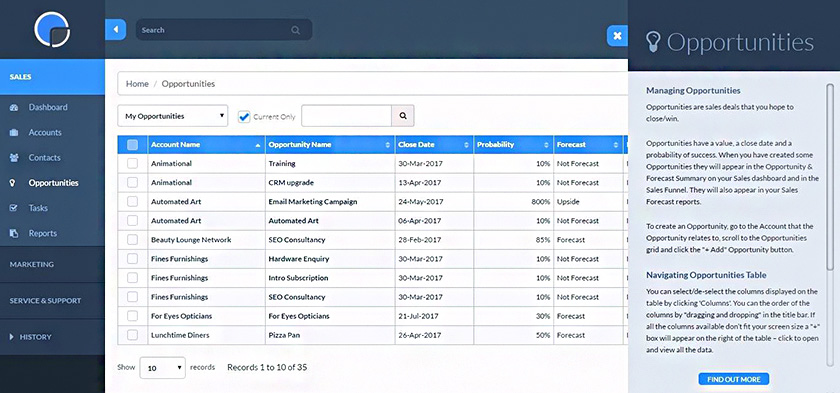
Really Simple Systems forecasted opportunities synced to Xero (Source: Xero)
Really Simple Systems offers a simple, all-in-one solution to small business sales, marketing, and support management.
Agile CRM: Best Free Xero Integration
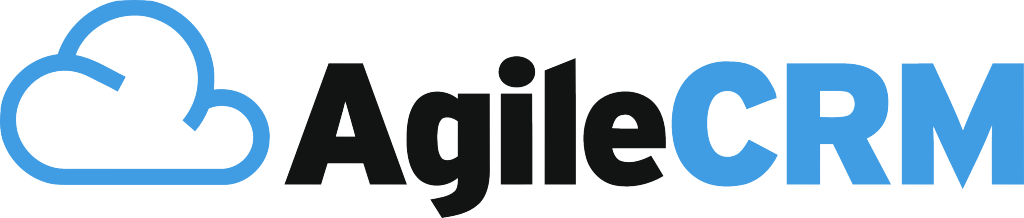
Pros
- Free plan allows for Xero integration
- All-in-one sales, marketing, and customer support solution
- Robust system customization options
- Complete billing, invoice, and payments tracking from the CRM system
Cons
- Minimal automations available on the Free and Starter plans
- Only one integration or plugin allowed on Free plan
- No expense tracking options
Agile CRM is an all-in-one sales, marketing, and customer support management system. The Free plan allows up to 10 users to manage contact and company records, conduct contact scoring, schedule appointments, deploy email campaigns, and run a help desk service. Additionally, the free-forever option gives teams up to one integration, which they could elect to use for Xero.
Despite the CRM integration coming at no cost aside from the price of subscribing to Xero, there are fairly robust capabilities. For example, users can create and send Xero invoices to contacts from the Agile CRM system. Additionally, they can track invoice history with itemized details on everything that went into the invoice amount. Finally, the integration includes two-way payment tracking to see outstanding balances and which contacts have paid.
While great for managing sales accounting data such as billing, payment, and invoicing information, Agile CRM does not have any way for sales teams to account for operational expenses. Zoho CRM, through its native integration with Zoho Expense, lets users sync expense data, such as travel, business meetings, or sales gift expenses to Xero from the CRM.
Monthly Agile CRM Pricing at a Glance*
- Free: Up to 10 users
- Starter: $8.99 per user
- Regular: $29.99 per user
- Enterprise: $47.99 per user
*Pricing based on annual billing; monthly billing is also available for a higher cost.
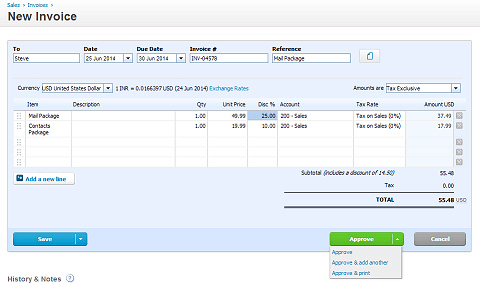
Creating Xero invoices in Agile CRM (Source: Agile CRM)
Agile CRM is a cost-friendly solution for sales, marketing, and customer service management.
Zendesk Sell: Best for Invoice Automation

Pros
- Users can auto-generate invoices based on deals won
- Platform is highly intuitive to operate and navigate
- Wide range of communication channels to engage clients through email, text, and phone
Cons
- No free plan available
- Integration requires a third-party connection through Zapier
- Expensive Xero integration starting on Professional plan
Zendesk Sell stands out as one of the best lead management systems through its contact data management modules, multichannel communication options, and automation capabilities with lead scoring, sales sequences, and automated task creation. While it doesn’t have a free plan, the paid plans start at reasonable pricing, letting a small business scale smoothly as they need added data storage or user capacity.
Zendesk Sell’s primary use case with Xero is invoicing, specifically invoice automation. Users can have automated workflows using Zapier that create, send, and track invoices automatically upon a deal stage changing to “won.” Teams can also use similar process flows to directly have contacts from Xero imported to Zendesk Sell and vice versa.
Zendesk Sell removed its direct integration with Xero back in November 2022—making it only accessible through a third-party workflow creator application like Zapier. That said, the Zapier connector is the only way users can access Xero functions through Zendesk Sell. Freshsales and Agile CRM are the best invoice management alternatives accessible through direct connections.
Monthly Zendesk Sell Pricing at a Glance*
- Team: $19 per user
- Growth: $49 per user
- Professional: $99 per user
- Enterprise: $150 per user
- Free trial: 14 days
*Pricing based on annual billing; monthly billing is also available for a higher cost.
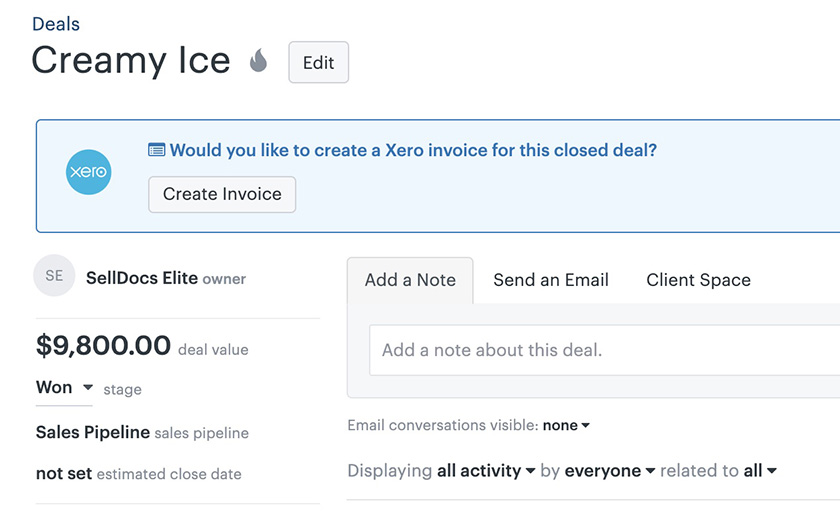
Zendesk Sell tracking Xero invoice value in a deal record (Source: Zendesk)
Want to learn more? Discover the best use cases, integrations, and robust feature set of this platform in our complete Zendesk Sell review.
How We Evaluated the Best Xero CRM Add-ons
To determine the best Xero CRM integrations, we evaluated the specific features relevant to the Xero accounting platform and how they can be incorporated into the CRM. For instance, keeping invoice and account data synchronized in the CRM and accounting system lets users save time by avoiding double data entries in two platforms. We also looked at other critical product integration attributes, including overall price, cost of integrating with Xero, ease of integration, and customer support availability.
The tabs below offer insight into our evaluation process of the best Xero CRM systems:
25% of Overall Score
We looked at general features included in the Xero CRM integration we consider must-haves. For example, two-way data sync between the CRM and Xero accounting system is a bare minimum capability the integration needs to offer. We also looked at other solid features crucial for a CRM and accounting tool, such as contact record management and workflow automation.
25% of Overall Score
In addition to the general features, we evaluated what we consider more advanced features of the CRM to have built in the system or through integrating with Xero. Invoice generation and inventory management, for example, allow a CRM and a Xero system to gain additional functionality by connecting with one another.
20% of Overall Score
Extensive support and service help prevent poor user experiences and outcomes users may encounter while using any of these Xero CRM solutions. Help and support were evaluated in terms of customer service hours and the availability of support via phone, live chat, and email. We also looked at self-service and help center resources users can access, like tutorials, forums, or training modules.
15% of Overall Score
Pricing considered CRM free plan availability and various scalable pricing options businesses could afford as they grow. We also looked at the availability for a subscriber to either pay monthly or save by paying annually. Finally, we looked at the costs specifically required to integrate the CRM with Xero.
15% of Overall Score
In addition to firsthand experience with these Xero CRM software products, we evaluated what actual users say about each platform according to reviews. These criteria consider how customers feel to gain insight into value for the price paid, ease of use when connecting the CRM to Xero and navigating the interface, and how users feel about the Xero CRM integrations.
Frequently Asked Questions (FAQs)
What are Xero CRM integrations?
A CRM integration with Xero connects a CRM with the accounting system for additional product functionality and two-way data sync. This allows teams to keep contact data and accounting data, like invoices, receivables, and inventory counts, automatically consistent between both systems. Some of the more advanced Xero CRM integrations even let users create and send Xero invoices, manage payment portals, and track expenses from the CRM.
What is the best Xero CRM integration in 2023?
The best Xero CRM integration in 2023 will depend on the particular needs of the business users. For example, Zoho CRM offers cost-friendly data sync capabilities and various integration options with Xero. However, other systems like Method CRM and Salesforce, while more expensive, offer highly robust functions when connected to Xero, while HubSpot and Agile CRM offer a free integration option.
What are the benefits of integrating Xero with a CRM system?
The main benefit of integrating Xero with a CRM is that users don’t need to do double data entry or manually manage accounting and CRM data. By updating a record in either Xero or the CRM, the information automatically updates in real time with the other system. Additionally, depending on the CRM, users can better collaborate and centralize their processes by doing accounting functions, such as sending an invoice or tracking cash flow via the CRM.
Is Xero a CRM?
While it does act as a customer database with contact records, Xero is not a CRM system. Its primary use case is for tracking expenses, invoices, revenue, and bookkeeping activities.
Bottom Line
Integrating a CRM with Xero’s accounting software lets teams keep their invoice and payment data consistent in both systems. This allows users to use their CRM to view accounting information within account, contact, lead, or deal records. While HubSpot CRM is our pick for offering the best Xero CRM integration, other systems could better fit depending on your product needs, like free integration options or the ability to track Xero expenses in the CRM.