A call flow is a roadmap that guides call center agents through a successful conversation between a caller and a company’s customer service representative. It outlines the structured path for different types of interactions. A well-designed calling flow enables agents to ask the right questions and respond appropriately to offer the best solutions. Call flows improve first-call resolution (FCR) rates, reduce costs, and improve agent productivity and client satisfaction.
In this article, we explain what call flow is, its use cases, advantages, and the top providers small businesses should consider.
Key Takeaways:
- Call flows have two functions: They help you visualize how customers move through your system and reflect the conversational flow between a caller and an agent across different scenarios.
- Great call handling allows customers to resolve their concerns efficiently while retaining a degree of control throughout the process.
- When choosing a phone system provider, opt for a feature-rich solution with tools like agent monitoring, call recording, and auto-attendants to support your call flow processes.
How a Call Flow Works
Think of a customer service calling flow as a decision tree that agents use to determine how a customer call will weave its way through your system—it works as the formula for how agents handle calls from reception to resolution. The ideal call flow diagram maps out how a call should move, including the consecutive order for maximum efficiency. Call flows vary per situation, and here are the parts of a standard process:

Standard Call Center Flow
Whether you’re managing an inbound or outbound call, setting up a call sequence doesn’t have to be confusing, and often, the simplest pathway creates the best experience for your customers and call center team. Most call workflows contain the following actions and interactions:
This is the lead-in to the customer journey, and it’s best to make your greetings short. Keep these brief, but include branded greeting, basic information like your company name and other essential information like operating hours and alternative channels. The opening announcement aims to greet your callers and confirm they’ve reached the right company.
After the caller selects an option via touch-tone or voice command, the business phone system recognizes the entry and transfers the caller to a predetermined destination. Depending on your operations and team size, callers may be transferred to an agent, department, call queue, voicemail, or ring group.
Once your caller reaches the appropriate destination, be it an agent with the relevant skills, voicemail, or the department, your team can begin troubleshooting. This is when the agent and the caller work toward resolving the issue, or they continue through self-service processes.
Once the concern has been resolved, close with a short and simple message—how this takes shape depends on how your system handles the customer’s call. For example, if an agent resolved the call, this would likely be a short spiel asking if there are other concerns. At the same time, callers routed to voicemail will receive a confirmation regarding receipt of their message. Always remember to match your closing message to the situation and communication channel used.
Your workflow does not end after the line is disconnected; follow-up activities, such as documentation and performance monitoring, must be performed to optimize each interaction. Some follow-through actions include logging calls, escalating issues, adding call notes to customer records, and sending post-call surveys. You may also send automated text recaps with reminders and reference numbers.
Businesses can use this time to brand a positive customer service experience. At the end of the customer journey, use affirmative and respectful language and mention your name to ensure positive company recollection.
When to Use Call Flows
Streamline communication protocols with call flows and use these structured guides to help agents navigate caller interactions. Businesses in different industries use call flows to orchestrate customer support and sales team workflows. Here are some examples of call workflows in action.
- Telecommunications: Use call diagrams to maintain efficiency and consistency within the industry. Establishing call workflows helps your agents understand what they must do and say.
- Self-service options: Companies often allow their customers to pay bills or schedule appointments over the phone, and designing a calling flow enables clients to transact with you 24 hours a day.
- Prioritizing VIP and preferred clients: Set up a call workflow that identifies VIP clients based on their phone numbers and routes them to your executive team. Providers like Freshworks have routing automation features that validate phone numbers and route those included in the list into a VIP call queue.
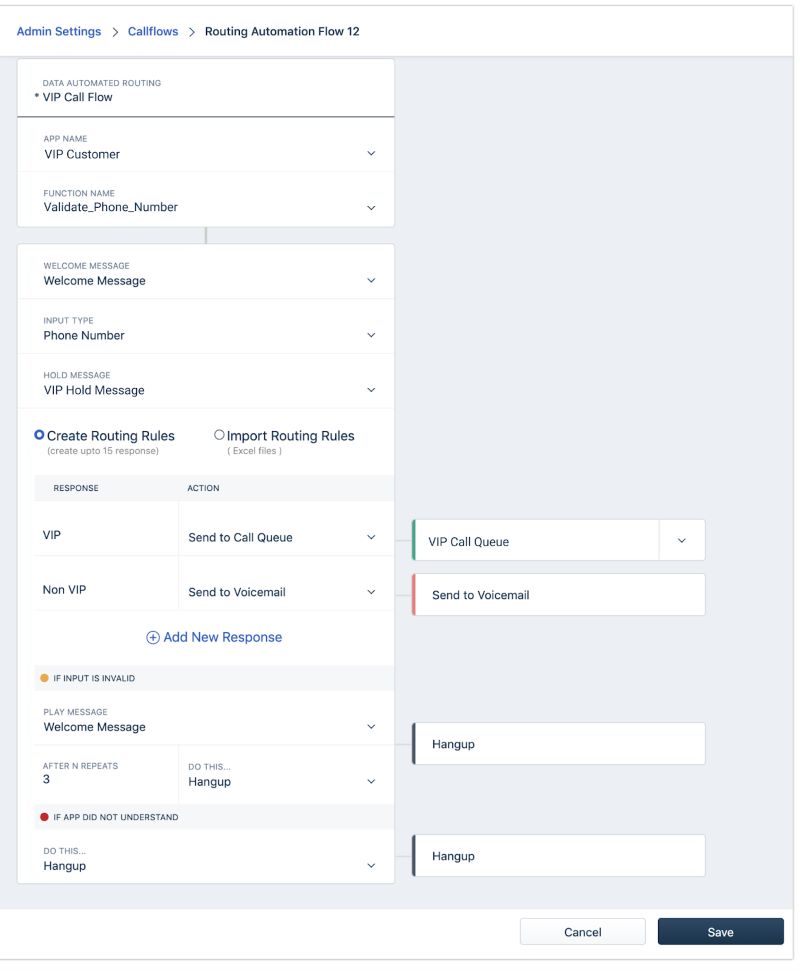
An example of a VIP call flow routing automation (Source: Freshworks)
Freshworks is a software as a service (SaaS) solution providing modern business software for collaborative work and customer response. Its products include a customer service suite with generative artificial intelligence (AI) capabilities, Freshservice for IT service management, Freshdesk for customer service, Freshsales for customer relationship management (CRM), Freshchat for messaging, and Freshmarketer for marketing campaigns and ecommerce.
Developing a call flow gives your agents an aid they can refer to while on a call. Call workflows don’t need to be memorized, but staff members must be familiar with the process to know what to expect and how best to handle difficult situations.
Advantages of Call Flows
An unpleasant customer service experience can have far-reaching consequences that can affect your bottom line, including losing a client and damaging your reputation. Designing how a call will flow helps your team make an excellent first impression and builds a loyal customer base. Let’s look at some of the benefits of a well-crafted call flow.
- Improves FCR rates: Calling flows are an excellent basis for monitoring agent performance. Boosting your FCR rates improves customer service because customers spend less time on the phone and minimize the need to state their issues repeatedly.
- Increases employee retention: Guide agents to make the best decisions and equip them with the necessary tools and knowledge to succeed. An intelligent call flow system directs customers to the right people and departments, allowing agents to play to their strengths. According to research, a manager’s method of empowerment impacts employee behavior, specifically increasing the employee’s loyalty.
- Elevates the customer experience: Expedite the client journey and solve issues while making clients feel understood. This client-servicing approach indicates you value your customer’s time and feedback.
- Enhances productivity: Using a call pathway or flow guides allows employees to resolve issues faster and help more clients.
- Reduces human error: Give your agents an arsenal of recommended actions and best practices when handling calls. Agents often face different customer concerns and situations, and a clearly defined workflow leads to consistent issue handling.
Tips & Best Practices
A poorly designed call flow makes your team’s job more complex; a straightforward call flow gives agents the confidence to perform at their best. Now that you understand what a call flow is and how it works, here’s a look at some practical tips and best practices you can incorporate into your design to maximize your communication stack.
- Use prompts and scripts: Prompts and scripts help agents stay on brand and ensure consistency when speaking to customers. That said, when you create a script, allow some flexibility. Agents deal with people, which requires improvisation. A flexible workflow prevents interactions from feeling forced and generic.
- Create a holistic approach: When designing your workflow for incoming calls, consider various possibilities because calls can take a different direction depending on the client and situation. Build a multi-scenario workflow and review calling trends and inputs from your team regarding their own experiences with customers.
- Update flows regularly: As your offerings change and the company grows, you must make real-time changes to your call flows. Make it a habit to assess your workflow periodically and make the necessary changes to avoid providing outdated or incorrect information.
- Use analytics and recalibrate: Use the data available to gain insights into how well your call center is performing. Experience is the best teacher, and the trick to improving your call center’s flow is through feedback and making reviews a habit.
- Keep it short and simple: Always aim for simplicity and brevity in customer spiels and messages. Customers are looking for solutions as soon as possible, and providing concise and clear information captures their attention and minimizes miscommunications.
Basic Call Flow Example
The most effective call flows enable callers to navigate options and processes quickly. With this in mind, a great calling flow structure should look like this:
Call Flow Structure | Sample Script |
|---|---|
Greeting: Begin with a friendly greeting that sets the tone for the call and guides the caller. | “Hello, [customer]. You’ve reached [company name], and we’re happy to hear from you.” |
Caller identity: Verify the caller and ensure they are your customers or identify potential clients. | “To help you along, please enter your [account no, phone number, etc.] and press the pound sign.” |
Call purpose: Once you identify the caller, determine the purpose of the call. | “Hello, [customer]. Press 1 for sales, 2 for billing, 3 for customer care, and 4 to speak to a customer service representative.” |
Empathy: Empathize with the caller and show understanding, | “We’re sorry to hear you’re having difficulty with that.” |
Troubleshoot: Provide solutions and troubleshoot based on operational protocols. | “Alright, here’s what we can do.” |
Summary: Summarize the interaction. | “OK, so we’ve updated your account details, and we’ll create an escalation report for a refund on those items that were not received.” |
Closing: Close on a positive note and focus on branding. | “Did you have any other concerns? If not, thank you for calling [company name]. If you have time to answer a quick, two-question survey, we would love to hear about your experience today.” |
Top Call Flow Software Providers
Finding the right provider with the automation tools you need to boost customer interaction requires careful consideration of crucial factors. When deciding, look at pricing, available features, and scalability. To help you make the best decision for your small business, here’s a breakdown of the leading VoIP service providers with built-in call workflow builders and robust call management features:
VoIP Service Providers | Monthly Starting Price (per User) | Key Features | Learn More |
|---|---|---|---|
 | $30 |
| |
 | $30.95 |
| |
 | $20 |
| |
 | $10 per month, plus usage |
| No Review Yet |
 | $40 |
| No Review Yet |
Frequently Asked Questions (FAQs)
Call center scripts provide agents with clear instructions, responses, and next steps when handling common customer issues and interactions. These are set statements with limited leeway for variations. On the other hand, call center flows are flexible guides that outline how a successful conversation plays out.
No, it is not. Call flows describe a caller’s journey from start to finish, including routing to different persons and departments through an IVR where callers choose from set menu options. On the other hand, an IVR is an automated two-way channel for customer communications that enables callers to respond using their voice or phone keypads.
The time it takes to create call flows depends on the size of your organization, the common concerns of your callers, and the business phone features included in your automation stack. If you already know how calls should unfold, you can create a process flow for your small business within 15 to 30 minutes.
Bottom Line
Building a well-structured calling flow tailored to your business supports seamless customer service. The complexity of a call flow can range from a simple process, such as dialing a number and immediately being greeted by a receptionist, to an intricate process with custom menus and multiple routing options. An excellent call flow supports agents and allows them to do their jobs efficiently and consistently without management intervention.