Operational customer relationship management (CRM) systems focus on offering features that streamline and automate sales activities, not to mention revenue operations. The best solutions have affordable data management tools that are customizable to any business, as well as extensive workflow automation capabilities such as task reminders or appointment scheduling tools.
Based on our evaluation, the seven best operational CRMs include:
- Best for revenue management: HubSpot CRM
- Solid communication tools: Freshsales
- Excellent for sales automation: Pipedrive
- Most user-friendly: monday sales CRM
- Ideal for project-based small businesses: Bitrix24
- Best for overseeing contact records: Insightly
- Great for Google apps integration: Copper
Best Operational CRM Systems Compared
Provider | Free Plan? | Our CRM Rating Out of 5 | |
|---|---|---|---|
 | ✓ | 4.64 | |
 | $9 | ✓ | 4.48 |
 | $14 | ✕ | 4.48 |
✕ | 4.44 | ||
$49 | ✓ | 4.43 | |
 | $29 | ✓ | 4.37 |
 | $23 | ✕ | 4.26 |
HubSpot CRM: Best for Managing a Revenue Operation

Pros
- Robust free plan with custom quotes, Slack integration, and document storage
- CRM Suite includes all-in-one sales, marketing, and service features
- Highly acclaimed system for its simplicity and ease of use
Cons
- Not a scalable CRM; paid plans get expensive quickly
- Forecasting not included until the Professional plan
- No free automation features
- You are a revenue operation: Evolved from a traditional sales operation, revenue operations (RevOps) is becoming a popular structure that combines sales, marketing, and service functions into one business unit. HubSpot CRM is excellent for aligning strategies and sharing resources across these teams as it includes a Sales, Marketing, and Service Hub in its suite.
- You need a free operational CRM: HubSpot is considered the best free CRM that can fulfill many day-to-day operational needs while allowing you to scale efficiently. Users get no-cost access to quote generation, document storage, email marketing, meeting scheduling, and a products library module. Additionally, the Free plan allows for third-party integrations, including Slack for collaboration and task updates.
- You want more affordable sales forecasting tools: For a sales manager, forecasting is crucial to properly planning rep capacity and a growth strategy. Unfortunately, HubSpot does not include forecasting tools until the Professional plan, which costs $1,600 per month.
- Alternative: monday sales CRM offers much more cost-friendly forecasting that’s just $24 per user, per month, under its Pro plan.
- You need affordable workflow customization and automation: There’s no better operational productivity hack than workflow automation that auto-creates or updates CRM records, assigns tasks, or sends communications based on triggers. While you’ll find these in HubSpot, you’ll need the Professional plan to access these features for $1,600 per user, monthly.
- Alternative: Freshsales has a workflow automation feature you can tailor to your business or team setup under its Growth plan, for only $9 per user, per month.
HubSpot CRM Monthly Pricing Plans*
*Pricing is based on annual billing on a per-month breakdown. Monthly billing is available for a higher cost. Pricing reflects info available at the time of publishing. While we update pricing information regularly, we encourage our readers to check current pricing here.
**Based on monthly CRM Suite costs for individuals and small teams. The CRM Suite includes sales, marketing, customer service, content management system (CMS), and operations software in one product. Individual modules can be purchased for lower prices.
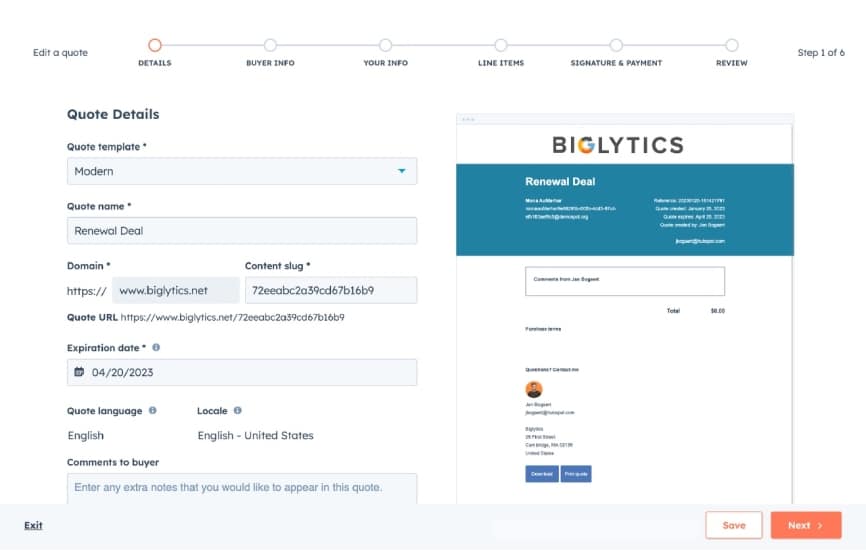
HubSpot’s form for free quote generation (Source: HubSpot)
Our Expert Opinion
HubSpot CRM Suite offers a great solution for growing a business. As an all-in-one sales, marketing, and customer service management system, RevOps teams can align their resources and strategies so they can scale efficiently. Many vital RevOps features, including quote generation, document management, email communications, and appointment scheduling, are even free.
Freshsales: Best for Communications Tools

Pros
- Free plan has a built-in telephone system
- Comes with artificial intelligence (AI) chatbot features to auto-communicate with customers
- Offers solid productivity tools like an appointment scheduler, task management, and notes in records
Cons
- Automated profile enrichment gets expensive
- Sales forecasting not available until Pro plan
- Email and Slack integration not available on Free plan
- You need an efficient way to manage communications: Freshsales is both a powerful CRM system and a contact center. It’s great for engaging leads and customers and tracking conversations on various channels. These channels include a built-in phone system, text, email, live chat, and automated AI chatbot. There are also integrations to use apps like Facebook Messenger or WhatsApp in the CRM.
- You want to keep individual reps more productive: As an operational CRM system, Freshsales is especially useful as a sales productivity tool. It includes free data management for contacts, accounts, and deals. It also has activity tracking and stored notes for documentation. Additionally, users can set and track individual tasks associated with CRM records and get access to a built-in appointment scheduler.
- You need more affordable data enrichment: Data enrichment is a vital operational CRM feature that ensures reps have an up-to-date database by auto-updating contact records based on online information. This tool, unfortunately, requires the Enterprise plan for $69 per user, per month.
- Alternative: Pipedrive offers its data enrichment capabilities for just $27.90 per user, per month.
- You want free Slack connectivity: Integrating a CRM with Slack keeps reps in the loop on recent sales activities by sending team members updates on deal or lead changes. Freshsales requires a paid plan for these operational capabilities.
- Alternative: HubSpot CRM Suite offers third-party integrations, including integration with Slack for deal updates and user notifications, on the Free plan.
Freshsales Monthly Pricing Plans*
*Pricing is based on annual billing on a per-user monthly breakdown. Monthly billing is available for a higher cost. Freshsales offers a 21-day free trial. Pricing reflects pricing info available at the time of publishing. While we update pricing information regularly, we encourage our readers to check current pricing here.
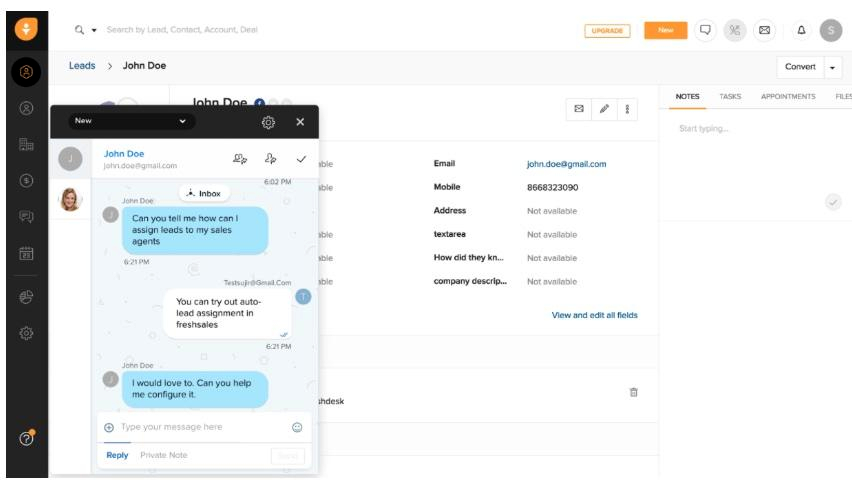
Example of live chat engagement on Freshsales (Source: Freshworks)
Our Expert Opinion
Freshsales is one of the best small business CRMs thanks to its cost-scalability and robust sales features. In addition to vital operational capabilities like appointment scheduling, task management, and various reporting tools, this CRM is a full contact center. Between the phone system, email integrations, live chat functions, text message options, and chatbot capabilities, Freshsales is the ultimate solution to growing a business through omnichannel outreach.
Pipedrive: Best for Automating Sales Tasks

Pros
- Robust sales system for tracking deals, managing leads, and generating proposals
- Includes the Smart Docs feature to automate proposal generation and Smart Contact to auto-update lead records
- Excellent artificial intelligence (AI) capabilities for enhancing productivity
Cons
- No free plan
- Project management tools are expensive
- Essential operation features like email integrations, appointment scheduling, and workflow automation require the Advanced plan
- You want to automate the majority of your operations: Pipedrive is one of the best sales automation software products because of its end-to-end capabilities. Many pipeline stages and sales tasks can be put on auto-pilot, including lead generation, qualification, meeting scheduling, email nurturing, and contact enrichment. Plus, the system comes with Smart Docs, which automates proposal generation by populating prestored documents with contact data.
- You need robust deal tracking tools: In a sales operation, closing and managing deals is the ultimate performance indicator. No CRM offers better deal-tracking tools than Pipedrive. Teams can customize pipeline stages to meet their unique needs, create, track, and assign opportunities as they come in, and monitor deal activity. A rotten indicator feature even alerts users if a sales deal is turning cold.
- You need a free CRM system: Pipedrive, though not too expensive, does not come with a free-forever plan. Therefore, if you’re bootstrapping or simply want to try CRM software for free, you may want to consider other options.
- Alternatives: HubSpot CRM and Freshsales are two excellent operational CRMs with freemium plan options.
- You want more affordable project management features: Project management in a CRM system is convenient for overseeing sales deals and client deliverables in one interface. While Pipedrive recently started offering a project management module, it requires the Power plan for $64.90 per user, monthly.
Pipedrive Monthly Pricing Plans*
*Pricing is based on annual billing on a per-user monthly breakdown. Monthly billing is available for a higher cost. Paid plans include a 14-day free trial. Pricing reflects pricing info available at the time of publishing. While we update pricing information regularly, we encourage our readers to check current pricing here.
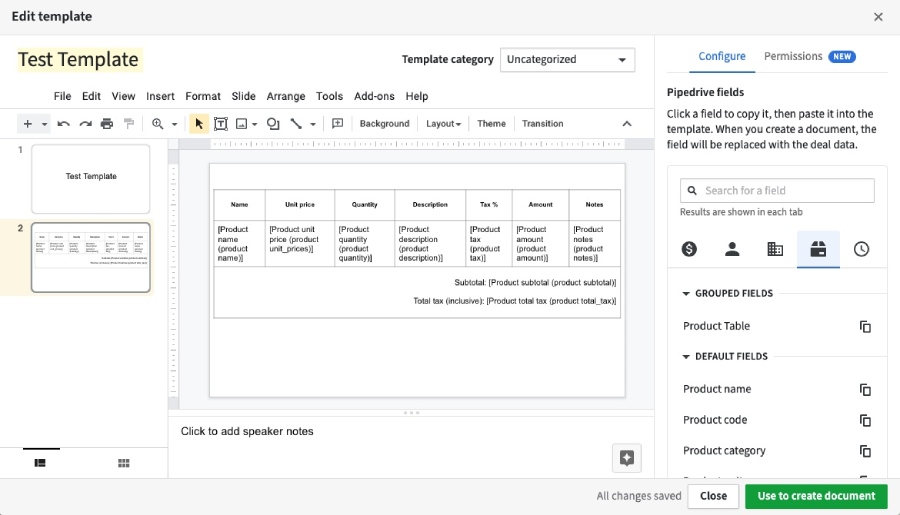
Pipedrive Smart Docs feature that auto-populates a selected field (Source: Pipedrive)
Our Expert Opinion
Pipedrive can convert a sales operation into an automated machine if you deploy all it offers. The system stands out by providing specialized advanced tools, such as Smart Docs, Smart Contact Data, and the artificial intelligence (AI) sales assistant, in addition to traditional workflow automation features. Combine everything, and you can almost put your entire sales process on auto-pilot.
monday sales CRM: Best for Ease of Use

Pros
- Offers sales ops management feature for rep capacity planning, onboarding, and sales material storage
- Highly intuitive to operate; leverages spreadsheet-style format for data entry and low-code design for automations
- Includes great team collaboration tools like a shareable whiteboard, file sharing and editing, and user task assignment with alerts
Cons
- No free plan
- Data duplicate management requires Enterprise plan
- Misleading cost of paid plans; three-user minimum required
- You need a simple operations CRM: monday sales CRM is the best simple CRM software that new users can adopt with a minimal learning curve. First, it uses a familiar spreadsheet-style format for data entry, updates, and customized fields. Once added, users can quickly toggle between different viewing options to evaluate their data. monday sales CRM also has low-code automation options that let teams create if/then workflows with dropdown options.
- You want a dedicated operations management module: monday sales CRM is unique in that it comes with dedicated tools for sales operations. These include rep headcount and capacity planning, employee onboarding tracking, sales collateral storage, and an internal knowledge base. There’s also a feature for obtaining approval from legal or security teams on contract terms.
- You need a free CRM for sales operations: monday sales CRM no longer offers a free-forever plan to its users. Instead, you can start using the platform by shelling out $10 for three users, monthly.
- Alternatives: HubSpot CRM and Freshsales are great CRMs for sales operations that offer free-forever plans.
- You want lower-priced data deduplication: Data duplicate management allows you to keep a clean database by finding and merging redundant records automatically. While monday sales CRM has this capability, it requires the Enterprise plan, which uses tailored pricing based on users and feature requirements.
- Alternative: Bitrix24 stands out as the best alternative—offering automated duplicate management on its Free plan.
monday Sales CRM Monthly Pricing Plans*
*Pricing is based on annual billing on a monthly per-user breakdown. Monthly billing is available for a higher cost. There is a 14-day free trial for the paid plans. Pricing reflects pricing info available at the time of publishing. While we update pricing information regularly, we encourage our readers to check current pricing here.
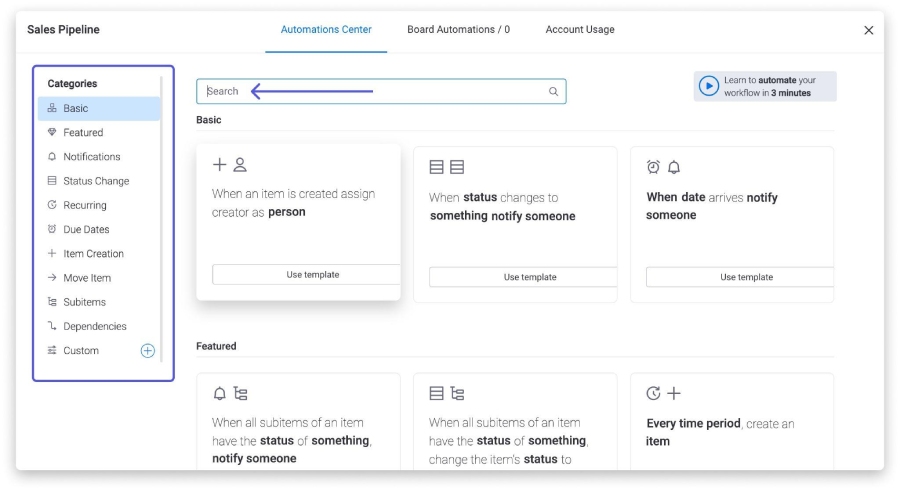
Creating an automation with monday sales CRM (Source: monday.com)
Our Expert Opinion
monday sales CRM is the best option if your top priority is product usability. From an operations perspective, it offers a simple database for reps to access records—utilizing a spreadsheet format familiar to most software users. We also can’t tout the automation capabilities enough. The low-code designer tools allow any user, regardless of technical skill, to easily put sales tasks and pipeline stages on autopilot.
Bitrix24: Best for Project-based Businesses

Pros
- Free plan for unlimited users with data duplicate detection, e-signatures, and live chat engagement
- Built-in project management module
- Great collaboration system that has a shared team calendar, company drive for sales resources, and internal chat tools
Cons
- High learning curve for operating the features and navigating the interface
- Paid plans get expensive fast
- Mass text and email require the Standard plan
- You are a project-based business: Tracking sales deals and projects in one system is convenient for keeping a sales operation in sync. Bitrix24 includes a built-in project management module on its free-forever plan. Once a deal is closed, teams can oversee milestones and tasks associated with a client project. These features are especially useful for content creation, consulting, and trade contracting businesses.
- You need robust data management tools: Bitrix24 offers users a high storage capacity on the Free plan, including unlimited contacts and deals. It also allows storage of different record types like clients, inventory, projects, products and services, and leads. Finally, Bitrix24 has excellent data management tools, like free automated duplicate detection, custom fields, and file editing within the CRM.
- You need a simpler CRM solution: While it comes with great features, Bitrix24 gets poor reviews in terms of product usability. Users find the interface difficult to navigate, and the built-in tools have a steep learning curve.
- Alternatives: monday sales CRM takes the crown for best operational CRM for ease of use. It has a simple interface that appeals even to true beginners. On the other hand, Copper has a familiar interface similar to Google apps, which is highly intuitive.
- You want lower-priced email marketing features: While users can access email integrations on the Basic plan, deploying bulk email campaigns is not included until the Standard plan for $99 per month.
- Alternative: HubSpot CRM can save sales reps and marketing teams a lot of time by being able to send bulk emails on its free-forever plan.
Bitrix24 Monthly Pricing Plans*
*Pricing is based on annual billing on a per-month breakdown. Monthly billing is available for a higher cost. Bitrix24 offers a 15-day free trial on paid plans. Pricing reflects pricing info available at the time of publishing. While we update pricing information regularly, we encourage our readers to check current pricing here.
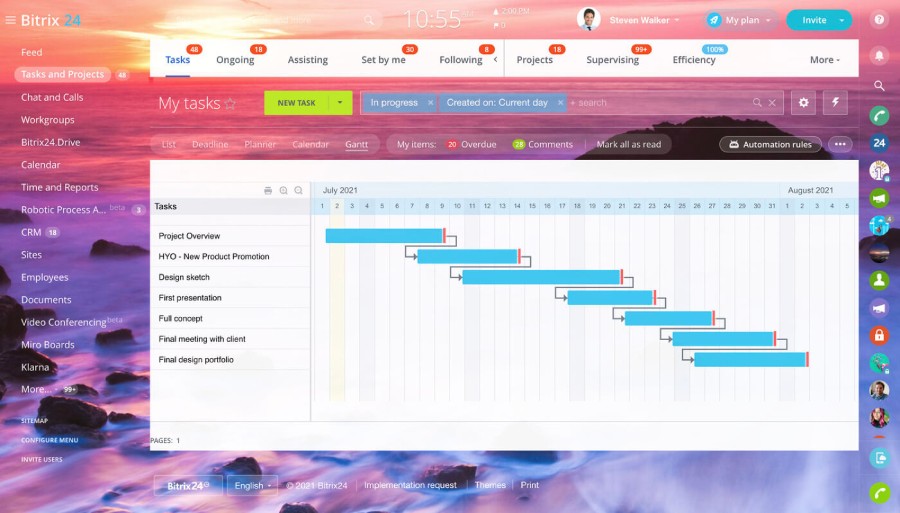
A Gantt chart of tasks and projects on Bitrix24 (Source: Bitrix24)
Our Expert Opinion
Bitrix24’s built-in project management tool provides a centralized system to oversee the sales process and client deliverables after a closed deal. It’s an excellent free solution for optimizing sales operations while aligning sales teams with those responsible for client services. You also can’t miss the collaboration tools that streamline communication, reporting, and internal scheduling.
Insightly: Best for Contact Management

Pros
- Solid contact management capabilities with custom fields and third-party cloud-based recordkeeping
- Built-in project management tools with automation features
- Data synchronization with the mobile app
Cons
- Two-user limit in the Free plan
- Lacks telephone features
- Workflow customization and automation require a paid plan
- You want a robust contact management system: Insightly provides recordkeeping attributes, including contact linking to organizations, record classification, contact communication history, and batch updating. It also has lead qualification, tracking, and contact management tools that make sales operations and pipeline stage movement more efficient.
- You prioritize real-time data sync on the field: Sales teams looking for an operational CRM on the go will find Insightly a great choice for its up-to-date synchronization of contact data in its mobile app. You can access information on leads and clients anywhere, anytime, making it easier to carry out sales activities without complex logistics.
- You require multiple access to CRM at no cost: Insightly’s free plan is limited to two users. If you’re a small business with more team members, consider other options with free-forever plans.
- Alternatives: HubSpot CRM offers a robust free plan for unlimited users, including an intuitive lead management system. Bitrix24 is another solid option, especially if you want free tools for project management.
- You need a built-in telephone: Many sales teams continue to employ cold calling and telephonic communication as part of their sales process. Unfortunately, Insightly lacks telephone features to carry out these activities.
- Alternative: Freshsales is our top pick for an operational CRM with a built-in telephone. You can access this tool even with its free plan.
Insightly Monthly Pricing Plans*
*Pricing is based on annual billing. Monthly billing is available for a higher cost. It comes with a 14-day free trial. While we update pricing information regularly, we encourage our readers to check current pricing here.
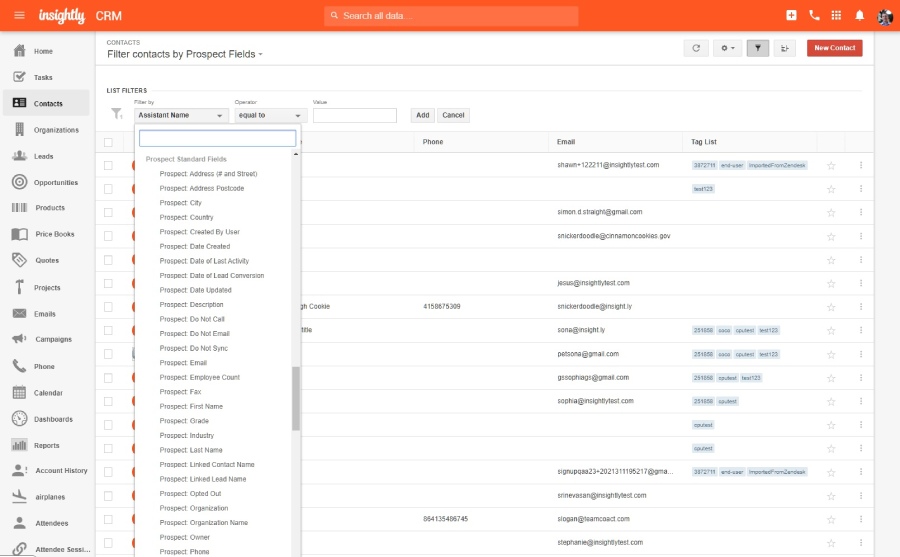
Insightly’s user interface showing contact filters through prospect fields (Source: Insightly)
Our Expert Opinion
We find Insightly an excellent operational CRM for businesses prioritizing a solid contact management system. Aside from its scalable record storage, relationship linking, custom fields, and data entry automation, it also has lead qualification and web-to-lead capture that help identify sales opportunities. It’s an ideal option for business-to-business (B2B) sales teams and client-based operations.
Copper: Best for Google Apps Integration

Pros
- Highly intuitive interface similar to Google apps
- Users can access the CRM in their productivity tools like Gmail or Google Calendar
- Solid set of team collaboration tools like file sharing, user comments and mentions, and task assignment
Cons
- Only up to 10 data fields can be custom-tailored on the Basic plan
- No free plan, plus expensive paid options
- Mass email feature not available until the Professional plan
- You want to use your CRM in Gmail: Copper is a Google CRM system designed to look like and integrate with Google apps. As a productivity hack, users can access the Chrome extension and put the CRM directly in their Gmail or Google Calendar interface, which are often the most commonly used apps for sales reps. From there, you can add or update records, manage tasks, and find files in one system.
- You need a simple team collaboration tool: Copper is a highly intuitive CRM that looks and feels like a Google app. It also comes with a great set of team collaboration features. Users can mention one another in CRM records, assign tasks, share files, and log activity—allowing sales teams to coordinate on opportunities and ensure nothing slips through the cracks.
- You want a more cost-friendly CRM for operations: Copper does not offer any free-forever plan, and the paid options start at $23 per user, monthly—a relatively high cost compared to other options.
- Alternative: Freshsales is the most scalable solution available—offering a free-forever plan and paid plans that start at $15 per user, per month.
- You need a lot of custom data fields: A key operational challenge with Copper is that you only get up to 10 different customizable data fields on the Basic plan. Unlimited custom fields require the Professional plan for $59 per user, monthly.
- Alternative: Bitrix24 offers free custom data fields with no limits on the number of unique tailored fields.
Copper Monthly Pricing Plans*
*Pricing is based on annual billing on a per user, per month breakdown. Monthly billing is also available for a higher cost. Copper also comes with a 14-day free trial. Pricing reflects pricing info available at the time of publishing. While we update pricing information regularly, we encourage our readers to check current pricing here.
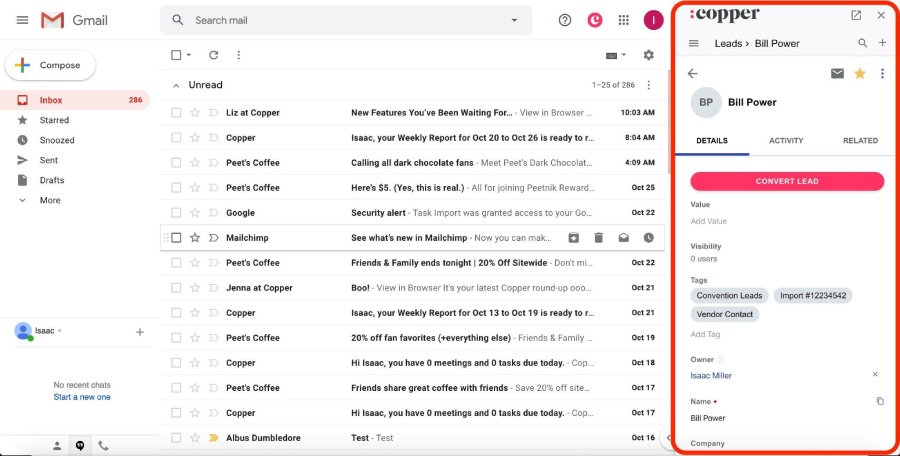
Copper CRM Chrome extension in Gmail (Source: Copper)
Our Expert Opinion
Copper can optimize productivity thanks primarily to its unique Chrome extension. Because sales reps do most of their work through an email or calendar app, it would be ideal for them to be able to view and manage their CRM records from those systems. Copper’s extension gives you full CRM accessibility within Gmail and Google Calendar to stay better organized and help maintain work centralization.
How We Evaluated the Best CRM for Operations
To determine the best operational CRM, we evaluated the essential features for managing a day-to-day sales team and helping them improve efficiency. These features cover forecasting, internal communication, and task automation. General CRM features were also considered when choosing the top CRMs for this list. We also looked at other critical product attributes, including price and user experience, in terms of product usability and solid customer support.
The tabs below offer insight into our evaluation process of the operational CRM software:
25% of Overall Score
We first looked at features vital to any CRM system, regardless of industry, company size, or whether it’s primarily used for operations management. For example, a mobile app lets teams work while on the go, while a range of third-party integration options allows teams to connect with their favorite outside applicants. We also looked at system customization and the sophistication of the reporting and analytics tools.
20% of Overall Score
This criterion looked at the all-around affordability of each CRM and its operational features. Pricing considered the total costs of each paid subscription and whether there was a freemium option for users. We also evaluated billing flexibility, such as offering annual options to save on costs.
20% of Overall Score
We evaluated niche features specific to operations management and rep productivity. Extensive workflow automation, for instance, lets you put repetitive and mundane activity on auto-pilot. We also looked at the task management and internal communication features included in each CRM to help stay efficient and collaborate with team members. Finally, we evaluated features that can help scale a sales operation, such as forecasting and pipeline analysis tools.
20% of Overall Score
Extensive support enables the best possible user outcomes while using these CRM systems. We wanted the providers to be available either during extended business hours or on a 24/7 basis. We also considered the range of support channel options like phone, email, and live chat, as well as self-service resources, including a knowledge base and community forum.
15% of Overall Score
In addition to firsthand experience with these operational CRM systems, we wanted to consider real user opinions by evaluating online reviews. This lets us gauge how users felt about the features, perceived value for price paid, and product usability while setting up, operating, and navigating the CRM system.
Frequently Asked Questions
An operational CRM system is a sales software with features for improving productivity, organization, and scalability. It has plenty of workflow automation to put specific tasks on auto-pilot, task tracking, internal communication tools for collaboration, and capacity planning capabilities, such as forecasting, which allows an organization to grow more efficiently.
HubSpot CRM is a great example of a CRM for operations because of its wide range of tools for revenue operation, such as deal tracking, quote generation, email management for marketing, performance analytics, and direct third-party integrations. It offers an all-in-one solution that provides essential CRM features alongside marketing and customer service modules. Other solid operational CRM examples include Pipedrive, Freshsales, and Bitrix24.
An operational CRM is one of three types of CRMs. There are also collaborative CRM systems that focus on aligning various departments, such as sales, support, and marketing teams, by sharing data resources and coordinating activity. Then, we have analytical CRMs that prioritize finding insights and trends on customer data, pipeline activity, and the sales funnel to help improve operations and product offerings.
Bottom Line
Operational CRMs give sales teams data management, automation, forecasting, and collaboration tools to improve the day-to-day. Depending on your budget, feature priorities, and interface requirements, different CRMs will best serve your operation. For example, monday sales CRM is great for ease of use, while Pipedrive can automate your sales activities. HubSpot CRM, however, ranks the highest for its complete arsenal of revenue operation tools.