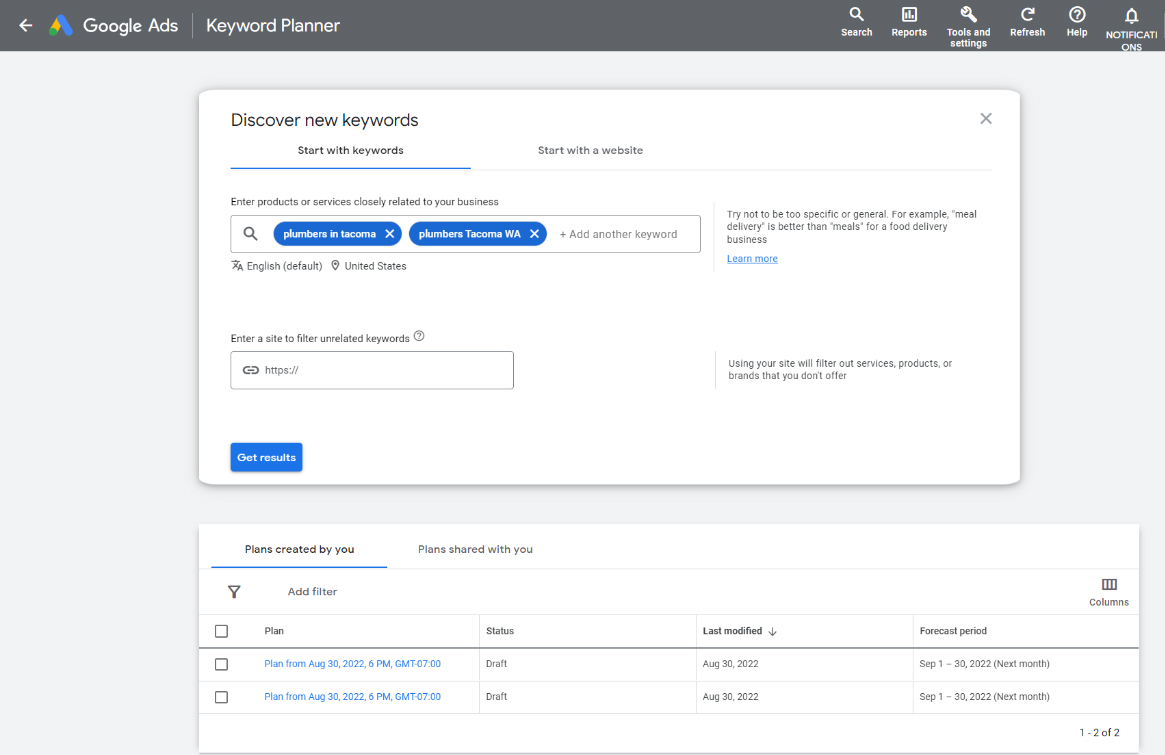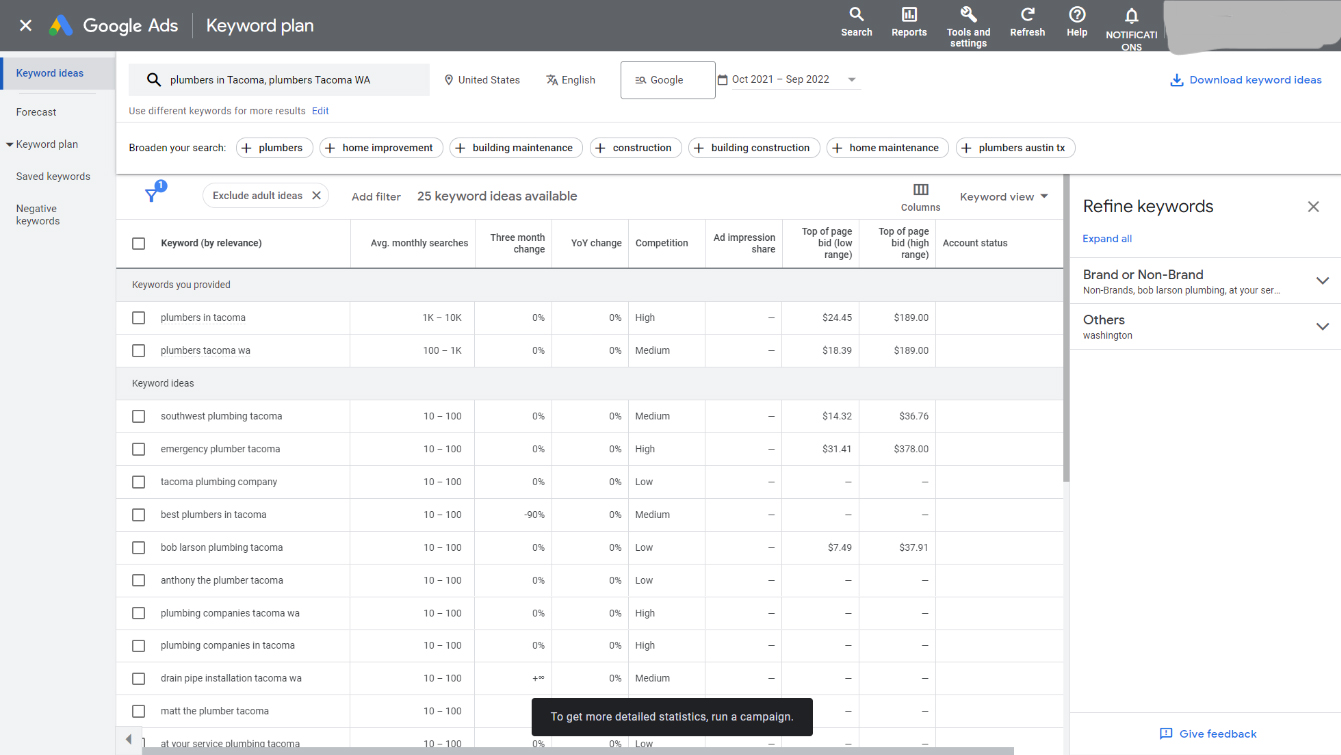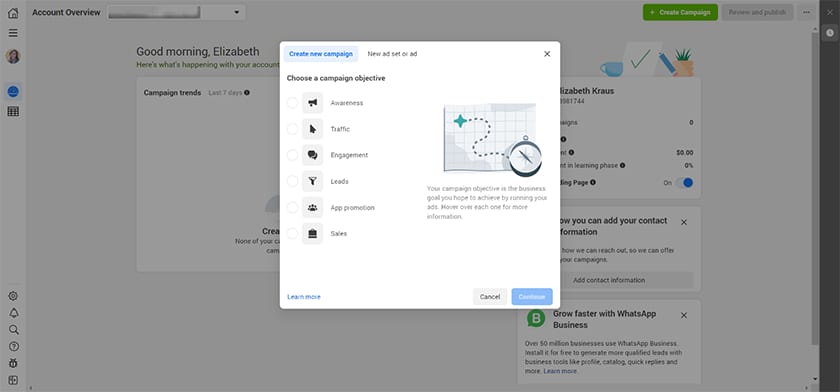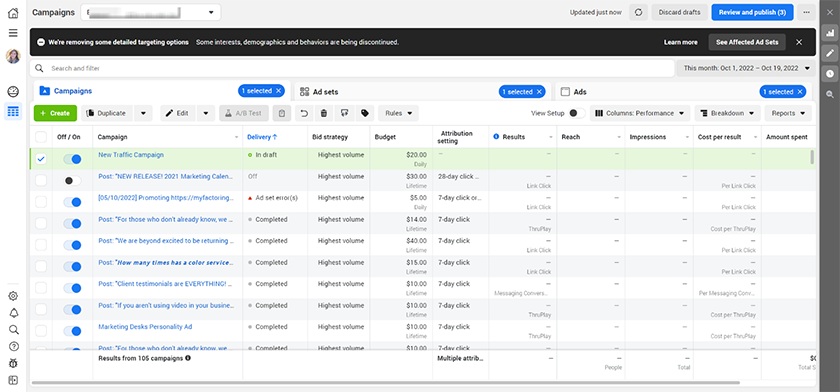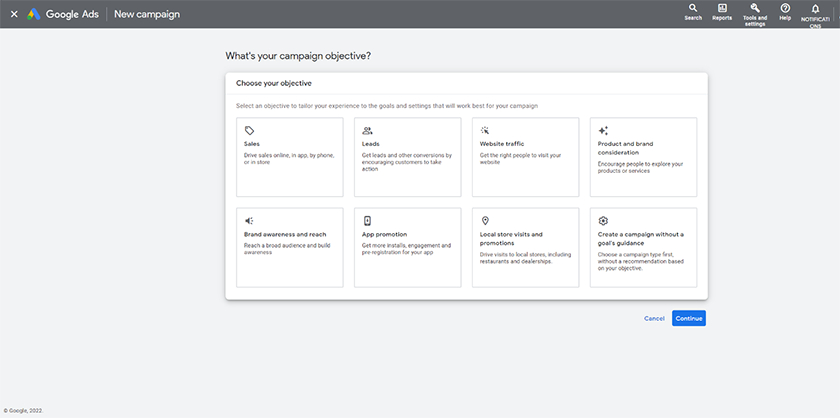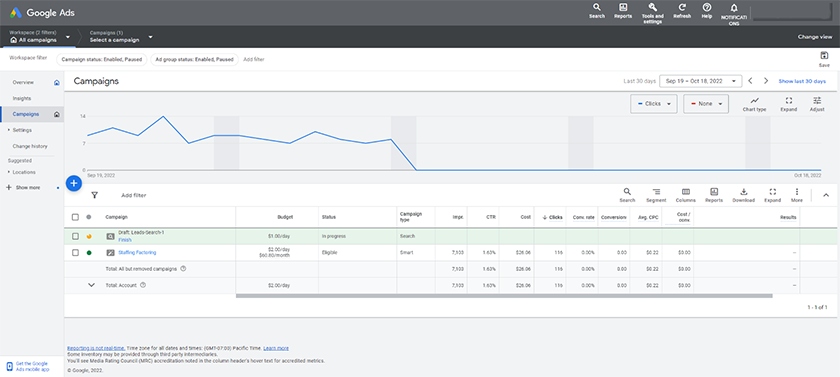Deciding whether to use Facebook Ads vs Google Ads to generate sales depends on your target audience? Use Google Ads to connect with ready-to-buy customers actively searching for solutions like yours. Leverage Facebook Ads (aka Meta for Business) to make your target audience aware of your brand and products or services they aren’t actively searching for, but are likely to interest them.
Google Ads vs Facebook Ads at a Glance
Average Cost-per-Click (CPC) | 83 cents | $4.22 |
Average Click-through Rate (CTR) | 1.51% | 6.11% |
Average Conversion Rate | 8.25% | 7.04% |
User Intent | Passive: Audience may not be actively looking or ready to buy | Active: Audience is actively searching and ready to buy |
Targeting Basis | Interests, demographics | Keywords, search intent |
Ad Types | Image, Video, Slideshow, Carousel, Collection, and Instant Experience | Organic results, Call-only, Shopping Ads, Service Ads, and Remarketing Display Ads |
Facebook Ads vs Google Ads: Pros & Cons
Facebook Ads and Google Ads both have their own set of strengths and weaknesses. For Facebook Ads, it’s easier to build a brand presence, but Google Ads can produce conversions or sales immediately.
Both take time to master, since Facebook Ad targeting is comprehensive while Google Ad optimization should be a commitment. In the end, it’s a matter of what your business is capable of and what goals you want to prioritize hitting.
 | |
|---|---|
Pros Great for building brand awareness Incredible return on investment (ROI) Cap budget costs by day, time frame, or campaign Exceptional audience targeting options Utilizes strong visuals such as images, videos, GIFs, Reels, etc. | Cons Complicated to learn Requires creative assets (e.g., images, videos) Results can’t always be measured easily Can only reach audiences in Meta platforms |
Facebook Ads makes it easy to increase brand awareness within an advertiser’s target market. Meeting prospective customers early in the buying process can create a competitive advantage that generates leads quickly and produces sales over time. Conversely, its inherent weakness is that members of the audience aren’t necessarily shopping for the product or service, so conversions take more time.
Another advantage of using Facebook ads is the platform’s targeting capabilities. With the right campaign setup, advertisers can control costs and reduce wasted ad spend by only displaying ads to individuals who meet a wide range of criteria, from demographics to education, job title or industry, and more.
The downside of the targeting capabilities is the sheer volume of options. You’ll need to spend time learning how to set up targeting for your campaign, and will likely want to tweak your audience criteria over time as you start evaluating performance metrics. You can pause campaigns at any time and control your spend by the day, time frames you specify, or the campaign as a whole.
Another potential roadblock to using Facebook Ads is that you’ll also need to create assets for every campaign. This includes writing creative copy that is persuasive and converts, as well as images and videos that support your ad campaign. In some cases, you may even want several assets, as carousel-style posts get more engagement on Facebook, for example.
 | |
|---|---|
Pros Can produce immediate sales Has a wider audience reach (YouTube, Maps, Chrome, Gmail, etc.) Display ads by geographic regions Easy-to-follow, step-by-step at sign-up Uses keywords and search terms to match ads with potential customers | Cons Less options for creative ads Complicated to optimize Requires more time to manage than Facebook Ads More expensive than Facebook Ads |
The main strength of Google Ads is the advertiser’s ability to connect with customers right when they’re ready to buy. Set up effectively, a campaign can produce almost immediate conversions in leads and sales. Plus, costs can be controlled by clicks, campaigns, daily spend, and more.
While both platforms involve a learning curve, Google Ads does a great job of helping advertisers get started by walking them through a basic campaign setup when they sign up. However, keep in mind that this won’t teach you everything you need to know, and won’t offer anything by way of advice for reducing wasted spend or increasing conversions.
While Google Ads is primarily thought of for the ads displayed in search engine results pages (SERPs), it offers another advantage. You can set up remarketing on Google Ads for a low cost and display web banner ads to people who previously visited your site when they are on other websites in the Google Ad network. This can keep an advertiser top of mind during the buying journey.
The drawback of using Google Ads is it primarily uses Google Search Ads that rely more on search keywords and phrases. While there are Google display ads that you can use to incorporate images, they’re still not nearly the same as Facebook ads, where you can highlight visuals of your products and services.
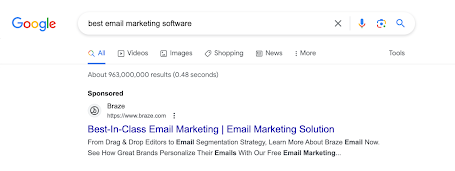
Example of Google search ad
When to Use Google vs Facebook Ads
|
|
Facebook Ads and Google Ads serve different business objectives. It’s best to use Facebook Ads to build brand awareness of products or services people don’t necessarily need (or don’t need right now), such as a new high-tech espresso machine or sports team apparel. Google Ads, however, are best for increasing sales of products or services that people are actively searching for, like an electrician or a nearby restaurant.
Facebook Ads are best for businesses seeking to increase awareness of their brand or the products or services they sell—especially with people who may not have heard of them before. With extensive audience targeting options, Facebook allows advertisers to introduce their offerings to the desired target audience via text, image, and compelling video ads.
Another option of when to use Facebook Ads is to extend a special offer or introduce a new product or service to your target audience. Campaigns allow you to display ads both to people who have already engaged with your brand on the platform as well as those who have not, including the ability to create lookalike audiences.
Google Ads (previously Google AdWords) are best for brands with a product or service a user wants or needs and is actively searching for. These ads primarily target users in the buying phase, so advertisement copy that is concise, unambiguous, makes it easy to call or visit, and highlights the clear advantages of the brand’s product or service will be the most successful. You might also consider ads with a direct call to action (CTA).
Business-to-business (B2B) advertisers should also consider Google Ads a top option, especially those with longer buying cycles. In addition to search ads, you can continue to display branding and calls to action to people who visit your website throughout the Google Ad network.
How Facebook & Google’s Advertising Platforms Work
Google and Facebook Ads are both forms of pay-per-click (PPC) advertising, a pricing model where advertisers only have to pay a fee when their ads are clicked on. However, their key differences lie in the platform users and focus:
The differences between Google Ads and Facebook Ads include focus and target audience.
Both Facebook and Google PPC ads operate with a competitive bidding structure, but each works differently. Facebook Ads, also known as Meta or Meta for Business, is a form of paid social media advertising. Its ads can be displayed to users on Facebook, Instagram, Messenger, and throughout Meta’s expanded Audience Network.
Google Ads are paid search ads displayed in Google’s search engine results pages (SERPs) or image-and-text ads shown to remarketing lists throughout the Google Ad Network. Search page ads also include Google Shopping ads and sponsored image ads shown on image search pages, sponsored videos on video search results pages, and so on.
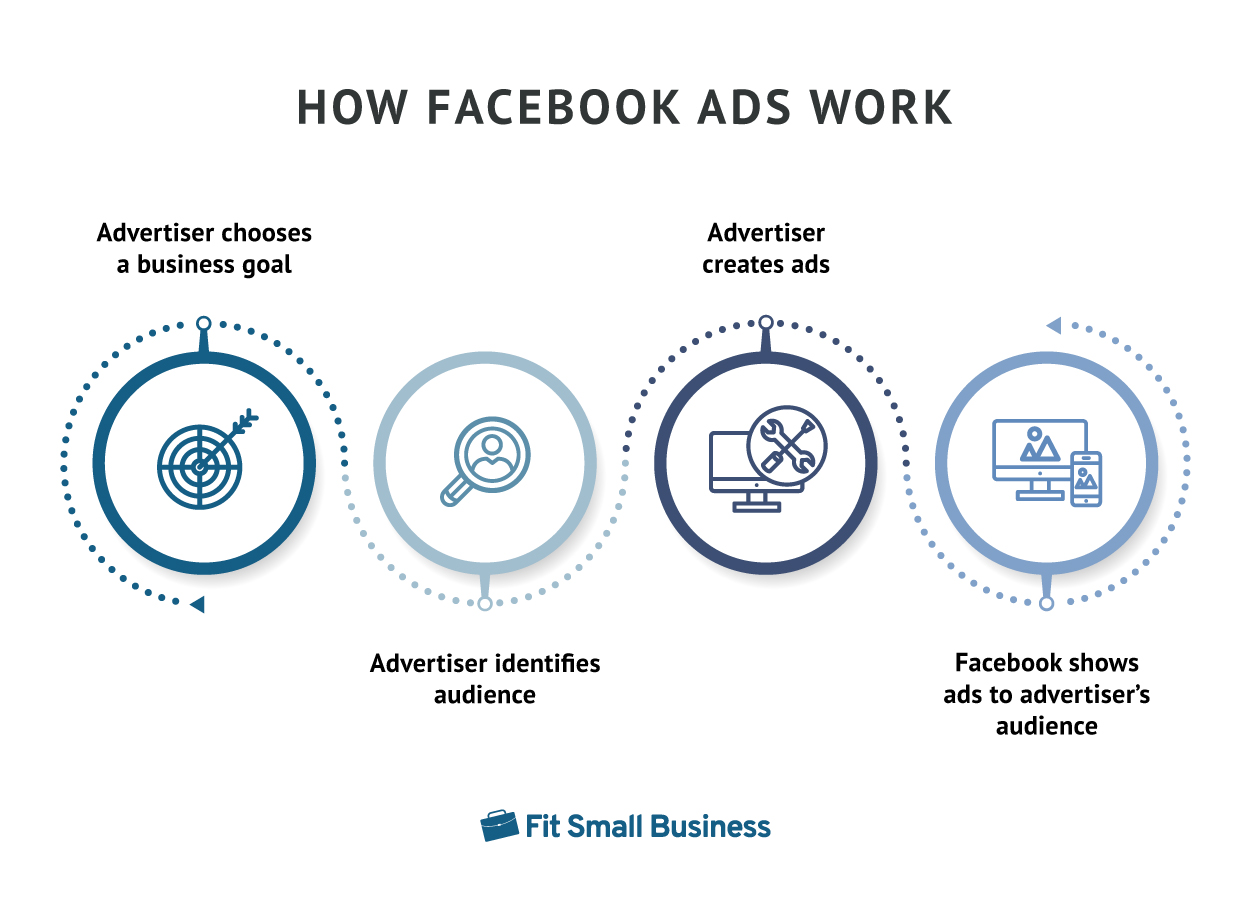
Learn how Facebook Ads work to create your own campaign with ease.
Ads are created on the Facebook Ad Manager platform and displayed to a target audience defined by Facebook user demographics, interests, behavior, and engagement patterns. As part of the ad creation process, advertisers also designate an ad budget, ad placement, and schedule.
Advanced audience targeting distinguishes Facebook Ads from Google Ads since Facebook users aren’t actively looking for a product or service on social media. Facebook Ads produce conversions by giving advertisers comprehensive targeting options—including factors like age, gender, income, and interests—that align closely with ad content.
The actual ad creation process on Facebook is relatively easy with the user-friendly Facebook Ads Manager. To build ads:
- Click the “Create” button on your account dashboard.
- Choose your ad format, select your audience, edit ad settings, write your ad’s copy, and add images (or video).
When thoughtfully crafted and expertly targeted, Facebook ads capture latent user interest, generating brand awareness and driving sales. It’s important to note, however, that it may take more time to convert Facebook leads to customers (especially for expensive products or have an inherently longer customer journey) as they are not actively seeking your product or service.
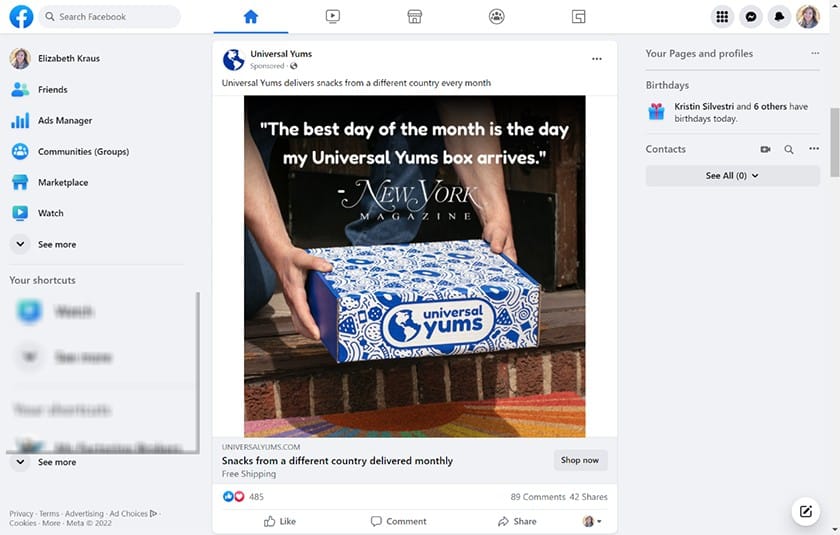
Example of a Facebook Ad in the user feed (Source: Facebook)
Get more comprehensive guidance on how to advertise on Facebook to set your business apart.
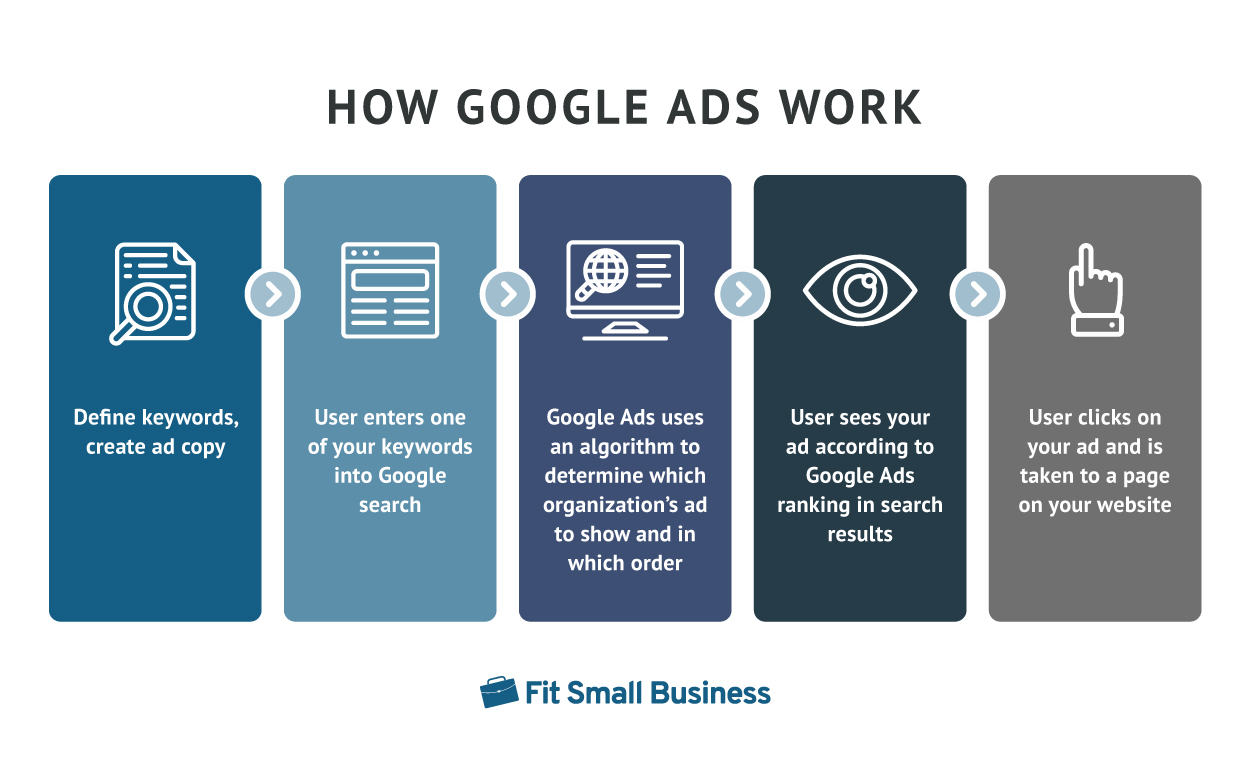
Advertising on Google is built on keywords and search terms.
Google is a search engine that allows businesses to advertise on its network with pay-per-click ads. Ads are targeted using keywords, and advertisers can set parameters for maximum bids, overall budget, ad scheduling, and location (e.g., ads can be displayed to users in specific geographic areas).
Google Ads appear at the top of search results pages in almost the same format as organic search results based on the keywords searched by the user and how those keywords align with ad content. To create a Google Ad, advertisers sign up for a Google Ads account and then add text-only ad copy and keyword targeting information.
User search intent is the primary driver of Google vs Facebook Ads. On Google, users actively search for a specific product or service or the answer to a specific question. If you can provide the exact information they’re looking for, they are more likely to purchase your product or service or engage with your brand. Unlike Facebook Ads, Google Ads are triggered by keywords and search terms.
Ads are built in the Google Ad Manager interface, which is generally regarded as not very easy or intuitive to use (though it’s getting better). Still, advertisers can quickly build a text-based ad by creating Campaigns, Ad Sets, and individual Ads with a headline and description.
Businesses that advertise products or services with clear use cases benefit most from Google Ads. It’s easy to capture keywords in search and encourage users to click and buy using simple, actionable language. More nuanced campaigns—such as those for brand awareness or multi-step engagement—will likely not fare as well on Google in terms of return on ad spend (ROAS).
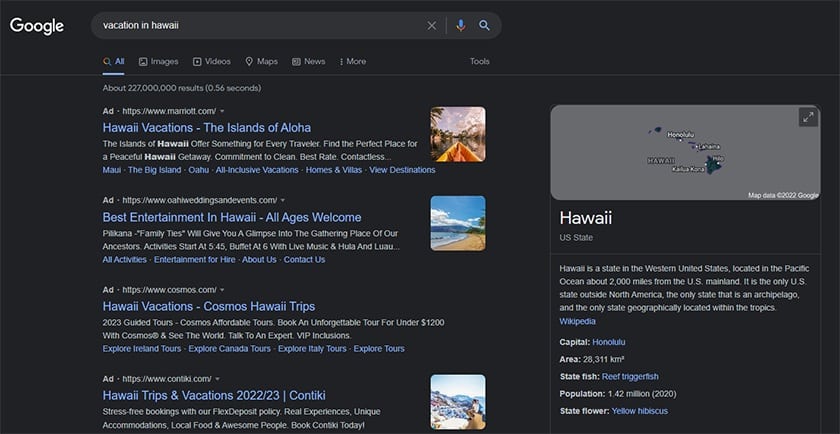
Example of Google Ads shown in search pages (Source: Google)
Another way to use Google Ads is through remarketing ads. Remarketing ads are display advertisements shown to people who visited your website recently, such as in the last 90 days, on other websites. For example, someone who visited your website after clicking on your Ad or your URL in organic search results might then see your display ad and branding on a media or news site, reminding them of your offer. Read our article on website banner ads to learn more.
Local service ads are another way for your brand to get discovered on Google search pages. These are ads specifically for local service-based businesses that are shown to users whose search query indicates a high probability of buying intent, and often immediate buying intent.
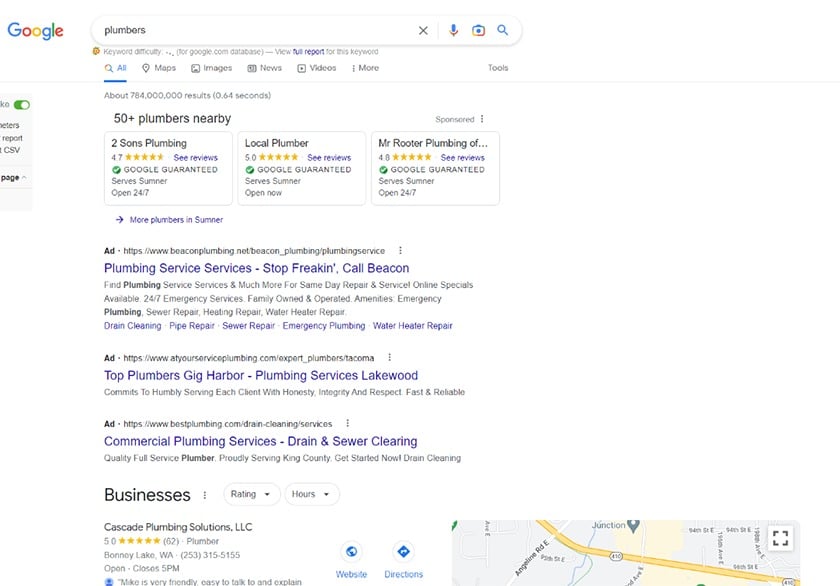
An example of Google local search ads (Source: Google)
For example, someone with a burst pipe might search for “plumbers” and then be shown local service ads at the top of the page, giving them immediate access to a service they need quickly. Learn more about local service ads to see if they’re an excellent pay-per-click (PPC) advertising option for your company.
Both Google and Facebook Ads involve a fairly steep learning curve and time to manage, and costs can mount quickly. Because of the significant investment required, many businesses choose to outsource advertising to experts at affordable digital marketing agencies like WebFX to maximize return on ad spend.
Facebook Ads vs Google Ads Cost, Clicks & Conversions
Average Cost-per-Click (CPC) | $1.92 | $4.22 (Search ads) |
Average Cost per 1,000 Impressions (CPM) | $12.27 | $3.12 |
Average Cost-per-Lead (CPL) | $23.10 | $53.52 |
Average Click-through Rate (CTR) | 2.5% | 6.11% |
Average Conversion Rate | 8.25% | 7.04% |
Learn More | ||
When considering affordability, the price needs to be viewed in relation to click-through and conversion rates. While Google Search ads have a higher average cost-per-click (CPC) and a slightly lower conversion rate than Facebook Ads, they have a much higher click-through rate, so your return can be higher than with Facebook Ads.
Google Ads are also more effective at capturing leads who are ready to buy. For this reason, it tends to produce a more immediate return vs leads generated from Facebook Ads, which might take longer to convert. Also, bear in mind that knowing the averages is just the beginning, as competition also affects how much you need to spend to get results with both platforms.
Differences in Campaign Features
Ad Networks | Facebook, Messenger, Instagram, and Audience Network | Google Search, Display, Shopping, Remarketing, and Local Service Ads |
Audience Intent | Passive | Active |
Ad Targeting | Audience | Keywords |
Audience Targeting by Location | ✓ | ✓ |
Audience Targeting by Behaviors, Interests, or Demographics | ✓ | ✕ |
Ads With Images | All Ads | Shopping and Remarketing |
Video Ads | ✓ | ✕ |
Ad Scheduling | ✓ | ✓ |
Negative Keywords (to Exclude) | ✕ | ✓ |
Automatic Budget Optimization | ✓* | ✓ |
Remarketing Ads | ✓ | ✓ |
*With Lifetime Budget only | ||
The main difference between Facebook Ads and Google Ads campaigns is how audiences are targeted. Facebook Ads provide broad audience targeting options, but there is little to no search or buying intent.
While Google Ads has fewer options regarding audience characteristics targeting, its users are actively seeking a particular product or service. Plus, each offers unique features, such as Google’s Local Service Ads and Facebook’s Instagram Ads.
Facebook Ads Features
Facebook Ads is a low-cost, pay-per-click platform for social media marketing. Its standout features include a user-friendly ad design interface, comprehensive targeting options, and many ad types with several placement options.
A lack of active audience intent is a weakness of Facebook Ads. The platform’s users are not actively searching for your brand, product, or service like they are with Google Ads. Instead, users are generally on Facebook to connect with other users or browse entertaining content.
Some advertisers consider passive intent as a detriment to advertising return on investment (ROI). However, many find Facebook to be an excellent platform for introducing a brand and its offerings to new audiences and staying top of mind over time. The audience who knows their brand is at the top of the funnel. Afterward, advertisers can follow up with social media and email marketing campaigns to move prospects to conversion.
Facebook Ads overcomes its lack of audience intent by providing the ability to hone in on specific audiences using a wealth of targeting parameters. This allows advertisers to closely align ad audiences with their brand’s target audience, increasing the likelihood of engaging their ideal customer and landing a sale.
Facebook’s comprehensive targeting options include demographic information, interests, browsing behavior, location, political affiliations, life events, industry, job title, and dozens of other parameters. Advertisers can pinpoint the exact people they want to see their ads. Google Ads does offer some basic demographic-based targeting but primarily leans on keyword searches to display ads to the right audience.
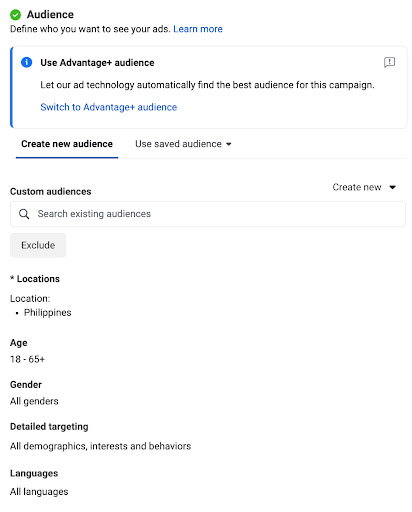
Create a custom audience using different targeting options on Facebook Ads.
The conversion rate indicates how often your ad successfully achieves the action you want users to take, whether it’s signing up for a newsletter, filling out a form, or completing a purchase. The average conversion rate on Facebook ads is 8.25%, meaning that for every 100 clicks on an ad, more than eight users click on an ad and complete the desired conversion on the connected landing page.
Ad placement refers to where ads are displayed on Facebook and its affiliated sites. Facebook Ads offers a wide array of ad placement options. For example, ads can be seen in user feeds, in the right column, in stories, in the marketplace, and streaming videos. They also appear on Messenger, Instagram feeds and stories, and throughout the expanded Meta Audience Network.
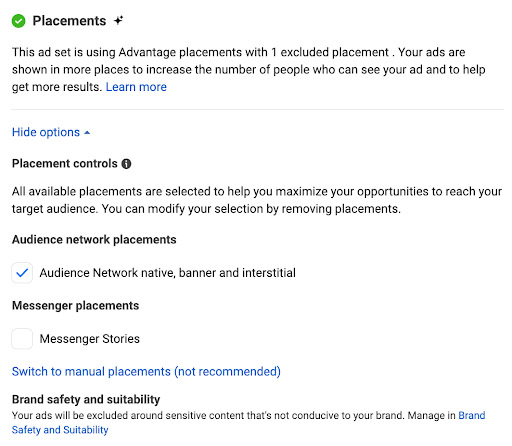
Set the ad placements of your ad directly during the ad setup.
Facebook currently has six different ad types or formats advertisers can choose from. These include images, video, slideshow, carousel, collection, and instant experience (formerly canvas) ads. Unlike the text-based Google Ads displayed above organic search results, Facebook Ads look and feel like organic social media content, allowing advertisers to get more creative and use visuals to encourage audience engagement.
Google Ads Features
Google Ads also has a low cost-per-click average, which varies significantly depending on your industry and targeted keywords. There’s no minimum ad spend, though the average small business spends anywhere from $2,500 to $7,500 a month on Google Ads. For ads shown in Google search results, advertisers create ads that appear in the same format as organic search results based on keyword searches and basic audience targeting options, such as location.
Active buying intent is a key benefit of Google search ads. Related ads appear at the top of search results whenever a user searches a keyword. This allows advertisers to capture the audience’s attention, often when they intend to buy a product or service. This increases the likelihood of a sale and, as a result, increases the return on advertising investment.
However, for users to search Google for your relevant keywords, they need to know that your type of product or service exists. In other words, there need to be people searching Google for a business like yours, or the products or services your business sells. If they don’t, using Facebook’s refined audience targeting options is likely better for building brand awareness and capturing new customers.
Google Ads are displayed based on the alignment of keyword searches and keywords used in (or assigned to) ads. Google’s Keyword Planner Tool enables advertisers to research the average cost-per-click (CPC) of specific keywords and see how much search traffic exists for each one. This is a helpful way to gauge buyer interest and possible ad spend. In addition to keywords, basic audience targeting parameters include age, gender, location, and device type.
Google Ads does offer more robust audience targeting options such as remarketing or retargeting ads and affinity audiences. Remarketing ads are web banner ads (display ads) shown to users who previously visited your website. They bring your brand, product, or offer back to mind to entice someone to buy from you, such as a shopper who abandoned a cart.
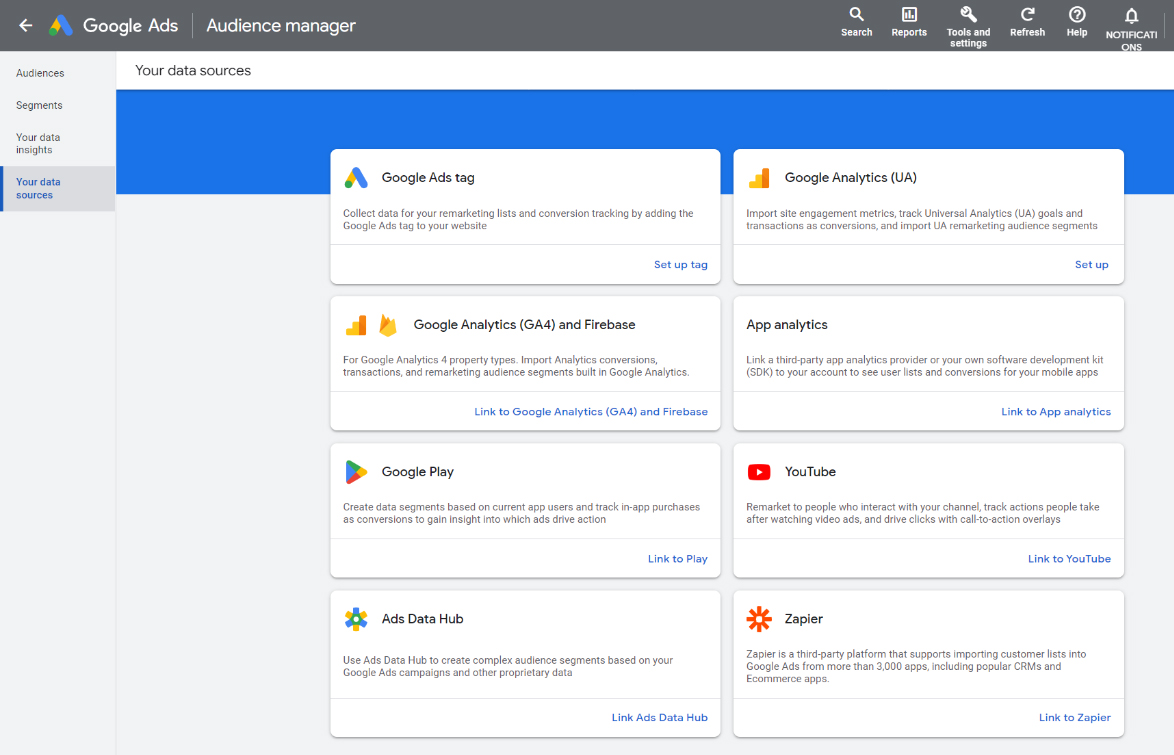
Different ways to create Google remarketing audiences (Source: Google Ads)
Remarketing ad audience lists can be created in several ways. For example, you can add code with the Google Ads tag to your website, which will then identify site visitors and add them to your remarketing list for up to 540 days. Other ways to set up remarketing are through Google Analytics, YouTube, Google Play, and even via third-party apps and Zapier integrations.
Affinity audiences are custom audiences you create for specific initiatives like remarketing, Facebook video ads, YouTube, and LinkedIn InMail campaigns. They are typically used by larger marketing teams and PPC management companies, as they are generally beyond the scope of the average small business. Due to their complexity, they were not a primary consideration in this article.
The average conversion rate for Google Ads is 7.26%. While the rate varies from advertiser to advertiser, it is slightly lower than that of Facebook Ads. However, it’s worth noting that Google Ads has a higher ad click-through rate than Facebook Ads. Plus, users are generally in the buying vs discovery or research stage of the customer journey.
Google Ads currently offers two main ad placement options: Google search results and display within the Google Display Network, which includes well-known company sites like Amazon, The New York Times, The Washington Post, and over 2 million other supported websites. However, most advertisers start with text-based ads on Google search pages as it gives them the most control over where their ads are displayed.
Google Ads currently has four main ad types, or ad formats. These include text-only ads, call-only ads, shopping ads, and banner ads for remarketing.
- Text-only ads appear on the top, and sometimes the right-hand side, of search results pages in a nearly identical format as organic search results. They are marked with the word “Ad” to differentiate them from organic results.
- Call-only ads are similar to text-only ads, with the difference that when the ad is clicked, it automatically calls the advertiser’s phone number. Click-to-call ads are ideal for businesses using calls to action, such as “book an appointment now,” or those which customers want to reach immediately, such as placing a restaurant order or finding a plumber.
- Google shopping ads have images, making them more similar to Facebook Ads. However, while Facebook ads are better for product and brand awareness, Google shopping ads encourage direct and immediate purchases.
- Remarketing display ads can also include images, and most have a combination of text-based ad copy and imagery, such as a product image or brand logo.
Facebook Ads vs Google Ads: Ease of Use
In a nutshell, both involve a learning curve. However, Facebook Ads has a slightly more user-friendly interface, making it easier to learn. Google and Facebook Ads can be intimidating at first glance due to the sheer number of options and features to navigate. Facebook Ads are more beginner-friendly, while Google Ads has a more data-focused interface.
Most find it easy to use Facebook’s basic features, but struggle to learn its more advanced functionality. Google, on the other hand, is harder to learn at the beginning, but once a user acclimates, the platform is simple to manage. It’s also easy to expand into display and remarketing ads down the road as your ad budget increases for further reach and more sales.
It’s worth noting that remarketing ads are usually far less expensive than search ads, and you can set your spend based on the number of impressions, not just clicks. Using them in combination is best, especially for businesses whose products or services may have a longer customer buying journey or multi-step sales pipeline.
On the one hand, Facebook Ads Manager has a user-friendly and no-nonsense interface that makes it comfortable for beginners to start. However, when it comes to maximizing Facebook ads, there are several steps needed. Facebook has more ad types, ad placements, and advanced audience targeting options than Google Ad Manager, so it can be overwhelming. Facebook is also constantly adding and changing features, which is another factor to consider.
The Facebook Ads Manager interface is organized by lists of ad campaigns. It shows basic information pertaining to campaigns, such as whether or not a campaign is currently active, how much ad spend each campaign has used, and its budget. For more detailed information, click on the individual campaign. This will display campaign metrics such as CPC, campaign clickthrough, and conversion rates.
The Google Ads interface appears more challenging to use initially as it is a text and data-heavy platform. But once users become familiar with Google Ads it becomes easier to use than Facebook Ads, mainly because it doesn’t offer as many ad types, ad placements, or audience targeting options as Facebook Ads.
Google Ads Manager is similar to Facebook Ads Manager in that campaigns break it out. Once you click on an individual campaign, you will see additional data for that campaign, including metrics like the clickthrough rate and ad quality score. Unlike Facebook, Google provides individual keyword performance data.
Facebook Ads vs Google Ads: Customer Service
Phone | ✕ | 844-245-2553* |
Live Chat | ✓ | ✓ |
Email | ✓ | ✕ |
Help Center | ✓ | ✓ |
*Extended business hours, 9 a.m. to 8 p.m. Eastern Time, Monday through Friday | ||
In Facebook vs Google Ads, Google Ads is hands-down better when it comes to customer service. It not only offers support via phone, but it also has helpful customer support. In fact, its support team is proactive and may occasionally reach out to you with ideas on how you can improve campaign performance.
However, Facebook Ads offers support via email, which is what Google Ads does not offer. Both offer support via live chat and comprehensive help centers, giving users several options for getting the support they need the way they want it.
Facebook Ads vs Google Ads: Customer Reviews
Rating (G2 Crowd) | ||
What Users Like |
|
|
What Users Dislike |
|
|
How We Evaluated Google Ads vs Facebook Ads
It can be difficult to know which pay-per-click (PPC) ad platform is best for your business, and trying every option is time-consuming and costly. To help you determine the best for your business, we evaluated and compared these two leading platforms based on the following criteria:
- Cost
- Audience intent
- Targeting options
- Ad types
- Ad placement options
- Ease of use
Best Alternatives
Facebook and Google aren’t your only pay-per-click (PPC) ad options. While similar to Google Ads, Microsoft Ads are displayed in the Microsoft Search Network (e.g., Bing, AOL, Yahoo, MSN.com, and Edge browser results). These sites also have unique audience demographics that might make them a better platform for certain businesses. Learn more about advertising with Microsoft.
When considering whether to use Facebook Ads or Google Ads, you should also look at top competitors offering better options for your small business. For example, Microsoft Ads (formerly known as Bing Ads) are better for reaching audience demographics such as those with higher income and education levels.
Best For | Ecommerce retailers | B2B ads, luxury brands, or reaching highly educated audiences | Ecommerce sellers wanting to reach younger audiences |
Ad Types | Sponsored products, sponsored brands, video ads, display ads, audio ads | Search, product, app install, native display ads, vertical banner ads | Native ads (in-article display ads) and banner ads |
Ad Networks | Amazon.com, Alexa devices, Amazon Music, and Amazon’s publisher network | Bing.com, Yahoo!, AOL, MSN, and the extended Microsoft Ad Network | Tens of thousands of sites, such as NBC News, CBS News, MSN, USA Today, Bloomberg, The Weather Channel and more |
Average Cost | 40 cents per click | 84 cents per click | 40 cents to 60 cents per click |
In addition, social networks like TikTok, Twitter, LinkedIn, Snapchat, and Pinterest and user-community sites like Reddit and Quora all offer unique advertising options for small businesses. Read our guide to social media advertising for all the details.
Frequently Asked Questions (FAQs)
Google Ads is better than Facebook Ads for certain business types and marketing goals. For example, businesses in the service industry or those with need-based products typically find Google Ads a better option than Facebook Ads. On the other hand, local service-based businesses could get the most value from Google’s local service ads.
Google Ads provides businesses with an effective way of reaching customers through search. The effectiveness of ads will vary as it depends greatly on the campaign strategy, ad content, and targeting.
Google Ads are generally considered a relatively affordable and effective form of advertising, since advertisers only pay when users interact with their ad. This usually makes Google Ads worth it, even for those with higher-than-average CPCs. Additionally, Google offers free ad promo codes.
Bottom Line
Facebook Ads and Google Ads are both leading pay-per-click advertising platforms where advertisers pay for each click their ad receives. When comparing Google Ads vs Facebook Ads, remember that Facebook Ads is a paid social ad platform with extensive audience targeting options, while Google Ads is a paid ad search platform relying primarily on Google users’ keyword searches.