Website banners are digital remarketing ads displayed on third-party websites like ecommerce sites, blogs, and online news websites. The cost-per-click (CPC) is lower than Google search or Facebook ads, but the click-through rate (CTR) is also lower. The web banner overview and examples below show how you can use web banners for remarketing to increase revenue, build brand awareness, and drive website and landing page traffic.
How Website Banner Advertising Works
A web banner, or banner ad, is a form of online advertising delivered by an ad server, like Google Ads or Microsoft Ads. Its purpose is to direct traffic to a specific page on the advertiser’s website that is designed to convert leads. In most cases, the format of a web banner will be a static or animated graphic displaying a company’s logo, tagline, or call-to-action message.
However, banner ads can also include more extensive text, images, flash animation, or other rich media to better capture visitor’s attention. The banner ad is then embedded, typically near the top of a web page where it can be seen by the majority of site visitors for easy interaction.
You can learn more about how to set up a web page for use with your banner ads and how to make yours a more effective lead capture or conversion tool in our article on how to create a landing page.
What to Include on a Web Banner Ad
A web banner should be visually appealing and contain concise, easy-to-understand information. It should also be relevant to the site it is being used on, so that it’s being displayed to the right type of audience and helps to build online brand presence for the advertiser. Some general guidelines for what should be included on web banners are as follows:
- A catchy headline that draws attention
- Info about what the company does or what the topic is about
- An eye-catching image or graphic
- A call to action, such as “Save 25% on your first order!”
- Brand identifiers, such as the advertiser’s name, logo, or website URL
- Buttons or hyperlinks that lead to more information on the advertiser’s website
- A trackable link to a dedicated landing page, product or service page, or some other page where it’s easy for the site visitor to convert
Types of Website Banner Ads
There are several different types of web banners you can use to promote your website or online product. Here are some of the most common:
- Static: This basic banner contains a static image and some text. Usually, you will see these types of banner ads on websites that don’t get a lot of traffic or aren’t updated very often.
- Animated: These banners are more complex, containing multiple images and/or videos that play in succession. They are often used on high-traffic websites or those that are trying to convey a lot of information in a short period. The animation naturally draws attention to the ad, which can increase impressions and click-through rates.
- Interactive: Interactive banner ads allow users to interact with them in some way, such as by clicking on a button or playing a game. They are often used on websites that want to increase user engagement.
- Expandable: These banners start small but can be expanded to reveal more information when clicked on. They are often used to advertise products that require more information to persuade or explain to get a conversion.
- Rich media web banners: These banners are the most complex and can contain various interactive features, such as games, videos, or 360-degree images. Providing a more immersive experience can increase engagement and conversions.
- Transitional: These are banner ads that appear during a transition, such as when loading a new page. Ads will only be displayed for a limited amount of time, and site visitors usually get the option to click-to-close.
- Pop-up web banner ads: Pop-ups housing web banner ads can be triggered on page load, exit, or when a site visitor hovers over something, clicks on something, reaches a specific point in the page (e.g., halfway down the page), and so on. Users are generally allowed to close the pop-ups, or they may close automatically if the reader clicks somewhere else on the screen.
Web Banner Ads vs Other Ad Formats
Web banner ads are targeted to specific audiences via remarketing or audience characteristics at a relatively low cost-per-click (CPC). Advertisers only pay when users click on the ad, making it a more cost-effective option than other ad mediums like billboards, print, television and even other types of digital advertisements, like using search ads to advertise on Google.
Banner ads can also be adapted to different formats depending on the website’s size and the viewer’s device. This flexibility makes web banner ads a more versatile option compared to other types of advertising.
13 Top Web Banner Examples & Why They Convert
Designing an effective web banner can be difficult for those without a background in graphic design or years of marketing experience. Before diving into web banner advertising, it’s a good idea to look at web banner examples for inspiration and ideas to learn what works well.
It’s also important to consider various web banner orientations and sizes in terms of what you can design to achieve your campaign goals while also targeting audiences that align with your customer profiles. This will give you a better chance of creating a web banner that generates clicks and conversions.
Check out these 13 website banner advertisement examples and the tactics that make them effective:
1. Animated Semrush Retargeting Ad
Placement: Top, horizontal
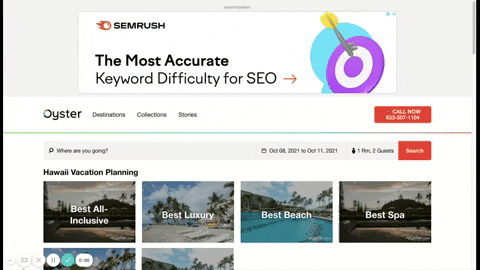
An example of an animated Semrush retargeting ad
Why it works: The reason this banner ad is effective for retargeting is that it catches the eye with animation.
2. Sticky Web Banner Ad for Jira Software
Placement: Right-hand column (sticky)
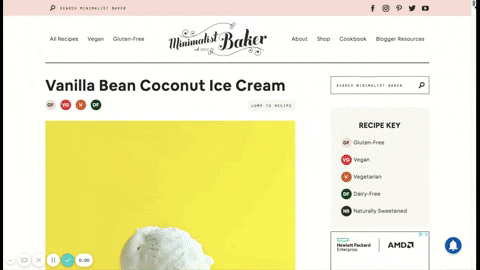
A sticky web banner ad stays put while you scroll down the page.
Why it works: This right-hand column banner ad is “sticky.” In other words, even as a reader keeps scrolling, the banner ad remains fixed on the screen, helping to increase its visibility.
3. Game-like Airbnb Banner Ad
Placement: Top, horizontal
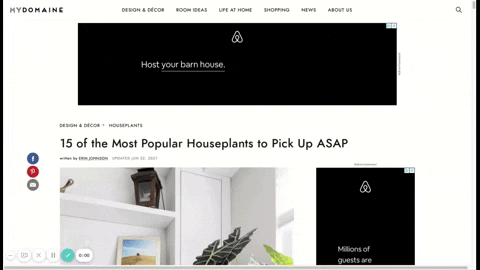
An animated, game-like banner ad that catches attention with motion
Why it works: It has a gamification feel to it. This strategy piques curiosity and holds a visitor’s attention as they wait to see what it will land on, and in return, keeps a reader interested and more likely to click the call-to-action button.
4. Problem-focused Ad for APDerm
Placement: Right-hand column and bottom horizontal
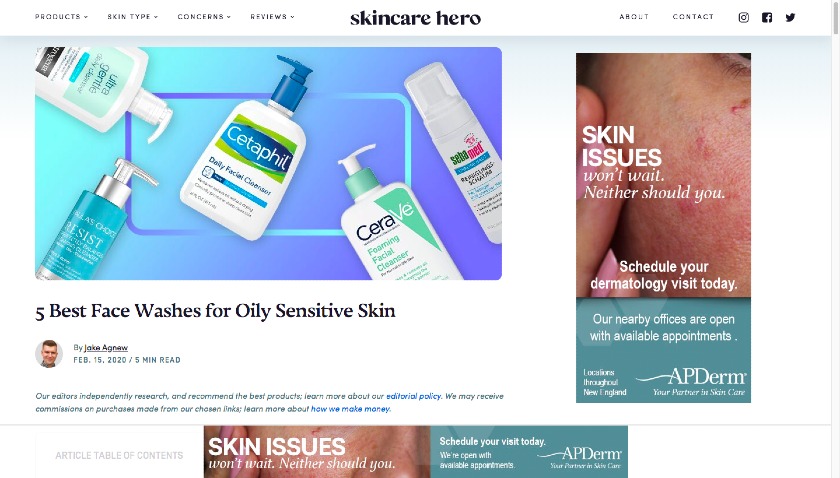
An example of a banner ad that uses a common pain point to engage the reader.
Why it works: What this ad does really well is providing a solution based on a reader’s problem. In this case, this banner ad effectively serves the readers intent as someone searching for face washes for oily skin is likely having skin troubles. Therefore, a local dermatology practice is a well-fitting banner ad. It’s also very well placed as the article topic is likely to be researched and read by the target audience.
5. Inline Ad Placement for Weber
Placement: In-body
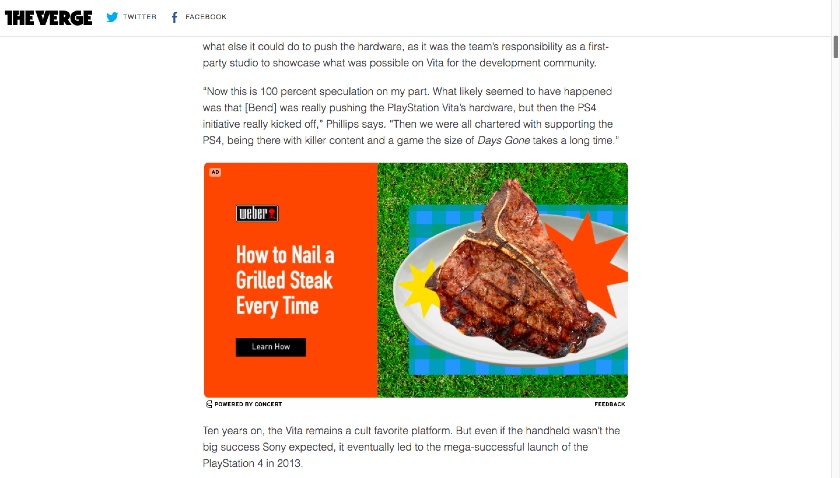
An example of an inline ad within a blog article
Why it works: This banner ad by grill manufacturer Weber is placed in the middle of a blog post between paragraphs of text. The placement helps the ad be read easily and keeps the page clean without any side-column ads. However, what makes it stand out is that it doesn’t feel like an ad, but rather another article as it serves to provide information instead of a sales pitch.
6. Audience Overlap & Ad Size De Beers Jewellers Web Banner
Placement: Right-hand column
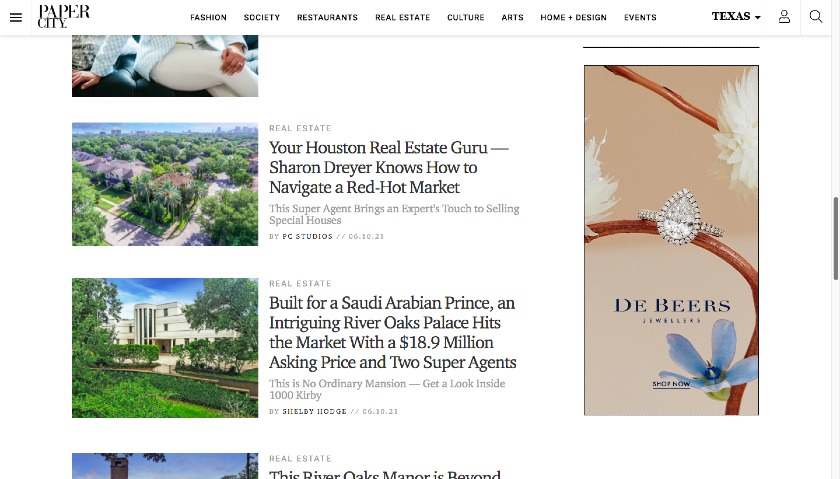
A right-side website banner ad geared toward reader demographics on a news site
Why it works: This right-hand column banner ad for a jeweler manages to stay on-brand even without search intent. It achieves this through its ads on high-end real estate pages. While the two industries are very different, the audience has a lot of overlap—helping increase clicks to the banner ad. It’s also far larger than the article images, making it more visually impactful.
7. Horizontal Hertz Ad With Eye-catching CTA
Placement: Bottom, horizontal
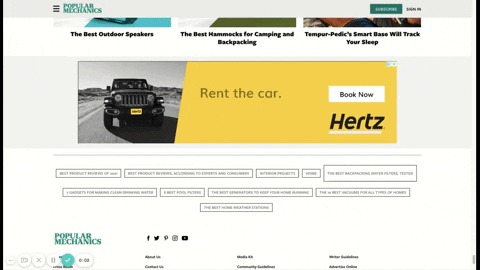
An example of an animated horizontal banner ad with eye-catching colors and changing text
Why it works: Another retargeting ad, this Hertz banner is nestled at the bottom of an article, making it feel more organic and less interruptive. This is key given its call-to-action (CTA) button, inviting readers to book a rental car—something they would be less likely to do if they are still in the middle of reading an article.
Interested in building a blog that you can monetize using display advertising? Learn more about how to set up a successful blog that gets found in search and generates traffic.
8. Top Billing for LinkedIn
Placement: Top, horizontal
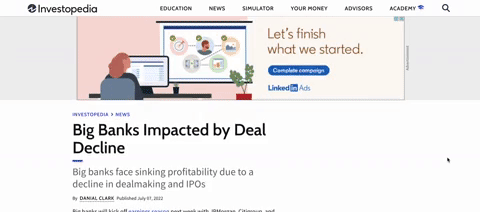
Placing a web banner at the top of the content ensures it will receive impressions.
Why it works: This LinkedIn top horizontal banner ad is effective because it’s at the top of all other content, making it more likely to be seen by its target audience. Additionally, top horizontal banner ads tend to be less crowded than different types of ad placements, making them stand out even more.
9. Sticky QuickBooks Ad Draws Attention to Brand & CTA
Placement: Right-hand column (sticky)
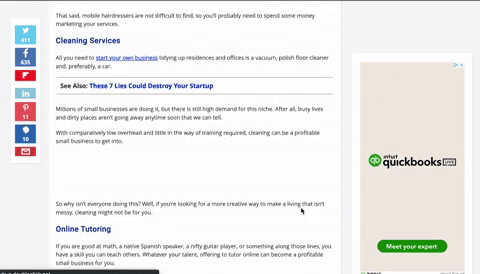
A sticky web banner ad example that doesn’t scroll with the page
Why it works: This sticky ad is a great way to improve ad viewability and dwell time. However, be careful not to overload web pages with too many ads. The ads should be visible all the time within the viewport, and (as in this example) only one ad should be present at a time.
10: Texas Instruments Inline Square Web Banner
Placement: In-body
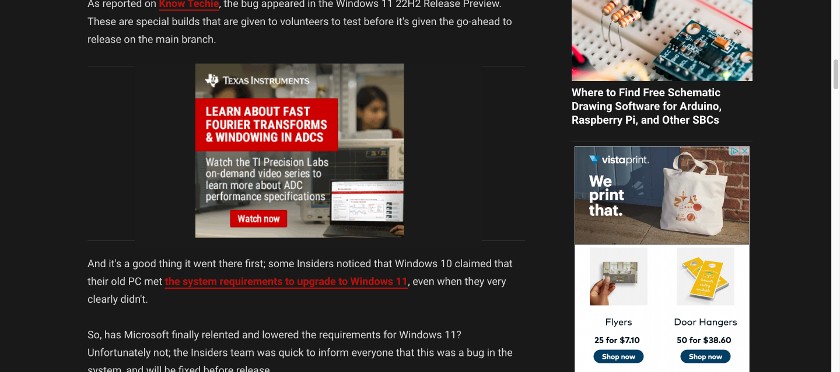
An example of an inline banner ad that feels organic to the reader experience
Why it works: In-body ads can be effective. For one, they are often placed in the middle of the content, so readers are more likely to see and engage with them. Additionally, in-body ads come in a variety of sizes (including 300×250), so there’s a good chance that they will be able to fit nicely into your site’s layout. In the example above, the ad stands out because it’s not as wide as the content above or below and uses a brightly colored headline to draw attention.
11. MOTO G Web Banner With Compelling Offer & Intrigue
Placement: Top, horizontal
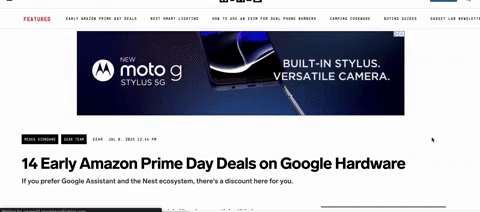
A web banner ad example with a clear CTA, branding, and animation
Why it works: This banner ad makes its offer ($50 Off) the prominent part of the horizontal layout and directly above the call to action (Buy Now). It’s effective for retargeting, in particular, to remind viewers about the product. It’s also animated with a feel of interaction, which draws attention and intrigues the reader.
12. Horizontal Sticky Ad by Shopify
Placement: Bottom, horizontal
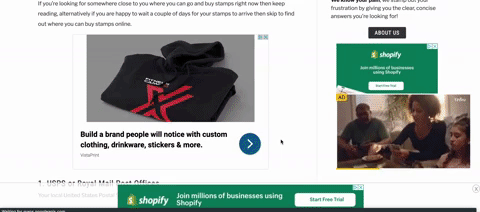
A web banner ad that sticks to the bottom of the screen, staying in the reader’s sightline
Why it works: Horizontal sticky ads are similar to regular horizontal ads, except they are placed at the bottom of a web page instead of at the top. This placement can be more effective as users are more likely to see them as they scroll down the page.
13. ZoomShift Inline Ad With Pop-out
Placement: In-body
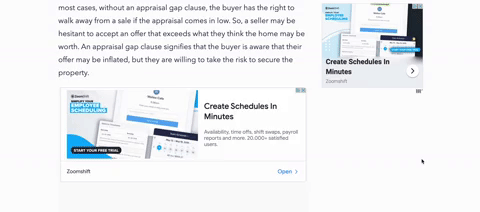
Scroll-triggered web banner ad example
How it works: This banner ad is placed within the content of a web page or article instead of in the sidebars or other less conspicuous locations. It works because as the reader scrolls past the ad, a pop-out ad is also displayed to draw the reader’s attention, making it even more likely to be seen by readers who are already engaged with the content on the page.
Banner ads perform best when they send visitors to a dedicated landing page built for conversions. Check out our list of great landing page examples and find out what makes each one effective.
How Much Website Banner Ads Costs
Website banners are generally considered affordable as they are priced on a cost-per-click (CPC) or cost-per-thousand-impressions (CPM) basis with an average CPC of 31 cents. Costs vary based on two main factors: design cost and display advertising cost (determined by factors like the advertising platform, keyword targeting, and audience).
- Design cost: There are two options for web banner design—designing it yourself (free on platforms like VistaCreate) or hiring a professional designer (as little as $10 to $25 with Fiverr)
- Display advertising cost: The average CPC for web banner ads is $1.39 across all major display networks, but CPCs can vary greatly
Average Web Banner Costs by Advertising Platform
Average CPC | Minimum Ad Spend | |
|---|---|---|
Google Display Network | 44 cents to $1.49 | No minimum, but plan to spend at least 2X your average CPC |
Microsoft (Bing) Audience Ads | 91 cents to $2.88 | $1 per day |
Facebook Display Ads | 94 cents to $12.07 | $1-$5 per day |
Amazon Advertising | 81 cents (average) | $1 per day |
Ad costs will be different for every advertiser and every campaign, however. These costs are based on which ad platform is used, ad placement and ad size, ad targeting, ad quality, and ad settings. It’s important to consider all of these factors when determining which ad platform and ad type are right for you.
Recommended Web Banner Sizes by Advertising Network
The cost of banner ads depends heavily on placement (where the ad is displayed on a page) as well as its size. To help you plan, we’ve provided some representative web banners sizes for popular ad networks, including the Google Display Network, Microsoft Audience, Facebook Audience, and on Amazon.
Google Display Network Banner Ads
The Google Display Network is the leading ad platform for web banner ads as it is one of the largest display networks. It enables you to display banner ads across thousands of Google network partner sites. While Google does not publish a list of the sites in its network, it includes highly trafficked and well-known sites like Google Finance and YouTube.
There are currently six banner types offered by Google, each with its own size and display orientation. Image types supported include JPG, PNG, and GIF. Below are a few representative sizes; however, there are dozens of options and you can find them all on Google’s support site.
Banner Type | Orientation | Size (W x H) |
|---|---|---|
Large Leaderboard | Horizontal | 728x90 pixels |
Standard Banner | Horizontal | 468x60 pixels |
Skyscraper | Vertical | 120x600 pixels |
Large Square | N/A | 250x250 pixels |
Large Rectangle | Horizontal | 336x280 pixels |
Inline Rectangle | Horizontal | 300x250 pixels |
Mobile | Horizontal | 300x50 pixels |
Large Mobile | Horizontal | 320x100 pixels |
Animated | Square, vertical, horizontal | 30 seconds or less, slower than 5 FPS |
Local small businesses can also access Google Local Services Ads. These ads appear on search pages but only incur costs when a conversion occurs (e.g., a web form is filled out or click-to-call is placed).
Microsoft Audience Banner Ads
Microsoft Ads (formerly Bing Ads) are displayed throughout the Microsoft Audience Network based primarily on keywords and audience targeting selected by the advertiser. Microsoft does not currently have a list of partners published, though it is public knowledge that MSN.com and Microsoft Office are part of the network.
There are currently seven Microsoft banner ad sizes, and ads may be in JPG or PNG formats:
Banner Type | Orientation | Size (W x H) |
|---|---|---|
Desktop Side Column | Vertical | 160x600 pixels |
Desktop Rectangle | Horizontal | 300x250 pixels |
Desktop Wide Side Column | Vertical | 300x600 pixels |
Desktop Horizontal Banner | Horizontal | 728x90 pixels |
Mobile Banner | Horizontal | 300x50 pixels |
Mobile Banner | Horizontal | 320x50 pixels |
Mobile Banner | Horizontal | 640x100 pixels |
Banner ads aren’t the only way for your business to be found on Bing. Read our guide on how to use Bing Places for Business to learn more.
Facebook Audience Banner Ads
Facebook Ads also offers banners as an ad type, which can be displayed on Facebook or the Facebook Audience Network. Banners that display on Facebook are image-based ads in the right column of user feeds, while Audience Network ads are shown on third-party sites at the top or bottom of the screen, typically above or below the header or footer, in JPG or PNG format.
Banner Type | Orientation | Size (W x H) |
|---|---|---|
Audience Network Banner Ad | Horizontal | 320x50 pixels |
Amazon Advertising Banner Ads
Amazon Advertising offers banner ads that can be displayed on Amazon and its partner sites as well as Amazon devices (e.g., Alexa, Fire tablet, Kindle, and so on). Amazon ad sizes therefore vary by placement and device type. You don’t need to be selling products on Amazon to advertise on the platform, though as an ecommerce platform, Amazon display ads are geared toward product-based campaigns.
Amazon currently offers banner ads on its site and third-party sites, including JPG and PNG formats:
Banner Type | Orientation | Size (W x H) |
|---|---|---|
Leaderboard | Horizontal | 728x90 pixels |
Wide Skyscraper | Vertical | 160x600 pixels |
Medium Rectangle | Horizontal | 300x250 pixels |
Billboard | Horizontal | 970x250 pixels or 800x250 pixels |
Mobile Leaderboard | Horizontal | 320x50 pixels |
Mobile Detail & Search Results page | Horizontal | 1242x375 pixels |
Mobile Leaderboard | Horizontal | 640x100 pixels |
LinkedIn Ads
LinkedIn is a professional networking site with over 500 million members. LinkedIn offers sponsored content ads that are displayed in the feeds of targeted users. These ads can include images, videos, or articles. LinkedIn also offers lead generation forms that can collect leads from users.
Ads can be in PNG or JPG format and up to 5MB in size, with LinkedIn single image ad sizes as follows:
Banner Type | Orientation | Size (W x H) |
|---|---|---|
Horizontal/Landscape | Horizontal | Min. 640x360 pixels Max. 7680x4320 pixels Recommended 1200x628 pixels |
Square | N/A | Min. 360x360 pixels Max. 4320x4320 pixels Recommended 1200x1200 pixels |
Vertical | Vertical | Min. 360x640 pixels Max: 1254x2400 pixels Recommended: 628x1200 pixels, 600x900 pixels, or 720x900 pixels |
Not sure you’re up to the task of creating web banner ads and running campaigns? For expert help, we recommend top digital marketing agencies like LYFE Marketing or WebFX. They specialize in PPC and display advertising on a variety of platforms, and have the know-how to target your campaigns to minimize ad spend while generating the leads and sales your business needs to grow.
Frequently Asked Questions (FAQs)
What makes a good web banner advertisement?
Your web banner ad should include your business name or logo, an advertising message, and a CTA button. Examples of calls to action include to learn more, subscribe, buy something, set up a demo, or even to call your business through a click-to-call hyperlink. Visually, your banner needs to stand out with compelling images and high-contrast or bold colors to capture readers’ attention and drive clicks.
What are the best tools for building & tracking web banners?
HubSpot Marketing Hub is a great tool for integrating trackable web banner advertising alongside other strategies. To build ads, first use a tool like Semrush to research competitors ads on Google and identify the messaging and timing that is most successful. Then use Canva’s free online graphic design tools and templates to create eye-catching ad creatives that convert.
Which is better: Google Search Ads or Display Ads?
Whether Google search ads or display ads are better for your business depends on your business type, marketing goals, budget, and target audience. Companies selling need-based goods and services will usually find that search ads are more effective. But those marketing desirable goods or services (e.g., the latest tech gadget, business software, or new shoes) will find display ads work well. Learn more about how to advertise on Google.
Bottom Line
Web banners (aka banner ads or display ads) are image and text or video-based digital advertisements on sites, such as blogs and media outlets. They’re an affordable pay-per-click (PPC) advertising channel that is proven to drive leads and sales. Businesses looking for a low-cost way to build brand awareness online or begin affordable marketing campaigns should consider web banner ads.
Of course, for a display ad to be effective, it needs to be designed well. Get professional design help to ensure your ads are eye-catching and have what it takes to produce a higher return on ad spend (ROAS). See how affordable it is to find a professional graphic designer for rates as low as $5 on Fiverr.