Getting a Google Voice number can be completed in four simple steps. Start by creating a Google account or subscribing to Google Workspace if you don’t already have one. Next, choose your preferred Google Voice plan, select a phone number with your desired area code, and verify it with your US phone number. Then, set up your number using the web or mobile app. Our article serves as a detailed guide on how to get a Google Voice number and its voice-over-internet-protocol (VoIP) capabilities.
Step 1: Create a Google Account
To get a Google Voice number, you need an active Google account. If you already have one, skip this step and proceed to step two. Otherwise, go to the Google Account sign-in page and click Create Account. Fill out the form fields with basic information like full name and birthday. Then, pick a Gmail address from the options provided or customize your own.
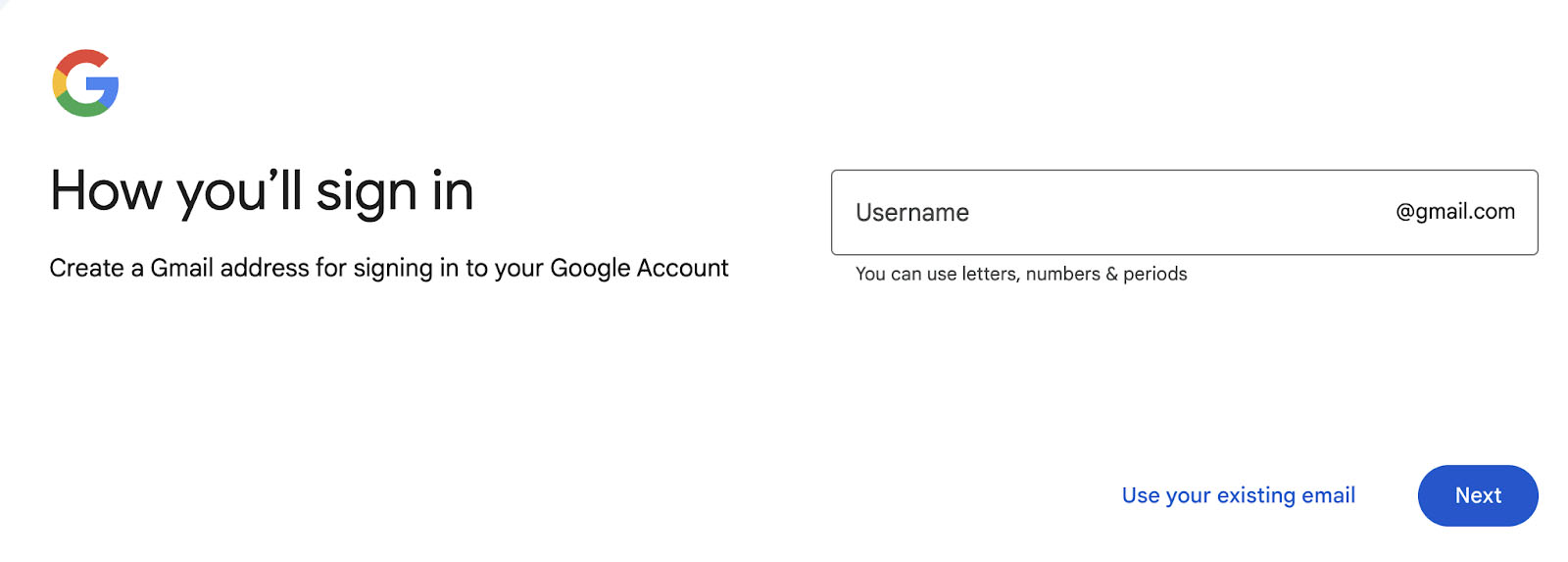
How to get a number in Google Voice? It begins with an active Google account. (Source: Google)
Note that Google allows the option to use a non-Gmail address. If you opt to use a preexisting email, you will receive a verification message in your inbox confirming that it is your account being linked to a Google account.
Choose a strong password and complete the security settings. Adding a phone number and recovery email address is optional for security purposes. Your Google account is created once you have read and accepted Google’s privacy and terms.
Step 2: Select a Google Voice Plan
After logging into your Google account, proceed to the Google Voice webpage. You can choose between two account types: personal and business.
For Personal Use
If you simply need a free Google Voice number for home or individual use, choose For personal use. Then, select your preferred device (Android, iOS, or Web). If you want to use your phone to sign up, select Android or iOS to download the Google Voice app. If you opt for the “Web” option, enter your credentials and agree to the terms of service to continue.
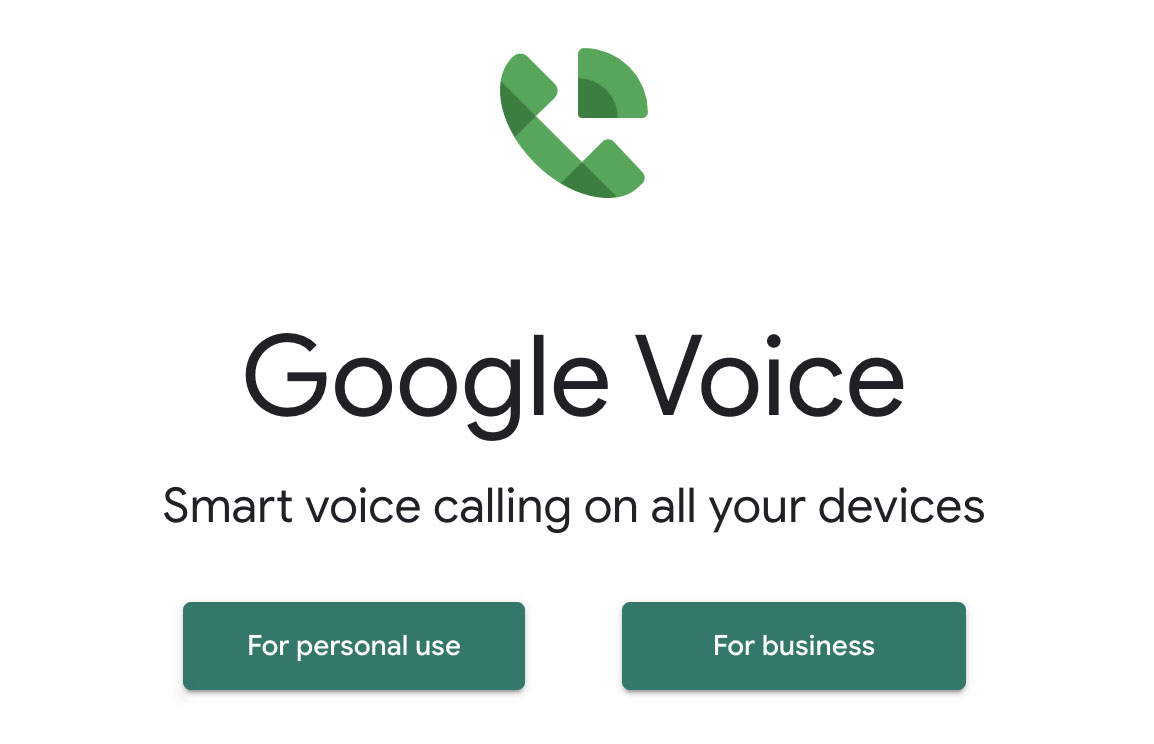
Google Voice is available for personal and business use. (Source: Google Voice)
For Business Use
Signing up “For business” requires admin permission under a Google Workspace account. If you don’t have one, purchase a Workspace account and choose any plan ranging from $6.48 to $21.60 per user monthly. Voice is only offered as an add-on for Workspace users. For admins, proceed to Google Voice and click For business. Select a plan from the three pricing options on the product page, ranging from $10 to $30.
Once you have selected a plan, you will be prompted to set up your company address for billing and provide your payment details. After settling the fee, you will be directed to the Google Voice dashboard to assign licenses to new users. Indicate their name, location, and email address. An email will be sent to your Workspace users to join. For more information about Google Voice for business, our Google Voice review includes everything you need to know about its pricing, features, and interface.
Step 3: Choose a Google Voice Number
The next step in how to get a Google Voice number begins with searching for available numbers by city or area code. Available numbers will be displayed, and if none of the numbers shown work for you, select Show More to see additional options. Click Select once you find your desired phone number.
Google Voice offers a pool of local numbers for business subscribers, depending on the domestic countries you listed upon signup. Search by city or area code and assign business phone numbers to each user added to the account.
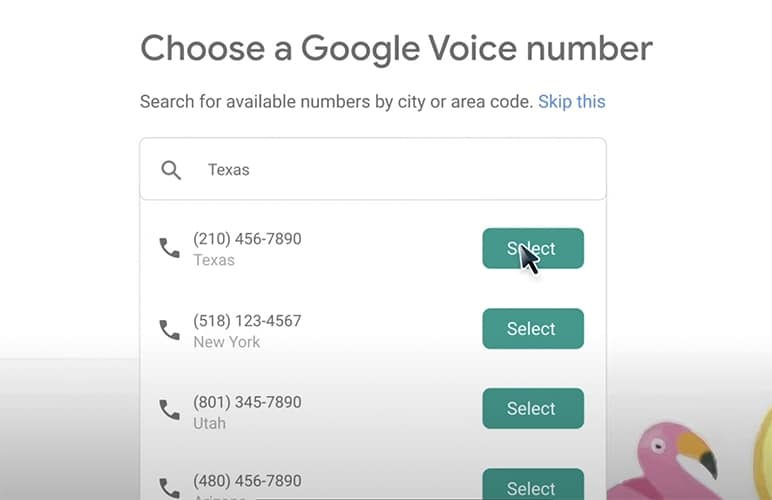
Select a number from the list of available numbers based on your city or area code provided. (Source: YouTube)
The next page will display your selected phone number. For verification purposes, link your existing phone number. Make sure to use a mobile or landline number based in the United States. Note that Google Voice doesn’t allow VoIP numbers to verify an account.
Once you’ve entered a number, Google Voice will send the six-digit verification code via text. You will receive a call from Google along with the code for landlines. After receiving the code, enter it in the space provided and click Verify to complete your account setup.
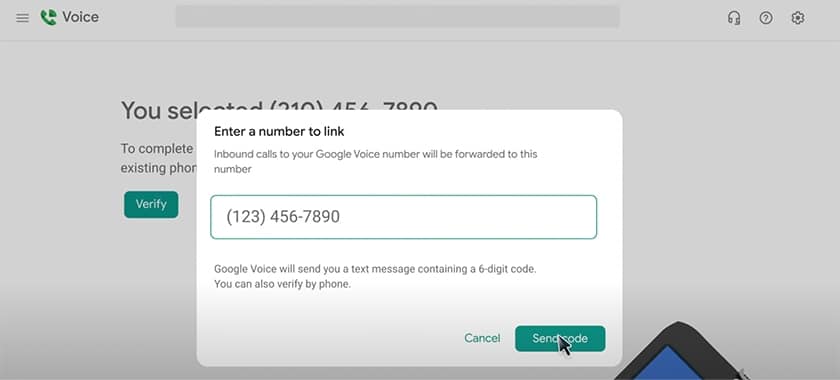
A US-based non-VoIP number is required to verify your new Google Voice number. (Source: YouTube)
Select Claim to get the number, and a confirmation prompt will inform you that your existing number has been added and successfully linked to your Google Voice account. Click Finish to complete the process.
Google Voice Number Availability & Limitations
It’s important to note that users can change their Google Voice number once a year. Should you change your phone number, Google gives you 90 days to reclaim your old number. Remember that your first Google Voice number is provided for free, but you will need to pay for subsequent numbers. And you will need to pay a $20 fee to port your mobile number to Google Voice.
Google Voice numbers are available only in the US and select regions, primarily for personal or business use. Not all area codes have available numbers, and you must have a US-based phone number for verification. They cannot be used for 2FA as most banks do not accept VoIP numbers for verification. Google Voice numbers do not have emergency call support (911), and international access is limited to outbound calls and messaging.
Step 4: Set Up Your Google Voice Number
Once you’ve completed the steps to get a Google Voice number, your Google Voice number will be available on the web and mobile devices. Setting up Google Voice on your mobile phone is highly recommended to take full advantage of its portability and functionality as a VoIP phone system. This ensures you can manage calls and messages effortlessly, wherever you are.
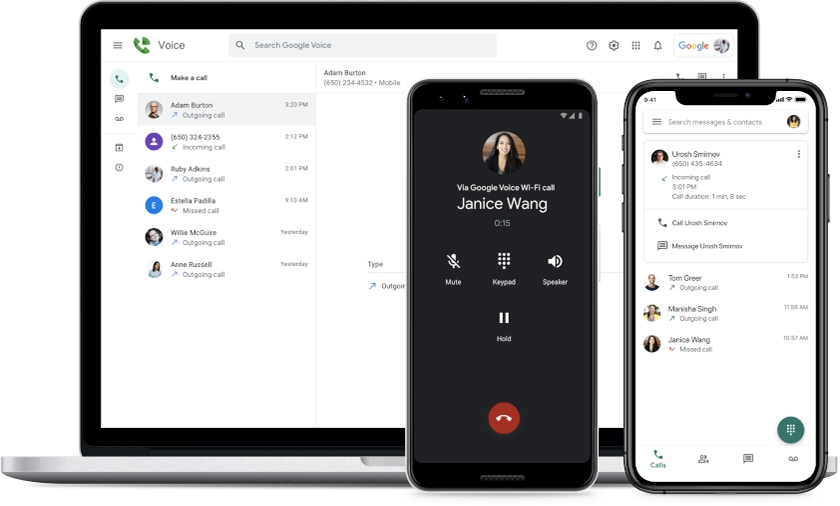
Google Voice works on desktops, laptops, mobile devices, and compatible desk phones. (Source: Google Voice)
From here, you can use your Google Voice number to make domestic and international calls, send texts, and leave voicemails. With access to its VoIP features, you can streamline your business communication and gain access to tools like call forwarding and ring groups to enhance team collaboration.
Google Voice Cost: Plans & Pricing
Now that you know how to get a Google Voice number, it’s time to select the plan that fits your needs. Personal plans include a free virtual phone number with basic calling features, including free calls to most US and Canadian numbers. International calls incur low per-minute rates. Business plans, available through Google Workspace, offer advanced features for professional use.
For business use, you’ll need to pay for a Google Workspace account and select from one of the three Google Voice business plans—a paid subscription with access to professional phone features, with all calls billed centrally to the organization.
To understand which features are available for specific plans, consult our pricing table below.
Personal | Starter | Standard | Premier | |
|---|---|---|---|---|
Monthly Pricing (per User) | Free | $10 | $20 | $30 |
Number of Users | 1 | Up to 10 | Unlimited | Unlimited |
Domestic Locations | 1 | Up to 10 | Unlimited | Unlimited |
International Locations | ✕ | ✕ | ✕ | Unlimited |
Calls to the US, Canada, and most European countries | ✓ | ✓ | ✓ | ✓ |
Voicemail Transcription | ✓ | ✓ | ✓ | ✓ |
Multilevel Auto-attendant | ✕ | ✕ | ✓ | ✓ |
Ring Groups | ✕ | ✕ | ✓ | ✓ |
Desk Phone Support | ✕ | ✕ | ✓ | ✓ |
Pros & Cons of Google Voice
Google Voice is one of the best business phone systems, thanks to its low-cost access to virtual phone numbers. If you’re still undecided about whether you should get a Google Voice number, here’s a quick overview of the key advantages and disadvantages of Google Voice:
| PROS | CONS |
|---|---|
| Free for personal use | Only available in select countries |
| Simple and user-friendly interface | Phone number service are limited to local numbers |
| Affordable monthly pricing | Limited VoIP call features for handling high call volumes |
| Seamless Google Workspace integration | Emergency calls outside your home country may be unavailable |
Google Voice Alternatives
While Google Voice is a popular choice for managing calls and messages, it may not meet the needs of all businesses, especially those requiring advanced VoIP features or global accessibility. For those exploring how to get a number in Google Voice, the process is simple but may lack tools like local and vanity numbers or integrated conferencing.
Fortunately, alternatives offer specialized features such as IVR editors, extensive integrations, and enhanced business tools to cater to diverse needs.
 |  | ||
|---|---|---|---|
Best For | Businesses needing a robust call management system | Companies with seasonal and fluctuating call volumes | Team collaboration and unified communications |
Monthly Starting Price (per User) | $30 | $14.99 | $25 |
Learn More |
Platforms like RingCentral, Phone.com, and Nextiva provide feature-rich options depending on your personal or professional requirements. For more information regarding our recommended options, read through our guide to the best Google Voice alternatives and find the right solution for your business.
Key Features of Google Voice
For business-level functionality, Google Voice offers a range of features that streamline calls and messages, such as a free business phone number, spam filters, ring groups, and auto-attendants. Now that you understand more about getting a Google Voice number, you must know what features to expect. There are some Google Voice features to consider when deciding whether it’s the right platform for your business.
Google Voice lets you forward calls to multiple devices, ensuring you never miss a call. Whether using a mobile phone or a computer, calls to your Google Voice number will ring on all connected devices. This feature benefits business users who need to stay connected on the go.
Google Voice works across multiple devices, including desktops, smartphones, and tablets. This allows users to combine personal and business phones into a single device connected through cellular data or Wi-Fi.
Google Voice’s spam filter blocks unwanted calls and messages by using algorithms to route blocked or known spam numbers directly to your spam folder. Like email spam, occasionally check your Google Voice spam folder to see if any callers were misrouted. When blocked numbers attempt to call, the caller will hear a “Number not in service” message.
Google Voice’s automated attendant is available with Standard and Premier subscriptions. This routing feature uses menus to guide callers to navigate options toward the correct extension, reducing misrouted calls.
Expanding its text-to-speech technology, administrators can create custom greetings and announcements to play to callers. Enter the message and choose the voice type, language, and message speed. You can also upload your own audio to welcome callers.
Ring groups enable multiple people to answer calls from the same Google Voice number—allowing an entire team to take action on an incoming call. Three options are available for handling incoming calls to a ring group: ring all team members simultaneously, randomly, or in a fixed order.
Google Voice integrates seamlessly with other Google services like Google Calendar, Google Drive, and Gmail, allowing you to schedule calls, sync contacts, and receive notifications in one place. This seamless integration enhances productivity, simplifies access to tools, and streamlines both personal and professional communication.
Google Voice integrates effortlessly with other Google services like Calendar, Drive, and Gmail, enabling you to schedule calls, sync contacts, and receive notifications in one place. This integration enhances productivity, simplifies access to tools, and streamlines the management of personal and professional communication.”
Frequently Asked Questions (FAQs)
Google Voice numbers provide flexibility and convenience by allowing users to forward calls to multiple devices and manage communications seamlessly. As a virtual phone system, it enables users to separate personal and professional calls while offering features like voicemail transcription and affordable international calling. Depending on the plan, Google Voice provides a cost-effective solution for both individual and business communication needs.
No, there have been no official announcements about Google Voice being phased out. Google continues to actively support it, and it remains a popular VoIP solution, especially for individuals and small businesses using Google Workspace.
No, it’s not hard to get a Google Voice number for free. If you’re wondering how to get a Google number, follow a simple four-step process: create a Google account (if needed), select a plan and phone number from the available options, and verify it with a US-based phone number. The setup is quick and user-friendly, making it accessible even for beginners.
Yes, when you get a Google Voice number, it hides your real number by displaying a virtual number for calls and texts. When using a Google Voice number, recipients see that number instead of your actual phone number. This feature safeguards your privacy while allowing you to manage multiple communication channels through a single account effectively.
Bottom Line
Learning how to get a Google Voice number is the easiest and most budget-friendly way to acquire a phone line for your business. It offers all the essential features to manage calls and streamline customer communications. For more information, our in-depth guide on how to use Google Voice provides everything you need to know about its VoIP phone service, including its plans, key features, and our expert opinion.