Grasshopper is a virtual phone system best for solopreneurs and small teams seeking affordable VoIP features. However, it lacks essential capabilities like team chat, videoconferencing, and robust third-party integrations. If these features are crucial to your communication needs, we recommend exploring Grasshopper alternatives that better align with your business goals and requirements.
Taking into consideration Grasshopper’s limitations, we came up with a comprehensive list of the best Grasshopper competitors:
- GoTo Connect: Best overall Grasshopper alternative
- RingCentral: Best for unified communications
- Phone.com: Best for global presence expansion
- Ooma: Best for budget-conscious teams
- MightyCall: Best for call management
- Zoom Phone: Best for conference calling
- Nextiva: Best for customer experience (CX)
Why You Should Look for Grasshopper Alternatives
Grasshopper is a VoIP phone system provider that stands out for its various virtual phone numbers and affordable plans for small business owners. Although Grasshopper is an excellent option for solopreneurs because it offers affordable single-user phone plans, it offers little scalability, business integrations, or advanced features for collaborative teams.
For example, Grasshopper does not offer many unified communication tools, like videoconferencing or team chat features. In contrast, the best Grasshopper alternatives offer robust voice-over-internet-protocol (VoIP) capabilities and facilitate efficient collaboration through team chat and videoconferencing, accommodating as many individuals as possible in one session. In addition, they help businesses streamline workflows by enabling integrations with a wide range of third-party apps.
Our Grasshopper review found that users who choose Grasshopper appreciate the affordable VoIP features and ease of use. Business owners who want to access their business phone numbers from their phones appreciate the mobile and desktop applications.
However, some users critiqued the call quality and sign-up process, stating they faced challenges setting up their business phone numbers. Users were also disappointed with the lack of customization for the system settings and phone extensions.
- Software Advice: 4.3 out of 5 based on 342 Grasshopper reviews
- G2: 4 out of 5 based on 150 Grasshopper reviews
- TrustRadius: 8.3 out of 10 based on 93 Grasshopper reviews
Comparing Grasshopper Alternatives
Alternatives to Grasshopper | Monthly Starting Price (per User) | Key Features | Our Score (out of 5) |
|---|---|---|---|
$18 (one user only) |
| 4.36 | |
 | $29 |
| 4.94 |
$30 |
| 4.86 | |
$14.99 |
| 4.48 | |
 | $19.95 |
| 4.41 |
 | $20 |
| 4.38 |
$10 |
| 4.36 | |
$25 |
| 4.32 | |
GoTo Connect: Best Overall Grasshopper Alternative

What We Liked
- Unlimited auto-attendant greetings, dial plans, and ring groups
- 24/7 customer support across plans
- Unified communication features like videoconferencing and team messaging
Where It Falls Behind
- Only the highest tier plan is specialized for contact centers
- Limited integrations on the Phone System plan
- SLA uptime of 99.99%, when most providers offer 99.999%
How It Compares to Grasshopper
- Unlike Grasshopper, GoTo Connect offers videoconferencing.
- GoTo Connect has unlimited international calling to over 50 countries, whereas Grasshopper charges international calls per minute.
- GoTo Connect offers intelligent call routing and artificial intelligence features, while Grasshopper only provides simple call handling.
- Customizable auto-attendant greetings are included in GoTo Connect plans, while Voice Studio is an add-on feature for Grasshopper.
Our Expert Opinion
GoTo Connect is our top pick among the best Grasshopper alternatives, providing various business phone features that Grasshopper doesn’t have, such as videoconferencing for up to 250 participants, team messaging, and international calling for over 50 countries. Each plan also includes customizable features, such as personalized auto-attendant greetings and dial plans.
Unlike Grasshopper, which focuses on business phone systems, GoTo Connect offers three plans, from a basic business phone system to a customer experience plan with social media tools and a contact center plan with an agent dashboard. Additionally, GoTo Connect provides 24/7 customer support and a system health dashboard to identify and solve any issues with your phone system easily.
However, the differences between the plans also mean that some features are not included in the base plan, such as intelligent call routing, reporting, or advanced analytics. If your business requires more advanced features across plans, check out RingCentral, which offers artificial intelligence and multilevel IVRs.
Plans & Pricing | Phone System | Connect CX | Contact Center |
|---|---|---|---|
Monthly | $29 | $37 | $86 |
Annually | $26 | $34 | $80 |
- Phone System: Includes video meetings with up to 250 participants, team chat and messaging, unlimited recorded greetings, ring groups, and dial plans
- Connect CX: Includes an attendant console, customer experience tools, and shared inbox for marketing campaigns, customer feedback, and messaging
- Contact Center: Includes agent dashboards, intelligent call routing, monitoring, and advanced analytics
- Intelligent call routing: GoTo Connect provides automated and artificial intelligence-powered call routing features that direct calls through custom journeys or forward them to specific phone extensions or individuals.
- Call park: Place a call on hold and keep it in a communal parking spot to let colleagues answer the customer’s concern. Any team member can retrieve the call from any device using the mobile or desktop app.
- Virtual voicemail: Enable voicemail to email notifications and have voicemail recordings sent to your inbox. Includes an audio transcription, which gives you the choice to read messages immediately or play the audio file.
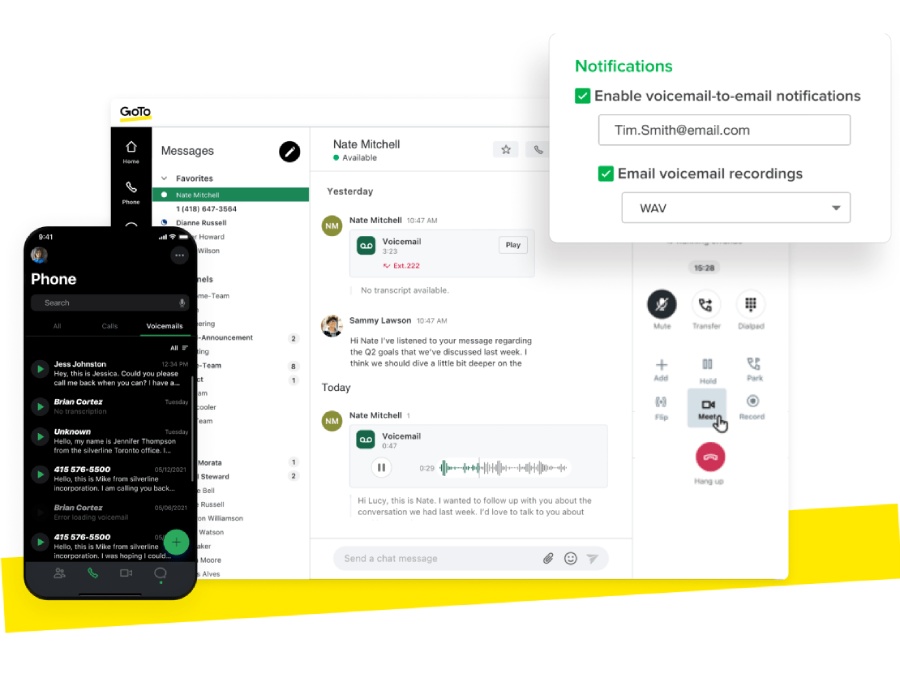
Set up voicemail to email for accessible message transcriptions. (Source: GoToConnect)
RingCentral: Best for Unified Communications

What We Liked
- Offers a maximum of 10,000 toll-free minutes
- Improved call distribution with multilevel auto-attendant and receptionist console
- Team collaboration tools like digital whiteboards and conference calls
Where It Falls Behind
- No unlimited business texting
- Limited file storage on the entry-level core plan
- No customer relationship management (CRM) integrations in the entry-level plan
How It Compares to Grasshopper
- RingCentral offers a toll-free minute allowance, whereas Grasshopper doesn’t.
- RingCentral integrates with over 300 third-party apps. Grasshopper has limited access to business integrations.
- RingCentral features call monitoring tools, like whisper, barge, and monitor. Grasshopper doesn’t have these capabilities.
- Grasshopper offers unlimited business texting, but RingCentral does not.
Our Expert Opinion
RingCentral is a top Grasshopper competitor because it offers unified communications tools unavailable in its plans. Its phone system includes powerful features that streamline call management, such as multilevel auto-attendants, call delegation, call park, call flip, and call recording. RingCentral also offers several features to support collaboration with team members or communication with clients and customers.
For example, the chat feature allows users to message colleagues individually or in groups, organize conversations in threads, share files, and assign tasks. The videoconferencing tool can accommodate up to 500 participants when the large meeting add-on is selected. To enhance collaboration during live sessions, participants can also host discussions in breakout rooms and make the meeting more interactive by using emoji reactions.
Although RingCentral provides many unified communication tools and unlimited domestic calling, it does not offer unlimited text messaging as Grasshopper does. If you need a business phone system with robust text messaging features, consider MightyCall, which offers unlimited texting across plans.
- Core: Includes unlimited domestic calling, multilevel auto-attendant, unlimited audioconferencing, remote desktop control, and videoconferencing for 100 participants
- Advanced: Includes eight-digit phone extensions, call monitoring, hot desking, unlimited internet fax, and customer relationship management (CRM) integrations
- Ultra: Includes unlimited storage for files, messaging, and recordings and device analytics and alerts
- Call transcription: Use RingCentral’s artificial intelligence (AI) assistant to transcribe calls automatically. You can then easily record information from calls, such as client data, and search for relevant keywords or topics for future communication.
- Ring in order: Determine the sequence for ringing your devices when an incoming call comes through the phone system. In the call handling settings, drag and drop the names of the devices to rearrange their order. You can also select the duration of ringing for each device before it alerts another.
- Whiteboard: Illustrate concepts and processes using the whiteboard tool in video meetings. The whiteboard features a minimap that lets you move the entire canvas around and see all the elements across platforms and applications.
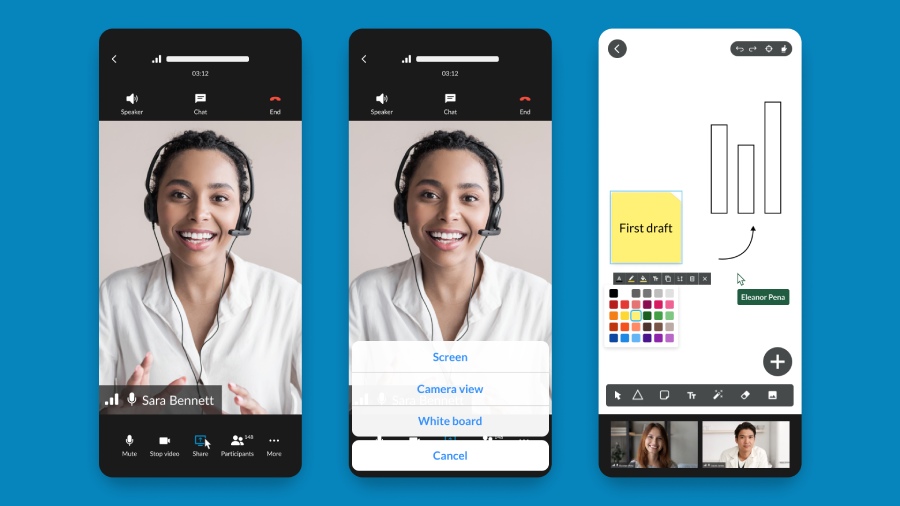
Access the whiteboard feature on RingCentral’s mobile or desktop app. (Source: RingCentral)
Phone.com: Best for Global Presence Expansion

What We Liked
- Four business phone number options included: toll-free, local, international, and vanity
- Almost all VoIP features available across all plans
- Unlimited video meeting duration
Where It Falls Behind
- Business texting only available on the highest-tier plans
- Limited business integrations compared with other providers
- Extra fee of $5/month required to access a shared phone line
How It Compares to Grasshopper
- While Grasshopper doesn’t offer global numbers, Phone.com has local phone numbers in over 40 countries.
- Phone.com offers videoconferencing with an unlimited meeting duration, while Grasshopper does not.
- Phone.com upholds Health Insurance Portability and Accountability Act (HIPAA) standards. Grasshopper isn’t compliant.
Our Expert Opinion
For businesses looking to establish a virtual presence in global markets, Phone.com is an excellent alternative to Grasshopper. Unlike Grasshopper, which doesn’t offer international numbers, Phone.com provides them at highly affordable fees.
While other VoIP providers charge $15 and up for international numbers, Phone.com starts at just $4.99 monthly for numbers in select countries, including Australia, France, Canada, and the United Kingdom. On top of the affordable global digits, Phone.com has discounts for buying bulk phone numbers. Buying more than 50 numbers lowers the price to $2.99. Buying more than a hundred numbers reduces the price to $1.99 monthly.
The disadvantage of using Phone.com is that it partners with less than a dozen third-party platforms, so you won’t have access to the most popular business integrations. If you use customer relationship management (CRM) or other workspace tools, you should use a provider like RingCentral, which offers access to hundreds of business integrations.
- Basic: Includes one phone number per account, 500 pooled minutes, scheduled greetings, call forwarding, and videoconferencing for up to 10 participants
- Plus: Includes one phone number per user, unlimited minutes, IP desk phone compatibility, and voicemail transcription
- Pro: Includes call recording, third-party integrations, live video meeting streaming, and breakout rooms
- Hybrid conferencing: Phone.com offers audioconferencing and videoconferencing and a password-protected number that helps manage participant access. The maximum number of attendees in audioconferences is 300.
- Click-to-call: Add a click-to-call widget to your website to make contacting your business easier. The button lets the web visitor enter their phone number and request a callback. This request is then sent to Phone.com, which will contact the potential customer.
- Call logs: The phone system displays call durations and time of day, offering insights into your call center’s busiest hours. This feature can help you monitor calls and create strategic schedules for team members.
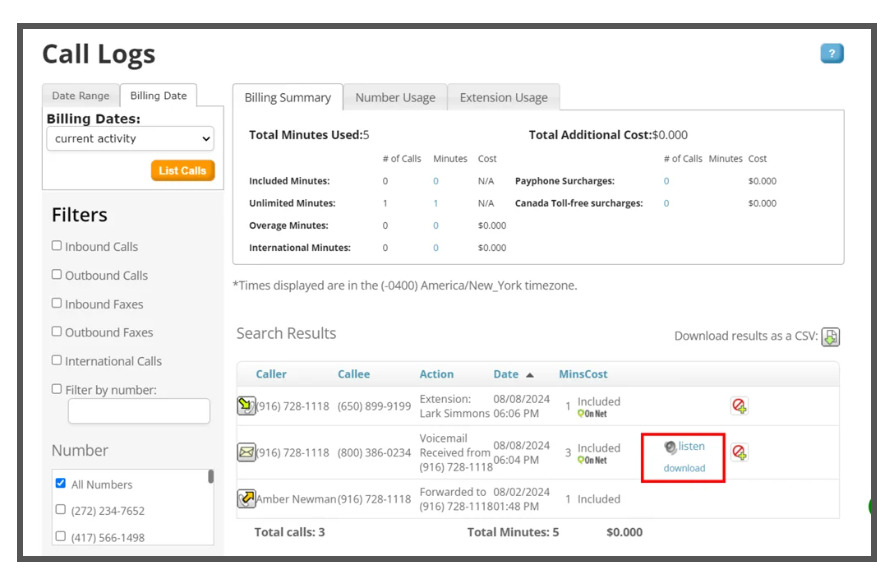
Monitor incoming and outgoing calls with Phone.com’s call logs. (Source: Phone.com)
Ooma: Best for Budget-conscious Teams

What We Liked
- Free toll-free number with 500 inbound calling minutes
- Virtual receptionist with standard VoIP features
- Unlimited calling in the US, Canada, Mexico, and Puerto Rico
Where It Falls Behind
- Business integrations only accessible on the highest-tier plans
- Conference calling limited to 100 participants
- No international phone numbers, although it offers international calling
How It Compares to Grasshopper
- Ooma provides international calling at affordable rates, while Grasshopper does not.
- Grasshopper offers unlimited business texting, but Ooma includes a monthly limit on texting with overage fees.
- Ooma provides videoconferencing for up to 100 participants, but Grasshopper does not.
- Ooma offers unique ringtones to differentiate between callers and extensions, while Grasshopper only offers hold music.
Our Expert Opinion
Ooma is similar to Grasshopper because it provides affordable plans for solopreneurs and small teams. All of Ooma’s plans are under $30 monthly and provide standard VoIP features, such as a virtual receptionist and basic call handling. Their customer support team is also available 24/7, and Ooma ensures a seamless onboarding process that takes under 15 minutes, including the option for bulk user import.
Unlike Grasshopper, Ooma offers competitively priced unlimited international calling plans for teams that handle global clients or customers. As a business phone system that caters to remote teams, Ooma also offers a range of accessories for your home office, including headsets, phones, and other devices to build your own custom system.
Although Ooma offers standard business phone features for small teams, it is not the best option for larger remote teams. For example, conference calls are limited to 100 participants at the highest tier, and there are very few business integrations compared with other providers. For larger distributed teams, we recommend GoTo Connect or RingCentral, which each provide a combination of VoIP and unified communication features for teams of all sizes.
Plans & Pricing (per user) | Essential | Pro | Pro Plus |
|---|---|---|---|
Monthly | $19.95 | $24.95 | $29.95 |
- Essentials: Includes unlimited domestic calling, virtual receptionist, call forwarding, phone extensions, and company directory
- Pro: Includes access to a desktop application, text messaging, videoconferencing, call recording, and analytics
- Pro Plus: Includes call queues, team chat, hot-desking, call screening, and advanced call management
- Call blocking: Filter out spam calls or unwanted numbers using individual or batch screening. This feature helps you filter through calls and attend to only the most important ones.
- Ring groups: Direct incoming calls to specific individuals or teams using phone extensions and custom call journeys. This ensures that you can prioritize communication with your clients and customers.
- Company directory: The virtual phonebook includes the name and number of your employees, making it easier to contact individuals or send a number to clients.
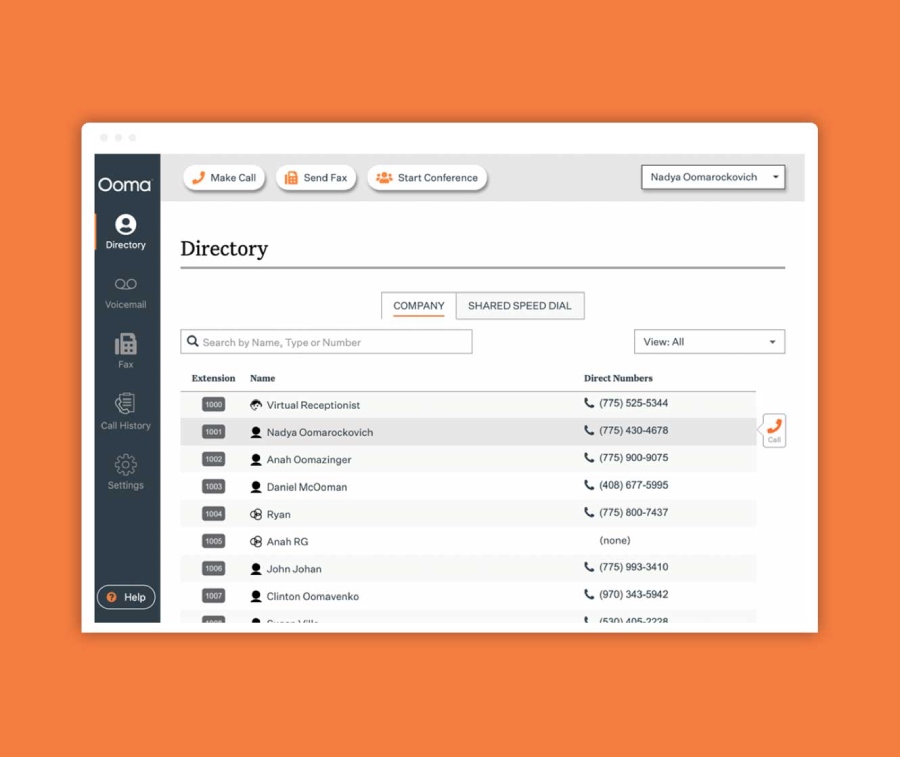
Click to call team members using the company directory. (Source: Ooma)
MightyCall: Best for Call Management

What We Liked
- Unlimited domestic calling and business messaging
- Multilevel auto-attendant available across plans
- Three local or toll-free business phone numbers included
Where It Falls Behind
- Automated dialers only available on the highest-tier plans
- Three-user minimum in the base plans
How It Compares to Grasshopper
- MightyCall includes custom greetings in all plans, while Grasshopper’s Voice Studio is an add-on feature.
- Unlike Grasshopper, MightyCall offers international phone numbers.
- MightyCall supports custom call routing, while Grasshopper only offers standard VoIP features.
- Grasshopper charges $9/month for additional phone numbers, while extra numbers on MightyCall start at $5/month
Our Expert Opinion
While Grasshopper includes basic VoIP features and simple call routing, MightyCall is our best alternative for creating a more advanced call management system. In addition to basic call routing features like call forwarding and transfers, MightyCall offers multilevel IVRs, ring groups, and an intuitive call flow designer.
As a cloud contact center solution, MightyCall offers features in its higher-tier plans that support agents and improve customer experience. For example, each plan provides access to various autodialers, including preview, predictive, and progressive dialers, automatically routing calls to the right agent. Additionally, many plans feature in-depth call monitoring, allowing supervisors to coach agents during calls and improve customer strategy.
Although MightyCall is an alternative to Grasshopper, it doesn’t offer plans for single users or solopreneurs because each plan requires at least a three-user minimum. If you want solo user plans, check out Ooma or Phone.com, which offer affordable plans without a multiuser minimum.
- Core: Includes three local or toll-free phone numbers, call routing, unlimited calling and messaging
- Pro: Includes contact center features such as a supervisor workspace, call monitoring, analytics, and reporting
- Power: Includes CRM integrations, dedicated account manager, preview, and progressive dialer
- Enterprise: Includes predictive dialer, SIP trunking support, and custom business integrations
- Call screening: The phone system allows agents to view who is on the phone before connecting them to an agent. After viewing the caller’s name, a customer service representative decides whether to accept, decline, or send the caller to voicemail.
- Business hours: Use your working hours to create a schedule for more efficient call routing. For example, you can direct calls to voicemail or forward calls to another number when you are out of the office.
- Dial by name directory: Allow users to access the person they need by speaking or entering their name over the phone. This feature works well for repeat callers and VIP customers.
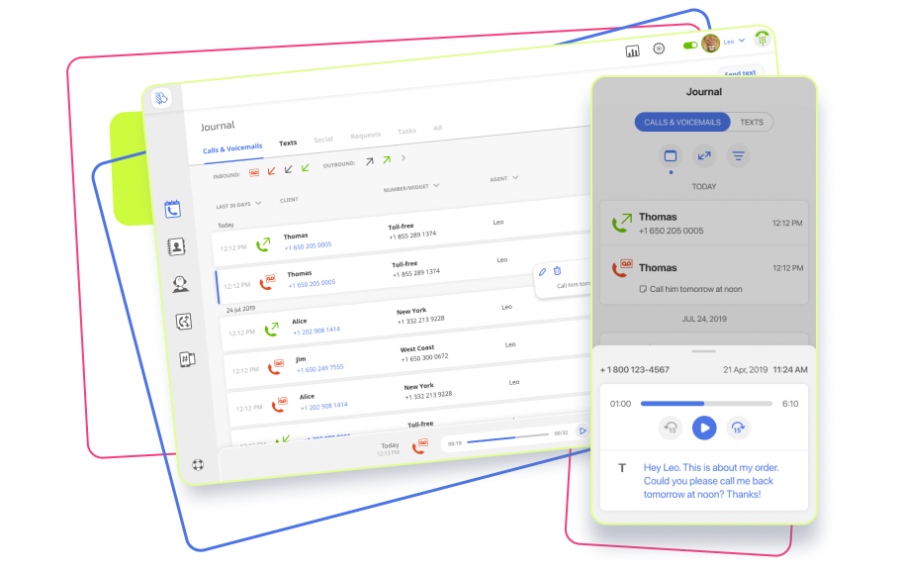
Use the dial-by-name feature for direct customer support. (Source: MightyCall)
Zoom Phone: Best for Conference Calling
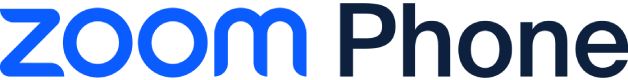
What We Liked
- Pay-as-you-go plans and unlimited calling
- Ability to elevate any phone call to a video meeting for more efficient collaboration
- Less than six minutes of downtime per year guaranteed, as it has a 99.999% uptime service level agreement (SLA)
Where It Falls Behind
- Unlimited international calling restricted to 19 countries only
- No internet fax
How It Compares to Grasshopper
- Zoom Phone’s entry-level subscription plan is more affordable than Grasshopper’s: $10 per user vs $18 per user monthly.
- Unlike Grasshopper, Zoom Phone allows teams to collaborate with chat and videoconferencing.
- Zoom Phone features a call park and shared line appearance. Grasshopper doesn’t have these VoIP tools.
- Zoom Phone plans include an artificial intelligence (AI) companion, while Grasshopper does not.
Our Expert Opinion
While Grasshopper has limited conference calling features, most alternatives provide some form of audioconferencing or videoconferencing. However, Zoom Phone stands out as the best Grasshopper alternative for conference calls because of its range of features. For example, you can elevate any phone call to a Zoom meeting, making brainstorming ideas or troubleshooting a technology concern easier.
You can also maximize in-meeting collaboration using tools such as screen share and whiteboard, which can help illustrate ideas more effectively. Additionally, the Zoom desktop app allows you to launch an application during a call. You can configure the app to automatically open a platform or a URL when you accept an inbound call, such as accessing your CRM system to provide information about the person who called your business.
While Zoom Phone is great for videoconferencing and collaboration, it doesn’t have a virtual fax, which is an essential feature for many small businesses. Other Grasshopper phone alternatives, like Ooma, feature analog and internet fax, allowing you to send and receive as many fax messages as your business needs.
- US and Canada Metered: Includes metered outbound calling
- US and Canada Unlimited: Includes unlimited outbound calling and the optional add-on of unlimited calling to 19 countries
- Pro Global Select: Includes unlimited regional calling within one of the 48 countries supported and the optional add-on of unlimited calling to 19 countries
- Call delegation: Delegate call handling tasks to other team members. Each delegator has a maximum of 15 delegates, and a delegate may be assigned to a maximum of 15 delegators.
- Automatic call distribution (ACD): Optimize call flows by automatically routing calls to specific agents. ACD can also be used to filter calls and create call queues.
- Quality dashboard: Improve call handling with dashboards that display real-time call analytics, such as inbound call volume and call waiting times. These reports are essential to improving call management.
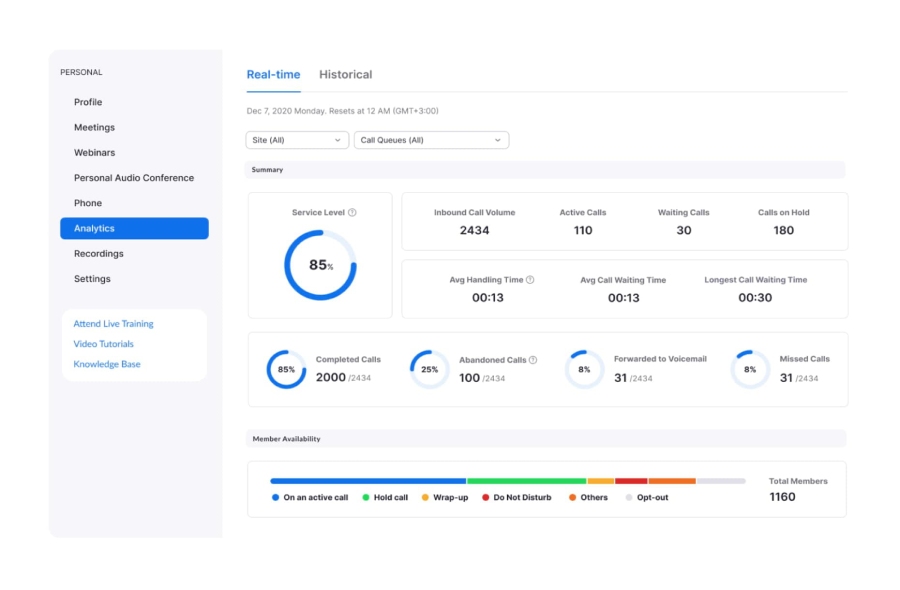
View real-time reporting and call analytics in the quality dashboard. (Source: Zoom)
Nextiva: Best for Customer Experience (CX)

What We Liked
- Chatbots and live chat widgets for self-service assistance
- Dashboards and reporting features across plans to track call metrics
- Integration with social media and customer relationship management (CRM) tools
Where It Falls Behind
- Intelligent routing only available on the highest-tier plans
- No international phone numbers and unlimited international calling
How It Compares to Grasshopper
- Nextiva has its own customer relationship management (CRM) tool, while Grasshopper doesn’t.
- Unlike Grasshopper, Nextiva offers contact center solutions, like call monitoring and workflow automation.
- Nextiva’s team messaging has task management capabilities. Grasshopper doesn’t have those features.
- Both Grasshopper and Nextiva offer 24/7 email, chat, and phone support.
Our Expert Opinion
Nextiva is our top-recommended Grasshopper phone alternative for organizations serving a national customer base because, unlike Grasshopper, it offers multiple customer experience tools. For example, Nextiva integrates with social media channels and review sites to gather customer insights and improve business communication.
As a unified CX management platform, Nextiva combines simple and advanced features to improve engagement and collaboration. To help your team manage more complex calls and chats, agents can collaborate using Nextiva’s team chat or meeting rooms.
You can also set up chatbots to handle simple inquiries. Additionally, each plan includes a dashboard that provides reports on your call metrics, making it easier to identify areas for improvement in customer relationships and call journeys.
At the same time, many of the best features that Nextiva has to offer are locked behind its most expensive plans. For example, intelligent routing and unlimited messaging are inaccessible at the lowest-tier plans, and the highest-tier plan is almost triple the price of the base plan. If you need advanced features at an affordable rate, check out MightyCall or Phone.com, which each offer access to advanced call management systems across plans.
Plans & Pricing (per user) | Digital | Core | Engage | Power Suite |
|---|---|---|---|---|
Monthly | $25 | $36 | $50 | $75 |
Annually | $20 | $30 | $40 | $60 |
- Digital: Includes a shared group inbox, email, messaging applications, and call log reports
- Core: Includes inbound and outbound voice campaigns, business text messaging, video meetings, and call routing
- Engage: Includes a toll-free number and minutes, advanced reporting, Microsoft Teams integration, and access to web chatbots
- Power Suite: Includes advanced IVR, skills-based routing, supervisor dashboard, call summaries, and transcriptions
- Call notes: Use the notepad icon in the active call widget and write down essential details discussed during the call. When you revisit the conversation thread, you’ll see the notes again to use as a reference for your next call.
- Chatbot: Nextiva provides live chat and automated chatbots for an additional fee. These bots can answer questions and interact with customers within self-service call journeys.
- Messaging applications: Connect with customers across multiple social channels using Nextiva’s social media integrations. You can also manage calls and engage with customers from a central platform using your apps.
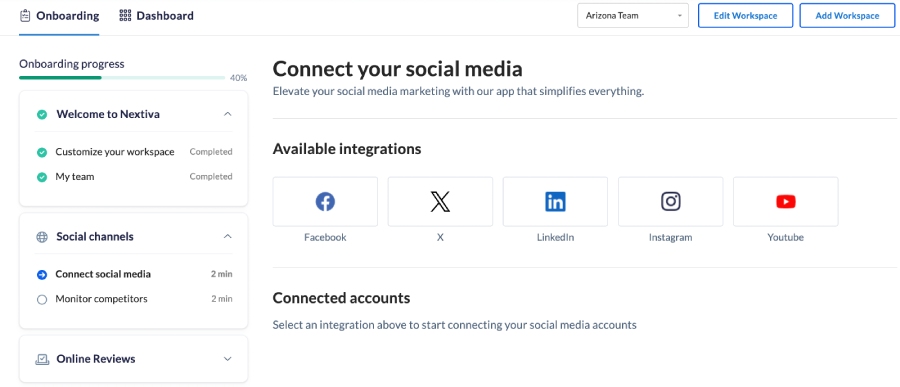
Manage your messaging across platforms with Nextiva’s social media integrations.
(Source: Nextiva)
How We Evaluated the Best Grasshopper Alternatives
Fit Small Business uses a scoring guide with criteria points that consider small business priorities when comparing VoIP solutions. In reviewing providers, I focused on subscription plan costs, ease of use, and essential features, like unlimited domestic calling, uptime guarantee, and third-party integrations. The vendors’ unique capabilities were likewise a part of my evaluation.
Learn how I evaluated the best Grasshopper alternatives by clicking on the tabs below:
20% of Overall Score
To determine if the providers have accessible prices, I checked the rates of their first two subscription plans and compared them with the typical fees in the market. I gave higher points to vendors offering discounts for annual billing and volume users.
25% of Overall Score
The features included unlimited domestic calling and mobile apps. SLA was also an important consideration, and providers with an uptime guarantee of 99.999% and above received more points. I also highly ranked VoIP solutions with audioconferencing and videoconferencing that easily facilitate team collaboration.
20% of Overall Score
I reviewed each provider’s niche features, such as toll-free numbers, an IVR system, and third-party integrations. Those offering unlimited international calling earned more points than those with metered plans.
10% of Overall Score
I assessed user-friendliness by determining how quickly users can set up the platform and navigate from one feature to another. I also used product demos, mobile applications, and user guides to check whether or not the interface is intuitive.
10% of Overall Score
The variety of communication channels was an important consideration. Therefore, I looked at the availability of live chat, email, and phone support. Since timely assistance is critical to businesses, vendors with 24/7 services included across plans gained more points.
15% of Overall Score
After assessing each provider’s standout features, value for money, and ease of use, I scored each area based on its relevance to small business owners. I also examined the ratings on third-party review websites to gauge the overall sentiment of real-life users.
Frequently Asked Questions (FAQs)
Grasshopper offers three subscription plans:
- True Solo: $18 for one user, one phone number, and one extension
- Solo Plus: $32 per for unlimited users, one phone number, and three extensions
- Small Business: $70 for four phone numbers and unlimited extensions
The pricing is for monthly billing, but you can save over 20% with annual payments. All subscription plans include the following VoIP features: call forwarding, custom greetings, call transfer, incoming call control, voicemail, visual voicemail, virtual fax, and reporting.
No, Grasshopper doesn’t adhere to HIPAA standards. Consider RingCentral, Nextiva, and Phone.com if you’re looking for HIPAA-compliant business phone solutions.
Yes, you can use a VoIP phone with a Grasshopper phone plan. Grasshopper provides VoIP and Wi-Fi calling to devices with an internet connection, such as smartphones, desktops, and VoIP phones.
Bottom Line
Grasshopper is an excellent VoIP phone system that provides affordable plans for solopreneurs and small business owners. However, it lacks some unified communication features that other providers offer. After comparing the top VoIP solutions, we conclude that GoTo Connect is the best Grasshopper alternative.
Its phone system allows users to manage calls more efficiently, and its chat and conferencing capabilities promote faster team collaboration. If you want to learn more about GoTo Connect, contact a sales representative to find a plan that works for your business.