The best Grasshopper alternatives offer robust voice-over-internet-protocol (VoIP) capabilities, namely call recording, toll-free minutes, call monitoring, and call analytics. They facilitate efficient collaboration through team chat and video conferencing, accommodating as many individuals as possible in one session. In addition, they help businesses streamline workflows by enabling integrations with a wide range of third-party apps.
Taking into consideration Grasshopper’s limitations, we came up with a comprehensive list of the best Grasshopper competitors:
- RingCentral: Best for unified communications
- Zoom Phone: Best for regional and international calling
- Nextiva: Best for long-distance calling
- Dialpad: Best for artificial intelligence (AI)-powered call management
- Vonage: Best for occasional high call volumes
- Phone.com: Best for global presence expansion
- eVoice: Best for budget-conscious teams
Grasshopper & Best Alternatives Compared
Providers | Monthly Starting Price (per User) | Key Features | FSB Rating |
|---|---|---|---|
$17 (one user only) |
| 4.34 out of 5 | |
$30 |
| 4.67 out of 5 | |
$10 |
| 4.64 out of 5 | |
$30.95 |
| 4.58 out of 5 | |
$23 |
| 4.54 out of 5 | |
$19.99 |
| 4.46 out of 5 | |
$14.99 |
| 4.44 out of 5 | |
$14 |
| 4.37 out of 5 | |
Take our quiz to find out which Grasshopper alternative is best for you.
Which Grasshopper alternative is right for you?
RingCentral: Best for Unified Communications
What We Like
- Offers a maximum of 10,000 toll-free minutes
- Improved call distribution with multi-level auto-attendant and receptionist console
- Guarantees less than six minutes of downtime per year, as it has a 99.999% uptime service level agreement (SLA)
Where It Falls Behind
- Doesn’t offer unlimited texting
- Phone rentals are only for those with multi-year contracts
- Entry-level plan doesn't have customer relationship management (CRM) integrations
How It Compares to Grasshopper
- Unlike Grasshopper, RingCentral offers call recording.
- RingCentral offers a toll-free minute allowance, whereas Grasshopper doesn’t.
- RingCentral integrates with over 300 third-party apps. Grasshopper only works with Google Voice and Skype.
- RingCentral features call monitoring tools, like whisper, barge, and monitor. Grasshopper doesn’t have these capabilities.
RingCentral is our top pick among the best Grasshopper alternatives, providing excellent unified communications tools Grasshopper doesn’t have. Its phone system is packed with powerful tools that streamline call management: multi-level auto-attendant, call delegation, call park, call flip, and call recording. With the chat feature, you’ll be able to message colleagues one on one or as a group, organize conversations in threads, share files, and even assign tasks.
The VoIP phone system’s video conferencing tool accommodates up to 500 participants when you choose the large meeting add-on. Maximize the collaboration tools available in live sessions. Chat with other attendees, create mini discussions in breakout rooms, and make the meeting more interactive with emoji reactions.
Before choosing RingCentral, keep in mind that its phone rentals are only available for businesses with multi-year contracts. If you don’t want to be tied to a long contract but plan to get VoIP desk and conference phones, consider other Grasshopper competitors like Nextiva, which don’t require multi-year subscriptions.
RingCentral Monthly Pricing at a Glance*
- Core: $30 per user for unlimited domestic calling, multi-level auto-attendant, unlimited audio conferencing, remote desktop control, and video conferencing for 100 participants
- Advanced: $35 per user for eight-digit phone extensions, call monitoring, hot desking, unlimited internet fax, and customer relationship management (CRM) integrations
- Ultra: $45 per user for unlimited storage for files, messaging, and recordings and device analytics and alerts
- Free trial: 14 days
*Save up to 33% by paying annually. Volume discounts for 50-plus users are available.
RingCentral Features
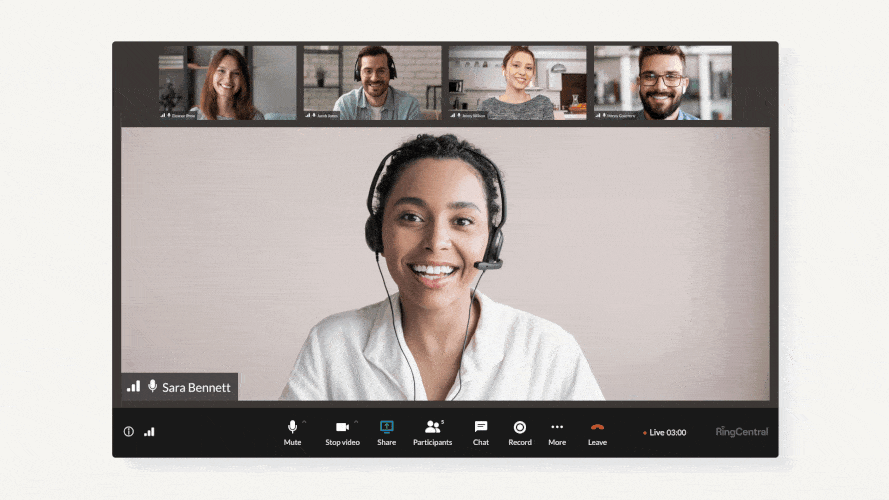
Use RingCentral’s whiteboard to illustrate ideas during meetings. (Source: RingCentral)
- Call flip: Switch between different devices while on a call. If you’re in an active conversation on a desk phone and need to step away from your workstation, flip the call to your mobile phone to keep the discussion going.
- Ring in order: Determine the sequence for ringing your devices when an incoming call comes through the phone system. In the call handling settings, drag and drop the names of the devices to rearrange their order. Determine the duration of ringing for each device before it alerts another.
- Whiteboard: Illustrate concepts and processes using the whiteboard tool in video meetings. The whiteboard features a mini-map that lets you easily move the entire canvas around and see all the elements.
Zoom Phone: Best for Regional & International Calling
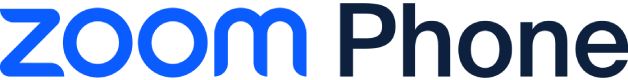
What We Like
- Almost all VoIP tools are available in every subscription plan
- Supports plug-and-play VoIP phones
- Offers 24/7 live chat and phone support
Where It Falls Behind
- Enhanced call queue analytics requires an extra fee
- Unlimited international calling is restricted to 19 countries only
- Doesn’t have internet fax
How It Compares to Grasshopper
- Zoom Phone’s entry-level subscription plan is more affordable than Grasshopper’s: $10 per user vs $17 per user a month.
- Zoom Phone allows teams to collaborate through chat. Grasshopper doesn’t have this capability.
- Unlike Grasshopper, Zoom Phone features an interactive voice response (IVR) system.
- Zoom Phone features call park and shared line appearance. Grasshopper doesn’t have these VoIP tools.
Zoom Phone is the best Grasshopper alternative for global companies that want to maintain consistent communication with contacts overseas. Unlike Grasshopper, which charges per minute, it offers unlimited international calling to 19 countries, including the United Kingdom, Austria, Denmark, France, Netherlands, and Puerto Rico.
On top of that, it allows unlimited regional calling within one of the 48 locations supported, such as Australia, Mexico, Japan, and Switzerland. In the event that you establish a regional office in these locations, you won’t have to go through the hassle of switching providers. Moreover, you’ll be able to save on communication costs in the long run, since Zoom Phone’s subscription plan only costs $20 per user.
While Zoom Phone is great for international communications, it doesn’t have a virtual fax. Other Grasshopper phone alternatives, like RingCentral and Nextiva, feature unlimited internet fax, allowing you to send and receive as many fax messages as your business needs.
Zoom Phone Monthly Pricing at a Glance*
- US and Canada Metered: $10 per user for metered outbound calling
- US and Canada Unlimited: $15 per user for unlimited outbound calling and the optional add-on of unlimited calling to 19 countries
- Pro Global Select: $20 per user for unlimited regional calling within one of the 48 countries supported and the optional add-on of unlimited calling to 19 countries
*All plans include toll-free numbers, automatic call distribution, auto-attendants, call monitoring, call recording, chat, and elevate a call to a video meeting.
Zoom Phone Features
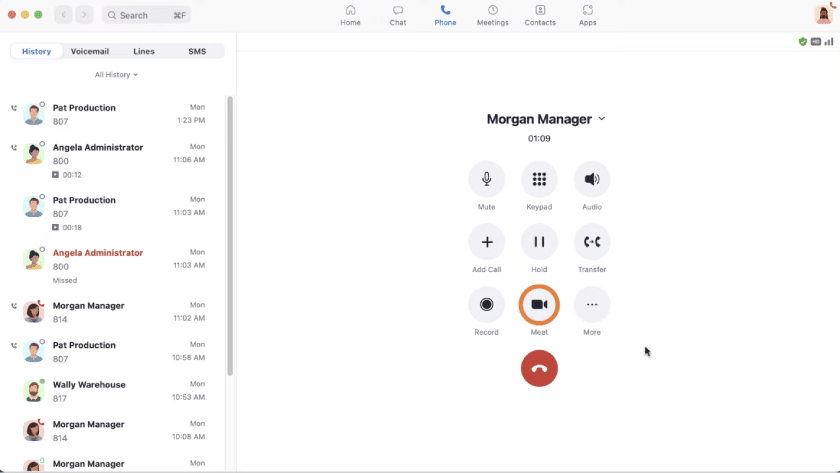
Shift from a phone call to a video meeting by clicking “Meet” on Zoom Phone’s in-call controls. (Source: Zoom Phone)
- Elevate a call to a Zoom meeting: If you need to discuss matters in depth, switch from a phone call to a video conferencing session. Maximize the in-meeting collaboration tools like screen share and whiteboard to illustrate ideas better.
- Call delegation: Delegate call handling tasks to other team members. Each delegator has a maximum of 15 delegates, and a delegate may be assigned to a maximum of 15 delegators.
- Launch an app during a call: The Zoom desktop app can be configured to automatically open a platform or a URL when you accept an inbound call. Use this feature to readily access your CRM system or the LinkedIn home page and get important information about the person who called your business.
Nextiva: Best for Long-distance Calling

What We Like
- Cospace app makes team collaboration more efficient
- All plans include 99.999% uptime guarantee
- Supports Bring Your Own Device (BYOD)
Where It Falls Behind
- Call recording is exclusively offered in the most expensive plan
- Maximum video meeting duration is 45 minutes only
- Third-party integrations are limited to less than 20 apps
How It Compares to Grasshopper
- While Grasshopper only accommodates up to 10 conference call attendees, Nextiva doesn’t have a limit on the number of participants.
- Nextiva has its own customer relationship management (CRM) tool, while Grasshopper doesn’t.
- Unlike Grasshopper, Nextiva provides phone rental options.
- Nextiva’s team messaging has task management capabilities. Grasshopper doesn’t have a chat feature.
Nextiva is our top-recommended Grasshopper phone alternative for organizations serving a national customer base because, unlike Grasshopper, it offers a toll-free minute allowance. The tiered subscriptions include 1,500, 3,000, and 12,500 toll-free minutes, accommodating various call volumes. Customers appreciate being able to call businesses without charges on their end. Over time, this type of customer service cultivates customer loyalty.
To ensure your team handles the influx of incoming calls efficiently, let agents coordinate with one another via Nextiva’s collaboration tools. Create team collaboration rooms or discuss technical concerns via video conferencing.
However, note that the video meetings on Nextiva only last up to 45 minutes. This VoIP alternative to Grasshopper may not be for you if you meet with clients for longer periods. Consider RingCentral instead, as it offers a 24-hour video meeting duration.
Nextiva Monthly Pricing at a Glance*
- Essential: $30.95 per user for a maximum of 1,500 toll-free minutes, call group, threaded conversations, shared line appearance, and call log reports
- Professional: $35.95 per user for a maximum of 3,000 toll-free minutes, voicemail-to-SMS notifications, up to 1,000 messages sent and received per user, and CRM integrations
- Enterprise: $45.95 per user for a maximum of 12,500 toll-free minutes, call recording, voicemail transcriptions, and single sign-on
*Save up to 33% by paying annually. Volume discounts are available for more than four users.
Nextiva Features
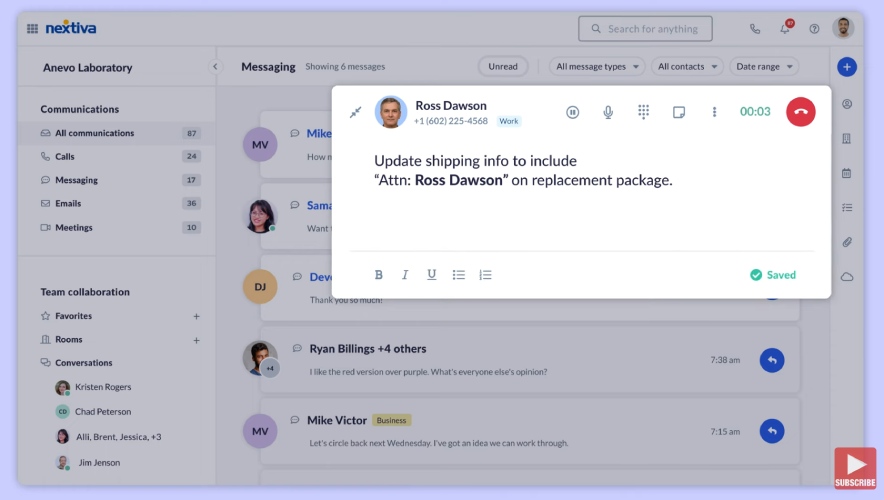
Take notes during calls to remember your next action steps easily. (Source: Nextiva)
- Call notes: Use the notepad icon in the active call widget and write down important details discussed during the call. When you revisit the conversation thread, you’ll see the notes again and use them as a reference for your next call.
- Call transfer to a team: If you’re unsure which colleague to transfer a call to, direct it to a team, e.g., the sales or logistics department. On the call transfer search box, type the name of the team instead of an individual’s name or phone number extension.
- Highlight to call: There’s no need to dial numbers manually on Nextiva. By highlighting a phone number and clicking the hotkeys (Command/Control + Shift + D), the phone system will automatically dial the number.
Dialpad: Best for Artificial Intelligence-powered Call Management

What We Like
- Offers unlimited ring groups for more efficient call management
- Lets executives assign phone calls to assistants
- Guarantees 100% availability
Where It Falls Behind
- Limits video meeting participants to 10 attendees
- Only the most expensive plan has a phone extensions feature
- Internet fax requires an extra fee
How It Compares to Grasshopper
- Unlike Grasshopper, Dialpad offers international phone numbers.
- Dialpad supports custom call routing. Grasshopper doesn’t have this feature.
- Dialpad lets users send texts to contacts in overseas locations, whereas Grasshopper doesn’t.
- Dialpad integrates with over 60 third-party apps, while Grasshopper only works with Skype and Google Voice.
If you plan to incorporate machine learning and natural language processing technologies into your business communications, Dialpad is the most suitable platform among the listed alternatives to Grasshopper. Unlike Grasshopper, Dialpad’s most notable features, including call transcriptions, are powered by artificial intelligence (AI).
The phone system transcribes the dialogue between call participants in real time, not after the call, enabling service representatives to understand clients’ concerns better. Meanwhile, Dialpad AI Recap automatically generates call summaries, outlining call details and discussion points of every call. It identifies action steps, so it’s easy for agents to complete after-call work.
Unfortunately, Dialpad keeps its phone extensions at the most expensive subscription plan, which comes with custom pricing and requires a minimum of 100 seats. If you don’t want to pay more for this VoIP feature, go for other Grasshopper phone service competitors like Zoom Phone, which offer extensions in all subscription plans, including the base-level at $10 per user, monthly.
Dialpad Monthly Pricing at a Glance*
- Standard: $23 per user for multi-level auto-attendant, custom call routing, real-time call transcriptions, topic-based team messaging, and five-hour meetings
- Pro: $35 per user for a minimum of three seats, additional local or international numbers, hold queues, international SMS, and CRM integrations
- Enterprise: Custom pricing for a minimum of 100 seats, phone extensions, and integrations with single sign-on solutions
- Free trial: 14 days
*Pay only $15 and $25 per user, per month for the Standard and Pro plans, respectively, when you choose annual billing.
Dialpad Features
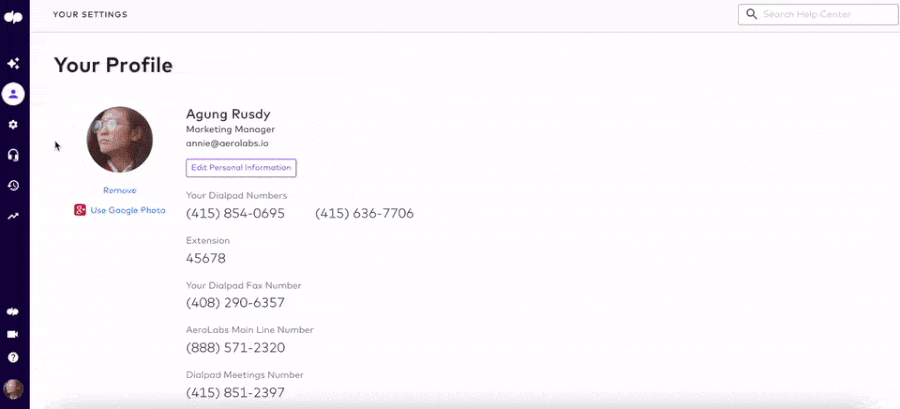
Use the call journey to see the events and routing steps a call went through. (Source: Dialpad)
- Visual voicemail: See a list of all your voicemails and select the ones you want to listen to. Dialpad includes an audio transcription, allowing users to read the message right away instead of playing the audio file.
- Call journey: This feature traces all the events a call went through from the moment it entered the system to when it ended. It offers meaningful insights into missed or abandoned calls, helping you strategically configure routing rules.
- International SMS: Send texts to customers and partners overseas. Admins must enable international services and add credits to activate this feature.
Vonage: Best for Occasional High Call Volumes
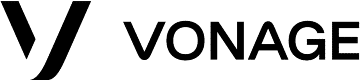
What We Like
- Includes 40+ VoIP features in all plans
- Highly intuitive desktop and mobile interface
- Provides 99.999% uptime guarantee
Where It Falls Behind
- Additional local phone number costs $9.99 a month, costlier than other providers
- Voicemail transcription and call recording are locked behind the most expensive plan
- Doesn’t offer annual discounts
How It Compares to Grasshopper
- Vonage has global calling plans offering minute bundles, whereas Grasshopper charges international calls per minute.
- Unlike Grasshopper, Vonage allows users to conduct as many video meetings as they want and accommodates up to 200 participants.
- Vonage has desk and conference phones for sale. Grasshopper doesn’t offer hardware devices.
- Unlike Grasshopper, Vonage features smart numbers, which use application programming interfaces (APIs) to programmatically route calls.
Vonage is the best alternative solution to Grasshopper if you want to beef up your phone system with extra call management tools to cope with seasonal increases in call volumes. It provides an a la carte menu of VoIP add-ons, such as call queues, call recording, and AI virtual assistant. Add phone extensions to establish more communication lines and accommodate more callers. Use a secondary line appearance to answer and make calls from other extensions.
When the call volume plateaus, remove the add-ons and stick to the 40-plus default features Vonage offers. Similar to Grasshopper, the provider offers call forwarding, call transfer, and auto-attendant in all its subscription plans.
The downside of choosing Vonage is the high cost of its local phone numbers. It’s priced at $9.99 per month, relatively higher than what RingCentral and Phone.com offer, which is $4.99 monthly.
Vonage Monthly Pricing at a Glance*
- Mobile: $19.99 per user for unlimited domestic calling, short messaging service (SMS) and multimedia messaging service (MMS), and desktop and mobile apps
- Premium: $29.99 per user for virtual receptionist, analytics and reporting, third-party integrations, and unlimited video meetings for up to 200 participants
- Advanced: $39.99 per user for on-demand call recording, call group, voicemail transcription, and single sign-on
*Volume discounts are available for more than four users.
Vonage Features

Use smart numbers to route calls automatically. (Source: Vonage)
- Call park: Place a call on hold and keep it in a communal parking spot to let colleagues answer the customer’s concern. Any team member is free to retrieve the call from any device, whether the Vonage desktop or mobile app.
- Smart numbers: Program your numbers to facilitate specific functions, such as routing calls, checking calendars, and sending appointment reminders. Integrate smart numbers with third-party apps to extend communication capabilities.
- Spam shield: This tool automatically checks the phone number of every inbound call against a database of numbers linked to robocalls and spam. When it gets a hit, the phone system displays a “Suspected Spam” alert, allowing you to avoid unnecessary calls that negatively affect productivity.
Phone.com: Best for Global Presence Expansion

What We Like
- Provides live receptionist solutions
- Almost all VoIP features are available across all plans
- Unlimited video meeting duration
Where It Falls Behind
- Native third-party integrations are limited to four apps
- Doesn't have a chat feature like other VoIP providers
- Shared phone line requires an extra fee of $5 a month
How It Compares to Grasshopper
- Phone.com supports click-to-dial, while Grasshopper doesn’t.
- Unlike Grasshopper, Phone.com lets users record calls.
- While Grasshopper doesn’t offer global numbers, Phone.com has local phone numbers in over 40 countries.
- Phone.com abides by Health Insurance Portability and Accountability Act (HIPAA) standards. Grasshopper isn’t compliant.
Businesses wanting to set up a virtual presence in overseas locations will find Phone.com to be the best alternative solution to Grasshopper. While Grasshopper doesn’t offer international numbers, Phone.com provides them at highly affordable fees. Other VoIP providers’ numbers cost $15 and higher, but Phone.com offers numbers in select countries at local rates, at $4.99 monthly. These countries include Australia, France, Italy, Mexico, and the United Kingdom.
On top of the affordable global digits, the provider has discounts for buying bulk phone numbers. When you buy more than 50 numbers, the price lowers to $2.99. Buying more than a hundred numbers reduces the price to $1.99 monthly.
The disadvantage of using Phone.com is that, like Grasshopper, it doesn’t have a chat feature. If this is important for your team collaboration, use other VoIP solutions like Nextiva, Dialpad, or Vonage, all of which offer robust instant messaging that supports rich text editing and file sharing.
Phone.com Monthly Pricing at a Glance*
- Basic: $14.99 per user for one phone number per account, 500 pooled minutes, scheduled greetings, call forwarding, and follow me
- Plus: $21.99 per user for one phone number per user, unlimited minutes, IP desk phone compatibility, and voicemail transcription
- Pro: $31.99 per user for call recording, third-party integrations, live video meeting streaming, and breakout rooms
- Free trial isn’t available, but the provider offers a 30-day money-back guarantee.
*Save 15% with annual billing. Volume discounts are available for more than four users.
Phone.com Features
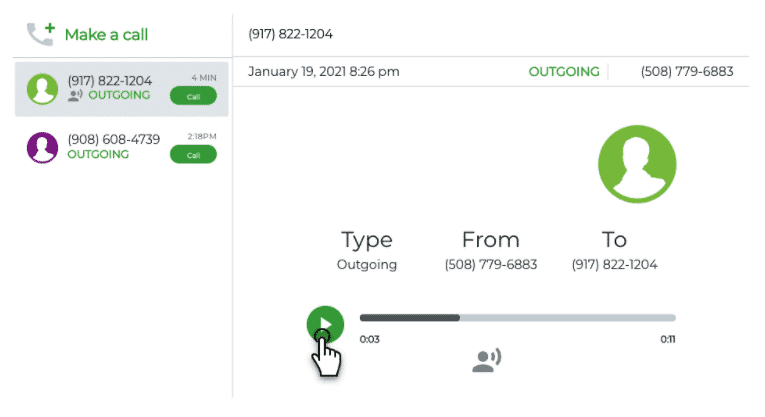
Listen to Phone.com call recordings from the call logs. (Source: Phone.com)
- Audio conferencing: Phone.com’s conference bridge features a password-protected number that helps manage participant access. The maximum number of attendees in audio conferences is 300.
- Call analytics: Evaluate call activities to recalibrate customer support strategies. The phone system displays call durations and time of day, offering insights into your call center’s busiest hours. This should help you create strategic schedules for team members.
- Call recording: Refer to call recordings to confirm the details of a conversation with a customer. The recordings are available in the call logs, represented by the play button.
eVoice: Best for Budget-conscious Teams

What We Like
- Provides affordable subscription fees
- Supports different types of virtual phone numbers
- Allows call routing configurations based on time or caller ID
Where It Falls Behind
- Outdated interface
- Voicemail transcription and professional greeting require extra fees
- Doesn’t have third-party integrations
How It Compares to Grasshopper
- eVoice lowers its subscription fees as you add more users. Grasshopper has flat-rate pricing for higher-tier plans featuring unlimited users.
- While Grasshopper only supports a maximum of 10 participants in conference calls, eVoice allows up to 94 attendees.
- Unlike Grasshopper, eVoice offers call recording.
- Both Grasshopper and eVoice provide live receptionist solutions.
eVoice is the most affordable alternative solution to Grasshopper. At first glance, its entry-level subscription plan is priced at $14 per user, higher than Zoom Phone ($10 per user), but as you add more users and move up the tiered packages, the fee becomes cheaper. For six users, the rate lowers to $13 per user, and for a team of 10, you’ll only pay $10 per user.
The best part about it is that most of eVoice’s VoIP tools, including multiple phone extensions, are available in all packages. This means you’ll have full access to all the standard features, whether you’re a solopreneur or a small team.
The only downside is that eVoice doesn’t have third-party integrations. If you rely heavily on CRM and productivity tools in your customer service efforts, go for software solutions with robust connectivity with third-party apps. RingCentral is an excellent choice, as it works with over 300 platforms, including CRM solutions like HubSpot, Zoho CRM, and Salesforce.
eVoice Monthly Pricing at a Glance*
- Elite Monthly: $14 per user for one user
- Elite 6 Monthly: $13 per user for six users
- Elite 10 Monthly: $10 per user for 10 users
- Free trial: 30 days
*All plans have auto-attendant, call routing, multiple extensions, greetings, virtual fax, and voicemail.
eVoice Features
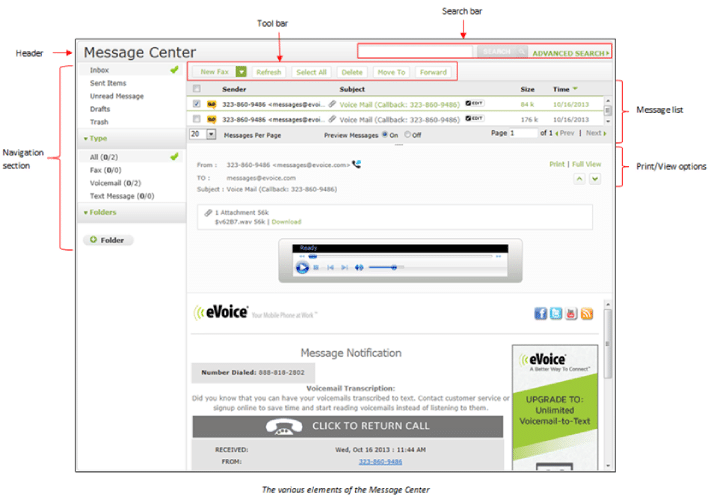
View all your texts, voicemails, and faxes in eVoice’s message center. (Source: eVoice)
- Call screening: The phone system prompts callers to state their names before connecting them to an agent. A customer service representative decides whether to accept, decline, or send the caller to voicemail upon hearing who’s on the other end of the line. This feature helps you filter through calls and attend to only the most important ones.
- Click-to-call: Add a click-to-call widget to your website to make contacting your business easier. The button lets the web visitor enter their phone number and request a callback. This request is then sent to the support team, which will contact the potential customer.
- Message center: See all your texts, voicemails, and faxes in one place. The message center features a message preview panel and a search bar, which allow users to quickly read and refer to specific messages.
How We Evaluated the Best Grasshopper Alternatives
To objectively assess the phone systems, we created a scoring guide with criteria points that take into account small business priorities when comparing VoIP solutions. Our considerations were the providers’ subscription plan costs, ease of use, and essential features, like unlimited domestic calling, uptime guarantee, and third-party integrations. The vendors’ unique capabilities were likewise a part of our evaluation.
Learn how we evaluated the best Grasshopper alternatives by clicking on the tabs below:
20% of Overall Score
To determine if the providers have accessible prices, we checked the rates of their first two subscription plans and compared them to the typical fees in the market. We gave higher points to vendors offering discounts for annual billing and volume users.
25% of Overall Score
The features included unlimited domestic calling and mobile apps. SLA was likewise a consideration, and providers with an uptime guarantee of 99.999% and above received more points. We favored VoIP solutions with audio and video conferencing that easily facilitate group discussions among teams.
20% of Overall Score
The capabilities we considered were toll-free numbers, an IVR system, and third-party integrations. Those offering unlimited international calling earned more points compared to those providing metered plans.
10% of Overall Score
We studied user-friendliness by determining how quickly users can set up the platform and navigate from one feature to another. We checked whether or not the interface is intuitive.
10% of Overall Score
The variety of communication channels was an important consideration. Thus, we looked at the availability of live chat, email, and phone support. Since timely assistance is critical to businesses, vendors with 24/7 services gained more points.
15% of Overall Score
We looked at each of the provider’s standout features, value for money, and ease of use. To determine their popularity among professionals, we examined the ratings on third-party review websites and gauged the overall sentiment of real-life users.
Frequently Asked Questions (FAQs)
Grasshopper offers four subscription plans:
- Solo: $17 for one user, one phone number, and one extension
- Solo Plus: $34 per for unlimited users, one phone number, and three extensions
- Partner: $56 for three phone numbers and six extensions
- Small Business: $92 for five phone numbers and unlimited extensions
The pricing is for monthly billing. Save over 10% with annual payments. All subscription plans include the following VoIP features: call forwarding, custom greetings, call transfer, incoming call control, voicemail, visual voicemail, virtual fax, and reporting.
No, Grasshopper doesn’t adhere to HIPAA standards. Consider RingCentral, Nextiva, Dialpad, Vonage, and Phone.com if you’re looking for HIPAA-compliant business phone solutions.
A virtual phone system is a communication solution that lets users make and accept phone calls through the internet. If you want to know more about the technology, read our VoIP vs virtual phone system guide.
Bottom Line
Although Grasshopper is a reliable phone solution, it lacks essential capabilities, including call recording, team chat, video conferencing, and robust third-party integrations. If these features are important to your communications, it’s best to explore Grasshopper alternatives that suit your business goals and requirements. After comparing the top VoIP solutions, we conclude that RingCentral is the best alternative platform as it has all the features Grasshopper doesn’t have.
Its phone system allows users to manage calls more efficiently, and its chat and conferencing capabilities promote faster team collaboration. It integrates with over 300 third-party solutions, making it easier for professionals to incorporate the phone solution into existing workflows. Sign up for its 14-day free trial today.