Many VoIP services are available for small business owners who simply want a tool to make inbound and outbound calls. These providers grant a cost-effective means of outreach, enabling businesses to make calls without having to share their personal numbers. In this guide, we looked at the best voice-over-internet-protocol (VoIP) services for home office users and evaluated each based on their value for the money, features, and usability.
Here are the best VoIP services for home office use:
- Ooma: Best overall for professionals needing a feature-rich VoIP business system for their home office
- Nextiva: Most comprehensive all-in-one home office phone and conferencing solution
- Phone.com: Most customizable plans for businesses with relatively low call volumes
- Grasshopper: Simplest way to add business-grade phone functionality to your existing home service
- MightyCall: Best for home-based marketers who need extensive call tracking options and phone number selection
- Google Voice: Best free solution for solopreneurs and freelancers needing a local business number
Home Office VoIP Services | Starting Price | Key Features | Free Trial Duration | Our Rating |
|---|---|---|---|---|
Free* |
| 60-day Premier trial with purchase of Ooma Telo | 4.35 out of 5 | |
$23.95 per user, per month |
| 30 days | 4.3 out of 5 | |
$14.99 per user, per month |
| N/A | 4.22 out of 5 | |
$34 per user, per month |
| 7 days | 4.13 out of 5 | |
$12 per team, per month |
| 7 days | 4.12 out of 5 | |
Free** |
| N/A | 4.05 out of 5 | |
*Requires one-time $99.99 purchase of an Ooma Telo device. Paid plans without an Ooma Telo device start at $19.95.
**Free plan is limited to one user. Paid plans start at $6 per user, per month.
Ooma: Best Overall VoIP Service for Home Office

What We Like
- Ooma includes basic VoIP service with the purchase of their analog telephone adapter (Telo)
- Every business package includes a conference bridge
- A free phone number is included with the basic plan
What's Missing
- Video conferencing is only available for 25 attendees
- For wireless calling, you’ll need a separate Wi-Fi adapter
- There are no international phone numbers for reaching out to global customers
Ooma Pricing*
- Ooma Basic: Buy an Ooma device and pay no monthly fee for calling in the U.S., voicemail, call waiting, and call hold
- Ooma Office: $19.95 per user, per month for unlimited domestic calling, text messaging, mobile app, auto-attendant, call management features, and multidevice ring
- Ooma Office Pro: $24.95 per user, per month for a desktop app, call recording, and voicemail transcriptions
*Pricing is based on monthly payment.
For the best overall home office provider, Ooma comes out ahead thanks to its very small business-friendly features. One of the standout aspects of the Ooma VoIP phone system is its Telo device. This device is an analog telephone adapter, which means that you can use Ooma on existing landline phones. Thus, you don’t have to invest in new IP phones for your home office, even though Ooma supports these as well. Learn more about it through our Ooma review.
Ooma is also very useful for businesses that might need to call internationally from time to time. With the service, there are a few dedicated plans, like their World Plus Plan, that deliver calling to more than 70 countries without the per-minute rates of Nextiva or Grasshopper. In addition to this, Ooma’s small business plans grant a wide variety of communications features, such as multi-ring, video conferencing, and unlimited domestic calling and SMS.
Ooma Features
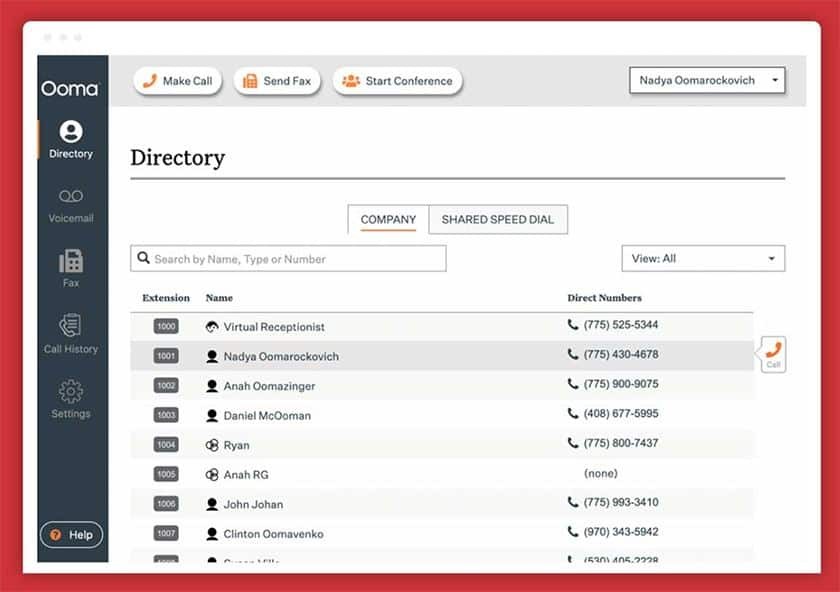
Ooma provides an easy way to organize your team and make calls. (Source: Ooma)
- Multi-ring: This allows for all of your devices to ring simultaneously. Should you be out in the field, your smartphone will ring at the same time as your landline, softphone, or IP phone, so that you have a reduced chance of missing important phone calls.
- Video conferencing: As a home office user, you may need to communicate with colleagues and employees via conference. With Ooma, you have the capability to make video calls with up to 25 people at a time.
- Seven-digit dialing: One of the chief issues with VoIP is how disconnected it can feel—no matter who you call, you traditionally have to dial an area code first. With Ooma, you have the option of just dialing the seven-digit number of customers within your local area.
Nextiva: Best for All-in-one Unified Communications

What We Like
- Nextiva has unlimited faxing on all plan tiers
- Includes a robust 99.999% uptime service level agreement (SLA)
- Includes free professionally recorded voice greeting when you purchase premium plan tiers
What's Missing
- There’s no option for unlimited international calling
- May be a bit overkill for home-based businesses just looking for calling features
- For the most competitive features, you’ll need higher-plan tiers
Nextiva Pricing*
- Essential: $23.95 per user, per month for unlimited calling in the U.S. and Canada, 1 recording, unlimited one-to-one video, 1,500 toll-free minutes, and Outlook and Google contact integrations
- Professional: $27.95 per user, per month for unlimited group video with 250 participants, audio conferencing with 40 attendees, 3,000 toll-free minutes, and 250 call pops
- Enterprise: $37.95 per user, per month for unlimited audio participants, 12,500 toll-free minutes, unlimited call pops, 3 recordings, and voice analytics
*Rates are based on an annual subscription with one to four users only. The more users subscribed to the account, the lower the per-user fees will be.
Nextiva is a powerful option, especially if you’re looking to coordinate your employees. Thanks to its Cospace app, Nextiva has robust unified communication and collaboration functionality. With Cospace, your team chats and video conferences as needed. This helps smaller businesses on tight budgets to completely preclude the need for standalone workforce management apps like Slack or Microsoft Teams.
Of course, the reason Nextiva is on our list is because of its robust VoIP communications options. With Nextiva, you get just about everything you need, including multiplatform support for softphones, IP phones, and smartphones. It has call recording capabilities at early plan tiers, and features like call pop, toll-free minutes, and software integrations are all available. Unlike other providers in this guide, like Grasshopper and MightyCal, Nextiva also has plans that become cheaper with more users, which we mention in our Nextiva review.
Nextiva Features
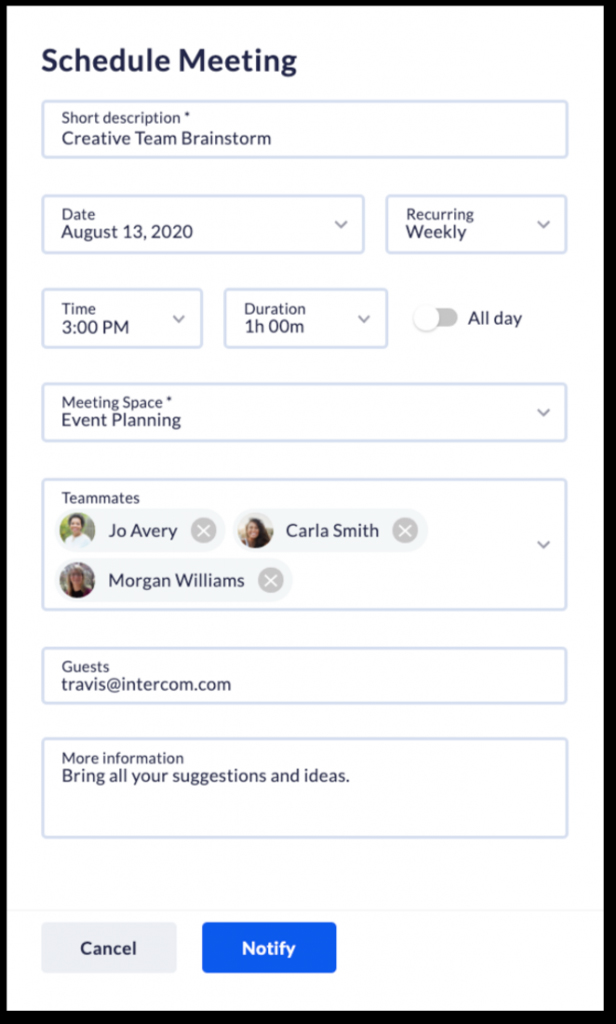
Nextiva is an excellent solution for teams needing meeting functionality. (Source: Nextiva)
- Cospace: While other unified communications as a service (UCaaS) or VoIP app providers include team collaboration tools, the Cospace app provides a cohesive experience for businesses by offering task management, shared team calendars, video conferencing for up to 250 participants, and project tracking.
- Professionally recorded greetings: As a home-based business, it’s useful to have your menus and voicemails sounding as professional as possible. The professional plan comes with one greeting, and you can choose from six male or female voice-over artists. There are also languages and dialects for Latin American Spanish, American English, and British English.
- Virtual receptionist: Nextiva comes with a free auto-attendant that allows you to seamlessly drag and drop phone menus, so that you present your callers with all of the options they need when calling in. As a result of its robust auto-attendant and optional interactive voice response (IVR) system, Nextiva is considered among the best auto-attendant phone systems.
Check out our Nextiva review to learn more about what it offers, including its bring your own device (BYOD) functionalities, allowing you to customize your own device based on your business needs.
Phone.com: Best VoIP Home Service With a la Carte Pricing

What We Like
- Plan customizability allows you to mix and match metered and unlimited plans
- An auto-attendant comes standard with every plan
- Plans include 1 local, toll-free, or vanity number in the United States
What's Missing
- There’s no free trial
- There’s no screen sharing on video calls
- No mid-call device switching capabilities
Phone.com Pricing*
- Basic Users: $14.99 per user, per month for 300 pooled minutes, 1,000 pooled text messages, 10 video conferencing participants, and mobile and web apps
- Plus Users: $19.99 per user, per month for unlimited minutes and text messages, 25 video conference participants, and video recording
- Pro Users: $29.99 per user, per month for CRM (customer relationship management) integrations, call analytics, 100 video meeting participants, recording transcription, and whiteboarding
*Pricing based on monthly payments for one to four users. Save up to 20% with annual prepayment and get additional discounts when adding five, 10, or 25 users.
Phone.com provides companies with a virtual phone system and delivers some of the UCaaS functionality useful for growing businesses. To start, every plan has an auto-attendant, so it’s easy to route your incoming calls to the right department. Phone.com has an online vanity number picker, which makes it simple to find your ideal number. Vanity numbers are numbers that spell out a marketing message or a business name.
Unlike other providers, like Nextiva, Grasshopper, or MightyCall, Phone.com doesn’t have a free trial. This could be a bit annoying for some, but fortunately, it offers a 30-day money-back guarantee, which is acceptable. Still, it will require you to submit payment information and sign a contract for that 30-day period.
Phone.com stands out thanks to its a la carte pricing options; businesses can pick and choose the features they need to create a custom-made, affordable communications solution. You can also add on minutes and extra phone numbers as you need them. Read more on this through our comprehensive Phone.com review.
Phone.com Features
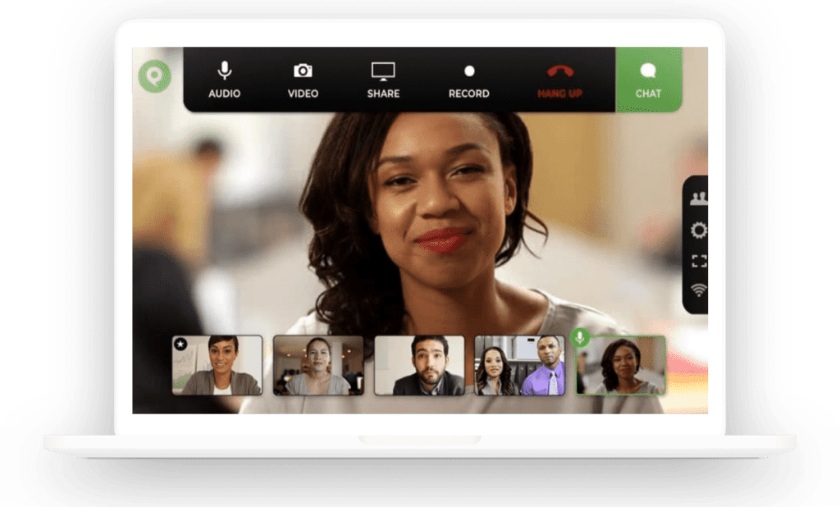
Phone.com’s video conferencing provides robust functionality for small teams. (Source: Phone.com)
- International numbers: Starting at $4.99 per month, Phone.com provides numbers in international territories. These allow your global customers to reach you at numbers within their own jurisdiction.
- Browser functionality: You can access your Phone.com account from within most modern browsers. This allows you to work from anywhere in the world without the need to be locked into a specific device.
- Add-on features: With ease, you can add on features to your Phone.com account. These include faxing, shared lines for common areas, call recording, and live receptionists.
Grasshopper: Simplest VoIP Service With Business-grade Calling Features

What We Like
- Multiple virtual number options, including toll-free, local, and vanity numbers
- Higher plans come with unlimited extensions
- Instant response allows you to reach out via text to inbound callers
What's Missing
- Doesn’t include options for international numbers
- Doesn’t support IP phones
- No IVR (interactive voice response) option
Grasshopper Pricing*
- True Solo: $14 for one user, one phone number, and one extension
- Solo Plus: $34 for unlimited users, one phone number and three extensions
- Partner: $56 for unlimited users, three phone numbers and six extensions
- Small Business: $92 for unlimited users, five phone numbers and unlimited extensions
*Prices are based on monthly billing. Choose annual prepayment to save over 10%.
Grasshopper has released a True Solo plan that’s designed to provide solopreneurs with a virtual phone system, and it costs only $14 per month.
Grasshopper is a dyed-in-the-wool virtual phone system, so don’t expect anything in the way of unified communications features. This is advantageous for businesses that simply want calling features and already have solutions for things like task management, business chat, and video conferencing.
Grasshopper shines when it comes to empowering your residential or mobile phone with business phone features. Each is available at every plan tier, so you only upgrade when you need more users and extensions. Default features include a virtual receptionist (auto-attendant), call blasting for ringing up to 15 lines simultaneously, virtual fax, call screening, and call blocking.
While Grasshopper doesn’t work on IP phones, you can use both their softphone app and their smartphone apps on both iOS and Android to make calls. To learn more about its pros and cons, read our Grasshopper review.
Grasshopper Features
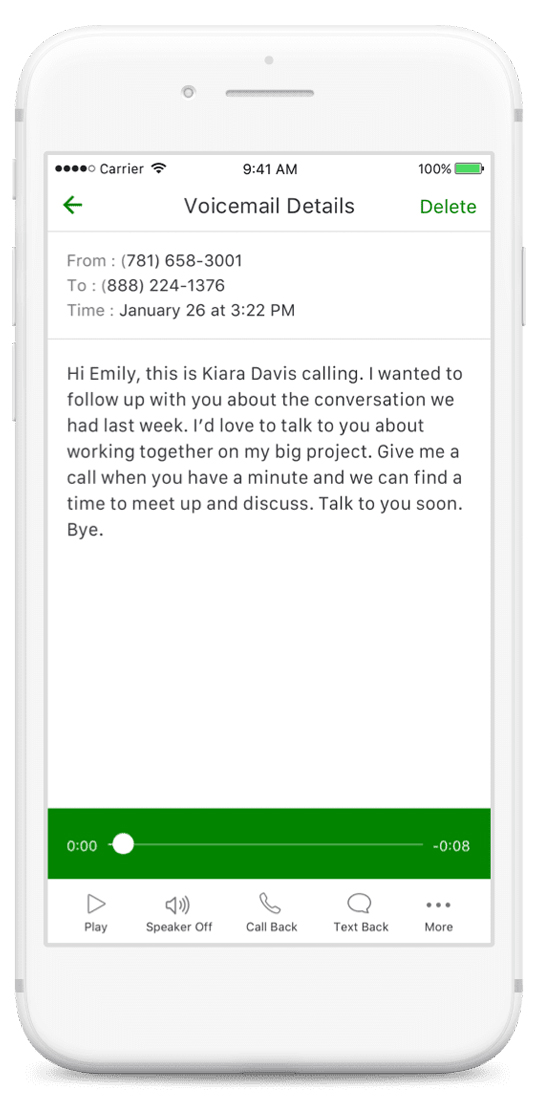
A look at Grasshopper’s voicemail transcription feature. (Source: Grasshopper)
- Instant response: This automatically sends a text message when you miss a call. This adds a sense of being valued for your inbound customers. The message will encourage your caller to message you back with details, or it will let them know that you will call them back when you’re not engaged.
- Virtual fax: Not every provider delivers e-fax. For example, providers like MightyCall are notably missing this feature. Virtual fax works very similarly to standard fax—you receive and send documents via VoIP connection without the need for a full-sized fax machine.
- Voicemail transcription: Grasshopper instantly converts your voicemails to text so that you can read them at your leisure on your smartphone or computer. This saves time so that you can quickly read your messages rather than cycling through recordings to glean information.
MightyCall: Best VoIP Service for Call Tracking & Retrieval

What We Like
- Unlimited call recording at Business and Enterprise tiers
- CRM integration is available
- MightyCall works on a variety of devices, including IP phones and smartphones
What's Missing
- MightyCall has no virtual fax
- There’s no international number porting
- There are no discounts for volume or annual payment
MightyCall Pricing*
- Small Team: $12 per user, per month for 1,000 minutes and 2 toll-free or local numbers; max 2 users
- Business: $15 per user, per month for unlimited minutes, 5 toll-free or local numbers, and unlimited call recordings; 3-user minimum
- Enterprise: Offers a fixed-price enterprise plan for $200 per month, which includes unlimited minutes and texts for 10-user minimum, as well as customized pricing plans
*Pricing is based on monthly payment. MightyCall lacks annual and volume discounts.
MightyCall differs significantly from some of the other VoIP services for home office because it comes with call recording at all tiers. This is very useful for small businesses looking to store customer interactions. Providers like Nextiva only have call recording at higher tiers, and it’s not unlimited until you go even higher. Additionally, MightyCall has a dial-by-name directory at all plan levels, so reaching your agents will be much easier for your customers.
MightyCall also has extensive number options. Rather than just providing virtual numbers in local jurisdictions and on the national level with 1-800 prefixes, it also provides vanity numbers and international numbers as well. This outdoes providers like Grasshopper, which only offer a few virtual number options. MightyCall is also one of the few virtual phone providers on the market that has built-in customer relationship manager (CRM) integration. Find out about more unique features in our MightyCall review.
MightyCall Features
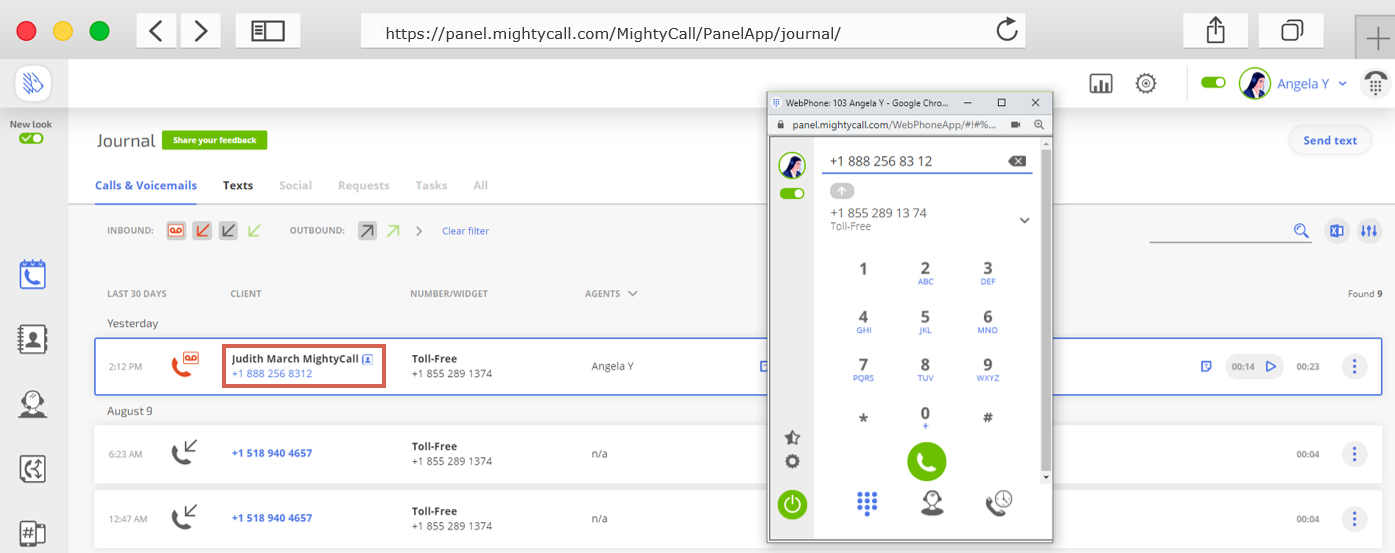
MightyCall’s control panel with a quick-access display of the softphone app. (Source: MightyCall)
- WhatsApp business integration: Modern business is omnichannel, so it’s very useful when MightyCall provides integration with additional communication channels, such as WhatsApp. Through this integration, your customers chat with your reps via text or video on the platform.
- CRM integration: In the second- and third-tier plans, MightyCall users are provided CRM integration with solutions like Zapier and Zoho. There are also connectivity options through application programming interfaces (APIs).
- Calling name presentation: This feature allows your company to provide a business name during your outbound calls, building trust and helping your customers instantly recognize your calls.
Google Voice: Best Free VoIP Service for Home-based Solopreneurs

What We Like
- Seamlessly integrated with other Google products
- Ability to route calls to multiple devices simultaneously
- Unlimited domestic calling and texting
What's Missing
- Need a separate application for video conferencing
- Starter plan does not include an auto-attendant
- No toll-free or vanity number options
Google Voice Pricing*
- Free: Free for unlimited domestic calling and texting, call screening, call blocking, call forwarding, and voicemail transcription
- Starter: $6 per user, per month for an SLA, activity reports, do not disturb, and voicemail transcription for up to 10 users
- Standard: $12 per user, per month for auto-attendants, desk phone compatibility, ring groups, and eDiscovery for calls for unlimited users
- Premium: $18 per user, per month for unlimited domestic and international locations, international phone numbers in 13 regions, and BigQuery integrations
*Pricing is based on monthly payments. Google Voice does not provide annual discounts.
Google Voice is a useful option for smaller businesses just starting out since the initial plan, which just allows you to place and receive calls, is completely free. While this plan doesn’t have a lot of features beyond free calls, it does provide your business with a local number, aiding in creating work/life balance. Google Voice also harmonizes well with Google Workspace, so you can quickly make calls when you receive a phone number through Gmail.
As you progress into paid tiers, Google Voice starts to look like a more complete VoIP system. With starter and above, you’re able to bring on an additional nine users, and each will be able to make unlimited calls and send unlimited texts within the U.S. In addition to this, Google also has Voice AI that blocks unwanted calls and will even transcribe your voicemails. Find out more about some of the full-fledged office phone systems of Google Voice in our Google Voice review.
Google Voice Features
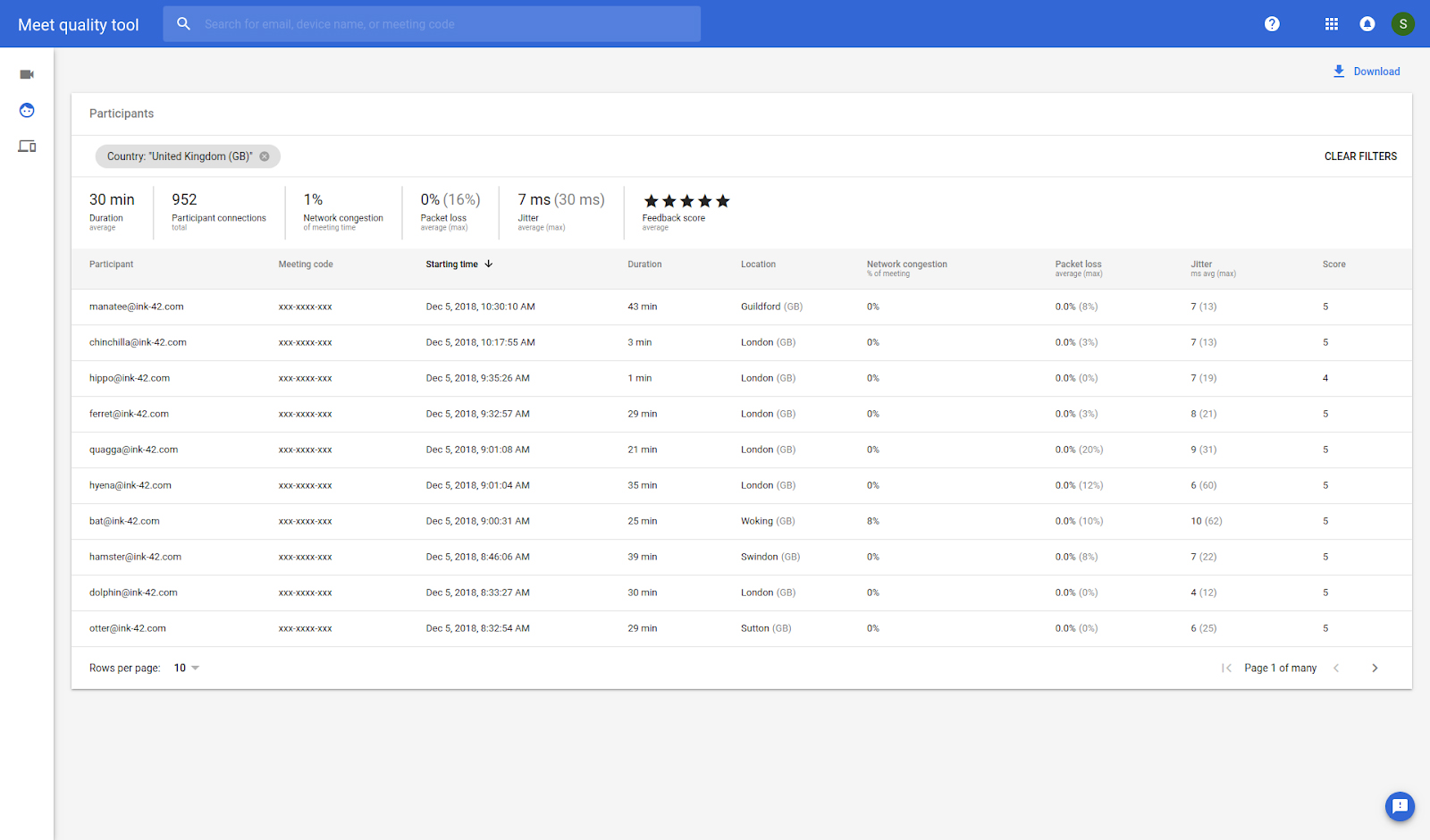
A look at Google Voice’s usage and activity reports. (Source: Google Voice)
- Data reporting: Every plan includes reports on usage and real-time activity. This is a great way to ascertain where and when your employees are making calls. Logs include call destinations, sources, and durations.
- Voicemail transcription: Powered by Google’s advanced speech recognition tech, this feature automatically transcribes any voicemail you receive. There’s even a color indicator that reports on the accuracy of the transcription, which is a major timesaver.
- Workspace integration: Google Voice is an important part of Google’s Workspace ecosystem. As a result, it integrates seamlessly with Google Meet, Drive, Calendar, and Gmail. Learn more about its integrations through our Google Voice review.
How We Evaluated the Best VoIP Services for Home Office
The best VoIP services for home offices have to be simple, affordable, and should also be very easy to use. They need to provide quick communications both for businesses that are embracing work from home as well as businesses that are just starting out from home. Solutions like these deliver a more professional experience for your customers, and they also deliver top-tier features that make communication more efficient.
Learn how we evaluated the best VoIP services for home offices by clicking on the tabs below:
15% of Overall Score
Price is a fairly important factor for a home office. We compared solutions to find which one granted the most overall bang for the buck. We took a look at criteria such as the price of the base plan, if lower annual pricing is available, and if there’s a free trial.
40% of Overall Score
This is where a system has to shine in order to deliver value. The provider needed to have a good combination of features, like an auto-attendant, SMS texting, voicemail, a wide variety of calling platforms, and some form of conference calling.
20% of Overall Score
Not every business needs every feature, but sometimes, more niche features are valuable. We took a look at international calling options, vanity numbers, software integrations, and voicemail transcription.
25% of Overall Score
How highly are users scoring each provider? How are they doing in online reviews? How well is each provider performing during the Fit Small Business hands-on review process? Each was an important criterion for our expert score. We also took a look at popularity, value for the money, and ease of use.
Bottom Line
Some business owners think that purchasing a voice-over-internet protocol (VoIP) service is only for the big boys. Fortunately, this isn’t true. Home office VoIP solutions will help businesses react properly to calls from customers and provide agents with the tools they need to succeed. These solutions come in a variety of shapes and sizes, so it’s essential to find the one that has the right blend of features for your business.
In our estimation, thanks to its useful Telo device, its calling features, and its affordability, Ooma stands out as the best VoIP service for home office users. We find that its international business-friendliness is also a major consideration for companies looking to expand their business into new markets. Give it a try with its 30-day, risk-free trial.