When it comes to small business payroll processing, two of the popular payroll solutions available on the market are Gusto and Square Payroll. While both can help streamline the way you pay employees, Gusto offers more HR payroll solutions, such as international contractor payments, applicant tracking, and performance management. Square Payroll may not have advanced HR features but it provides better value for your money if you only need to process employee payments.
To help you gauge whether Gusto vs Square Payroll is right for your business, here are our recommendations.
- Gusto: Best for small businesses looking for full-service payroll with solid HR support
- Square Payroll: Best for restaurants and Square POS users needing low-cost pay runs
There are instances where neither Gusto nor Square Payroll is the best option. If you’re looking for HR payroll software with 24/7 customer support, we recommend:
- Justworks: Best for companies that need low-cost professional employer organization (PEO) services to outsource HR and payroll administration
Square Payroll and Gusto appear in several of our buyer’s guides for small businesses given the HR and payroll tools that each offer. Both are on our lists of best small business payroll software, top payroll services, and best HR payroll systems.
Gusto vs Square Payroll Compared
Top Alternatives
There may be times when neither Square Payroll nor Gusto’s HR and payroll functionalities fit your requirements. We recommend the following options:
Best For | Companies looking for an all-in-one HR, payroll, and IT solution | Fast growing businesses that want flexible payroll tools | Startups and SMBs that need customizable HRIS and payroll tools |
US & Global Payroll Tools | ✓ | ✓ | ✓ (Global payroll via partner solution) |
Starter Pricing ($/Month) | US payroll*: $35 base fee + $8 per employee | Call for a quote | $39 base fee + $5 per employee |
Contractor Payments Plan ($/Month) | US contractors: included in US payroll plan | Included in payroll plan | Included in payroll plan |
For More Information | |||
*Pricing is based on a quote we received | |||
Need help deciding which provider to choose? Check out our guide on how to select a payroll service.
Best for Value: Square Payroll
 |  | |
|---|---|---|
Free Trial | One month*
| None |
Pricing Plans ($/Month) |
|
|
Contractor-Only Payroll ($/Month) |
| $6 per worker (US contractor payroll only) |
Add-ons |
| |
*Get one month free when you run your first payroll. Offer will be applied to your Gusto invoice(s) while all applicable terms and conditions are met or fulfilled.
In comparing Gusto vs Square Payroll in terms of pricing transparency, both providers are relatively straightforward with their monthly payroll plans and add-on costs of additional services. However, if you only need payroll software to pay employees and don’t need all the bells and whistles of an HR payroll software like Gusto, then Square Payroll is for you.
Pricing Calculator: Compare Monthly & Annual Fees
For a quick cost comparison, use our online calculator to compute the estimated fees for Gusto vs Square Payroll.
It should be noted that Gusto occasionally offers special promotions, such as discounts. At the time of writing this, new clients get a discounted base price for the first six months. They only need to pay the per-worker monthly fee of $6 during the said period. However, they will be billed both the base price and per-worker monthly rates once the promo ends.
Best for Payroll: Gusto
 |  | |
|---|---|---|
Handles Payroll & Payroll Taxes | ✓ | ✓ |
Global Payroll | ✓ | ✕ |
Multiple Pay Schedules | ✓ | ✓ |
Unlimited and Automated Pay Runs | ✓ | ✓ |
Payment Methods | Pay card, direct deposits, and manual checks you print yourself | Pay card, direct deposits, manual checks, and via Square’s Cash App |
Direct Deposit Options | Four-, two-, and next-day options | Four-, two-, and next-day options; instant payments via the Cash App |
Wage Garnishment Services | South Carolina excluded | ✕ |
Expenses and Reimbursements | ✓ | Via manual data entry of approved reimbursements |
Tip Processing | ✓ (includes built-in compliance for tipped minimum wage workers) | ✓ (with direct tip imports from Square POS) |
Square Payroll and Gusto payroll functionalities are very similar to each other. Their platforms support flexible pay schedules, multiple payment options, and unlimited pay runs. Aside from calculating payroll taxes, they will also handle tax payments and filings for you.
However, in comparing Square Payroll vs Gusto for payroll processing, Gusto has robust solutions and services. It offers wage garnishment payment services (except in South Carolina) and can process reimbursements for business expenses that employees file (and approve) through its system. An international payroll service is also available if you need to pay global contract workers. And if you plan to expand your business outside of the US, Gusto’s partnership with Remote will allow you to compliantly hire and pay international employees.
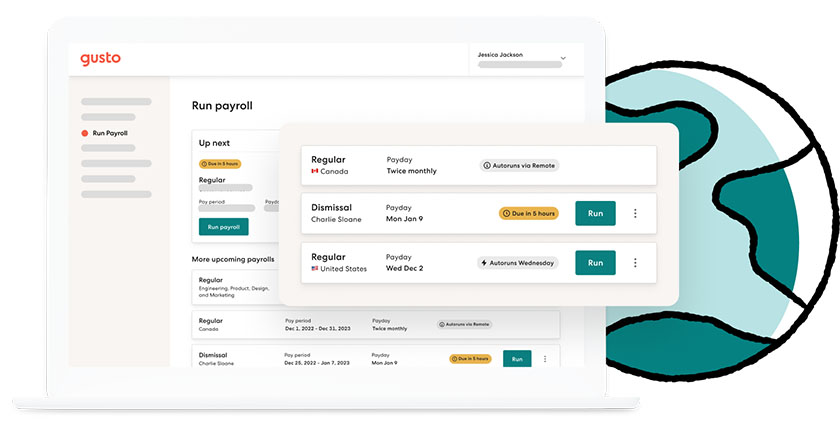
Gusto lets you manage both US and global payroll from just one platform. (Source: Gusto)
Square Payroll may not have global payroll capabilities, but it can help you pay US workers faster than Gusto. If you use Square to accept client credit card payments, you can store and use the funds in your Square Balance to instantly pay employees via Square’s Cash App. With Gusto, the fastest payment option you get is a next-day payout.
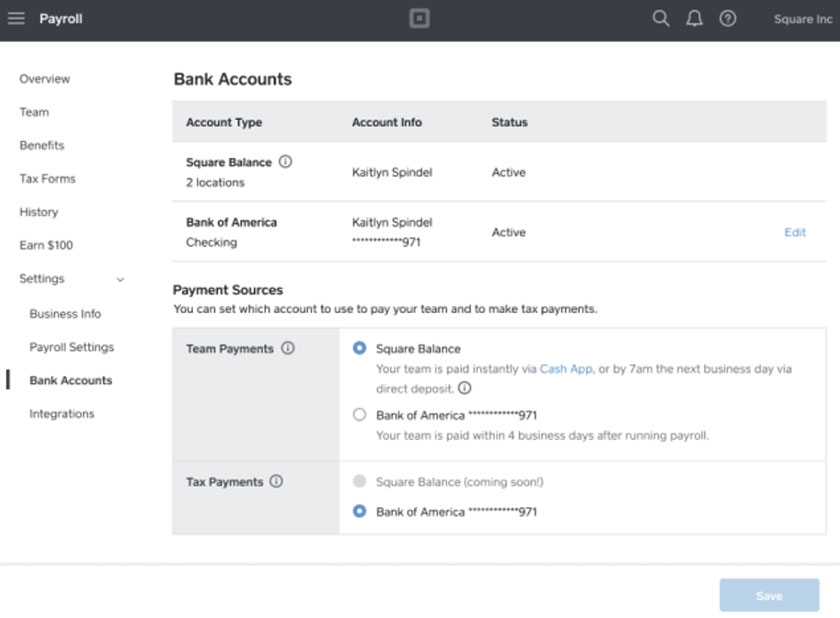
You can even select Square Balance as Square Payroll’s payment source and set up automatic next-day direct deposits for pay runs.
(Source: Square Payroll)
Further, Square Payroll automatically syncs with Square POS to get the tip information needed for payroll. While Gusto also connects with point-of-sale solutions, it doesn’t integrate with Square POS.
Best for HR Features: Gusto
 |  | |
|---|---|---|
Online Employee Profiles | ✓ | Basic profiles only |
Onboarding and Offboarding Tools | ✓ | Simple onboarding only |
Health Insurance and Retirement Benefits | ✓ | ✓ |
Health Insurance Coverage in All US States | ✓ | |
Job Postings and Applicant Tracking | ✓ | ✕ |
Time Off Requests & Approvals | ✓ | ✓ |
Time Tracking & Scheduling | Time tracking only | ✓ |
Performance Reviews | ✓ | ✕ |
Employee Surveys | ✓ | ✕ |
Self-Service Portal for Managers & Employees | ✓ | ✓ |
Business Software & Email Account Management | ✕ | |
Gusto wins in this category given its wider suite of HR solutions. Unlike Square Payroll, its platform is equipped with job posting and applicant tracking tools to recruit employees. Online offer letters, self-onboarding features, and electronic signature capabilities make new hire onboarding easy for HR teams. It can even help you manage the business software and email account access of both new hires and leavers.
You also get advanced HR features for managing performance reviews and staff surveys. Gusto-administered benefits plans are available and you can manage employee benefits directly through its platform.
On the other hand, if you don’t need all the bells and whistles included in an HR payroll platform like Gusto, then Square Payroll’s basic HR solutions are right for you. It only has the essential HR functionalities for onboarding new hires, tracking employee attendance, creating staff schedules, and storing worker information.
It also provides access to employee benefits plans but through partner brokers. As of this writing, Square Payroll offers health insurance via SimplyInsured and retirement plans via Guideline.
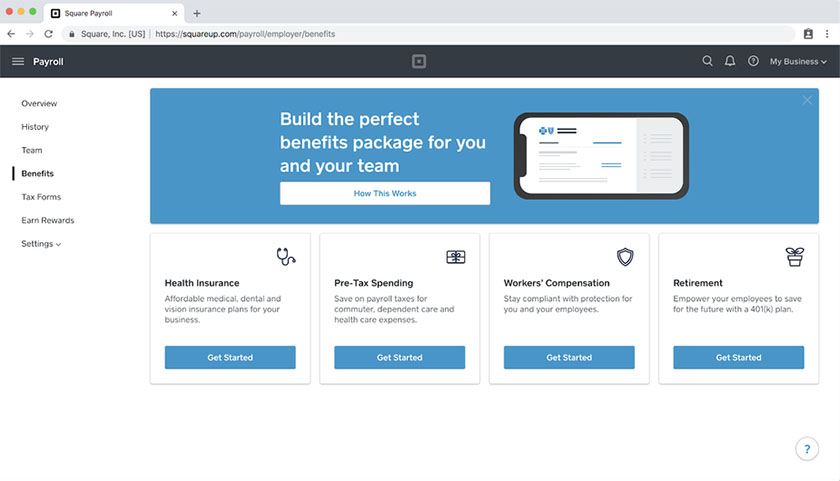
You can select, track, and manage employee benefits plans through Square Payroll. (Source: Square Payroll)
Best for Ease of Use & Customer Support: Gusto
 |  | |
|---|---|---|
Learning Curve | Relatively easy | Relatively easy |
Ease of Use | Good | Good |
Setup Help | ✓ | ✓ |
Dedicated Customer Success Manager | Included in the Premium plan | ✕ |
Customer Support | Via chat, email, and phone | Via chat and phone |
Access to HR Advisers | Included in Premium plan (costs extra for the Plus tier) | Paid add-on |
Third-Party Software Integrations |
|
|
Online Guides & Tools |
|
|
Gusto and Square Payroll both have platforms that are relatively easy to learn and use, but what sets Gusto apart from Square is the customer support that it offers. You can contact its support team via email, chat, and phone; whereas Square only provides chat and phone assistance. And if you upgrade to Gusto’s Premium tier, you even get HR advisory services and a dedicated customer success manager (costs extra for Plus plan subscribers).
With Square Payroll, you don’t get a dedicated support manager and you have to pay extra for HR advisory services. It also charges additional fees if you need help creating an employee handbook (this service is included in Gusto’s HR advisory services).
However, if you want to connect with other Square users, the provider has a “Seller Community” forum where you can ask other business owners questions about using Square. The forum also provides updates about its various products and services.
Best for Popularity Among Users: Gusto
 |  | |
|---|---|---|
User Feedback | Mostly positive | Mostly positive |
Average User Ratings* | 4.55 out of 5 | 4.4 out of 5 |
Average Number of Reviews* | Nearly 3,000 | More than 300 |
*Data from third-party review sites (such as G2 and Capterra) as of this writing | ||
To assess Square Payroll vs Gusto for user popularity, we looked at each provider’s average number of user reviews and average overall ratings on third-party review sites. Gusto wins in this category as it has more user reviews and a higher average rating.
What Users Think
How We Evaluated Gusto vs Square Payroll
To evaluate the differences between Square Payroll and Gusto, we compared the HR and payroll features of both providers, including the global payment options that they offer. We also checked both platforms’ popularity among users, ease of use, third-party software integrations, and customer support options. Lastly, we considered pricing transparency and monthly costs.
Bottom Line
In deciding whether to use Gusto vs Square Payroll, take a look at the payroll and HR features that your business needs. If you have simple payroll and HR requirements and are using or planning to use Square products (like Square POS), we recommend Square Payroll. For those who want integrated HR and payroll tools to handle a wide range of employee management processes, Gusto is a better option.

