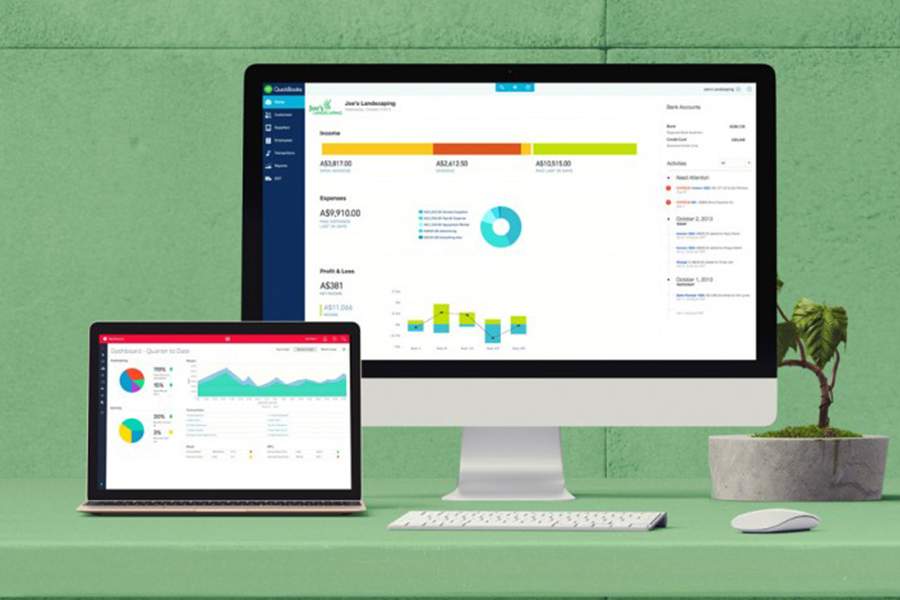QuickBooks Online is a powerful accounting software, and just like many other business tools, it has a learning curve, especially for those without prior accounting experience. I’ll show you how to learn QuickBooks through several methods, like practicing with the software using a free QuickBooks Online trial, taking online courses, and reading books. You may also sign up to become a QuickBooks ProAdvisor—which is how I learned QuickBooks.
You may explore one or a combination of the following ways to get up to speed with QuickBooks.
1. Sign Up to Become a ProAdvisor
I learned how to use QuickBooks by becoming a QuickBooks ProAdvisor. I signed up for a QuickBooks Online Accountant (which is free) and gained access to extensive training resources from QuickBooks. This includes 10 structured learning modules that cover essential tasks, like setting up accounts, tracking expenses, and managing payroll. After studying the modules, I took the exam and passed it, which you can do by getting a score of at least 80%.
In fact, whether or not you actually become a QuickBooks ProAdvisor, signing up for the free program provides you access to 30 hours of valuable training materials. However, if you decide to pursue it and pass the exam, you will gain access to continuing education resources from Intuit to stay updated on the latest QuickBooks Online features. If you decide you don’t really need to be a ProAdvisor, that’s fine—you’ve still learned QuickBooks and accessed tons of great material.
2. Explore With the QuickBooks Online Test Drive Account
You can get started by logging into this QuickBooks Online test drive account, which has a sample company already set up. This means you don’t have to create your company file and can jump right into exploring its features. You can practice various tasks, like setting up users, creating and sending invoices, entering expenses, and generating reports.
3. Practice With a QuickBooks Online Trial
QuickBooks Online offers a 30-day free trial, with no credit card required. It provides access to all core features of QuickBooks, including invoicing, expense tracking, and reporting. You can learn the program at your own pace—meaning you can pause, review and practice as much as you want before moving on to more advanced features.
The trial lets you work with realistic data—and the good thing is that you can practice with your own company information, which won’t be deleted each time you exit, like in the test drive account. You can confidently experiment with the different features and perform complex tasks, such as customizing financial reports and setting up inventory items.
Also, the free trial helps you better understand how the software is set up, as you’ll be adding your own sample company file from the ground up. You’ll be entering details, like business name, business type, and contact details.
4. Take QuickBooks Online Courses
Many QuickBooks Online courses provide a well-structured learning path for users of all levels. These courses often include detailed step-by-step guides that walk you through the basics first, such as setting up your company file, customizing your dashboard, and adding customers and vendors. Then, as you go along, the courses take you to advanced topics, such as managing bank transactions and generating reports.
The best thing is that many online courses come with videos that make learning even easier. This allows you to better understand the specific tasks being discussed, plus you have the option to pause and rewatch sections in case there’s something you don’t understand. What’s more, there are some courses that are offered for free, such as our Fit Small Business QuickBooks Online Tutorials.
5. Become a QuickBooks Certified User
Another way to build a solid foundation in QuickBooks is to become a QuickBooks Certified User (QBCU) through certification. This is geared toward entry-level users who want to demonstrate their skills and expertise in QuickBooks.
As you work through the certification, you’ll get to learn basic tasks, like creating invoices and tracking income and expenses. You’ll also be taught how to perform more advanced processes, like connecting bank accounts and third-party apps.
You can choose to take the QuickBooks Certified User Online or Intuit Certified Bookkeeping Professional examination, or both. QuickBooks Certified User Online validates QuickBooks skills for end users (e.g., individuals and businesses), while Certified Bookkeeping Professional demonstrates bookkeeping knowledge.
6. Explore QuickBooks Online’s Resources
QuickBooks’s online help center is comprehensive, giving you access to plenty of self-help resources, including blogs, set-up and troubleshooting guides, and FAQ articles. These online guides help users better understand QuickBooks Online’s features and troubleshoot common issues. You can also find a wide selection of YouTube videos that provide step-by-step tutorials on using various QuickBooks features.
To ensure that learners have access to the most up-to-date information, QuickBooks regularly updates its articles and videos with refreshed content. It also has dedicated blog pages featuring the latest changes and new features of QuickBooks Online. Additionally, you may also attend or watch webinars hosted by QuickBooks.
7. Read QuickBooks Guides & Books
If you prefer learning through reading, then you can check out numerous books on QuickBooks. These books cater to various experience levels, so whether you are new to the software or need to brush up on your QuickBooks skills, you can find the right book for your needs.
For example, if you are a beginner, consider reading “QuickBooks Online For Dummies” by Elaine Marmel, which covers various QuickBooks Online tasks, like building budgets, processing payroll, creating invoices, and managing inventory. If you’re looking to brush up on or learn advanced skills, consider “Mastering QuickBooks Online” by Robinson Cortez.
8. Hire a QuickBooks ProAdvisor
If you want personalized support, then a QuickBooks ProAdvisor can help. ProAdvisors are certified professionals who specialize in QuickBooks products, and they provide personalized training and guidance based on your specific needs. However, this comes with a fee, so you might want to explore free resources first to explore basic features. Once you feel comfortable with the basics and start using QuickBooks to manage your company books, then you may consider hiring a ProAdvisor.
ProAdvisors provide one-on-one training sessions, often through phone calls, video calls, or screen-sharing sessions. This allows them to guide you step-by-step through QuickBooks while you follow along in your own account. They can also recommend QuickBooks Online best practices, offer tips for customizing your software, and troubleshoot issues.
9. Join Online QuickBooks Communities
You may join an online QuickBooks community to ask questions, engage, and share experiences with other users. Online QuickBooks communities like the QuickBooks Community forum have both beginner and expert users, and you can seek advice and answers from them. Members often share guides, tutorials, and insights into the various features of QuickBooks, and they can help you troubleshoot common issues.
You may also check out other platforms, such as Reddit, for helpful discussions. These alternative community platforms may cover topics that aren’t discussed or fully addressed in the QuickBooks Community forum, such as specific use cases or niche-specific troubleshooting.
10. Explore Accounting Blogs & Reviews
You can check out QuickBooks-focused blogs and review pages that provide insights, tutorials, and tips on how to use QuickBooks Online effectively. For instance, in addition to our QuickBooks tutorials, check out our other resources, such as our QuickBooks Online review. It provides useful information, such as how the features work and how other users are using specific features, such as invoicing, inventory management, and reporting. You can also check out our roundup of accounting websites and blogs, which includes resources for those looking to learn QuickBooks.
Best Practices for Learning QuickBooks
No matter how you choose to learn QuickBooks, you can maximize your learning experience by following the best practices below:
Frequently Asked Questions (FAQs)
It largely depends on your personal learning style and preference. For instance, if you prefer personalized learning, hiring a QuickBooks ProAdvisor can be effective. If you like learning at your own pace, you may check out QuickBooks Online tutorials or read books.
Yes, as there are many free QuickBooks Online resources available online. You may start with Intuit’s self-help resources or explore the free Fit Small Business QuickBooks tutorials.
Not necessarily. Prior accounting experience can be helpful, but you can still learn and use it even without an accounting background. QuickBooks Online is designed to be user-friendly, and there are many resources you can use to get up to speed with the software.
Bottom Line
From taking QuickBooks Online tutorials to hiring a ProAdvisor and reading guides and books, there are many ways to learn and master QuickBooks. You may implement one or a combination of these resources, and soon, you’ll be able to confidently use QuickBooks Online for your business.