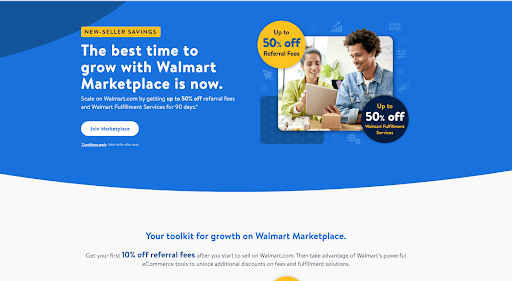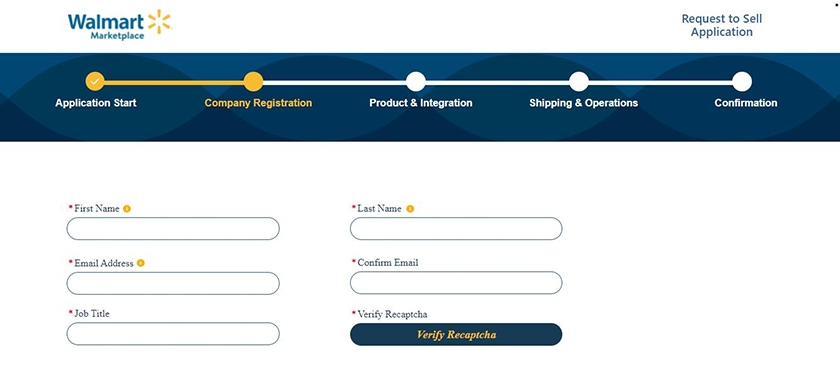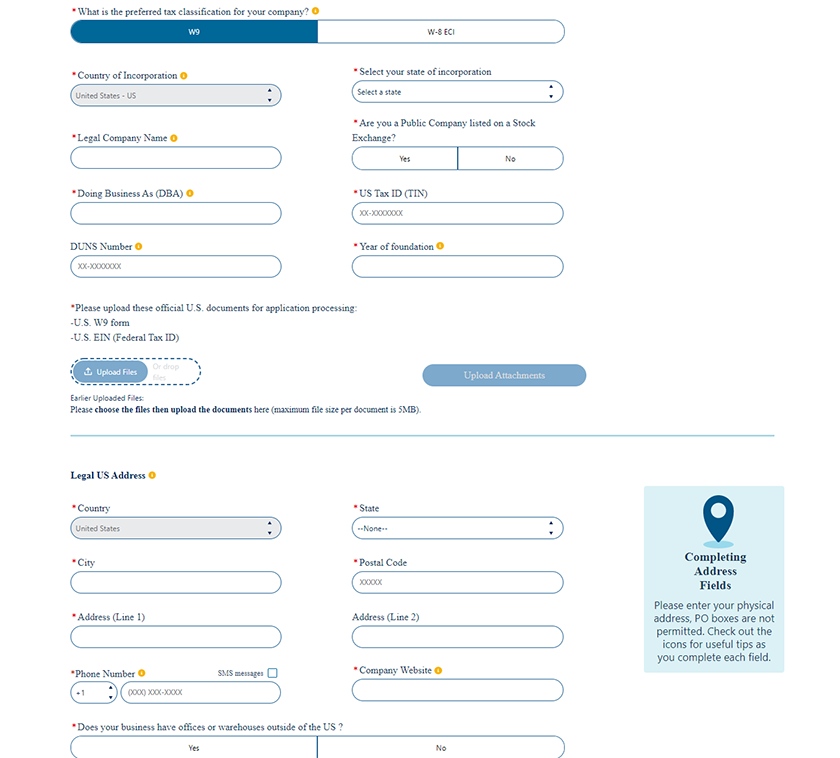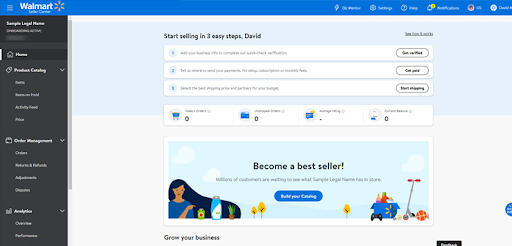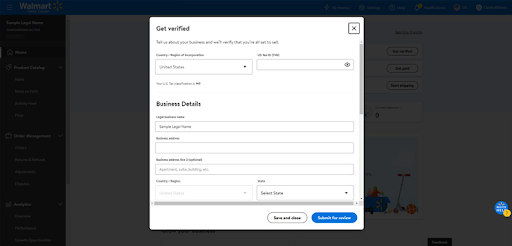Walmart Marketplace gets an average of 120 million monthly visitors, so if you want to expand your product reach, selling on Walmart is the way to go. Offering no monthly subscription or setup costs, Walmart only charges a referral fee on sold items and lets you have full control over your business—including inventory, pricing, fulfillment, and customer care.
Learn how to sell on Walmart by following our guide below. We walk you through each step, from application to launch.
Step 1: Submit an Application to Sell on Walmart
The first thing to do is head over to the Walmart Marketplace and fill out the application form. During this process, you’ll have to input a fair amount of information (detailed below). Set aside 10–15 minutes to finish the application. Walmart recommends that you use the Google Chrome browser when accessing the application portal.
The application requires you to add a lot of information about your business and should take about 15 minutes to complete.
To complete your application, be prepared to provide the following information:
- US Business Tax ID (your Social Security Number won’t work); for international sellers: Foreign Entity Tax ID
- W9 or W8 and Employee Identification Number (EIN) Verification letter from the Department of Treasury
- Address or place of physical operations (US-based)
- Planned integration method for your product catalog (bulk upload, API, or a solution provider)
- Primary product categories, catalog size, etc.
Walmart will then send a general description of the current stage of your application.
The more info you provide, the faster Walmart will process your application. So, take your time and don’t skimp.
Approval wait time depends on your business size, qualifications, and capabilities. Some sellers wait just two weeks for a response, while others wait for months. To check your application status, visit Walmart’s application status tracker. To receive your application status, you will be asked to provide your email address, tax classification, and tax classification number.
Who Can Sell on Walmart Marketplace?
To qualify to sell on Walmart Marketplace, you need to have an established history of selling online via your own website or third-party marketplace, like Amazon or eBay. While Walmart hasn’t explicitly outlined what qualifies as an “established history,” it’s not enough to only sell via brick-and-mortar stores. The longer your online sales history, the better your chances at qualifying to sell on Walmart.
In addition to total sales metrics, Walmart looks at customer ratings from third-party marketplaces to determine how your business is faring and whether you are reliable. It favors established online sellers with positive reviews, a comprehensive sales history, and a large product collection.
Step 2: Set Up Your Walmart Seller Account
Once approved, Walmart will send you an email that contains the link to set up your business on its Marketplace. The set-up process includes the following steps, and the Marketplace portal will prompt you through the process.
- Business verification and business profile
- Payment information
- Shipping information
- Partner profile
Step 3: Create Your Walmart Product Listings
With your account information ready to go, it’s time to list your products so you have something to sell. To add products to your Walmart storefront, you have four options:
- CSV file bulk upload: Create a CSV file via an Excel or a Google Sheets spreadsheet, following Walmart’s file upload guidelines. It’s great for sellers uploading a small collection of products to the Marketplace.
- API integration: If you know how to manage an API connection, you can connect the Marketplace’s API to your ecommerce platform or order management system for free.
- Integration partner: If you’re already setup on a platform like Shopify, WooCommerce, or BigCommerce, an integration partner can link the products in your existing catalog directly to Walmart.
- Manual entry: You can add your products one by one and fill out product detail pages by selecting the “+ New Item” option on your Items and Inventory Manage Items page, pictured below.

Add items manually, one at a time by selecting “+ New Item.” (Source: Tinuiti)
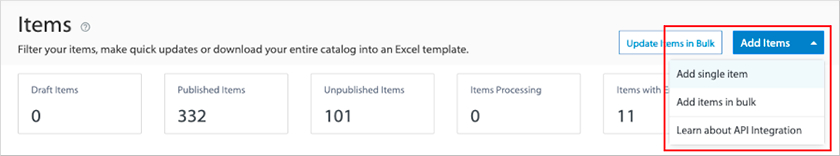
Or, you can Upload items to your catalog by selecting the Add Items option and choosing an integration method from the dropdown. (Source: Walmart)
When you are adding your products, no matter the method, Walmart will ask you to specify your products’ attributes. Essentially these are product descriptors that help the Marketplace algorithm better match search queries with the most relevant products and get your products in front of potential buyers.
While Walmart used to require sellers to add 27 attributes to their product listings, this proved to be overly tedious for sellers, and they now only require five. Walmart categorizes its attributes into four categories:
- Supply Item
- Pack Configuration
- Product
- Cost
Each attribute category includes a number of specific categories that you can choose from to best describe your product. You want to be sure that the attributes you choose are the most relevant and provide the most complete picture of the product you are selling.
You can take a look at Walmart’s Glossary of Attributes for more information on each of the available attribute options, what they mean, the information they entail, and examples of products each attribute is most relevant to.

As you add products, you will be asked to include product attributes, of which you will have to include five, to help the Marketplace algorithm better understand your products so it can display them to relevant customers. (Source: Walmart)
Once you have created your product listings, your items will be viewable in your Product Catalog. From here, you can manage your inventory and modify listings if needed.
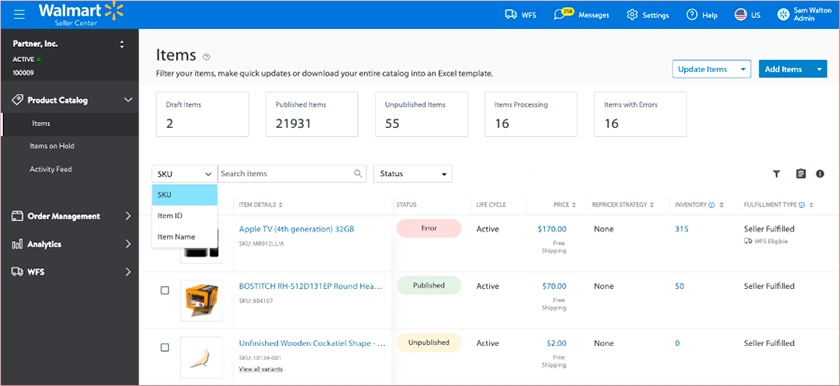
To view your uploaded Marketplace items, go to the Items dashboard under the Product Catalog heading in the Seller Center navigation panel. (Source: Walmart)
Step 4: Determine Your Order Management Method
As a Walmart marketplace seller, you can manage your orders from several different avenues. However, before you can get started, you have to set up and test your order management process to ensure things go off without a hitch.
You can retrieve Marketplace orders via:
- The Seller Central Dashboard: You can view and manage orders from within your Walmart Marketplace account by going to the “Order Management” tab and following the Order Management Instructions.
- A Bulk Order Download: If you receive lots of orders and want to manage them from your personal device, you can download your order onto an Excel or Google Sheets spreadsheet. Simply select ‘Download’ in the top right corner of your Order Management dashboard, and select where you want to download your order information.
- An Order Integration Partner: Many point-of-sale (POS) systems integrate with the Walmart Marketplace, so all of your orders will be added to your POS account where you can manage and fulfill them along with your other sales channels, all in one place.
Test Your Item Listings & Order Management Process
To ensure your order management process will go off without a hitch, Walmart requires that you test your item listings and order management process by following these steps:
- In the Seller Center Dashboard, choose two to three products to test.
- Under Actions, click Publish Item (doing this will make the item go live, up to this point, all your products are still under the Staging status).
- Click Purchase Item under the Actions.
- You’ll be linked to the live product page to purchase.
From there, check that your listing appears as you want and then order your products like a regular customer would. Then, you can manage and fulfill your orders, ensuring you are meeting your fulfillment guarantees and the entire purchase process is seamless from both the customer and merchant end of the ordeal.
Be mindful of important checkpoints like order cancellation, shipping, returns, and refunds. If everything works smoothly, you’re ready for the final step.
Step 5: Launch Your Account
After you test your item listing and ordering process and check this step off your Seller Set Up Checklist, a pop-up message will ask you to confirm if you’re ready to launch. When you click Yes, this will trigger a launch request.
The Marketplace team will review your account one more time, and if everything’s good, your items will be Live on the Marketplace within 24 hours.
Benefits of Selling on Walmart
There are many reasons to add Walmart to your multichannel selling strategy. Click through the tabs below to learn more.
Increased Exposure
Walmart.com’s 120 million monthly visitors are a gold mine for any seller. Listing on the platform puts your product in front of tons of new potential customers. Even if leads don’t buy your product, they still get exposed to your brand and might buy from you in the future.
Walmart Seller Fees
Walmart doesn’t have setup, subscription, or monthly fees—it will only charge you a referral fee when you make a sale. This fee ranges from 5%–15%, depending on the product category, and already includes credit card fees. It is similar to Amazon’s fees, except that there is no minimum. Payments are automatically deposited into the seller’s preferred US bank account every two weeks.
How to Become a Successful Walmart Seller
After launching your products, it’s crucial to optimize your catalog periodically to increase your chances of success. While Walmart is not as competitive as Amazon, competition still exists, and only sellers who work hard at optimizing their catalog will succeed. Here are some tips to help you be a successful Walmart seller.
1. Optimize for Walmart Search
While you can definitely learn ecommerce SEO to help your products rank higher in Walmart searches, Walmart created an algorithm that gives your product listings a numerical Listing Quality score. Your score can range from 0% to 99% and appears at the item and catalog levels.
Your score considers four factors: offer, content and discoverability, ratings and reviews, and post-purchase quality. You can stay updated on your Listing Quality Score through your Seller Center dashboard, where you can also view tips on how to improve your listings.
2. Earn the Pro Seller Badge
The Pro Seller Badge is a mark of excellence displayed next to the “Sold & shipped by [Seller Name]” on Walmart.com. Those that have this badge offer quality customer service, consistent on-time delivery, and free online and in-store returns.
Criteria for the Pro Seller Badge get refreshed twice a month, and Listing Quality is tied to eligibility.
As of the moment, the criteria include:
- < 10% Delivery Defects Rate
- < 2% Cancellation Rate
- 70% of a seller’s trending catalog must be above 60% (Listing Quality Score)
- >100 orders in the last 90 days
- No Trust & Safety or Performance Standards violations
- Seller is active for at least 90 days
Walmart Marketplace automatically grants and revokes badges according to the changing criteria.
3. Choose the Best Fulfillment Options
You can opt to fulfill orders in-house or use a fulfillment provider. However, many top sellers use Walmart Fulfillment Services (WFS). This makes it easier to sell on the marketplace since WFS picks, packs, and ships your customers’ orders for you—and these qualify for Two Day delivery and the Free & Easy Returns programs. Moreover, WFS handles warehouse, order fulfillment, shipping, customer support, and returns for these orders.
4. Win the Buy Box
Walmart gives the seller with the most competitive price priority over sellers offering the same product. Getting the Buy Box for your product positions you for more sales. In fact, 82% of sales from same product listings go to the one that has the Buy Box. Learn how to win the Buy Box.
5. Buy Ads
The Marketplace lets sellers advertise specific products and create marketing campaigns. While this costs money, it will help you reach a wider audience faster. And what’s more, you only pay for the ad when a customer clicks on it.
Frequently Asked Questions (FAQ)
Click through the questions below to get answers to some of your most frequently asked questions about selling on Walmart Marketplace.
Walmart will only charge you a referral fee when you make a sale—it has no monthly fees. This fee ranges from 6%–20%, depending on the product category.
Some of the top-selling product categories on Walmart Marketplace are electronics, vitamins & supplements, and toys. You won’t find success selling low-end imports or high-end luxury items here, as Walmart shoppers want quality products from brands they know—at very competitive prices. So, if your products bring value to buyers at an affordable price point, then you’ll be a great match.
Absolutely! In fact, you have to be an established ecommerce seller to get approved to sell on Walmart, meaning existing Walmart sellers are likely also on Amazon and Shopify.
Bottom Line
The Walmart Marketplace continues its growth—and you can be part of it. If you meet the high standards of entry, you should look to apply. Once your account is approved to start selling, you’ll enjoy increased orders and seller fees that are predictable, with no hidden costs.