HR.my is a free cloud-based HR management software. It has a multilingual platform and mobile apps (for iOS and Android devices) that provide basic HR functions, such as time and attendance tracking, leave monitoring, pay processing, and expense claim management.
While HR.my is not as robust as other HR management software, it is a good choice for budget-conscious startups and small businesses looking for essential employee management and payroll tools. In our review of the best free payroll software, HR.my earned an overall score of 3.45 out of 5.

Pros
- Free to use
- Feature-rich HR solution that includes payroll, basic HR, expense claim management, and online time clock tools
- Multilingual platform with up to 66 languages
- Additional paid features are only $5 per month
- Easy sign-up process
Cons
- May take some time to learn navigating through features (especially if you’re new to payroll or using HR systems)
- Doesn’t file and pay payroll taxes for you
- Interface isn’t intuitive as popular HR payroll systems
- Lacks phone support
- Sponsorship ads appear on the dashboard and its other online tools
HR.my Deciding Factors
Supported Business Types | Small businesses that need basic HR and payroll solutions |
Free Trial | None; HR.my is a free-to-use HR payroll system |
Pricing |
|
Discount | None |
Standout Features |
|
Ease of Use | Has a bit of learning curve—new users may find it confusing to navigate through and use its features; plus, you need to have basic knowledge of how to run payroll |
Customer Support |
|
Looking for something different?
Check out our guide to the best payroll services for small businesses to help you find a payroll service or software that’s right for your business.
Top HR.my Alternatives
If you’re looking for payroll software with more functionality but have a limited budget, consider using reasonably priced payroll systems that come with a free trial so you can evaluate whether they have the essential HR tools you need. Here are some of our recommendations.
Best for: Small businesses looking for full-service payroll and solid HR tools | Best for: Startups and businesses that want dedicated payroll support | Best for: Small companies that need to delegate payroll tasks |
Free trial: 1 month | Free trial: Three months | Free trial: 30 days |
Base monthly fee from: $49 | Base monthly fee from: $39 | Base monthly fee from: $40 |
Per-employee monthly fee from: $6 | Per-employee monthly fee from: $5 | Per-employee monthly fee from: $6 |
Read our Gusto review | Read our Paychex review | Read our OnPay review |
Since our Last Update:
HR.my has added a new perk to its paid sponsorship program, specifically one HR role user seat for those with a monthly sponsorship and two HR role user seats for annual subscribers. The provider has also increased the file storage size for annual sponsorships from 6GB to 7GB.
In our evaluation of HR.my’s pricing, this provider earned perfect marks given its free-forever plan that can handle an unlimited number of employees. The provider doesn’t collect software fees from users but relies on crowdfunding to support its operation and continued development. If you’re interested in participating in its crowdfunding campaign, sign up for a sponsorship package ($5 per sponsorship monthly) through the HR.my account dashboard.
A paid monthly sponsorship also includes access to additional features:
- Ad-free employer and employee web accounts
- Additional 3.5GB of file storage (or 7GB for an annual sponsorship) for employer account per unit of sponsorship
- Additional HR role (or two HR roles for an annual sponsorship) per unit of sponsorship
- Early access to newly developed features under HR.my’s “Preview scope” mode
HR.my only earned a 3.13 out of 5 rating in this criteria because it doesn’t offer payroll tax filing and payment services. You have to handle these processes yourself. However, HR.my can accommodate multiple payroll periods (such as monthly, bimonthly, weekly, and biweekly) and has a salary adjustment tool to help you record and track changes in your employees’ pay rates. You can even set up an alert for salary reviews to remind you when it’s time to revisit an employee’s compensation package.
Recurring allowances and deductions can be added to its system, including other earning types like bonuses, commissions, and one-time allowance payouts. You can also choose to pay employees in cash, via manual checks, and through direct deposits.
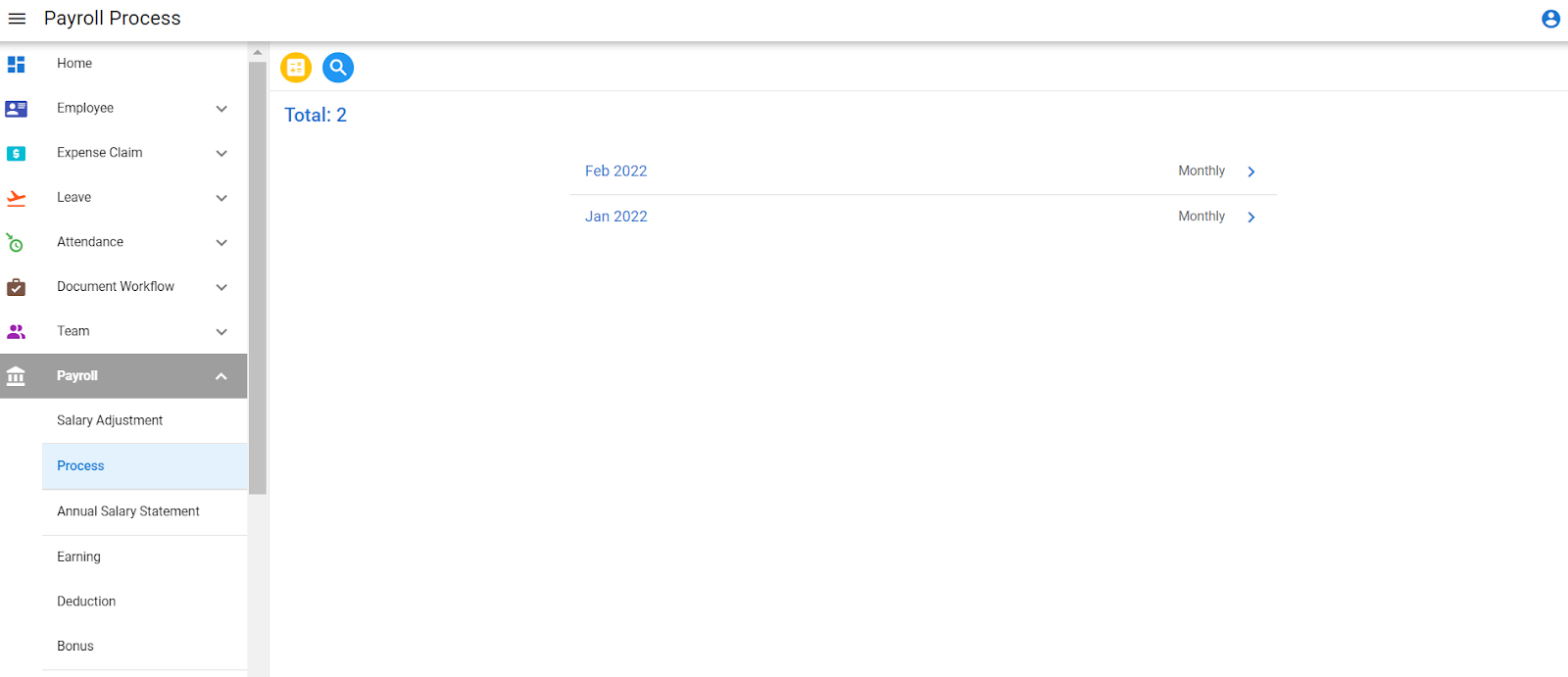
A screenshot of HR.my’s user dashboard for running payroll.
Other HR.my Features
Apart from payroll functionalities, HR.my offers online solutions for managing employee information, expense claims, workflows, and more. Here are some of its features.
HR.my allows you to keep all your staff information in a secure, online database. It has multiple sections for storing your employees’ personal information, employment terms, position details, educational background, and previous work experiences. If you need to track documents, such as employment contracts and training certificates, HR.my lets you upload scanned versions of the documents and attach these to an employee’s record.
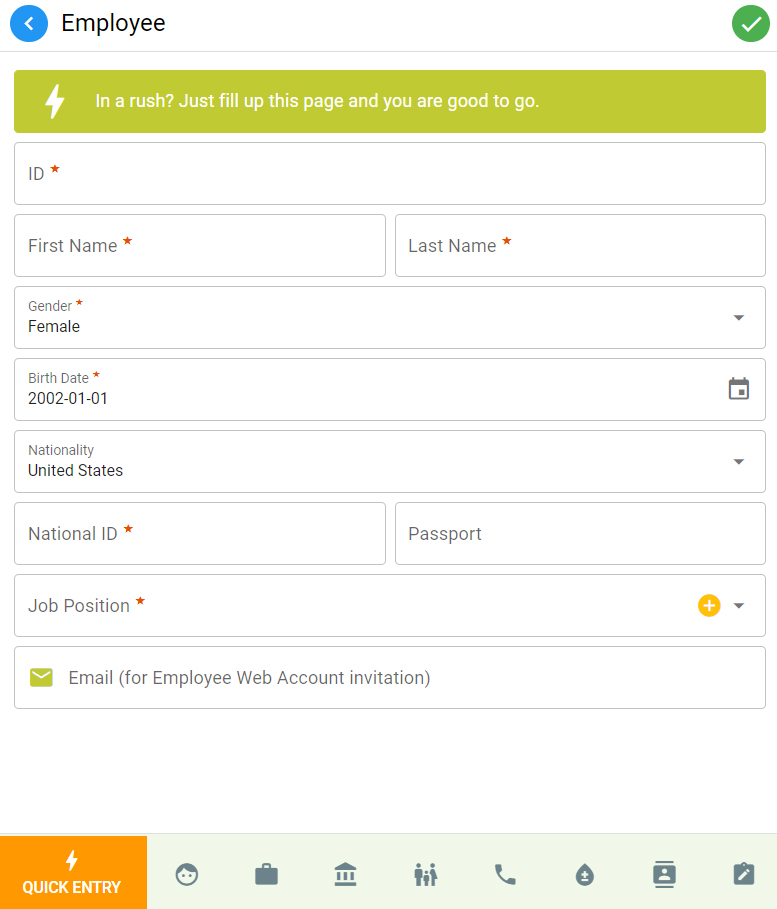
With HR.my, you can either go through all the “add new employee” sections or use its “quick entry” page to input basic information and then update each section manually.
HR.my offers an attendance management solution that integrates seamlessly with its online time clock. Employees can clock in and out through their HR.my web accounts or mobile apps. Its “field check-in” feature also makes it easy to monitor the attendance of salespeople, service agents, and employees who work outside the office. Not only does it let you verify the whereabouts of your field staff through geolocation tracking and selfies, but it also prevents buddy punching and time theft.
If you have an in-house employee time clock, you can extract attendance data from your device and manually upload it into the system. However, you need to use the Excel template provided by HR.my (which can be downloaded from the software’s attendance module) to ensure that you follow all required data fields and applicable value formats.
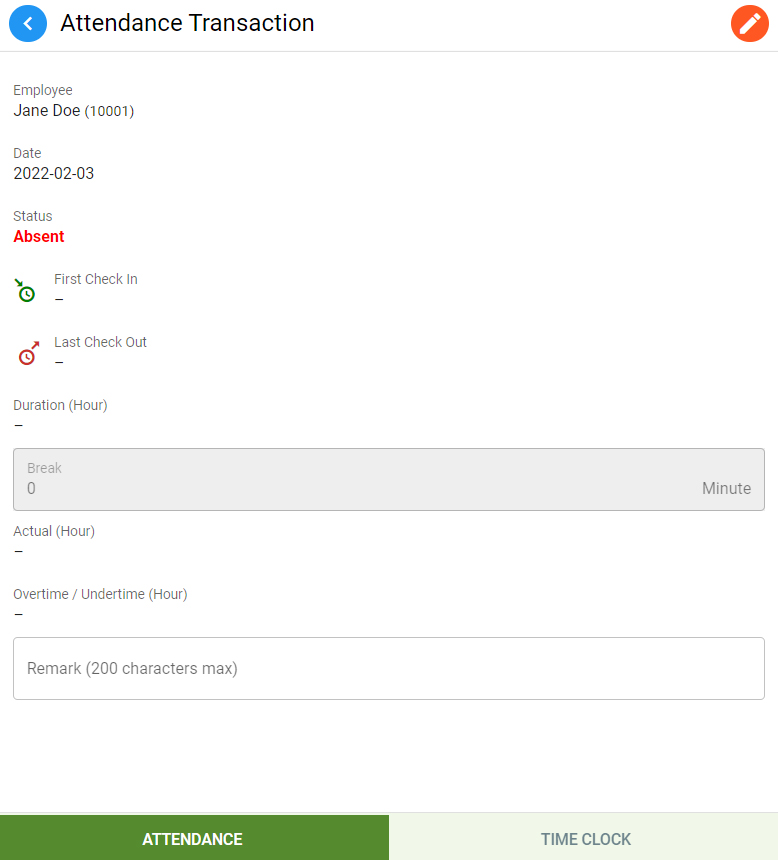
System administrators have the option to manually input an employee’s daily attendance into HR.my.
Holidays and time off can be managed through HR.my, allowing employees and managers to request and approve leave applications online. You can also add several leave types (such as annual and medical leave), determine which transactions are paid or unpaid, and choose how time off is accrued (immediately or on a prorated basis). If you require multiple approvers, HR.my lets you set up a leave approval workflow that includes up to three approvers.
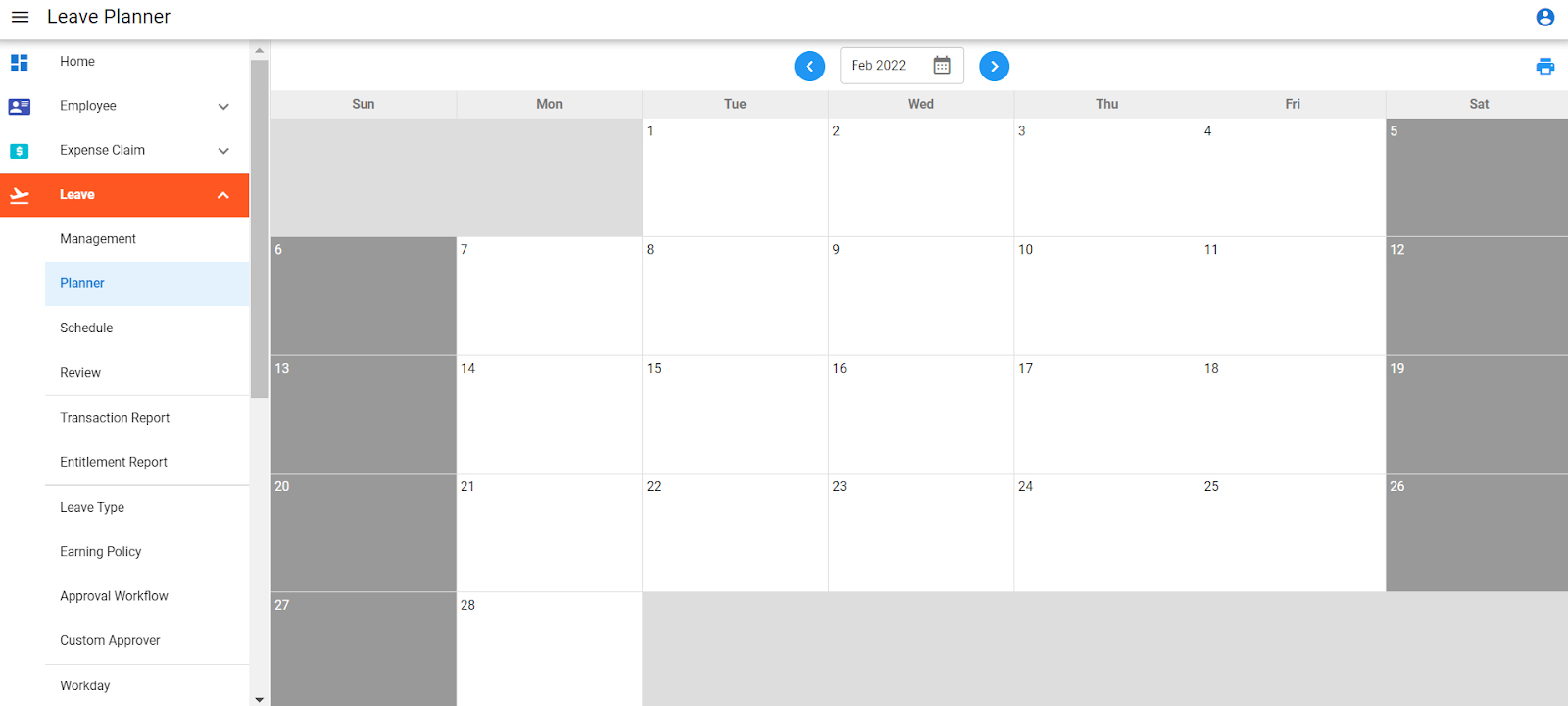
HR.my has a leave planner with a monthly calendar view that shows all “approved” and “pending approval” leave applications.
Similar to HR.my’s leave management solution, you can create a workflow that allows employees and managers to file and approve expense claims. This is a helpful feature, especially if you want to include expense reimbursements (like mobile phone expenses) in your regular pay runs.
What’s also great about HR.my is that it allows you to set up claim types that are expense-, mileage-, and time-based. Expense-based claims are typical transactions that let you specify the amounts to be processed. Meanwhile, both the mileage- and time-based types require you to set specific rates for each transaction, such as $1 per mile traveled and $100 per day for business trips. This allows the system to compute the applicable amounts based on your company policies and the identified units of measurement (like miles, kilometers, hours, and days).
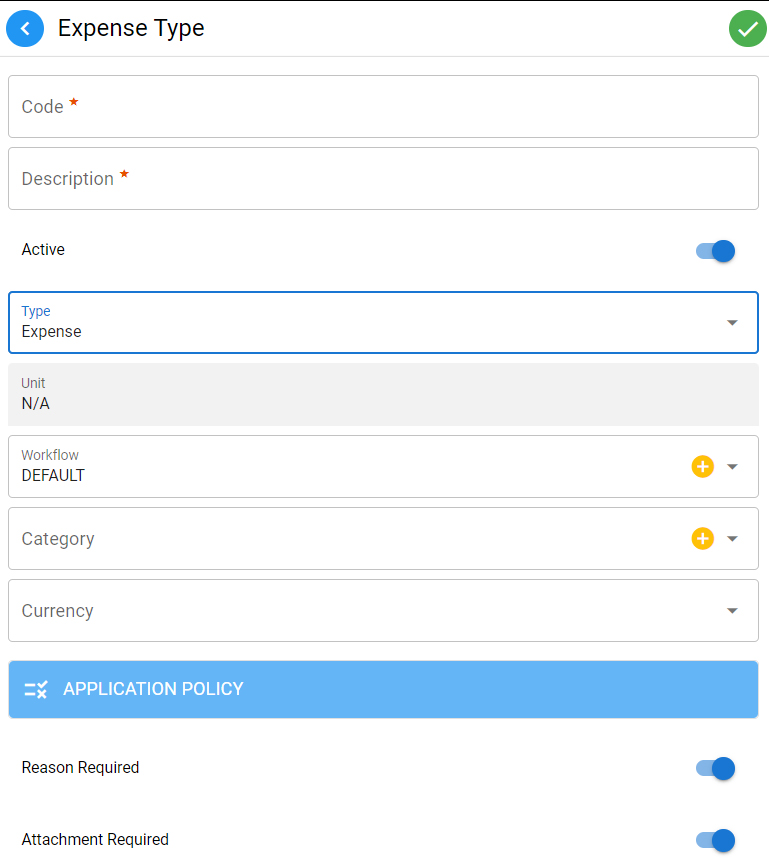
With HR.my, you can add custom workflows to expense claim types and specify whether scanned documents are needed to support the claim.
Connections to HR.my are encrypted using the transport layer security (TLS) protocol, which is an improved version of the SSL protocol. Data is also secured by daily off-site backups. Further, sensitive employer and employee details are fully protected so that third parties don’t have access.
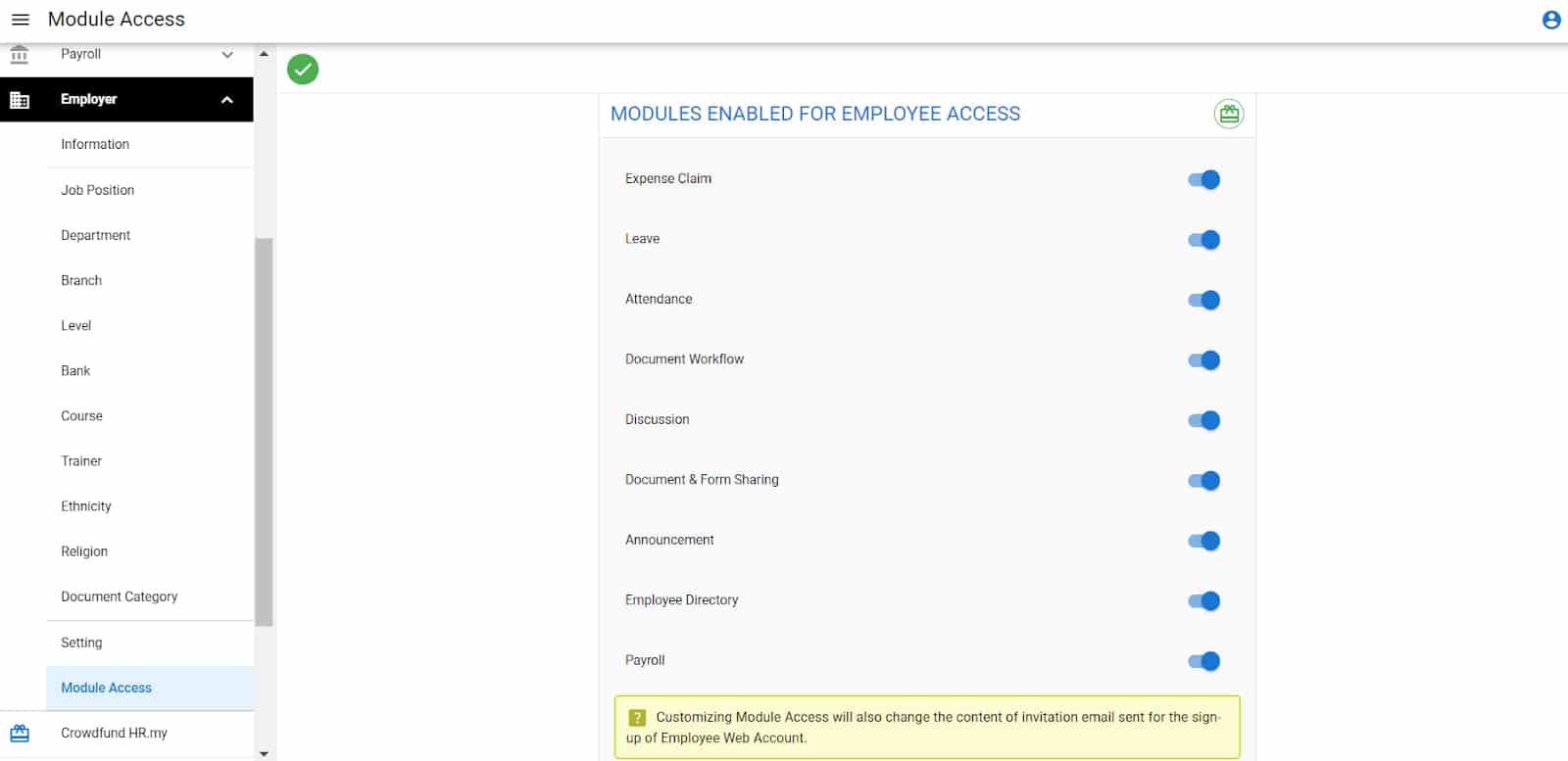
System administrators can control how much information employees can access in their HR.my account dashboard.
HR.my took hits in this category because it doesn’t offer customizable reports. And while you can easily download reports (in Excel file formats), you can only upload documents or files of up to 5MB in size into HR.my. Plus, the document storage is capped at 100MB (or 1GB). If you require additional file storage, consider signing up for HR.my’s sponsorship package, which gives you an extra 3.5GB of storage (or 7GB for an annual sponsorship).
HR.my only scored 2.5 out of 5 in this criteria because it lacks live phone support and its platform isn’t as intuitive as popular HR payroll software like Gusto or QuickBooks Payroll. It also lacks live phone support, and you can’t integrate HR.my with third-party software like accounting programs.
- Easy account sign-up process
- Online user manual with how-to guides for each module
- In-app user guide and help button
- Workflows streamline approval processes
- HR.my support forum to ask questions and interact with the administrator
- Employee self-service portal
- Customer support via email and through the company’s Facebook page
While this software is less intuitive than others, its sign-up process is very easy to complete. You just need to navigate to the software’s homepage and click on “Sign Up (Free)” in the upper left corner of the screen. After you’ve activated your account, you can immediately access its platform, which has a more modern interface than its earlier dated-looking versions.
However, new users unfamiliar with adding HR and pay-related rules (such as leave accruals and earning/deduction types) into a system will find the initial setup process challenging. Unfortunately, HR.my doesn’t provide training support to new users. What it offers are user guides to help you through the setup.
While the how-to guides are relatively easy to understand, navigating through its various articles and the system itself can be confusing. In addition, if you didn’t sign up for HR.my’s crowdfunding, be prepared to see in-app ads on the main dashboard asking you to join its campaign. The ads also appear in different modules from time to time.
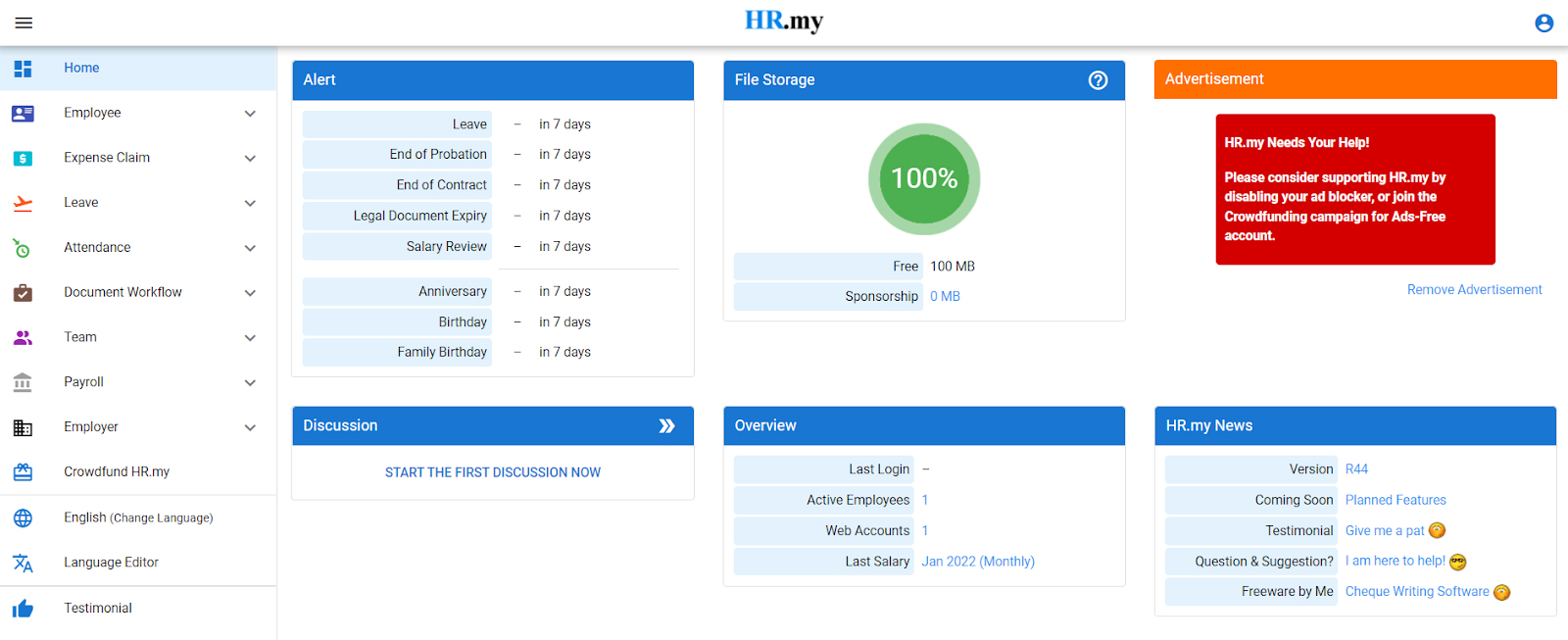
A screenshot of HR.my’s main dashboard
| Users Like | Users Don’t Like |
|---|---|
| Free to use | First-time users may find it difficult to use; some tools aren’t intuitive |
| Efficient time tracking tools | Some features load slowly at times |
| Helpful mobile apps | No live phone support |
While there aren’t a lot of up-to-date HR.my reviews online, this provider earned a perfect rating in this criterion because it earned an average score of 4 and up on third-party review sites like G2 and Capterra. Those who left positive feedback like that its HR and payroll solutions are free to use. They also appreciate its time tracking tools as it helps them efficiently monitor staff attendance. However, some users complained about the lack of live phone support, while others commented that navigating through its platform can be confusing and difficult for new users.
At the time of publication, HR.my reviews earned the following scores on popular reviews sites:
- G2: 4.2 out of 5 based on 10+ reviews
- Capterra: 4.9 out of 5 based on more than 5 reviews
How We Evaluated HR.my
We looked at the provider’s features (both HR and payroll) and payment options. We also considered ease of use, reporting functionalities, and the feedback that actual users posted on popular user review sites.
To view our full evaluation criteria, click through the tabs in the box below.
25% of Overall Score
In this criterion, we looked for free forever plans, unlimited employee seats, and each platform’s “value for money,” which determines whether the number of features in the free plan is competitive with other vendors in the space.
15% of Overall Score
We looked at the support options available, such as the support hours and if customer representatives can be reached via phone, email, or chat. We also checked the types of help resources offered, such as how-to guides and a community forum.
20% of Overall Score
In this criterion, we considered the platform’s mobile app functionality, including its time tracking and paid time off management features.
15% of Overall Score
We gave the most points to software that offers basic payroll report templates, such as tax withholding, deductions, and payroll register reports. We also looked for report customizations and data export options.
25% of Overall Score
We looked for key features, such as payroll tax calculations, year-end tax reports and filings, and pay processing in all US states and Washington, D.C. We also checked if the software supports multiple employee payment types and contractor payroll.
Bottom Line
HR.my has the essential HR tools you need to handle employee management and payroll processes. It even offers expense claims tracking, document management, and customizable workflows. Your employees will also appreciate its self-service portals and mobile apps, allowing them to easily access payslips, clock in/out for work, and request PTO online. This makes HR.my an excellent option for startups and small businesses that need helpful HR tools at a low price point.
Sign up for a free HR.my account today.
