Indeed and CareerBuilder are both popular job posting sites with a wide international reach. Their job ads reach millions of job seekers, and both offer resume searches as well. While Indeed has a wider reach and is more popular among a broader audience of job hunters, CareerBuilder, with its monthly plans and stronger set of applicant tracking tools, is better for companies with higher-tier hiring needs.
When it comes to Indeed vs CareerBuilder, each is best for different job posting needs.
- Indeed: Best for free job posting, retail and hourly workers, teens, and starting positions
- CareerBuilder: Best for degreed positions, plus companies that hire regularly and need to track employees from job post to onboarding
CareerBuilder vs Indeed at a Glance
Monthly plans | $0 to post; $120–$300/month to contact passive job seekers | $349–$749 for full programs |
Job posting | Unlimited | 1-5 depending on the plan, or $425 a la carte |
Resume search | Unlimited | 500, all plans |
Job ad promotion | 25 cents–$5 each, $5 min a day | X |
# job seekers | 250M | 80M |
# resumes | 175M | 145M |
# countries | 60+ | 9 |
Branded sales page | ✓ | Add-on |
Newsletters to job seekers | ✓ | Standard and Pro Plans |
AI candidate matching | ✓ | ✓ |
Automated emails | Declines only | ✓ |
Virtual interviews | ✓ | ✕ |
Mobile app for job seekers | ✓ | ✓ |
Applicant tracking | Limited | Add-on |
Job description templates | ✓ | ✕ |
Takeaway: Indeed is less expensive and has a broader reach, but CareerBuilder has more applicant tracking features.
When to Choose Indeed vs CareerBuilder
Alternatives to Indeed & CareerBuilder
Indeed or CareerBuilder may not be the best for your job posting needs. If you are looking for something else, consider the following alternatives.
Best For | Growing companies with plans to scale and needing a wide job posting reach | Fast growing businesses hiring for several positions at once, and staffing agencies hiring for multiple companies | Businesses needing local talent, international hires, and those who want to hire veterans |
Standout Features |
|
|
|
Pricing | Starts at $16 per post per day | $0 | Starts at $399 per month |
No Review Yet |
Most Affordable: Indeed
Monthly plans | None to post; $120–$300/month to contact passive job seekers | $349–$749 for value programs; custom pricing for add-ons |
Job posting | Unlimited | 1–5 depending on the plan, or $425 a la carte |
Resume search | Unlimited | 500, all plans |
Job ad promotion | 25 cents–$5 per click, $5 min a day | X |
Takeaway: With free job posting and reasonably priced pay-per-click promotions, Indeed is the most cost-effective.
Why Indeed Is Best for Budget-minded Businesses
Not only is Indeed free for job posting, but it also allows unlimited resume searches. Plus, it received the top pick on our list of best free job posting sites. Indeed makes its money in two ways:
- Contact through the app: If you want to contact passive candidates (i.e., those you find through resume searches) and track them through the process, it costs $120/month for 30 messages and $300/month for 100 messages. You get two additional messages for each candidate who responds that they are interested.
- Job ad promotion: Indeed’s pay-per-click ad promotion costs 25 cents–$5 per click with a minimum of $5 daily.
CareerBuilder Pricing
CareerBuilder offers more features than Indeed but at a higher price. To post a single ad costs $425—a good choice for infrequent users. The monthly plans run $349–$749 for additional job ad slots, although the number of resume searches stays at 500.
CareerBuilder previously offered a 10% discount for annual plans but has removed such discounts. However, it now offers a five-day free trial. It has add-ons but does not list prices. You can sign up for a demo.
Best for Job Postings: Indeed
# job seekers | 350M | 60M |
# resumes | 245M | 40M |
# countries | 60+ | 9 |
Internal job boards | X | ✓ |
Branded sales page | ✓ | Add-on |
Newsletters to job seekers | ✓ | Standard and Pro Plans |
Job description templates | Examples included | Can save those you create |
Promoted job ads | ✓ | X |
Social posting | ✓ | ✓ |
Takeaway: Indeed has the greater reach, plus extras to make your ad stand out, some of which are free.
Why Indeed Is Best for Job Posting
- Reach: Indeed offers a greater reach than CareerBuilder, with over 350 million unique visitors each month. It operates in over 60 countries and in 28 languages. If you want to cast a wide net, this is the venue for it.
- Newsletter outreach: Indeed sends newsletters to job seekers with new job alerts in the areas in which they are interested. People request these newsletters, so you know you are reaching an interested audience in your area. CareerBuilder lets you create your own, or you can pay to have them send out alerts.
- Company page: You can create a company page with Indeed that lets job seekers learn more about your company and what it offers. Indeed also offers advanced customization plans that include reviews, Q&A responses, rich media, and more.
- Collaboration with Glassdoor: In July 2020, Glassdoor and Indeed joined forces—you can now post job ads to Glassdoor through Indeed while being able to access reviews and ratings from Glassdoor. CareerBuilder does not have this option.
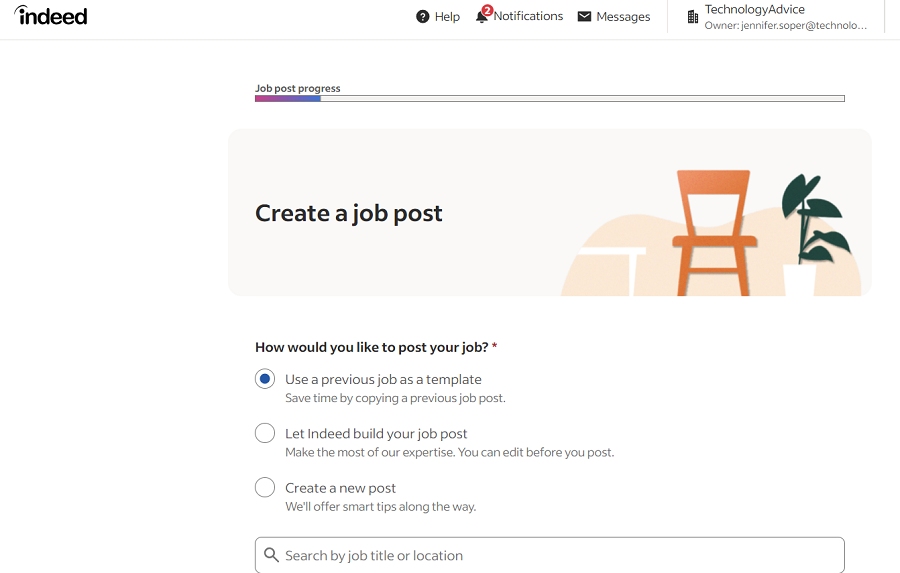
Creating a job post on Indeed is easy—simply follow the prompts. (source: Indeed)
Why Use CareerBuilder
- Jobs requiring college degrees: While Indeed is used for all kinds of jobs, it does attract more job seekers who are teens, need part-time work, or don’t have a college education. CareerBuilder, on the other hand, has a higher focus on positions that require advanced degrees.
- Posting for multiple company profiles: CareerBuilder offers a “job skin,” which lets you brand a job ad to a particular company profile. Indeed only offers a single company page. Different profiles let you highlight the advantages or unique aspects of different departments or locations—the manufacturing plant vs sales headquarters, for example.
- Niche jobs: CareerBuilder can post to 10 niche networks, including EnergyJobSearch, eRecruit.com, Oil and Gas JobSearch, and international job boards.
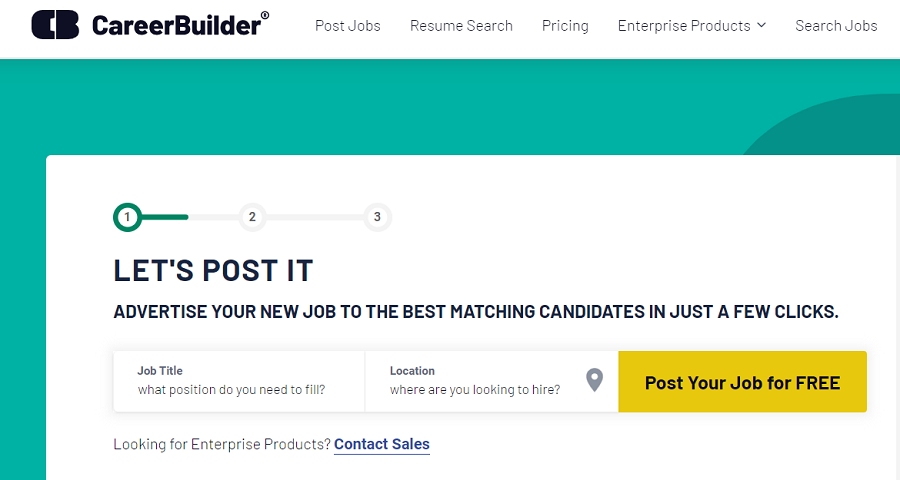
To post a job on CareerBuilder, simply list your job title and location. (source: CareerBuilder)
Best for Resume Search: Indeed
# resumes | 245M | 40M |
# views/month | Unlimited | 500 |
Contact candidates | Separate plan: $120–$300/month | Included in job posting plans ($349-$749/month) |
AI-generated alerts | With paid plan | ✓ |
Resume search filters | 25+ | 10+ |
Resume match notifications | With paid plan | ✓ |
Resumes from live events | X | Add-on |
Takeaway: Indeed’s paid plan for resume searches competes well against CareerBuilder, but it also offers a free plan that may be enough for many users. Visit Indeed Resume to learn more.
Why Indeed Is Best for Resume Search
- Free search: Indeed has over 245 million resumes you can search, with over 6 million being updated or added each month. You can conduct as many searches as you like and as often as you like.
- Excellent search tools: In addition to keyword search, you have over 25 filters to help you narrow down candidates, including a sliding scale for distance from the place of employment, as well as availability, experience, military service, and even how many Indeed assignments they’ve taken in the past. CareerBuilder’s filters are not as numerous or simple.
- Inexpensive advanced plan: At $300/month, Indeed’s advanced plan is cheaper than CareerBuilder, but still lets you view unlimited resumes. It limits how many you can contact in the system, but if you only have a few positions to fill, 30 or 100 candidates may be plenty for your needs.
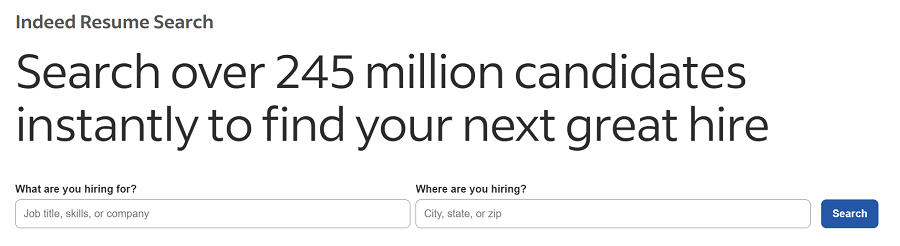
To search resumes on Indeed, simply enter the job title and location and click search. (Source: Indeed)
Why Use CareerBuilder
- Higher-qualified candidates: CareerBuilder attracts higher-qualified candidates in terms of experience and degrees, and its AI learns your preferences to bring you better candidates. Even with the filters, Indeed has been said to bring up less-than-qualified candidates.
- Drill down: Once you’ve searched for resumes, CareerBuilder guides you through narrowing down the results with suggested related keywords and location drill-downs. It will remember your preferences for future searches.
- Talent Gather: This CareerBuilder add-on lets you take snapshots of resumes gathered at live recruiting events. It converts the information into searchable text so you can add it to your pool of talent.
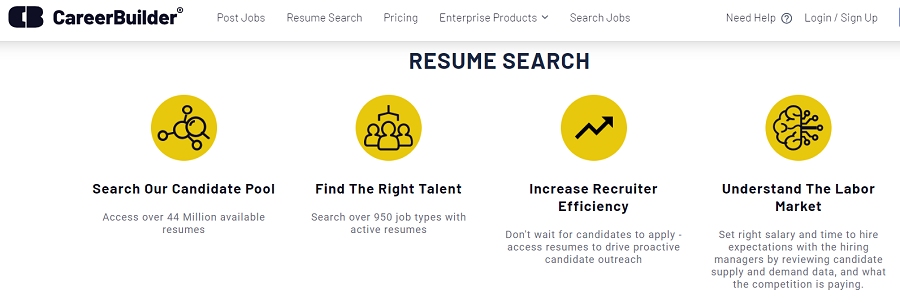
As part of their paid subscription, you can search millions of resumes on CareerBuilder. (source: CareerBuilder)
Best for Applicant Tracking: CareerBuilder
Contact applicants | ✓ | ✓ |
Screening questions/criteria | ✓ | ✓ |
Rate applicants | ✕ | ✓ |
Applicant sorting | ✓ | ✓ |
Make notes | ✓ | ✓ |
Interview through app | ✓ | ✕ |
Track through the interview process | ✓ | ✓ |
Pre-employment tests | ✓ | ✓ |
Pre-employment screening (background, drug, etc.) | ✕ | ✓ |
Integrates with third-party ATS | ✓ | ✓ |
OFCCP Reporting | ✓ | ✓ |
Onboarding documents (W-4, etc.) | ✕ | ✓ |
Takeaway: CareerBuilder offers more applicant tracking tools and features, but it costs extra.
Why CareerBuilder Is Best for Applicant Tracking
- Job posting and customized emails: You can send branded emails to applicants to invite them to interview, request background checks, and even invite passive job seekers to apply. You can send bulk emails too. Notices can also be sent to an applicant’s mobile device, and the app allows them to respond, fill out forms, and sign documents on their phone. Indeed has some communications tools, but not as many.
- Screening: While both Indeed and CareerBuilder have pre-screening questions, CareerBuilder’s Employment Screening lets you order background checks or drug screening. Invites are sent to applicants who fill out state-specific forms that keep you on the right side of the law. You can track progress on these through the app or your integrated applicant tracking system (ATS).
- Additional documents: CareerBuilder offers document management as part of its applicant tracking. It lets you create and save documents such as W4s, I-9s, offer letters, and other documents a candidate needs to review, fill out, or sign.
Note on cost: CareerBuilder’s ATS is an add-on to its job posting tools. Contact CareerBuilder for a quote.
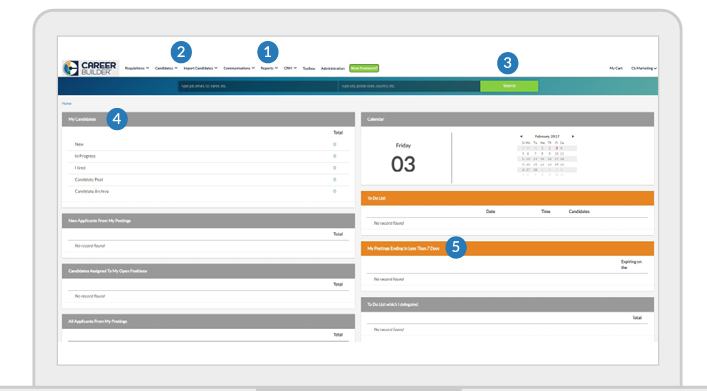
Automatically track candidates with CareerBuilder’s built-in ATS system. (source: CareerBuilder)
Why Use Indeed
- Automated declines: To help you manage time and prevent applicants from slipping through the communications cracks, you can set Indeed to automatically decline candidates. You set a time frame, and if you’ve not taken action on the candidate after that time, Indeed sends a polite note to say that you are not interested in them at this time.
- Skill assessments: While CareerBuilder has a wider range of assessments, Indeed’s skills testing feature is more straightforward and easier to use. You can find skills assessments when editing a job. It recommends three topics based on the job or you can choose your own from its list. Each topic comes with questions to test the skill.

Indeed automatically syncs to your applicant tracking system to help you track and manage your candidates. (source: Indeed)
Best for Job Seekers: Indeed
Salary Tools | ✓ | ✓ |
Newsletters/job alerts | ✓ | ✓ |
Search company profiles | ✓ | ✓ |
Job application history | ✓ | ✓ |
Mobile app reviews | ||
Tips for job hunts | ✓ | ✓ |
Takeaway: While they both offer a great set of features for employees, Indeed has a broader range.
Why Indeed Is Best for Applicants
- Multinational: Indeed is available in about 30 languages to reach a diverse, worldwide job-seeking audience. CareerBuilder is focused on nine nations.
- Job tools: Indeed offers articles on the job market, salary analysis, career advice (including videos), and more. It has a section for certifications and schools for job seekers who want to better themselves. CareerBuilder has an advice site, mostly composed of articles.
- Events: It also has live and webcast events that connect job seekers and employers. CareerBuilder does not have events.
- Mobile app: Indeed has an extremely popular mobile app, with millions of users. It lets seekers search and apply for jobs, post resumes, follow companies, and even track the status of multiple applications.
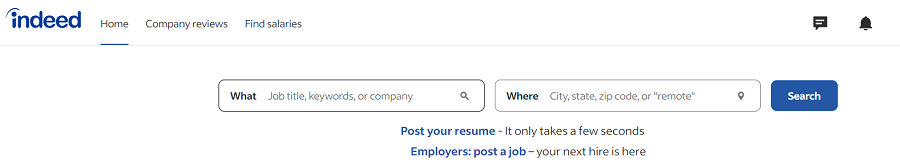
Job seekers can search for jobs on Indeed for free and post their resumes to reach more companies. (source: Indeed)
Why Use CareerBuilder
- Resume builder: CareerBuilder has a free resume builder for applicants, or they can upload their own.
- Mobile: The mobile app on Android is not as highly rated or popular as Indeed’s—but it is nonetheless easy to use. It lets applicants upload their resumes or use its resume builder, scan and save jobs, apply with a tap, create custom job alerts, and more. It does not have tracking but does alert the applicant when the application has been received.
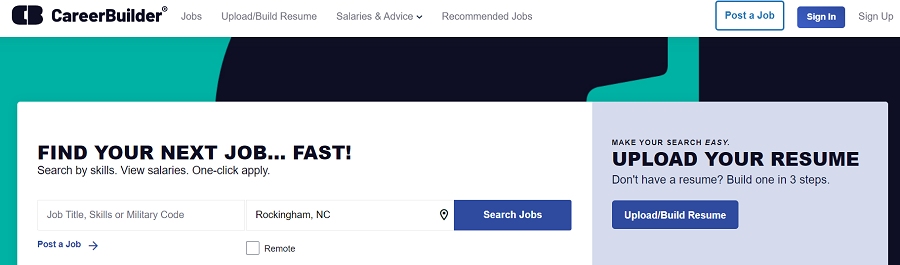
CareerBuilder also allows job seekers to search for jobs or upload their resumes. (source: CareerBuilder)
Best for Ease of Use: Indeed
User-friendly interface | ✓ | ✓ |
Online help articles | ✓ | ✓ |
Searchable help section | ✓ | Exists, but does not work well |
Help videos | ✓ | ✕ |
Webinars | ✕ | ✓ |
User groups | ✕ | ✓ |
Contact Support | Mon.–Fri., 8 a.m. to 8 p.m. Eastern time | Mon.–Fri., 8:30 a.m. to 5 p.m. Eastern time |
Real-world user score | ||
Takeaway: Both services offer knowledge bases and live customer support. Both have good ratings from users, although Indeed scores slightly higher. Indeed also has a more easily navigable knowledge base and help videos.
Why Indeed Is Best for Ease of Use
- Interface: Indeed is extremely easy to use, making it a good tool for occasional users as well as those who have multiple jobs to post on a regular basis. While it discontinued its mobile app for employers in December 2020, the website is mobile-friendly, and you can easily post jobs on your phone.
- Real-world user feedback: Real-world users on third-party review sites like Capterra rate it an average of 4.5 out of 5 and G2 users rate it 4.3 out of 5 at the time of this writing. Employers say the interface is easy to use (if sometimes simplistic) and offers a wide range of qualified candidates. Several say they’ve hired multiple employees through Indeed.
- Live support: Indeed offers phone support during extended business hours, or you can submit a form. You can also contact Indeed Support via Twitter.
- Knowledge base: Indeed’s knowledge base is easily searchable. Its articles vary from simple text to how-tos illustrated with images or videos.
Why Use CareerBuilder
- Interface: CareerBuilder has a bright, easy-to-use interface that works on mobile as well as desktop.
- Real-world user feedback: Users rate CareerBuilder somewhat lower than Indeed at the time of this posting, with 4.3 out of 5 on Capterra and 3.9 out of 5 on G2. However, it earned high praise for its intuitive platform and customer support. Employers called out workflows and applicant tracking tools in particular.
- Live support: You can contact live support during business hours. It also has some small user groups. Some are active, while others have not had postings in a couple of years. It offers some webinars for training and topics of interest.
- Knowledgebase: We found CareerBuilder’s knowledge base thorough yet problematic. The search system is simply broken, which makes it hard to find answers to specific questions. However, the articles themselves are illustrated and complete.
Bottom Line
When using Indeed or CareerBuilder, both are highly rated job posting sites. Indeed ranks highly in our best recruiting software solutions guide and both rank in our best job posting sites guide.
Both offer posts, alerts, resume searches, applicant tracking tools, and more. While Indeed has the greater breadth and is mostly free, CareerBuilder has stronger applicant tracking and focus on higher-tier jobs and more educated job seekers. Which you choose depends on your budget and goals.