Nextiva and RingCentral are market leaders in business voice-over-internet-protocol (VoIP) solutions. They are well-known for their extensive features, scalable plans, and seamless integrations. Between Nextiva vs RingCentral, Nextiva stands out for its user-friendliness and collaboration tools, while RingCentral is more affordable and superior in terms of call management features, global support, and integrations.
Based on our comparison, the best use cases for Nextiva vs RingCentral are as follows:
- Nextiva: Better for remote teams needing rich collaboration capabilities with little to no learning curve
- RingCentral: Best for scaling companies that prioritize robust call features, third-party compatibility, and global support
Nextiva vs RingCentral at a Glance
Monthly Starting Price (per User) | $30.95* | $30* |
Free Trial | 7 days | 14 days |
Virtual Phone Numbers |
|
|
Monthly Toll-free Minutes | 1,500 to 12,500 minutes | 100 to 10,000 minutes |
Business Texting | Unlimited | 25 to 200 per user |
Key Features |
|
|
Video Meeting Capacity | 250 attendees | 100 to 200 attendees |
Integrations | 20 third-party apps | 306 third-party apps |
Customer Support | 24/7 support via phone, live chat, and email | 24/7 support via phone, live chat, and email |
For More Information |
Best Alternatives
While Nextiva and RingCentral are outstanding choices, there are more affordable and straightforward options fit for small business needs. We listed providers offering cheaper pricing, international phone numbers, and a more basic feature set. Discover our top three Nextiva and RingCentral alternatives below:
- Ooma: With its free residential plan, it is best for solopreneurs and home offices that simply need a basic VoIP service for making and receiving calls. Business phone plans are available starting at $19 per user, monthly, including over 50 standard voice features. Visit our Ooma review to learn more about its residential and business plans.
- Grasshopper: It is a budget-friendly virtual phone system for large teams wanting to avoid per-user costs. This means you only have to pay a fixed monthly fee for unlimited users. All plans differ in the number of toll-free phone numbers and extensions but share the same features like call forwarding, business texting, and voicemail. Check out our Grasshopper review for a more detailed look.
- Vonage: A highly flexible business VoIP service that lets you choose the features to include on your subscription. Prebuilt plans start at $19.99 per user, per month, including unlimited calls, SMS, team messaging, and more than 50 business phone features. Our Vonage review will give you everything you to know about its cloud phone capabilities.
Best for Pricing: RingCentral
Pricing is based on monthly per-user rates. Discounts apply for annual billing and volume pricing for up to 50 users. |
Pricing is based on monthly billing for one to four users. Discounts apply for annual payments and volume purchases. |
Looking at the monthly starting price, both RingCentral and Nextiva offer similar price points. However, based on the number of features included per plan, RingCentral has far more inclusions than Nextiva. For example, RingCentral unlocks call recording, SMS, and multi-level auto-attendant at the base plan, while Nextiva requires an advanced-level plan to access the same feature set.
Although Nextiva lags in feature inclusions, this provider offers more toll-free minutes allocation per plan. As seen in the table above, Nextiva’s base plan provides up to 1,500 toll-free minutes per user and can go up to 12,500 if you upgrade to the Ultra plan. Meanwhile, RingCentral can only offer 100 to 10,000 toll-free minutes.
In addition, RingCentral offers a bigger annual billing discount at 33% than Nextiva’s 27%. This is ideal for small teams that will purchase less than four plans. But when it comes to volume pricing, Nextiva provides discounted rates of up to 28% for five or more users, while RingCentral requires adding more than 50 users to enjoy volume discounts. Still, RingCentral comes out cheaper for smaller businesses paying month-to-month.
Learn more about RingCentral’s pricing options and included features in our full RingCentral review.
Best for Call Management: RingCentral
|
|
RingCentral and Nextiva’s packages come with a complete set of basic call management capabilities. However, RingCentral comes ahead due to its more advanced features, such as multi-level interactive voice response (IVR), shared lines, and visual voicemail. As you move up to higher tiers, hotdesking and call monitoring (e.g., whisper, barge, and monitor) become available.
When it comes to call analytics and reporting tools, RingCentral remains the clear winner due to its extensive data-gathering capabilities, such as call log reports, real-time quality-of-service analytics and alerts, and adoption analytics. The Advanced plan unlocks the Business Analytics Essentials package, which provides full visibility of your business communications with access to interactive reports, customizable dashboards, and historical trends.
Best for Collaboration: Nextiva
|
|
RingCentral and Nextiva are unified communications as a service (UCaaS) providers with team chat and video conferencing functionalities. However, Nextiva wins in this category because it has a team collaboration suite designed for local and remote teams.
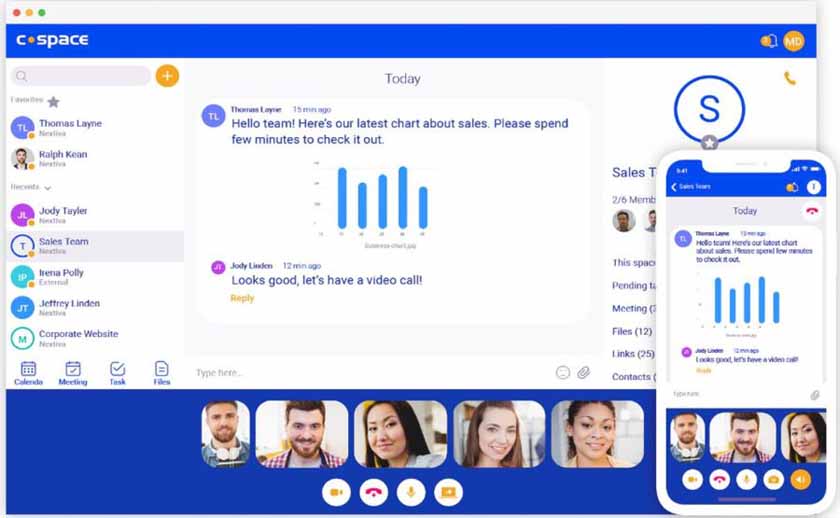
Stay connected with your team with the Nextiva Cospace app. (Source: Nextiva)
The Nextiva Cospace app hosts all team communication tools in one place, including unlimited group chat, video meetings, screen sharing, team calendar, task management, and file sharing. Track and schedule meetings and tasks with notifications, reminders, and due dates. For those wanting to manage conversations with customers and teams, the NextivaONE app provides a single workspace to collaborate, organize content, and automate tasks.
Discover more about Nextiva’s team collaboration functionalities in our in-depth Nextiva review.
While RingCentral offers the same set of collaboration tools, it isn’t as flexible and intuitive as Nextiva. It’s also worth noting that Nextiva has a higher meeting capacity, with 250 participants compared to RingCentral’s 200.
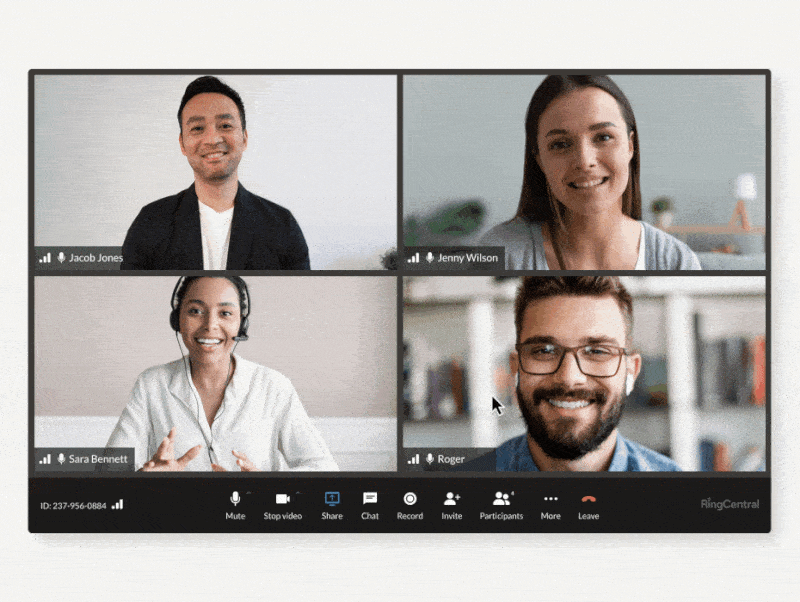
RingCentral Video automatically transcribes audio into text in real time. (Source: RingCentral)
Best for Global Capabilities: RingCentral
|
|
RingCentral obviously edges out Nextiva when it comes to international phone services. The Global MVP plan has three tiers: Standard, Premium, and BYOC. Supported regions for the Standard plan include North America, Latin America, Asia Pacific, and some countries in the Europe, Middle East, and Africa (EMEA) regions.
Global companies are able to add any of the 45 public switched telephone network (PSTN)-supported countries to their RingCentral plan to provide a consistent messaging, video, and phone experience across their international offices. It also offers local dialing options in over 100 countries and flexible calling plans.
Nextiva, on the other hand, has no international service except for metered international calling. In fact, Nextiva offers more affordable calling rates than RingCentral in select countries, including the U.K., Brazil, France, Germany, and Spain.
Best for Ease of Use: Nextiva
All communication tools live in the same interface, both on mobile and desktop. Its clean and modern interface makes it easy to get the job done. | RingCentral mainly focuses on functionality, so there’s a slight learning curve during the initial setup. Its logical layout can be a little difficult to navigate through. |
Nextiva wins in terms of usability and navigation. The NextivaONE platform addresses app and device switching by allowing users to access all communication features on one screen. This means you can easily access and track all conversations from customers and teams regardless of the channel used. In addition, Nextiva’s very own Call Pop feature makes it easier to retrieve caller information without the need to view a customer’s profile in your customer relationship management (CRM) system.
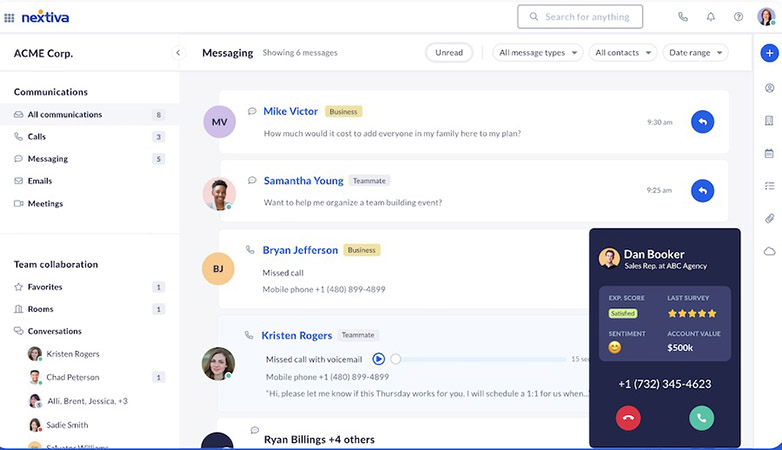
Manage all conversations in one place with the NextivaONE app. (Source: Nextiva)
RingCentral prioritizes functionality over design. Given the number of features available, small teams may find the platform somewhat tricky to configure and navigate. Although there are some aspects where the RingCentral app’s layout may look similar to Nextiva, users will see a huge difference when it comes to the design and level of accessibility.
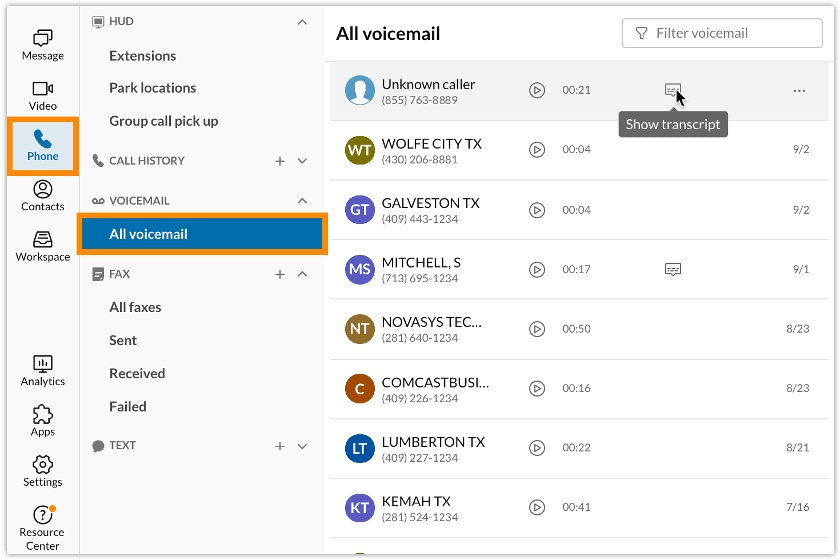
Easily access your phone, contacts, video meetings, and messages with the RingCentral app. (Source: RingCentral)
Best for Integrations: RingCentral
Integrates with over 300 third-party apps, including CRMs, collaboration, calendaring, and marketing automation. | Connects with 20 popular apps, including Salesforce, Microsoft Teams, HubSpot, and Zendesk |
RingCentral is unbeatable when it comes to third-party integrations. It integrates with hundreds of popular and essential apps, such as Microsoft 365, Evernote, Salesforce, and Zapier. Plus, it offers a suite of powerful application programming interfaces (APIs) for voice, SMS, team chat, video, data, and fax—allowing you to completely customize your business communications.
Fundamentally, Nextiva is a customer engagement platform aimed at helping companies convert more prospects and reach customers. In this case, integrations are limited to popular CRM apps like Salesforce, Zendesk, and HubSpot. While it doesn’t have its own API suite, Nextiva provides details on API integrations for custom workflows.
Frequently Asked Questions (FAQs)
Is a VoIP desk phone required to use Nextiva & RingCentral?
No. Both services are accessible on mobile phones and desktops. However, these providers sell and lease advanced and state-of-the-art VoIP phones for business users wanting to experience a more stable and reliable phone service with top-class audio.
Between RingCentral vs Nextiva, which provider is more reliable?
Both RingCentral and Nextiva strive for a 99.9999% uptime service level agreement (SLA), which is equivalent to less than 26 seconds of downtime per month. They also have a system status page, so you can always check if their servers are operational.
Do RingCentral & Nextiva allow users to change plans?
Yes. Both providers allow users to upgrade or downgrade their existing plans. However, users are required to contact their client success manager to discuss their accounts.
How We Evaluated Nextiva vs RingCentral
For our RingCentral vs Nextiva comparison, we looked at each provider’s paid plans to see how the packages compare. We also tested each platform and assessed user feedback on popular review websites. From there, we established a scoring system based on the following criteria: pricing, call management, collaboration, global capabilities, ease of use, and integrations.
Here’s a complete breakdown of these factors:
Bottom Line
In this RingCentral and Nextiva comparison, we looked at the similarities and differences between these providers in terms of pricing, features, usability, and integrations. However, it’s worth noting that these providers cater to different business needs—RingCentral is a global unified communications solution, while Nextiva is a customer experience management suite.
For the sake of this head-to-head comparison, we chose RingCentral as the best business phone system for small businesses and remote teams. With its flexible pricing options, rich call management features, and strong global support, RingCentral is ideal for any size business looking for a complete and reliable communications platform.