Ooma and Google Voice offer unlimited domestic calling and texting, but only Google Voice has a free version. When comparing Ooma vs Google Voice, Google Voice has a free local number and offers extensive productivity features through other Google Workspace apps. It’s great for small teams looking for a simple virtual phone system. Ooma is best for robust calling features and international calling plans. It also offers both toll-free and local numbers.
Based on our comparison, the best use cases for Google Voice vs Ooma are as follows:
- Ooma: Best for small teams and home offices needing feature-rich domestic and international calling services
- Google Voice: Best for Google Workspace users looking for an affordable phone system with a free business phone number
There are times when neither Ooma nor Google Voice work for a business. We found a great alternative if you’re struggling to make a decision between VoIP providers:
- RingCentral: Best for businesses looking for robust integrations that also need team collaboration tools
Ooma vs Google Voice at a Glance
Pricing & Plans | Ooma | Google Voice |
|---|---|---|
Monthly Starting Price (per User) | $19.95 | $10 |
Free Trial | ✓* | ✓** |
Number Porting | $39.99 per number | $20 per number |
Audio & Video Conferencing | ✓ (Available through Ooma Meetings, included with Ooma Office Pro and Ooma Office Pro Plus) | ✕ (Through Google Meet) |
International Calling | ✓ | ✓ |
Toll-free Numbers | ✓ | ✓ |
Uptime Guarantee | ✕ | 99.9% |
East of Use | User-friendly | User-friendly |
24/7 Customer Support | ✓ | ✓ (admin only) |
For More Information |
*Ooma offers a 60-day Ooma Premier trial and a 30-day money-back guarantee for Ooma Office and Ooma Office for Mobile.
**Google Voice’s free version is for personal use and is available only in the U.S.
Best Alternatives
Google Voice and Ooma offer comprehensive voice-over-internet-protocol (VoIP) communication solutions. However, if you have specific business needs neither platform has, such as extensive third-party integrations, toll-free minutes, or robust artificial intelligence, consider these other communication platform options.
A few Ooma and Google Voice alternatives include:
- RingCentral: RingCentral is one of our best business phone systems for small businesses because of its comprehensive unified communications (UC) capabilities. This phone system works with 200-plus third-party integrations and has open application programming interfaces (APIs). Check out our detailed RingCentral review to learn more.
- Grasshopper: Grasshopper offers fewer UC features than other providers on this alternatives list, but it’s great if you’re looking for a simple solution with calling and productivity features. Its general features include task management, video conferencing, and business chat. Read our Grasshopper review to learn more about its best use cases and pricing.
- Nextiva: This UC solution offers up to 12,500 toll-free minutes, 99.999% service reliability, and unlimited domestic calling. Nextiva is an excellent option for small businesses looking for a scalable call management phone system. Our Nextiva review will help you learn more about this system.
Want to know more about UC platforms? Our in-depth UC guide details how these solutions increase productivity and offer better customer experiences.
Best for Pricing: Google Voice
Pricing is paid per user, monthly. |
Pricing is paid per user, monthly. |
Regarding pricing, we tip our hat to Google Voice because its free plan is more versatile than Ooma’s. Google Voice’s personal plan is excellent for solopreneurs needing a free virtual phone number. Users get one phone number with unlimited domestic calling and texting. If you need more call management features, such as voicemail transcription and forwarding, it’ll only cost you $10 per user, per month. Ooma’s cheapest base subscription is higher at $19.95.
For mid-sized companies, Google Voice’s standard plan is priced similarly to Ooma’s Essentials plan. Both offer unlimited users, which is great for larger teams. They also have call management features like call recording and virtual receptionists or auto-attendants. However, Google Workspace users are better off with Google Voice because of its seamless integration with other Google applications, such as Google Calendar, Gmail, and Google Meet.
Note that with Ooma, users must purchase phones for each line. Ooma accessories like the Ooma HD3 Handset cost $49.99 per unit.
Best for Call Management Features: Ooma
|
|
When you compare Ooma vs Google Voice for calling features, the two providers give users access to voicemail, ring groups, auto-attendant, and call forwarding features. However, Ooma’s Essentials plan beats Google Voice’s Standard plan because Ooma includes other call management features, such as call park, music on hold, three-way calling, and extension dialing.
Subscriptions to higher Ooma plans unlock call recording and voicemail transcriptions, and Pro Plan subscribers have access to call queueing. Call queues help cut down hold times and improve the overall customer experience. Further, both offer unlimited domestic calling and texting within the U.S. and Canada, but Ooma also covers Mexico and Puerto Rico.
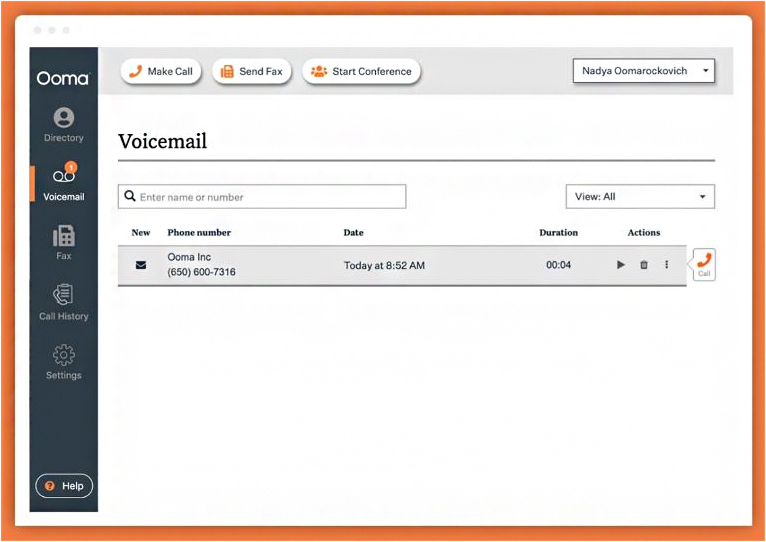
Listen to voicemails or read voicemail transcripts using Ooma. (Source: Ooma)
Read our guide to the best call management software if you’re looking for advanced features like real-time analytics and robust integrations.
Best for International Calling & Texting: Ooma
|
|
When comparing Google Voice vs Ooma’s international calling rates, Ooma takes the lead by a slim margin. Ooma offers unlimited calling and texting to the U.S., Canada, Mexico, and Puerto Rico, while Google Voice’s calls extend only to the U.S. and Canada. This makes Ooma the better option for businesses that frequently call outside the country. However, Ooma imposes an inbox limit that ranges from 100 to 10,000 messages, depending on your plan.
Ooma also offers low-cost, pay-as-you-go international calling plans for essential services and upgrades starting at $9.99 monthly for unlimited calling to Mexico and Canada. The World Plan and World Plan Plus options include unlimited calling to landlines in over 60 or 70 countries, starting at $17.99 monthly. See the list of countries and the international calling rates here.
Google Voice offers unlimited domestic and international locations on its highest plan, Google Voice Premiere. All Google Voice subscriptions are Google Fi compatible (in the U.S. only), which means users can have separate Fi and Voice numbers on the same Google account. These features are great for businesses with multiple locations in a country or region.
Are you interested in Ooma? Read our Ooma review for more information on this VoIP provider.
Best for SLA & Reliability: Google Voice
99.9% uptime guarantee | No uptime guarantee, but the website indicates the platform provides SLAs |
Uptime guarantees are essential for businesses that rely on internet connectivity for their business operations. Comparing Google Voice vs Ooma’s uptime reliability, Google Voice is the winner because it meets the industry standard by offering a 99.9% SLA. This means Google Workspace Covered Services is guaranteed to be operational and available to customers at least 99.9% of the time in any calendar month.
Ooma boasts high-definition and call quality but currently does not have a blanket uptime guarantee, like Google Voice. Ooma guarantees uptime and reliability, provides SLAs, and immediately responds to any issue or request.
Best for Collaboration: Google Voice
|
|
Google Voice is the best solution for internal collaboration because it’s part of Google Workspace, offering access to productivity and collaboration apps for businesses. Google Workspace makes cooperation a breeze by allowing users to share documents via Google Drive, one-click meetings with Google Meet, and joint editing in Google Docs. It makes working together easier because you have shared calendars, online cloud storage, notes, and team messaging.
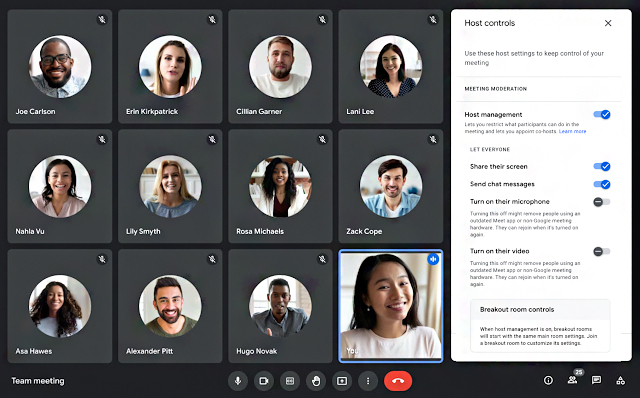
Google Meet video conferencing. (Source: Google)
As a standalone application, Google Voice also features ring groups that let teams answer calls from the same Google Voice number. While Ooma also has built-in video conferencing, ring groups, and offers unlimited users, it doesn’t have the collaborative ecosystem that Google offers. Existing Google users are better off with Google Voice because it has Gmail’s functionality, reliability, and familiarity that can be branded with your organization’s name.
Our Google Voice review outlines this popular phone service provider’s general features, price points, and best use cases.
Best for Virtual Phone Numbers: Ooma
|
|
In this Google Voice vs Ooma comparison of virtual numbers, both providers offer local numbers. However, Ooma wins because it offers toll-free numbers, which Google Voice does not. Ooma adds a complimentary toll-free number for your business, giving you a nationwide presence that enhances your credibility. Your first toll-free number is free, with 500 minutes of inbound calls monthly. Once consumed, users will pay per-minute charges.
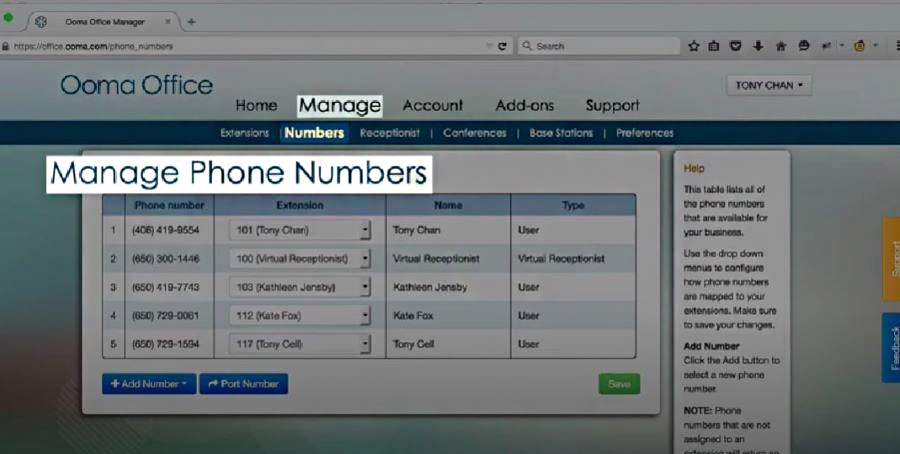
Set up your phone numbers to ring specific extensions. (Source: YouTube)
If you need more toll-free numbers, users have up to 20 numbers for each account. Each additional number costs $9.95 a month. Google Voice only offers one free local number without needing a monthly subscription. However, both providers still lack international and vanity number options.
Frequently Asked Questions (FAQs)
Which is more secure, Google Voice or Ooma?
Google Voice is more secure because it’s backed by Google Workspace’s security infrastructure and is Health Insurance Portability and Accountability Act (HIPAA)-compliant, which Ooma is not. However, upon review, both providers offer multiple security protocols that include end-to-end encryption.
What is the difference between Google Voice Business vs Ooma Office?
Both provider packages offer various VoIP features, but it ultimately comes down to the services you need as a consumer. For example, Google Voice is geared toward providing virtual numbers for domestic calling and texting with basic call management features. Ooma is better suited for international calling and businesses needing more than the basic call management features, such as call queueing.
How do I use Google Voice?
Google Voice gives users a free virtual phone number for calling, text messaging, and voicemail. There are four simple steps to setting up and using a Google Voice number. You must create a Google Account, choose a phone number, link it to your existing number, and download the applications to begin using the service. Read our detailed guide on how to get a Google Voice Number to help you along the way.
How We Evaluated Ooma vs Google Voice
For an objective outcome to our Google Voice and Ooma comparison, we looked at features, pricing, ease of use, and expert score to determine where each provider stands out. Our scoring system looked at the following categories: pricing, call management features, international calling and texting capabilities, reliability, collaboration features, and phone numbers.
Here’s a complete breakdown of the factors used in this Google Voice vs Ooma comparison:
- Pricing: To determine if the providers offer affordable pricing points, which is important to small businesses, we compared the cost of their basic subscription plans and the availability of free trials and annual or volume-based discounts. We also considered the duration of free trials and free versions.
- General features: We looked at the business phone and call management features offered by the providers, including auto-attendant, ring groups, and the range of virtual phone numbers. Lastly, we also looked at the mobility of the platforms and whether they provide access via desktop and mobile apps.
- Calling features: Google Voice and Ooma are business phone systems, so calling features were a significant part of this evaluation. We considered how robust the calling and collaboration features are, including the availability of video conferencing capabilities, the number and types of virtual numbers available, and the number of users included in each account.
- Reliability: Uptime and reliability are crucial for phone systems. To evaluate reliability, we looked at the availability of uptime guarantees and data certifications. We also determined the platform’s reliability through reviews and feedback on call quality and connectivity.
- Expert score: This includes our expert opinion on the providers’ best features, user-friendly interface, and value for money. We also determined the platform’s popularity and customer feedback.
Bottom Line
Google Voice and Ooma are low-cost business phone systems for small to mid-sized organizations. This Ooma vs Google Voice comparison ended with a tie, with providers showcasing their best use cases for different business needs. Google Voice is better for native Google users prioritizing domestic calls and internal collaboration features. Ooma is great for businesses seeking better calling features, unmetered global calling, and toll-free minutes.