Phone.com is an affordable voice over internet protocol (VoIP) solution offering different types of virtual phone numbers, and metered and unlimited calling minutes. However, it lacks a free version and trial, advanced unified communication capabilities, extensive, native third-party integrations, and artificial intelligence (AI) tools. In this article, we explore Phone.com alternatives to help you decide which VoIP solution is better for you.
- Nextiva: Best overall for businesses wanting a VoIP solution with advanced unified communication (UC) features
- RingCentral: Ideal for teams looking for a broad range of native integrations with third-party apps
- Vonage: Solid choice for a la carte VoIP features
- Dialpad: Great option for a VoIP platform with advanced AI capabilities
- Grasshopper: Best for organizations that need unlimited phone extensions
- Google Voice: Ideal for solopreneurs looking for a free business phone number
Phone.com & Best Alternatives at a Glance
Phone.com and Best Alternatives | Starting Price | Key Features | Free Trial | FSB Rating |
|---|---|---|---|---|
 | $14.99 per user | Pooled and unlimited calling minutes, unlimited video meeting duration, and voice services compliant with Health Insurance Portability and Accountability Act (HIPAA) | Not available (N/A) | 4.35 out of 5 |
$30.95 per user | Unlimited calling within the United States (US) and Canada, up to 250 video meeting participants, and up to 12,500 toll-free minutes | 7 days | 4.73 out of 5 | |
 | $30 per user | Multi-level auto attendant, automatic call recording, and visual voicemail | 14 days | 4.45 out of 5 |
$19.99 per line | International phone numbers, team messaging, and call monitoring | 14 days | 3.99 out of 5 | |
$23 per user | AI-powered call and voicemail transcriptions, unlimited video meetings, and open application programming interfaces (APIs) and webhooks | 14 days | 3.97 out of 5 | |
$31 for unlimited users | Simultaneous call handling, voicemail transcription, and incoming call control | 7 days | 3.92 out of 5 | |
 | $10 per user | Google Calendar and Meet integration, call forwarding, and eDiscovery for calls, voicemails, and text messaging records | N/A, but a free version is available | 3.60 out of 5 |
In case you need a refresher on Phone.com’s offerings, refer to this comprehensive Phone.com review. The guide tackles the provider’s pricing, features, customer service, and ease of use.
Nextiva: Best Overall Phone.com Alternative for Its UC Capabilities

What We Liked
- Generous toll-free minute allowance
- Large meeting capacity for audio and video conference calls
- Video conference recordings
Where It Falls Behind
- Limited video meeting duration (up to 45 minutes only)
- Call recording and voicemail transcription offered only at the highest-tier plan
- Text messaging services are not available on the cheapest package
How It Compares to Phone.com
- Phone.com accommodates up to 100 video meeting participants, while Nextiva hosts a maximum of 250 participants
- Nextiva provides up to 12,500 toll-free minutes, while Phone.com doesn’t offer this feature.
- Nextiva allows users to collaborate via team chat, while Phone.com only has in-meeting messaging.
- Phone.com and Nextiva feature voicemail to email solutions.
Listed as one of the best business phone systems, Nextiva is our top choice among Phone.com alternatives, thanks to its broad range of UC capabilities. Phone.com’s video conferencing feature only accommodates up to 100 participants, whereas Nextiva hosts a maximum of 200 individuals. On top of that, its video meetings are equipped with collaboration tools, such as screen sharing and whiteboards.
Aside from video conferencing, Nextiva’s UC features include group conversations. Its team messaging comes with emojis, file sharing, and conference calling. Another feature that makes Nextiva the top Phone.com alternative is its generous toll-free minute allocation. Unlike Phone.com, the provider offers toll-free minutes across all its plans, the maximum being 12,500 minutes, which is higher than what RingCentral provides.
However, take note that some basic phone capabilities, like text messaging services, aren’t included in Nextiva’s entry-level plan. If you don’t want to pay more for short messaging service (SMS) and multimedia messaging service (MMS) features, choose Dialpad instead, which offers these services at its base-level plan priced at $23 per user a month.
Nextiva Monthly Pricing at a Glance*
- Essential: $30.95 per user for unlimited calling within the US and Canada, free local and toll-free number, up to 250 video meeting participants, and a maximum of 1,500 toll-free minutes
- Professional: $35.85 per user for unlimited audio conference calls with 40 participants, a maximum of 3,000 toll-free minutes, SMS and MMS, and advanced integrations with customer relationship management (CRM) systems
- Enterprise: $45.95 per user for unlimited participants in audio conference calls, a maximum of 12,500 toll-free minutes, enterprise integrations with CRM systems, and call recording
- Free trial: seven days
*Pricing is based on monthly billing for one to four users. Save up to 28% with annual billing.
Nextiva Features
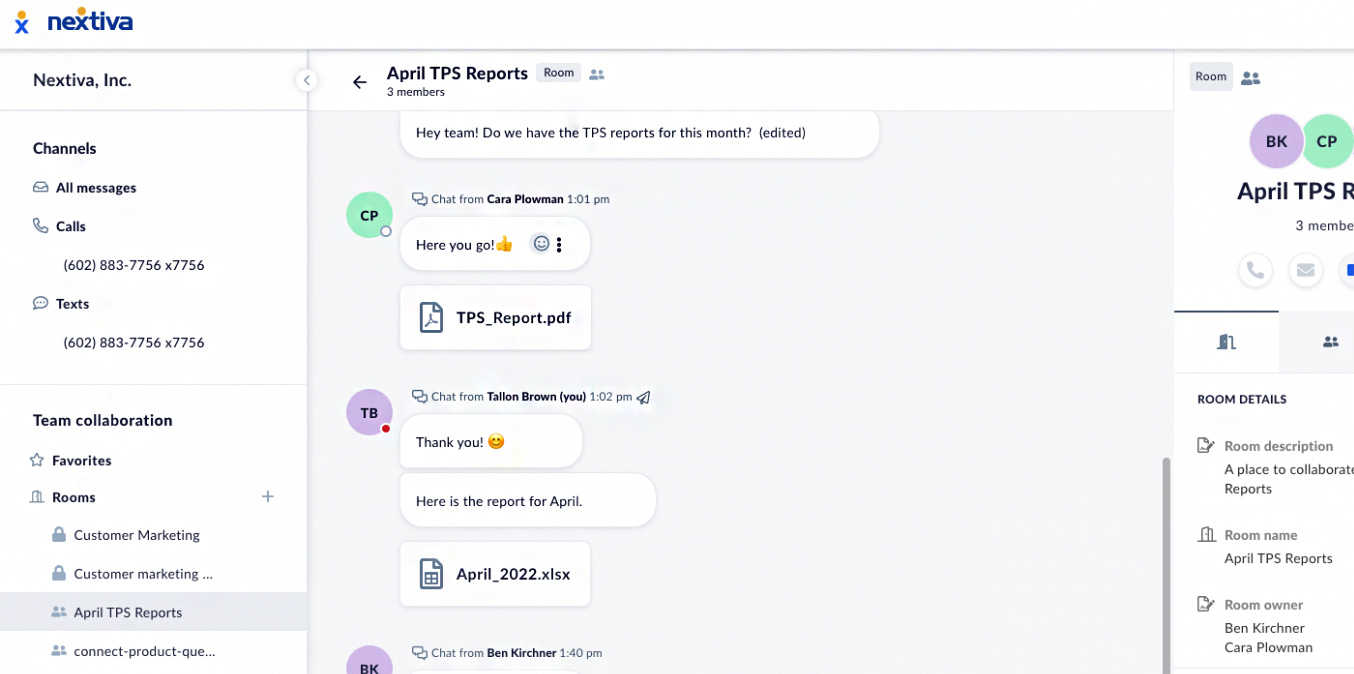
Create rooms on Nextiva for easier, quicker team collaboration. (Source: Nextiva)
- Call recording: Configure this feature by going to the “Call Recording” option under the Voice Settings. Choose among the given options when the incoming calls should be recorded: “Never,” “Always,” “Always with Pause/Resume,” “On Demand,” and “On Demand with User Initiated Start.”
- Call groups: Direct inbound calls to specific team members. When creating call groups on Nextiva, you should be able to determine the call distribution policy. The options include circular, regular, simultaneous, uniform, or weighted ringing.
- Rooms: Send messages to colleagues and start audio or video meetings quickly. Create a new room by clicking the plus icon next to the “Rooms” option under the “Team Collaboration” section in the NextivaONE app.
If you’re planning to adopt this VoIP solution in your business, explore more of its call management and UC features. Read this in-depth Nextiva review.
RingCentral: Best for Extensive Third-party Integrations

What We Liked
- Broad range of call management features, including call forwarding, transfer, screening, and call park
- Supports different communication channels aside from voice, namely, SMS, team chat, and video conferencing
- Up to 24-hour meeting duration
Where It Falls Behind
- Most expensive among the listed Phone.com competitors
- Video conferencing and call recording features aren’t available in the base-level plan
- Poor customer service, according to some users
How It Compares to Phone.com
- RingCentral offers toll-free minutes, while Phone.com doesn’t.
- Phone.com doesn’t provide guaranteed uptime, whereas RingCentral boasts a service level agreement (SLA) of 99.999% availability.
- RingCentral’s video meeting participant capacity is larger than Phone.com: 200 vs 100 participants.
- Both providers offer a variety of reliable desk and conference phones.
Topping our list of the best small business VoIP services, RingCentral is another excellent Phone.com alternative with native integrations to more than 200 business apps. Phone.com has limited integrations, connecting with AllProWebTools, Chrometa, Comm100, and Zoho, and only relies on an intermediary tool, Zapier, to extend its functionalities.
RingCentral, on the other hand, natively integrates with popular CRM tools, such as Salesforce, HubSpot, Microsoft Dynamics 365, Zendesk, ServiceNow, and SugarCRM. Productivity tools like Microsoft Teams, Slack, Asana, Trello, and OneDrive also seamlessly connect with the VoIP platform.
The downside of using RingCentral is that it comes with high monthly fees. Among the phone systems listed here, it has the most expensive rates. If you need a budget-friendly platform that connects with a wide range of popular third-party solutions, consider Vonage. This Phone.com alternative has a la carte pricing and integrates with frequently used CRM and productivity tools.
RingCentral Monthly Pricing at a Glance*
- Core: $30 for message and phone functionality for 20 users
- Advanced: $35 for an unlimited number of users, unlimited internet fax, audio conferencing, third-party integrations, and video conferencing for up to 24 hours and 100 participants
- Ultra: $45 for automatic call recording, real-time analytics, customer relationship management (CRM) integration, devices status reports, and video meetings with up to 200 participants
*Pricing is based on monthly billing for one to 20 users. Save up to 40% with annual billing.
RingCentral Features
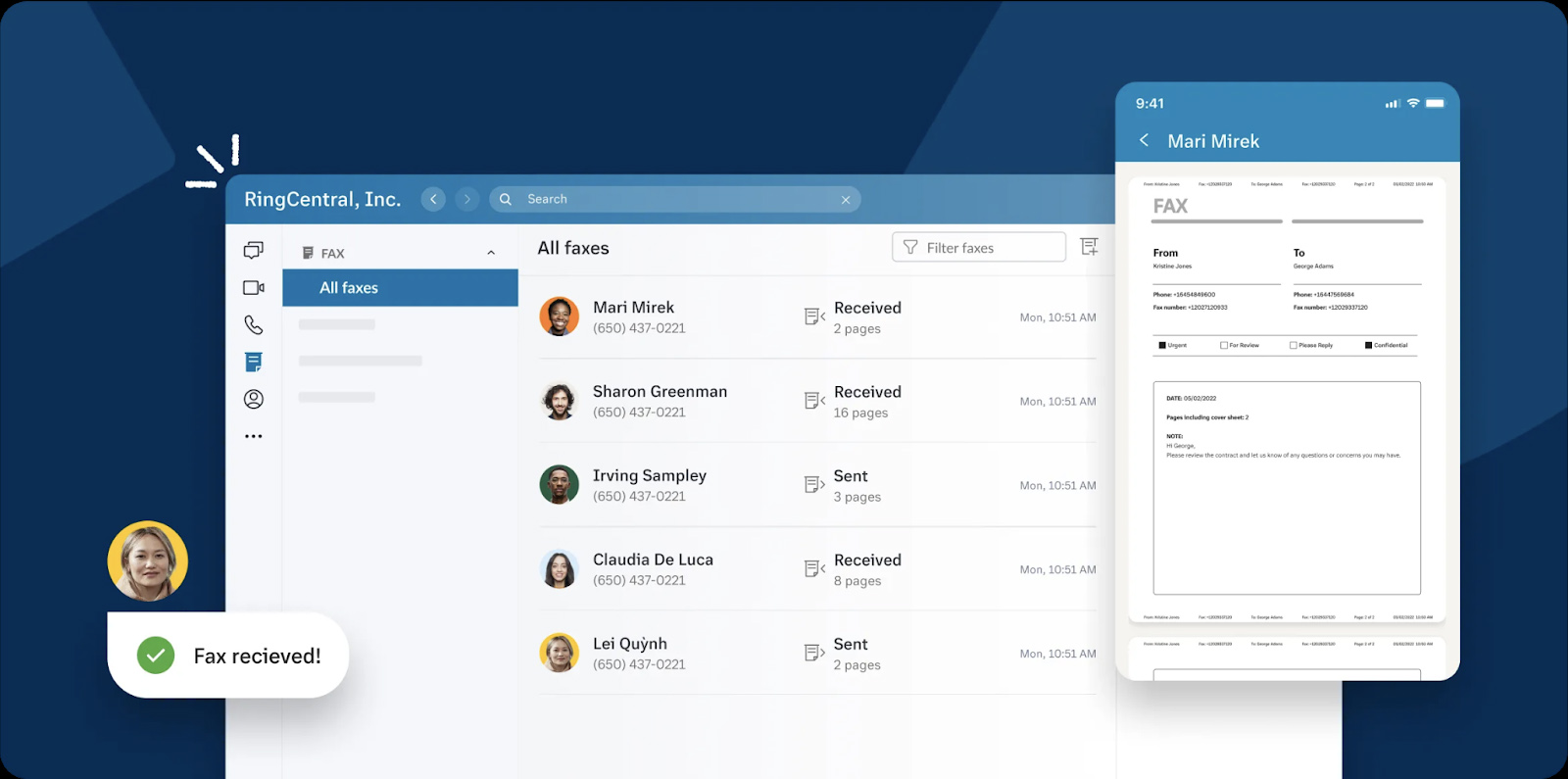
Send and receive virtual faxes via the RingCentral app on desktop or mobile devices. (Source: RingCentral)
- Call monitoring: RingCentral has a whisper feature, allowing managers to talk to team members without the other party hearing the conversation. It also has barge and takeover capabilities, enabling team leaders to speak to all the participants in the call and disconnect the call being monitored.
- Unlimited internet fax: Send and receive faxes from your desktop or mobile device. Since RingCentral integrates with Dropbox, Google Drive, and other cloud storage services, you’ll find it easy to retrieve files, attach them to the online fax, and send them to colleagues and clients.
- Video conferencing: The VoIP solution allows up to 200 participants in a video meeting. The sessions are designed to be secure, as they feature end-to-end encryption, passcode protection, waiting room, and host controls.
This VoIP provider’s general and niche features earned high scores in our RingCentral review. Check out the comprehensive guide to know if it fits your business needs.
Vonage: Best for A La Carte VoIP Features
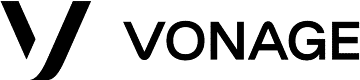
What We Liked
- 50+ VoIP features available across all plans
- 99.999% guaranteed uptime
- User-friendly, feature-rich mobile app
Where It Falls Behind
- Lacks annual discounts like Nextiva and RingCentral
- Voicemail transcription, which is a standard feature in other VoIP providers, is provided as an add-on
- Adding a local company number costs $9.99, a price higher than Phone.com competitors
How It Compares to Phone.com
- Vonage integrates with 40+ business tools, including Zapier, while Phone.com connects with only five.
- Unlike Phone.com, Vonage has a toll-free flat rate that can be added to a subscription plan.
- Vonage provides volume discounts, while Phone.com doesn’t.
- Both providers have HIPAA-compliant services.
Vonage is an excellent Phone.com alternative to organizations that only need specific VoIP features since it allows companies to cherry-pick capabilities. For instance, you’re able to add the voicemail transcription feature to your subscription plan for $4.99 a month. On-demand call recording costs $4.99 monthly. With this pricing structure, you get to manage costs better, depending on the demands of your business.
If you don’t want to pay more for voicemail transcription and recording features, go for Dialpad, which provides these features in its Standard plan worth $23 per month. Save more by choosing its annual billing option, paying $15 a month only.
Vonage Monthly Pricing at a Glance*
- Mobile: $19.99 per user for unlimited calls and SMS, unlimited team messaging, access to mobile and desktop apps, and Vonage App Center
- Premium: $29.99 per user for a multi-level auto attendant, unlimited meetings for up to 100 participants, CRM integrations, and internet protocol (IP) desk phone compatibility
- Advanced: $39.99 per user for on-demand call recording, call groups, and visual voicemail
- Free trial: 14 days
*Pricing is based on one user and one main local company number. A minimum one-year contract is required.
Vonage Features

Access Vonage Meetings via a mobile app on your iOS device. (Source: Vonage)
- Call announce: This feature lets users know what the call is about before they’re connected to the other person on the line. The VoIP system audibly reads the custom tag on the call.
- Call park: Put a call on hold and let other team members pick it up. While the call is parked, you get to place and receive other calls and use other VoIP features.
- Vonage Meetings: The video conferencing feature is accessible via desktop and mobile devices, Android and iOS. It features collaboration tools like team chat, whiteboard, and share screen.
Discover this phone system’s 50+ features in this Vonage Business Communications review. Its basic call management features are extensive, offering auto-attendant, call screening, call forwarding, and click-to-dial.
Dialpad: Best for AI-powered Capabilities

What We Liked
- Multi-level auto attendant feature available across all pricing plans
- Services are compliant with HIPAA
- Makes switching calls between devices easy
Where It Falls Behind
- Phone extensions are offered only at the highest-tier plan
- The maximum number of video meeting participants is 10 only
- Google Workspace is the only integration available at the cheapest pricing package
How It Compares to Phone.com
- Unlike Phone.com, Dialpad supports international SMS.
- Dialpad features topic-based team messaging, whereas Phone.com doesn’t have this capability.
- Dialpad has more customer support channels than Phone.com, including web-based and chat-based support, a dedicated account manager and support number, priority routing, and professional installation services.
- Dialpad integrates with popular CRM systems, such as Salesforce, HubSpot, and Zendesk. On Phone.com, you need to use Zapier to connect the VoIP system to CRM tools.
Dialpad is one of the best alternative options to Phone.com if you’re after AI-powered features. The VoIP provider has built-in AI tools, including real-time call and voicemail transcriptions. This feature eliminates the need for taking notes during a call, allowing you to focus better on the conversation. The transcriptions apply not only to voicemails but also to conference calls and video meetings.
Aside from transcriptions, Dialpad features live speech coaching. It shows suggestions on how to speak more clearly when a call is ongoing. A reminder pops up on the screen, telling you to slow down in talking or let others on the call speak.
However, when choosing Dialpad, note that its video conferencing feature only supports 10 participants. If your team frequently hosts large meetings, it’s better to choose the overall best Phone.com alternative, Nextiva, as it accommodates up to 250 participants.
Dialpad Monthly Pricing at a Glance*
- Standard: $23 per user for unlimited calling, visual voicemail, multi-level auto attendant, maximum of three ring groups, and unlimited meetings with a 10-participant capacity
- Pro: $35 per user for a maximum of 25 ring groups, hold queues, international SMS, integration with Salesforce, Microsoft Teams, HubSpot, and ServiceNow, and open APIs and webhooks
- Enterprise: Custom quote for phone extensions, unlimited ring groups, and integrations with single sign-on service providers, such as Okta, Azure & OneLogin
- Free trial: 14 days
*Pricing is based on monthly billing. The cost of the entry-level plan is reduced from $23 to $15 when you choose the annual billing option.
Dialpad Features
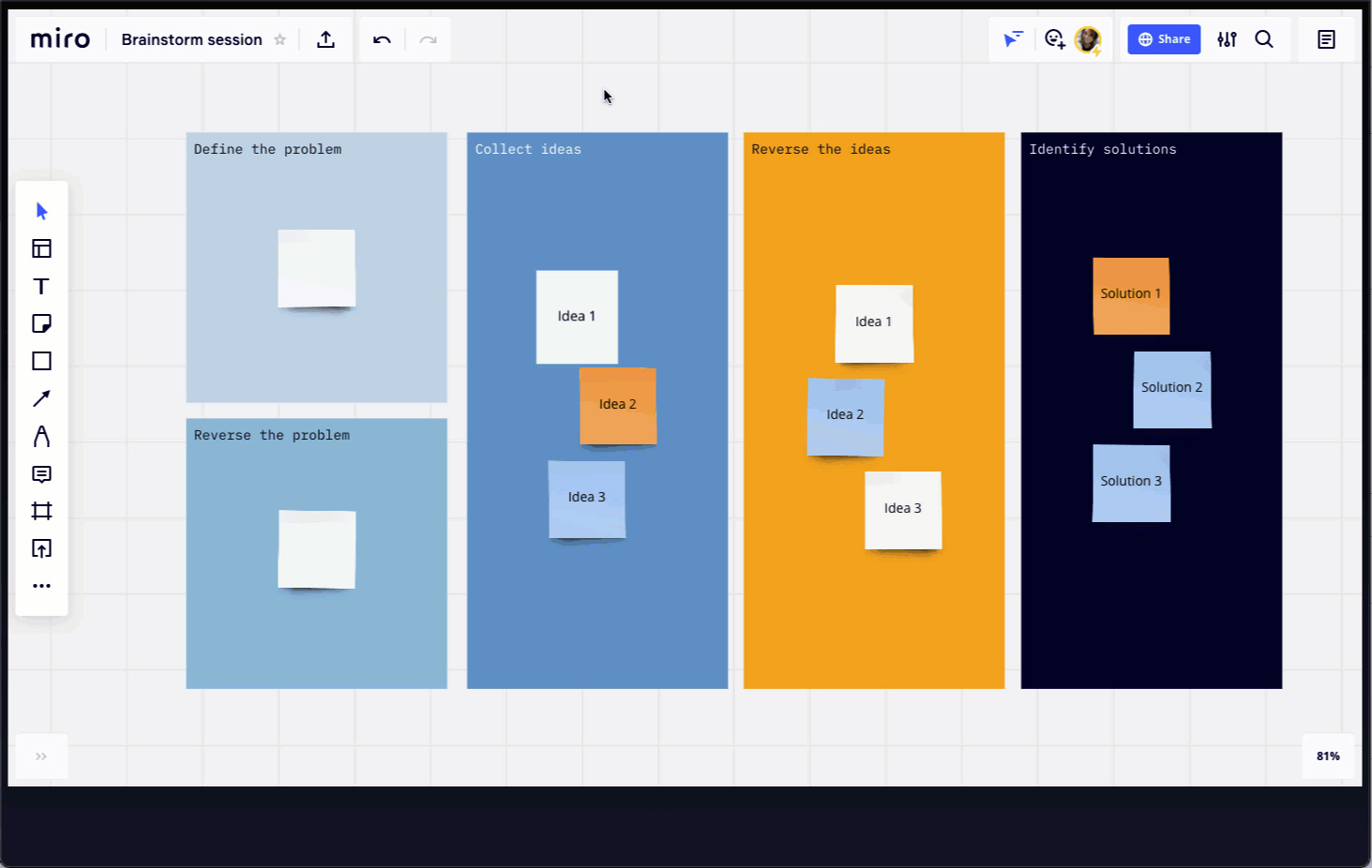
Dialpad integrates with the online collaborative whiteboard platform Miro. (Source: Dialpad)
- Automated post-call summaries: Dialpad automatically sends a call summary after a session through email, containing a transcript, action items, and notes. All attendees in the conference call or video meeting receive this email, making it easier to remember discussion details and important to-do’s.
- Team messaging: Dialpad’s chat feature allows direct and group messaging, and enables users to send documents quickly through drag and drop. Create channels for different work projects or interests to organize conversations.
- Miro integration: Brainstorm and organize ideas through this virtual whiteboard. Use the pre-made templates, sticky notes, and text boxes for easier collaboration.
Besides transcriptions and speech coaching, this VoIP provider uses AI in its analytics and reporting. Learn about these features in our Dialpad review.
Grasshopper: Best for Teams Needing Unlimited Phone Extensions

What We Liked
- All useful call management features are available across all pricing packages
- Unlimited users are offered in the base-level plan
- Different types of business phone numbers are available: local, toll-free, and vanity
Where It Falls Behind
- Lacks video conferencing features like RingCentral and Nextiva
- No international phone numbers
- Collaboration tools like team chat are not available
How It Compares to Phone.com
- Both providers feature call forwarding, virtual fax, and voicemail transcription.
- Phone.com and Grasshopper offer different types of business phone numbers: local, toll-free, and vanity.
- Grasshopper allows first-time users to try their platform for free for 7 days. Phone.com doesn’t provide a free trial.
- Both VoIP solutions support international calls, charging per minute.
Grasshopper is an excellent Phone.com alternative for businesses that prefer having phone extensions for each department. Using the VoIP provider’s unlimited phone extensions feature, you’ll help customers easily connect with the team they want to reach. When running marketing or advertising campaigns via phone, an extension helps track its success. Internally, this feature makes it easy for different teams to contact each other.
One downside of using Grasshopper is that it lacks robust UC features, such as team chat and video conferencing. If these capabilities are essential to your business operations, consider Vonage and Dialpad, affordable UC platforms.
Grasshopper Monthly Pricing at a Glance*
- Solo: $31 for one phone number, three extensions, and unlimited users
- Partner: $51 for three phone numbers, six extensions, and unlimited users
- Small Business: $89 for five phone numbers and unlimited extensions and users
- Free trial: seven days
All plans include mobile and desktop apps, business text messaging, call forwarding, VoIP + Wi-Fi calling, virtual fax, instant response, custom greetings, call transfers, simultaneous call handling, incoming call control, and reporting.
*Pricing is based on monthly billing. Save over 10% with annual billing.
Grasshopper Features

Grasshopper automatically sends an instant response when you miss a call. (Source: Grasshopper)
- Customized business greeting: Welcome your customers professionally and establish brand identity with a customized phone greeting. Let them know about business hours even without speaking to a live customer representative.
- Voicemail transcription: This feature eliminates the need to play recordings repeatedly to get what the voicemail is about. It saves time and requires less effort.
- Instant response: When you miss a call from a customer, Grasshopper automatically sends a message explaining that you’re not free to take the call. This is especially beneficial when the caller is a prospect or a new customer that expects prompt responses.
To know more about this VoIP provider’s capabilities, read this Grasshopper review. We also rated its ease of use and customer service to help you decide if it suits your needs.
Google Voice: Best for Its Free Phone Number
What We Liked
- Easy to set up
- Seamless integration with Google products
- 24/7 support and SLA are offered across all plans
Where It Falls Behind
- Call management features are not as robust as other VoIP providers
- Doesn't offer toll-free numbers
- Limited integrations with third-party tools
How It Compares to Phone.com
- Google Voice offers SLA across all its three plans, while Phone.com doesn’t provide an uptime guarantee.
- Solopreneurs and small teams are able to use Google Voice for free. Phone.com doesn’t have a free plan.
- Both providers host a maximum of 100 participants in video meetings. Google Voice integrates with Google Meet.
- Call recording is included in Google Voice’s second-tier paid plan, priced at $20. On Phone.com, the feature is an add-on worth $8, increasing the cost for the Basic and Plus plans, which cost $14.99 and $19.99 a month, respectively.
If you’re looking for no-frills, straightforward alternatives to Phone.com, Google Voice is the right VoIP solution. It’s especially suited for solopreneurs who want a free business phone number and an easy-to-use phone system. All you need is a Google account to secure a Voice number.
To get started, go to the Google Voice page (while signed into your account) and enter your city and state in the input field provided. Different phone number options will appear. Select the number you like and verify it. After verifying, link the virtual number to a non-VoIP number. Once done, you’ll be redirected to the Google Voice platform, where you’re able to place and receive calls, send messages, check voicemails, and collaborate with team members via chat.
One disadvantage of using Google Voice, however, is that it only integrates with other Google Workspace apps, like Calendar, Drive, Meet, and Chat. If your customer communications rely heavily on CRM systems, it’s best to consider other providers like RingCentral and Nextiva. These VoIP solutions connect with CRM tools seamlessly.
Google Voice Monthly Pricing at a Glance
- Free: $0 for a local phone number, unlimited calling to the US, and unlimited text messaging in the US
- Starter: $10 per user for up to 10 users and 10 domestic locations, call forwarding, unlimited text messaging, voicemail transcription, and integration with Google Meet and Calendar
- Standard: $20 per user for an unlimited number of users and domestic locations, multi-level auto attendant, ring groups, eDiscovery for calls, voicemails, and text messaging records, and ad hoc user call recording
- Premier: $30 per user for unlimited international locations, advanced reporting, and automatic call recording
Google Voice Features
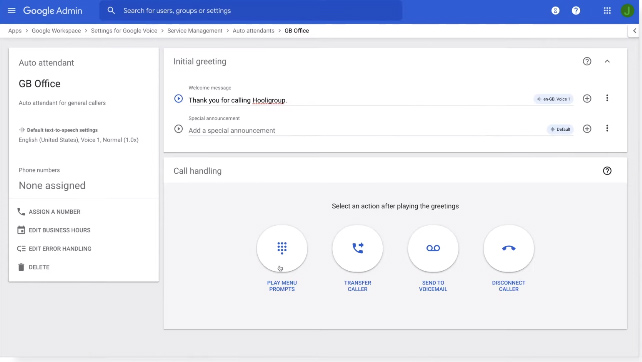
To create auto attendants on Google Voice, users must add customized greetings and decide how calls move along the phone system. (Source: Google Voice YouTube)
- Call screening: Google Voice asks callers not registered in your contacts list to tell their name before they’re connected. Meanwhile, the system reads the names of those included in your contacts. As you hear the name of the person on the other end of the line, you’ll be able to decide whether to accept the call or send it to voicemail.
- Automated attendant: To activate this feature, select the “Auto Attendants” option on the main menu and click Create, entering the name and description of the auto attendant. After this, add greetings and set up call handling. This feature is available for Standard and Premier subscribers only.
- Google Meet integration: Collaborate easily with colleagues or meet clients virtually through Google’s video conferencing platform. This works on any browser, eliminating the need to download software or plugins.
In this Google Voice review, we rated the provider’s pricing, features, and ease of use. Read the guide before adopting this VoIP solution.
How We Evaluated the Best Phone.com Alternatives
We chose the best Phone.com alternatives by considering VoIP providers that offer features Phone.com lack. Some of these include UC capabilities, AI tools, and extensive integrations. We also included in our assessment the competitors with accessible pricing points and flexible plans.
Learn how we evaluated Phone.com alternatives by clicking on the tabs below:
15% of Overall Score
To determine the affordability of the platform, we evaluated the cost of the base-level and second-tier plans and considered if the provider offers a free version. We gave more points to those offering annual and volume discounts.
25% of Overall Score
The general features we looked at were unlimited calling in the US and Canada, video and audio conferencing, and a mobile app. Since businesses need a reliable communications platform, we also included the uptime SLA in our assessment.
20% of Overall Score
The specialized features we checked were international calling, international numbers, and the interactive voice response (IVR) system. Higher points were given to providers with robust integrations.
10% of Overall Score
We evaluated ease of use by determining the level of expertise required to set up and operate the VoIP platform. We also assessed if providers have an intuitive interface.
10% of Overall Score
The variety of customer communication channels was part of our evaluation. We gave more points to providers with email, phone, and live chat support. We considered the time these channels are active and operational.
20% of Overall Score
This includes our evaluation of the provider’s standout features, value for money, and ease of use. We checked user ratings in third-party review platforms to gauge the platform’s popularity.
Bottom Line
Phone.com is an excellent and affordable VoIP platform, providing metered and unlimited calling features, but it falls short on robust UC capabilities and integrations. In our evaluation, Nextiva emerges as the top Phone.com alternative because of its outstanding video conferencing features, extensive CRM integrations, advanced call management features, and generous toll-free minute allocation.
If you want a scalable VoIP solution that grows with your operations, choose Nextiva. Sign up for its seven-day free trial today.