Roll by ADP is a chat-based payroll app that works on iOS and Android smartphones and tablets. You can process payroll for both employees and contractors simply by sending text messages through its mobile platform. It even has onboarding, reporting, and employee self-service functionalities. Priced at $39 monthly plus $5 per employee, it’s optimal for tech-savvy solopreneurs and small business owners with simple payroll needs. In our evaluation of the best payroll apps, Roll by ADP earned an overall score of 3.61 out of 5.

Pros
- Unlimited pay runs with automatic payroll tax payments and filings
- Handles both employee and contractor payroll
- Next-day and same-day direct deposits
- Smart alerts with chat-based guides and artificial intelligence (AI)-driven error checks
- Affordably priced
Cons
- Learning the chat commands to use for payroll/HR actions may take some time
- Lacks time tracking functionalities; requires manual input of regular and overtime hours
- Basic HR tools; doesn’t have benefits administration and recruiting solutions
- Only integrates with QuickBooks Online (as of this writing)
What We Recommend Roll by ADP For
While ADP offers HR and payroll solutions for different industries and business sizes, its Roll by ADP product is best for tech-savvy and on-the-go small business owners. Processing payroll through its mobile platform is like texting a payroll specialist who can efficiently handle employee payments for you and more. With payroll solutions backed by ADP, you are assured the compliance support you need, as well as access to new hire reporting and payroll tax filing services.
In short, Roll by ADP is best for:
- Tech-savvy small business owners who are always on the go: Roll by ADP is designed to keep up with on-the-go business owners, allowing them to easily onboard new hires, give promotions, update salaries, send bonus payments, and pay employees—all by sending chat messages via their mobile devices.
- Solopreneurs looking for an affordable payroll solution: Processing payroll for yourself is made easy with Roll by ADP’s chat-based commands, and it only costs $39 monthly plus $5 per employee. Simply type “Run payroll,” and its mobile platform will calculate the applicable payments and deductions, check for any errors, and process next-day payments via direct deposit. ADP will even handle payroll tax filings for you.
- Mom-and-pop businesses with simple payroll needs: For those needing only a payroll solution, Roll by ADP has simple yet efficient tools for paying both employees and contractors. It can handle multiple pay schedules, garnishments, and year-end W-2 reporting. You can even select whether to pay contractors with a fixed amount or an hourly rate.
When to Use Something Else
- Companies that need timekeeping tools and have more than 10 employees: While Roll by ADP’s chat-based app offers you a fast and innovative way to pay employees, it doesn’t have any time tracking capabilities. You have to manually input the regular and overtime hours of your employees. This can be inconvenient and time-consuming, especially for those with a large team or mostly hourly staff. For more suitable options, check out our best small business payroll software guide.
- Businesses that want robust HR, payroll, and benefits solutions: Roll by ADP may have efficient payroll tools, but its HR functionalities are very basic. Those looking for a comprehensive HR platform should consider ADP’s other products like ADP Run. It comes with a wide range of HR and payroll solutions, including access to employee benefits options and HR advisers who can provide expert advice. Learn more about its features in our full ADP Run review.
- Employers that require robust third-party integrations: One of Roll by ADP’s drawbacks is that it doesn’t integrate with third-party software. If you need an HR payroll solution with robust integrations, we recommend Rippling since it connects with more than 500 apps. Read our Rippling review article to find out more about what it offers.
You Can Trust Our Reviews
Over 80 million readers rely on Fit Small Business to get the best answers to their small business questions. We have reviewed thousands of products in a wide variety of areas, helping you make the best purchase decisions for your business. To know more about us, check out our editorial policy and topics of focus.
Roll by ADP Deciding Factors
Supported Business Types | Tech-savvy small business owners with up to 10 employees and solopreneurs running catering, advisory, and home services. |
Free Trial | As of this writing, new clients can use Roll by ADP for free for the first three months (regular rates will apply after this period). |
Pricing | $29 plus $5 per worker monthly |
Standout Features |
|
Ease of Use | The Roll by ADP app is relatively easy to use as it utilizes chat-based commands—it’s like sending text messages! However, having basic knowledge of how to run payroll will help you manage pay processes more easily. It also has a desktop access option that provides a mirror image of its mobile app on computer screens, which is great for those who prefer using laptops or desktop computers. |
Customer Support |
|
Looking for something else? If you want a mobile app to help you manage HR processes, read our Best Human Resource Apps guide to find more suitable options.
How Roll by ADP Compares With Top Alternatives
Best For | Free Trial | Starter Monthly Fees (Software) | Our Reviews | |
|---|---|---|---|---|
 | Small companies looking for a chat-based payroll app | Three months* | $29 base fee plus $5 per employee | |
Small retail shops and restaurants that use Square POS | ✕ | $35 base fee plus $6 per employee | ||
Solopreneurs and growing businesses needing dedicated support | Three months* | $39 base fee plus $5 per employee | ||
 | Small companies with simple payroll needs | Up to six months* | $39 base fee plus $7 per employee** | |
*This can change at any time. Visit the providers’ websites to view the latest promos on offer.
**Pricing is for SurePayroll by Paychex’s Full Service plan. The provider also offers a “No Tax Filing” option (priced at $20 + $4 per employee monthly) that lets you file taxes yourself.
Rather use payroll software than download an app? Check out our guide to the best online payroll services for our top recommendations. And if you’re unsure which software is right for you, our choosing a payroll solution guide can help you finalize your decision.
The Roll by ADP pricing scheme follows a flat rate. For $39 monthly plus $5 per employee, you are granted access to all of its online tools and services—from unlimited pay runs and new hire reporting to 24/7 support and automatic payroll tax payments and filings. And in case you have staff who are not paid during any given month, Roll by ADP will not charge per-employee fees for those workers.
The app itself is free to download, and you won’t be charged setup fees to create your account. You’re also not required to sign up for an annual contract. However, if you want to cancel your account, you have to notify the provider 30 days in advance.
This payroll mobile app’s affordability and unlimited pay runs contributed to its high score in our pricing criterion. It would have received perfect marks if it had multiple plans that users can choose from.
Roll by ADP is the first of its kind, offering you a chat-based app that can easily and quickly process payroll. It can also handle onboarding, has an employee self-service tool, and comes with smart AI solutions to streamline and automate tasks.
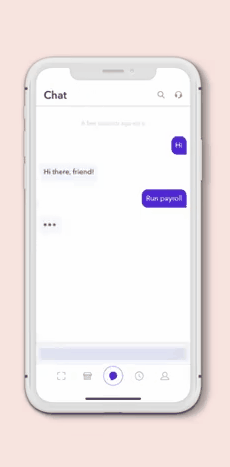
Roll by ADP’s pay runs are as easy as sending a text message on your mobile phone. (Source: Roll by ADP)
In our evaluation of its mobile-app functionalities, this provider earned a score of 4.13 out of 5. It lost points because, while it has efficient pay processing tools, Roll by ADP doesn’t let you track employee attendance, monitor paid time-off (PTO), manage benefits plans, and approve requests.
Here are some of its essential features.
Roll by ADP utilizes simple chat commands for most of its functions—although a few will require you to scroll through a few options and click buttons. Some of its chat commands include:
- Run payroll
- Change payroll
- Hire [employee name]
- Give [employee name] a raise
- Change [employee name’s] position
- Change [employee name’s] level
- Set up direct deposit
- Update personal phone number
It provides responses that match your requests or instructions and pulls up the relevant information or suggests next steps to complete the process. Its system is also smart enough to understand the context of your messages, so you don’t have to follow its chat commands to the letter. For example, you can type in “Let’s run my payroll,” and it will recognize the “run payroll” command. And if you give an instruction that it doesn’t understand, Roll by ADP will let you know and ask you to rephrase it.
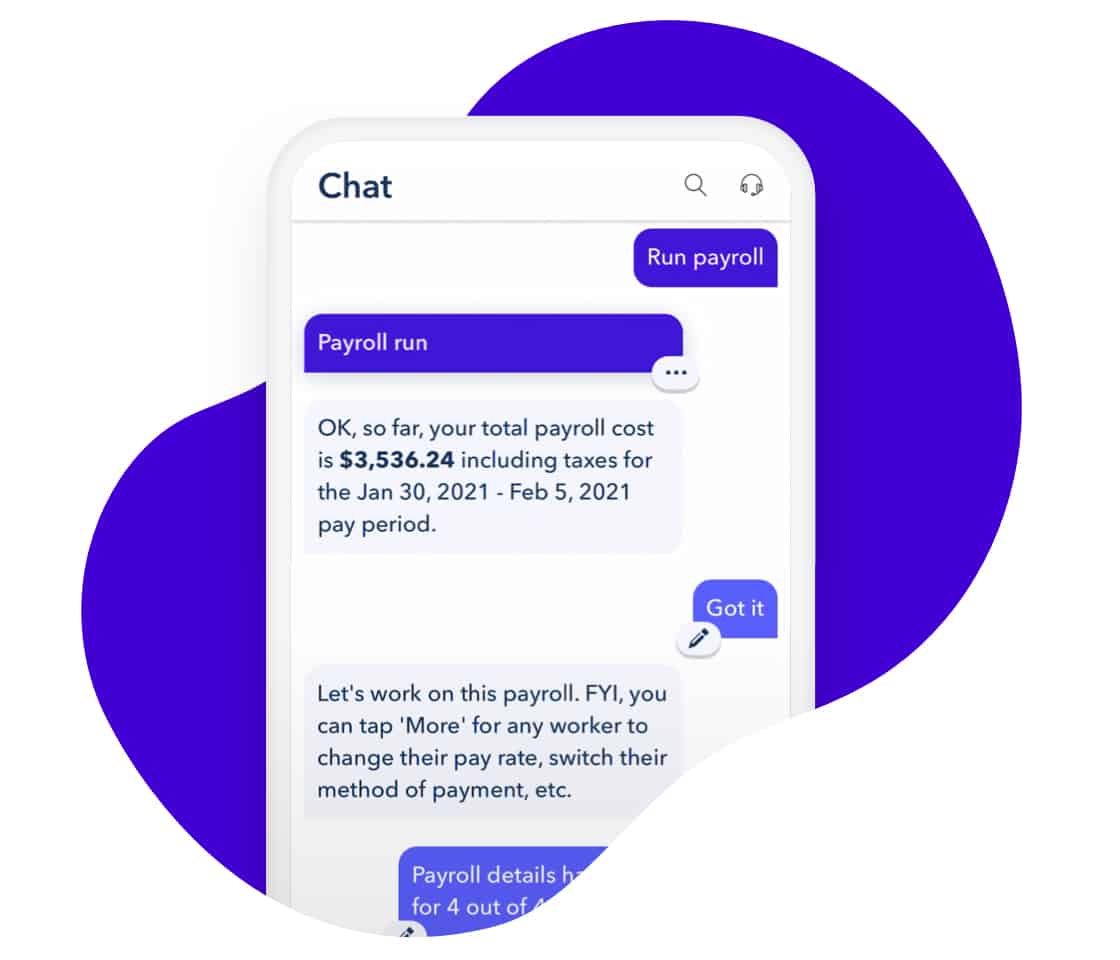
Roll by ADP offers reminders in case you need to change an employee’s pay rate or payment method before finalizing payroll. (Source: Roll by ADP)
While Roll by ADP is a payroll app that works on iOS/Android tablets and smartphones, it has an option that allows you to access it on laptops and desktop computers. Simply go to the roll.adp.ai website via your desktop browser, scan the QR code using the mobile app’s built-in QR scanner, and log in. It will then display a mirror image of its app’s platform on your computer. This feature is helpful, especially if you need to add employee details into the system and prefer to use a computer for faster data inputs.
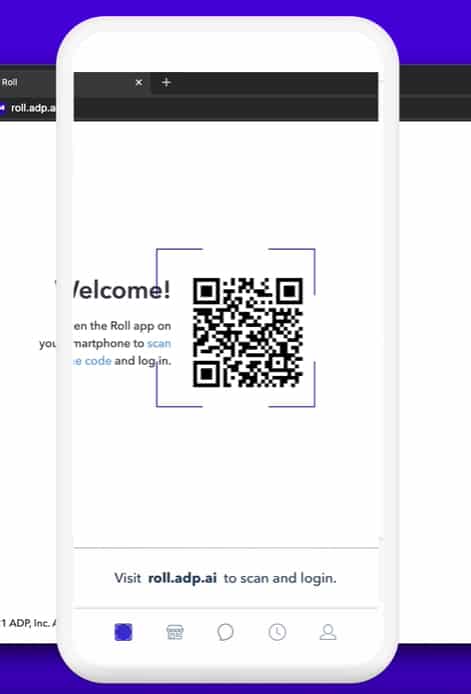
Roll by ADP’s QR scanner is located at the bottom left corner of the app. (Source: Roll by ADP)
Roll by ADP’s AI tools provide you with smart alerts, pay schedule reminders, and chat-based guides to help you through payroll, onboarding, and even account setup processes. Aside from automating payroll processes, it analyzes your pay runs and flags you if it spots errors or anomalies that don’t match your normal payroll. And as you continue using its platform, Roll by ADP learns your business’ payroll needs and creates to-do tasks in advance to keep you organized.
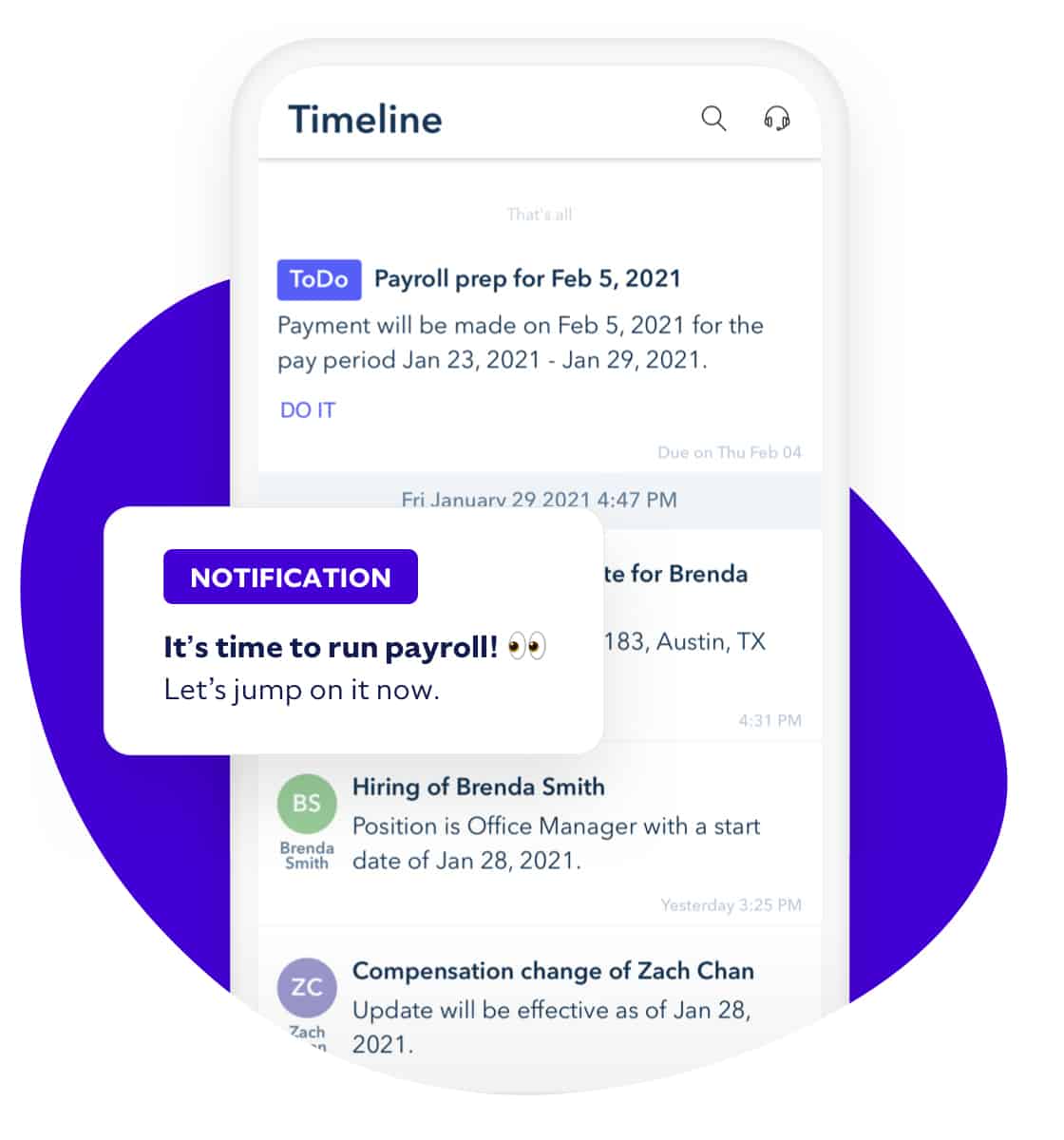
Aside from payroll schedule reminders, Roll by ADP’s AI tools automatically creates to-do tasks based on your pay cycles and adds it to your app’s timeline for easy viewing. (Source: Roll by ADP)
Unlimited pay runs, multiple pay schedules, payroll tax payments and filings, garnishments, and multistate payroll are just some of the features and services that Roll by ADP offers. In addition, it handles new hire reporting and year-end tax filings, including 1099-NEC payments, for you. Running an off-cycle payroll is also easy and doesn’t require add-on fees.
You can even set up earnings and deductions in Roll by ADP, such as regular pay, holiday premium pay, and medical insurance premium contribution. However, the earnings options are limited. Plus, the system doesn’t allow you to create your own earnings types.
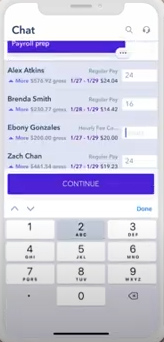
You can input your employee’s work hours for pay processing directly into Roll by ADP. (Source: Roll by ADP)
In our pay processing criterion, Roll by ADP only received a 3.5 out of 5 rating. It would have earned a higher score if it offered automatic pay runs like Gusto and QuickBooks Payroll do. Its payment options are also limited—it doesn’t support pay cards and pay-on-demand.
Let’s take a look at its payroll functionalities to help you determine if it’s a good fit for your business.
With Roll by ADP, you can pay both contractors and employees in a single pay run. If you prefer to pay contractors outside of the regular pay schedule, the app has an off-cycle payment feature that you can use. You can even pay contractors by the hour or project.
It can handle payroll for businesses in the retail, restaurant, advisory services, and construction industries. For trucking or transportation companies, Roll by ADP has different pay types to support payments by mile, per diem, and load.
Unlike the two-day direct deposit turnaround of most payroll providers, Roll by ADP offers next-day direct deposits. It also has a same-day option but charges a per-transaction fee for it. Pricing details for same-day payments aren’t available on Roll by ADP’s website—you have to contact the provider for a quote.
If you prefer paycheck payments, Roll by ADP will compute all the earnings, taxes, and deductions. You can use the payroll data to manually prepare the checks and distribute these to employees.
If you have employees with court-ordered wage garnishments, Roll by ADP can help manage this for you. Simply contact its customer support team to help set up or update employee wage garnishments. Aside from automatically processing it during pay runs, Roll by ADP will track and remit the wage garnishment payments for you.
Roll by ADP lets you access payroll summaries that show all payments and deductions for each pay period. An Excel version of the payroll summary is also sent automatically to your email after each pay run. If you have an accountant managing your books, Roll by ADP can forward the reports to your bookkeeper as well.
This mobile payroll app even accepts report requests. It can generate reports for multiple workers, one pay period, or a single employee—just type in what you need. Here are some report-related chat commands:
- YTD payroll
- Q2 payroll
- Prior pay for [employee name]
You also don’t have to worry about preparing year-end tax reports. Roll by ADP will deliver the tax statements for both employees and contractors via the app. Your workers can easily view, download, and print the PDF versions of their W-2s/1099s.
Roll by ADP doesn’t have a wide range of HR functionalities. While it offers automatic deductions for benefits and retirement plans, it doesn’t provide access to health insurance options, benefits administration tools, and HR advisory services. However, its basic HR tools can help you manage employee information and new hire onboarding.
If you have a new hire, simply type “Hire [employee name]” in Roll by ADP, and it will show you a list of the information it needs to create a basic employee profile. These details include the new hire’s name, address, Social Security number, mobile number, gender, and employment start date. The system will also ask you to confirm whether the worker you’re hiring is an employee or a contractor.
Roll by ADP will send the invite link to your new hire based on the contact details you provided. The employee can then download the app, complete the online profile, and accomplish onboarding requirements.
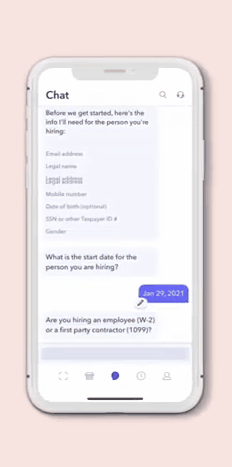
After typing “hire [employee name],” Roll by ADP will guide you through the process of adding employees into its system. (Source: Roll by ADP)
Online Employee Services
Employees can use Roll by ADP to view their payslips, download tax statements, and update their personal information. The app also notifies them of payout schedules and payroll-related deadlines. Your staff can even use chat commands like “Show me my paychecks” to view their most recent payslips.
Roll by ADP only received a 2.13 out of 5 in our ease of user criterion mainly because of its limited customizability and software integration options. You can’t export reports into CSV files, and it also doesn’t have a phone number you can call if you need help. However, support is available 24/7 via live chat. It also has an in-app help tool that contains links to how-to guides.
- Chat-based guides
- Smart AI
- 24/7 live chat support
- Desktop access
- Online FAQ
For tech-savvy users, Roll by ADP is relatively easy to use. While it has a set of chat commands for processing payroll and basic HR tasks, its smart AI recognizes your instructions even if your chat messages don’t follow its standard format. It also assists you every step of the way, providing various options (such as payment methods and earnings types) and additional chat commands you can use, depending on what you want it to do. For some of its processes, you simply need to click “Continue,” “OK,” and “Save” buttons to proceed to the next step.
For new users, Roll by ADP has an online wizard to guide you through the whole setup. Provided you have all of your business and employee information on hand, the initial system setup is also straightforward and fairly easy (although it can be a bit tedious, according to user reviews).
Business Information | Employee Information |
|---|---|
Employer identification number (EIN) | Employees’ legal name, address, phone, and email address |
Business banking account | Social Security numbers |
Bank account routing number | Hire dates |
For those who use several systems (like time tracking and accounting tools) to manage employees and business operations, Roll by ADP doesn’t connect with a lot of software. As of this writing, it only integrates with QuickBooks Online. However, setting up this integration is very simple. You just need to type “Connect to QuickBooks,” and the app will guide you through the process.
What Users Think About Roll by ADP
| Users Like | Users Don’t Like |
|---|---|
| Affordable | Occasional login issues and app glitches; freezes from time to time |
| Ease of running basic payroll | System setup is lengthy and tedious |
| Generally user-friendly | Only has chat and email support; wait times can be long |
Users who left positive Roll by ADP reviews on the App Store and Google Play said that its affordability and simple-to-use payroll tools are its best features. However, several others complained about its app glitches and tedious registration process. A few reviewers also said that while the quality of its customer service is generally good, contacting its support team can be difficult, given the long wait times. A few users even shared their frustration over having only a chat option to contact support.
At the time of publication, Roll by ADP earned the following scores on the Apple and Google app stores:
- App Store: 4.5 out of 5 based on 650+ reviews
- Google Play: 4.3 out of 5 based on more than 1,000 reviews
How We Evaluated Roll by ADP
For this Roll by ADP article, we looked at the app’s ease of use and the HR payroll functionalities that it offers. We also considered user reviews, mobile app-specific features, and pricing, such as whether the app is free to download and if there are setup fees. Then, we rated each function on a 5-star scale.
To see our full evaluation criteria, click through the tabs in the box below.
40% of Overall Score
Mobile solutions that allow employers to run payroll, track PTO balances and requests, and access self-service tools (like viewing payslips and managing employee data) received high marks. Extra points were also given to apps that can be accessed by both employers and employees, have positive mobile app reviews (average of 4-plus stars), and offer in-app tech support.
30% of Overall Score
Automatic payroll runs, payroll tax filings, W-2 and 1099 form preparation, manual check capabilities, and two-day direct deposits are some of the features that we looked for. Providers also get points if they can handle both employee and contractor payroll and offer pay card and pay-on-demand options.
10% of Overall Score
15% of Overall Score
5% of Overall Score
Having access to a professional who can provide expert advice on compliance issues is one of the top criteria, including new hire state reporting. Following closely behind these is the capability to provide online onboarding and employee benefits like health insurance and workers’ compensation that are available in all 50 states.
Bottom Line
Roll by ADP is optimal for solopreneurs and small business owners who are always on the go and have simple pay processing needs. It lets you run payroll, onboard new hires, process off-cycle payments, and change an employee’s salary—all by sending chat messages through its mobile platform. While tech-savvy users will have an easier time adjusting to this payroll app, non-techy users can rely on its smart AI and chat-based guides as they navigate through its features and commands.
What’s also great about this payroll app is that it offers a three-month free trial for new users. Plus, if you decide to use Roll by ADP for your business, it’s affordably priced—costing only $39 monthly plus $5 per employee.
Sign up for its free trial today to experience firsthand how its chat-based mobile platform can help you pay employees quickly and accurately.