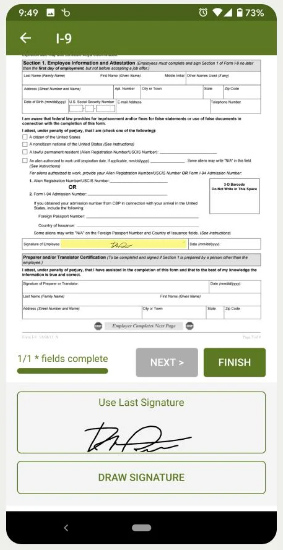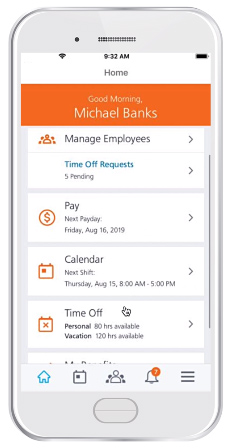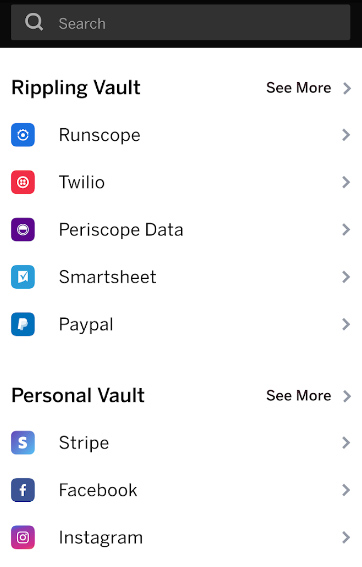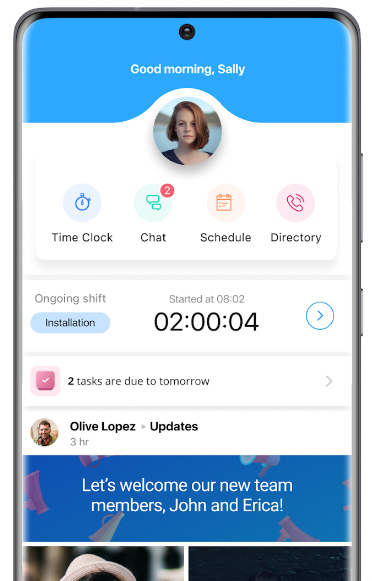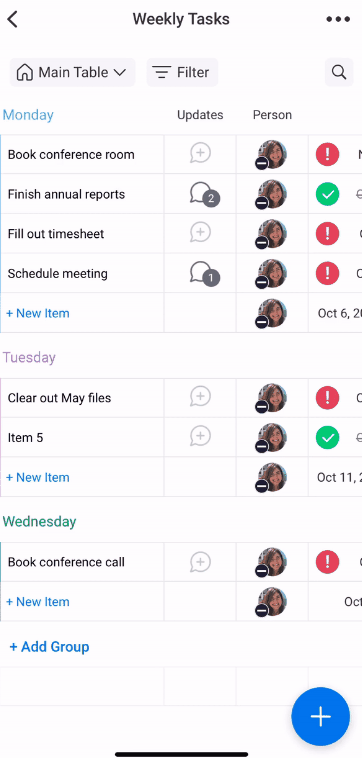Human resources (HR) software takes the workload off you by automating HR tasks. Most providers have downloadable HR apps for mobile devices, enabling you and your employees to access HR tools from anywhere.
The best human resource apps offer time and paid time off (PTO) tracking, scheduling, and employee self-service features that allow users to view and input data for timesheets, benefits enrollment, and online onboarding. Some also offer pay processing, hiring, and collaboration tools to help managers on the go.
In this guide, we evaluated 12 human resource apps and narrowed our list down to the top seven.
- BambooHR: Best overall HR app
- Paychex Flex: Best for growing companies looking for mobile payroll tools
- Paycor: Best for employee benefits and learning management
- Rippling: Best for managing expenses and business apps
- Homebase: Best for retail and restaurant scheduling
- Connecteam: Best for workforce management
- monday.com: Best for tracking recruitment and onboarding tasks
Streamline your HR needs as you grow your small business. Start your 7-day free trial today with BambooHR. |
|
Best HR Apps Compared
Note that all the HR apps in this guide are free to download. However, you need a paid software subscription to access the features.
Free Plan (Software) | Starter Monthly Pricing (Software) | Payroll Add-on | ||
|---|---|---|---|---|
✕ | Custom priced | Custom priced |
| |
✕ | $5 per employee plus $39 base fee | Included in plan |
| |
✕ | Custom priced | Included in plan |
| |
✕ | $8 per employee plus $35 |
| ||
For one business location with up to 20 employees | $24.95 per business | $6 per employee monthly plus $39 base fee per month |
| |
For the first 10 employees | $35 for first 30 employees | No payroll tool |
| |
 | For up to two user seats | No payroll tool |
| |
Are you looking for something else? Read our guides on the best HR information system (HRIS)/HR management system (HRMS) software and the best HR payroll software. If you only need pay processing tools, our best payroll systems and best payroll services guides contain our top recommendations.
Quiz: Determine Your Ideal HR App
BambooHR: Best Overall HR App

Pros
- Handles most HR functions (like time tracking and time off requests) right in the app
- Easy to use, intuitive
- Easy to expand software with add-ons (which expands the app’s functionalities as well)
- In-app access to performance reviews for creating, tracking, and updating work goals
Cons
- Pricing is not transparent
- Payroll, time tracking, and benefits administration are inaccessible via the app unless you get these add-ons
- Can get pricey as you add more features
- You need a separate app, BambooHR Hiring, to access applicant tracking tools
Overview
Who should use it:
If you’re always on the go and need an HR software that lets you do just about everything via the mobile app, BambooHR is worth considering. It comes with a wider range of built-in self-serve tools for employees—from PTO requests to document signing. It’s also an ideal solution for small HR departments because it takes on the everyday tasks of HR management while also allowing you to automate these processes so your HR manager can concentrate on the strategic side of HR.
Why I like it:
Despite the app’s occasional glitches, it allows employees to access a lot more than PTO, time data, and payslips. For example, employees can take surveys, track work goals, and complete performance reviews. In comparison, none of the other HR applications we reviewed offer performance management tools on their apps. Its centralized calendar lets you view who’s in or out of the office, while its company directory allows you to contact colleagues via text, email, or phone call. Meanwhile, employers also have the same access but with approval permissions.
BambooHR charges a per employee, per month (PEPM) fee for businesses with more than 25 employees. Companies with 25 employees or fewer will be billed a flat monthly rate. Contact BambooHR to get a quote.
BambooHR Plans
- Core: Custom-priced
- Pro: Custom-priced
Add-ons
- Time tracking: Custom-priced
- Benefits administration: Custom-priced
- Payroll: Custom-priced
With the BambooHR app, you can compliantly complete and track mandatory onboarding forms without signing into the desktop version. (Source: BambooHR)
App features for employers:
- Approve PTO
- Build company calendars
- Edit and approve timesheets
- See who’s clocked in
- Send announcements to their team
- Monitor payroll
App features for employees:
- View the company directory and calendar
- Contact coworkers via email, text, or phone
- Request PTO and clock in/out
- Get push notifications and company emails
- Access pay stubs and year-to-date summaries
- Read and sign documents online
- Fill out employee surveys
- Set up and edit goals
Mobile app users give BambooHR 4.9 out of 5 on Google Play and 4.7 out of 5 on the App Store (as of this writing). Users who liked it gave general praise for usability and the features offered, but those who complained cite login issues and problems accessing specific data.
What’s great about the main software? BambooHR’s mobile app may offer a lot of HR functionalities, but its main software provides you with access to tailored workflows and advanced reporting. You also get an employee satisfaction with employer net promoter scores (eNPS) report to help you learn how workers feel about their work and identify areas to improve on.
To learn more about its features, read our full BambooHR review.
Paychex Flex: Best for New & Growing Businesses Looking for Mobile Payroll Tools

Pros
- Easy to use
- Payroll runs via its mobile app
- Has flexible subscription plans so its services can grow with your company
- Supports a wide range of HR solutions (such as time tracking, learning management, payroll, and performance reviews)
Cons
- Pricing isn’t fully transparent
- Has separate apps for different products (e.g., app for tracking time and for employee self-service tools)
- App has limited HR functions (can’t access performance reviews via the app)
- Time tracking is a paid add-on
Overview
Who should use it:
Paychex is a top payroll, HR, and professional employer organization (PEO) solution that offers highly rated mobile apps for iOS and Android devices. The backbone is its Paychex Flex payroll software, which makes it easy to pay employees by desktop or mobile. It can manage basic to advanced HR payroll processes like talent development. This makes it ideal if you plan to grow your small business into a midsize to large company.
Why I like it:
Features-wise, the Paychex Flex app isn’t as robust as most of the HR software applications on our list. It only comes with manager and employee self-service tools for viewing payslips, managing employee profiles, and accessing benefits information. It also allows payroll administrators to review, resume, and submit payroll while on the go—a functionality that none of the providers we reviewed offer.
One thing to note is that Paychex has separate apps for time tracking and benefits administration, which can be cumbersome to navigate if you want to control multiple HR functions from one place. However, compared to importing payroll-related details from third-party attendance and benefits tools into Paychex’s main platform, data syncs between Paychex products are faster. This makes it easy to gather the time and benefits data you need to run payroll via the app.
Paychex Flex Plans
- Essentials: $39 per month plus $5 per employee
- Select: Custom priced
- Pro: Custom priced
- Enterprise: Custom priced
Add-ons
- Recruiting and applicant tracking: Custom priced
- Time tracking: Custom priced
- Employee benefits plans: Custom priced
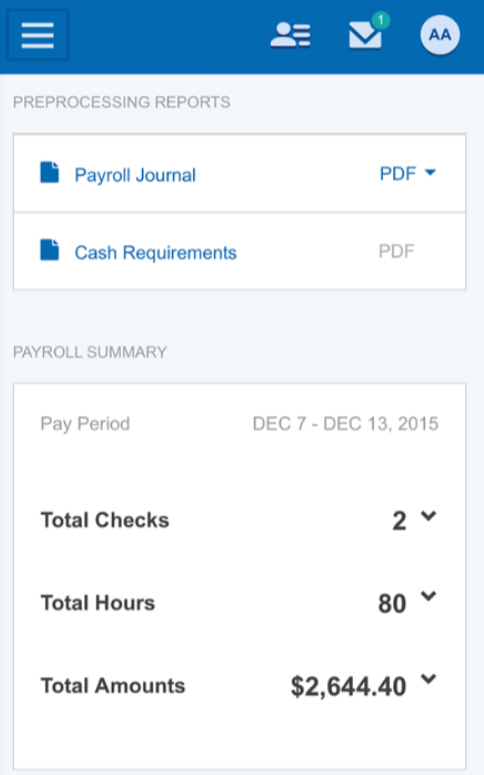
With the Paychex Flex app, you can run payroll and access pay-related reports. (Source: Paychex)
App features for employers
- View and approve timecards (if you have Paychex Time)
- Run, review, and submit payroll
- Resume payrolls started using Paychex Flex on tablet or desktop computer
- Access payroll reports
- See employee profiles, including pay stubs and tax documents
- View retirement plan balances, participation rates, and employee eligibility
- See health benefits information from an employer point of view, including enrollment
App features for employees
- Clock in/out (if you have Paychex Time)
- View pay stubs
- View benefits information, including retirement and reimbursement activity
- See PTO balances and tax forms
As of this writing, Paychex scored 4.8 out of 5 on Google Play and 4.8 out of 5 on the App Store. While many mobile app reviewers said that it is overall a useful app, some complained of system glitches from time to time.
What’s great about the main software? You get more tools for new hire onboarding, background screening, performance reviews, and learning management. Paychex Flex also comes with a library of HR and business forms, including an online employee handbook builder.
To learn more about its features, read our full Paychex Flex review.
Paycor: Best HR App for Employee Benefits & Learning Management

Pros
- Highly rated mobile app with a wide range of HR functions, such as applicant tracking and learning courses
- On-demand pay feature lets employees access earned wages before paydays
- Robust employee self-service tools for tracking time, work schedules, and benefits details
Cons
- Pricing isn’t transparent
- App logins can be glitchy at times
- Mobile app only allows employees to view schedules; managers need the Paycor Scheduling app to create and manage staff shifts
Overview
Who should use it:
Paycor is an excellent HR and payroll software for midsized to large businesses. Its mobile app also deserves high praise, allowing both employers and employees to handle several HR tasks, from applicant tracking to benefits management. In addition, Paycor offers a human capital management (HCM) system with learning and talent management features—perfect for businesses needing more than just the basic attendance and schedule tracking features for managing employees.
Why I like it:
Paycor stands out from similar human resource management applications because users get access to both operational and strategic HR features in the same app. Aside from common self-serve tools like tracking and viewing payslips, employees can also complete learning sessions and even receive on-demand pay via the app.
Plus, managers can approve workflows and time-related requests, as well as track applicants—a functionality that BambooHR (but through a separate hiring app) and monday.com provide.
Small Business plans (those with up to 49 employees)
- Basic: Custom priced
- Essential: Custom priced
- Core: Custom priced
- Complete: Custom priced
Midmarket plans (businesses with 50 and more employees): Custom priced
Paycor’s mobile app lets you access various HR tools and documents, like time off requests, shift schedules, and payslips. (Source: Paycor)
App features for employers
- Approve time cards and PTO requests
- Approve workflows
- Acknowledge time card exceptions
- Add, edit, or delete punches for employees
- Track applicants
- Manage employees and recognize staff for doing a good job
App features for employees
- View, text, email, and print PDF copies of pay stubs and W-2s
- Clock in/out, view time card hours, report a missed clock in/out
- Request PTO and fill out timesheets
- View work schedules, future pay dates, and time off
- Access company directory, learning sessions, and on-demand pay tools
- See benefits plans and financial wellness resources
- View tasks and schedules, notifications, and company news
- View and edit employee profile
Paycor’s mobile apps received scores of 3.3 out of 5 on Google Play and 4.7 out of 5 on the App Store (as of this writing). While users rated the app, they didn’t leave any feedback on either site.
What’s great about the main software? Paycor’s full-featured platform is designed to streamline basic to advanced HR tasks—from onboarding to performance reviews and engagement surveys. Its payroll module comes with customizable stubs and pay grids to support both simple and complex pay processes. While it doesn’t provide dedicated payroll specialists to its clients like Paychex, you can get one-on-one support from HR professionals if you upgrade to its higher tiers.
To learn more about its features, read our full Paycor review.
Rippling: Best for Managing Expenses & Business Apps
Pros
- Modular pricing that allows you to select modules that you need (payroll, HR, and IT tools)
- Access to 500-plus third-party sites and business apps that you can access from the mobile app
- Offers excellent tools for managing onboarding, company-assigned computers, business software, and passwords
Cons
- Software pricing isn’t all transparent; can get pricey as you add more modules
- Mobile app only supports core HR processes like requesting time off and viewing personnel records
- Its core workforce management platform, Rippling Unity, is a must-purchase module (you can’t add other modules without it)
- Separate mobile app for time tracking
Overview
Who should use it:
Rippling is ideal for tech-heavy businesses or those looking for an all-in-one platform. It offers HR, IT, payroll, and expense management tools with an extensive network of 500-plus partner systems—more robust than any of the HR applications on our list. Not only does it integrate with other software, but it also lets you access them directly from Rippling’s main dashboard and mobile app. This saves you time from sorting through the different apps on your device. Plus, Rippling’s “RPass” tool stores your passwords and lets you share them with your team for more efficient cross-collaboration on various apps.
Why I like it:
Rippling is unlike other HR apps in our roundup because of its IT capabilities. For example, it lets you log into your business apps and manage passwords while on the go. This can be useful to businesses that work out of multiple apps daily since Rippling consolidates access and app data management in one place.
Rippling also has a separate Time Clock Kiosk app for tablets that lets employees time in/out, clock breaks, and change shifts from their work site. Its selfie time-ins and geolocation restrictions features help prevent buddy punching and ensure employees clock in at designated work locations.
That said, Rippling’s main mobile app offers mostly employee self-service tools for viewing payslips, accessing forms, and managing PTO. As a result, its mobile app works best as a supplement to Rippling’s main platform to manage occasional self-service needs when on the go.
Rippling Plan*
- $35 plus $8 per employee monthly
- Includes Rippling’s core workforce management platform, employee onboarding and offboarding, full-service payroll, time tracking, and software integrations
Other Per-Module Costs*
- Global payroll: $20 per employee or contractor monthly
- EOR services: $599 per employee monthly
- PEO services: Custom priced
- App, device, and computer inventory management: $8 per employee monthly
- Includes IT tools to manage business apps and computer provisioning and deprovisioning processes
- Benefits administration: Pricing varies, depending on your insurance broker
- HR help desk: Custom priced
*Pricing is based on a quote we received.
The Rippling mobile app lets you log into all of your business apps with just one tap. (Source: Rippling)
App features for employers
- Approve time off
- View team information
- Contact team members individually or as a group
- Store and share team passwords
- Manage employee expense claims
App features for employees
- Request time off and business expense reimbursements
- Check pay stubs
- Access company directory
- Contact coworkers
- Store and share passwords
- Access other employee apps like Salesforce or Slack, all from one place
As of this writing, Rippling has a score of 3.1 out of 5 on Google Play and 4 out of 5 on the App Store. Users say that it’s overall easy to use and that they like being able to access other programs from the app.
However, because Rippling’s desktop version is web-responsive and more feature-rich than its mobile app, many users just access Rippling from their mobile browsers instead. Like other applications on our list, several reviewers complained about having experienced problems with logins.
What’s great about the main platform? Rippling’s main software offers a wider range of HR features, such as applicant tracking, job postings, employee benefits, and learning management. It also has customizable workflow automation tools, allowing you to create workflows and approvals that fit your business’ HR processing needs.
To learn more about its features, read our full Rippling review.
Homebase: Best for Retail & Restaurant Scheduling

Pros
- Has a free plan for one-location businesses with up to 20 employees
- Free plan comes with time tracking, scheduling, and employee communication tools
- App lets you view and track labor costs
- On-demand pay feature available in mobile app
Cons
- Users report that its mobile app can sometimes be glitchy when clocking in
- Hiring and new hire onboarding are only available in its premium plan
- Can get pricey if you subscribe to its higher tiers and payroll add-on
Overview
Who should use it:
If your employees work shifts, then strong scheduling software can take a lot of work off your plate. Homebase lets you set schedules and track time and allows employees to request shift trades, covers, and more. It integrates with several POS systems, making it a good option for retail shops and restaurant businesses needing basic HR tools. Plus, like Paychex Flex and Paycor, it has a highly-rated mobile app with easy-to-use features.
Why I like it:
The Homebase app has all the features you need to manage staff schedules, monitor staff attendance, and message employees. It sends automated alerts to remind team members of their work schedules and inform them of any shift changes. The app also serves as a self-service portal for workers to access forms and payslips.
However, it lacks Paychex Flex’s mobile app’s pay processing capabilities. It also doesn’t come with access to strategic HR features, like BambooHR and Paycor’s performance management modules. But if you’re a retail or restaurant, Homebase may be the better option for managing daily operations.
Homebase Plans*
- Basic: $0 for one-location businesses with up to 20 employees
- Essentials: $24.95 per location monthly
- Plus: $59.95 per location monthly
- All in One: $99.95 per location monthly
Payroll Add-on
- $39 per month plus $6 per employee monthly
- Includes payroll processing, direct deposits, and tax filing and payment services
*Annual plans are also available with slightly lower rates, but you have to pay all fees upfront.
Aside from time tracking and scheduling, Homebase’s mobile app lets you track labor costs.
(Source: Homebase)
App features for employers
- Create and share schedules
- See employee availability
- Track breaks, overtime
- View and approve timesheets and PTO
- Check sales, scheduled and actual labor costs, and labor as a percentage of sales
- Get alerts when employees are late or reach overtime
- Message employees in real-time; either in one-on-one or group chats
App features for employees
- View schedules
- Request shift trades and PTO
- Clock in/out
- Receive shift reminders
- Track time worked and see estimated earnings
- Create group chats and chat with teammates in real-time
- View payslips and tax forms (if you have Homebase payroll)
As of this writing, Homebase earned overall scores of 4.4 out of 5 on Google Play and 4.8 out of 5 on the App Store. Users like its ease of use and helpful notifications. However, others dislike its “clunky” messenger tool, slow loading times, and occasional glitches when clocking in/out and logging into the app.
What’s great about the main platform? Homebase may offer hiring and job posting tools, but you can only access these through its main platform. In addition, you can’t run payroll and create custom online onboarding packets through its app—you need its full software to manage these processes.
To learn more about its features, read our full Homebase review.
Connecteam: Best for Workforce Management
Pros
- Easy to set up and configure
- Handles staff scheduling and project management
- Offers a free software plan (for up to 10 users); paid plans charge a fixed monthly fee for the first 30 users
- Fully mobile features
Cons
- Lacks payroll and benefits tools
- Additional users, in excess of the first 30 employees, cost extra
- PTO management, GPS/geofence time tracking, and payroll integrations are available only in higher tiers
Overview
Who should use it:
If you’re looking for a mobile app to handle scheduling, employee communications, and shift and time-tracking, Connecteam may be just what you need. It even has a free plan for budget-constrained businesses with very small teams. With all the functions made for mobile, the software makes it easy to manage your employees, no matter where they are. However, unlike Paychex and Paycor’s mobile apps, Connecteam does not offer payroll processing.
Why I like it:
Connecteam’s mobile app may not have Paycor’s performance reviews nor Paychex Flex’s payroll runs, but it has robust team management solutions for tracking employee attendance, scheduling jobs, and assigning/monitoring tasks. Similar to Paycor, you can access learning courses through its mobile app. It even takes it one step further by allowing employees to complete course quizzes. These functionalities make it easy for distributed teams since they can access HR tools wherever they are.
Connecteam Plans*
Connecteam offers three modules: Operations, Communications, and HR & Skills. Each comes with specific features, such as:
- Operations: Includes job scheduling, time tracking, employee profiles, and recurring tasks
- Communications: Includes employee messaging, private and team chats, surveys, and a company directory
- HR & Skills: Includes time off tracking, learning courses with quizzes, and employee recognition tools
All modules have the same plans, wherein the higher tiers include more advanced features.
- Small Business: $0 for up to 10 users
- Basic: $35 monthly for the first 30 users; 6 cents for each additional user
- Advanced: $59 monthly for the first 30 users; $1.80 for each additional user
- Expert: $119 monthly for the first 30 users; $3.60 for each additional user
- Enterprise: Custom priced
*Annual plans are also available with slightly lower rates, but you have to pay all fees upfront.
Connecteam’s mobile app features include team messaging, work scheduling, and time tracking. (Source: Connecteam)
App features for employers
- Create schedules and task lists (including subtasks)
- Set up training
- Create projects
- Contact individuals, team members, or the entire company
- Send push notifications
- Track hours and project progress; approve PTO
- Create repeatable workflows and checklists
- Release online documents to be signed
App features for employees
- Sign documents and reports
- See schedules and progress on projects
- Upload photos of projects and send reports
- Clock in/out, track hours, mileage, make job notes
- Request PTO
- View timesheets
- View company directory, documents, training
- Contact coworkers individually or in a group chat
Connecteam has a score of 4.7 out of 5 on Google Play and 4.8 out of 5 on the App Store (as of this writing). Users say it’s very easy to use and has efficient tools for tracking employee attendance and tasks. Many of the complaints are about login issues, system crashes, and app glitches.
Despite the negative feedback, Connecteam responded to nearly all the complaints, including compliments on both Google Play and the App Store. The other providers on our list of best apps for human resources aren’t as diligent in responding to online user feedback, regardless of whether it’s a positive or negative review.
What’s great about the main platform? While many of Connecteam’s features are available on its mobile app, the main platform provides easier access to customization features and reports.
To learn more about its features, read our full Connecteam review.
monday.com: Best for Tracking Recruitment & Onboarding Tasks

Pros
- Transparent pricing
- Has a free forever package
- Mobile app lets you track, assign, and manage tasks and projects
- User-friendly interface
Cons
- Free plan only has two user seats
- Steep learning curve because of its huge feature set
- Lacks the compliance safeguards of traditional HR software
Overview
Who should use it:
monday.com may not be a traditional HR system, but its excellent work and project management functionalities can simplify HR task management. It’s a good choice for businesses that may already have a human resources information system (HRIS) but require more granular control over onboarding and recruitment processes for their business.
For example, you can use its ready-to-use HR templates, Kanban boards, and dashboards to assign and track competing hiring tasks across various departments. monday.com also sends real-time alerts so you know which tasks are complete, stuck, and in progress.
Why I like it:
In terms of mobile app functionalities, monday.com lets you organize projects, manage tasks, view dashboards, and collaborate with stakeholders. You can also sync it to your Gmail and Microsoft Outlook calendars so you can stay on top of your HR tasks (like tracking applicants, and onboarding progress) while on the go. This enables your HR team to react faster to critical HR tasks, like setting up interviews for highly qualified candidates, and develop more efficient workflows.
monday.com Plans*
- Free: $0 for up to two user seats
- Basic: $12 per user seat monthly
- Standard: $14 per user seat monthly
- Pro: $24 per user seat monthly
- Enterprise: Custom-priced
*All paid plans require a minimum of three user seats. Annual plans are also available with slightly lower rates, but you have to pay all fees upfront.
monday.com lets you drag and drop tasks either through its mobile app or main platform. (Source: monday.com)
App features for both employers and employees
- View, assign, monitor, and filter work tasks and projects
- Create and access dashboards to track the progress of tasks/projects
- Access a work time tracker to gauge how long it takes for team members to complete tasks
- Create spreadsheets, Kanban boards, and charts (e.g., Gantt and pie charts)
- Add image files to tasks and projects
- View employee work location and contact information
- Contact team members via phone, email, SMS, or Skype
- Send real-time updates
- Collaborate with colleagues using the @mention feature
monday.com has a score of 4.9 out of 5 on Google Play and 4.8 out of 5 on the App Store (as of this writing), with the vendor responding to nearly all user feedback. Many reviewers like its easy-to-use interface, customizable templates, and solid task and project tracking tools. However, others said that it can be buggy and glitchy, with the app freezing and crashing from time to time.
What’s great about the main platform? While many of monday.com’s features are available on its mobile app, using its main platform lets you navigate its tools much better—plus, you have a wider screen to view project dashboards. The desktop app also lets you modify your two-factor authentication method plus select the notification types you’d like to receive.
To learn more about its features, read our full monday.com review.
How to Choose the Best HR App?
When looking for a mobile HR app for your business, consider the following factors:
- Features: Take stock of the HR features you want to access via the mobile app. Let’s say you’re always hiring, then look for HR apps that have applicant tracking and communication tools. For those with hourly-paid or remote workers, it’s best to have mobile time-tracking tools to help you capture clock ins/outs.
- Ease of use and accessibility: You want an HR mobile app that is simple to set up, intuitive, user-friendly, and can be used on either Android or iOS devices.
- Support: Check if the mobile app comes with help functions, such as in-app how-to guides or an online chat. This way, you or your HR team can focus more on business-building strategies and spend less time answering employees’ questions on how to use the app.
- Security: Check if the mobile app comes with two-factor authentication and other security protocols.
- Your budget: Check if the HR system you want is within your budget. Most apps are free to download, but you have to pay monthly software fees to access their functionalities. Note that you may also need to upgrade to its higher tiers if you want access to more advanced HR features and tools on the app.
Looking to swap payroll providers? Learn more in our guide on how to choose the right payroll solution.
Methodology: How We Evaluated the Best Human Resources Apps
To evaluate the best HR apps, we looked for essential tools that can support users who are always on the go but still need to access solutions for managing employees. We also considered ease of use, pricing, and user reviews, as well as the HR functionalities included in the app’s main platform.
Click through the tabs below for our full evaluation criteria.
20% of Overall Score
We checked to see if the provider has transparent pricing, multiple plan options, and a free tier. Those priced at $50 or less per employee monthly were also given extra points.
35% of Overall Score
We gave priority to those that offer only one app for all of its on-the-go solutions. Apps that provide more than just time-tracking tools and have robust access functionalities to view, edit, and approve transactions also received additional points.
25% of Overall Score
While the features of the mobile apps are important, we also considered the breadth of HR solutions available on its main platform. These tools contribute to the overall functionality of the HR system, allowing users to easily switch from using its mobile app to its desktop software and vice versa.
10% of Overall Score
We considered mobile app reviews from Google Play and the App Store, including software reviews from third-party review sites (like G2 and Capterra), based on a 5-star scale. We only focused on platforms with 4 stars or higher on these sites.
10% of Overall Score
We considered interface, integration options, online how-to guides, and live phone support when compiling this score.
Best Human Resource Apps Frequently Asked Questions (FAQs)
An HR app is a lightweight version of an HR system that you can download on mobile devices, such as tablets and smartphones. It lets you access core HR solutions while on the go. These HR tools often include staff scheduling, PTO and time tracking, pay processing, and basic employee information management.
With an HR mobile app, you can easily access HR tools and information through tablets and smartphones at any time and place—as long as they can access the internet. This makes it convenient for both employers and employees to do HR tasks, like clocking in/out, accessing payroll and tax forms, and scheduling work shifts, without having to use a computer or laptop to log into an HR system.
Bottom Line
Although HR apps cannot completely replace their desktop app counterparts, they can make managing HR processes outside of the office more convenient and faster. Most HR and payroll platforms allow you to do the most important tasks from your phone so you can get the job done whenever and wherever.
Our recommendation for the best human resource app is BambooHR. It has a full-featured platform and is a great solution for businesses that want to access basic to advanced HR tools—from tracking applicants and processing payroll to providing employees access to payslips and benefits information. It also comes with employee well-being surveys, allowing you to dig deep into the factors affecting staff engagement, happiness, and motivation at work.
Sign up for a BambooHR plan and download its mobile app today.