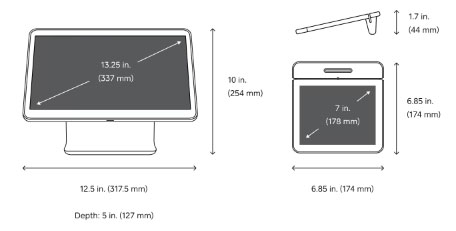Built on the foundation of the Square suite of business tools, the user-friendly Square Register gives small businesses the polish of larger operations.
Square Register Review: Easy-to-Use Countertop Register
This article is part of a larger series on POS Systems.
Square Register is Square’s answer to the cash register. This all-in-one POS station is updated to reflect modern customer preferences for card and digital payments. So, the cash drawer is optional, but Square Register includes a dynamic touch-screen POS display, tap, dip, and chip card and digital payment readers, and a responsive customer-facing display—making it an excellent countertop system.
Built on the Square cloud POS platform, the Square Register is lightyears easier to program than an electronic cash register (ECR), appealing to small business owners who don’t have the time to read another product manual. This register earned a 4.33 out of 5 on our ranking for card readers, scoring points for its full features and sleek design.
Square Register Overview

Square Register is sold directly via Square’s website. You can pay a one-time cost of $799 for the complete unit or opt for monthly payments ($39 per month for 24 months). However, note that the monthly installment payment service is not currently available in Alabama, Delaware, Mississippi, Missouri, New Hampshire, or Tennessee.
This is middle-of-the-road price-wise for a countertop POS. Other industry-grade countertop terminals like Toast and Clover’s offerings tend to be pricier (from $875 to $1,699), but iPad POS stations can be much less (especially if you already have iPads). None of those comparable registers include a customer-facing display for the price like Square Register, though. If you need a register plus a customer-facing display, Square Register is the best deal.
The Square Register comes programmed with Square Payments for processing. Currently, Square’s processing rates are:
- In person: 2.6% + 10 cents
- Manually keyed: 3.5% + 15 cents
- Online: 2.9% + 30 cents
Though if you process more than $250,000 in credit card transactions annually, Square will custom-quote rates for you.
Square Register operates versions of all the Square POS suites. Though some features of the Square for Restaurants Plus plan (dark mode and the ability to reopen closed checks) are not yet functional on the Register. Current pricing for Square’s POS offerings is:
Square POS Subscription Costs
POS | Free | Plus | Premium |
|---|---|---|---|
Square | $0 per month | ✕ | ✕ |
Square for Retail | $0 per month | $60 per month | Custom-quoted |
Square for Restaurants | $0 per month | $60 per month | Custom-quoted |
Square Appointments | $0 per month | $29 per location monthly | $69 per location monthly |
All Square POS suites have a free baseline subscription tier that is fully compatible with the Square Register. There are no long-term contracts for the software, so you can cancel or upgrade your Square POS account at any time. Though, if you opted for the 24-month installment payment plan for the hardware, you will be locked into that. If you’re on the fence about the Square paid POS plans, you can test drive any of them free for 30 days.
Take a deeper look at Square’s POS software in our reviews of the basic Square POS, Square for Retail, Square for Restaurants, and Square Appointments.
Square Register is compact and durable. The main display unit is 10 inches tall, 12.5 inches wide, and 5 inches deep, so it won’t overtake your countertop. The built-in customer-facing display can click into the main display stand to save room or rest on the countertop, separate from the main display to accommodate wider counters.
The customer-facing display must be tethered to the Register base in order to operate. Your Register comes with a 3-foot display cable, but you can purchase an extended 6.5-foot cable ($12) if you need more slack to accommodate self-service in a drive-thru or other configuration.
Square Register is primarily a register for ringing in sales and processing payments. It comes equipped with built-in swipe, tap, and chip card readers to accept credit and debit card, digital wallet, gift card, and Cash App payments. The Register can also process tips and email or text digital receipts to customers.
It also tracks your sales information to feed Square’s excellent reporting tools and can act as an employee time clock to log your staff’s hours. All the data from your Square Register is retained in your online Square Dashboard, where you can easily manage employee permissions, detailed reporting, and add additional Square devices.
Square Register communicates with several third-party apps to expand your systems’ functionality. You can’t access these tools directly in the Square Register itself, but these tools can be managed centrally through your online Square Dashboard. These integrated apps include:
Square Register Supported Apps
Accounting & Tax Apps | Reporting | Restaurant Management | Team Management |
|---|---|---|---|
|
|
|
|
Square Register comes with a 5-port connection hub for connecting peripheral devices via ethernet and USB. Square Register cannot communicate via Bluetooth, so any peripheral accessories will need to be connected via this connection hub.
You can extend Square Register’s features by adding optional hardware like. You can accept cash payments by adding an optional USB cash drawer ($299), scan barcode labels with an optional barcode scanner ($119), or print paper receipts via a thermal receipt printer ($299). You can also sell items by weight with an integrated scale ($500).
The Square Register is incredibly user-friendly. You don’t have to take my word for it, though; nearly every Square Register user review mentions how easy the POS is to use. Unlike an electronic cash register, which requires you to program it manually using analog button sequences, you can program your Square Register quickly via your online Square dashboard. Most Square Register users say they can get started ringing in sales and processing payments in a couple of hours.
This is the category where we score each brand’s customer support, and Square has some opportunities to improve here. Users with paid POS subscriptions and users who purchase a full Square Register Kit (including a receipt printer and cash drawer for $1,199) get 24/7 customer support. Free POS users and baseline Register users may only be able to access live customer support Monday through Friday, 6 a.m. to 6 p.m. Pacific time.
Though many users—myself included—find that we get better answers from the Square Seller Community than directly from Square representatives. The Seller Community consists of other small business owners that use the Square platform. Square technicians also join Seller Community conversations—and we awarded Square points for this—but overall, Square Register could have scored even higher if its customer support were accessible and knowledgeable.
Square Register is a compact, user-friendly countertop POS that gives small businesses the polish of much larger operations. The built-in customer-facing display and swipe, dip, and tap card readers justify the $799 price tag. And the affiliated suite of Square business tools is excellent and affordable.
But I do have some minor (very minor) nitpicks with Square Register. It is beautiful, but the built-in card reader is so elegantly built-in that sometimes customers don’t see it. I’ve seen many quick service businesses create countertop signage that points to the card reader so employees don’t have to continually guide customers.
I’d love to see the next-generation register have more contrast between the display and the card readers so customers can more easily navigate the interface without external help. I’d also like to see the ability to re-open closed checks available in higher-level restaurant subscriptions. This limitation can cost full-service restaurants a lot of time.
Overall, the Square Register all-in-one POS is the fastest way for brick-and-mortar businesses to get a full-service POS set up. And I love that Square continues to create smart solutions for truly small businesses that are often overlooked by big tech companies. All businesses have to start somewhere, and Square really helps small businesses grow.
Methodology
The scores in this review reflect the criteria we use to rate card readers. We rate these tools on how they handle a slew of small business issues including cost, available functions, and user-friendliness. You can click through the tabs below for a full description of our process:
25% of Overall Score
We prioritized affordable devices that can be purchased along with payment processing services that don’t require long-term contracts and offer transparent, low-cost, pay-as-you-go transaction fees. We gave high marks for low (or even free) card readers and providers that offer interchange-plus transaction rates.
25% of Overall Score
We evaluated how the device is built, taking into consideration flexibility, compatibility, and mobility. Can the card reader be used in both a mobile and countertop setup? Is it compatible with popular operating systems? We also gave extra points for card readers with extra tools such as pin pads and displays.
25% of Overall Score
We gave high marks for card readers that offer offline transaction processing, accept a wide variety of payment types, and integrate POS tools such as inventory management and ecommerce. We also looked for seamless processing by researching user experience reviews for any issues when accepting payments.
15% of Overall Score
Setting up and using credit card readers should be easy. We awarded points to providers that offer automatic updates, round-the-clock support, and extensive online user guides for setting up and maintaining their devices.
10% of Overall Score
Finally, we evaluated each device’s overall performance to award points for any standout features, assessed the overall value each reader provides for the cost, read user and critic reviews, and considered our own personal experience operating card readers and interacting with each company’s customer support.
Meet Our Experts
 | Mary King spent more than a decade managing various food service businesses from coffee shops and food trucks to full service restaurants and event spaces. She has advised small retail and restaurant businesses for several years, and focused on researching and rating small business technology for four years. |
 | Meaghan Brophy has 10-plus years of retail experience, during which she has operated a variety of cash registers and POS systems in different settings and applications. Since working in retail, Meaghan has 7-plus years of experience writing for retailers and 4-plus years of experience evaluating POS systems. |
 | Anna Lynn Dizon is a retail expert writer for Fit Small Business, contributing to our POS and payments sections. She has evaluated dozens of software for small business owners. Her experience in business and finance led her to work for a US risk mitigation company in its regional Singapore office. She holds a degree in accountancy with a minor in financial management. |
Square Register Frequently Asked Questions (FAQs)
Square Register can ring in sales, process payments, and act as your employee time clock. It also supports completely contactless transactions, relying on a built-in customer display to receive credit, debit, mobile wallet, gift card, and Cash App payments. With additional, optional peripherals, Square Register can scan barcode labels, accept cash payments, print paper receipts, communicate with a kitchen display system (KDS), or sell items by weight.
Square Register is incredibly user-friendly. Most Square Register user reviews—even the negative ones—mention this. Most users can get the register up and running within a couple of hours of unboxing it. You can program your products, manage employees, and more from your online Square POS dashboard, then sign into your Square account on the Square Register, and you’re good to go.
Square Register needs to connect to the internet via Wi-Fi or ethernet in order to operate. But it doesn’t provide internet access like an iPad POS might. The Square Register only uses the internet to send payment information, you cannot use the internet connection on a Square Register to perform any other internet function like checking email or running a third-party app.
Bottom Line
Square Register is an excellent countertop POS station for brick-and-mortar businesses that want contactless digital payments. With built-in swipe, tap, and chip card readers and a customer-facing display, it easily supports cashless business right out of the box. Though you can easily extend the system’s capabilities by adding an optional USB cash drawer. This countertop register is built for the modern shopper who prizes contactless service and digital payments, and it gives small and growing businesses access to advanced tools for a reasonable price.