Customer service software is a centralized platform that helps businesses manage their customer communication touchpoints. Designed to deliver excellent customer support, it typically requires an omnichannel approach that includes shared inboxes, live chat, in-app phone features, and ticketing tools. This article answers the question—what is customer service—and explores how it works, customer service tool types, and why your business needs customer service software.
While standalone customer service software is available, some of its key features, such as chat boxes and shared inboxes, can also be found in a customer relationship management (CRM) system. If you’re using a CRM to manage and improve your customer service, you can integrate tools like ticketing and live chat for a more streamlined customer service platform.
How Customer Service Software Works
Customer service software solutions work by integrating your customer communication touchpoints and storing essential information in the system. It enables your team to resolve customer issues on time. All data from various customer communication channels are stored and organized in a centralized system that your customer service team members can easily refer to. Access to information usually depends on their role and permission levels in the system.
Did you know? Giving your team centralized access to your customer’s data, communication history, and associated tickets is crucial. In fact, 70% of consumers believe that companies should collaborate so they don’t have to repeat information to different representatives whenever they reach out to a company.
Expand the sections below to see various functions of customer service software and how they help you improve the overall support you provide to your clients.
Customer service software has various features that let users automate their responses to customers. These include email auto-replies or chatbots automatically responding to initial customer questions before being assigned to an actual customer service (CS) agent.
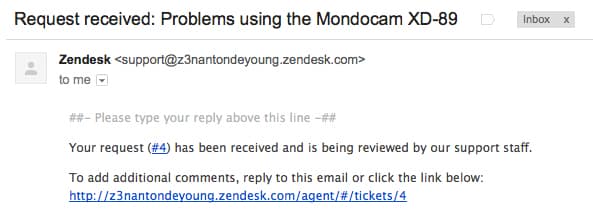
Zendesk lets users set up automated responses to customer queries, which automates the ticketing system. (Source: Zendesk)
Larger customer service teams, especially those handling extensive volumes of customer queries, can use tickets to streamline the process. By using tickets and support cases, any CS rep can take on an active case by searching for the ticket number and referring to the customer conversation history. It also makes it easy for customers to make a follow-up to their query by simply providing the ticket number to the CS rep.
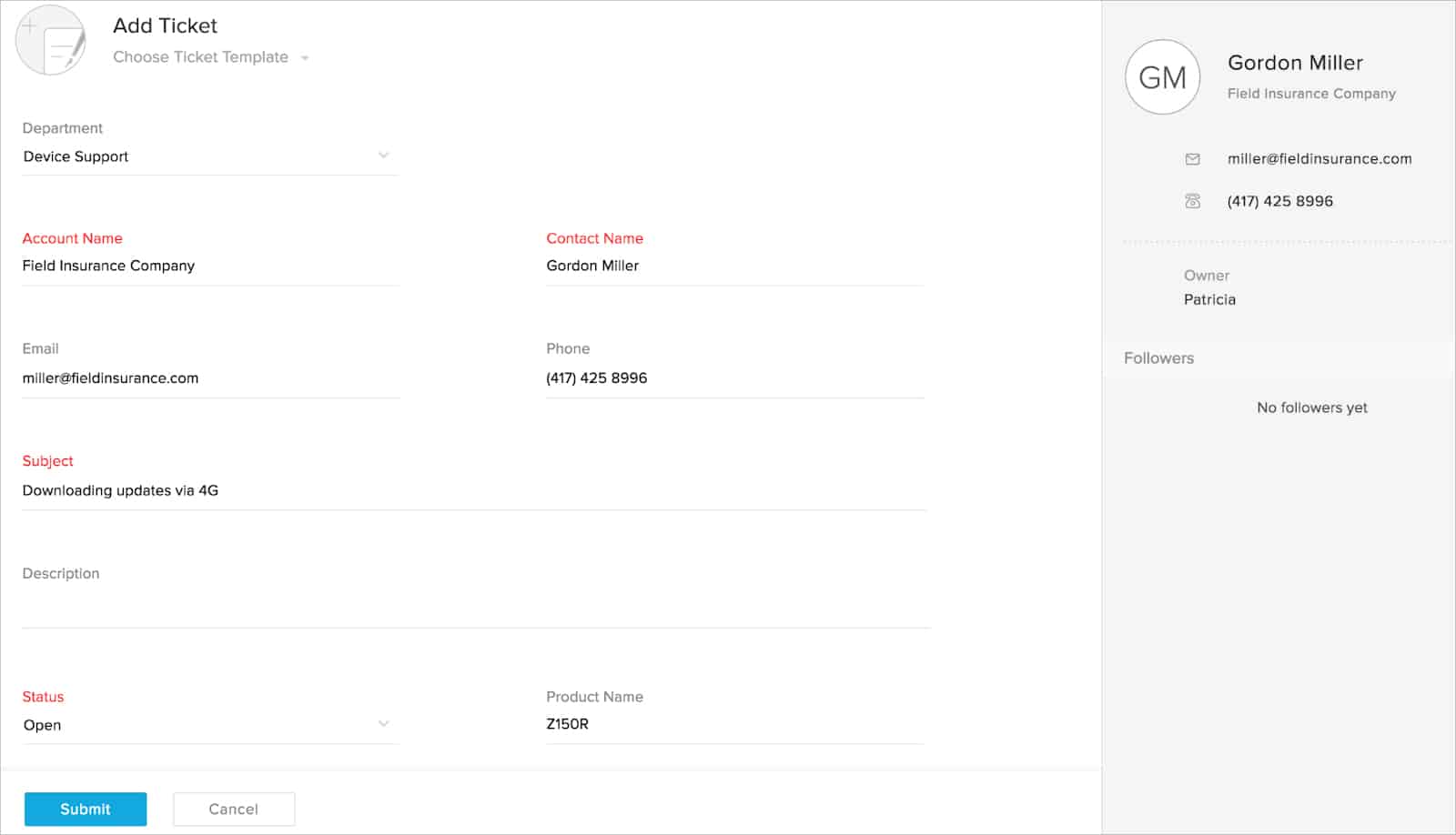
Zoho Desk makes it easy for users to raise tickets and monitor support cases. (Source: Zoho Desk)
Customer service tools, such as live chat and chatbots, provide users with easy and instant access to the customer support team. This is particularly useful for customers who want immediate answers to their queries and prefer to raise their concerns via chat instead of writing an email or calling via phone.
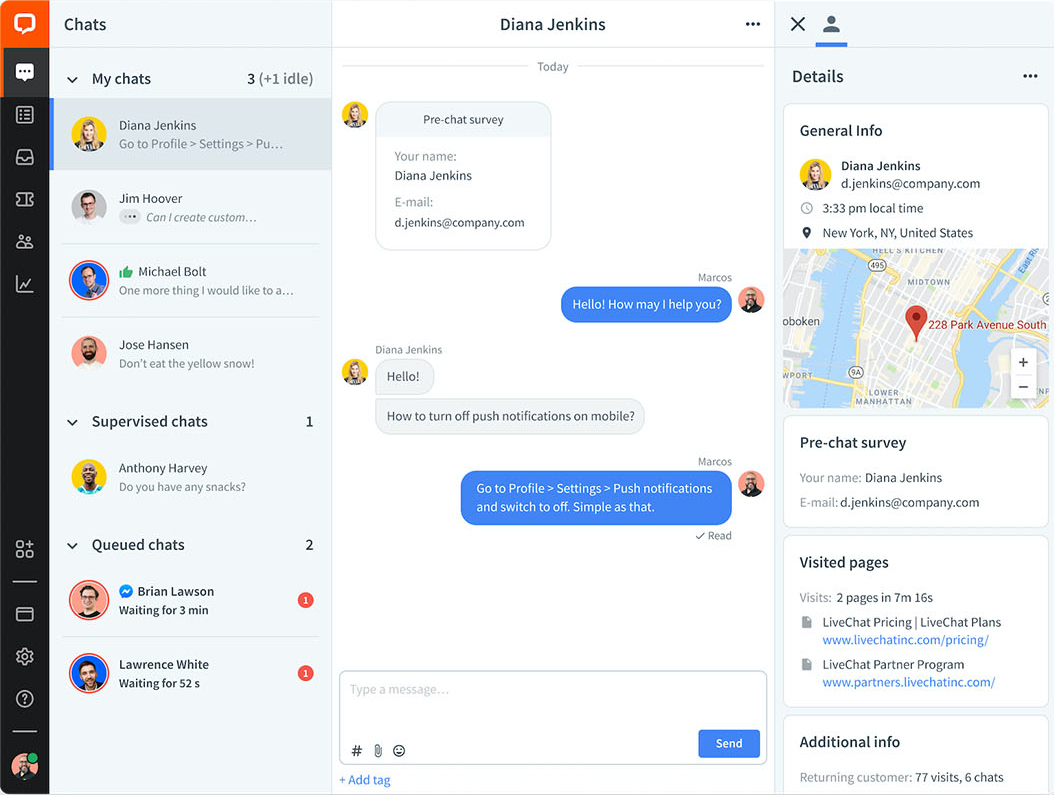
LiveChat’s integration with Facebook Messenger allows users to respond to customer queries in real time. (Source: LiveChat)
Customer service support software lets you generate reports and analytics, giving a general overview of your team’s customer service efforts. Reports provide individual agent performance summaries, customer satisfaction ratings, the number of issues resolved and escalated in a certain period, and the average time to close cases.
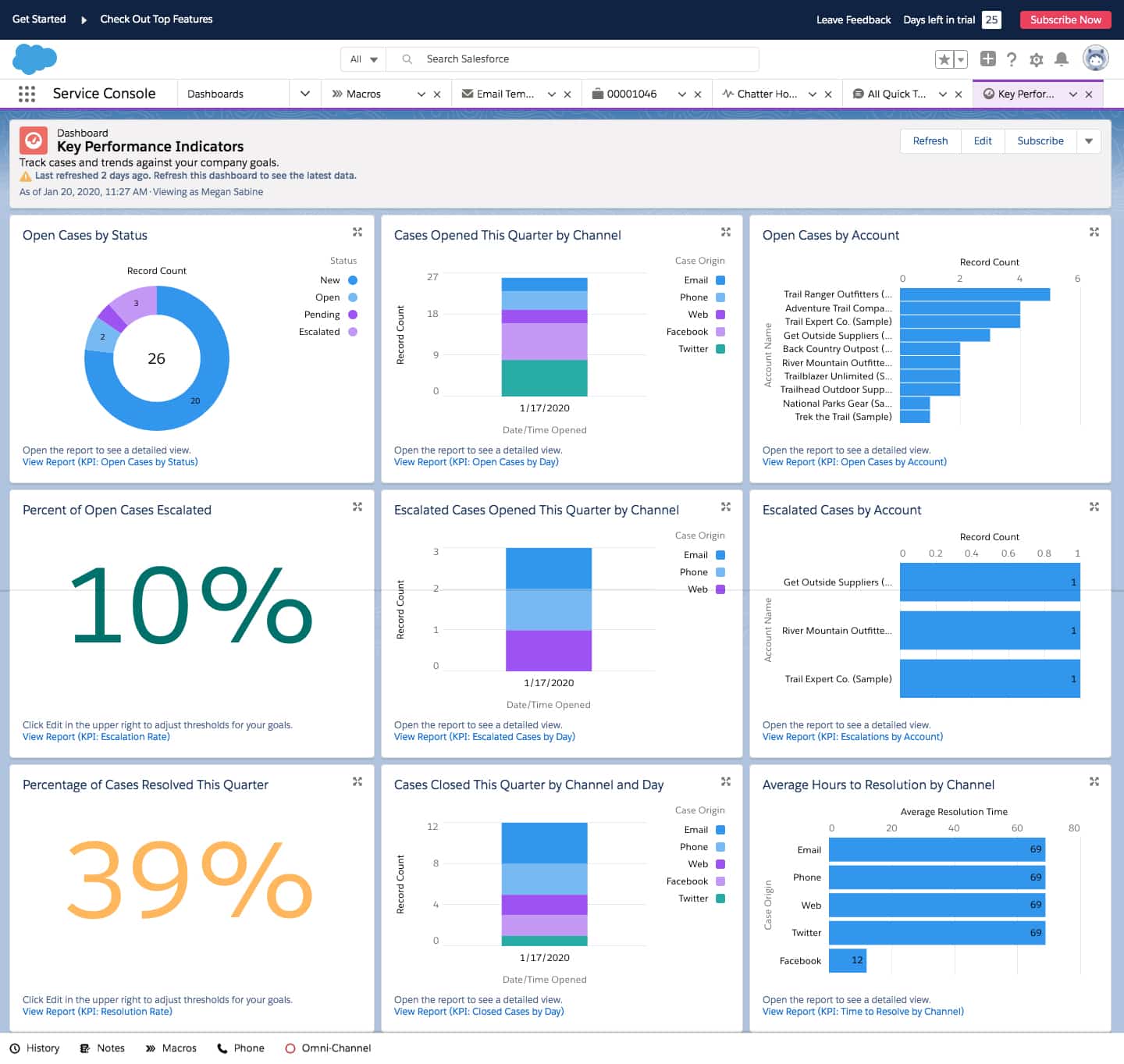
Salesforce’s Service Cloud provides a detailed breakdown of all customer service activities in a particular period.
(Source: Salesforce Service Cloud)
Types of Customer Service Tools
When choosing customer service software, determine the type of touchpoints you want to prioritize. Factors to consider include the size of your team (are there enough people to manage multiple touchpoints?), the importance of real-time response, and your budget. While some companies choose an integrated approach that utilizes various touchpoints, choosing one or two support channels also works for businesses that don’t receive many customer queries.
Take a look at the types of customer support tools below to see which one fits your business needs best:
CRMs focus on improving the quality of your customer service activities to increase customer retention. Integrating your CRM with customer service software allows you to communicate with your customers through multiple channels and create a centralized database for all your interactions. It gives you the ability to have a 360-degree profile of your customers, enabling you to provide highly personalized customer service.
Freshsales is a full-featured CRM that offers essential functionalities for providing customer support. It allows users to chat with their customers directly from the platform and call them using an in-app phone. It also provides users with a 360-degree customer profile, including communication history, recent activities, and notes to help CS reps provide highly personalized support to their customers.
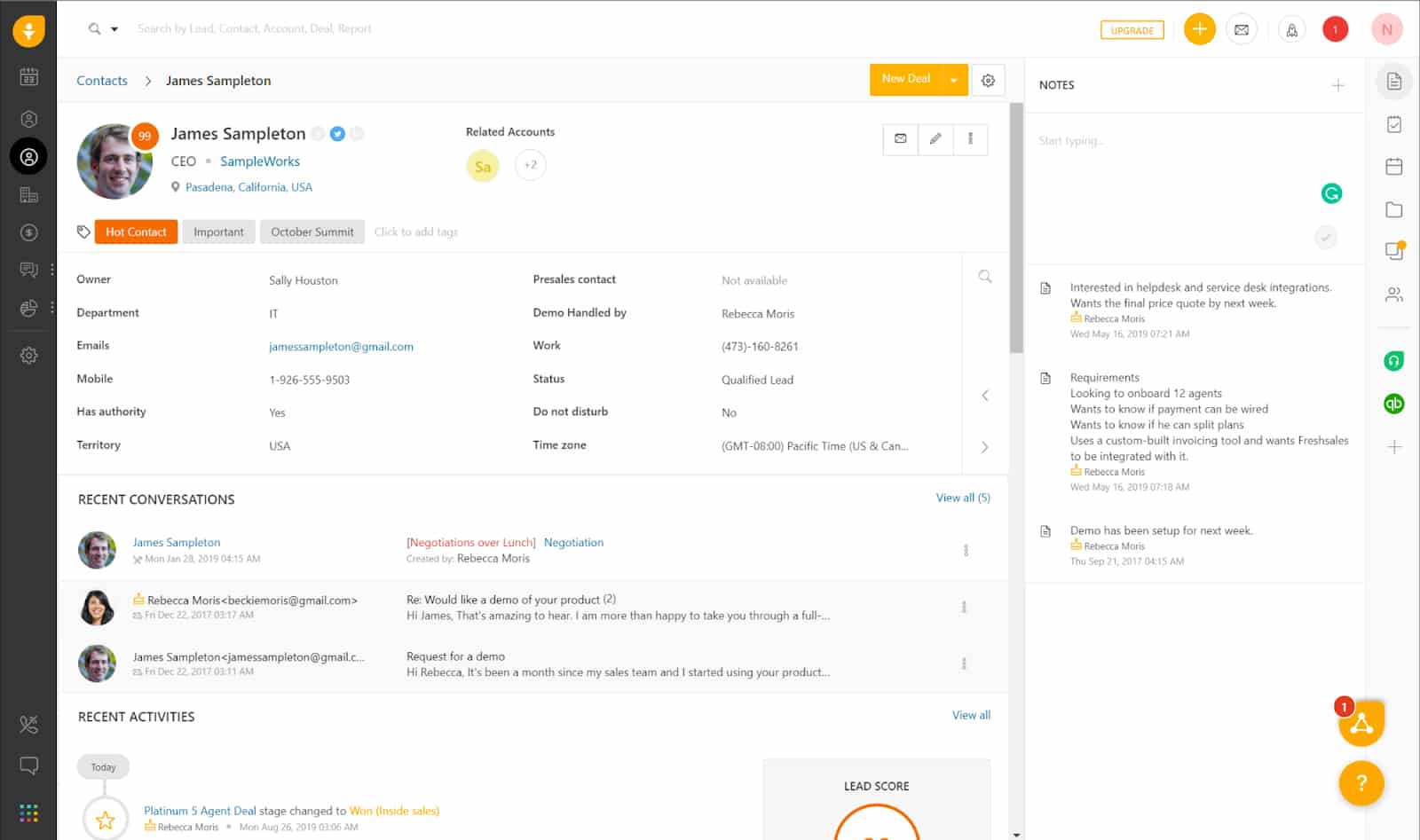
Freshsales provides an overall view of a customer profile, which CS reps can use as a reference for delivering personalized service.
(Source: Freshsales)
Helpdesk and ticketing systems are typically integrated with live chat, phone, and email features. When a representative receives a query, a ticket or support case is raised to ensure it gets tracked and resolved promptly. Ticketing tools help teams coordinate responses as a different agent can handle the follow-up communication with the customer by referring to the historical information in the software.
Zendesk logs detailed communication history with customers for all open cases, including responses from actual CS representatives and customer interactions with chatbots. The communication trail also displays the name of all CS representatives involved, helping teams coordinate responses efficiently.
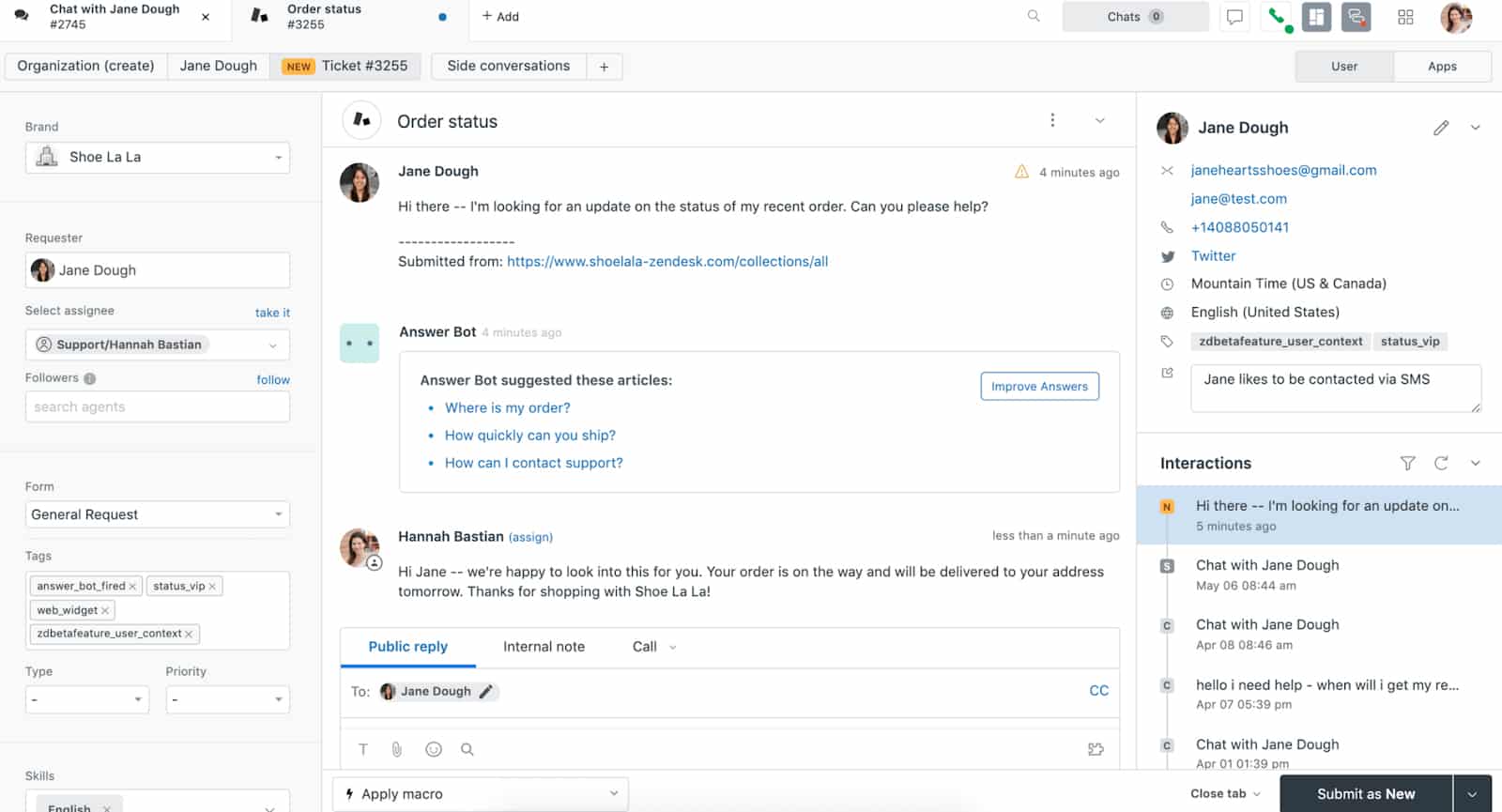
Zendesk allows big teams to collaborate in resolving customer queries by using case numbers. (Source: Zendesk)
It’s vital to note that a help desk differs from a service desk. If you want to know more, read our guide about help desk versus service desk, and learn about their differences and usage.
Live chat software provides real-time support to customers to help them ask questions about products and services or resolve their concerns by talking to a support rep. Live chat boxes or widgets are integrated into your website and allow your customers to use the live chat function while still being able to continue browsing your site.
LiveChat provides robust live chat functions to users, including canned responses, chat tags, chat transfers, and chat ratings. It also offers rich message support that lets support agents include clickable buttons in their chat responses to customers, as well as send images.
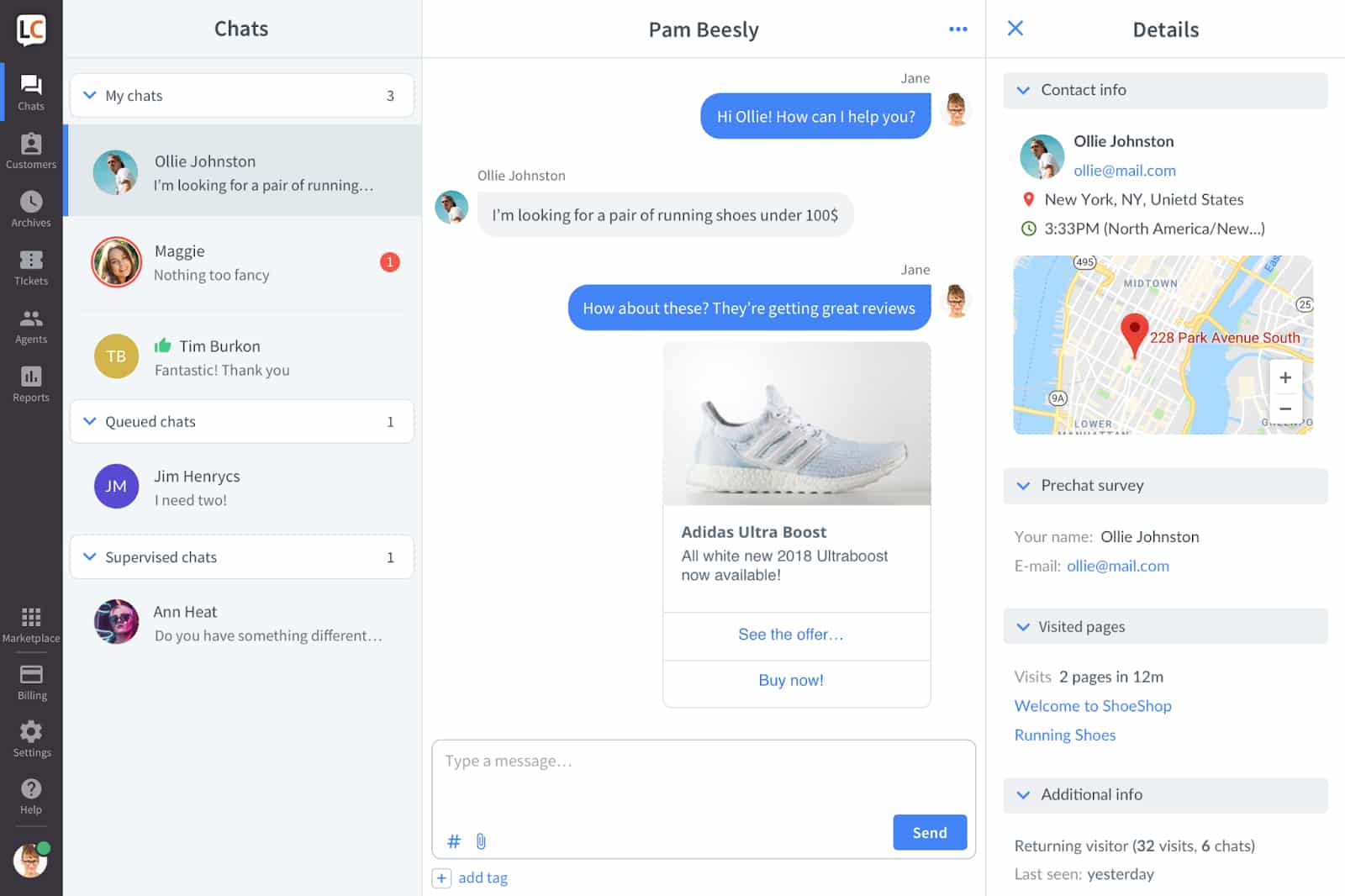
LiveChat’s live chat function lets your CS representatives easily communicate with your customers in real time and see pertinent customer information. (Source: LiveChat)
Chatbots, or “chat robots,” are a customer service feature that automates and simulates human conversations through an embedded chat box on a user’s website. Chatbots are often programmed to answer customer queries during non-business hours. They ensure that all queries are captured even when no actual live customer service reps are available. It is also used to answer commonly asked questions, saving businesses time in resolving simple queries.
HubSpot Service Hub has a chatbot function users can integrate with their website without any coding knowledge required. It allows you to capture queries, qualify leads, book meetings, and provide answers to common customer support questions or frequently asked questions (FAQs).
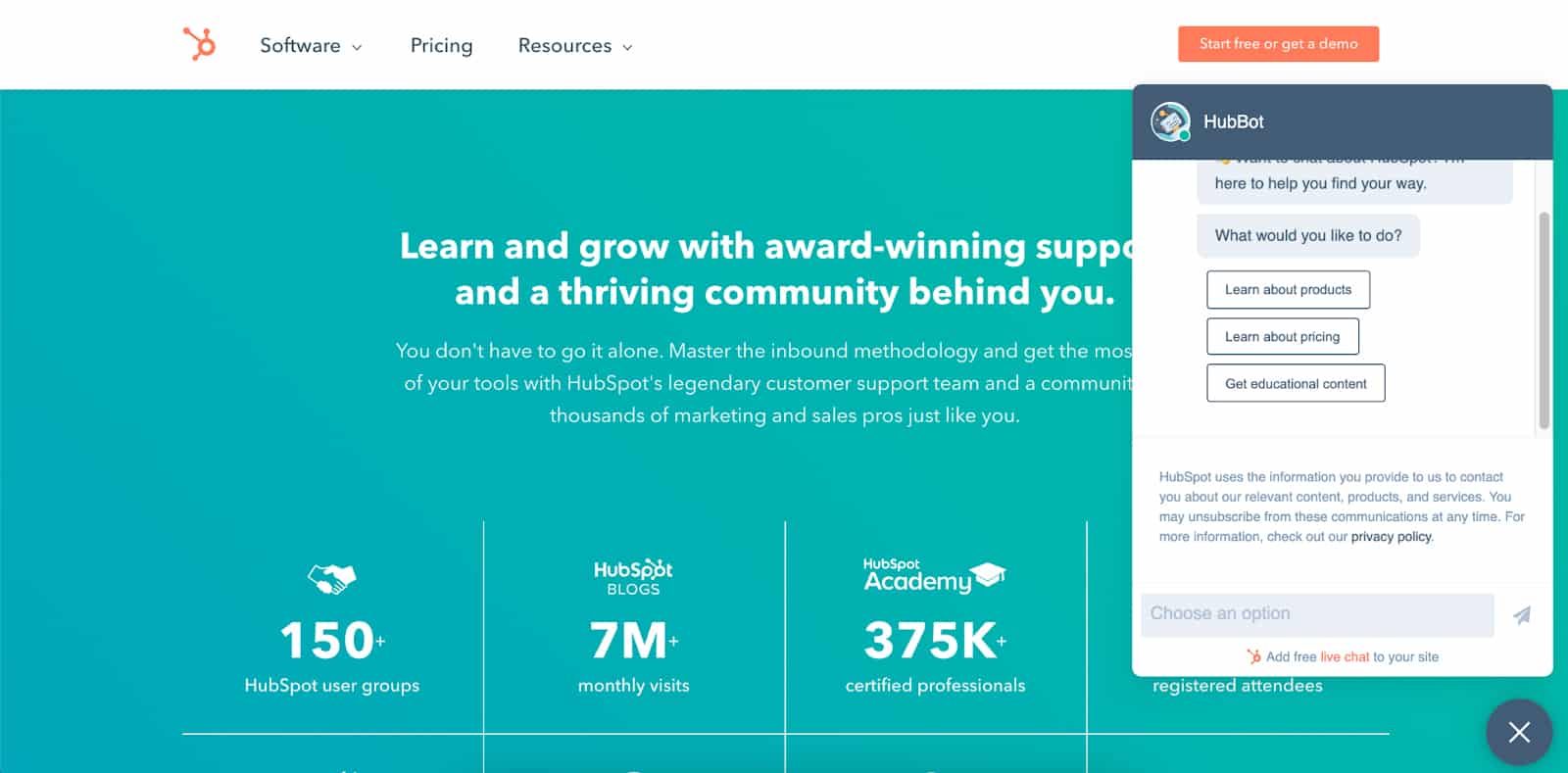
HubSpot Service Hub’s chatbot function can be easily integrated into a user’s website to automate customer support for simple queries. (Source: HubSpot Service Hub)
In-app phones are usually included in customer service software and CRM systems. It lets agents make and receive calls straight from the software and record the conversation with their customers, making it easier for agents to refer to when they take on a case.
Salesforce’s Service Cloud in-app phone feature lets agents make, receive, record, and transfer calls. It also leverages the software’s artificial intelligence (AI) tool, Einstein AI, to provide agents with predictive recommendations based on the customers’ purchase and service history.
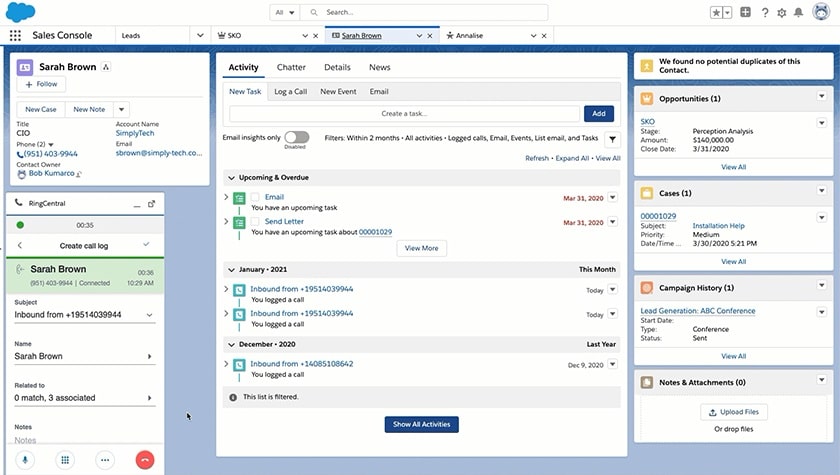
Salesforce Service Cloud lets users easily make calls and record the relevant information in their CRM system. (Source: Salesforce)
Why Your Business Needs Customer Service Software
Customer service is a critical part of running a business and one of the main reasons some businesses fail and others succeed. Positive customer service influences recurring customer purchases, while poor customer service could make you lose a customer for good.
Seven top benefits of using customer service software. Check out our customer service software benefits guide for more information.
Strong customer service software helps businesses unify all their communications in one place, so all messages and queries are answered promptly and efficiently. It enables users to automate responses, keep track of support tickets, record customer communication history, and coordinate responses across multiple teams.
Features of the software vary from one provider to another, and each vendor offers different plans with scalable features. Users can choose to use only one tool, such as live chat or help desk and ticketing. Others may opt for a more integrated approach that includes two or more functionalities for a more extensive customer service front office.
Below are some statistics that highlight the importance of good customer service:
- 81% of consumers say a positive customer service experience increases the chances of them making a repeat purchase.
- 61% of customers will stop buying from a company and switch to a competitor after just a single bad customer service experience.
- 78% of consumers will do business with the same company even after a mistake if they experienced good customer service.
- 70% of consumers believe that companies should collaborate on their behalf so they don’t have to repeat information to different representatives.
Sources: Zendesk, Salesforce
Recommended Customer Service Software Providers
Still undecided on which provider you should use? You can also take a look at our top customer service software examples below:
Provider | Free Plan | Free Trial for Paid Plans | Starting Price for Paid Plans* | Help & Support |
|---|---|---|---|---|
Up to two users | 21 days | $15 per user, per month | 24/5 live chat, email, and phone | |
No free plan | N/A | $29 per user, monthly | Email and live chat; premium phone support | |
Up to three users | 15 days | $14 per user, per month | Email and live chat | |
No free plan | N/A | $29 per user, monthly | Email, live chat, and phone support | |
Unlimited | 14 days | $45 per month for two users | Email, live chat, and phone support | |
No free plan | 30 days | $25 per user, per month | 30% of subscription fees for Premium support | |
No free plan | 30 days | $49 per user, monthly | 24/5 email, live chat, and phone support | |
Up to two users | 14 days | $14 per user, per month | Email support; premium phone support | |
*Based on annual billing; monthly subscriptions are also available at slightly higher rates.
Bottom Line
Being easily accessible to your customers and providing them with timely responses to their queries help build stronger customer relationships. Customer service software definition is all about streamlining your customer communications, increasing satisfaction, and, ultimately, growing your business. This applies whether you are a user who wears multiple hats within your company or an organization with a dedicated CS team and customer support.
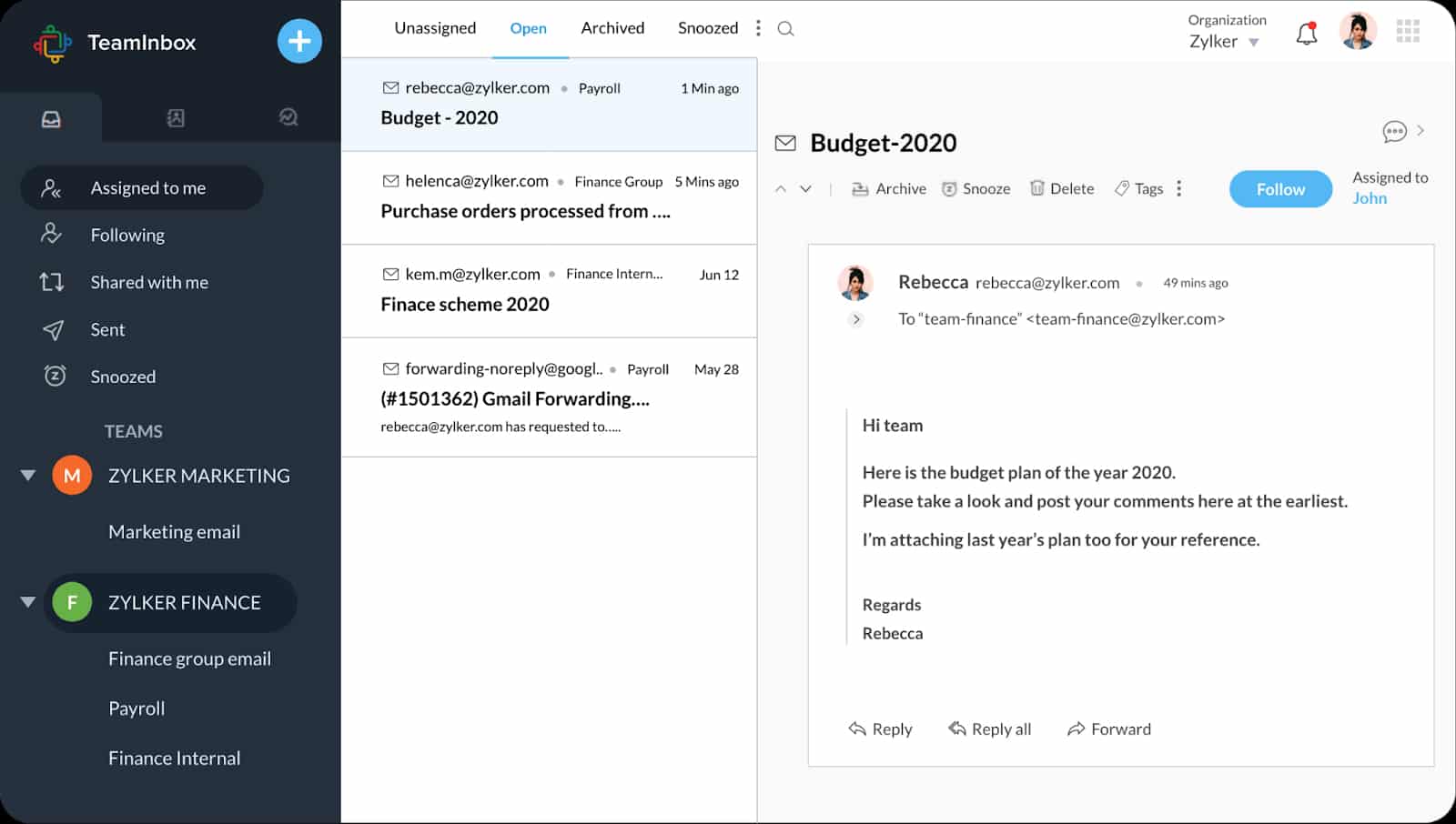

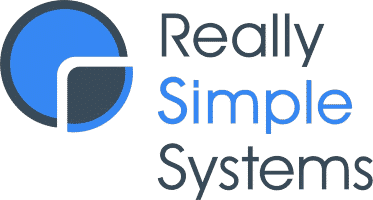
Social media messengers allow customers to send queries straight to platforms like Facebook and Instagram. It also integrates microblogging social media sites like Twitter and monitors mentions of the brands among followers. When integrated with customer service or CRM software, users have the option to convert messages into tickets and support cases.
Zoho CRM’s integration with social media platforms like Facebook lets users connect and engage with customers with Facebook accounts. It allows them to connect conversations and queries to customer profiles saved in the customer support system, making it easy to track all online conversations. It also enables users to monitor messages and mentions, and respond to them straight from their software dashboard.
Users can see Facebook messages and respond to them directly from the dashboard. (Source: Zoho CRM)