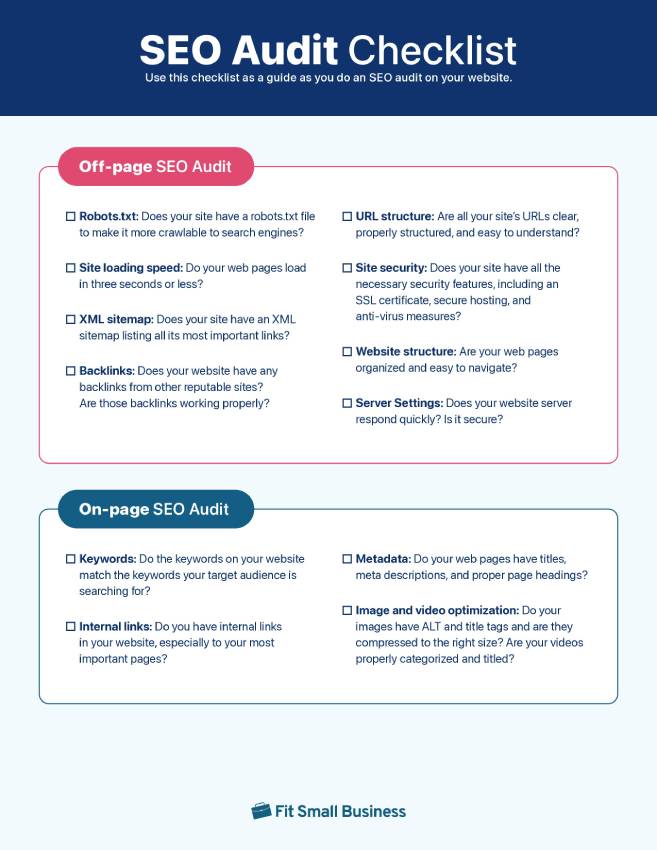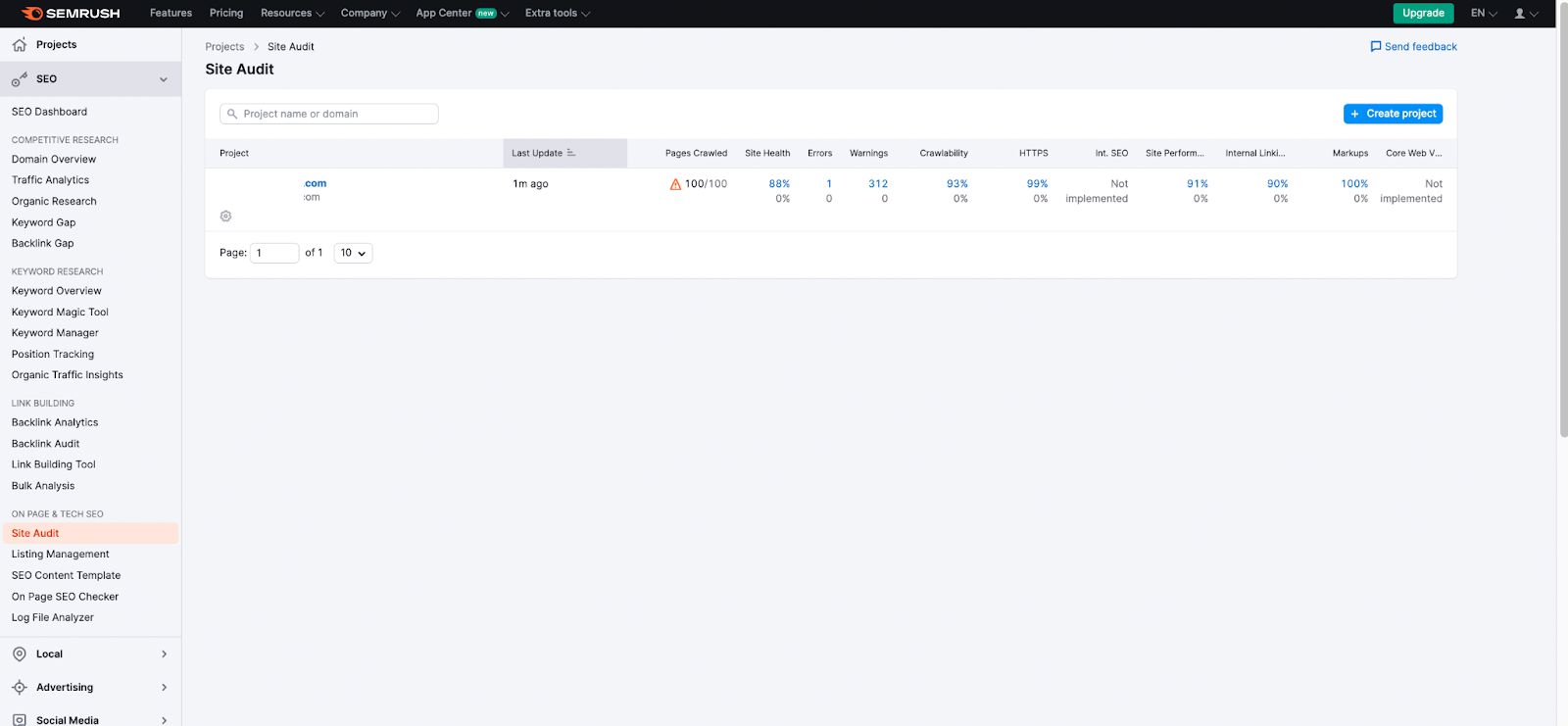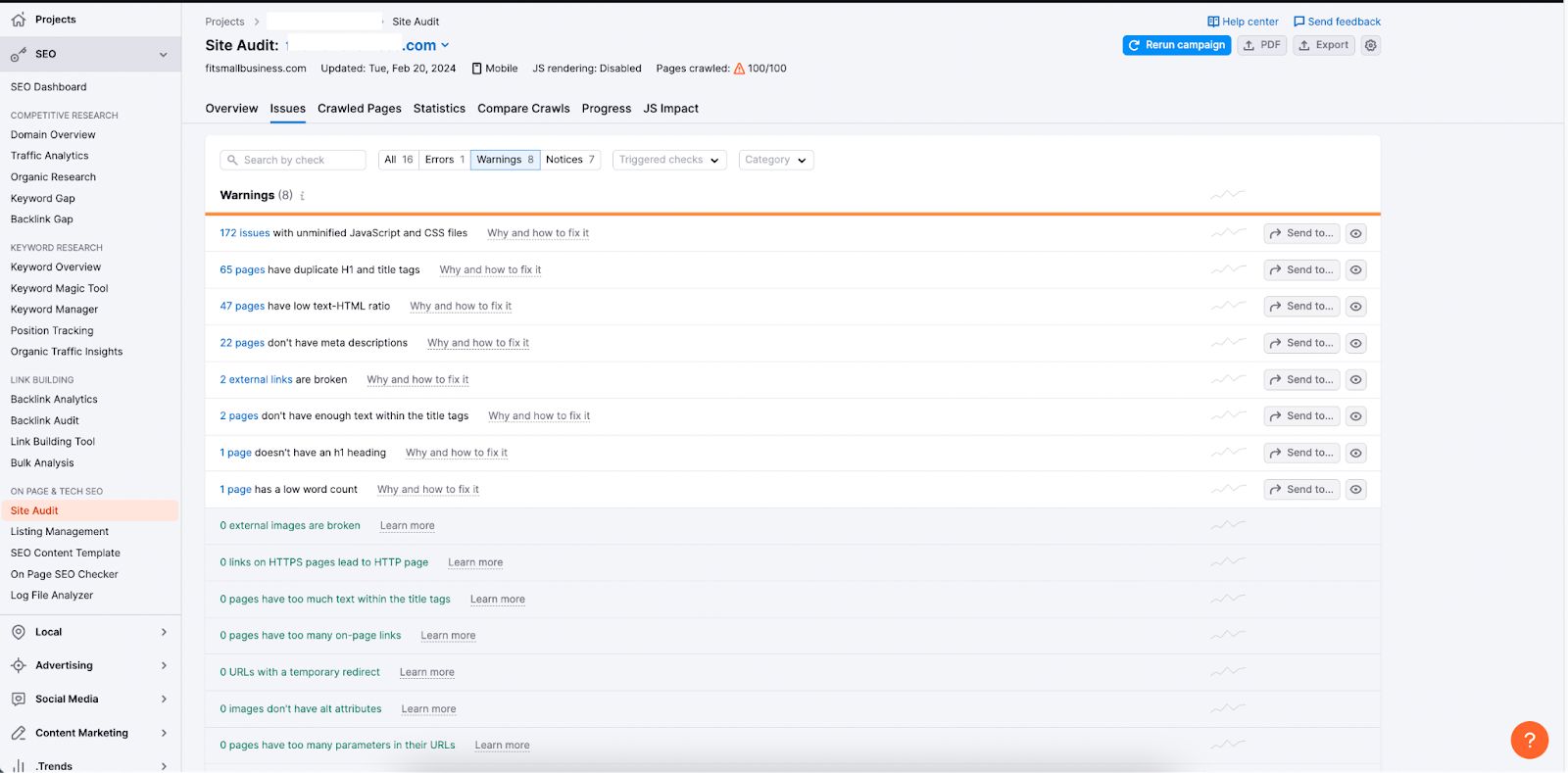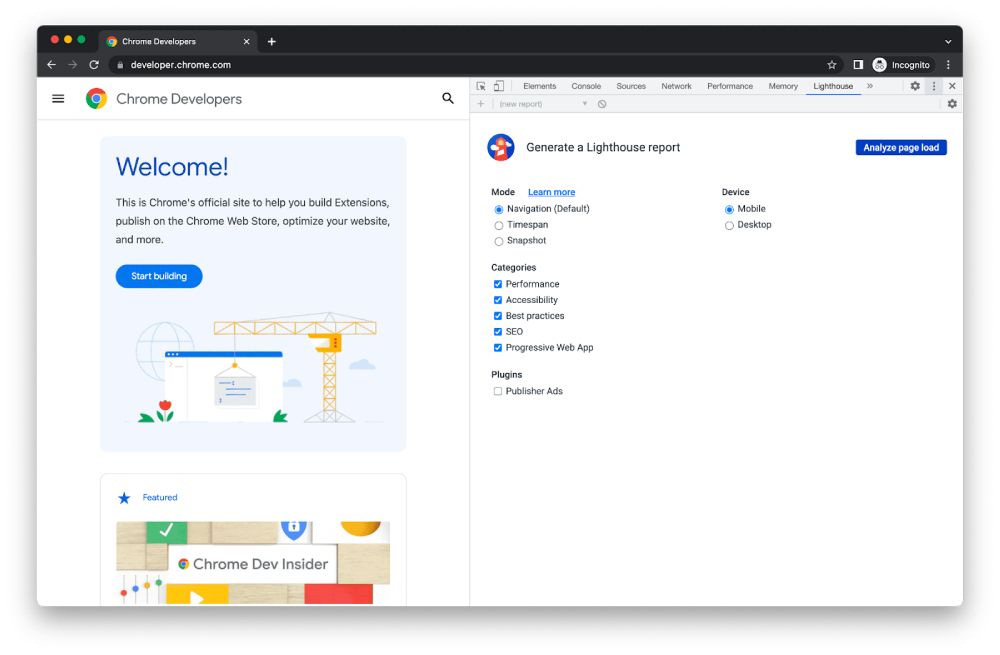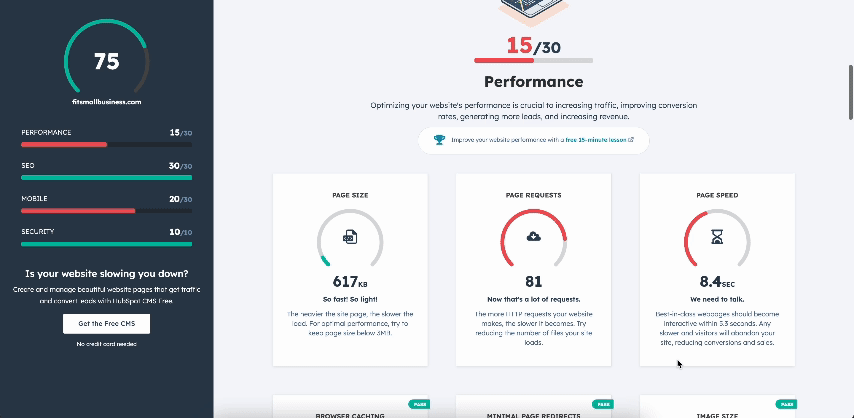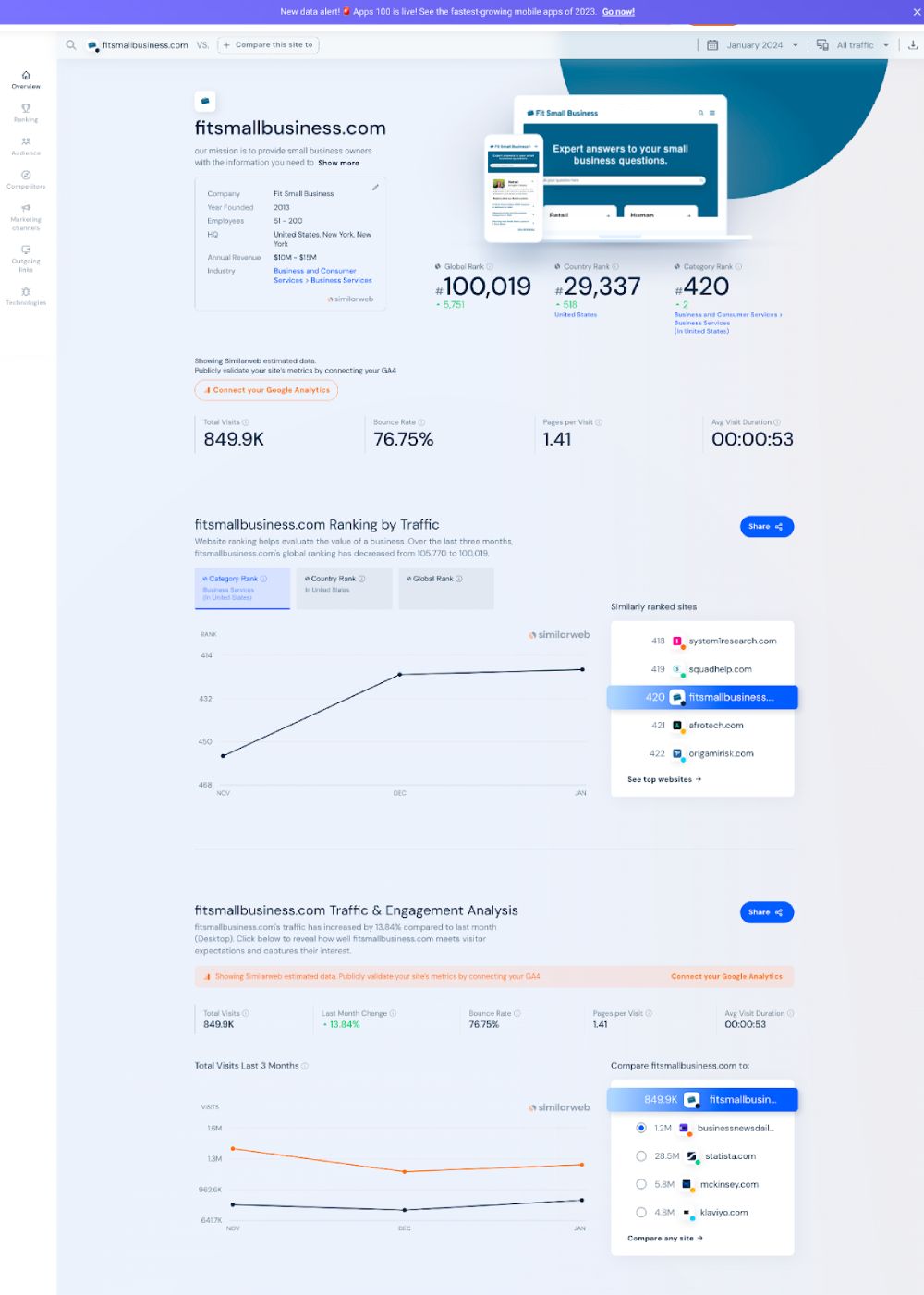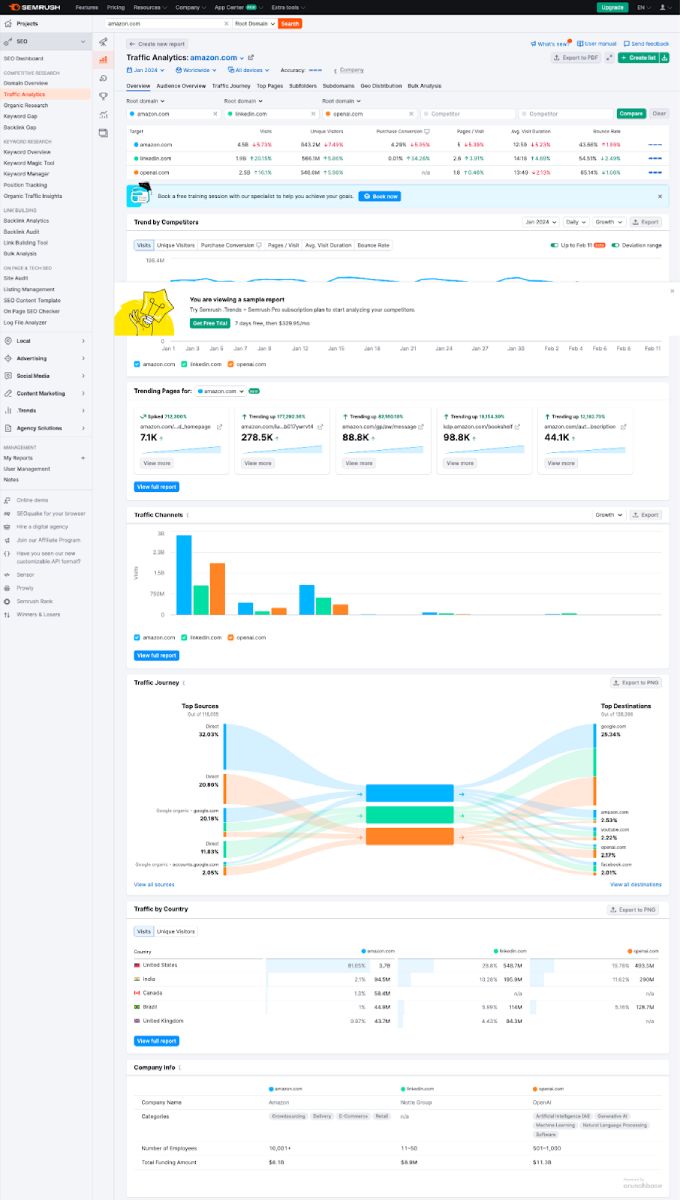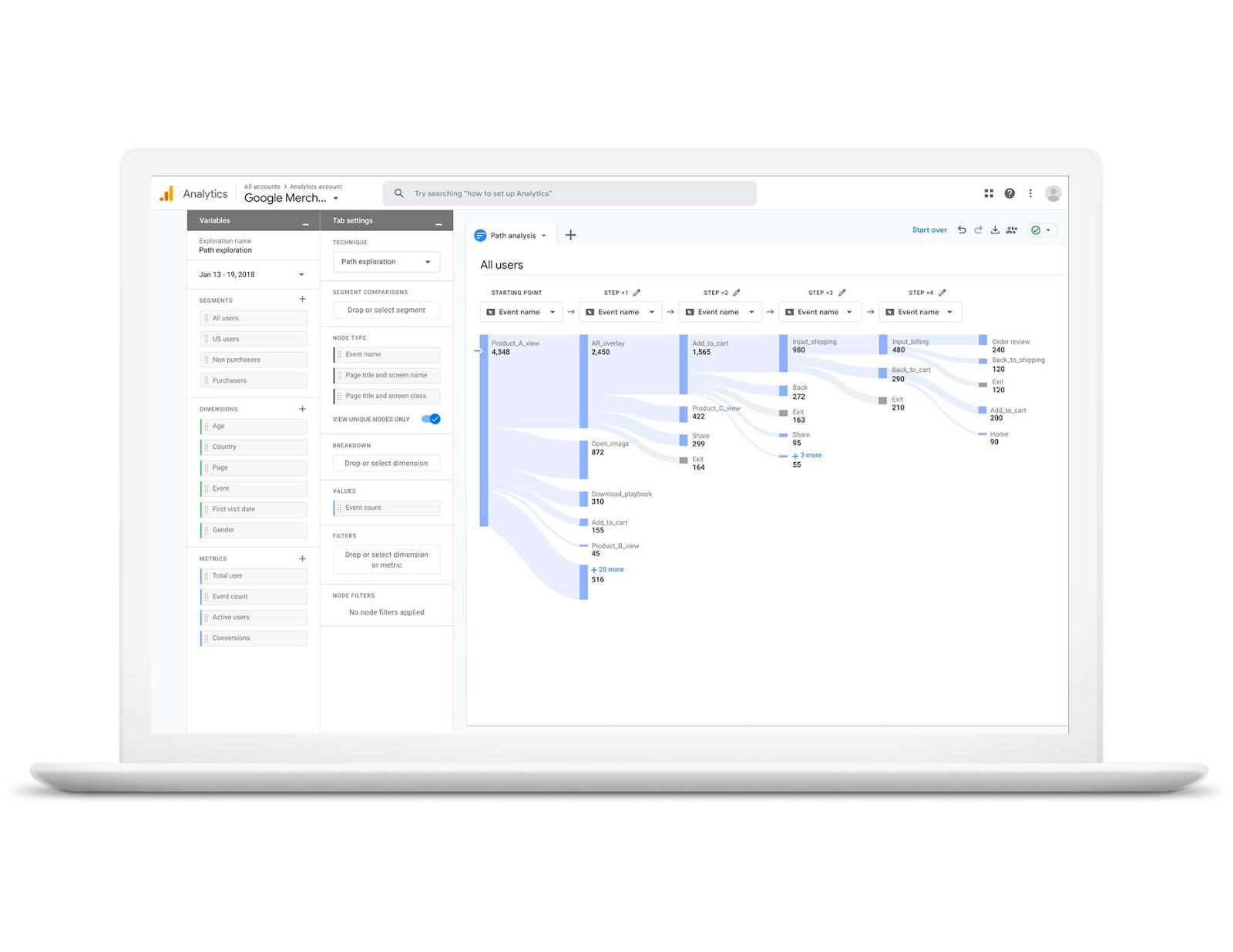By now, you’ve probably heard “SEO” a million times and maybe are still wondering what it is. Search engine optimization is how a business can fine-tune its site to attract more search traffic. But how do you know whether your optimization efforts are working? By conducting an SEO audit.
An SEO audit is a deep look at how your website performs from a content, design, and technical aspect. Examining these particular areas can help you build a better and more accurate SEO strategy. Think of the audit as a health checkup for your website that alerts you to the parts that need attention so you can increase site traffic and leads for your business.
Ready to dive into an SEO audit? Semrush is the premier tool for SEO auditing, keyword research, content gap analysis, and more. As a Fit Small Business reader, you can take advantage of an all-access 14-day test drive to see if it’s right for you.
Keep reading to know what an SEO audit is, why it’s important, and how to do one for your site. Plus, download and use our free SEO audit checklist below to help you get started.
SEO Audit Checklist Download
To help you out with your SEO site audit, we’ve compiled a checklist of the most important elements you need to evaluate. This checklist includes the most important elements for both off-page and on-page SEO. Use it as a guide so you don’t miss out on anything important in your SEO audit.
What an SEO Audit Is & Why It’s Important
Simply put, an SEO audit is a checkup on your business website’s health, which gives you some insights on how likely it’ll rank on search engines. The audit evaluates various factors, such as your site’s loading speed, content structure, backlinks, metadata, keywords, and more, all of which impact how web crawlers “understand” your website and rank it on search engine results. These elements also impact the quality of your site’s user experience.
All these variables play a part in helping your website rank higher on search engines and grow your visibility and brand presence. This is because search engines place a higher ranking on sites that provide genuinely valuable content and a good user experience.
That’s also why SEO auditing is an integral part of search engine marketing (SEM). They give you actionable roadmaps on the parts of your site that need improvement so they’re discovered more easily by your target audience. Finally, SEO audits are important because your site acts as the digital front of your business, and knowing which parts you need to improve can help you provide a better user experience, ultimately boosting your search engine ranking.
What Gets Checked in an SEO Audit
There are essentially two parts to an SEO audit report: a technical (or off-page) SEO audit, which evaluates the technical parts of your website, and an on-page audit, which checks its content. A technical SEO audit will check various files, the structure of your website, and certain server settings, and also look for duplicate content. Meanwhile, the on-page audit analyzes things like your content’s structure and if it has the right keywords, links, and metadata.
Altogether, the off-page and on-page audits make up your overall SEO audit. Here are the elements that will be evaluated in each audit:
- Robots.txt: This file is a set of instructions webmasters leave for search engine crawlers—the software that indexes your website. It tells web crawlers which parts of your site should or shouldn’t be crawled.
- Site loading speed: Sites with slow loading times often cause high bounce rates (i.e., people leaving your site immediately upon entering it). An SEO audit will also evaluate how fast the pages on your site load.
- XML sitemap: An XML sitemap goes hand-in-hand with a Robots.txt file. It’s a list of the most important links on your website, which makes it easier for search engines to crawl.
- Backlinks: Backlinks are links from other reputable and authoritative websites back to your website. The more of them you have, the higher your chances of ranking, since Google interprets backlinks as markers of credibility.
- URL structure: The way your URLs are written also plays a part in how search engines rank your site. Clean, easy-to-understand URLs that accurately describe their web pages rank higher (and are easier for visitors to understand).
- Site security: The security of your website is also fundamental to providing a good user experience, which is why search engines also take it into account when ranking websites. With billions of websites live, of which many are very similar, search engines give higher ranking to those with better security.
- Website structure: Nobody likes a confusing website structure—for example, if your home page, online store, and blog are all in one place. It’s enough to scare any visitor away from your site. The same goes for search engines. Good site structure is vital to helping search engines understand and categorize your site better.
- Server settings: Your website’s server is the main backbone of your website that allows it to function, and therefore a well-functioning server is essential to a well-functioning website. Part of your site audit should involve checking your server’s response times, its proximity to your target audience, and its security.
Meanwhile, here are the most important elements an on-page SEO audit will check:
- Keywords: Having the right keywords in your content can help your site rank higher on Google, which is why they’re an integral part of on-page SEO. An SEO audit will also determine if your content has the keywords your target audience is searching for.
- Internal links: This simply means placing links on your site that lead to other important pages on your website. Doing so helps web crawlers navigate your site better.
- Metadata: Metadata is essentially the “data behind your data.” It includes things like your page’s title, description, and headings. This information helps crawlers understand the parts of your web page better.
- Image and video optimization: The quality of the images and videos on your website also affects its overall user experience. Well-optimized images should have ALT and title tags and be compressed to the optimal size while still being high-quality. Meanwhile, videos should have proper titles, categorization, and thumbnails. Adding this data will help web crawlers understand your site better.
To help you out, we’ve put together all these elements into an SEO audit checklist, which you can download above. Use it as a guide as you perform your SEO audit.
How to Perform an SEO Site Audit
Now that you know what an SEO audit is, keep reading to learn how to perform one on your site. While it may seem intimidating, it really all comes down to doing a checkup on the most important parts of your website that determine its ranking on search engines. This includes everything from its indexing on Google to its crawlability, and even to how it works on mobile devices. Follow the steps below to learn how to perform an SEO site audit:
Step 1: Run a Website Crawl (& Fix Any Pressing Issues)
Running a website crawl is the foremost step in doing a site audit. Website crawls essentially simulate how search engines crawl your website before ranking it, and will therefore identify any issues your site has that hinder it from ranking higher. There are plenty of tools that can help you run an effective site crawl to identify any issues on your site, and some of the best are Semrush and Ahrefs.
With these tools, you’ll only need to paste in your site domain (aka the link to your website), and it’ll automatically run a comprehensive checkup of your site and list its most glaring issues to fix. For instance, with Semrush, simply paste the link of your site in the search bar, and it’ll present you with an overall score of your site’s health, the number of working and broken pages, and a list of the most pressing issues to fix.
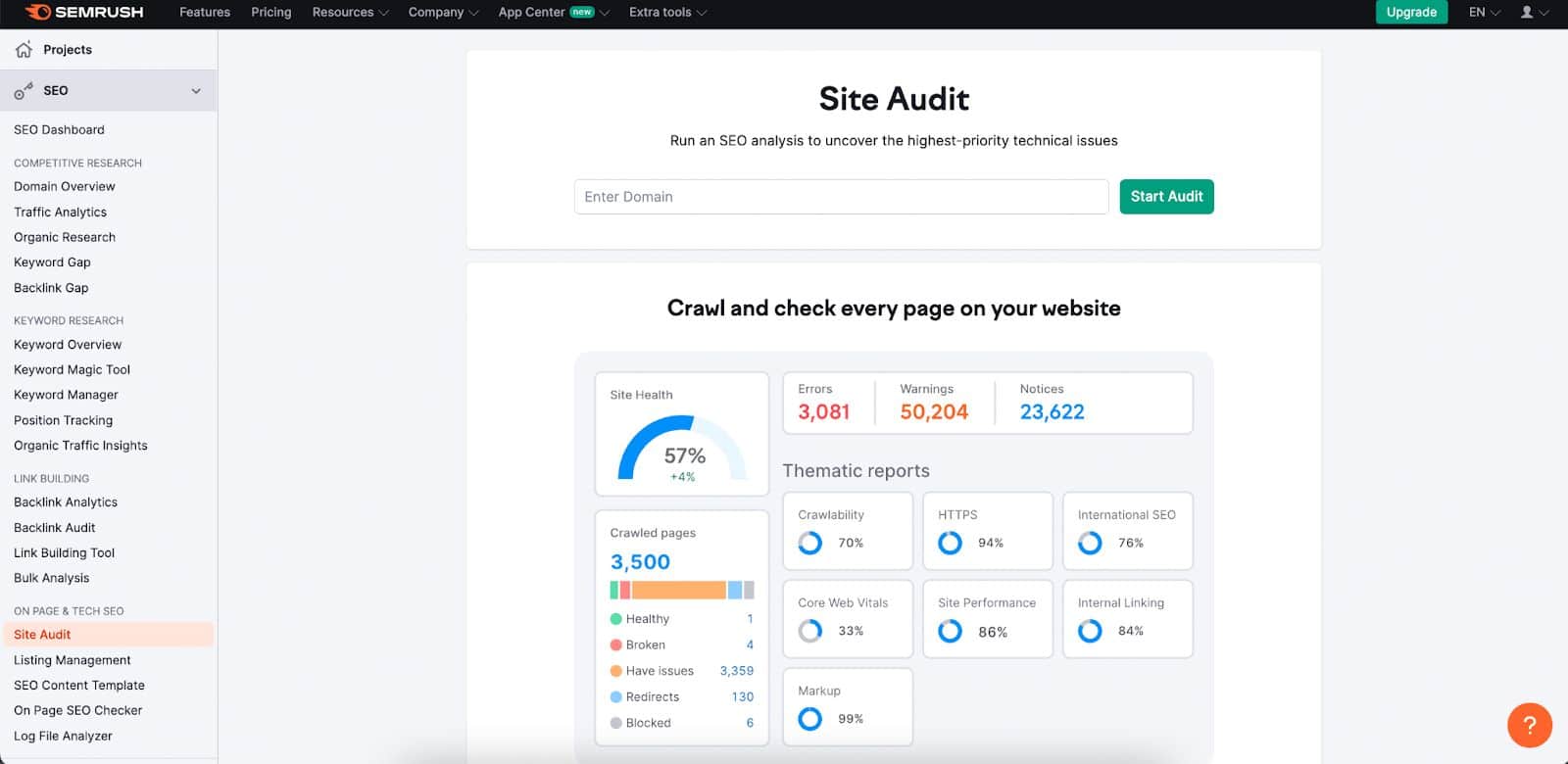
Simply paste your site URL into Semrush’s Site Audit tool and it’ll run a comprehensive website crawl on your site.
Here’s an example: In the sample site audit below, out of 100 crawled pages, Semrush found a 93% crawlability, which isn’t bad, but it also found 312 site issues to fix. This includes issues with the website’s coding, missing meta descriptions, and some broken links. All of these issues hinder the website from ranking higher on search engines and gaining more traffic.
However, don’t fret about trying to fix all your site’s issues in one go. Use the results of your website crawl as a starting point for what to fix on your site. For instance, if the results of your website crawl show multiple missing meta descriptions, such as in the example above, you can focus on fixing those first on your website before its other elements. Website crawls essentially give you a roadmap of the areas of your website that need the most fixing.
Step 2: Ensure Your Website Is Indexed on Google
Indexing is the other most important contributor to your site’s ranking on Google, which is essentially submitting your website to Google’s database. If your website’s pages aren’t indexed, they won’t be crawled properly by search engines and are unlikely to rank at all. This is because indexing is Google’s way of recognizing and understanding your site.
You can check if your site is indexed directly on Google. Here’s how: On the Google search bar, simply type “site:” followed by the name of your website. For example, this would be “site: fitsmallbusiness.com” for Fit Small Business. If your website shows up on the results pages, that means Google recognizes your website and shows it in other users’ search results.
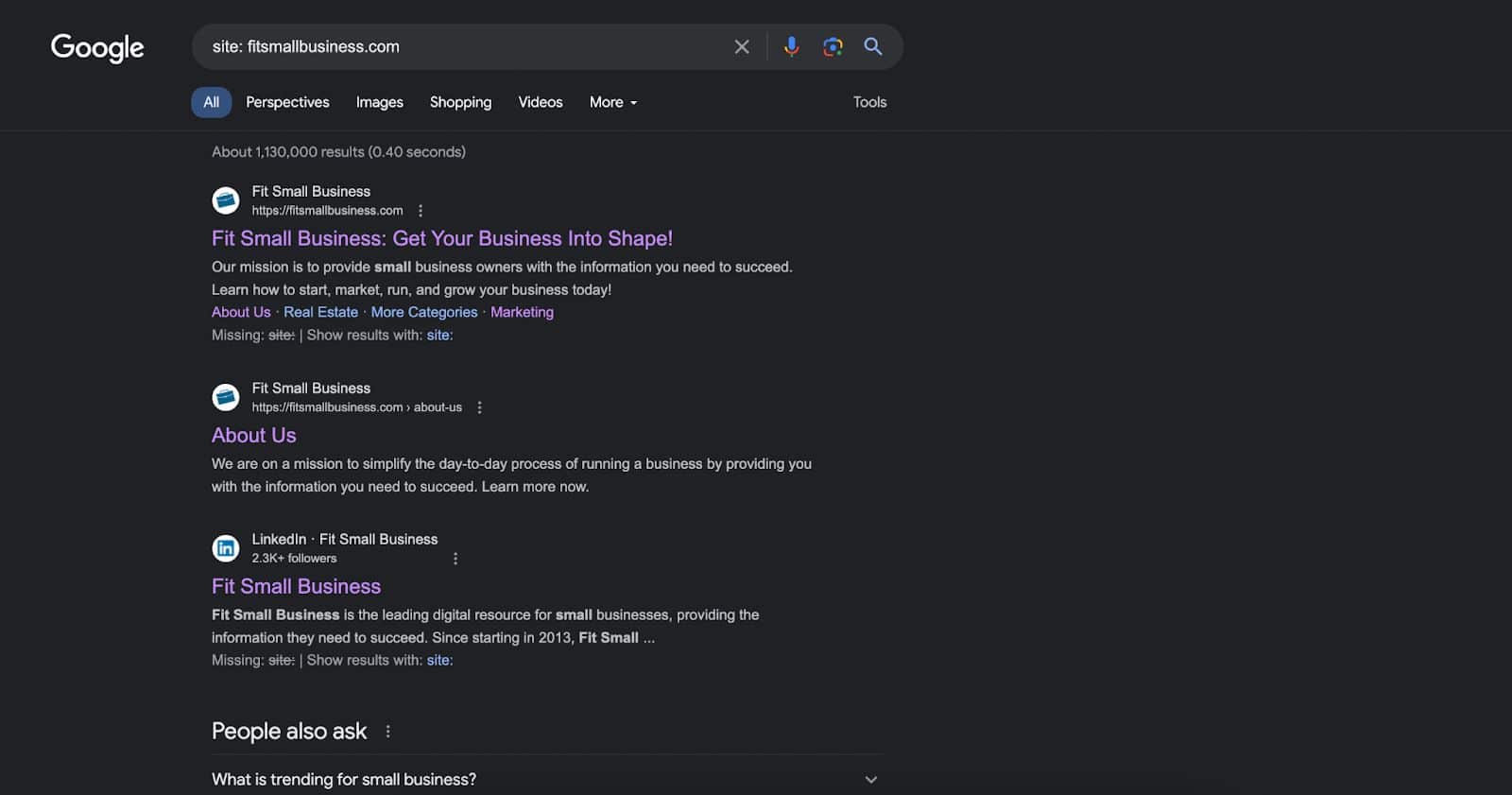
You can easily check if your site is indexed on Google by searching “site:” followed by your website’s domain.
You can also double-check this by simulating a regular Google search. Type in the keywords you’re aiming to rank for on Google (use incognito for better accuracy), then see if your site shows up in the results (more on this below). For example, if you owned a sustainable fashion clothing store, you might search for “sustainable fashion.” Then, see whether your site shows up on local search results.
If your website is indexed on Google, then it’s good news for your business—it means Google recognizes it and shows it in other people’s search results. However, if it isn’t indexed, you can manually submit it to Google for indexing via Google Search Console for free. All you have to do is sign up for a Google Search Console account, submit your website’s URL, and then follow the verification process to authenticate you as the owner of your site.
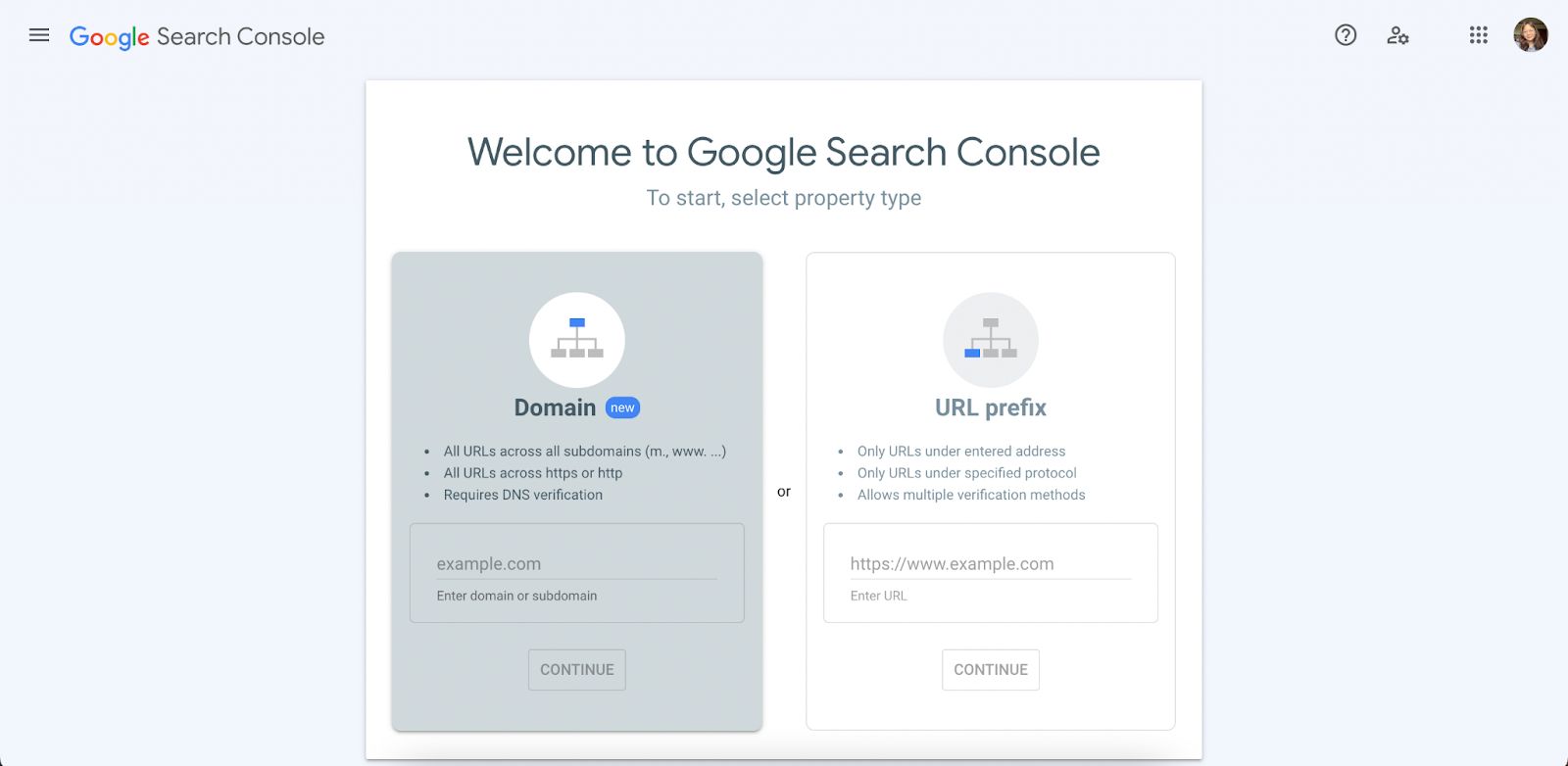
If it isn’t indexed yet, submit your site for indexing on Google Search Console (it’s free).
Once your site is indexed with Google, it’ll more likely show up on users’ search results, after which you can start developing your search engine optimization (SEO) keyword strategy to help you capture audiences more accurately.
Step 3: Analyze Your Keywords
As mentioned, the most likely way your site will be found by your target audience is if it shows up in search results for keywords they’re searching for. For instance, to use the same example above, if you owned an online sustainable fashion brand based in New York City, you’ll probably want your site to show up for people Googling “sustainable fashion brand NYC” or something similar.
This process is known as keyword optimization, and it’s one of the pillars of SEO to rank higher on Google. People simply won’t come flocking to your site just because it’s available. In reality, you’re competing with thousands of other websites for their attention. That’s why checking your site’s keywords, aka performing keyword audits, is so important to your SEO audit checklist.
It’s easy to do keyword audits via keyword research tools like Semrush and Ahrefs. Personally, I find Semrush’s Keyword Gap tool most useful in helping identify keyword gaps between my websites vs competitors. On Semrush, all you need to do is paste your site’s URL and your competitors’ URL, and it’ll automatically show you an analysis of your keyword overlaps and main keyword opportunities.
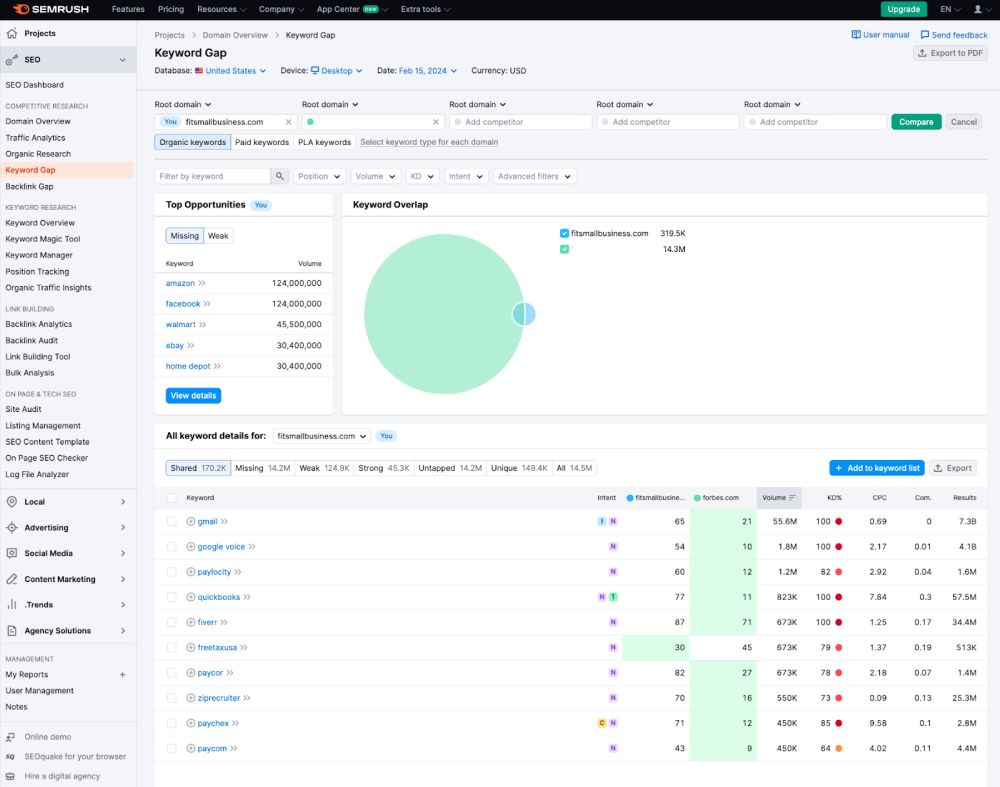
Semrush can show you a head-to-head analysis of your keywords vs your competitors. (Source: Semrush)
You can include the keywords you find in your site’s SEO content strategy—incorporate them in your on-page copies, write blog posts about them, or include them in your title and meta tags. Find out more about how to create an SEO content marketing plan for your business.
Step 4: Check Your Site’s Mobile-friendliness
It’s no secret that mobile-friendliness is a vital part of your site’s success, with more than half of today’s users accessing websites via a mobile device. It’s also important because Google now does “mobile-first indexing,” which prioritizes mobile-friendly sites first in search results.
You can check your site’s mobile-friendliness via tools like Google Lighthouse. It works as a Chrome extension and determines whether or not a web page is mobile-friendly and lists its most pressing issues. You can also use HubSpot’s Website Grader, another free tool that grades your website’s mobile-friendliness (as well as SEO, security, and overall performance).
However, another simpler approach to check your site’s mobile-friendliness is also often the most accurate: ask a trusted individual (or individuals) to visit your website on their phone and tell you about any issues with their experience. Some common mobile-friendliness issues you may need to fix include creating a more responsive site design, editing the size and colors of your fonts, or fixing your site navigation.
A good example of a well-designed mobile website is from Puffin Packaging below. It’s responsive, easy to navigate, and very well-organized with short and straight-to-the-point copies. It immediately lets visitors know what it’s about and is a breeze to navigate.
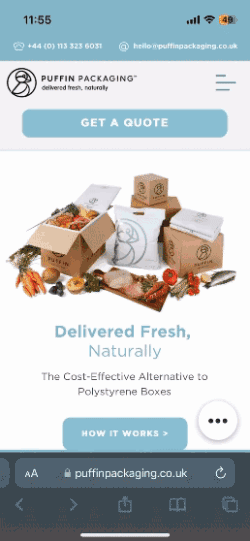
An example of a well-designed mobile website (Source: Puffin Packaging)
Step 5: Test Your Site’s Speed
Your website’s speed is also essential to providing your visitors with a good experience. Website statistics show that up to 40% of visitors will stop interacting with a slow-loading website (i.e., one that takes longer than three seconds to load), which can potentially cost you many customers. You can check your site’s speed using tools like Google’s PageSpeed Insights, which can analyze your site’s speed on both desktop and mobile.
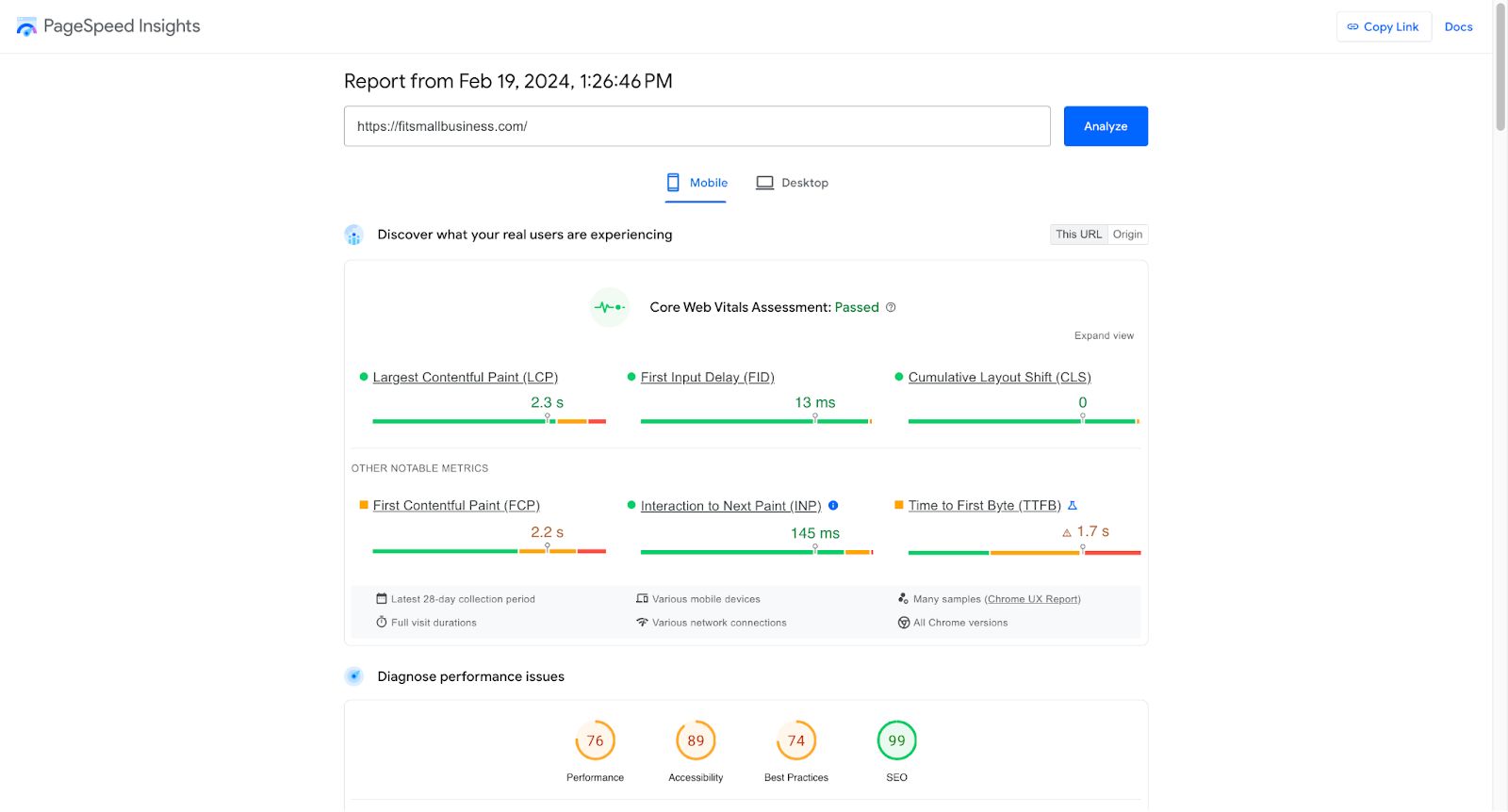
Google’s PageSpeed Insights can test your site’s speed on mobile and desktop. (Source: Google)
Ideally, you want your website to take fewer than three seconds to load overall. Here are some ways to help reduce your site speed:
- Compress your image file sizes and use JPG file formats
- Use HTTP caching on your browser, which allows your browser to save static files instead of constantly reloading them
- Fix broken links to minimize redirects
- Clean up your site’s code to remove unnecessary characters and spaces
Step 6: Check Your Website’s Traffic
Getting high traffic on your website should always be one of your top priorities. The more traffic your website gets, the higher your chances of gaining new leads and customers (and therefore the more effective your website is). That’s why monitoring your website’s traffic is another important part of your SEO audit checklist. It can help you identify which pages of your site are resonating with audiences and which need fixing.
The best and easiest way to check your website’s traffic is to use web traffic analysis tools like Semrush, Similarweb, and Google Analytics. Most of these tools offer free plans with more than enough detail to get a good analysis of your site. On Similarweb, for example, you can get an analysis of your site’s total visits, its traffic vs previous months, bounce rate, and average visit duration. You can even compare your traffic to your competitors.
The same also goes for Semrush and Google Analytics, although for the latter, you’ll need to sign up for a free account to get started. And for more advanced, in-depth analytics, you also might need to upgrade to a paid plan.
Knowing your site traffic on your various web pages is essential because it gives you actionable insights for improving your site. This includes data on which web pages need tweaking to gain more traffic, which areas and demographics you can focus more on, your most beneficial traffic channels, and even how you’re comparing against your main competitors. Find out more about how to check your website’s traffic and the best tools to use.
Finding the Right SEO Audit Tools
As you might have guessed, doing an effective SEO audit for your website often comes down to finding the right tools to help you. Fortunately, there are plenty available that can analyze the various parts of your website, from your on-page SEO to your site speed and traffic. Finding the best one will come down to your main priorities and your overall comfort level. To help you out, here are some of the best SEO audit tools for any small business:
- Semrush: Semrush has long been one of the most trusted all-around tools for analyzing SEO, website traffic, and keywords. It’s comprehensive, beginner-friendly, and has a very robust free plan.
- SE Ranking: SE Ranking is similar to Semrush feature-wise, although it may be more suited for complete beginners thanks to its simpler interface. SE Ranking also has keyword suggestion tools and other content marketing features; however, it does not have a free-forever plan.
- Similarweb: Similarweb is my go-to for comparing different websites in terms of traffic, audience demographics, and traffic sources. One of its biggest benefits is it’s 100% free to view these stats, and you don’t even need to sign up for an account to get started.
- HubSpot Website Grader: As mentioned above, HubSpot’s Website Grader is one of the easiest ways to evaluate your website’s speed, mobile-friendliness, and even its security and technical SEO. It’s also very easy to use and completely free.
These are just a few of the most important tools you can use to help with your site’s SEO audit. For a more comprehensive guide, check out our list of the 13 best SEO audit tools, which has tools to evaluate everything from your keywords to your pay-per-click (PPC) ads performance.
Frequently Asked Questions (FAQs)
An SEO audit is a comprehensive evaluation of the on- and off-page SEO elements of your website. It’s an analysis that every business website owner should undertake regularly to maintain their website’s health. SEO audits give you an in-depth analysis of the health of your website and which areas need particular fixing. It often includes checking your site’s on-page keywords, loading speed, indexing, and mobile-friendliness, among others.
SEO audits are important because they give you actionable insights on how to improve your website so it ranks better on search engines and gains more visitors and customers. SEO audits are the only way to give your site a “health checkup” to see which parts are working and which need improvement. The insights you get from SEO audits can help you create a better and more effective website that brings in more traffic, leads, and customers.
Yes, it’s possible to do an SEO audit by yourself with the help of SEO audit tools like Semrush, SE Ranking, or HubSpot. You’ll first need to outline the specific parts of your website you want to analyze the most (for instance, your on-page keywords or your site’s indexing), or you can start with an overall website crawl to see its most pressing issues. However, for more expert help, you can also hire an SEO specialist or partner with a digital marketing agency.
Bottom Line
Building a business website isn’t a one-and-done exercise. Like any other component of marketing, websites need regular checkups and maintenance to keep them well-maintained. Knowing what an SEO audit is and what it includes can help you bring in new leads and customers for your business. And these audits don’t have to be complicated. Follow the steps and SEO audit checklist above to help you get started.