In our Google Workspace vs Zoom One comparison, Zoom One stands out as the better option for streamlining unified communications and boosting productivity thanks to its robust instant messaging, video conferencing, and business phone capabilities. On the other hand, Google Workspace is superior to Zoom One in terms of organizing business emails and integrating with various third-party platforms.
Based on our comparison, the best use cases for Zoom One vs Google Workspace are as follows:
- Zoom One: Better for remote teams collaborating through phone calls, team chat, and video conferencing
- Google Workspace: Better for companies relying on email for team and client communications
If you primarily provide customer support via phone calls, Zoom One and Google Workspace may not be the best options for your needs. We found a great alternative that helps you efficiently manage calls through robust tools, like call queues, receptionist and admin console, advanced call monitoring, and toll-free minutes:
- RingCentral: Best for companies managing high-volume calls
Zoom One vs Google Workspace at a Glance
Price (per User, per Month) | $15.99 | $7.20 |
Free Trial | ✕ | 14 days |
Business Email | ✓ | ✓ |
Office Productivity Tools | ✕ | Docs, Sheets, and Slides |
Phone System | ✓ | Google Voice (offered as an add-on) |
Video Conferencing Participant Capacity | 1,000 (Enterprise Plus) | 1,000 |
Cloud Storage | From 5GB per license to unlimited | From 15GB to 5TB per user |
Service Level Agreement (SLA) | 99.9% | 99.9% |
Customer Support | Knowledge base, community forum, chatbot, web tickets, and live chat support | Help center, community forum, and social media |
For More Information |
Best Alternatives
If you don’t find a suitable option from the side-by-side comparison above, explore other unified communications (UC) platforms. Some software tools are ideal for managing calls, overseeing team projects, and supporting remote workers who heavily rely on mobile for communications.
Consider these top Google Workspace and Zoom One alternatives:
- RingCentral: Choose this platform if your team handles high-volume calls, as it has advanced business phone tools, such as multi-level auto-attendant, up to 10,000 toll-free minutes, shared lines, and call delegation. On top of offering voice-over-internet-protocol (VoIP) features, it also supports team messaging and video conferencing for up to 500 participants. Its monthly entry-level subscription is priced at $30 per user. Learn more about the software in our comprehensive RingCentral review.
- Nextiva: This is the ideal solution for highly collaborative teams, thanks to its team collaboration app called Cospace. This app lets users engage in one-on-one and group chats, launch video meetings, create and assign tasks, and share files. The subscription starts at $30.95 per user, monthly. If you’re interested in using this app, refer to our Nextiva review.
- Vonage: This unified communications platform is great for mobile teams with members who use smartphones to connect with customers and colleagues. Its mobile app provides access to over 50 VoIP and team collaboration tools, regardless of the subscription plan. Its base-level package is priced at $19.99 per user, monthly. Read our Vonage review to learn more.
Best for Pricing: Google Workspace
Google Workspace Pricing*:
| Zoom Pricing**:
|
*The entry-level plan’s fee is reduced from $7.20 to $6 when you pay annually.
**Save up to 21% by paying annually.
When comparing Google Workspace vs Zoom One pricing, Google Workspace is significantly cheaper than Zoom One. Its monthly entry-level plan costs $7.20 per user, while Zoom One is more than double the price, at $15.99 per user. Google Workspace’s fee further reduces to $6 per user when you choose the annual billing arrangement. A 14-day free trial is available for businesses wanting to explore the platform first before committing to a subscription.
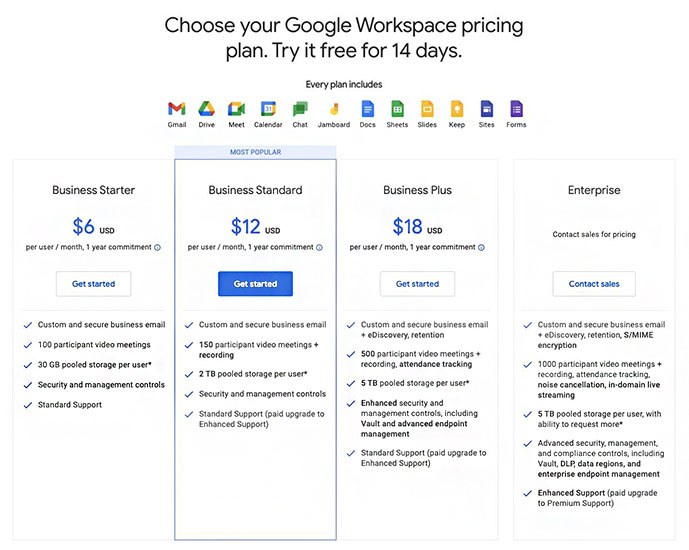
Choose from Google Workspace’s four subscription plans. (Source: Google Workspace)
On top of the affordable fees, Google Workspace offers a free plan, making its services highly accessible to startups and small businesses. The Essentials Starter package comes at no cost and allows up to 100 users in the account.
Chat one-on-one with colleagues or message an entire team in Spaces. If you need to elevate a discussion to a video meeting, the Essentials Starter subscription lets users host sessions for a maximum duration of an hour. For easier collaboration, share files via Docs, Sheets, and Slides. The plan includes 15GB of cloud storage.
Although Zoom One has higher subscription fees than Google Workspace, it offers a free plan that lets users start 40-minute video meetings. It also comes with whiteboards, team chat, and business mail.
Best for Business Mail: Google Workspace
|
|
In the battle of Google Workspace vs Zoom One business mail, Google Workspace wins as it works with multiple email providers, namely Microsoft Outlook, Apple Mail, and Mozilla Thunderbird. Meanwhile, Zoom One’s business mail only works with Google and Microsoft 365.
On top of this, the platform has robust built-in security features, including blocking 99.9% of spam and malware and keeping your inbox free from irrelevant, unsafe messages. To prevent phishing attacks, the system automatically sends a warning reminder, “Be careful with this message,” when a suspicious email reaches your inbox.
Confidential mode lets users protect sensitive information by setting expiration dates on messages and asking for a verification code before providing access. This setting also offers the option to limit certain actions, such as forwarding, copying, downloading, and printing emails.
Gmail’s Smart Compose, powered by artificial intelligence, recommends responses when a user types a message. This helps in writing emails faster.
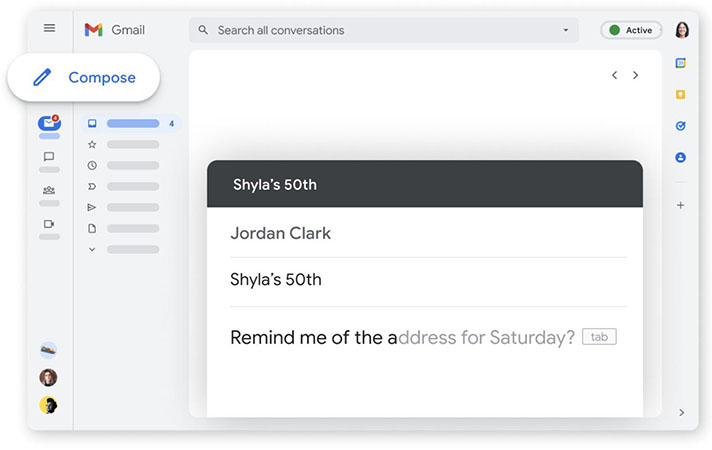
Write emails faster using the recommendations generated by Gmail’s Smart Compose feature. (Source: Google)
Meanwhile, Zoom One uses end-to-end encryption for improved email security. The platform has no access to content shared between Zoom Mail Service users. Meanwhile, it assigns secret codes to messages sent between Zoom Mail Service and third-party email services to protect confidential information. This feature is available across all plans, including the Basic (free) package.
Best for Team Messaging: Zoom One
|
|
In evaluating Zoom One vs Google Workspace team messaging, Zoom One is a step ahead of Google Workspace because it offers more robust chat tools. Unlike Google Workspace, it helps users reply faster to messages through its Zoom IQ feature. The tool tweaks drafted responses according to specific commands, such as “Make Longer,” “Make Shorter,” or “Change Tone to.”
In addition, it features message translation, which supports over 30 languages, including Chinese, Dutch, French, Russian, and Swedish. Notably, Zoom One’s instant messaging has tools for organizing chats.
Folders help users group conversations, making it easier to refer to specific channels. The chat compose toolbar is customizable, letting you reorganize the available chat tools and make frequently used ones more visible. The message reminder enables you to set reminders for follow-ups at a specific time or date.
Zoom One integrates with Mio, a platform that bridges different messaging apps. If some of your colleagues use Microsoft Teams or Slack, the Mio integration makes the transition to Zoom One easier.
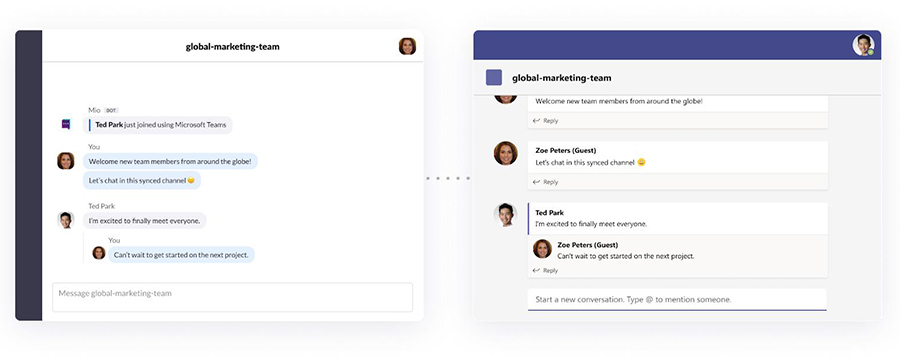
Chat directly with colleagues who use other messaging apps by connecting Mio to Zoom Team Chat. (Source: Zoom)
To learn more about Zoom One’s team messaging features, visit our comprehensive Zoom review. Be familiar with the tools before purchasing a subscription plan.
As for Google Workspace, Google Chat is its main team messaging tool. Its unique features include auto-accept invitations and guest access. Both providers share these messaging capabilities:
- One-on-one and group chats
- Chat with external stakeholders
- Message search
- Threaded conversations
- Chat channels
- GIFs (through integrations for Google Workspace)
Best for Video Conferencing: Zoom One
|
|
For video meetings, Zoom One is a better option than Google Workspace, primarily because it allows longer duration and also features more robust tools for virtual collaboration. Zoom One meetings can last up to 30 hours, while Google Workspace’s maximum is 24 hours.
On Zoom, you’re able to comment and make notes on a shared screen, making it easier to explain concepts. Turn on translated captions to help participants from different cultures understand the ongoing discussion.
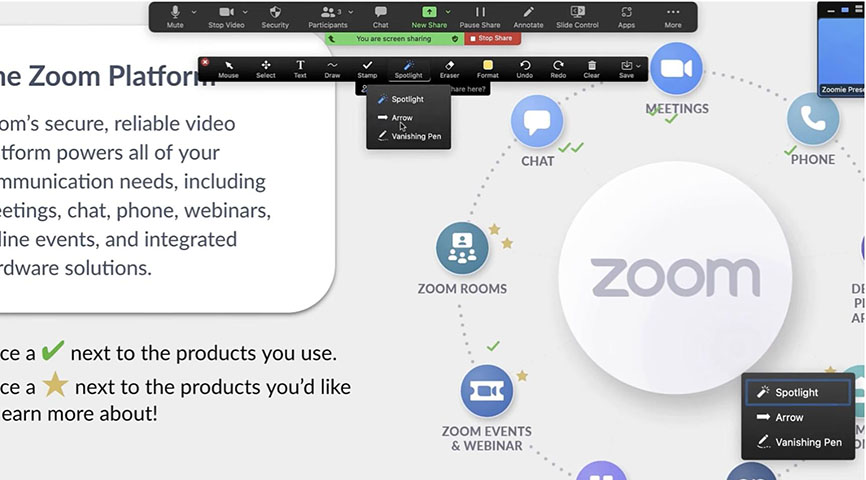
Illustrate ideas better using Zoom’s various co-annotation tools. (Source: Zoom)
Google Workspace offers video conferencing through Meet. Most of its features—if not all—are also found in Zoom One. Refer to the list below for the capabilities both providers have.
- Virtual background
- Chat
- Screen sharing
- Breakout rooms
- Filters
- Hand raising
- Reactions
- Whiteboard
- Remote control (Google Meet uses Chrome Remote Desktop)
- Polling and question and answer
- Pin people
- Co-hosts
- Multi-share
If you want to explore more video conferencing options, refer to our guide on the top Zoom alternatives. The article explores different providers’ pricing, features, and best use cases.
Best for VoIP Calling & Call Management: Zoom One
|
|
Zoom One offers business phone features in its Business Plus plan, while Google Workspace has an add-on VoIP system through Google Voice. Although choosing Google is cheaper, even with the Google Voice add-on, Zoom One has more advanced VoIP calling and call management capabilities. For this reason, we pick Zoom One as the winner in this category.
Its phone extensions allow multiple team members to share lines, while the dial-by-name directory makes it easier for customers to reach the particular agent they’re looking for. Zoom One’s call whisper, barge, and takeover improve agent coaching and training and facilitate faster customer service delivery, reducing wait times. Its three-way calling enables quick huddles among colleagues and external stakeholders.
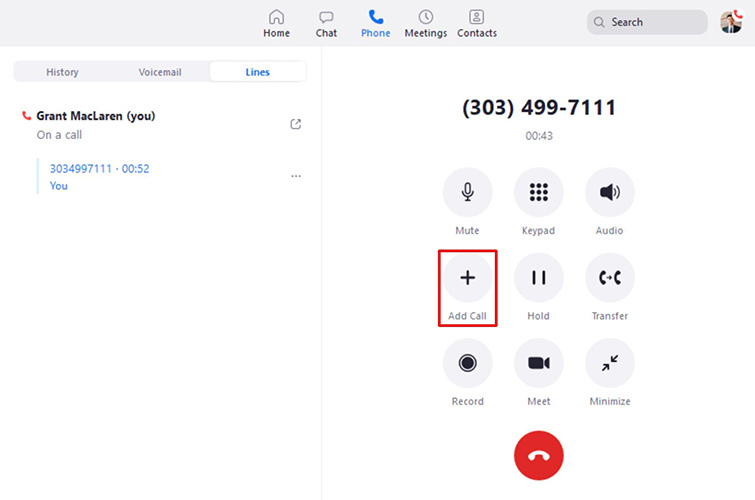
Launch three-way calling by clicking the “Add Call” button on Zoom One’s in-call controls. (Source: Zoom)
Google Workspace’s unique VoIP calling and call management tools include calls to specific European territories and custom call forwarding, which involves sending calls from particular contacts to linked phone numbers. Google Voice and Zoom One have these similar business phone features:
- Domestic calling
- Number porting
- Ring groups
- Voicemail transcription
- Multi-level auto-attendant
- Call recording
- Call blocking
- One-click dialing
Best for Third-party Integrations: Google Workspace
|
|
Google Workspace is the clear winner for the third-party integrations category since it connects with 5,000 business apps—versus Zoom One with 2,000 tools. Popular platforms like Microsoft Teams, Slack, Trello, Asana, and monday.com integrate with Google Workspace. Industry-specific tools, such as those used in human resources, law, accounting and finance, sales, and logistics, form part of the provider’s marketplace.
To help customers integrate unified communications capabilities into existing business platforms, Google Workspace provides access to different APIs. Moreover, it features AppSheet, a no-code platform that lets users design apps and automated workflows even without technical know-how.
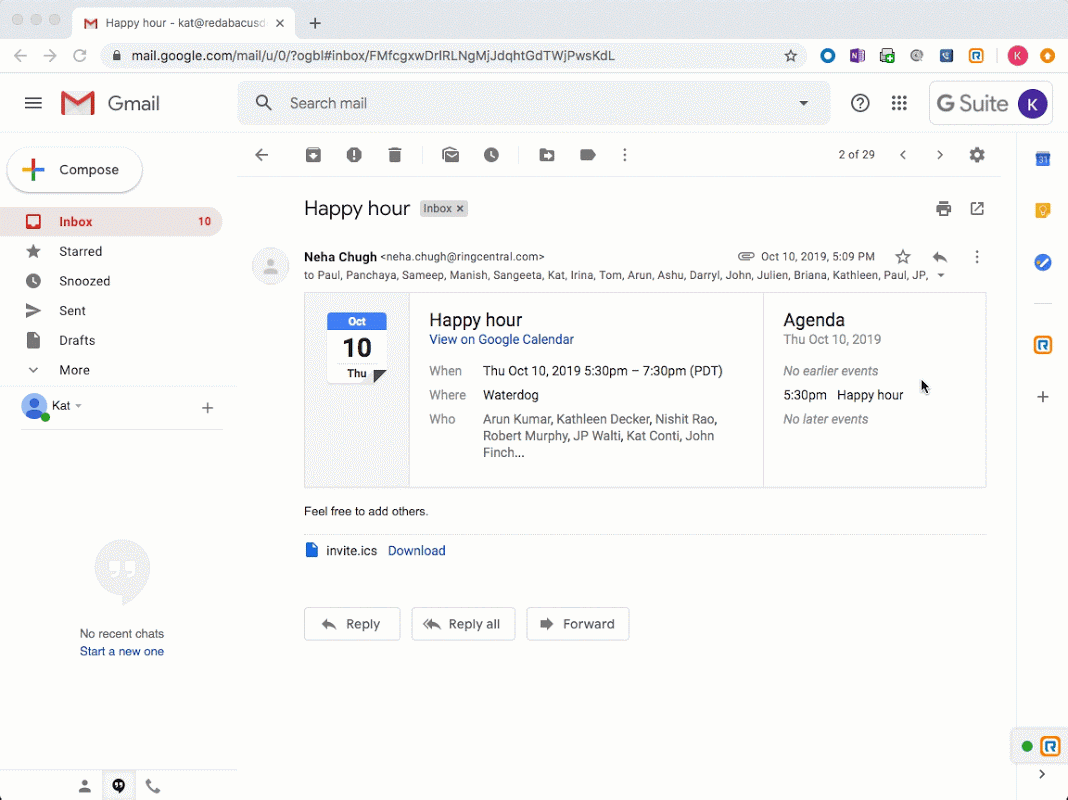
Google Workspace integrates with the popular business phone system RingCentral. (Source: Google Workspace)
Although Google Workspace wins this round, Zoom One still has robust integrations. The number of connected apps is fewer than Google Workspace offerings, but you’ll likely find the platforms you use in its marketplace. The provider also has APIs that help extend the functionality of your existing business tools.
Best for Security: Zoom One
Compliance certifications:
Meeting security features:
| Compliance certifications:
Meeting security features:
|
Zoom One has more data security compliance certifications than Google Workspace. It’s HITRUST-certified, which means it satisfies security and privacy requirements adopted by globally accepted standards, like ISO, PCI, and HIPAA. It obtained CSA Star Level 2 Attestation, passing the rigorous assessment for cloud service providers’ data protection measures.
Zoom One also abides by the strict standards of the DoD Cloud Computing Security Requirements Guide, making the provider an ideal choice for federal agencies. As a Zoom user, you get to maximize plenty of features for gatekeeping access to business communications and maintaining the confidentiality of information. These include meeting lock, screen share watermarks, and disabling recording.
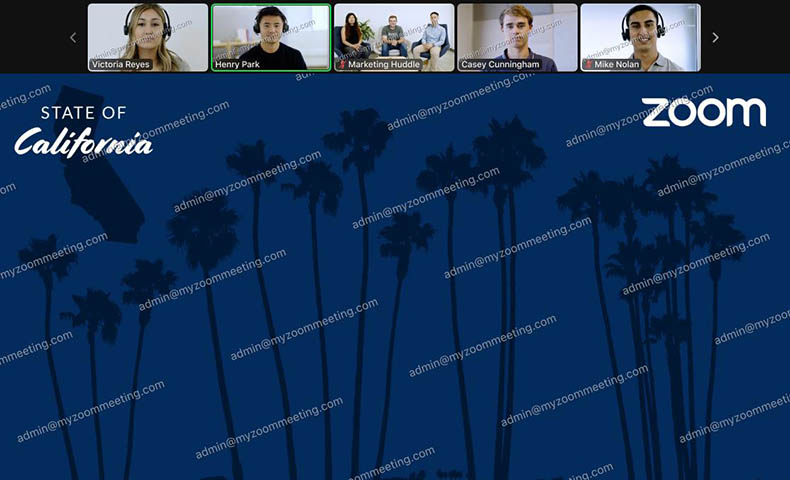
Add a watermark on the shared screen to maintain the privacy of confidential information in meetings. (Source: Zoom)
While not as robust as Zoom One, Google Workspace’s compliance certifications and meeting security features offer peace of mind to users. The platform observes HIPAA and ISO standards. It features 10-character-long meeting codes and the option to remove participants in ongoing sessions.
Zoom One and Google Workspace share these same security attestations:
- System and Organization Controls (SOC) 1 and 2
- ISO27001 (information security management system)
- Federal Risk and Authorization Management Program (FedRAMP)
Frequently Asked Questions (FAQs)
Zoom’s free plan includes one user, while the paid subscription plans may have multiple users, depending on the number of licenses you get. For instance, if you purchased five Zoom licenses, you’ll have five licensed users on your account. Aside from the licensed users, you have the option to add a maximum of 9,999 basic (free) users.
A basic user on the free plan is able to host meetings for up to 100 participants, but the sessions will be restricted to 40 minutes. Meanwhile, a basic user on a paid plan gets the account’s default meeting capacity. For instance, if it’s under the Business package, you’re able to host a session for a maximum of 300 participants.
Google Workspace was primarily designed to work in the cloud, while Microsoft 365 tools were first launched as desktop apps. Although they are cloud-based apps, Google Docs, Slides, and Sheets function offline. In the same way, Microsoft has introduced web-based versions of Word, PowerPoint, and Excel that users freely access online.
If your meeting lasts longer than the time specified on your calendar invite, the session will continue running until the host ends it. However, when you go over the 40-minute time limit on Zoom’s free plan, the meeting will automatically be cut off.
How We Evaluated Zoom One vs Google Workspace
Zoom One and Google Workspace are excellent unified communications tools equipped with robust tools for team collaboration and customer engagement. To compare the platforms, we considered what companies prioritize, namely pricing, general features, and overall ease of use. We included in the evaluation the providers’ popularity and our expert opinion on their value for money.
Here’s a complete breakdown of these factors:
- Pricing: To determine the platform’s affordability, we looked at the cost of the base-level and second-tier plans and compared it to the prevailing price of unified communications platforms. We checked the duration of the provider’s free trials and if they offer annual and volume discounts.
- General features: The general features we considered were business mail, video conferencing, and instant messaging. Since businesses need a reliable communications platform, we included the SLA guarantee in our assessment.
- Ease of use: We evaluated ease of use by determining the expertise required to set up and operate the platform. We also assessed if providers have an intuitive interface.
- Expert score: This includes our evaluation of the provider’s standout features, value for money, and ease of use. We checked user ratings in third-party review sites to gauge the platform’s popularity.
Bottom Line
Google Workspace and Zoom One offer all-in-one communication platforms, allowing users to manage different channels, from phone calls and team chat to video meetings. Between the two, Zoom One emerged as the better overall unified communications tool, since it features more robust instant messaging and call management tools, hosts longer meetings, and integrates with a wider range of business apps.
Sign up for Zoom One’s entry-level subscription plan and explore its features.