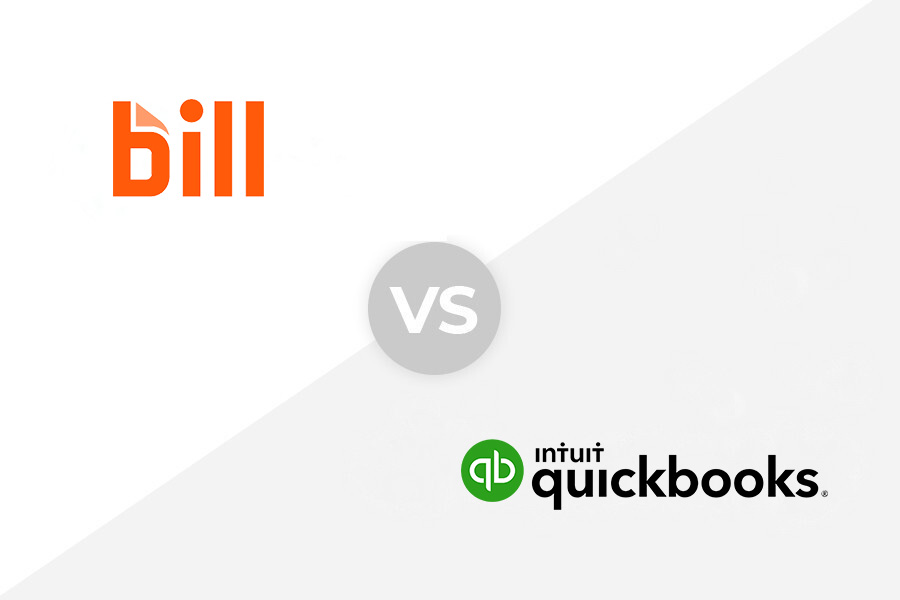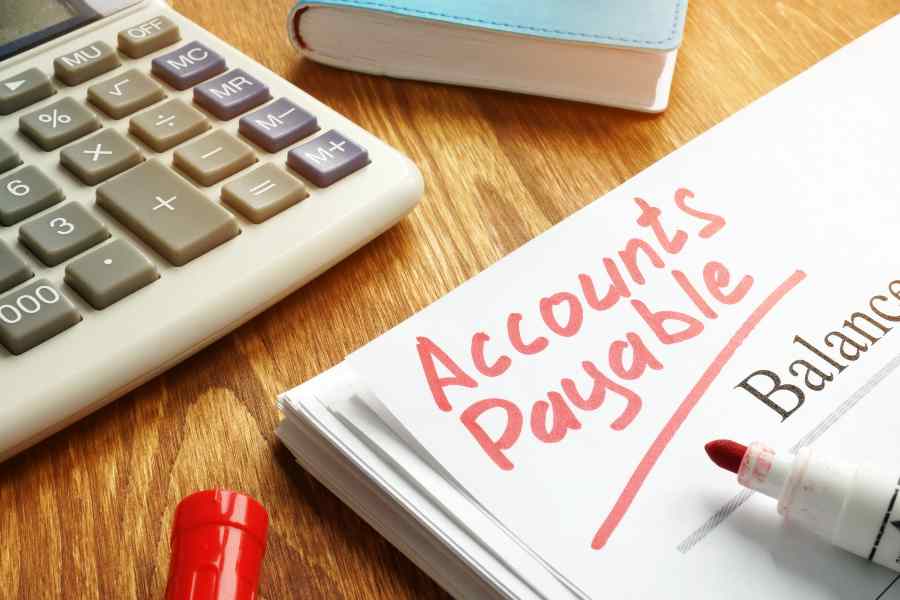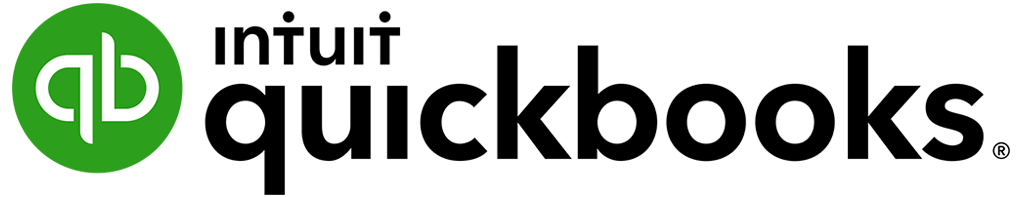The best accounts payable software should come equipped with robust general A/P features, such as vendor tracking, purchase order (PO) tracking, and vendor payment tracking. In addition to these essentials, effective A/P automation minimizes data entry, streamlines the entire A/P process, and offers managers the ability to review and approve bills before payments are made.
With those criteria in mind, here are eight top accounts payable systems designed to help your business manage and process payables efficiently:
- BILL: Best overall A/P software with outstanding features at a low price
- Melio: Best free standalone A/P platform
- Ramp: Best for issuing cards and managing expenses
- Rippling Spend: Best for comprehensive A/P, expense management, and HR
- QuickBooks Bill Pay: Best for QuickBooks Online users
- Wave: Best free accounting software with A/P features
- Centime: Best for comprehensive cash forecasting and analysis
- Quadient Accounts Payable by Beanworks: Best for A/P automation
Quick Comparison of the Best Accounts Payable Software
BILL: Best Overall A/P Software

Pros
- Has affordable plans
- Includes A/R and invoicing
- Can auto-capture feature receipts from email or document uploads
- Can pay bills using ACH, credit card, check, or international wire transfer
Cons
- Has additional transaction fees for payment services like ACH processing, check mailing, credit or debit card processing
- Is not a substitute for accounting software
- Is not ideal for businesses with few clients
- Requires the Team or Corporate plan for QuickBooks or Xero integration
Monthly Pricing |
|
Discount | ✕ |
Free Trial | 30 days |
Customer Support Channels | Live chat, phone, self-help |
Average User Review Rating | 4.4 out of 5 from about 1,100 reviews on G2 |
BILL is my top pick because it offers comprehensive features for managing bills. What really stands out to me is the status tracking feature; it helps businesses stay organized and on top of their payments.
If your vendor also uses BILL, sending bills and requesting payments is seamless—and even when dealing with vendors who don’t use BILL, the process remains straightforward. Plus, its integration with QuickBooks and Xero makes it simple to incorporate into small business accounting workflows.
Standout Features
- Approval workflows: Workflows in BILL ensure that all bills are reviewed and approved before payment.
- Invoice status tracking: Though this is not an A/P feature, I still find this great as you can track the status of invoices sent to customers who are BILL users as well. This feature enables you to track invoices in real time.
- Automatic bill capture from email: Within the platform, you can directly access all fetched bills from email. I like this feature because it removes one step in the whole process, making things faster for users.
Use Cases
- Businesses processing high-volume A/P transactions: BILL’s A/P features allow businesses to batch process bills, which speeds up the recording, approval, and settlement of bills.
- Businesses using QuickBooks, Xero: BILL integrates with top accounting software if you pick the Team plan. If you use QuickBooks Online or Xero, BILL can help process bills and transfer them to those accounting software for recording.
- Growing businesses: BILL has robust tools to streamline bill management, helping businesses scale without getting bogged down by manual processes.
I’ve found that BILL excels in specialized A/P features, offering significant value through premium options like faster, more efficient payments to vendors and suppliers within the platform. I couldn’t award a higher rating to ease of use, mainly due to BILL’s limited customer support—relying solely on live chat and a help center—and dependency on accounting software integration.
For those seeking an alternative, I recommend QuickBooks Online. It is accounting software that comes with built-in A/P features and offers better customer support, including phone assistance.
Melio: Best Free Standalone A/P Platform

Pros
- Offers a free plan
- Can accommodate unlimited users
- Has no sign-up or account needed to pay vendors
Cons
- Lacks an audit trail feature
- Lacks an Android app
- Lacks phone support
- Charges for additional users
Monthly Pricing |
|
Discount | ✕ |
Free Trial | 30 days |
Customer Support Channels | Live chat, email, self-help, phone callback |
Average User Review Rating | 4.2 out of 5 based on around 190 reviews on G2 |
Melio covers all the essential features needed in a standalone A/P platform. Its lack of platform fees offers flexibility, especially for small operations. You only pay for completed transactions, which is perfect if your business handles vendor and customer payments infrequently.
Standout Features
- Approval workflows: Though this feature is not unique to Melio, having approval workflows in its Core plan is a big plus because it’s only $25 a month. For a software priced affordably, having approval workflows as a feature is a steal.
- Limited free ACH transfers: I like that Melio gives limited free monthly ACH transfers, which is a big plus if you don’t send out multiple ACH transfers each month.
- Auto-collection of W-9s: You can ask contractors to send W-9s directly to Melio. This might not sound like a groundbreaking feature, but it is a time saver when you start working with 1099s.
Use Cases
- Startups looking for billing software without platform fees: Melio starts free, and its paid plans are flexible, which makes it a great pick for startups. Moreover, it doesn’t have strict requirements similar to Ramp, which requires $25,000 in a bank account.
- Businesses that don’t process many bill payments: If you don’t have many bill payments per month, Melio’s free plan is the best option because it comes with five free ACH transfers per month plus minimal transaction fees.
Based on my assessment of general and specialized A/P features, Melio has all the essential features and even includes advanced perks like custom workflows and OCR. Overall, it’s a solid performer without any major drawbacks.
For those looking for more advanced functionality, I suggest looking into BILL. Its extensive network of users allows for faster vendor payments when both parties are on the platform. Alternatively, Wave is a great free option if you’re looking to combine A/P with general accounting features.
Ramp: Best for Issuing Cards & Managing Expenses

Pros
- Has an affordable paid plan under Ramp Plus
- Issues virtual cards and tracks expenses
- Offers multiple payment methods for bills
Cons
- Requires a bank balance of $25,000 in any US bank
- Has limited customer support (email and help center only)
- Only accepts registered companies
Monthly Pricing |
|
Discount | ✕ |
Free Trial | 30 days |
Customer Support Channels | Email, self-help |
Average User Review Rating | 4.8 out of 5 from about 2,000 reviews on G2 |
Ramp is primarily designed for expense management, but its Bill Pay feature adds valuable bill management capabilities for handling vendor payments. I like Ramp because it effectively addresses two key business needs: expense management and payables. Since these areas often intersect, Ramp simplifies the process by allowing businesses to review and approve expenses while routing reimbursable ones as payables.
Standout Features
- Virtual card issuance: Ramp allows users to issue unlimited virtual cards that can auto-lock if the feature is turned on. Moreover, Ramp cards give a 1.5% cash back, which gives additional perks for using virtual cards for all payments and expenses; read our Ramp Card review for details.
- Expense management: Aside from processing bills, Ramp can manage expenses, so it’s a great pick if you’re looking for a central place to manage bills and expenses. In fact, it’s one of our best spend management software.
Use Cases
- Businesses with a remote workforce: Submitting bills is easy in Ramp even for a remote workforce. Ramp cards are also accessible for local and international users because it is a Visa-branded card.
- Established businesses: Due to Ramp’s strict eligibility criteria, it’s best suited for corporations, LLCs, and partnerships. These business entities are well-suited to meet the $25,000 minimum balance requirement in any US bank account, ensuring seamless access to Ramp’s features.
Ramp earned high marks in my assessment of specialized A/P features, particularly due to its ability to process bills and workflows in batches. Its no-monthly-fee structure makes it an affordable choice for large companies. However, a significant limitation is that it excludes unregistered businesses and freelancers. For those users, Melio is the better option, as it supports both sole proprietors and freelancers.
Rippling Spend: Best for Comprehensive A/P, Expense Management, and HR
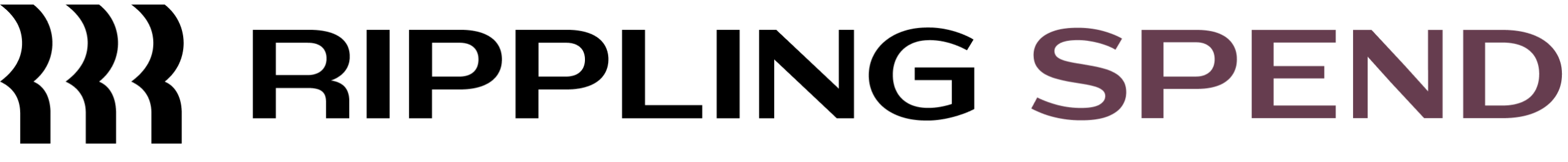
Pros
- Integrates with other Rippling products
- Can issue cards
- Manages expenses aside from bills
- Lets you pay bills through ACH, checks, and online transfers
- Gives 1.75% cashback, the highest cashback rate in this guide
Cons
- Doesn’t disclose pricing
- Requires using other Rippling products to fully utilize Rippling Spend’s features
Monthly Pricing | While undisclosed on the website, our contact at Rippling provided a starting price of $11 per user, per month. |
Discount | ✕ |
Free Trial | ✕ |
Customer Support Channels | Email, phone callback request, live support, self-help |
Average User Review Rating | 4.8 out of 5 based on about 3,800 reviews on G2 |
Rippling Spend is a great choice for those already using Rippling for HR or for companies wanting to add an HR platform. It integrates effortlessly with the rest of the Rippling product suite.
I appreciate how it consolidates everything into one streamlined system, making operations more efficient. However, this tight integration is also a drawback—since Rippling Spend relies on other Rippling tools, it’s not well-suited for businesses seeking a standalone solution.
Standout Features
- Bill pay: With this, users can efficiently bill clients and monitor spending in real time. When processing transactions, bills are routed to approvers based on employee data for careful review.
- Card issuance: Rippling Spend is another software in this guide that allows card issuance aside from Ramp. Cards can be physical or virtual and you can set spending limits.
- Policy automation: Within Rippling Spend, businesses can create and enforce policies that can be role-based or a group of employees. These policies work together with Rippling’s HR functions so having Rippling’s Human Capital Management (HCM) software is crucial for this feature.
Use Cases
- Managing expenses: Aside from managing bills, Rippling Spend is primarily a software for spend management. Hence, it’s good software to manage all expenses, reimbursement requests, and card issuances.
- Merging Spend Management with the HR System: Rippling’s HCM seamlessly integrates with Rippling Spend. If your organization already uses Rippling’s HR system, connecting it to Rippling Spend allows for streamlined employee onboarding, automated expense controls, and real-time controls. You can read our review of Rippling for additional information.
Rippling Spend performed well in my evaluation, earning high scores for both general and advanced A/P features. It lost a few points for lacking the ability to expedite pay to other Ripling users, but in my expert opinion, this is a minor shortfall. What truly stands out is its inclusion of key features like automatic bill capture from email and customizable workflows, which are critical for efficient bill management.
Overall, I’m impressed with Rippling Spend. Its A/P capabilities cater to businesses of all sizes, from small startups to large enterprises. Plus, its seamless integration with other Rippling products makes it an excellent choice for companies wanting to manage employee data, expenses, and bills within a single system.
QuickBooks Bill Pay: Best for QuickBooks Online Users

Pros
- Includes basic plan for free with all QuickBooks Online subscriptions
- Lets you pay bills with a credit card, even if the vendor doesn’t accept cards
- Automatically records bills paid by check or direct deposits
- Enables you to make partial bill payment
Cons
- Won’t let you call customer service directly
- Only accepts registered companies
- Doesn’t offer corporate credit cards
- Requires a QuickBooks Online subscription
Monthly Pricing |
|
Discount | 50% off for three months |
Free Trial | QuickBooks Online has a 30-day free trial—during which you can use the free version of QuickBooks Bill Pay. |
Customer Support Channels | Phone callback request, chatbot, live chat, email, self-help |
Average User Review Rating | 4 out of 5 based on around 3,300 reviews on G2 |
As a service included with every QuickBooks Online subscription, QuickBooks Bill Pay is not a standalone app and requires QuickBooks Online to work. QuickBooks Online has always handled payables, but with the introduction of QuickBooks Bill Pay, it can now process electronic payments. By incorporating QuickBooks Bill Pay, businesses can streamline the process, sending payments directly within QuickBooks for greater efficiency and speed.
QuickBooks Bill Pay automates tasks like creating bills and matching transactions, which helps improve workflow efficiency. For businesses working with independent contractors, the Premium and Elite tiers include unlimited 1099 filing, simplifying tax compliance. The Elite plan also offers advanced features like bill approval workflows, giving companies more control and structure in their A/P processes.
Standout Features
- Bill tracking via classes and locations: One of QuickBooks Online’s best features is its ability to track classes and locations. This feature extends to Bill Pay, which makes it easier to track and stay on top of all bills.
- Unlimited ACH transfers: The highest plan comes with unlimited ACH payments, making it a steal if your business transfers more than 40 ACH transactions per month.
Use Cases
- Businesses looking for a complete accounting system: QuickBooks Online remains one of the most reliable accounting software in the market today, especially in the US. It has all the necessary features, and, by adding Bill Pay, tracking and paying A/P will be easier and faster.
- Businesses planning to outsource bookkeeping to professional accountants or QuickBooks ProAdvisors: One of the best selling points of QuickBooks is its vast network of ProAdvisors in the US, which enables businesses to access bookkeeping support through QuickBooks Live or via independent ProAdvisors. Read our QuickBooks Live review to learn more.
In my assessment, I assumed QuickBooks Bill Pay was fully integrated with QuickBooks Online. So, pricing took a slight hit because of the additional monthly fees for higher-tier Bill Pay plans, which I believe could be a concern for businesses on a budget.
However, QuickBooks Online aced general A/P features since it is accounting software at its core—and Bill Pay enhances its bill tracking and general ledger functionalities. I also found its ease of use commendable, given the multiple support channels available.
Overall, I consider QuickBooks Online a strong option for A/P management, particularly for businesses already using it for accounting. That said, if you’re specifically seeking dedicated A/P software, I recommend BILL or Melio. For those who feel QuickBooks Online’s special A/P features fall short, integrating it with BILL can provide a more robust solution.
Wave: Best Free Accounting System With A/P Features

Pros
- Is user-friendly for recording bills
- Offers an affordable paid plan for unlimited users
- Is easy to set up
- Has OCR in receipt scanning in the paid tier
Cons
- Accommodates only one user in the free plan
- Is not a good fit for large businesses, especially those with inventory
- Limits receipt scanning in the paid plan
- Can’t track classes or locations
Monthly Pricing |
|
Discount | ✕ |
Free Trial | ✕ |
Customer Support Channels | Phone, chat-bot, live chat, email, self-help |
Average User Review Rating | 4.3 out of 5 from over 290 reviews on G2 |
Wave is a solid choice for small businesses with only a handful of bills to manage. It’s especially useful for freelancers needing to track recurring expenses from regular vendors, like mobile data plans, software subscriptions, or internet services.
One of Wave’s standout features is its simplicity in handling unpaid bills, which is a critical aspect of the accounting process. From the Purchase menu, you can easily manage A/P transactions, with all the necessary tools to record purchases, including vendor details, bills, and products or services.
Standout Features
- Multiple user roles: As an affordably priced accounting software, Wave showcases multiple user roles that can restrict different users to specific access levels.
- OCR in receipt scanning: OCR is a good feature to have in a receipt scanner as it can automatically convert the information in physical receipts into digital format.
- Accounting software: While Wave is well worth the price solely to manage your unpaid bills, it is actually a complete double-entry accounting software and our choice for the best free accounting software.
Use Cases
- Freelancers: Because Wave is free for one user, freelancers who want to track income and expenses will benefit from Wave’s accounting features. And if they want receipt scanning, it’s just an additional $8 a month, making it an affordable pick.
- Businesses using credit cards for purchases: Businesses with numerous small credit card transactions benefit from the Pro plan, as it eliminates per-transaction fees on credit card sales. This makes it cost-effective to process even the smallest charges.
Wave scored reasonably well in general A/P features considering it is free accounting software. As expected, it far from nailed specialized A/P features, as those are typically offered in premium plans. I would only recommend Wave for businesses that pay bills with a check or through their vendor’s bill pay portals. For those needing more robust A/P functionality like ACH payments, Melio is a strong alternative.
Given Wave’s simplicity in A/P tracking, I wouldn’t recommend it for established small businesses. QuickBooks Online would be the better fit for a more comprehensive solution that includes accounting and inventory management.
Centime: Best for Comprehensive Cash Forecasting & Analysis

Pros
- Offers cash flow impact tracking for payables and receivables
- Forecasts cash flow
- Has a KPI and financial metrics dashboard, such as cash runway and burn rate
- Integrates with QuickBooks
Cons
- Lacks detailed pricing information
- Doesn’t offer a free trial to use with actual company data
Monthly Pricing | From $375 with no user fees |
Discount | ✕ |
Free Trial | ✕ |
Customer Support Channels | Email, phone, live support |
Average User Review Rating | 4.5 out of 5 based on around 30 reviews on G2 |
Centime integrates A/P management with its cash management and business banking platform, allowing you to process vendor invoices, route approvals, make payments, and monitor performance. It also includes modules for accounts receivable, cash flow forecasting, and KPI tracking. This makes it a strong recommendation if you’re looking to combine A/P management with cash flow tracking and forecasting.
Standout Features
- AI-Powered A/P Automation: Centime utilizes AI to streamline invoice processing through features like AI-based invoice coding and purchase order matching, improving efficiency and accuracy in managing payables.
- Advanced A/R Management: Within Centime, you can manage customer payments effectively—including customer-level workflows, AR automations, and autopay options. This simplifies payments and reduces outstanding receivables.
- Integrated Business Banking Solutions: Through a partnership with FNBO, Centime offers high-yield business banking accounts that can offset A/P costs and provide improved control over cash, integrating banking capabilities directly into the cash management platform.
Use Cases
- Businesses wanting to track A/P and cash flow at the same time: Since Centime tracks A/P and cash flow simultaneously, it’s good for businesses that want to see the effect of outstanding payables in cash flow.
- Business banking solutions through Centime Checking Plus: With this feature, businesses can manage high-yield accounts directly within Centime’s cash management platform. It’s designed to optimize cash flow while offsetting accounts payable costs, providing full financial control in one place.
Centime did well in general and specialized A/P capabilities, though it falls short of BILL and Ramp in some basic features because it lacks features like PO management. I wouldn’t recommend Centime solely for its A/P functions, especially since it’s priced higher than other A/P-focused options. However, what stands out to me is how it integrates A/P and A/R management to help businesses optimize and forecast cash flow.
If you’re looking to make the most of limited working capital, Centime is a great choice for managing both A/R and A/P. Its KPIs, financial metrics, and cash management tools leverage your A/R and A/P activities to provide highly accurate, actionable insights.
Quadient Accounts Payable by Beanworks: Best for A/P Automation

Pros
- Auto-captures bills from email
- Has bill coding feature including multicurrency bills
- Integrates with QuickBooks, Sage, and Xero
- Includes bill approvals and routing
- Has an audit trail
- Sets and manages spending limits
Cons
- Lacks transparent pricing
- Takes two hours before imported invoices from QuickBooks appear, according to some users
- Is not a substitute for accounting software
Monthly Pricing | Custom; contact sales |
Discount | ✕ |
Free Trial | ✕ |
Customer Support Channels | Email, phone, live support |
Average User Review Rating | 4.5 out of 5 from over 180 reviews on G2 |
I like Quadient AP for businesses needing tighter control over their A/P process. It offers a three-way matching feature, comparing POs, invoices, and receiving reports, which significantly cuts down on the time spent on manual matching. Additionally, its built-in controls and workflows help ensure every transaction aligns with company policies, providing an added layer of compliance and oversight.
Standout Features
- PO automation and management: Quadient AP simplifies the entire PO process, from creation to approval and tracking. This ensures accurate matching with invoices and minimizes manual errors.
- Workflows: The platform offers customizable workflows to streamline approvals for invoices and payments. With role-based approvals, your team can maintain control while speeding up the process.
- Payment processing with digital audit trails: Quadient AP ensures secure payment processing while automatically creating detailed digital audit trails. This adds transparency and makes compliance and audit preparation much easier.
Use Cases
- Controllers and CFOs seeking greater control over the A/P process: Quadient AP provides accounting teams with accurate reports and a centralized system to manage multiple legal entities, enabling more informed decision-making.
- Large merchandising and retail companies: For businesses with procurement-heavy operations, Quadient AP’s automated PO and invoice matching helps streamline procurement, minimize errors, and accelerate transaction processing.
Quadient AP stands out as a strong option for A/P management, reflected in its high score for special A/P features. Its biggest advantage is automation, offering various tools to accelerate bill processing. Its downside is pricing since cost details aren’t readily available on its website, requiring users to go through the extra step of requesting a quote.
I do find it particularly well-suited for Xero users, as they can fully leverage Quadient AP’s automation features, including three-way matching and advanced controls, to streamline their A/P processes.
How I Evaluated Best Accounts Payable Systems
The Fit Small Business accounting team developed a rubric to evaluate the best accounts payable software. It assigned an equal percentage for each criterion and different weights for subcriteria. With it, I was able to assess and compare the best A/P software for pricing, general features, specific features, and ease of use.
25% of Overall Score
In assessing the pricing, we considered the transparency, affordability, and flexibility of pricing plans. We also gave more credit to the software providers that can accommodate more users.
25% of Overall Score
When considering basic A/P functionality, we looked at features, such as creating vendors, tracking vendor transactions, viewing outstanding bills, recording vendor credits, and other minor A/P features.
25% of Overall Score
In evaluating special A/P features, we focused more on A/P automation. We heavily considered the ability of the software to reduce data entry time, workflow approvals, and batch processing. We also included the following:
25% of Overall Score
Frequently Asked Questions (FAQs)
Automating A/P starts with shifting from manual to automated A/P processing. You should get A/P software that’s either included in your bookkeeping system or a separate tool that integrates with your accounting platform. The solution must include features that reduce data entry and speed up bill processing.
A/P software manages, automates, and records A/P transactions in an efficient manner. These systems should reduce data entry time, streamline processing and review, and facilitate a channel to make payments to vendors.
An A/P automation tool often uses advanced technology like AI to reduce manual work. A/P automation features include automatic classification of transactions, optical character recognition, and workflow rules.
Bottom Line
Accounts payable software is crucial for keeping track of bills and their due dates, which is essential for managing a business effectively. Some options, like BILL, go a step further by automating the process and offering advanced features such as approval workflows and global payments. The ideal software for your business is one that fits your current needs and can scale as your operation grows.