Artificial intelligence (AI) chatbots are chatbots trained to interpret and simulate human conversations using a process called natural language processing (NLP). The best chatbots for customer service are easy to deploy, able to provide useful responses to customer inquiries based on existing data, and can adapt to new situations over time. We evaluated dozens of providers to identify the eight best AI chatbots for customer service:
- Overall best AI chatbot for unified customer data: Zendesk
- Top free standard AI chatbot: HubSpot
- Best chatbot software for ecommerce customer service: Bitrix24
- Best native website widget: Zobot
- Best for Facebook marketing: Flow XO
- Best industry-specific chatbot templates: REVE Chat
- Best open-source AI chatbot: Pandorabots
- Best for multichannel support: SnatchBot
Best AI Chatbots for Customer Service Compared
Provider | Starting Price* | Free Plan? | Our Rating Out of 5 |
|---|---|---|---|
$55 per user | ✕ | 4.57 | |
$18 for 2 users | ✓ Unlimited users | 4.48 | |
$43 for 5 users | ✓ Unlimited users | 4.48 | |
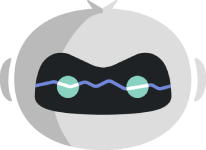 | $7 per user (1 active chatbot) | ✕ | 4.42 |
$19 for 5 users (15 active chatbots) | ✓ (5 active chatbots) | 4.25 | |
$44 per user (1 active chatbot) | ✕ | 4.17 | |
$19 per user (10,000 chat messages per month) | ✓ (Sandbox messages only) | 4.01 | |
$99 per use (10,000 messages per account) | ✓ (2,000 chat messages per account) | 3.99 | |
*Based on monthly price, billed annually. Monthly billing is available for slightly higher rates.
Pro tip: Read our guide on how to choose between chatbot vs live chat to know which service best suits your business needs. You can also check out our other guide articles:
- 8 Best Customer Service Software for Small Business in 2023
- 12 Best Customer Retention Software Tools in 2023
- 8 Best Customer Relationship Management (CRM) & Customer Service Integration Tools for 2023
Zendesk: Overall Best AI Chatbot for Customer Service With Unified Customer Data

Pros
- AI chatbot is included in all plans
- Features an omnichannel Agent Workspace that displays relevant customer data
- Robust ticketing and help desk capabilities with built-in voice calling
Cons
- No free plan
- Requires minimum of five seats per plan
- Steep learning curve due to robust and advanced features
- You need a customer service platform with unified customer profiles: Zendesk has an omnichannel Agent Workspace that lets you manage messages from multiple support channels, including live chat, social media, voice calls, text messages, and messaging apps. It also displays relevant customer information such as name, language, and interaction history.
- You are looking for AI-powered customer service software: Zendesk is not just a standalone chatbot solution, but a complete customer service platform. Its smart chatbot is included in all of its plans and provides AI-powered recommendations for both agents and customers.
- You want a free or low-cost AI chatbot for your small business customer service team: Zendesk’s basic plan starts at $55 per agent monthly and requires a minimum of five seats to subscribe. This could be quite costly for individual users or small teams with limited budgets.
- You need simple, easy-to-use customer service software: While Zendesk has an intuitive interface, its robust and advanced feature set requires extensive training.
- Alternative: HubSpot’s user-friendly interface is well suited for small support teams with limited time and resources for onboarding and training.
Zendesk Pricing Plan & Overview*
*Pricing based on annual billing on a per-user, monthly breakdown. Monthly billing is also available for a higher cost. Zendesk has a five-seat minimum requirement for all plans. Pricing is reflected at the time of this publication. We update pricing information regularly but encourage readers to check current pricing here.
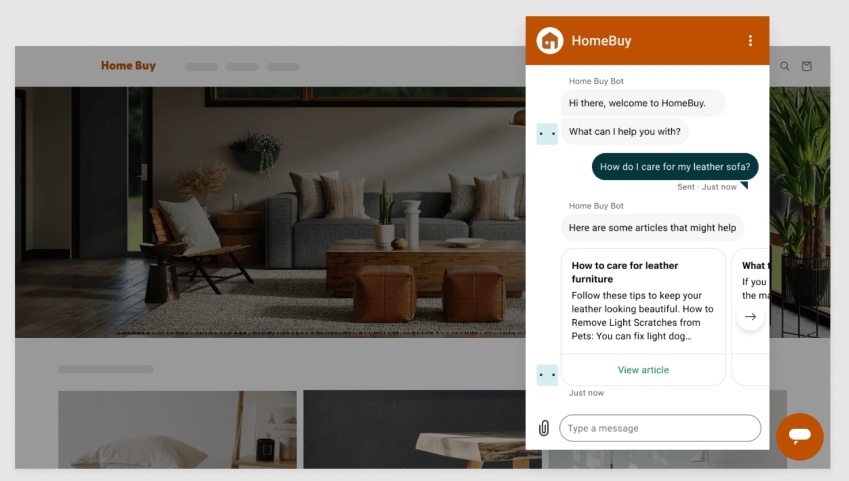
Zendesk AI chatbot showing article recommendations (Source: Zendesk)
Our Expert Opinion
Zendesk tops our list of the best AI chatbots for customer service because of its advanced conversation bot built into its Suite plans. Starting with the Professional tier at $119 per user, monthly, you get access to additional AI tools for automating repetitive tasks and providing insights to resolve customer issues faster. When combined with its productivity tools, this customer support chatbot allows service reps to deliver smart responses to customer queries and to improve the overall customer service experience.
Curious to learn more about this provider? Read our in-depth Zendesk review to see if it’s the right fit for your business.
HubSpot: Best Free Basic AI Chatbot

Pros
- Offers free and affordable plans with live chat and conversational bots
- Option to remove HubSpot branding from live chat widget in Starter plan
- Intuitive visual flow builder makes it easy to create chatbots
Cons
- Not possible to send broadcasts and sequences
- Communication channels are limited to website widget, Facebook Messenger, and WhatsApp
- No chatbot analytics
- You are looking for a free basic customer service chatbot: HubSpot offers a free chatbot with basic elements like quick replies, emojis, and buttons. You can also create a chatbot in multiple languages.
- You are focused on providing Facebook Messenger support: HubSpot offers direct integration with Facebook Messenger across all plans. This feature allows you to send and receive simple messages from customers and send quick replies on Messenger.
- You need a chatbot that you can deploy on several communication channels: Unfortunately, HubSpot’s chatbot only integrates with Facebook Messenger. You cannot deploy it to other messenger channels like Line and Twitter.
- You want an AI chatbot that allows you to send broadcasts to customers: HubSpot’s integration with messenger apps only allows you to send and receive simple messages and quick replies. You cannot send broadcasts to your customers.
- Alternative: We recommend Bitrix24 if you want to send bulk messages to all or a part of your chatbot users at a specific time.
HubSpot Pricing Plan & Overview*
*Pricing based on annual billing on a monthly breakdown. Monthly billing is also available for a higher cost. Pricing is reflected at the time of this publication. We update pricing information regularly but encourage readers to check current pricing here.
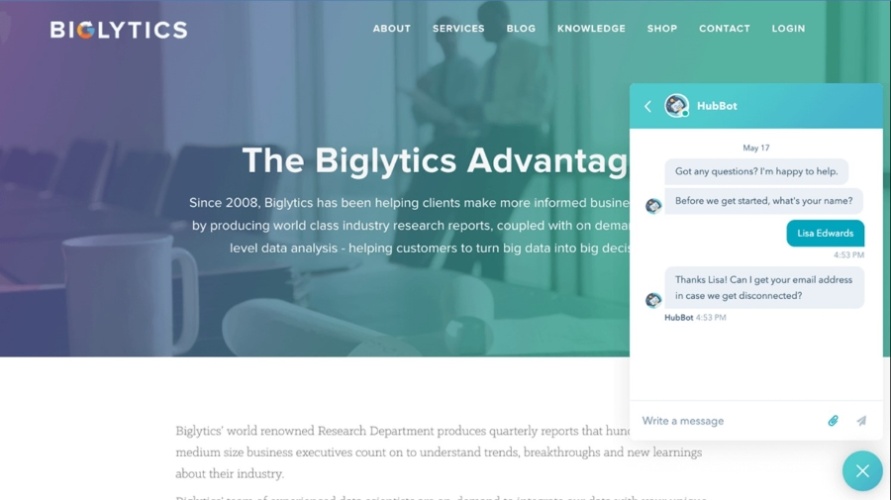
HubSpot chatbot live chat widget on a company website (Source: HubSpot)
Our Expert Opinion
HubSpot’s free plan not only includes a no-code chatbot builder but also supports an unlimited number of users. You can use the AI customer service chatbot for various tasks, including lead qualification, booking meetings, and personalizing chat responses based on HubSpot CRM data. Unlike most chatbots, HubSpot does not allow you to send broadcasts. However, it offers a wide range of integration options, including live chat software and Zapier.
Want to learn more about this provider? Check out our in-depth HubSpot Service Hub review to know more about its features and capabilities.
Bitrix24: Best AI Chatbot for Ecommerce

Pros
- Free plan has an unlimited user allocation
- Customizable permission settings and automatic lead assignment
- Offers extensive ecommerce functionalities like product catalog, inventory management, and payments
Cons
- Steep learning curve due to complex navigation and interface
- Support is limited to live chat and email
- Difficult to set up and deploy
- You manage an ecommerce business: Bitrix24 offers a robust set of ecommerce tools across all of its plans, including online store builder, product lists, order processing, checkout scripts, and inventory management. You can also deploy customer service chatbots on your ecommerce website.
- You are looking for a free CRM with chatbot builder: Bitrix24 offers a free plan that supports an unlimited number of users. It also includes a chatbot builder and an omnichannel contact center that allows you to manage communication channels, including Facebook and Instagram.
- You prefer using simple AI chat support: To begin with, Bitrix24 is not a standalone chatbot service but is a full-featured CRM. Its complicated interface and navigation make it difficult for beginners to learn and use. Hence, it may not be ideal if you’re simply looking for plain AI chat support.
Bitrix24 Pricing Plan & Overview*
*Pricing based on annual billing on a monthly breakdown. Monthly billing is also available for a higher cost. Pricing is reflected at the time of this publication. We update pricing information regularly but encourage readers to check current pricing here.
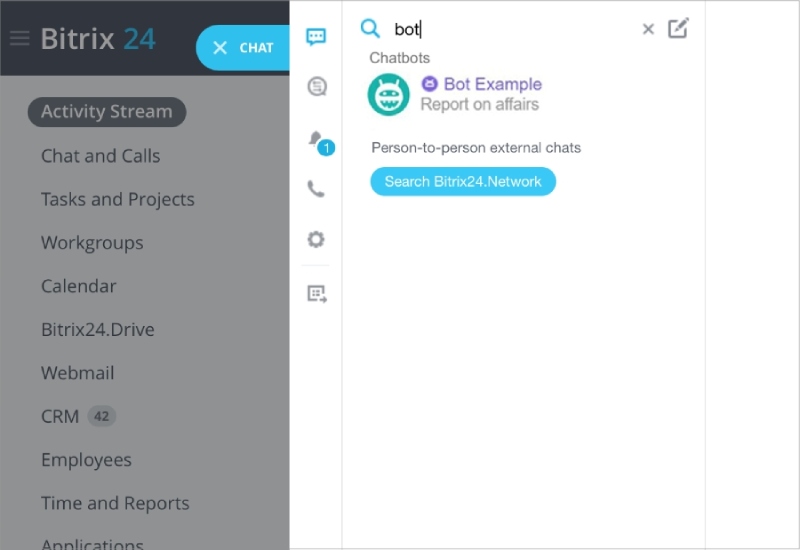
Bitrix24 chatbot example (Source: Bitrix24)
Our Expert Opinion
Bitrix24 chatbot offers a wide range of features and capabilities that allows users to automate ecommerce website chat conversations and respond to customer queries. You can also create a chatbot widget to sort out leads, route conversations, generate support tickets, and add information to your CRM database. Its robust set of ecommerce tools makes it ideal for online store owners looking to streamline their business processes.
Want to know what other users are saying about this provider? Head on to our Bitrix24 review to read more details about its feature, pricing, and user reviews.
Zobot: Best Native Website Widget
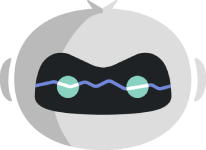
Pros
- Affordable plans on a per-user basis
- Visual flow builder makes it easy to build chatbots
- Provides conversational chatbot templates that users can tweak for specific industries
Cons
- Zobot chatbot is not available in Zoho SalesIQ’s free plan
- Chatbot is limited to website, Facebook, Instagram, and WhatsApp
- No marketing possibilities on social media channels
- You want low-cost AI chatbots in your customer support software: Zobot (by Zoho SalesIQ) begins offering a codeless bot builder for $7 per user monthly. With its Basic plan, you can set up one custom chatbot that can handle up to 1,000 chat sessions per month.
- You’re looking for a platform with a visual flow builder: Zobot’s visual flow builder makes it easy for users to build and deploy AI customer service chatbots. It also allows you to test the chatbot before it goes live.
- You want a free AI chatbot builder: Zobot is built into the Zoho SalesIQ platform. While this customer engagement and analytics platform offers a free plan, Zobot is exclusive to paid plan users only.
- You’re seeking an AI chatbot with marketing capabilities: Unfortunately, Zobot does not have social media marketing capabilities. It is limited to providing customer support via multiple channels, including Facebook Messenger, Instagram, and WhatsApp.
Zobot Pricing Plan & Overview*
Zobot Add-ons:
- Additional visitor tracking: Starts at $90 per 100,000 visitors per month
- Brand: $16 per additional brand
- Custom chatbot: $8 per additional chatbot
*Pricing based on annual billing on a per-user monthly breakdown. Monthly billing is also available for a higher cost. Pricing is reflected at the time of this publication. We update pricing information regularly but encourage readers to check current pricing here.
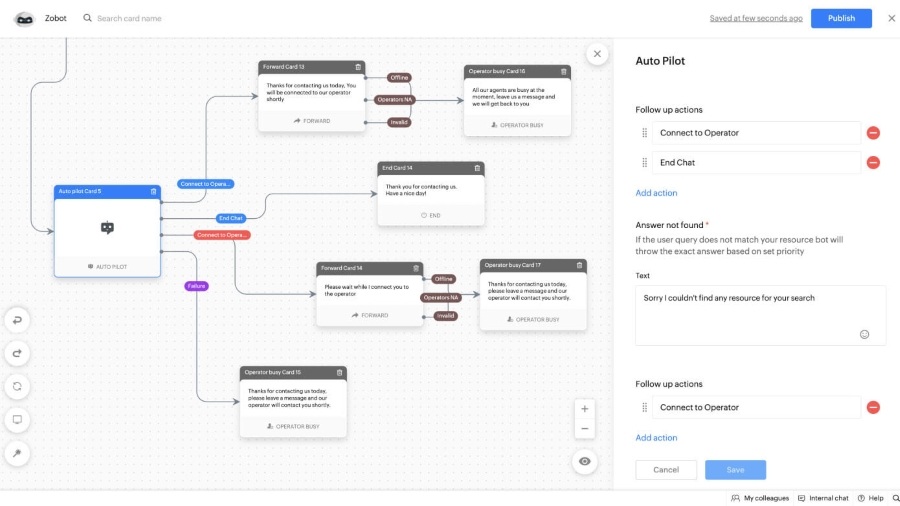
Zoho SalesIQ hybrid chatbot combines guided flow and AI capabilities in live chat. (Source: Zoho SalesIQ)
Our Expert Opinion
Zobot is an advanced chatbot builder built into the paid plans of Zoho SalesIQ. Its drag-and-drop interface allows you to build functional chatbots without coding. It offers chatbot templates that you can customize for your specific industry. You can embed your chatbot as a native widget on your business website and customize it with your company color and theme. In addition, you can build a hybrid chatbot that integrates Zobot’s AI capabilities with Zoho’s own guided flow chatbot.
Flow XO: Best for Facebook Marketing

Pros
- Offers free plan with 500 interactions
- Provides pre-built chatbot templates
- Affordable paid plan with option to add more bots and interactions
Cons
- No visual flow builder
- Analytics does not include user input and conversion rate
- Does not have the capability to understand user intent
- You’re looking for a free AI chatbot platform: Flow XO has a free plan that allows you to create an AI chatbot that can handle up to 500 monthly interactions. This works best for small marketing teams or customer contact centers that aim to personalize customer experiences and provide quick replies to customer queries.
- You want an AI chatbot with social media marketing capabilities: With Flow XO, you can create a Facebook website widget and connect your AI chatbot with Facebook ads. This allows you to respond automatically to Facebook comments.
- You prefer an AI chatbot with a visual flow builder: While Flow XO has a simple interface that makes it easy to use and set up, it does not have a visual flow builder. This means that it does not feature a drag-and-drop interface that allows you to design conversational messages without coding.
- You are looking for a chatbot with NLP capabilities: Flow XO can recognize keywords sent by the user, but it does not have NLP capabilities that allow the chatbot to understand the intent of the customer.
Flow XO Pricing Plan & Overview*
Flow XO Pricing for Add-ons:
- Additional bots: $10 per month for five bots or active flows
- Additional interactions: $25 per month for 25,000 interactions
*Month-to-month billing only. Pricing is reflected at the time of this publication. We update pricing information regularly but encourage readers to check current pricing here.
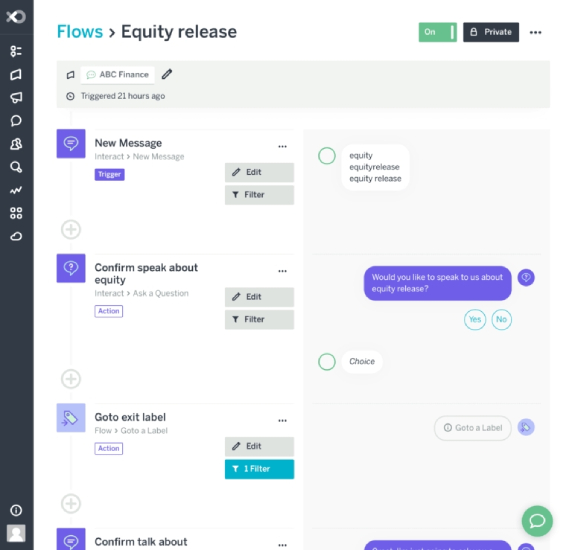
Flow XO for Chat automated workflow (Source: Flow XO)
Our Expert Opinion
Flow XO is best for business owners that use Facebook marketing because it allows you to create chatbot widgets and landing pages and to connect the bot with Facebook ads. In addition, you can deploy chatbots across various channels, including WhatsApp, Telegram, and Slack. You can use its chatbots to automate customer interactions, provide 24/7 support, and streamline your communication processes.
REVE Chat: Best Industry-specific Chatbot Templates
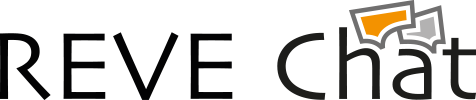
Pros
- Basic plan offers chatbot customization options
- Has video chat and co-browsing capabilities
- Ability to book meetings from chat widget
Cons
- No free plan
- Paid plans are expensive for small businesses
- Entry-level plan’s communication channels are limited to website and Facebook Messenger
- You want to customize your chatbot according to your industry: REVE Chat allows you to customize your chatbot’s design, function, and flow. You can also choose from a variety of chatbot templates for specific industries like banking, education, human resources (HR), insurance, real estate, and ecommerce.
- You’re looking for an AI chatbot software with a visual bot builder: REVE Chat’s Standard plan offers a visual bot builder that makes it easy for you to create chatbots.
- You want free and low-cost AI chatbot building tools: Unfortunately, REVE Chat does not offer a free plan. Its plans start at $44 per month, which could be a bit costly for individual users and small support teams.
REVE Chat Pricing Plan & Overview*
*Pricing based on annual billing on a monthly breakdown. Monthly billing is available for a higher cost, and two-year billing for a lower cost. Pricing is reflected at the time of this publication. We update pricing information regularly but encourage readers to check current pricing here.
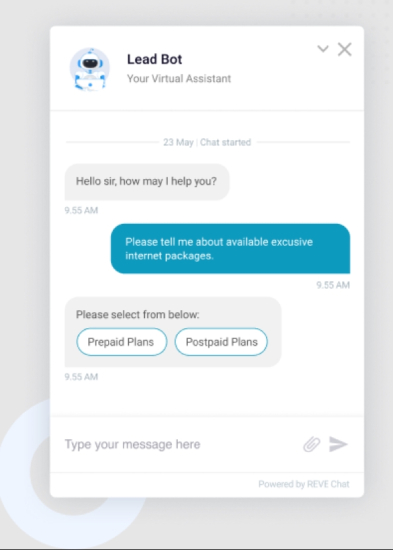
REVE Chat AI sample chatbot template for customer support (Source: REVE Chat)
Our Expert Opinion
REVE Chat offers industry-specific chatbot templates for banking, education, insurance, HR, telecom, real estate, ecommerce, restaurants, and government entities. Even if you have no coding knowledge, you can use its visual flow builder to create and customize chatbots according to the specific needs of your business. It is also known for its omnichannel support platform and easy implementation of chatbots.
Pandorabots: Best Open-source AI Chatbot

Pros
- Offers a free plan for testing chatbots
- Open-source software allows users to customize and share chatbot templates
- Integrates with conversational avatars
Cons
- No visual flow builder
- Artificial intelligence markup language (AIML) skills required to set up chatbot
- Analytics are limited to the number of interactions, users, and sessions
- You’re seeking an open-source chatbot development software: Pandorabots has an open-source software that lets developers customize and share chatbot templates with other users. It has a free plan that is made specifically for testing chatbots.
- You want to integrate your chatbot with an animated avatar: Pandorabots integrates with conversational avatars like ICONIQ, Rapport, and SitePal. This allows you to bring your chatbot to life by adding animated speaking characters.
- You want a free AI chatbot platform: While Pandorabots’ Sandbox plan is free, it is a development sandbox that is made for testing chatbots only.
- You prefer an easy-to-deploy AI chatbot: Pandorabots has a simple interface that makes it easy to use, but it does not have a visual flow builder. Moreover, you need experience in AIML to deploy it.
Pandorabots Pricing Plan & Overview*
*Month-to-month billing only. Pricing is reflected at the time of this publication. We update pricing information regularly but encourage readers to check current pricing here.
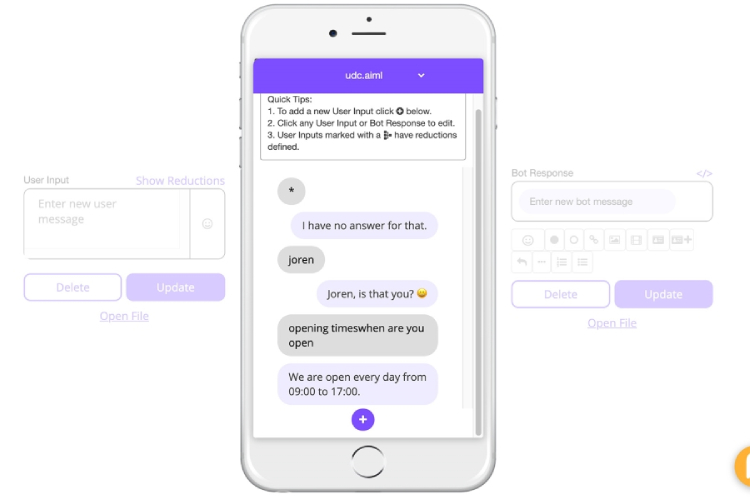
Creating chatbots in Pandorabots (Source: Chatimize)
Our Expert Opinion
Pandorabots is a popular chatbot development platform that uses AIML to build conversational agents. It boasts a user-friendly interface and advanced AI features like NLP and speech recognition. It is also open-source software that allows developers to maintain access to their code and share it with other users. Another unique feature is its integration with conversational avatars like Rapport that allows you to add a speaking character to your chatbot.
SnatchBot: Best for Multichannel Support

Pros
- Offers free plan with built-in NLP
- Includes multiple chat channels
- Access to more than 70 chatbot templates
Cons
- Learning curve due to complex user interface
- No visual flow builder
- Cannot connect chatbot to Facebook ads
- Your support team handles multiple communication channels: SnatchBot allows all of its users to deploy chatbots to multiple channels. These include Facebook Messenger, Slack, Skype, Webchat, Twilio, Line, Viber, and Telegram.
- You are seeking a free chatbot builder with NLP: SnatchBot offers a free plan that can handle up to 2,000 messages per month and has NLP features. This advanced AI feature allows your chatbot to analyze and understand the intent of conversations rather than simply responding to questions.
- You want a user-friendly AI chatbot: SnatchBot is packed with a rich set of features and has complex navigation, making it difficult to learn and use. It also does not have a visual flow builder.
- You are looking for an AI chatbot with Facebook marketing capabilities: SnatchBot allows you to create a Facebook website widget, but you cannot connect it to Facebook ads.
- Alternative: Try Flow XO if you want an AI chatbot that can connect to Facebook ads. It also lets you reply automatically to Facebook comments.
SnatchBot Pricing Plan & Overview*
*Pricing based on annual billing on a monthly breakdown. Monthly billing is also available for a higher cost. Pricing is reflected at the time of this publication. We update pricing information regularly but encourage readers to check current pricing here.
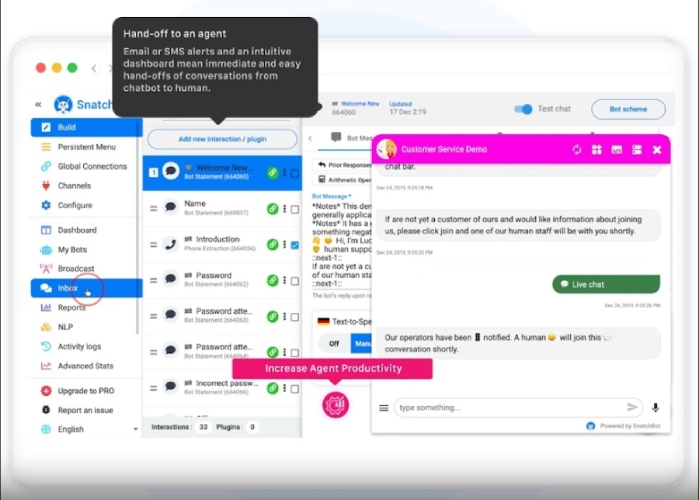
SnatchBot hand-off to an agent (Source: SnatchBot)
Our Expert Opinion
With SnatchBot, you can create and deploy chatbots across multiple channels, including Facebook Messenger, Slack, Skype, Webchat, Twilio, Line, Viber, and Telegram. Its omnichannel support capabilities help businesses provide consistent customer experience no matter what platforms they are on. It also offers a drag-and-drop interface that allows you to build chatbots without coding knowledge.
How We Evaluated the Best AI Chatbots for Customer Service
To determine the best AI chatbot for customer service, we evaluated the specific features relevant to assisting with customer requests and providing quality support. These include customizable branding, multilingual capabilities, human takeover mode, and third-party integrations. We also looked at other critical product attributes, including price, customer support, and general software features, such as a no-code chatbot builder and omnichannel capabilities.
The tabs below offer insight into our evaluation process of the best AI chatbots for customer service:
20% of Overall Score
Pricing considered the availability of a free plan and cost-friendly paid options businesses could afford as they grow. We also looked at the availability of multiple billing options, such as a subscriber to either paying monthly or saving by paying annually. Lastly, we looked at the costs of specifically the AI chatbots, their availability on the lower-tiered plans, and whether or not users need to purchase an add-on.
25% of Overall Score
We examined overall features essential to an AI chatbot for customer service. These include a no-code chatbot builder, its live chat AI features, and omnichannel capabilities. We also wanted to see the provider offer solid reporting and analytics tools.
20% of Overall Score
We evaluated niche features specifically for company reps and service agents to assist customers with their inquiries and questions. Human takeover mode, for example, allows the customer to request assistance from a live human agent when a chatbot cannot sufficiently address their concern. We also wanted to see each product offer multilingual capability, a wide range of integration options, and customizable branding.
20% of Overall Score
Extensive resources and service help prevent poor user experiences when utilizing any of these customer service AI chatbots. We evaluated this category in terms of customer service hours and whether support via phone, live chat, and email is available. Additionally, we examined resources users can access in the self-service center, such as tutorials, forums, or training courses.
15% of Overall Score
In addition to firsthand experience with these service and customer support management products, we evaluated what actual users say about each provider according to reviews. These criteria consider how real customers feel to gain insight into value for the price paid, ease of use when operating and navigating the modules, and how users feel about the customer service tools.
Bottom Line
One of the top benefits of AI chatbots in customer service is fast and 24/7 customer support. They also offer a more personalized experience through NLP, which allows chatbots to understand the intent of the conversation. Zendesk is our overall top pick for the best AI chatbot for customer service because of its advanced features and integrations. However, you could also choose other products depending on your specific business needs.