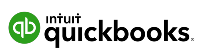In addition to having a comprehensive feature set, the best cloud accounting software should allow concurrent access and enable you to invite your remote bookkeepers or accountants to work with your files easily. Additionally, it must offer tools for communication and collaboration between you and your accountant and clients and must employ industry-accepted security measures to keep your data safe. As a bonus, it will have a mobile app for on-the-go accounting.
Here are our top five best cloud-based accounting software, catering to specific business needs:
- QuickBooks Online: Best overall cloud accounting software
- FreshBooks: Best for sole proprietors and freelancers tracking time
- Wave: Best free or low-cost software for service-based companies
- Zoho Books: Best mobile app in cloud accounting software
- Xero: Best for inventory accounting with unlimited users
Quick Comparison of the Best Cloud Accounting Software
QuickBooks Online: Overall Best Cloud Accounting Software

Pros
- Accommodates manual entry, bank feeds, and statement imports via banking features
- Automatically calculates sales tax based on the customer's address
- Has a huge network of independent ProAdvisors for bookkeeping support
- Comes with a mobile app that lets you invoice clients and accept payments
Cons
- Lacks a client portal or built-in client communication tools
- Can be more expensive than comparable software
- Doesn’t offer industry-specific features
- Can’t record time worked on mobile app
Monthly Pricing |
Simple Start is great for freelancers and sole proprietors. Essentials is required to track and bill time, while Plus adds project and inventory accounting. |
Discount | 50% for the first three months |
Free Trial | 30 days; can’t be combined with the discount |
Money-back Guarantee | 60 days |
Accountant User Invite | ✓ |
Accountant Communication Tools | “My accountant” tab on the dashboard |
Customer Communication Tools | Notes and attachments through transactions |
Customer Support Channels | Live chat, chatbot, phone support (callback only unless you upgrade to Advanced) and online resources |
Average User Review Rating | 4.3 out of 5; see what users said in our QuickBooks Online review |
QuickBooks Online is known for its robust feature set, including key features, like project management and inventory accounting—and this makes it our overall best small business accounting software. It is ideal for small business cloud accounting because it allows you to invite your bookkeeper as an accountant user without counting toward your paid users.
Unlike the other software on this list, QuickBooks Online has a “My accountant” tab in its dashboard that lets you communicate with your bookkeeper efficiently. For instance, your accountant can create to-do lists and requests, and conversely, you can add documents, complete requests, and leave comments for your accountant to review.
Standout Features
- Free guided setup with a QuickBooks ProAdvisor: Gain access to guided setup with a QuickBooks ProAdvisor if you need assistance with setting up your account. This is a unique feature of QuickBooks and is especially helpful if you are a novice and can use the assistance of an expert in the software.
- Project accounting: Get strong project accounting features, including the ability to create projects and convert estimates to invoices. While you’re unable to set up cost estimates for projects and compare them with actual costs, you can assign wages, income, and expenses to projects with QuickBooks Online.
- Reporting: Generate over 100 reports and customize these reports to obtain the data you’re seeking. Reports can be saved and exported to Excel or PDF format.
- Access to QuickBooks experts: Get access to a wide network of independent QuickBooks ProAdvisors. You can also choose to work with a ProAdvisor through QuickBooks Live; services from QuickBooks Live include categorizing transactions, reconciling bank accounts, and meeting regularly to review reports and answer questions.
- Integrations: Use over 800 third-party integrations, with access to thousands more apps via Zapier. This includes a wide range of popular tools like PayPal, Square, Stripe, Google Sheets, and Salesforce.
- Banking and cash management: Record activity manually or import bank transactions through either a live bank feed or by importing your bank statement. QuickBooks Online also has a powerful reconciliation feature that allows you to generate reports to view cleared and uncleared transactions.
Use Cases
- You want to be hands-on with your bookkeeping: We selected QuickBooks Online as the overall best small business accounting software, and it was designed to be used by business owners who don’t have a formal accounting or bookkeeping education. Its UI is intuitive and easy to use, making it a good fit if you want to handle your own invoicing, bill payment, and other bookkeeping tasks.
- Startups: We ranked QuickBooks Online as the best startup accounting software because of its scalability. From the Simple Start to the Advanced Plan, it allows your business to add more advanced accounting features and users as it grows.
- Real estate businesses: QuickBooks Online allows you to separate activity by class and location, which allows real estate businesses, such as property management companies, to track income and expenses for various segments and locations.
QuickBooks Online scored well in most categories, and it even aced my assessment of general features, reporting, banking, and integrations. However, it took a slight hit with value because other software with similar features is available for a slightly cheaper price. If pricing is important to you, I recommend Xero, which can accommodate unlimited users.
While QuickBooks Online has no client portal, you can add notes and documents to transactions if there is important information that you want to relay to them. Further, the program is secure, as it uses advanced industry-recognized security measures, such as SSL encryption, password-protected log-ins, and firewall-protected servers.
For those who often work on the go, you’ll appreciate its mobile app, which you can use to capture expense receipts, create and send invoices, and accept payments. However, QuickBooks’ mobile app didn’t score as high as Zoho Books, which earned a perfect score.
FreshBooks: Best for Sole Proprietors & Freelancers Tracking Time

Pros
- Has built-in time tracking tools with the ability to bill time to clients
- Is easy to use
- Lets you provide free accounts to your clients for collaboration
- Has a mobile app for invoicing and payment processing
- Provides access to phone support
Cons
- Has no features for sharing files with your accountant
- Requires an additional fee for an extra user
- Lacks inventory accounting
- Can’t track checking account balance until transactions clear the bank
Monthly Pricing |
Each plan includes one user, and additional seats can be added for $11 each monthly. Unlimited time tracking is included in all plans. |
Discount | 50% off for six months |
Free Trial | 30 days |
Money-back Guarantee | 30 days |
Accountant User Invite | ✓ |
Accountant Communication Tools | ✕ |
Customer Communication Tools | Free client accounts; let users view invoices, process payments, etc. |
Customer Support Channels | Email and phone support, chatbot, and self-help online resources |
Average User Review Rating | 4.5 out of 5; read user feedback in our FreshBooks review |
I recommend FreshBooks for sole proprietors and freelancers because of its strong time tracking and invoicing features. It has a built-in time tracker, and it’s easy to add time entries to your invoices when billing clients. Since only one seat is allowed in each subscription (unless you pay for additional seats), it’s ideal for freelancers or business owners who don’t require collaboration with multiple team members.
Just like QuickBooks Online, FreshBooks allows you to invite your bookkeeper as an accountant user through email. Once set up, they can work on reports, expenses, journal entries, and more. Meanwhile, for smoother transactions with your customers, they can create free client accounts that allow them to save, view, and comment on their invoices, estimates, and proposals. They can also collaborate on any projects that they are invited to.
Standout Features
- Invoicing: Personalize invoices by adding a logo and a personal message. Also, create recurring invoices, which is especially useful if you bill for the same service regularly. Monitoring outstanding invoices is also easily accessible.
- Project accounting: Get project management features that work directly with FreshBooks’ invoicing tool. It allows you to create estimates, and once they are approved, you can convert them to a project and allocate actual labor cost details.
- Expense tracking: Easily track your business expenses with FreshBooks by snapping photos of your receipts and categorizing them or connecting your bank account to automatically import transactions.
Use Cases
- You’re a freelancer or solopreneur: Self-employed individuals, such as consultants, coaches, and designers, who want DIY bookkeeping will find FreshBooks intuitive, even without bookkeeping experience. We included FreshBooks in our guide to the best accounting software for freelancers because of its simplicity and ease of use.
- You need to track time for client projects: FreshBooks is particularly useful for service-based businesses, such as law firms, marketing agencies, and accounting firms, needing to track their time and billable hours for client projects. You can also track time using the mobile app.
- You’re seeking strong customer support options: FreshBooks’ customer support makes it easier for users to contact the support team for assistance. You can call FreshBooks directly or request that a rep call you, communicate via chatbot, or access the online self-help information.
FreshBooks took a hit for value because it charges for additional users, which can become expensive if you need more than one; I recommend Xero if access to unlimited seats is necessary. FreshBooks is also lacking in its banking features, so QuickBooks Online is the better choice with its perfect score in that category.
On the downside, unlike QuickBooks, FreshBooks doesn’t have a special “My accountant” feature or something similar where you can easily upload documents requested by your accountants or bookkeepers. Its inventory features are also almost nonexistent, so I recommend Xero again in this case. Nevertheless, FreshBooks is easy to use, with a clean UI and intuitive navigation.
Wave: Best Free or Low-cost Software for Service-based Companies

Pros
- Offers a very affordable, full-featured accounting software
- Lets you invite unlimited users in the paid plan and customize their access
- Is easy to set up and use
- Offers receipt scanning features in the paid tier
- Has a mobile app for simple accounting and invoicing
Cons
- Doesn’t let you invite bookkeeper as an accountant user in the free plan
- Lacks client collaboration tools
- Has limited customer support in the free plan
- Can’t connect your bank accounts unless you upgrade to the paid version
Monthly Pricing |
The free Starter plan offers unlimited bookkeeping and invoicing. I recommend upgrading to the Pro tier to automatically import bank transactions, scan receipts, and accept online payments. |
Discount | ✕ |
Free Trial | ✕ |
Money-back Guarantee | ✕ |
Accountant User Invite | As a normal user, but only in the paid plan |
Accountant Communication Tools | ✕ |
Customer Communication Tools | ✕ |
Customer Support Channels |
|
Average User Review Rating | 4.4 out of 5; explore users’ insights in our Wave review |
Wave is a good choice for service-based businesses with basic bookkeeping needs, including income and expense tracking and invoicing. Its free subscription is often suitable for businesses handling a few transactions daily, but I recommend the paid plan for automatic bank feeds and receipt scanning. The free tier allows you to upload transactions from a monthly bank statement, which is a time-saver, but this is not as convenient as a live bank connection.
Additionally, when you upgrade to the paid option, you can set up as many users as needed, and everyone can access the software simultaneously. It also has a built-in email feature that lets you send invoices and other documents instead of sending them via your personal email.
Standout Features
- Free accounting and invoicing: Enjoy no-cost accounting and invoicing with Wave’s free plan. Its basic features are more than enough for solopreneurs who want to track their income and expenses.
- Bookkeeping support: Subscribe to assisted bookkeeping for $149 per month through the Wave Advisor program, which is more affordable than other virtual bookkeeping services like QuickBooks Live and Bench.
- Receipt scanning: Get receipt scanning and uploading features, letting you attach receipts to invoices or expenses easily. We chose it as one of the top receipt scanner apps because of its optical character recognition (OCR) capabilities, which help with extracting data from receipts automatically.
Use Cases
- You need to compile income and expenses after the fact: If you don’t compile your income and expenses until after the year, there is no point in spending money on expensive software. Wave will do a great job of uploading transactions from a bank statement and helping you group them into income and expense categories.
- You’re a small-scale property manager: Wave is ideal for tracking rent income and expense for landlords with a few properties for lease, and we chose it as one of the top real estate accounting software.
- You’re looking for affordable payroll: Wave charges $20 to $40 per month plus $6 per employee for payroll services, and it allows you to offer features, such as direct deposit to your employees. Learn more through our review of Wave Payroll.
Wave did great in the value category because it offers everything freelancers need for only $16 per month. It also did well with its general features and ease of use. It struggled the most in the areas of inventory and project accounting, as well as its mobile app and ease of setup. I recommend Xero for project accounting and inventory management and Zoho Books for its mobile app because of its perfect mark in that category.
There is no special designation for accountant users in Wave, but you can add them as a normal user in the paid subscription since you’re allowed unlimited seats for a single price. However, there’s no option to attach documents to transactions to share them with your accountant, so you’ll have to use your email or phone to send documents. This may not be a big deal for businesses that manage minimal transactions daily.
Zoho Books: Best Mobile App in Cloud Accounting Software

Pros
- Has the best-in-class mobile app
- Offers a free plan for businesses with less than $50,000 in annual revenue
- Has a client portal for easy and efficient communication with customers
- Provides access to phone support and live chat in all plans
- Can track COGS and project profitability
Cons
- Lacks electronic bill pay integration
- Doesn’t have a plan with unlimited users for a set price
- Requires at least Professional plan to track and manage unpaid bills
- Lacks bookkeeping support in the US
Monthly Pricing |
Additional users can be added to any tier—except Free—for $3 per user, per month. All plans support the mobile app. I recommend the Professional plan if you need to track time, inventory, and unpaid bills. |
Discount | ✕ |
Free Trial | 14 days |
Money-back Guarantee | 30 days |
Accountant User Invite | ✓ |
Accountant Communication Tools | ✕ |
Customer Communication Tools | Client portal |
Customer Support Channels | Live chat, email, phone support, and self-help resources |
Average User Review Rating | 4.4 out of 5; check what users said in our Zoho Books review |
A mobile app is a crucial feature of cloud accounting software, and Zoho Books nails it in this area, which is why I selected it as the best mobile app for this guide. All the other software on this list has mobile apps, but Zoho Books’ has more enhanced features, such as the ability to enter and track unpaid bills and record time worked by your employees and then assign them to a customer or project.
Another feature I like about Zoho Books is its client portal, which is unavailable in most of the other software I’ve reviewed. This feature helps improve communication with your clients as it allows them to track their transactions and interact with you in real time through comments. This is useful for businesses that are working with many clients.
Standout Features
- Mobile app: Send invoices, accept payments, record time worked, and view reports. The app tops our list of the best mobile accounting apps because it can perform all the tasks available with the computer interface.
- Purchase review module: Enjoy this new feature that lets you track items that are either already delivered or yet to be delivered by your supplier or vendor. This is not offered by any of the other providers listed in this guide.
- Phone support: Contact Zoho Books by phone rather than submitting a first and waiting for an agent’s call—this makes Zoho Books stand out from its competitors. This is helpful if you encounter an urgent issue that needs to be resolved immediately.
- Project accounting: Get solid project management features. The Project module lets you create an estimate and assign it to a Project. You can also easily turn an estimate into an invoice.
Use Cases
- You work remotely often: The Zoho Books mobile app has more features than QuickBooks Online’s. For example, with Zoho Books, you can record bills and bill payments, whereas with QuickBooks, you cannot. This is ideal for business owners who often work remotely.
- You’re seeking an alternative to QuickBooks: Zoho Books tops our list of the best alternatives to QuickBooks because it offers many of the same features you’d find in QuickBooks Online but at a lower price. Its biggest weakness compared with QuickBooks is the lack of bookkeepers in the US proficient with Zoho Books.
- You already use other Zoho products: Zoho Books is one of the apps within the Zoho suite, which includes Zoho CRM, Zoho Expense, and Zoho Commerce. If you’re already using Zoho’s other platforms, selecting Zoho Books is more practical because the apps are interconnected.
- You want a client portal: Use the client portal to let customers view and manage their transactions, view their accounts, accept or reject estimates, and pay estimates. This is a feature that QuickBooks Online lacks.
- You’re self-employed or a freelancer: Zoho Books allows you to create and send professional invoices, track time and project expenses to include on invoices, and manage all of your clients in one place.
In terms of features, Zoho Books is almost on par with QuickBooks, making it our top option for the best QuickBooks alternatives. It has excellent project accounting and inventory features (where it earned perfect or near-perfect scores), and it also offers phone support, which is rare in accounting software. Additionally, your data is safe since it uses enhanced measures like transport layer security (TLS) technology. It also offers a best-in-class mobile app and strong integrations.
On the downside, Zoho Books’ free plan doesn’t allow you to invite your bookkeeper to work with your files, so you need to upgrade to a paid option to collaborate with them. QuickBooks Online is a good alternative here, since it lets you invite an accountant without taking up one of your allotted users.
Also, the free version is not that scalable, as it’s limited to businesses that make less than $50,000 in annual revenue. For a low-cost plan with more developed features, I recommend Xero.
Xero: Best for Inventory Accounting With Unlimited Users

Pros
- Can set up an unlimited number of users in all plans with no additional costs
- Has strong inventory management features
- Has a file library to store documents like bills and invoices
- Is more affordable than QuickBooks Online
- Offers a wide variety of integration options within the Xero App Store
Cons
- Supports only one company in a single subscription (no option to add more)
- Has no client portal
- Can send only 20 invoices in the entry-level plan
- Doesn’t offer annual billing options
Monthly Pricing |
All plans include unlimited users. |
Discount | 90% off for 6 months |
Free Trial | 30 days |
Money-back Guarantee | ✕ |
Accountant User Invite | ✓ |
Accountant Communication Tools | Online file storage, which can be accessed by your bookkeeper |
Customer Communication Tools | ✕ |
Customer Support Channels | Chatbot, email, and online resources |
Average User Review Rating | 4.4 out of 5; read what users have said in our Xero review |
Xero is a great option for businesses with multiple users, especially those needing excellent inventory management features. Unlike most similar software, you can add as many seats as needed for free in all its plans. Additionally, the program provides essential inventory features that most businesses need, such as the ability to create inventory items, track COGS, and view inventory levels.
To help you organize your documents online, you can use Xero’s online file storage feature to upload files to bills, invoices, receipts, inventory items, and contact records. You can also generate a new transaction from the file library with one or multiple files attached. Files can be sent directly to your clients through its built-in email.
Standout Features
- Sales and income tax: Integrate Xero with Avalara, a leading tax compliance software, and find out how well Xero does with taxes. In terms of tracking sales tax, Xero allows you to create sales tax items, charge sales tax on sales, and adjust sales tax due to credit memos. You can also pay your tax liability through Avalara.
- Fixed asset manager: Benefit from Xero’s fixed asset manager if your business uses special equipment or machines for production. The fixed asset module allows you to track your fixed assets, calculate depreciation, and account for disposals in the future. None of the other software in this guide offers a fixed asset manager.
- Project accounting: Enjoy strong projecting accounting features, including the ability to compare estimated and actual project costs, which is crucial in budgeting. It can also accurately compute the cost of job orders and provide quotes to customers.
- Assisted bookkeeping: Get assisted bookkeeping through Xero’s partner, Bookkeeper360, which offers on-demand access to a team of accounting and tax professionals who can help you manage your bookkeeping duties. Packages are available on a pay-as-you-go, monthly, or weekly package. For detailed information about features and pricing, head to our Bookkeeper360 review.
- Inventory: Track stock levels through powerful inventory management features. Xero automatically divides the total cost of inventory into the cost of ending inventory and the COGS. You can also adjust the quantity of inventory for shrinkage and Xero will automatically calculate and report the loss.
Use Cases
- Businesses needing access to unlimited users at an affordable fee: Xero allows unlimited users with all of its plans. In comparison, the most expensive QuickBooks Online plan only allows for 25 seats.
- Ecommerce businesses seeking inventory tools: Xero’s inventory tracking functionality can prove indispensable. It can calculate your COGS automatically and keep a record of your customers as well as enable you to track their payments and orders.
- Businesses needing an alternative to QuickBooks: We named Xero one of the leading QuickBooks alternatives because it has features that are very similar to QuickBooks but is much less expensive and includes unlimited users. However, it will be more difficult to find a local bookkeeper proficient in Xero compared with QuickBooks.
Generally, Xero is easy to use, and you can set up your company information in no time. It scored well across all the categories I evaluated, especially sales tax, inventory, project management, and banking. However, it took a hit in the usability category because it doesn’t provide live chat support like QuickBooks, FreshBooks, and Zoho Books do.
While still pretty good, the Xero mobile app is missing a few features found in the Zoho Books app, like recording time worked and reviewing reports. Another minor weakness is its receipt capture feature. Unlike the other software on this list, Xero doesn’t read scanned receipts and automatically creates transactions.
How I Evaluated the Best Cloud Accounting Software for Small Businesses
I evaluated the best cloud accounting software using the Fit Small Business accounting team’s internal case study, which is summarized below.
5% of Overall Score
We first determined a pricing score by assessing the software’s price for one, three, and five users. We also considered whether there was a free trial, monthly pricing, and a discount for new customers. After determining the pricing score, we assigned a value score based on the pricing score and the solution’s total score across all categories except Value.
5% of Overall Score
We evaluated general features like the flexibility of the chart of accounts, the ability to add and restrict the rights of users, and how your information can be shared with an external bookkeeper. We also searched for ways to provide more granular information like class and location tracking and custom tags.
10% of Overall Score
This assessed the ability to print checks, establish live bank feeds, and import bank transactions from a file. We also looked closely at the bank reconciliation feature. We wanted to see the ability to reconcile bank accounts with or without imported bank transactions and a list of book transactions that have not yet cleared the bank.
10% of Overall Score
In addition to the basics of issuing invoices and collecting customer payments, we evaluated the software’s ability to create customized invoices. We also assessed whether it could handle non-routine transactions like short payments, credit memos, and the refund of credit balances in customer accounts.
10% of Overall Score
The A/P score consisted of the basics like tracking unpaid bills, recording vendor credits, and short-paying invoices, but it also included some more advanced features—such as paying bills electronically, creating recurring expenses, and working with purchase orders. Receipt capture and the ability to automatically generate bills from captured receipts were also part of our A/P evaluation.
10% of Overall Score
10% of Overall Score
At the very least, we looked for software that could create multiple projects and separately assign income and expenses to those projects. We also searched for the ability to create estimates and assign those estimates to projects. Ideally, the program would then compare the actual expenses to the costs on the original estimate.
5% of Overall Score
Software should be able to track sales tax for multiple jurisdictions with varying tax rates. It’s helpful to have a function to easily record the remittance of the sales tax by jurisdiction. The very best tool will also help determine which jurisdictions sales are taxable to based on the address of the customer or delivery.
10% of Overall Score
I evaluated basic financial reports (such as a balance sheet, income statement, and general ledger) and common management reports (like A/R and A/P aging).
5% of Overall Score
Ideally, a mobile app should have all the same features as the computer platform, including the ability to capture receipts, send invoices, receive payments, enter and pay bills, and view reports.
5% of Overall Score
While it’s nice to have as many integrations as possible, we focused our evaluation on the four integrations we believe are most critical for small businesses: payroll, online payment collection, sales tax filing, and time tracking.
10% of Overall Score
The largest component of usability is the ability to find bookkeeping assistance when users have questions. This could be in the form of a bookkeeping service directly from the software provider or from independent bookkeepers familiar with the program. Other components of usability include customer service and ease of use.
5% of Overall Score
Our user review score is the average user review score reported by Capterra and G2. Other review sites might be used if a score from Capterra or G2 is unavailable.
Advantages of Cloud Accounting Software
Some advantages of using cloud accounting software include the following:
- Accessibility: You and your accountant can access and work with your financial data from anywhere with an internet connection.
- Collaboration: Users can simultaneously work and collaborate on tasks, such as invoicing, expense tracking, and reporting in real-time.
- Automatic software updates: When a new version is available, you don’t have to install anything; the program will update automatically.
- Reduced IT costs: There’s no need to pay for hardware products and IT infrastructure.
- Enhanced data security: They typically use advanced security measures, such as SSL encryption, to keep data secure.
Frequently Asked Questions (FAQs)
Cloud accounting software is accessed and used through the internet rather than being installed and run on a local computer. The software and its data are stored on remote servers that are maintained by the software provider.
Cloud software providers take security seriously and use a variety of measures to protect users’ data. This may include encryption, firewalls, intrusion detection, and regular data backups. Also, cloud accounting software is more secure compared with desktop software because your data lives online on secure servers—as opposed to your hard drive, which is more vulnerable to hackers. However, you should still take precautions, such as using strong passwords and enabling two-factor authentication (2FA).
Yes, cloud accounting software can be suitable for businesses of all sizes and industries, from freelancers and sole proprietors to large enterprises with complex accounting needs. However, evaluate the specific features and functionality of the software to ensure it meets your needs.
Consider your business needs, budget, and desired features. Look for software that offers the specific features you need, such as invoicing, expense tracking, bank reconciliation, and reporting. Read reviews and compare pricing before making a decision.
Bottom Line
By choosing the best cloud-based accounting software for your business, you can gain greater control over your finances, streamline accounting tasks, and save time. If you’re a small business owner seeking a scalable solution, then you may want to consider QuickBooks Online. Small businesses on a budget with basic bookkeeping needs may find Wave a good match, while businesses wanting a fully functional mobile app will want to look into Zoho Books.