The best startup accounting software depends on the user’s industry, stage of business, and personal preferences, which we’ll cover in this guide. Startups need a solution that is affordable in the beginning, can scale as the business grows, and can convert to an enterprise resource platform (ERP) system if needed.
Here are the five best accounting software for startups:
- QuickBooks Online: Best overall accounting software for most startups, especially those who want bookkeeping support
- Zoho Books: Best mobile accounting software app for startup companies
- Xero: Best accounting software for startups that invest heavily in fixed assets
- Wave: Best free accounting software for startups during their organizational stage
- FreshBooks: Best accounting software for service-based startups that intend to stay small
Summer Savings: Get 70% off QuickBooks for 3 months. Ends July 31th. |
|
The Fit Small Business editorial policy is rooted in the company’s mission, which is to deliver the best answers to people’s questions. This serves as the foundation for all content, demonstrating a clear dedication to providing valuable and reliable information. Our team leverages its expertise and extensive research capabilities to identify and address the specific questions our audience has—and this ensures that our content is rooted in knowledge and accuracy.
In addition, we employ a comprehensive editorial process that involves expert writers. This process ensures that articles are well-researched and organized, offering in-depth insights and recommendations. Fit Small Business maintains stringent parameters for determining the “best” answers, including accuracy, clarity, authority, objectivity, and accessibility, and these see to it that our content is trustworthy, easy to understand, and unbiased.
Choosing the best startup accounting software involves the consideration of various factors that align with the specific needs and goals of your business:
- Business needs: Identify the specific accounting tasks and features your startup requires. Consider aspects such as invoicing, expense tracking, financial reporting, payroll processing, and scalability.
- Budget considerations: Determine your budget for accounting software. Different solutions offer various pricing plans, and it’s essential to choose the one that aligns with your financial resources.
- Scalability: Assess the scalability of the accounting platform. Choose a solution that can grow with your business, allowing you to easily upgrade or add features as your startup expands.
- Ease of use: Consider the user-friendliness of the software. A solution that is intuitive and easy to navigate can save time and reduce the learning curve, especially if you don’t have a dedicated finance team.
- Industry-specific features: Some industries have specific accounting requirements. If your startup operates in a niche industry, consider whether the accounting software offers features tailored to your sector.
- Integration capabilities: Check whether the accounting application integrates with other tools your startup uses, such as payment processors, customer relationship management (CRM) software, or ecommerce platforms. Integration can streamline workflows and improve efficiency.
- User reviews and recommendations: Read user reviews and seek recommendations from other startups or businesses in your industry. This can provide insights into the real-world experiences of users with the platform.
- Customer support and training: Consider the level of customer support provided by the software vendor, and look for resources, such as tutorials, documentation, and customer service options. Adequate support can be crucial, especially during the implementation phase.
Best Startup Accounting Software Compared
Monthly Pricing | Track Inventory Cost | Assisted Bookkeeping | Mobile App | Number of Users | |
|---|---|---|---|---|---|
 | $30 to $200 | ✓ | ✓ | ✓ | 1 to 25 |
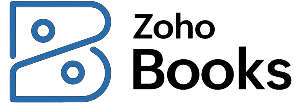 | $0 to $275 | ✓ | ✕ | ✓ | |
 | $15 to $78 | ✓ | ✕ | ✓ | Unlimited |
FREE or $16 | ✕ | ✓ | ✓ | 1 or Unlimited | |
$19 to $60 | ✕ | ✕ | ✓ | ||
QuickBooks Online: Best Overall Accounting Software for Startups That Want Bookkeeping Support

Pros
- Huge network of independent ProAdvisors
- Strong inventory management features
- Ability to track income and expense by class, location, or project
- Efficient bank reconciliation
Cons
- More expensive than comparable products
- Customer service by telephone requires waiting for a callback
- Cannot add additional users beyond those included in each plan
- Cannot compare estimated to actual project costs
QuickBooks Online is available in four subscription options, and prices are based on the number of users and the available features:
- Simple Start: $30 per month for one user
- Essentials: $60 per month for up to three users
- Plus (most popular): $90 per month for up to five users
- Advanced: $200 per month for up to 25 users
New subscribers can choose between 50% off for the first three months or a 30-day free trial.
QuickBooks Online is by far the most popular small business accounting software in North America—and rightly so with its easy-to-use interface and outstanding features. Nearly every bookkeeper in the United States is familiar with QuickBooks, so you’ll easily be able to get bookkeeping assistance so that you can focus on your new business. Whether you want to do all the input yourself or leave everything to the bookkeeper, you’ll have no trouble finding a bookkeeper.
We selected QuickBooks as the best small business accounting software, in part because of its scalability for startups. You can easily upgrade plans as additional features and users are needed, with the advanced plan supporting 25 users. And if you do outgrow it, you’ll have no trouble finding a bookkeeper to help transition to an enterprise resource planning (ERP) like NetSuite.
In our evaluation, QuickBooks Online took a hit in pricing, so if affordability is a concern, then a provider like Wave may be a better option. It also lacks a fixed asset manager, so we recommend Xero if that is something you’re seeking in accounting software. Project managers who need to compare estimated and actual costs would be better suited with FreshBooks since that feature isn’t offered with QuickBooks Online.
Zoho Books: Best Mobile Accounting Software App for Startup Companies
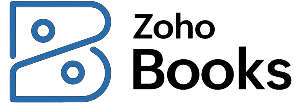
Pros
- Less expensive than other similar accounting software
- Highest-rated mobile app among all the accounting software we’ve reviewed
- All paid plans include access to phone support and live chat
- Competitive free plan
Cons
- Cannot track fixed assets
- Project accounting and inventory management are only available in the higher plans
- Limitation on the number of invoices you can send in lower plans
- Requires subscription to Professional or higher plan to manage and track unpaid bills
Zoho Books offers a free plan for businesses with less than $50,000 in annual revenue, and the paid plans below reflect the monthly prices. There is a discounted rate if you pay annually:
- Free: $0 per month for businesses with less than $50,000 annual revenue (one user plus one accountant)
- Standard: $20 per month for up to three users
- Professional: $50 per month for up to five users
- Premium: $70 per month for up to 10 users
- Elite: $150 per month for up to 10 users and advanced inventory control features
- Ultimate: $275 per month for up to 15 users, advanced analytics, and inventory control features
If you need to add additional users, the fee is $3 per user, per month.
Among all the accounting software we’ve reviewed, Zoho Books has the best mobile app, which is why it tops our list of the leading mobile accounting apps. Its powerful app can accomplish almost any accounting task, such as sending invoices, entering bills, and recording billable time.
However, it may be difficult to find support when you eventually convert to an ERP, which will probably be required sooner with Zoho Books than with QuickBooks Online. The price of Zoho Books’ Ultimate plan is more expensive at $275 monthly for 15 users, especially when compared to QuickBooks Online, whose Advanced plan is only $200 monthly for 25 users. QuickBooks Online also gives you access to assisted bookkeeping with QuickBooks Online, while a similar service is unavailable with Zoho Books.
In our rubric, Zoho Books took a hit with its ease of use, as it is a complicated program with some features hidden within each other so it can be difficult to navigate for new users. For businesses seeking ser-friendly accounting software without a steep learning curve, we recommend Wave or FreshBooks. However, its robust mobile app, project accounting, and inventory management features make it a strong contender if these features suit your business’s needs.
Xero: Best Accounting Software for Startups That Invest Heavily in Fixed Assets

Pros
- Unlimited users included with all plans
- Strong inventory tracking features
- Fixed asset manager allows you to manage the depreciation and disposal of your fixed assets
- Easy-to-understand bank reconciliation
Cons
- Limited customer support in the U.S.
- No annual billing option for plans
- Limited mobile app
Xero offers three subscription options, and all include unlimited users and a fixed asset manager.
- Early: $15 per month for up to 20 invoices and five bills
- Growing: $42 per month for unlimited invoices and bills
- Established: $78 per month for unlimited invoices and bills plus project accounting
Before subscribing, you can access all of Xero’s features for free for 30 days to help you decide which plan best suits your needs.
Xero is inexpensive accounting software with unlimited users, invoices, and bills for only $42 or $78 per month. It’s unique among the accounting software we’ve reviewed because it comes with a fixed asset manager that will calculate depreciation, track asset location, run the disposal schedule to show assets sold or disposed of, and add a fixed asset directly or create one from a bill. Additional features include project accounting (Established plan), inventory management, and a strong PO system.
On the downside, in addition to having limited customer support, it could be difficult to find an outside bookkeeper for support in the US, and it’s also likely harder to find support to convert to an ERP system down the road. For that reason, we recommend a provider like QuickBooks Online, which gives you easier access to those forms of support.
Wave: Best Free Accounting Software for Startups During Their Organizational Stage

Pros
- Has a free version for most startups with basic accounting needs
- Is extremely easy to set up and use
- Allows you to create and send unlimited bills and invoices
- Makes it easy to track income, expenses, and capitalized expenditures
Cons
- Has no live customer support in the free plan
- Allows only one user in the free plan
- Doesn’t track stock or COGS
- Can’t set up separate income and expenses by classes or locations
Wave has a free version and a paid plan that costs $16 per month when billed monthly or $170 per year when billed annually. Both plans include basic features, like income and expense tracking, invoicing, and a mobile app. The paid plan, however, has additional inclusions, like bank feeds, unlimited users, and free unlimited receipt scanning.
Wave also offers add-ons to both plans, including:
- Wave Payroll: $40 for tax service states or $20 for self-service states, plus an additional $6 per month per active employee or independent contractor.
- Wave Advisor: $149 per month for bookkeeping support
- Accounting and payroll coaching: $379 per coaching session and email support
We feel that Wave is good free software for recording the expenses involved in starting a business, which is why it’s best for startups during their organizational stage. However, once you begin operations, you’ll likely outgrow it because its reporting capabilities aren’t as strong as QuickBooks Online, which allows you to compare multiple years and offers features like transaction matching.
If you handle inventory, it also doesn’t allow you to track your stock or COGS from within the software, so QuickBooks Online would be a better fit. Additionally, Wave’s mobile app is limited in functionality, so Zoho Books is a better alternative.
FreshBooks: Best Accounting Software for Service-based Startups That Intend to Stay Small

Pros
- Integrates with Gusto for an additional fee to support your payroll needs
- All plans include unlimited invoices
- Can track time and bill clients for hours
- Includes a mobile app for accounting on the go
Cons
- Additional users are charged a fee of $11 per month
- Cannot track cost of inventory and COGS
- Cannot track and reconcile bank accounts without a live connection
- Not able to track income or expenses by class
FreshBooks offers four plans, which vary in terms of the maximum number of billable clients and the advanced features available, such as a dedicated account manager:
- Lite: $19 per month for up to five billable clients
- Plus: $33 per month for up to 50 billable clients
- Premium: $60 per month for unlimited billable clients
- Select: Custom pricing for unlimited billable clients and a dedicated account manager
All plans include one seat, with additional users available for $11 per month.
Despite its low score, FreshBooks is a good choice because of its ease of use for non-accountants and its outstanding customer support. However, growing businesses will outgrow FreshBooks quickly as it’s generally best for very small businesses and sole proprietors. We recommend Xero or QuickBooks Online as a better choice for growing businesses.
We chose FreshBooks only for service-based businesses because it can’t track inventory costs. For retail and other businesses that track inventory, QuickBooks Online or Xero is a better solution. Also, FreshBooks becomes very expensive at $11 per month for additional users—at 15 users, it is more expensive than either Zoho Books or QuickBooks Online and isn’t nearly as powerful. If you are looking to accommodate a large number of users, we suggest Xero instead because of its ability to accommodate unlimited users.
How We Evaluated the Best Startup Accounting Software
We considered a variety of accounting software that’s beneficial for startups. We evaluated these programs in terms of general features that we’d expect to find in startup accounting software and also assessed them based on whether they had the basic features we’d take for granted, such as accessible customer service and access to financial reports. Finally, we took into account ease of use, pricing, and our own expert evaluation.
5% of Overall Score
Software is rated based on its price for various levels of users, including one, three, and five users. It is also awarded points if it offers a free trial or discount for new users and if monthly vs annual plans are available.
53% of Overall Score
10% of Overall Score
5% of Overall Score
A good mobile app should be able to perform all the same functions as the computer interface.
20% of Overall Score
7% of Overall Score
We include the average user review score for each software collected from large third-party websites dedicated to the collection of user reviews, such as Software Advice, SourceForge, and G2.
It’s essential to maximize your startup accounting software’s features and functionalities while ensuring that your financial processes are efficient and accurate. Here are a few tips:
- Set it up properly: Take the time to set up your accounting platform correctly from the beginning. Enter accurate business details, set up your chart of accounts, and configure any necessary settings to align with your business needs.
- Integrate it with other tools: If your accounting software supports integrations, connect it with other business tools you use, such as CRM solutions, payment processors, or ecommerce platforms.
- Reconcile accounts regularly: Perform regular bank and credit card reconciliations to ensure that your accounting records match your actual financial transactions. This helps identify discrepancies and ensure the accuracy of financial data.
- Automate repetitive tasks: Leverage automation features to streamline repetitive tasks, such as invoicing, expense tracking, and recurring transactions. Automation can save time and reduce the risk of errors.
- Utilize reporting and analytics: Generate financial reports regularly to gain insights into your company’s performance, track key metrics, and make informed decisions.
- Stay compliant with tax regulations: Use the tax-related features of your accounting software to track deductible expenses, generate tax reports, and ensure compliance with tax regulations.
- Implement internal controls: Establish internal controls within your accounting processes to prevent errors and detect any irregularities. This may include segregating duties, implementing approval workflows, and regularly reviewing financial records.
- Train your team: If you have a team involved in financial management, provide training on how to use the accounting platform effectively. Ensure that everyone understands the processes and best practices to maintain consistency in data entry and reporting.
Frequently Asked Questions (FAQs)
Accounting software helps startups manage their financial transactions, track expenses, generate invoices, and maintain accurate records. It streamlines financial processes, ensures compliance, and provides insights for better decision-making.
Accounting software helps startups create and manage budgets by tracking income and expenses, providing insights into spending patterns, and generating reports that aid in budget analysis and adjustments.
There is no one-size-fits-all answer as it depends on various factors like tax implications, regulatory requirements, nature of operations, and investor and lender preferences. Cash-basis accounting offers simplicity and can provide short-term tax advantages, especially if the startup has a lot of expenses. Meanwhile, Accrual-basis accounting provides better financial visibility and a more comprehensive view of profitability by aligning revenues with the associated costs. To learn more, visit our guide to cash-basis vs accrual-basis accounting.
Yes, QuickBooks is often considered a good choice for startups, and it’s a popular accounting software solution for businesses of various sizes. It offers a range of features that can be beneficial for startups in managing their finances efficiently. These include ease of use, scalability, integration with other tools, tax compliance, and available support.
Bottom Line
There are many excellent accounting software applications for startups, depending on the particular needs of your business. QuickBooks Online is a scalable solution if your company plans to become a midsized or large enterprise. If you often work remotely and need a strong mobile app, consider Zoho Books. Xero is best for startups investing heavily in fixed assets. If you’re a service-based startup that intends to stay small, FreshBooks is worth looking at. If your company is in its organizational state and you’re looking to save money while also having access to unlimited users, Wave is a strong choice.