TimeTrex is a workforce management platform that helps businesses manage human resources (HR) and payroll processes. Its features include time and attendance tracking, staff scheduling, recruiting, expense reporting, payroll, and employee information management. A “community” version of the platform is available for those wanting free time tracking, scheduling, and pay processing tools. More robust product packages are available at a custom price.
The platform scored 3.68 out of 5 in our best time and attendance guide due to its effective time tracking features. It also has strong reporting tools and comes with other features that help track attendance. However, its score was pulled down due to few user reviews (less than 50, as of this writing).
TimeTrex Overview

Pros
- Has a community edition with free-to-use employee scheduling, time and attendance, and payroll tools
- Offers two software deployment options (on-site and cloud-hosted)
- Has a wide range of HR and payroll solutions, including facial recognition time clock apps
- Integrates with other payroll tools, like QuickBooks, ADP, and Paychex
Cons
- Pricing is based on 10 employees max; must call for a quote for larger teams
- User dashboard looks cluttered and confusing
- Recruiting, applicant tracking, invoicing, and expense management solutions are available only in higher tiers
- Doesn’t handle payroll tax filings; only generates tax forms
Deciding Factors
Supported Business Types | Small to midsize businesses (SMBs) looking for a feature-rich platform with paid and free plans to manage HR processes |
|---|---|
Free Trial | |
Pricing |
|
Setup Fees | One-time account activation fees for new clients (call for a quote) |
Standout Features |
|
Ease of Use | Generally easy to learn and use, but knowing the basics of running payroll and managing employees will help |
Customer Support |
|
TimeTrex Is Best For
- Businesses with hourly or remote employees: TimeTrex’s time clock apps (for iOS and Android) enable you to turn any tablet and smartphone into a time tracking device, provided there’s an available internet connection. It can even monitor your staff’s GPS location, perfect for employers wanting to capture the actual work hours of remote teams and field-based staff.
- Organizations with strict hygiene protocols (i.e., healthcare and food manufacturing companies): TimeTrex’s time clock software can be used with tablets and smartphones, and its hands-free design makes it a safe option for employees. Instead of entering a PIN code or typing information on a touch screen, employees can clock in just by positioning their face in front of the device’s camera. This helps reduce the spread of bacteria and infectious diseases while preventing time theft and buddy punching.
- Employers wanting to automate HR and client billing processes: TimeTrex’s feature-rich platform makes it easy to streamline essential HR processes—from tracking applicants and managing employee information to planning work shifts and monitoring performance reviews. What’s more, employers can use TimeTrex to generate invoices to bill customers for actual hours that employees spent working on client projects.
- Budget-conscious business owners needing time tracking and payroll tools: You can use its open-source community edition to create employee work schedules, track attendance, and pay your staff—all at no cost. It topped our list of the best free payroll software for its advanced payroll system that automatically computes taxes (federal, state, and local taxes), vacation and sick leave accruals, and custom deductions for benefits and garnishments.
TimeTrex Is Not Ideal For
- Employers needing payroll tax filings: TimeTrex’s payroll tax services only cover tax calculations and generating tax forms—you have to handle tax filings yourself. If you’re looking for software that can calculate, remit, and file payroll taxes for you, check out our guide to the best small business payroll systems.
- Businesses wanting extensive integrations: While TimeTrex integrates with payroll providers, the selection is limited. If you want robust integration options, consider Rippling. It connects with over 500 business apps and has a feature-rich platform with HR, payroll, and IT tools. Read our Rippling review to know more about its features.
- Administrators looking for an intuitive interface: If you prefer a streamlined user experience when using cloud-based software, you will want to look elsewhere. Some of TimeTrex’s modules look dated and are confusing to use. We recommend Gusto if you need an intuitive payroll system with time tracking and basic HR tools. Check out our Gusto review to see whether it has all the functionalities you need.
TimeTrex Top Alternatives
Best For | Free Plan | Starter Monthly Fees | Learn More | |
|---|---|---|---|---|
 | Companies needing free payroll and time tracking | ✓ | $50 | |
 | Businesses that need full-service payroll and solid HR support | ✕ | $40 base fee plus $6 per employee | |
Companies looking for an all-in-one HR, payroll, and IT solution | ✕ | |||
 | One-location businesses that want low-cost time tracking tools | $24.95 per location | ||
TimeTrex didn’t get a perfect score for pricing because it charges account activation fees. It offers a free-to-use community edition and a paid version with three product packages: Professional, Corporate, and Enterprise. Note that the TimeTrex pricing matrix only covers up to 10 employees. If your headcount is more than this, call TimeTrex for a quote.
The main difference between TimeTrex’s paid packages is access to additional features. Professional has all the tools you need to run payroll, track attendance, plan work shifts, and manage employee information. If you want job costing, geofencing, recruiting, expense tracking, and invoicing functionalities, consider its higher tiers.
Community Edition | Professional Edition | Corporate Edition | Enterprise Edition | |
|---|---|---|---|---|
Monthly Fees | $0 | Starts at $50 | Starts at $80 | Starts at $100 |
Time & Attendance | ✓ | ✓ | ✓ | ✓ |
Staff Scheduling | ✓ | ✓ | ✓ | ✓ |
Payroll | Basic | Comprehensive | Comprehensive | Comprehensive |
Leave Management | ✓ | ✓ | ✓ | ✓ |
Employee Data Management | ✓ | ✓ | ✓ | ✓ |
Facial Recognition Tools | ✕ | ✓ | ✓ | ✓ |
Mobile App | ✕ | ✓ | ✓ | |
Technical Support | ✕ | ✕ | ✓ | ✓ |
Geofencing Features | ✕ | ✕ | ✓ | ✓ |
Invoicing | ✕ | ✕ | ✓ | ✓ |
Expense Management | ✕ | ✕ | ✕ | ✓ |
Recruiting & Onboarding | ✕ | ✕ | ✕ | ✓ |
For new users, TimeTrex offers two custom-priced startup plans: Installation Support and Initial Setup Support. Both grant you access to its implementation services team who will help you install the software, set up policies, configure tax formulas, and add employee information into the system.
The only reason why TimeTrex didn’t get a higher score here is because it lacks a physical time clock. With its time clock solution, you can turn tablets, smartphones, and computer web browsers into attendance monitoring tools. It even has mobile apps you can easily install on iOS and Android devices. And, while its online time clocks require an internet connection, it has an offline mode that continues to capture time transactions when the internet is out and then syncs the data to TimeTrex when the internet is up again.
TimeTrex lets you control where employees can clock in/out for work, including the geolocation and type of device. Actual time entries are available online and in real-time, so you won’t have to wait until it’s time to run payroll to review hours.
You also have the option to manually input employee time data into TimeTrex. However, this is only advisable for businesses with a handful of workers.
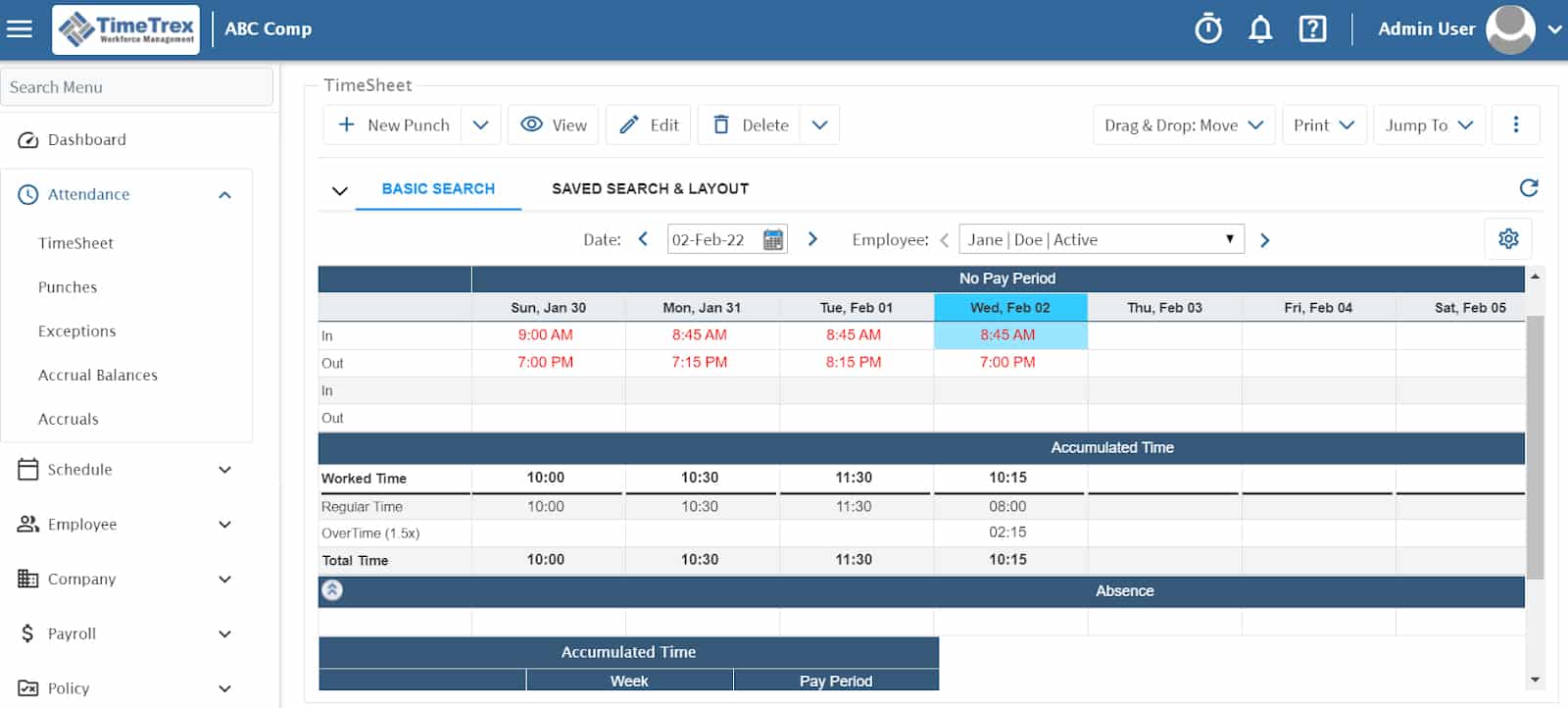
Administrators can view an employee’s actual work hours on TimeTrex’s attendance module. (Source: TimeTrex)
Employee clock-ins/outs are secure transactions given its biometric facial recognition feature. While other time clocks use fingerprint scans, PIN code entries, and proximity card taps to capture attendance, TimeTrex only requires your employee to stand in front of the device’s camera to clock in/out. Its advanced facial recognition tool is highly accurate and works even if your employee has facial hair and wears a hat or glasses. This touchless operation is more hygienic, helping prevent the spread of germs and infectious diseases like COVID-19.
Further, the system can save employee images with each clock-in. Time transactions can even be customized for additional data entries, like department and task, making it easy for you to track job costs.

A snapshot of an employee using the TimeTrex time clock hardware to clock in.
(Source: TimeTrex)
TimeTrex can help you accurately identify the labor costs of client projects on a per-task, department, work location, product quantity, and employee basis. You can even designate up to four cost centers per job or project. This makes it easy to track the productivity and profitability of each project your company is working on at any given time.
Though primarily a time and attendance tracking platform, TimeTrex also provides tools to help streamline payroll, HR, and client invoicing processes. Here are some of its essential functionalities.
TimeTrex’s scheduling solution is designed to automate the creation of simple to complex employee shifts. It allows you to set up templates for recurring and multiweek rotating work schedules that you can easily assign to employees. Aside from creating new schedules, TimeTrex lets you copy and modify existing work shifts.
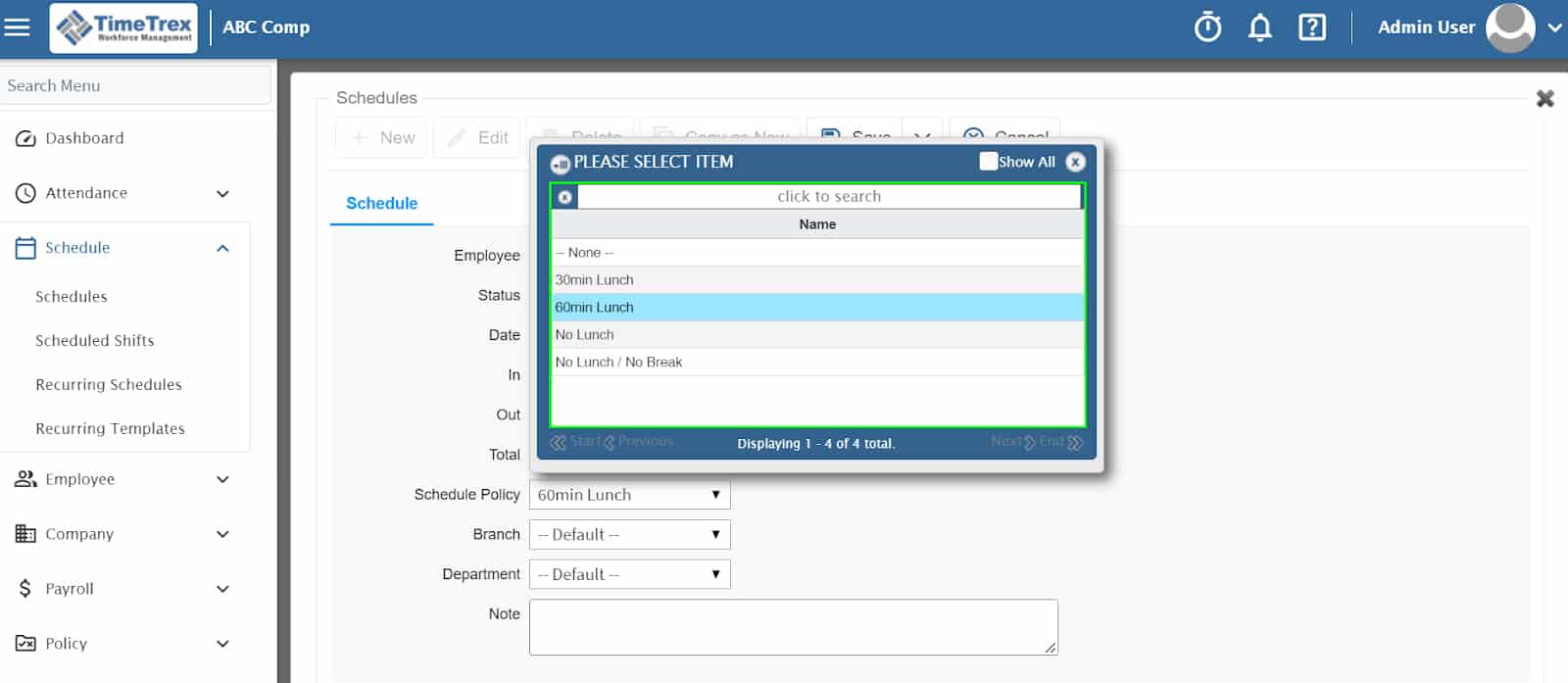
TimeTrex lets you select the department, branch location, and break policy (i.e., 60-minute lunch) that will apply to a work schedule. (Souce: TimeTrex)
Employees can request time off through the TimeTrex dashboard and its mobile apps. The software automatically routes the request following an approval hierarchy set by the administrator.
System administrators can also set up an unlimited number of leave types—from vacation and sick leaves to banked time and paid time off. TimeTrex automatically tracks the accrual balances for each leave type, eliminating the need for manual calculations and data inputs.
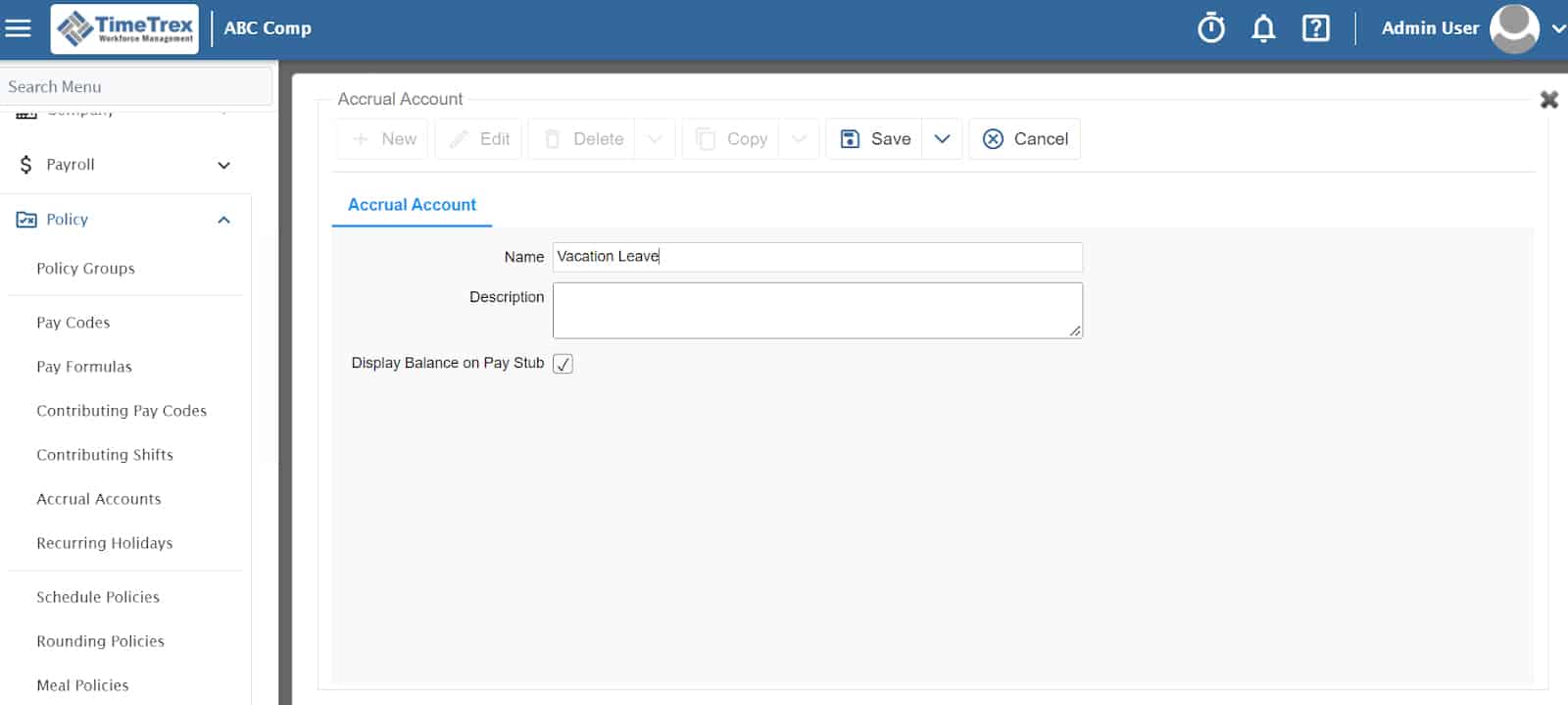
When creating leave policies in TimeTrex, you can specify whether the accrual balance will appear on employee pay stubs. (Source: TimeTrex)
With TimeTrex’s integrated attendance and payroll solutions, you don’t have to manually transfer employee time data from one software to another. Its system automatically captures all the required information to run biweekly, weekly, bimonthly, and monthly payroll.
TimeTrex can handle federal, state, and local tax calculations, including custom earning and deduction types, such as bonuses and wage garnishments. However, it doesn’t remit and file payroll taxes for you—you have to do this on your own.
For employee payments, TimeTrex has check printing capabilities if you prefer to pay via checks. Its system also facilitates the electronic transfers of payroll funds to employees so that you can pay through direct deposit. While you have the option to print pay stubs to distribute to your staff, TimeTrex provides digital versions that employees can access through its user dashboards and mobile apps.
If you already use the services of a payroll processing provider but want the employee time data to come from TimeTrex, note that the platform integrates only with ADP, Paychex, Sage, Ceridian, and QuickBooks Payroll. If you’re still choosing a payroll service for your business, make sure you pick one that can integrate with TimeTrex before committing to the software.
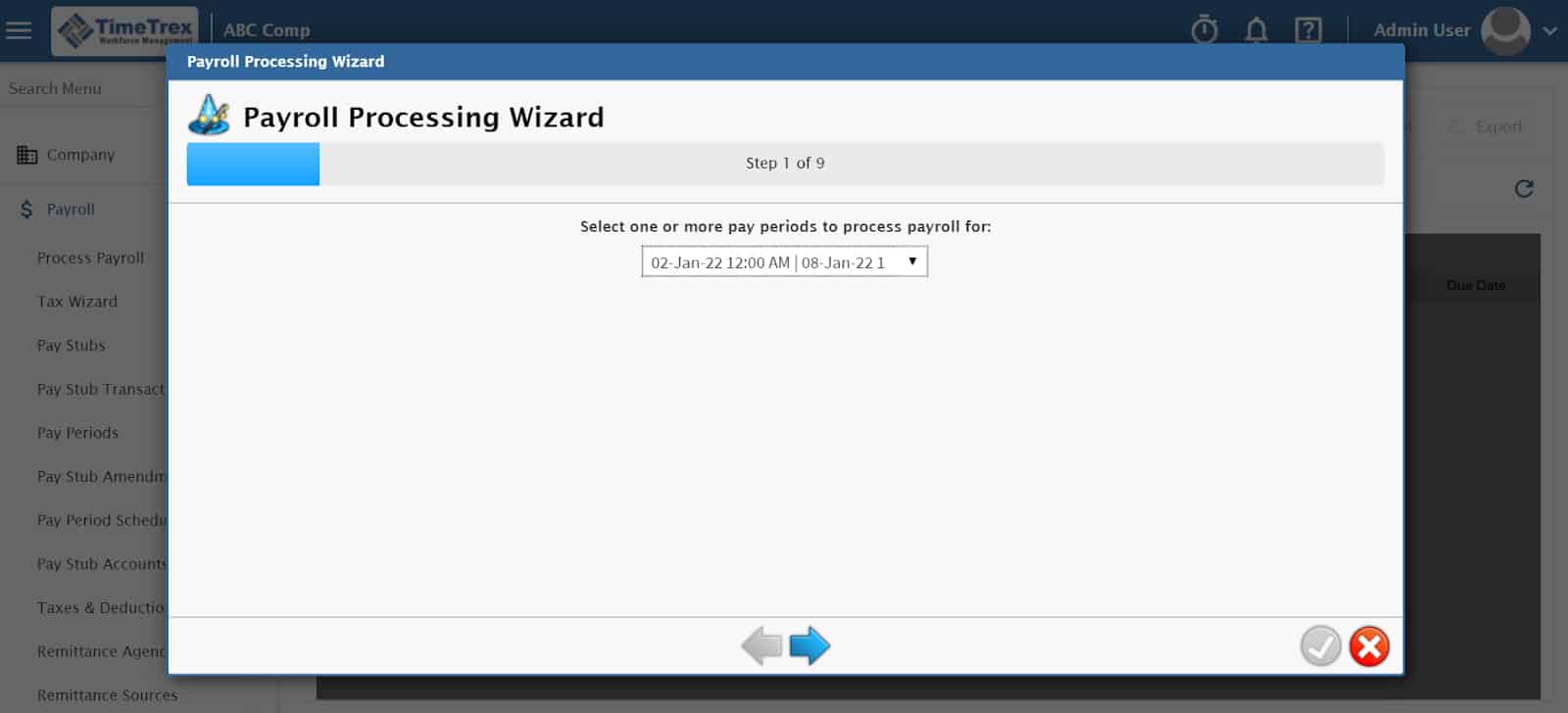
TimeTrex has a nine-step online wizard for processing payroll. (Source: TimeTrex)
TimeTrex allows employees to upload photos of receipts of business-related expenses, attach these to their electronic expense claim, and request approval. Approved transactions are included in payroll runs and automatically reimbursed to the employee.
Its platform even automatically categorizes expense claim submissions. This helps you save time from manually sorting through all the claims, streamlining the process of expense reporting and tracking.
If you bill clients based on employees’ time working on their projects, then TimeTrex’s invoicing solution is a helpful tool. Given that all of its modules integrate seamlessly with one another, you don’t have to access separate programs to get the time data you need to generate client invoices. TimeTrex lets you do all of that, plus you can send electronic invoices to customers, accept online payments, and track client account balances.
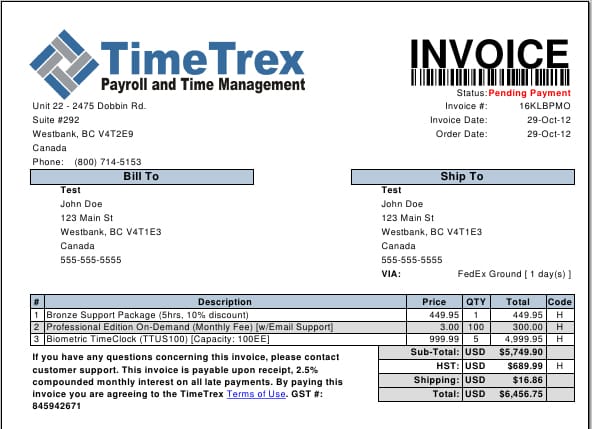
A sample invoice you can generate with TimeTrex. (Source: TimeTrex)
Beyond time tracking and payroll, TimeTrex offers a variety of HR solutions for managing employee information, tracking applicants, and storing online documents. Its centralized database organizes your staff’s personal details, profile pictures, contact information, job details, and salary history. You can even upload scanned copies of training certificates, work permits, and other documents into the system and attach these to an employee’s online profile for easy reference.
The software can also be used to track various types of employee reviews, from work performance and wage reviews to disciplinary actions and exit interviews. You can create your own questions and metrics or use TimeTrex’s preloaded choices via its “KPI” or key performance indicators section.
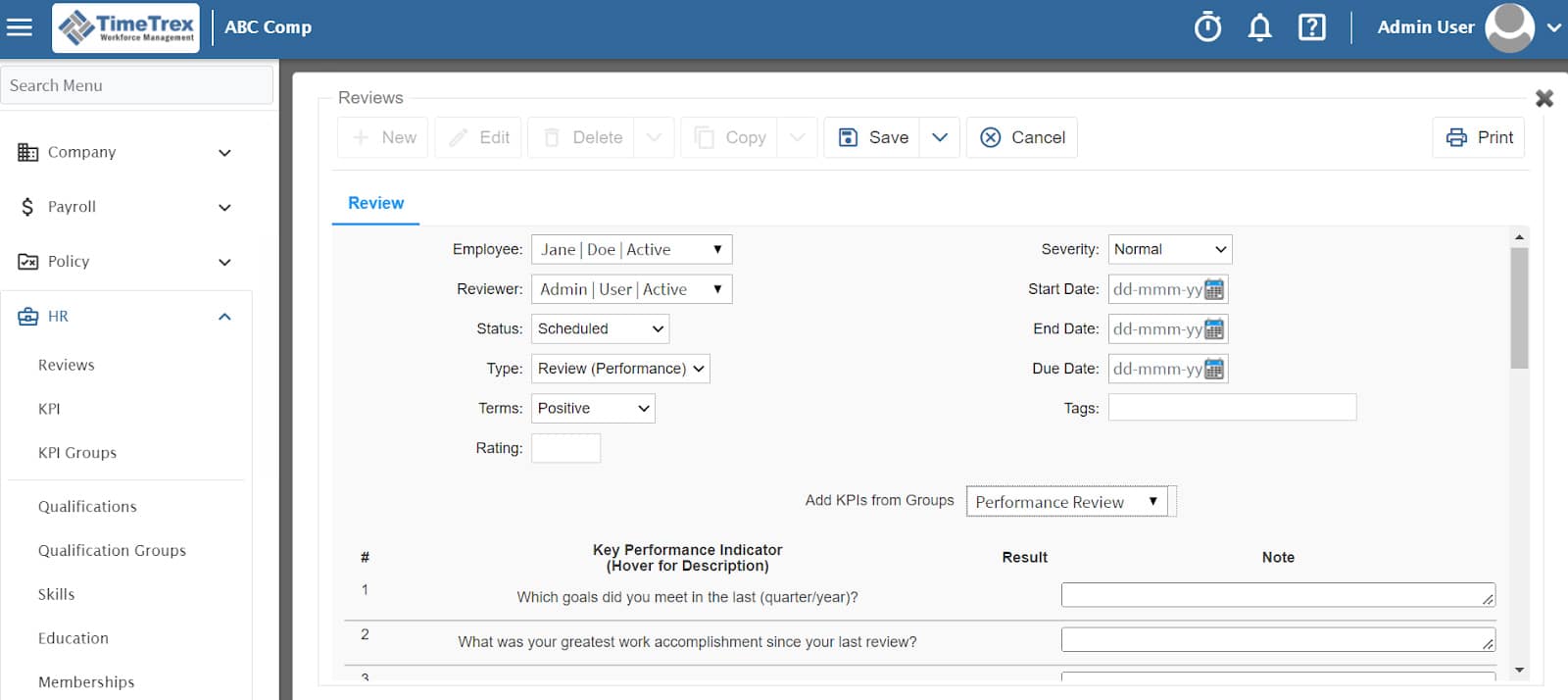
A screenshot of TimeTrex’s sample performance review. (Source: TimeTrex)
TimeTrex has excellent reporting tools given that it has many helpful templates to choose from. You can also customize these reports with the specific information you need and then sort, save, and share the custom reports with others. You can even filter reports according to your needs. Once you’ve generated a report, you can save it as a PDF file and email it to employees or other people in your business.
In our TimeTrex review, the provider almost received a perfect mark in this criterion. It offers geofencing and geotracking tools and lets you set up approvals on employee timesheets—and the only thing it lacks is the ability to limit early clock-ins. Note, however, that you can still set up parameters that will let you pay employees only at the time their shift starts. So, even if they clock in early, you will not pay for extra time prior to their shifts.
- Personalized demos let you see how features can help your business
- Implementation support plans
- Live online training
- Workflow automations
- How-to guides and help articles
- Customer support via phone, email, and chat
You may purchase implementation support plans designed to help you get TimeTrex up and running. If you have a limited budget, installing its cloud-hosted version is also relatively easy—simply follow the instructions and let its install tool do all the work.
The sign-up process may be easy, but the initial setup can be overwhelming. While TimeTrex has online how-to guides you can access, navigating through all of the modules to add all the information needed (like employee data, leave accrual types, overtime rules, and break policies) can be difficult and confusing. Its dashboard also looks cluttered and dated.
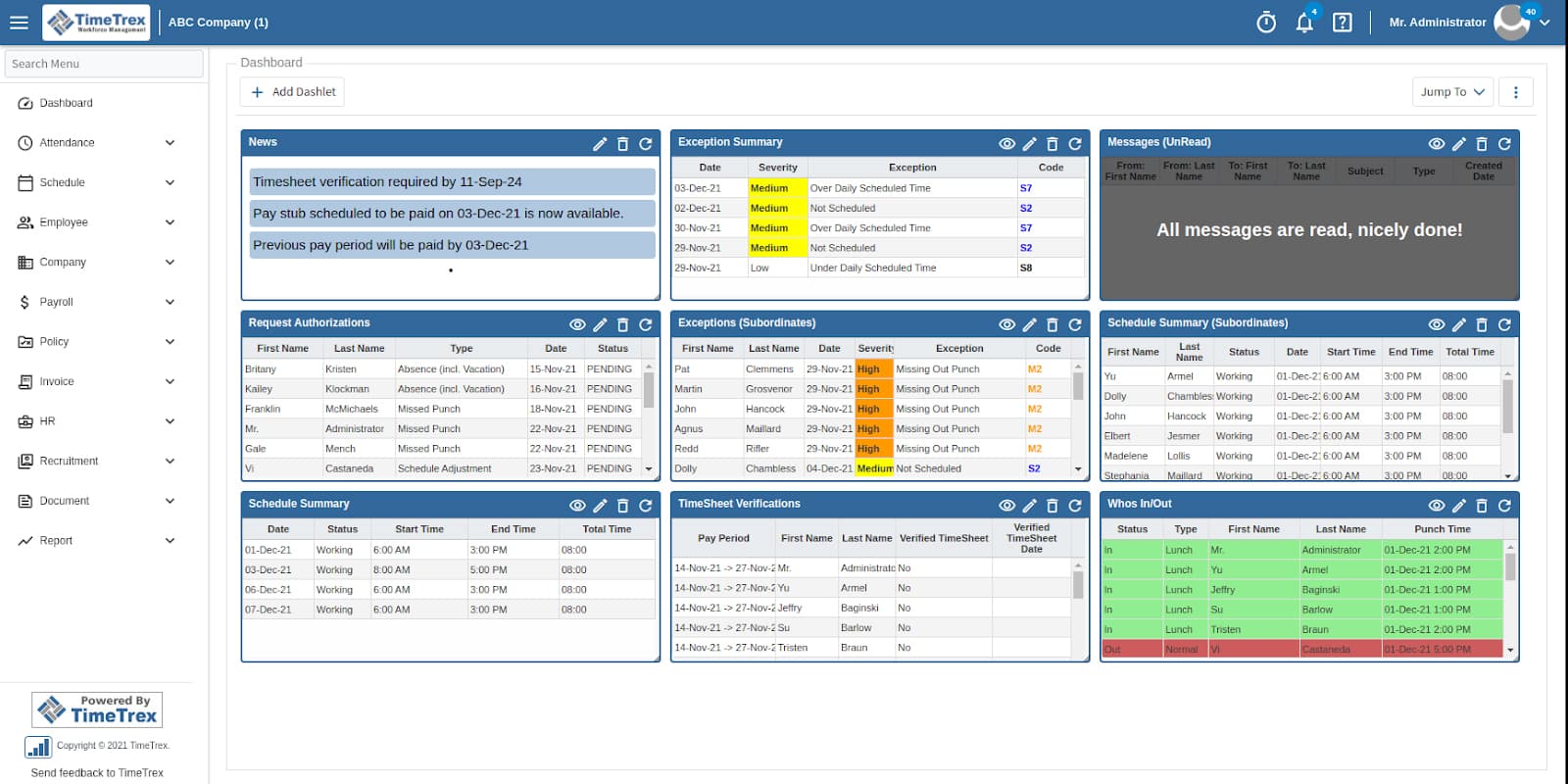
TimeTrex’s main dashboard has several “dashlet” widgets that show alerts, staff schedules, real-time attendance data, transactions for approval, and more. (Source: TimeTrex)
Setup challenges aside, TimeTrex is relatively easy to use, especially on the employee side. Its workflow automation makes online transactions, like leave requests and approvals, easier to manage. And, if you need assistance with a feature, you can access its help center or contact customer support via email, phone, and chat.
There are only a handful of up-to-date TimeTrex reviews online, which is why it scored low in this criterion. Many of these are positive, with users praising its efficient time tracking and payroll solutions. However, some find setting up and navigating its interface difficult, adding that the number of features is intimidating.
Here are some things that users like and dislike about TimeTrex:
| Users Like | Users Don’t Like |
|---|---|
| Solid time tracking tools | Difficult to set up |
| Feature-rich platform | Occasional software loading issues and glitches |
| Ease of running payroll | Some features aren’t intuitive |
At the time of publication, TimeTrex earned the following scores on popular review sites:
- G2: 3.9 out of 5 stars based on over 10 reviews
- Capterra: 4.7 out of 5 stars based on 15 reviews
Methodology: How We Evaluated TimeTrex
For this TimeTrex review article, we looked at the time tracking and other HR features on offer and whether these are sufficient to meet the needs of SMBs. We also considered ease of use, pricing, customer support options, and user feedback.
To see our full evaluation criteria, click through the tabs in the box below.
20% of Overall Score
We checked to see if the provider has a free plan and transparent pricing for its paid tiers. We also considered the cost of paid subscriptions and gave those priced at $10 or less per employee monthly extra points.
20% of Overall Score
We looked for the following basic tools: exportable time data, multiple time clock types, breaks and PTO tracking, and administrator alerts. Plus, having access to mobile apps and a self-service portal is also ideal.
20% of Overall Score
Geofencing, geolocation tracking, and multiple clock-in/out options (such as fingerprint, badge, and PIN code) are just some of the essential functionalities we looked at. We also checked whether or not the software has the capability to set up approvals and limit early time-ins.
20% of Overall Score
Having time-tracking software that is intuitive and easy to learn is a must. We also looked at whether the provider offers live phone support, training, quick system implementations, and integration options with payroll, point-of-sale (POS), and scheduling systems.
10% of Overall Score
Aside from having access to standard and pre-built reports, users should be able to customize reports.
10% of Overall Score
We considered online user reviews—including those of our competitors like G2 and Capterra—based on a 5-star scale, wherein any option with an average of 4-plus stars is ideal. Also, software with 1,000 or more reviews on third-party sites is preferred.
Bottom Line
For business owners needing a robust but low-cost time tracking and payroll platform, TimeTrex is a good fit. It provides extensive HR tools and has a community version that’s free to use and paid product packages that are affordably priced. Both editions come with facial recognition online time clocks, mobile apps, and all the essential solutions for managing employee attendance, staff schedules, and payroll. However, you have to handle payroll tax filings yourself.
Interested to learn more about TimeTrex’s features? Sign up for its 30-day free trial today—no credit card necessary.