Google Voice is a no-frills business phone system offering essential voice-over-internet-protocol (VoIP) tools. However, many businesses look for Google Voice alternatives, as this solution lacks advanced features, like toll-free minutes, toll-free numbers, extensions, and call monitoring. Also, securing international numbers involves a workaround, as you must configure the location for your account.
The software solution doesn’t have built-in collaboration tools like team messaging and video conferencing. It doesn’t connect with third-party software solutions like customer relationship management (CRM) apps, making accessing customer profiles a hassle. The best Google Voice alternatives feature a robust call management system, chat and video meeting tools, and third-party integrations. These are our top picks:
- Phone.com: Best for bolstering global presence
- RingCentral: Best for managing high call volumes
- Zoom Phone: Best for securing an affordable phone system
- Dialpad: Best for enhancing call center productivity
- Vonage: Best for handling seasonal call volume changes
- Ooma: Best for managing home-based freelancer communications
- Grasshopper: Best for team members sharing phone numbers
Google Voice & Best Alternatives Compared
Providers | Monthly Starting Price (per User) | Key Features | FSB Rating |
|---|---|---|---|
$10 |
| 3.94 out of 5 | |
| 4.58 out of 5 | ||
| 4.54 out of 5 | ||
$10 |
| 4.49 out of 5 | |
| 4.46 out of 5 | ||
$19.99 |
| 4.41 out of 5 | |
$9.99 |
| 4.28 out of 5 | |
| 4.04 out of 5 | ||
If you need a refresher on Google Voice’s pricing and features, read our comprehensive Google Voice review. The article should help you decide if the software solution is for you.
Phone.com: Best for Bolstering Global Presence

What We Like
- Over 20+ VoIP tools available in all subscription plans
- Compatible with IP desk phones
- Unlimited meeting duration and robust meeting security
Where It Falls Behind
- Call recording requires an extra fee if you choose the Basic and Plus plans
- Doesn’t have team chat
- Entry-level plan doesn’t have short messaging (SMS) feature
How It Compares to Google Voice
- Phone.com offers metered and unlimited calling plans, whereas Google Voice only offers unlimited calling within the United States (U.S.).
- Unlike Google Voice, Phone.com offers toll-free and vanity numbers.
- While Google Voice doesn’t offer audio conferencing, Phone.com provides such and accommodates up to 300 participants.
- Phone.com has a native video conferencing tool. Google Voice allows users to conduct video meetings through its integration with Google Meet.
Phone.com ranks first in our list of the Google Voice alternatives, most suitable for companies wanting to establish and strengthen their global presence. It offers local phone numbers in over 50 international locations. The best part is that some numbers in select countries are available for a local rate. If you want to establish a virtual presence in Australia, France, Greece, Israel, Sweden, and the United Kingdom, you’ll only pay $4.99 monthly.
The provider offers a huge discount for businesses buying phone numbers in bulk. When you get 50-plus numbers, the monthly fee lowers to $2.99 per number. For 100-plus phone numbers, the cost is $1.99 per number, monthly. Get as many local phone numbers as you want in overseas locations to establish multiple lines of communication with customers abroad.
Phone.com allows users to call landline numbers in certain countries for local rates. These include France, Germany, Israel, Italy, Puerto Rico, and the United Kingdom. However, note that Phone.com doesn’t have team chat. If you need this feature, go for RingCentral instead, as it offers a robust instant messaging system that supports rich text editing, file sharing, and even task management.
Phone.com Monthly Pricing at a Glance*
- Basic: $14.99 per user for one phone number per account, 500 calling minutes, call forwarding, hold music, and voicemail to email notification
- Plus: $21.99 per user for one phone number per user, unlimited calling minutes, voicemail transcription, video meeting recording, and whiteboard
- Pro: $31.99 per user for call recording, call analytics, third-party integrations, live video streaming, and breakout rooms
- Free trial is not available, but it offers a 30-day money-back guarantee
*Save 15% with annual billing. Volume discounts are available for more than four users.
Phone.com Features
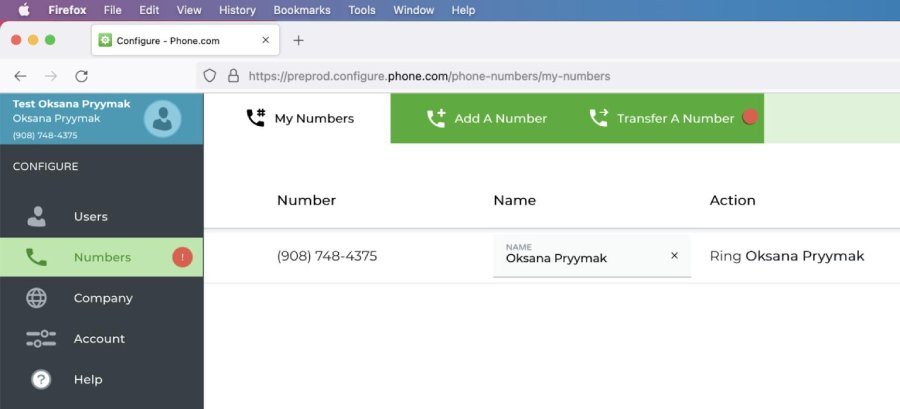
Basic users get one business phone number, while Plus and Pro users get one number per user. (Source: Phone.com)
- Live receptionist: Add a live answering service to your business phone system for greater credibility, enhanced customer support, and flexibility. Pricing starts at $90 per month. Receptionists can assist with appointment scheduling, spam filtering, and call forwarding.
- Call logs: See all the inbound, outbound, fax, and missed calls to your phone number. The system allows you to filter logs and easily find a particular call.
- Browser access: Phone.com works with most browsers, giving instant and easy access to your phone system regardless of location.
RingCentral: Best for Managing High Call Volumes
What We Like
- Automatically reduces noise in calls through artificial intelligence (AI)
- Unlimited audio conferencing in all subscription plans
- Large video meeting capacity of 500 attendees
Where It Falls Behind
- Puts a cap on business texting
- Base-level subscription plan doesn’t have CRM integrations
- Live reports for call queues require an extra fee
How It Compares to Google Voice
- Unlike Google Voice, RingCentral offers a toll-free minute allowance.
- RingCentral has up to eight-digit phone extensions. Google Voice doesn’t have this feature.
- RingCentral features call monitoring tools like whisper, barge, and monitor, while Google Voice doesn’t.
- RingCentral guarantees 99.999% uptime, while Google Voice is only at 99.9%.
RingCentral places second in our list of the best alternatives to Google Voice, ideal for companies placing and receiving several phone calls in a day because it features an excellent call management system. Unlike Google Voice, it offers up to 10,000 toll-free minutes, preventing exorbitant charges when handling long-distance calls.
Moreover, RingCentral accelerates handling multiple inbound calls simultaneously, thanks to phone extensions that can go up to eight digits. Among the VoIP phone systems mentioned here, it’s one of the few that lets teams improve call handling further through call monitoring tools, such as whisper and barge. By letting team leaders listen in and join calls, the team answers questions and resolves concerns faster.
However, unlike other top alternatives to Google Voice offering unlimited texting, RingCentral only has a certain number of SMS credits for each subscription tier. If you use SMS for marketing purposes, go for VoIP providers offering unlimited texting, namely Vonage and Grasshopper.
RingCentral Monthly Pricing at a Glance*
- Core: $30 per user for 100 toll-free minutes, interactive voice response (IVR) system, shared lines, incoming caller ID, and whiteboard and annotations in video meetings
- Advanced: $35 per user for 1,000 toll-free minutes, call monitoring, hot desking, and unlimited internet fax
- Ultimate: $45 per user for 10,000 toll-free minutes, unlimited storage for files, messaging, and recording, and device analytics and alerts
- Free trial: 14 days
*Save 33% by paying annually. Volume discounts are available for more than 50 users.
RingCentral Features
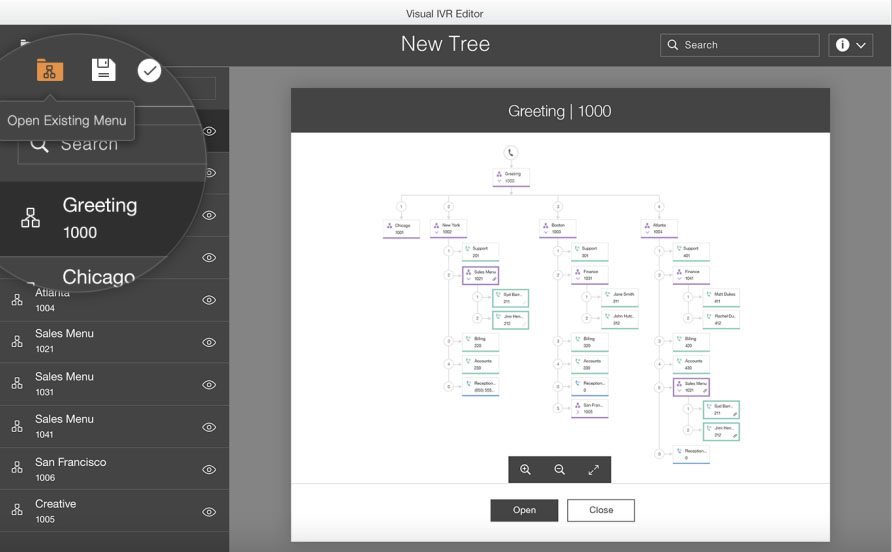
RingCentral’s visual IVR editor lets you configure phone trees. (Source: RingCentral)
- Domestic and international calling: RingCentral’s unmetered calling within the U.S. and Canada lets you communicate without limits. With coverage in over 40 countries and inbound virtual numbers in multiple countries, choose from different paid calling plans or bundles to make international calls.
- Multi-level auto-attendant: Simplify your call routing system and deploy multiple IVR menus for various locations. Users get up to 250 voice menus and submenus per account.
- Team huddle: Jump in and out of collaborative meetings like in a physical office. RingCentral’s team huddle is designed for those spur-of-the-moment sessions with colleagues. This feature lets you start audio and video meetings where participants can come and go as they please.
Zoom Phone: Best for Securing an Affordable Phone System

What We Like
- Toll-free numbers and phone extensions in all subscription plans
- Support for analog telephone adapters (ATA), pagers, and intercom
- Lets users elevate a call to a video meeting
Where It Falls Behind
- Only 19 countries are covered in the unlimited international calling plan
- Lacks internet fax, which other providers offer as a standard feature
- Users must pay an extra fee for enhanced call queue analytics
How It Compares to Google Voice
- Unlike Google Voice, Zoom Phone features call monitoring tools, namely monitor, whisper, barge, and takeover.
- Zoom Phone lets businesses secure toll-free numbers, whereas Google Voice doesn’t have these virtual numbers.
- Call recording is available in all Zoom Phone’s subscription plans, including its base-level package. Google Voice doesn’t have this feature in its entry-level plan.
- Unlike Google Voice, Zoom features advanced call control tools, like call flip and call park.
If you like Google Voice’s affordable subscription rates but are compelled to seek other solutions because of the lack of advanced features, Zoom Phone is the best alternative. Among the listed small business VoIP services, it’s the one offering the most value for money. Its entry-level plan is priced at $10 per user, monthly, similar to Google Voice. Unlike Google Voice (and Ooma, which is cheaper by a cent), Zoom Phone offers a robust call management system equipped with call monitoring, shared line appearance, call park, and call flip.
When you get the Global Select subscription package, you have access to unlimited regional calling within one of the 48 locations supported, including New Zealand, Spain, Switzerland, Singapore, and South Africa. This makes Zoom Phone a great alternative to Google Voice when you have satellites abroad.
The downside of using Zoom Phone is that it doesn’t have a built-in virtual fax, which is common in most VoIP systems. Explore other Google Voice alternatives like RingCentral and Grasshopper, which offer internet fax in all their subscription plans without extra fees.
Zoom Phone Monthly Pricing at a Glance*
- US and Canada Metered: $10 per user for metered outbound calling
- US and Canada Unlimited: $15 per user for unlimited outbound calling and the optional add-on of unlimited calling to 19 countries
- Pro Global Select: $20 per user for unlimited regional calling within one of the 48 countries supported and the optional add-on of unlimited calling to 19 countries
*All plans include unlimited auto-attendants, automatic call distribution, call recording, call monitoring, voicemail transcription, and third-party integrations.
Zoom Phone Features
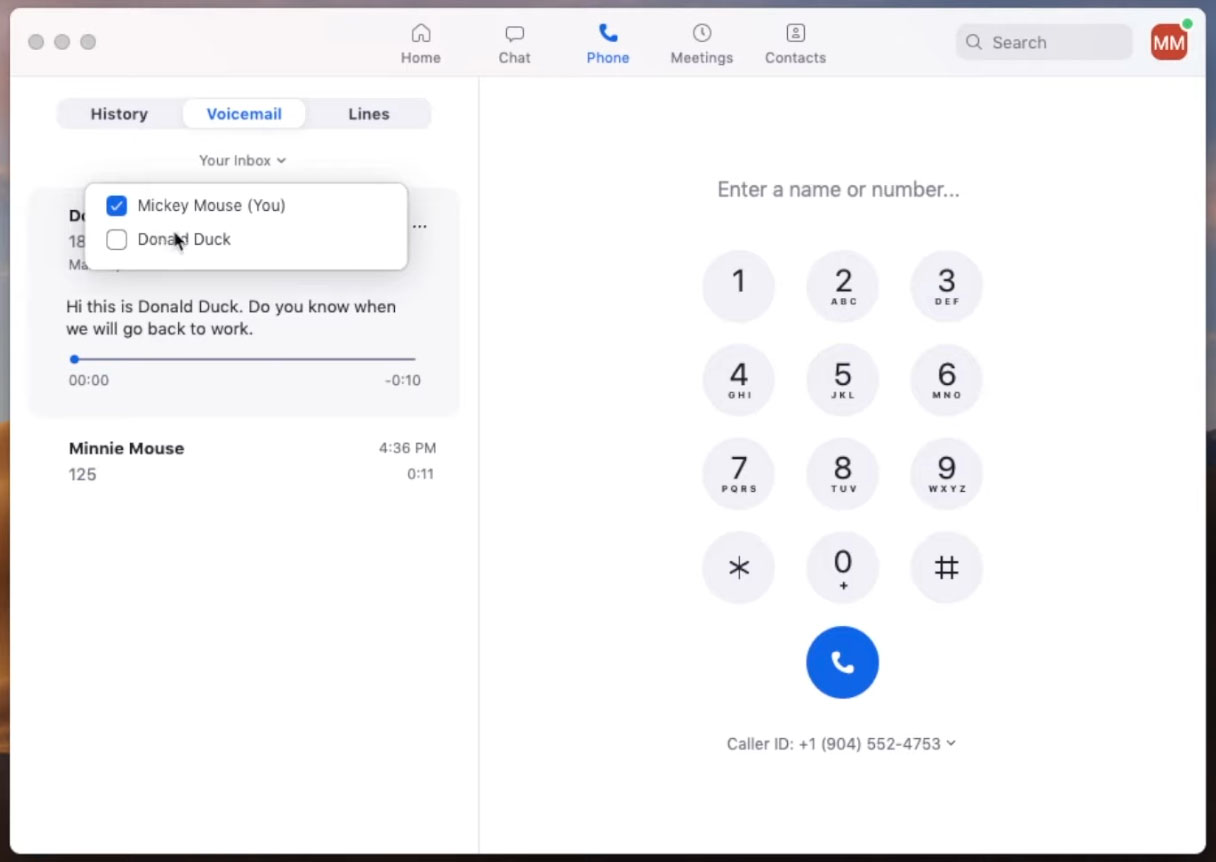
Zoom’s shared voicemail inbox promotes collaboration among team members. (Source: Zoom Phone YouTube)
- Call barge: Observe live calls and join the conversation between an agent and a customer, if necessary. This helps you address customer concerns faster.
- Call hand-off: Pass a live call to a Zoom Room for a more immersive experience. The phone system automatically detects the preset room using direct sharing.
- Shared voicemail inbox: Let team members access the voicemail inboxes of colleagues, call queues, auto-receptionists, and shared line groups. With many users monitoring the inboxes, your team is able to sort through the messages and respond to customers more efficiently.
Dialpad: Best for Enhancing Call Center Productivity

What We Like
- Unlimited ring groups
- Local phone number support in 70+ countries
- Business Associate Agreement (BAA) for Health Insurance Portability and Accountability Act of 1996 (HIPAA) in all subscription plans
Where It Falls Behind
- Only allows 10 participants in a video meeting
- Service-level agreement (SLA) is exclusively offered in the most expensive plan
- Entry-level plan doesn't have hold queues and phone extensions
How It Compares to Google Voice
- While Google Voice guarantees 99.9% availability, Dialpad has 100% uptime.
- Unlike Google Voice, Dialpad offers phone extensions of up to five digits.
- Dialpad features call delegation, allowing executives to delegate call handling tasks to assistants. Google Voice doesn’t have this capability.
- Unlike Google Voice, Dialpad allows businesses to send international SMS.
Dialpad is the best Google Voice alternative if you want to improve the efficiency of handling calls, thanks to its built-in artificial intelligence (AI) features. Its robust AI infrastructure involves automated speech recognition, transcribing the dialogue between call participants into written texts in real time, and natural language processing, automatically analyzing the sentiment behind the spoken language.
It likewise features semantic search, offering relevant results, thus helping users get accurate information instantly. With Dialpad’s AI recap, agents won’t have to replay phone conversations to remember or confirm important details discussed. The feature automatically generates call summaries and outlines action points. This helps agents work on tasks immediately after a call, improving productivity.
Unfortunately, Dialpad only accommodates 10 participants in a video meeting session. In contrast, RingCentral allows up to 500 attendees. It features great in-meeting collaboration tools, like chat, whiteboard, and annotations.
Dialpad Monthly Pricing at a Glance*
- Standard: $23 per user for unlimited domestic calling, one local phone number, custom call routing, real-time analytics and reporting, and team messaging
- Pro: $35 per user for a minimum of three seats, additional local or international numbers, hold queues, and international SMS
- Enterprise: Custom pricing for a minimum of 100 seats, phone extensions, and integrations with single sign-on solutions
*Pay only $15 and $25 per user, monthly, for the Standard and Pro plans, respectively, when you choose annual billing.
Dialpad Features
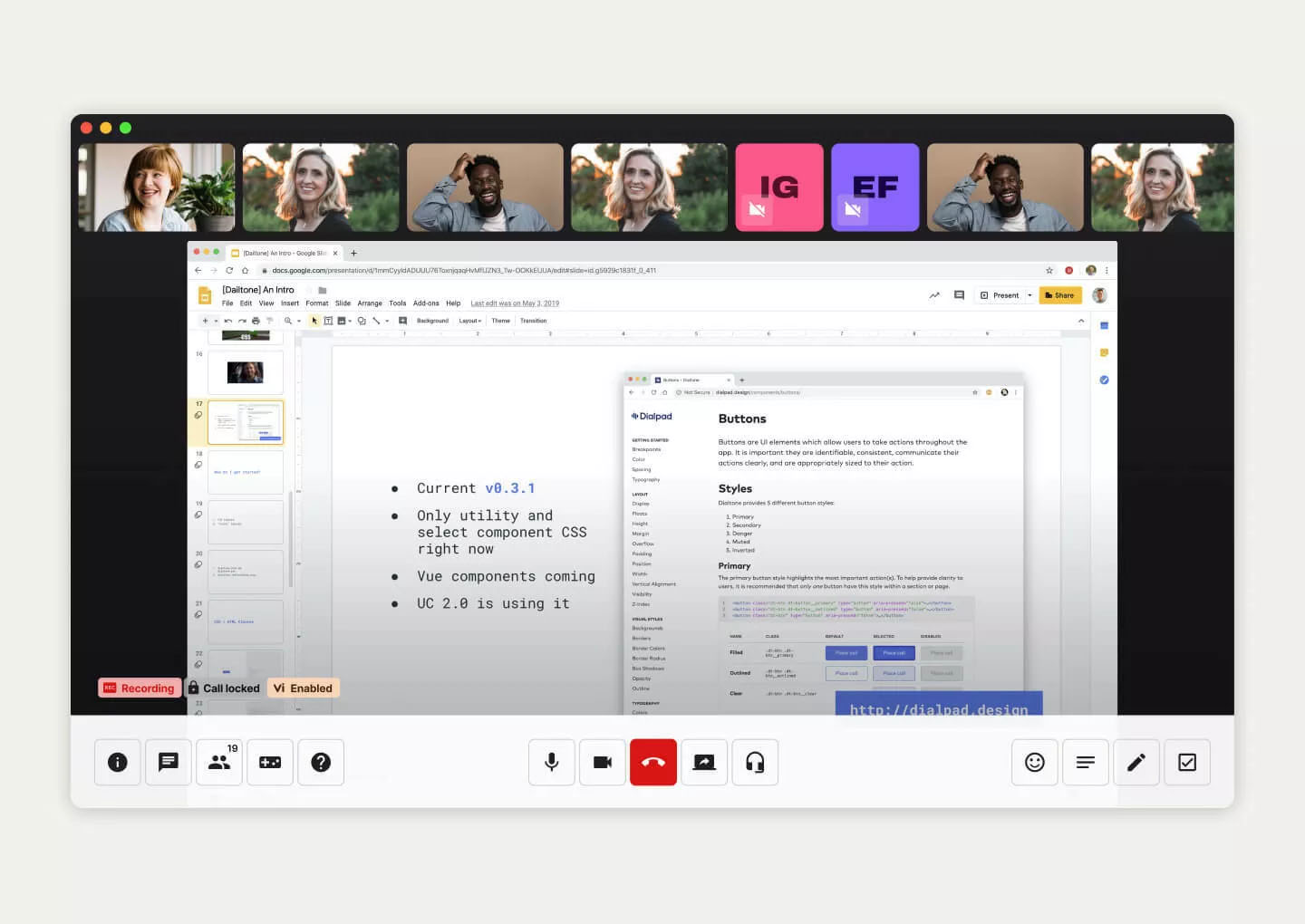
Dialpad’s screen sharing in video meetings facilitates efficient presentations. (Source: Dialpad)
- Screen sharing: Let fellow meeting attendees see your screen for better visualization and discussion. This virtual meeting feature also works on Dialpad’s mobile app.
- Business text messaging: Use Dialpad’s app to send texts and messages to customers and colleagues. Choose when you’ll be notified and about which messages.
- Call flip: Gain greater flexibility with call flip, which transfers calls from your desktop to a mobile phone, VoIP phone, or other mobile devices without interrupting the conversation.
Vonage: Best for Handling Seasonal Call Volume Changes

What We Like
- Supports different types of phone numbers: local, toll-free, and international
- Business inbox keeps all messages from different channels, SMS, MMS, and Facebook Messenger, in one place
- Maximum of 200 video meeting participants
Where It Falls Behind
- Limited third-party integrations
- User must get the most expensive plan to access on-demand call recording and voicemail transcription
- Virtual phone extensions, a standard VoIP feature in most software solutions, cost an extra $24.99 a month
How It Compares to Google Voice
- While Google Voice offers 99.9% availability in its SLA, Vonage provides 99.999%.
- Unlike Google Voice, Vonage offers discounts for annual billing.
- Google Voice charges international calls per minute. Vonage offers international calling plans that help businesses save on communication costs.
- Both providers offer 24/7 support across all subscription plans.
Vonage is our top-recommended alternative for Google Voice if you receive varying call volumes every now and then. Unlike Google Voice, it offers a menu of features you can add to your phone system when you receive a larger-than-usual call volume. Organize incoming calls with call queues and add virtual phone extensions to establish more communication lines. Let assistants take calls on behalf of executives with secondary line appearance.
Other add-on features include call recording, conference bridge, AI virtual assistant, and business inbox. Once the call volume eases up, remove the add-ons and maximize the 40-plus standard features Vonage offers. Note that to access voicemail transcription, you must upgrade to the highest-tier plan, which costs $39.99 per user, monthly. On Zoom Phone, voicemail transcription is available at its base-level plan, costing only $10 per user, monthly.
Vonage Monthly Pricing at a Glance*
- Mobile: $19.99 per user for unlimited domestic calling, unlimited texting, and desktop and mobile app access
- Premium: $29.99 per user for virtual receptionist, analytics and reporting, third-party integrations, and unlimited video meetings for up to 200 participants
- Advanced: $39.99 per user for call group, on-demand call recording, voicemail transcription, and single sign-on
*Volume discounts for more than four users.
Vonage Features
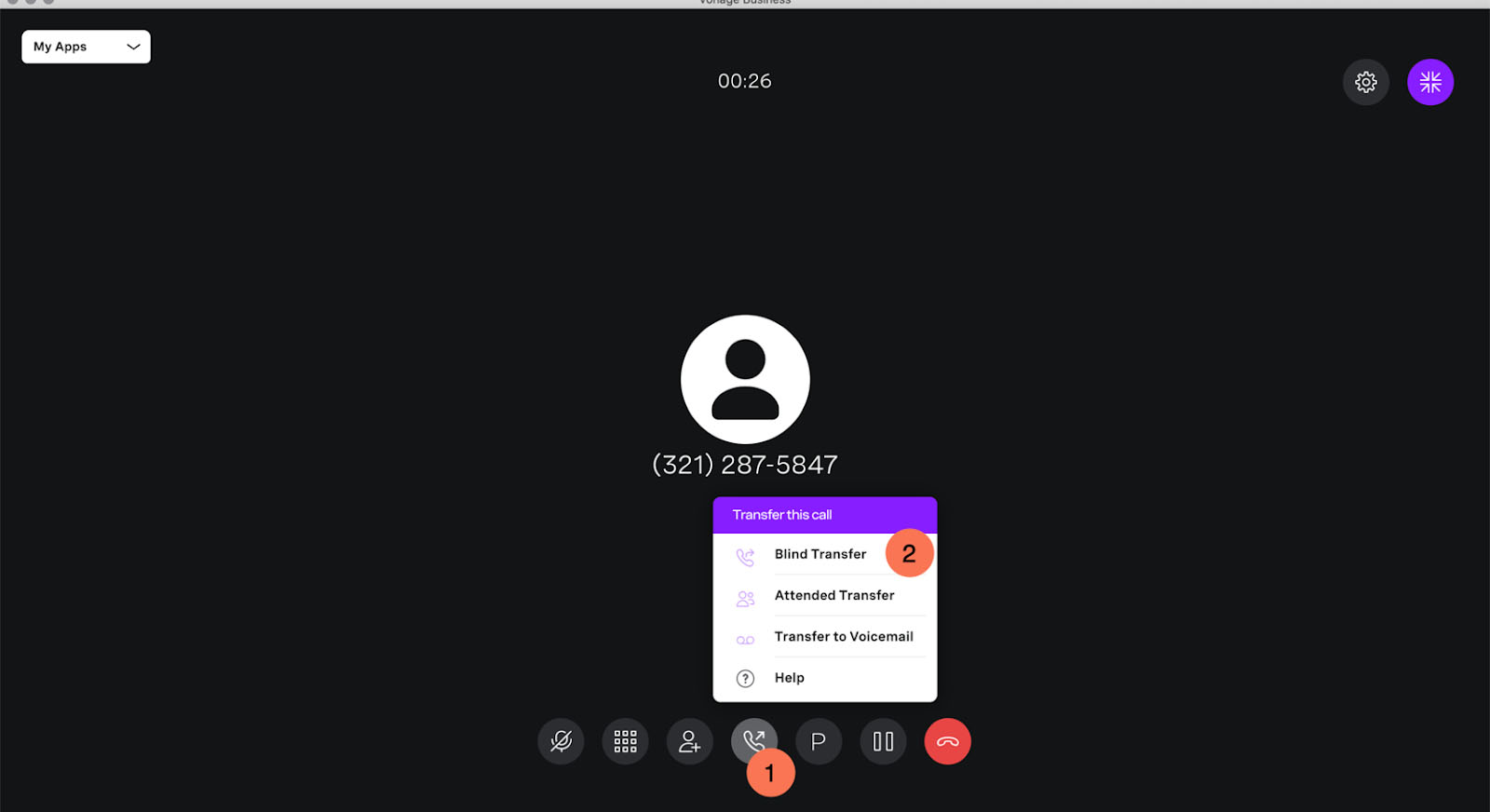
Vonage’s call transfer options include blind, attended, and transfer to voicemail. (Source: Vonage)
- Call transfer: Move a call to the right agent to resolve customer concerns faster. Vonage offers three call transfer options: blind transfer, attended transfer, and transfer to voicemail.
- Auto-attendant: Automate call routing to specific employees or departments using Vonage’s virtual phone receptionist.
- Display caller identification (ID): See who’s calling even before you pick up your phone. Employees and agents can better screen calls and focus on priority callers.
Ooma: Best for Managing Home-based Freelancer Communications

What We Like
- Unlimited calling within the U.S., Canada, Mexico, and Puerto Rico
- Lets users transfer calls to external lines
- Offers first-party VoIP hardware
Where It Falls Behind
- Limited third-party integrations
- Entry-level plan doesn't have text messaging
- Doesn’t have international phone numbers
How It Compares to Google Voice
- Unlike Google Voice, Ooma features a call park, allowing users to place an active call on hold and put it in a communal parking spot to let other team members retrieve it.
- All of Ooma’s subscription plans come with a free toll-free number and 500 minutes of inbound calls. Google Voice doesn’t have a toll-free number or minute allowance.
- Ooma has a built-in virtual fax functionality, whereas Google Voice doesn’t.
- Unlike Google Voice, Ooma allows managers to monitor the status of phone extensions.
Ooma is the best free Google Voice alternative as it offers a home phone plan that doesn’t have a monthly charge. You only have to buy the VoIP phone adapter Telo for $99.99 to set up the VoIP system. The free service comes with no-frills tools, like unlimited calling within the U.S., an answering machine, and call logs. Given this, the lightweight phone system is ideal for home-based freelancers who only need to handle a few calls daily.
While Ooma is an excellent Google Voice alternative free of monthly charge, its functionalities are limited. If you have a small team that needs expanded VoIP features, you can use Ooma Office, which starts at $19.99 per user, monthly. It comes with ring groups, call forwarding, three-way calling, a conference bridge, and virtual receptionist.
However, note that the provider doesn’t offer international numbers. Phone.com is the best solution if you want local phone numbers in different countries because it has wide location coverage and huge discounts for bulk phone numbers.
Ooma Monthly Pricing at a Glance*
Ooma Home Phone:
- Basic: Free for a local phone number, domestic calling, answering machine, call log, and high-definition voice (Telo device for $99.99)
- Premier: $9.99 for call forwarding, voicemail, call blocking, three-way conferencing, and free calling to Canada and Mexico
Ooma Office:
- Essentials: $19.95 per user for unlimited calling in the U.S., Canada, Mexico, and Puerto Rico, ring groups, call forwarding, call blocking, and overhead paging support
- Pro: $24.95 per user for dynamic caller ID, call recording, enhanced call blocking, analytics, and text messaging
- Pro Plus: $29.95 per user for call queues, hot desking, find me-follow me, team chat, and video meeting recordings
A free trial is not available, but it offers a 30-day money-back guarantee.
Ooma Features
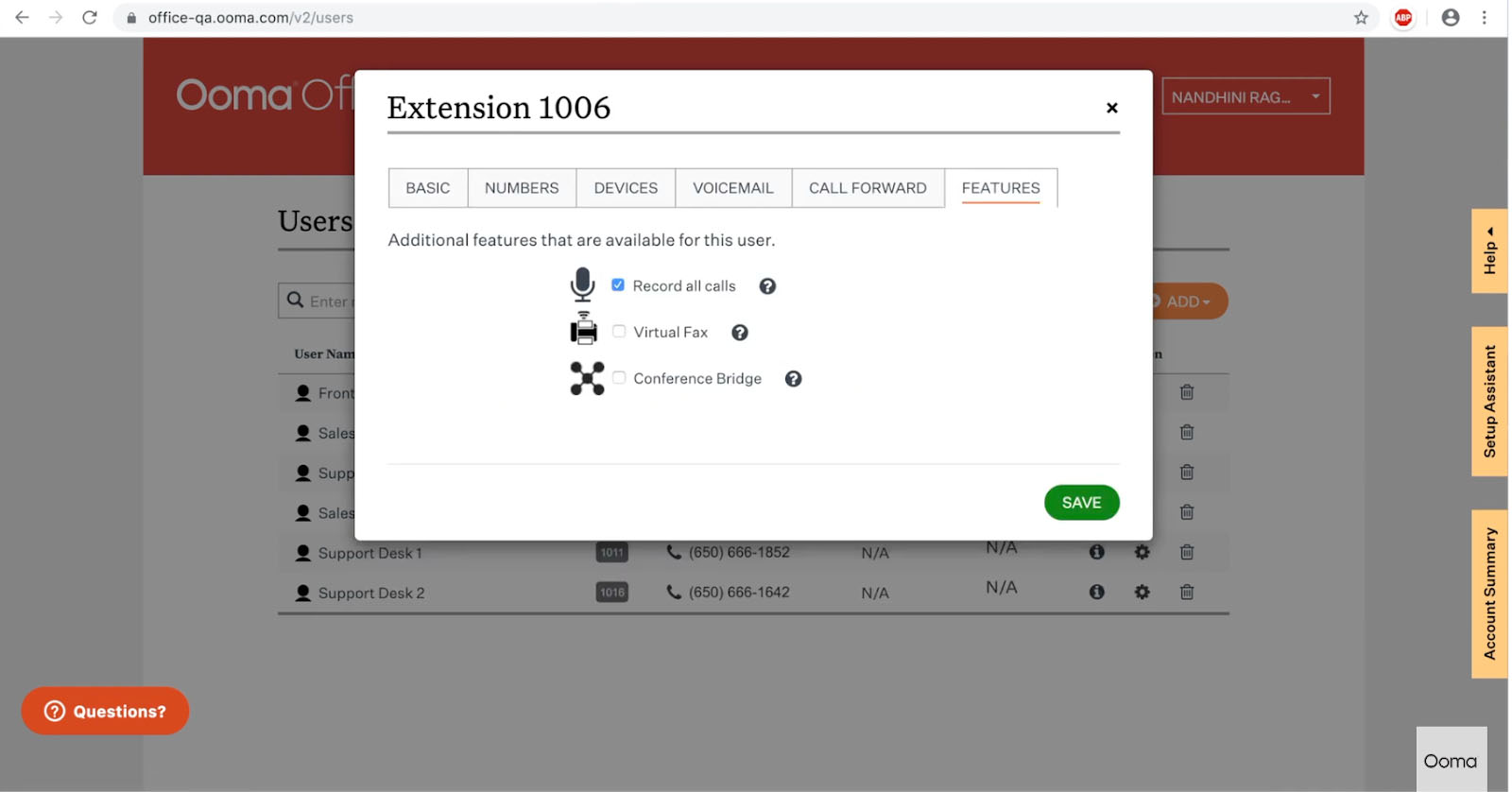
Ooma’s call recording applies to all calls. (Source: Ooma’s YouTube)
- Call recording: Use this feature to comply with industry regulations, improve customer service, and document client interactions. This is a great resource for resolving customer disputes and staff training.
- Advanced call management: Ooma’s advanced call management features include shared voicemail boxes and virtual receptionist schedules.
- Music on hold: Don’t let your customers wait for agents in silence. Music keeps customers informed and entertained while on hold. Users can choose from multiple options, including playing text announcements and audio files.
Grasshopper: Best for Team Members Sharing Phone Numbers

What We Like
- Dedicated, affordable plan for solopreneurs
- Unlimited users and multiple extensions for the higher-tier plans
- 24/7 phone, email, chat, and social media support
Where It Falls Behind
- Simultaneous ring (call blasting) costs an extra $10 a month
- Doesn’t have call recording
- Lacks team chat and video conferencing
How It Compares to Google Voice
- Unlike Google Voice, Grasshopper has a virtual fax, allowing users to send and receive fax messages via the internet.
- Grasshopper features an instant response, automatically sending an SMS to a new customer when you miss their call. Google Voice doesn’t have this feature.
- Unlike Google Voice, Grasshopper offers the option to get live receptionist solutions for an extra fee.
- Grasshopper has a Voice Studio wherein businesses are able to tap into professional voice talents to record phone greetings. Meanwhile, you may use the text-to-speech tool or upload your own greetings on Google Voice.
With subscription plans offering multiple phone numbers, Grasshopper is the best Google Voice substitute for teams wanting to share phone lines. Choose from the vast catalog of local, toll-free, and vanity numbers available. The software provider has an easy-to-use number portal allowing users to instantly search their preferred digits.
In case you want to have dedicated lines for agents, Grasshopper’s higher-tier plans feature multiple extensions. The most expensive package has unlimited extensions, supporting businesses’ efforts to scale communications. But regardless of your plan, you get the full suite of VoIP features Grasshopper offers, including call forwarding, simultaneous call handling, and call transfer.
While Grasshopper has a dedicated subscription plan for solopreneurs, Ooma is still the best option for freelancers because it offers a free alternative to Google Voice. Simply pay the one-time fee for the VoIP adapter, and you instantly get access to essential VoIP tools like domestic calling and answering machine.
Grasshopper Monthly Pricing at a Glance*
- True Solo: $17 for one user, one phone number, and one extension
- Solo Plus: $34 for unlimited users, one phone number, and three extensions
- Partner: $56 for three phone numbers and six extensions
- Small Business: $92 for five phone numbers and unlimited extensions
- Free trial: 7 days
*Save over 10% with annual billing. All plans include call forwarding, simultaneous call handling, incoming call control, call transfer, voicemail, virtual fax, and business texting.
Grasshopper Features
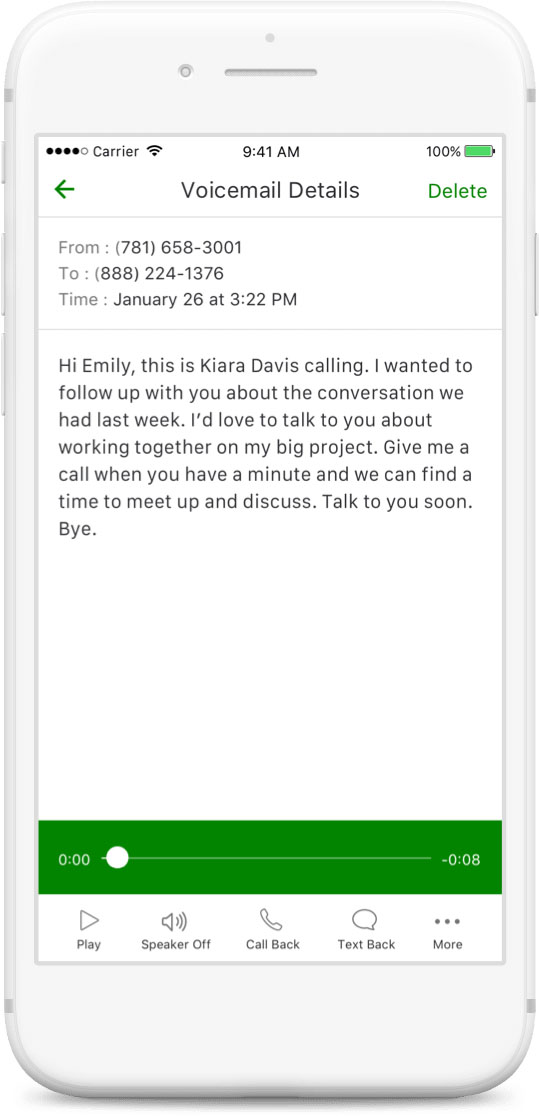
Grasshopper’s voicemail transcriptions facilitate quick access to messages. (Source: Grasshopper)
- Call forwarding: Redirect incoming calls to an alternate number, especially when you receive a high volume of customer inquiries. Configure the scheduling based on your team’s availability.
- Voice Studio: Make the right impression and elevate your phone system’s recorded messages with high-quality, professional greetings. Grasshopper has voice actors who can set the right tone for your business. This is an add-on feature priced at $75 per order.
- Q&A extensions: Record questions that the Grasshopper system will ask callers. This is helpful for a company’s lead generation and order-taking efforts. Grasshopper gathers all the answers into one voicemail.
How We Evaluated the Best Google Voice Alternatives
To objectively assess the software solutions, we created a scoring guide that includes small business priorities as criteria points. Some of the factors we looked into were the cost of subscription plans, call management features, and user-friendliness. We examined user ratings in third-party review websites to determine the level of popularity of the platforms among professionals.
Learn how we evaluated the best Google Voice alternatives by clicking on the tabs below:
15% of Overall Score
Part of our evaluation is the fees for the first two subscription plans of software providers, giving more points to those offering less than the prevailing fee in the market. Vendors with annual and bulk user discounts were favored. We especially paid attention to free alternatives to Google Voice.
25% of Overall Score
These include essential calling capabilities, such as unlimited domestic calling and audio and video conferencing. Providers with a service level agreement (SLA) of 99.99% and above received more points, as well as those with a mobile app.
20% of Overall Score
We checked if the software solution features a robust IVR system and a wide range of integrations. Vendors supporting international calling and offering international numbers got more points.
10% of Overall Score
Considering that some users aren’t tech-savvy, we preferred easy-to-navigate software solutions, especially those that do not require technical skills to set up and operate. We considered how intuitive the actual interface is.
10% of Overall Score
Timely technical assistance is a priority for small businesses, so we checked the hours of each vendor’s support operations. We considered the available communication channels and gave more points to those with email, phone, and live chat.
20% of Overall Score
Value for money and standout features were part of our expert score. We analyzed the customer sentiment in third-party review websites, evaluating how popular and easy to use the software solutions are.
Frequently Asked Questions (FAQs)
Yes, Microsoft has Teams Phone, a VoIP system equipped with time-based call routing, call queues, call recording, and voicemail. The subscription starts at $8 per user, monthly.
Google Voice has a free version that offers a local phone number, unlimited calling within the U.S., and text messaging. But if you’re looking for a good free alternative to Google Voice, Ooma is an excellent option, providing a second phone number, number porting, domestic calling, call logs, and an answering machine. You only have to pay a one-time fee for the provider’s VoIP phone adapter, Telo.
No, international calls are charged per minute. The exact rates depend on the location you’re calling. Ooma, our top pick among free Google Voice alternatives, offers free international calls to Canada, Mexico, and Puerto Rico.
Bottom Line
While Google Voice is an affordable business phone system, it lacks features many businesses look for in a communications solution. If you want a robust call management platform, complete with phone extensions, call monitoring, and toll-free minutes, explore other solutions. Many Google Voice alternatives offer excellent team messaging and video conferencing tools.
Moreover, some platforms make establishing a global presence through international numbers easier, as is the case with Phone.com. Consider this provider as you explore international markets and engage with customers overseas. Sign up for Phone.com today.