Hosted private branch exchange (PBX) systems are rapidly replacing traditional, on-premise telephony by providing businesses with the flexibility, scalability, and cost-saving benefits of the cloud. The best hosted PBX providers deliver an intuitive virtual platform with advanced calling features, app integrations, and multichannel capabilities (e.g., video meetings and team chat). Starting at $10 per user monthly, hosted PBX enhances a business’ flexibility, allowing it to manage its phone systems from anywhere.
- RingCentral: Best all-in-one communications
- Nextiva: Best for multichannel interactions
- Ooma: Best for straightforward calling needs
- Zoom Phone: Best for diverse call volumes
- Phone.com: Best for virtual phone numbers
- Grasshopper: Best for professional phone presence
- GoTo Connect: Best for scaling operations
Best Hosted PBX Providers Compared
Best Hosted PBX Providers | Monthly Starting Price (per User) | Key Features | My Rating out of 5 |
|---|---|---|---|
 | $30 |
| 4.84 |
 | $25 |
| 4.63 |
 | $19.95 |
| 4.28 |
 | $10 |
| 4.23 |
 | $14.99 |
| 4.19 |
 | $18 |
| 4.11 |
 | Custom pricing |
| 4.07 |
RingCentral: Best All-in-One Communications
What I Liked
- Boasts in-depth call analytics and real-time reports
- Features AI assistant for phone calling
- Integrates with over 300 third-party apps
Where It Falls Behind
- Enforces a strict SMS limit per plan
- Can be too extensive for small teams
- Involves complex setup and implementation
RingCentral Monthly Pricing (per User) Save up to 33% with a one-year prepayment.
- Core: $30 for one phone number, 100 toll-free minutes, unlimited local calls, 25 SMS, visual voicemail, call management, multilevel IVR, basic call queues, on-demand call recording, team chat, and 100 video attendees
- Advanced: $35 for 1,000 toll-free minutes, 100 SMS, advanced call routing & monitoring, automatic call recording, hot desking, unlimited e-fax, advanced integrations, and business analytics
- Ultra: $45 for 10,000 toll-free minutes, 200 SMS, unlimited storage, and device analytics
- Free trial: 14 days
When it comes to hosted PBX systems, RingCentral outperforms its competitors with its comprehensive suite of features for voice, videoconferencing, and team chat. Known for its complete business phone system, RingCentral has all the features for managing high call volumes, routing incoming calls, and spotting call data trends.
At no additional cost, users get a personal AI assistant for calls, meetings, and messaging. Live transcription converts spoken words into text in real time, while meeting recaps generate key takeaways and highlight clips. It also leverages generative AI for creating personalized responses and polished chat messages.
RingCentral is not without flaws, as it comes with a slight learning curve. Its extensive functionality contributes to its complex setup and configuration, which can be a disadvantage for beginners. If you’re new to hosted PBX systems, I recommend a user-friendly alternative like Ooma, known for its straightforward design and efficient call management.
- Shared lines: Assign a phone number to share all incoming and outgoing calls for multiple devices. Once a call comes in, it will ring all the devices added to that group, including desk phones and fax machines.
- Background noise reduction: The RingCentral app comes with built-in AI-powered noise reduction technology to filter unnecessary sounds like chatter, echoes, and clicking noises. You can set this feature to always on when making calls on the go.
- Call summaries: Uses AI to generate a summary of your long conversations, including their key moments, keywords, and sentiment. This empowers users to spend less time on note-taking and focus on high-impact tasks.
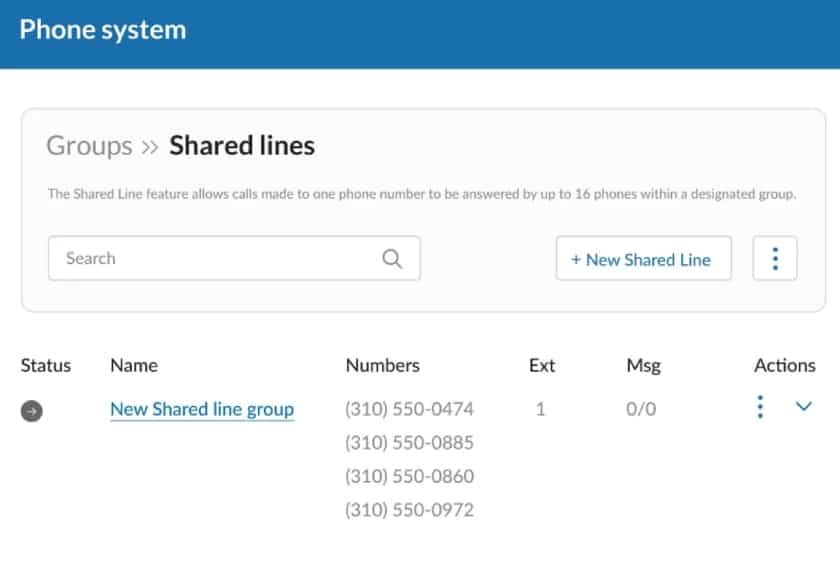
Add up to eight lines and 16 desk phones in a shared line group. (Source: RingCentral)
Nextiva: Best Multichannel Interactions

What I Liked
- Provides 24/7 support across plan tiers
- Features an attractive and modern interface
- Unifies all communications in one view
Where It Falls Behind
- Prompts users to purchase add-ons for additional functionality
- Imposes a 45-minute limit and five-person cap on video meetings
- Requires long-term contracts for access to lower pricing
Nextiva Monthly Pricing (per User) Discounted monthly per-user fees start at $20 if you pay annually.
- Digital: $25 for website live chat, two social accounts, review management, messaging applications, and unified inbox
- Core: $35 for inbound and outbound voice, call routing, 100 SMS credits, three social accounts, voicemail transcription, team chat, and video meetings
- Engage: $50 for call center capabilities, queuing, chatbot, 250 SMS credits, 10 social accounts, e-fax, 2,000 toll-free minutes, and voice analytics
- Power Suite: $75 for all service channels, 10,000 toll-free minutes, unlimited SMS credits, unlimited social accounts, unlimited group email mailbox, and unlimited reporting
Among the cloud PBX providers listed, Nextiva distinguishes itself as a customer experience management platform. It unifies cloud telephony with digital channels like chat, email, video, reviews, and social media. This integration brings a complete conversational platform that helps businesses optimize the customer journey and analyze cross-channel interactions, enhancing client engagement and satisfaction.
Nextiva provides a digital engagement platform built around team and customer conversations. Aside from phone calls, users can connect with clients on any channel they prefer, including Facebook, Instagram, YouTube, and review platforms. This consolidated approach empowers businesses to effortlessly engage, market, and support their customers.
To access Nextiva’s cloud PBX features, users must upgrade to the second-tier plan, priced at $35 per user—higher than the industry average. For a more affordable option, check out Zoom Phone, which starts at just $10 per user per month.
- Selective call acceptance: Create predefined criteria to determine whether to accept calls from specific numbers, including private or anonymous numbers. Users can also accept or block calls by time of day, holiday, or a combination of these.
- Voicemail to email: Have your voicemails sent to your email for easy access. You can have the audio message attached as a .wav file.
- Voice analytics: Create custom reports to monitor call activity across the company. Track missed calls, talk duration, and high call times.
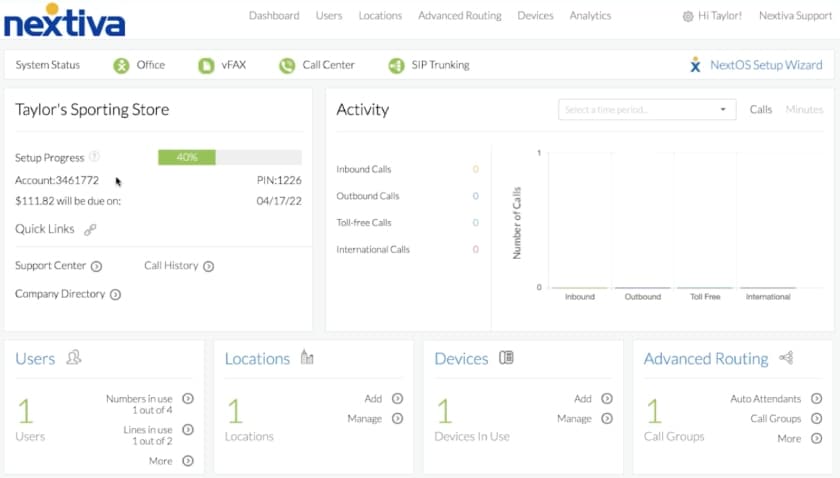
Manage call features from a centralized user portal. (Source: Nextiva)
Ooma: Best for Straightforward Calling Needs

What I Liked
- Has up to 50 standard features on the base plan
- Includes 500 toll-free minutes on 800 numbers
- Allows unlimited calls to the US, Canada, Mexico, and Puerto Rico
Where It Falls Behind
- Charges an activation fee of $49.95 for plans with toll-free numbers
- Restricts in-desktop calling on the Essentials plan
- Locks call screening on the highest-level tier
Ooma Monthly Pricing (per User) Volume discounts apply to over six registered users
- Essentials: $19.95 for one toll-free number, 50-plus phone features, virtual receptionist, ring groups, hold music, call blocking, and digital fax
- Pro: $24.95 for SMS/MMS, call recording, call analytics, voicemail transcription, advanced call blocking, caller ID, and 25-attendee video meeting for four hours
- Pro Plus: $29.95 for call queues, call screening, 100-attendee video meetings for 12 hours, hot desking, and CRM Customer relationship management integrations
Ooma competes with virtual PBX companies by delivering a cost-effective and streamlined telephony solution for small businesses and home offices. The Ooma Office sticks with the essential business phone features, such as advanced call blocking, virtual extensions, and call forwarding. This no-frills approach is ideal for entry-level users seeking a reliable cloud PBX without the complexity of advanced functionalities.
The extensive range of call mobility features sets Ooma apart from other hosted PBX providers. Users can send calls from their extensions to another user’s mobile app, transfer mobile calls to an extension, and transmit faxes from their mobile devices. This flexibility enables users to access PBX functionalities from virtually anywhere.
In Ooma, unlocking collaboration capabilities requires users to subscribe to the Pro Plus plan, priced at $29.95. However, Ooma falls short as it lacks the depth and advanced tools RingCentral provides. With RingCentral, users have access to AI-powered videoconferencing, task management, and rich integration options.
- Call queuing: Place incoming calls on hold and route calls to the next available person. A single call queue can hold up to 25 calls simultaneously.
- Hybrid ring: Set your ring groups to ring both simultaneously and sequentially. When a call comes in, the first group will ring all devices at the same time. If no one answers for a specific period, it will move to the next subgroup.
- Dynamic caller ID: Change your caller ID on the fly when making an outbound call. Use this feature if you want to make a call on behalf of another user.
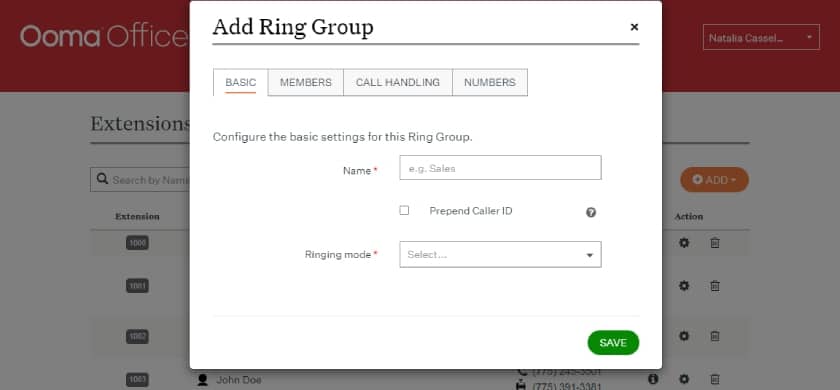
Ooma offers three ringing modes: sequential, hybrid, and simultaneous. (Source: Ooma)
Zoom Phone: Best for Diverse Call Volumes

What I Liked
- Allows a mix of pay-as-you-go and unlimited call plans in an account
- Offers the same calling features regardless of plan tier
- Has a user-friendly interface
Where It Falls Behind
- Lacks built-in faxing support
- Has limited CRM options
- Restricts unlimited calls to 19 countries only
Zoom Phone Monthly Pricing (per User) All plans include unlimited internal calling, HD calls, number porting, voicemail transcription, auto-attendant, IVR, call monitoring, call recording, business hours routing, call park, team chat, and hot desking.
- Metered: $10 for unlimited local calls and metered outbound calling
- Regional Unlimited: $15 for unlimited outbound calling
- Global Select: $20 for metered outbound calling and unlimited domestic calls in one of the 48 countries supported
Zoom, a popular videoconferencing app, has a VoIP phone system with flexible plans tailored to different call requirements. Unlike most cloud PBX providers that restrict users to unlimited local calls, Zoom Phone stands out with its three options: metered calling, unlimited regional calling, and unlimited calls to a selected country. Users can combine different plan types to accommodate the unique call volume of each team member.
All Zoom Phone plans provide the same VoIP features across plans, reducing the need to upgrade and unlock certain features. Users can host full-featured Zoom meetings and team channels, and access basic call center tools like call park, call monitoring, and queuing.
Unfortunately, Zoom Phone’s lack of built-in fax support might be a deal-breaker for teams who prefer sending confidential files via faxing. If this is something you need, go for Ooma, which includes virtual faxing on its entry-level plan. Users can send and receive faxes straight from their devices instead of an analog fax machine.
- Call monitoring: Zoom Phone offers various ways to monitor an ongoing call, including the ability to listen in, speak privately, join the conversation, or take full control of the call.
- Shared voicemail inbox: Enable multiple users to share the voicemail boxes of virtual receptionists, call queues, and other phone users. Play/unplayed status is synced for everyone who has access to the shared inboxes.
- Group call pickup: Allows other users to answer incoming calls on behalf of another member of the same pickup group without needing to access the user’s desk phone or Zoom app.
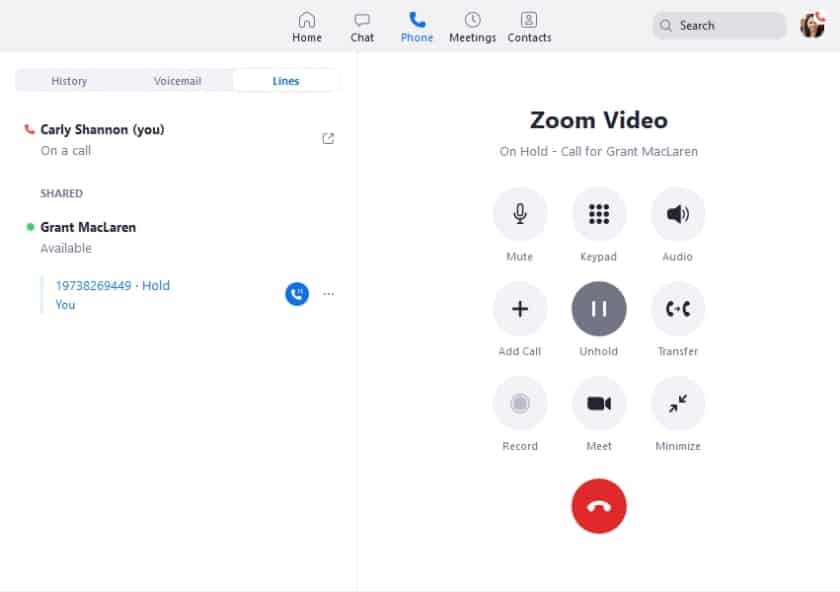
See who’s available before transferring a call. (Source: Zoom Phone)
Phone.com: Best for Virtual Phone Numbers

What I Liked
- Has a built-in live answering service
- Allows users to pay local rates for calls to the UK, France, and Israel
- Includes up to 50 call features on the base plan
Where It Falls Behind
- Has an outdated web interface and mobile app
- Charges monthly fees for call recording
- Lacks direct integrations with popular business apps
Phone.com Monthly Pricing (per User) Save up to 15% with a one-year prepayment. Volume discounts apply to five users or more.
- Basic: $14.99 for one phone number, 500 pooled minutes, auto-attendant, call transfer, caller ID, call waiting, hold music, greetings, 10 video attendees, and audioconferencing
- Plus: $21.99 for unlimited domestic calls, voicemail transcription, 25 video attendees, and desk phone compatibility
- Pro: $31.99 for call analytics, call recording, 100 video attendees, and Zapier integration
If securing multiple phone lines is your priority, Phone.com shines with its comprehensive virtual number options—local, toll-free, custom, and global. It offers a wide selection of business numbers to choose from, allowing customers to choose the perfect fit that aligns with their brand identity and purpose. Volume discounts are also available for those obtaining over 10 business lines per account.
Like Zoom Phone, Phone.com offers the flexibility to combine pay-as-you-go and unlimited call plans to meet diverse calling needs. Metered plan users receive 500 call minutes, which can be shared across the entire account. Shared minutes prevent unused credits, and pay-as-you-go plans let businesses pay only for what they need—ideal for cost-conscious small teams and startups.
One of Phone.com’s biggest drawbacks is the limited number of app integrations. You must rely on Zapier (with monthly fees) to establish a connection between your app and Phone.com. Alternatively, RingCentral offers the largest inventory of third-party apps, with over 350 integrations.
- Live receptionist: Phone.com has a built-in live answering service that provides professionally trained operators who will answer your business calls, schedule appointments, and take orders.
- Call handling rules: Route inbound calls to a target destination based on a set of rules, including time, day of the week, or caller ID. You can route a call to a phone number, greeting, and automated menu.
- Fax-from-phone: Send a fax from your computer or mobile device and supply it with important details, including the cover page, subject, memo, and confirmation.
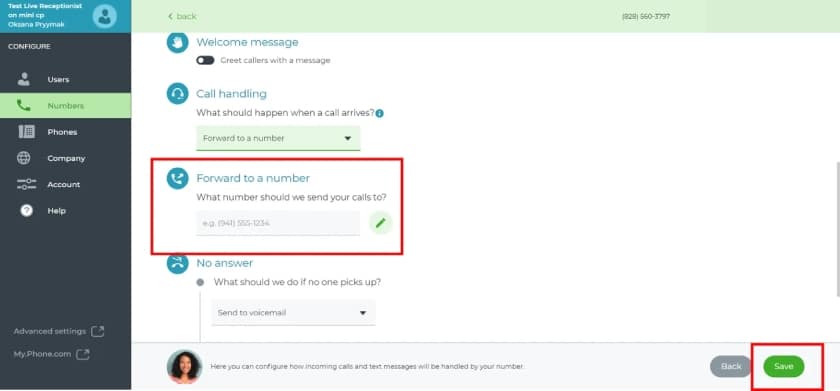
Forward calls to your desired destination. (Source: Phone.com)
Grasshopper: Best for Professional Phone Presence

What I Liked
- Supports unlimited users without additional per-user fees
- Includes toll-free vanity numbers on any plan
- Offers unlimited text messaging
Where It Falls Behind
- Only supports receiving faxes, not sending them
- Doesn’t integrate with third-party apps
- Lacks call recording on the individual plan
Grasshopper Monthly Pricing All plans include business texting, call transfer, incoming call control, call forwarding, voicemail, e-fax, virtual fax, custom greetings, and reporting. Save 10% with a one-year prepayment.
- True Solo: $18 for one user, one phone number, and a single extension
- Solo Plus: $32 for unlimited users, one phone number, and three extensions
- Small Business: $70 for four phone numbers and unlimited extensions
- Free trial: 7 days
Grasshopper is your best bet for a hosted PBX system to establish a credible and professional phone presence. While most hosted PBX providers listed are designed to handle complex communication needs, Grasshopper focuses on basic features for solopreneurs and small teams who simply need a virtual phone system.
All Grasshopper plans include custom greetings, call forwarding, incoming call control, and extensions. Businesses can also avail of add-on services to enhance their responsiveness and customer experience. Grasshopper features a Voice Studio where you can hire talented voice actors to record your prompts and greetings. For businesses requiring a personal touch in call handling, Grasshopper works with Ruby to provide live receptionist services.
On the downside, Grasshopper is missing a few features often included in many hosted PBX systems like instant messaging, video calling, and integrations. If you’re part of a remote team, consider RingCentral, which provides an impressive list of collaboration tools like group chat, task tracking, and file sharing.
- Extensions: Automatically route callers to a specific destination by pressing a digit on the dial pad. You can customize individual extensions by adding their own voicemail and forwarding rules.
- Simultaneous call forwarding: When an incoming call reaches a line that’s either busy or unanswered, this feature will forward the call to the next available number until someone picks up. You can forward up to 15 phone numbers per extension.
- VoIP/Wi-Fi calling: Send and receive calls over the internet, perfect for areas with poor cellular reception or when you want to save minutes or data. Incoming calls are automatically screened for spam.
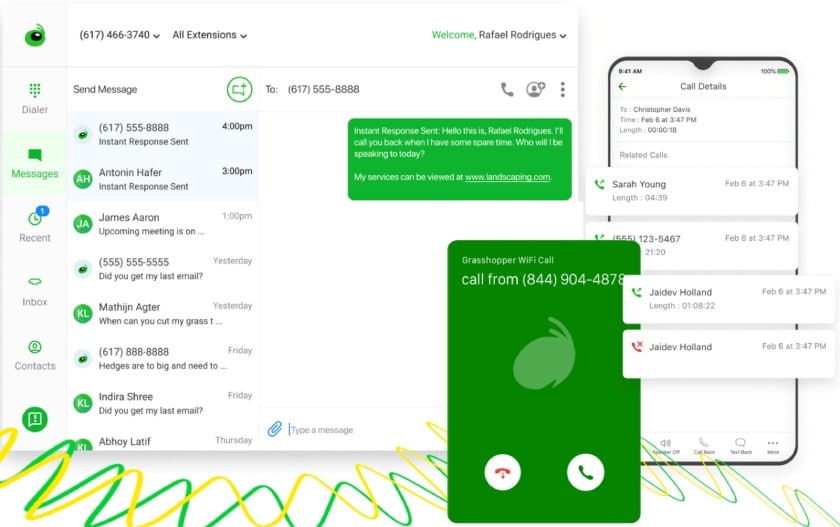
Send instant text responses and make calls over the internet. (Source: Grasshopper)
GoTo Connect: Best for Scaling Operations

What I Liked
- Allows free, unlimited calls to 50-plus countries
- Converts text to speech for greetings
- Offers unlimited phone extensions
Where It Falls Behind
- Limits AI call features to higher tiers
- Lacks in-depth analysis of call interactions
- May appear overwhelming for new users
GoTo Connect Monthly Pricing Discounted monthly per-user fees start at $26 if you pay annually.
- Phone System: $29 for one phone number, 1,000 pooled toll-free minutes, unlimited international calling, call routing, unlimited ring groups, call queues, call recording, and 250 video attendees
- Connect CX: $37 for SMS/MMS campaigns, shared inbox, call reporting, and advanced integrations
- Contact Center: $86 for autodialer, call monitoring, custom surveys, queue callback, and call campaign
GoTo Connect stands out as one of the most value-packed hosted PBX providers, with its robust range of features designed to support the evolving needs of small businesses. Its subscription plans seamlessly scale from a phone system to a customer experience platform or even a contact center software. This versatility benefits businesses anticipating growth, reducing the need for costly migrations or switching providers.
Beyond its complete business phone features, GoTo Connect offers unlimited international calls to 52 countries as well as 1,000 toll-free minutes, allowing users to accept large volumes of calls without incurring extra costs. Toll-free vanity numbers are also included without charges.
Like RingCentral, GoTo Connect’s extensive functionality can be a disadvantage for entry-level users prioritizing voice-focused communications. Grasshopper offers a straightforward solution designed for individuals and startups.
- Call filtering: Route incoming calls to a specific destination, such as voicemail, auto-attendant, or a prerecorded message. You can also choose to hang up a call from a spam caller.
- Attendant console: Provides a centralized hub for managing all incoming calls to your company lines. This gives phone operators a consolidated interface for transferring calls, tracking queues, and handling high call volumes.
- Virtual voicemail: Provides a dedicated space to manage your voicemails in the cloud. You can play audio files, send a text response, call back, or read transcriptions with ease.
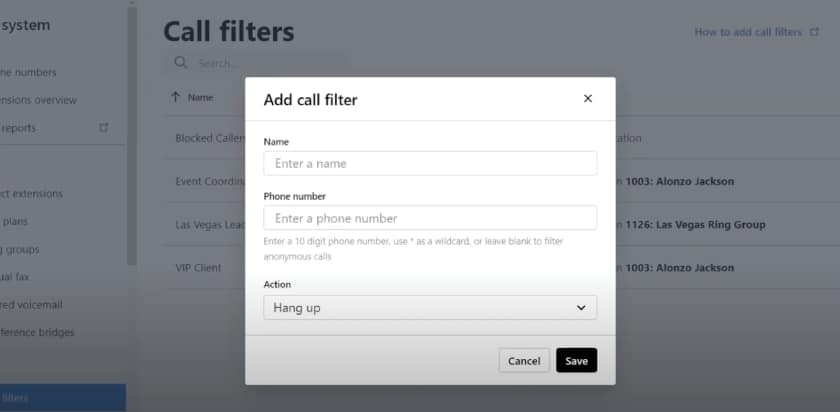
Speed up connections for incoming calls by setting call filters. (Source: GoTo Connect)
How I Evaluated the Best Hosted PBX Providers
To determine the best virtual PBX phone systems, I focused on factors critical to small businesses when purchasing business communication software. I considered the flexibility of call handling capabilities, potential use cases, and subscription costs. Click on the tabs below to further explore how I evaluated the top hosted PBX providers:
20% of Overall Score
I compared the subscription plans of each provider to examine the overall value they offer. I looked at the subscription fees and favored those offering monthly plans below $30 per user. I also considered the available discounts and the features included in each plan, particularly those offered as standard on the entry-level tier.
25% of Overall Score
My evaluation focused on general features essential for voice communications, including call management, visual voicemail, and mobile app functionality. I also factored in regions supporting unlimited local calling and the variety of virtual numbers available to users.
20% of Overall Score
While advanced features aren’t must-haves, they differentiate hosted PBX providers by providing exceptional functionality for businesses with unique requirements. I examined the depth of its collaboration capabilities, such as video meetings, team chat, and app integrations.
10% of Overall Score
I assessed the usability of each software by testing it and analyzing customer reviews from reliable websites. I reviewed the feedback of recent users and checked for learning curves during the setup and configuration phases.
10% of Overall Score
I looked at the provider’s support channels, including phone, live chat, and an email ticketing system. Additional points are awarded if all support channels are available 24/7 and if a platform has a detailed onboarding guide.
15% of Overall Score
I examined the overall value of each provider’s offerings, including its ease of use and standout features. For a well-rounded perspective, I examined their value for money and the popularity of the virtual PBX providers based on user feedback from review websites.
What Is a Hosted PBX?
A hosted private branch exchange (PBX) is a virtual telephony system delivered by a service provider. Traditionally, an on-premise PBX requires a company to purchase, install, and maintain its own PBX system. With a hosted PBX, teams can make calls over the internet instead of a local area network. The service provider manages and maintains the server network, cutting down the business’ IT costs and hardware expenses.
With its cloud-based nature, hosted PBX users take advantage of various call functionality such as auto-attendant, greetings, extensions, and call queues. They can send and receive calls anywhere with an internet-connected device and enjoy modern communication features like third-party integrations, messaging, and video calling.
How to Choose the Best Hosted PBX Service
The right hosted PBX provider for your business depends on the following factors: your budget, the phone capabilities you need, ease of use, quality of customer support, and security requirements.
Examine your call volume and determine which features you need to better manage inbound and outbound calls during and after business hours. These include call handling, voicemail, call screening, and call routing. Next, consider the number of users and their skill level with cloud telephony. Examine any security and compliance needs your business must meet.
From there, compile a shortlist of providers that align with your needs. Read customer feedback on review websites to get insights into their overall performance and reliability. Supplement your research by visiting the provider’s website to evaluate their feature inclusions, customer support options, and security measures.
Lastly, make sure to take advantage of the free trial to get a first-hand experience of the platform. This will help you fully understand its features and benefits to your business.
Frequently Asked Questions (FAQs)
The choice depends on your business needs and current infrastructure. A PBX system works for businesses that prefer greater control over security and operate in areas with poor internet connectivity. On the other hand, VoIP is ideal for companies looking to leverage the benefits of cloud technology, including lower upfront costs, advanced communication features, and the ability to make calls from anywhere.
Choosing the best PBX provider depends on your business’s specific needs and budget. The straightforward offerings of Grasshopper and Ooma make them suitable for individuals and small teams with basic telephony requirements. However, if you’re seeking a more comprehensive solution, RingCentral and Nextiva stand out as they go beyond basic VoIP functionality by offering robust collaboration capabilities and integration options.
With an IP PBX, the business is responsible for setting up, upgrading, and maintaining its phone system. This approach provides greater control over the system’s operations and security but often involves higher overhead costs. In contrast, a hosted PBX is managed entirely by a third-party service provider, allowing the business to run its phone services over the internet without the hefty upfront expenses.
Bottom Line
A reliable hosted PBX provider enables businesses to maximize the benefits of cloud telephony without the costs associated with on-premise systems. They deliver modern capabilities that help enhance the caller experience and the ability to operate remotely.
RingCentral is our top choice for the best hosted PBX provider with its sophisticated call management, rich collaboration features, and extensive integrations. Sign up for a 14-day trial today to determine if it suits your business communications needs.