Zoom Phone is a voice-over-internet protocol (VoIP) phone service from Zoom, the leading video conferencing provider. Monthly fees start at $10 per user, making it affordable for small businesses. All service tiers include standard call features and a choice of per-minute or unlimited call plans, which are ideal for teams with unique call volume needs. In our Zoom Phone review, this provider scored high for ease of use, general features, and customer support.
Zoom Phone Review: At a Glance

What We Liked:
- Cheaper monthly fees than most competitors
- Mix and match per-minute rates and unlimited call plans
- Supports desk phones and analog devices
- Very user-friendly and intuitive
What's Missing:
- Extra fees required for real-time reporting
- Limited customer relationship management (CRM) integrations
- Monthly charges for toll-free numbers
- Unmetered global calling limited to 19 countries
- Local market presence in global regions: Zoom Phone is our best VoIP for international calls as it allows users to select one country where they can make unlimited local calls and secure one local number. There are 48 countries available to choose from. With a recognizable local number, establish a market presence overseas without setting up a physical location.
- Budget-friendly VoIP service: Zoom Phone is one of the best cheap VoIP services, thanks to its low-cost monthly plans. For only $10 per user, businesses with low call volumes will only be charged for every call they make, including access to phone features.
- Seasonal call volumes: Mix and match per-minute and unlimited plans as per individual requirements. Instead of buying prepaid plans in bulk, each team member can have a unique call plan based on their call volume needs.
- Outbound telemarketing: Zoom Phone supports unlimited outbound calling, which benefits sales teams that frequently make outgoing calls to customers.
- Third-party integrations: Zoom Phone integrates with only 117 apps, so there’s a chance your existing software doesn’t integrate with its platform. RingCentral, our top business phone system, integrates with 300-plus widely used tools for analytics, productivity, and customer support.
- Collaboration and customer engagement: Nextiva is a small business VoIP service that brings together collaboration tools for teams and customers in one place. Access previous conversations and easily move between channels in a single workspace.
- Virtual phone number: With Zoom Phone, users have to pay a monthly fee to add toll-free numbers to their plan. To save costs, choose a virtual phone system like MightyCall, which includes two local or toll-free numbers for each monthly plan at no charge. Pay only $5 every month for additional numbers.
Zoom Phone Deciding Factors
Zoom Phone plans offer a feature-rich cloud phone system for businesses of all sizes. With its metered and unmetered VoIP calls, users can choose which payment plan suits their call volume requirements. Its highest-tier package supports local phone services across 40 countries, allowing businesses to expand their market reach in global territories.
Best For |
|
|---|---|
Standout Features |
|
Pricing Plans |
|
Annual or Volume Discounts Available |
|
Integrations |
|
Customer Service |
|
Zoom Phone Alternatives
Zoom Phone, despite being an affordable VoIP solution for small businesses, lacks certain capabilities like online fax, collaboration tools, online fax, vanity numbers, and toll-free minutes. If these are your priorities, consider the following options:
 |  |  | |
|---|---|---|---|
Best for | Small teams looking for a full-featured cloud telephony | Companies looking for a complete communications solution | Scaling businesses making frequent calls to multiple countries |
Monthly Starting Price (per User) | $19.95 | $30 | Custom pricing |
Learn More |
Zoom Phone pricing scored fairly because of its affordable per-user fees, starting at $10 monthly. All service tiers unlock the same number of VoIP features but differ in inbound and outbound calling capabilities. Mix and match any of the three call plans—pay-per-minute outbound calling, unlimited inbound/outbound calling, and unlimited outbound calls in a selected country.
We deducted a few points because of the lack of free trials and annual billing discounts. A price deduction is exclusive to large teams of over 100 members. Users should also take note of the termination fees if they decide to cancel the service.
To avail of Zoom’s meeting and phone products, choose the Business Plus or Enterprise package under the Zoom Workplace platform. You may contact the sales team to get custom pricing. Unfortunately, a free trial, as well as discounts for annual billing and volume subscriptions, is unavailable.
Zoom Phone Plans | US and Canada Metered | US and Canada Unlimited | Pro Global Select |
|---|---|---|---|
Best for | Teams with low call volumes that prefer a pay-per-minute plan | Businesses that make and receive calls within the US and Canada | Companies that want to establish a local presence in a specific region overseas |
Monthly Pricing ($/User/Month) | $10 | $15 | $20 |
Annual Pricing ($/User/Month) | $120 | $180 | $240 |
Unlimited Inbound Calling | US and Canada | US and Canada | 48 countries |
Unlimited Outbound Calling | ✕ | ✓ | ✓ |
Unlimited Auto-attendant | ✓ | ✓ | ✕ |
US and Canada Number | ✓ | ✓ | ✕ |
Direct Dial Number | ✕ | ✕ | ✓ |
Domestic SMS and MMS | ✓ | ✓ | ✕ |
Zoom Phone Add-Ons
Aside from the standard Zoom Phone pricing, users can choose from optional add-on plans to extend the platform’s functionality. At least one licensed user is required to purchase any of the add-on plans.
- Toll-free numbers: Get toll-free numbers for a monthly starting fee of $5.
- International calling: Unlimited calling to 19 countries costs $10 per month. This add-on can be purchased with any of the unlimited calling plans.
- Additional phone numbers: Add local, toll-free, or international numbers to your plan starting at $5 per month.
- Hardware as a service: Get the latest desk phone models for a monthly starting fee of $5.99 per device.
- Zoom Phone Power Pack: Add real-time analytics, historical reports, team SMS, and desktop user experience for a monthly fee of $25 per user.
- Premier developer support: Get technical support within guaranteed target response times. Contact the sales team for a quote.
Zoom Phone earned a high score in this category as it integrates desk phone capabilities with cloud-based phone features on one platform. Users must download the desktop or mobile app to maximize these functionalities along with other Zoom features. With an uptime service level agreement (SLA) of 99.999%, Zoom Phone ensures greater reliability in the event of an outage or disaster.
Purchasing any Zoom Phone plan gives you all-inclusive access to over 20 standard call functions. Here are some of the widely used Zoom Phone features:
- Call blocking: Manage your call blocklist to block unwanted calls automatically.
- Call forwarding: Modify call handling rules to route calls to internal users and external phone numbers.
- Call delegation: Also known as shared line appearance, this feature lets you assign phone privileges to another user to make and receive calls on your behalf.
- Call transfer: Use supervised or blind transfer capabilities to send the call to a specific agent or department.
- Auto-attendant: Set up a multilevel auto-attendant to efficiently route calls to a queue, voicemail, and extensions. Add a personalized greeting to welcome callers, and configure menus to route callers to the right person or department.
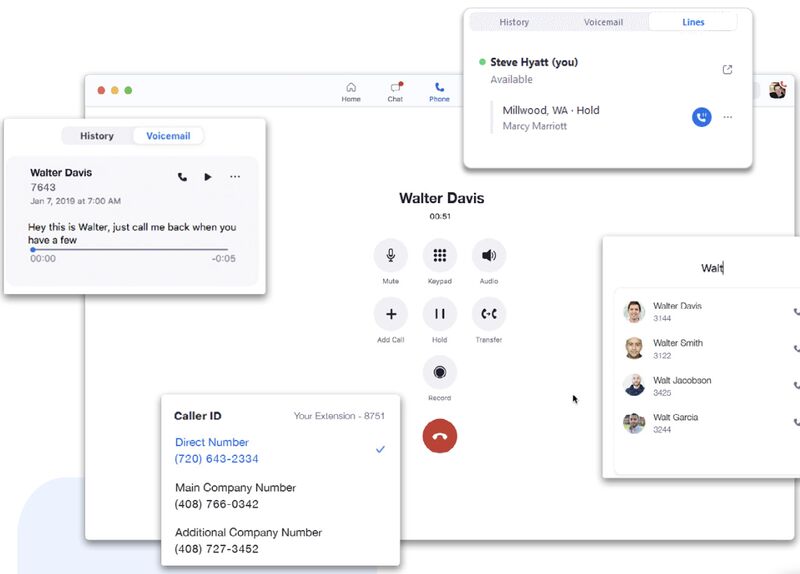
Zoom Phone has a streamlined user interface designed for desktop and mobile users. (Source: Zoom Phone)
Zoom Phone scored fairly in this criteria as it offers most of the advanced features we’d like to see in a VoIP phone system, including international calling, IVR system, and reporting. It lost a few points since call analytics and unlimited overseas calls come with additional monthly charges.
Another highlight feature of Zoom Phone is its local telephony service across 49 countries and the ability to consolidate your global phone system needs on a single platform. For AI capabilities, consider getting the Business Plus plan (Zoom Workspace) to unlock AI Companion and access features like voicemail task extraction, post-call summary, and voicemail prioritization.
Click on each feature below to dive deeply into Zoom Phone’s top offerings.
Zoom Phone offers various coaching tools to help supervisors observe active engagements. Access to employee-customer conversations provides insights for agent training and quality assurance. Here are the call monitoring options:
- Listen: Listen to a voice call without the customer being aware.
- Whisper: Speak directly to the agent during an ongoing call without the customer hearing.
- Barge: Enter an ongoing call to engage both agent and caller.
- Takeover: The person listening in will take over the call while the agent is cut off from the line.
Zoom Phone enables customers to reach an auto-receptionist or call queue phone numbers over SMS/MMS. Instead of calling, customers can submit queries or find the right contact via text messaging. To enable this feature, an admin chooses the auto-receptionist or a call queue number to source their messages and set team members to respond to SMS. Admins and members can access conversation history and analytics based on SMS metrics.
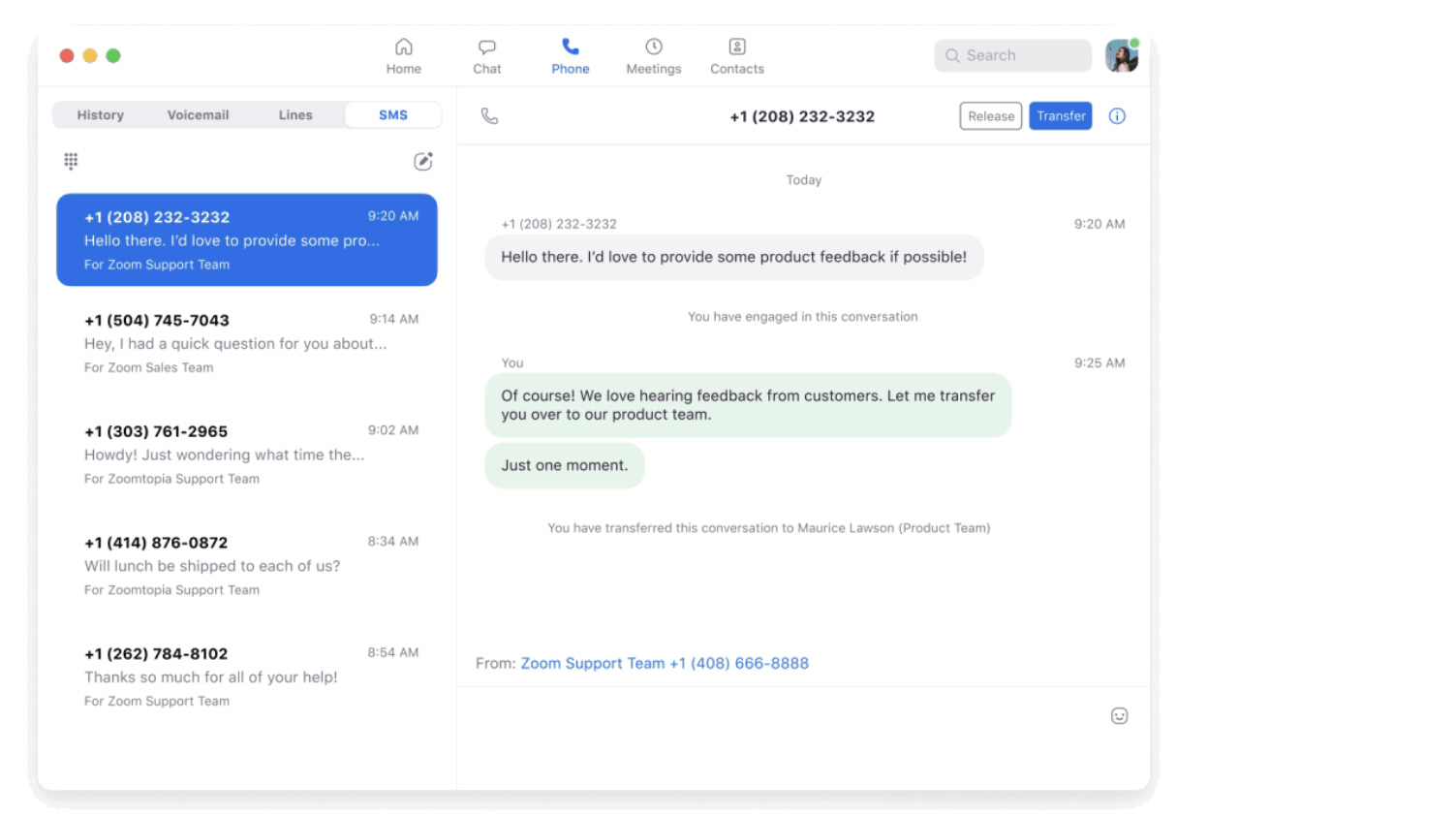
Zoom Phone’s team SMS feature allows customers to reach the auto-receptionist and call queue phone numbers via SMS/MMS. (Source: Zoom Phone)
Use real-time analytics and historical reports to identify service issues and areas for improvement. The analytics dashboard includes key metrics, such as service level, average call handling times, call volume counts, and average waiting time. Historical reports offer trend lines and values on service levels, wait times, call volume, call handling, and queue statistics.
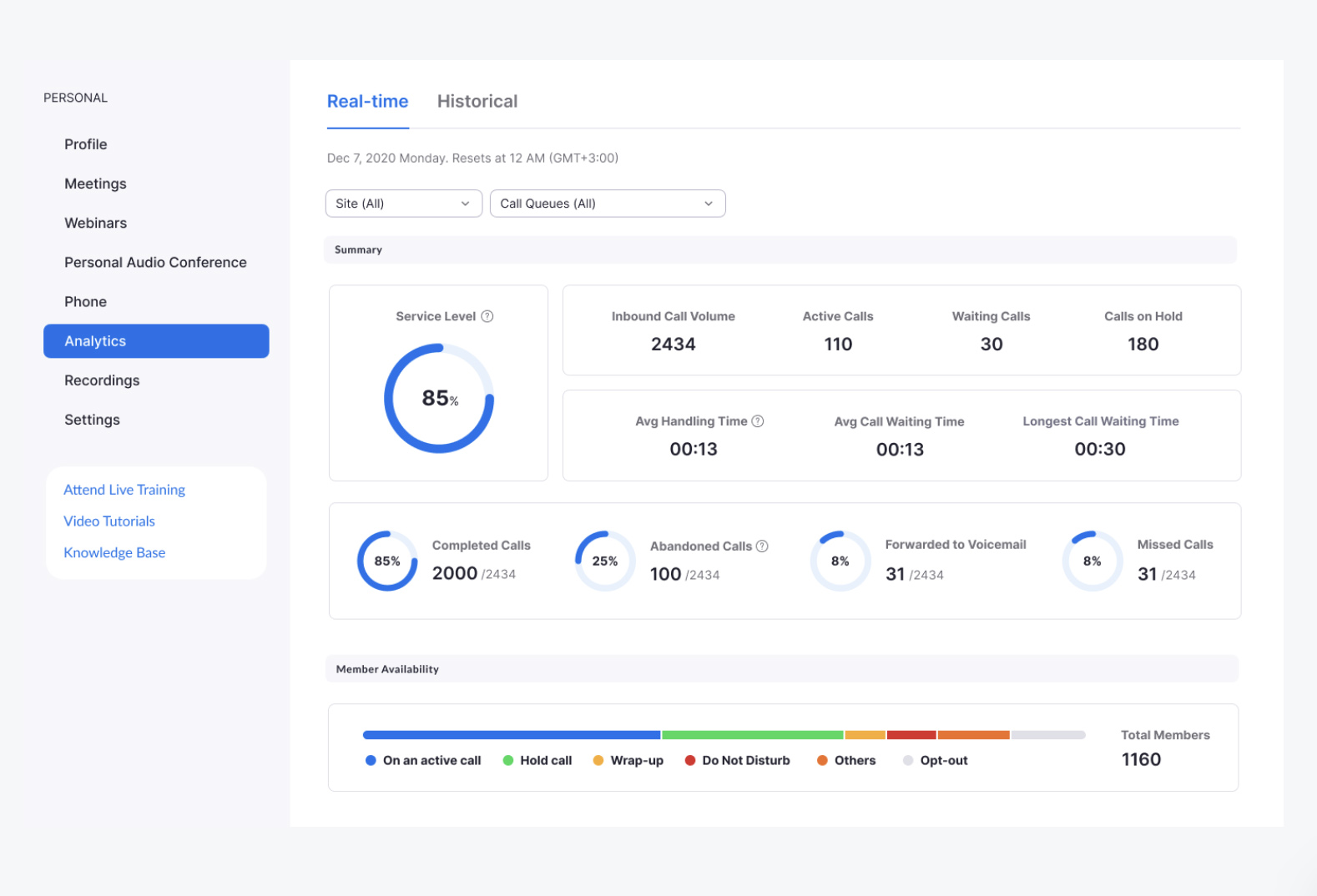
Zoom Phone supports data-driven decisions through queue analytics and historical reports. (Source: Zoom Phone)
We awarded Zoom Phone a perfect score for customer service because it offers 24/7 support for licensed users who wish to contact the support team via live chat, phone, and web ticket. Non-licensed users can browse through frequently asked questions in Zoom’s comprehensive knowledge base, community forum, and chatbot.
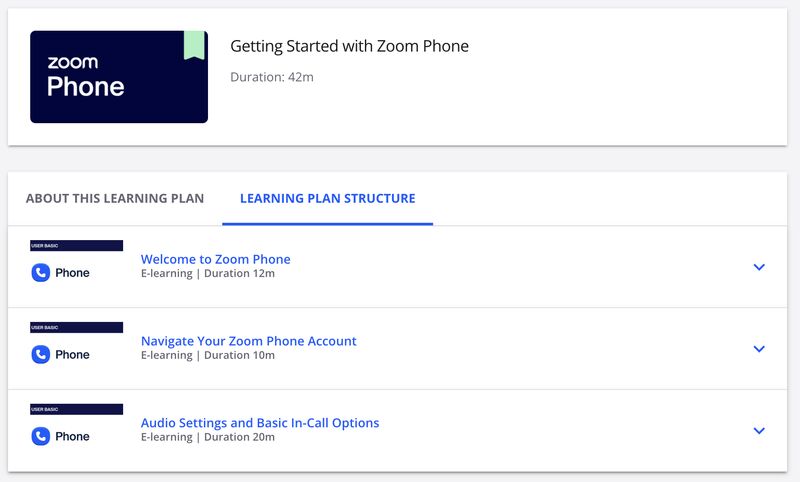
Zoom Phone offers an on-demand course for new users who want to maximize the platform’s features. (Source: Zoom)
The level of support may vary when you pair your Zoom Phone subscription with any meeting plan (Business Plus or Enterprise). Larger organizations needing priority responses and speedy resolution may inquire with the sales team about the Premier Developer Support plan.
Zoom Phone received a perfect score for ease of use because of its smooth user experience and the familiarity it shares with its video conferencing counterpart. The desktop client allows quick access to subsections like history, voicemail, lines, and SMS. The mobile app has the same functionality as the desktop application but on a smaller screen. Everything is incredibly intuitive, allowing new users to use the platform independently without technical assistance.
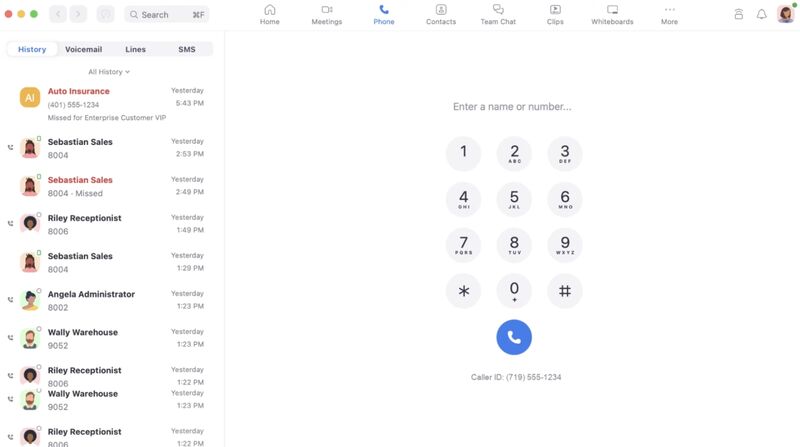
The Zoom Phone desktop app features a clean and intuitive interface. (Source: Zoom YouTube)
For our expert evaluation, we gave Zoom Phone a perfect score due to its usability, flexible plan options, and affordable per-user fees. While it lacks discounts, Zoom Phone offers excellent value for money as all plans include essential VoIP features and customizable call plans. This helps small businesses customize their phone systems based on unique needs and budgets.
Here are the recent ratings from popular sites that publish Zoom Phone reviews:
- Gartner: 4.3 out of 5 based on 300 reviews
- Software Advice: 4.5 out of 5 based on 149 reviews
- TrustRadius: 8.8 out of 10 based on 65 reviews
Since our last update, Zoom Phone has received high ratings from new users. Businesses are switching to Zoom Phone because of its budget-friendly pricing and ease of use when setting up call queues, porting numbers, and integrating voice calls and video conferencing. Negative feedback came from users who were unsatisfied with the customer service.
How We Evaluated Zoom Phone
We tested Zoom Phone and checked the feedback from verified users on popular review websites. As the basis for our evaluation, we compared it with other leading VoIP providers in the market. From there, we created a scoring system divided into a set of criteria: pricing, general features, niche features, customer service, ease of use, and expert score.
Learn how we came up with our Zoom Phone review by clicking on the tabs below:
20% of Overall Score
In evaluating Zoom Phone pricing, we checked for the availability of a free plan, a free trial, and discounts for annual billing and volume purchases. We award additional points if the provider’s base plan costs $30 or less.
25% of Overall Score
For Zoom Phone features, we looked at capabilities essential to a VoIP system, such as unlimited calls, audio/video conferencing, integrations, and a mobile app. We also considered the uptime SLA and the range of analytics features it offers. Zoom Phone gets an additional point for the availability of any of these features.
20% of Overall Score
We checked the niche features of Zoom Phone to see the additional value users get by subscribing. In evaluating VoIP providers, we check if they offer overseas calling, virtual phone numbers, and an IVR system. We also give additional points if it has robust integrations.
10% of Overall Score
We assess the quality of customer service by checking the number of hours and days the customer support team is reachable. Higher points are given if it operates 24/7. We also looked at the availability of customer support channels, including email, phone, and live chat.
10% of Overall Score
We evaluated Zoom Phone’s user interface based on its usability and the technical skill required to set up and operate its entire platform. We explored its desktop and mobile apps and considered the firsthand experiences of its users.
15% of Overall Score
We arrived at our expert score by comparing Zoom Phone against other leading VoIP providers. We also consulted Zoom Phone reviews posted by new users to examine their personal experience and what they think about its features, ease of use, and cost-effectiveness.
Frequently Asked Questions (FAQs)
Zoom Phone allows three to ten participants to join the same phone call. The number of participants that can be added depends on your subscription plan. Basic users support three participants, while Pro users can invite up to ten.
A Zoom Phone admin can assign up to three devices to each user. You can also submit a request to Zoom Support to add more devices to your account along with a valid reason. The request will then go through a review process.
Certainly. Zoom Phone allows users to send one image at a time to local phone numbers through their desktop and mobile apps. Supported file formats are JPG, PNG, and GIF.
Bottom Line
This Zoom Phone review revealed that it’s the best VoIP service for businesses looking for a budget-friendly option and those wanting to create a local presence overseas. On top of its all-inclusive packages, Zoom Phone offers the flexibility to choose from metered and unlimited calling, allowing users to pick the right plan based on their call volume. Contact its sales team today to get started.