Businesses that participate in events and pop-ups like outdoor markets, fairs, and festivals may want to rent or use a POS system that is compatible with a variety of hardware devices, has good sales mobility, and doesn’t have any long-term contracts.
We evaluated several POS systems in terms of their use as short-term rentals, in the context of events and pop-ups. We looked at the pricing plans and rental availability of each system, as well as checkout and mobility features, offline capability, and overall ease of use.
Based on our evaluation, the best POS rentals for events and pop-ups are:
- Square: Best overall
- Shopify POS: Best for brand promotion
- Loyverse: Best for food and beverage vendors
- Lightspeed Retail: Best for managing high sales volume
Many of these systems also appear in our list of the best POS systems for small businesses.
POS System Rentals Compared
Best for | Available for rental? | Hardware rental/purchase fees | POS Contract Term | Read full review | |
|---|---|---|---|---|---|
All-purpose/mobile selling at events and pop-ups | Yes | Custom quote | None, month-to-month billing | ||
Brand promotion at events and pop-ups | Yes | Custom quote | None, but monthly ecommerce subscription required | ||
 | Signing up new customers for a loyalty program | Can use your own or rented iPad | Depends on supplier | None; free to use, no commitments | |
 | Managing high sales volume at a fast-paced event | Can use your own laptop or a rented iPad | Can use your own or rented iPad | Varies | |
Square: Best Overall Rental POS for Events & Pop-ups

Pros
- Forever-free POS software with no long-term contracts
- Mobile hardware available for rent
- Accept tap-to-pay payments through Square POS app (no hardware required)
- Quick setup and easy to use
Cons
- Limited or inconsistent support hours
- Limited customization options
- Locked into default payment processor
Why We Chose Square as a Rental POS
We often recommend Square’s point-of-sale (POS) system for small businesses, and it’s a great choice for events and pop-ups as well.
Its strong points include a forever-free baseline plan with no long-term commitments; intuitive POS interface; free online store builder; various affordable hardware options with good battery life; and numerous add-ons for marketing, loyalty, and more.
Square has desktop and mobile hardware available for rental via Fello, and you also get one free magstripe card reader when you create an account.
Square does have a few downsides, including no option to change your payment processor and limited support hours. Square’s usefulness as a jack-of-all-trades POS also means that it doesn’t specialize in any particular area. Its inventory management isn’t as good as Lightspeed’s, for example.
Square is also a top pick for:
Square POS Standout Features
- Free and intuitive POS: Square’s baseline POS software is entirely free with zero setup costs and can be ready to go in minutes. You can accept multiple forms of payment, including cash, cards, contactless and digital payments, and Buy Now Pay Later via Afterpay. With a fast and simple POS setup plus flexibility in payment methods, you can quickly set up your booth at an outdoor market or pop-up and start selling your wares in short order.
- Affordable add-ons: If you want more functionality for your Square POS, there are lots of affordable add-ons available for upgrading team management, launching marketing campaigns, and more.
- Free native online store: The plan includes a native ecommerce tool, letting you easily set up a simple online store and begin selling or showing off your products there. Apart from the extra profit that ecommerce brings in, an attractive online store that displays your products is also a way to maintain the attention of passersby at a pop-up event, increasing their chances of becoming long-term customers.
- Flexible hardware options: Square is one of the best options for flexible selling, as it offers multiple hardware options from desktop registers and kits to portable card readers and terminals. The latter are particularly useful for events and pop-ups as they let store employees roam the area and process sales from anywhere in the venue. If you have an iPhone, you can even set up a tap-to-pay system on your device, letting you accept contactless and digital wallet payments even without a card reader or other hardware.

You can use your iPhone (XS or above) to accept tap payment from customers, giving yourself even more flexibility than you’d get from a card reader. (Source: Square)
Where to Get Square POS for Rent
Square hardware rentals—large registers or kits as well as mobile POS devices and accessories—are all available through Fello. Simply indicate the start and end dates of your rental, choose the devices and quantities you need, and then view or download the custom quote. You can also opt to pay extra for damage and theft insurance and on-site setup and support.
Square POS monthly software fees range from $0 to $60 per location. Higher plans will get you advanced inventory and supplier management, as well as advanced reporting and team management.
Shopify POS: Best for Brand Promotion

Pros
- Mobile hardware available for rent
- Included ecommerce platform and social media sales
- Loss prevention, ticketing, and foot traffic reporting available via integration
- Advanced inventory management
Cons
- Limited features in free POS
- Can get expensive
- Some POS functions not available when offline
Why We Chose Shopify as a Rental POS
Events and pop-ups aren’t just an opportunity to sell products and services apart from your main store branch; they‘re also a great opportunity to improve customer awareness and get your brand name in front of as many new eyes as possible. Sellers and small business operators at such events need to stay on top of their brand promotion, and this is a standout strength of Shopify POS.
Shopify is more effective than any other when it comes to integrating with social media platforms like Facebook, Instagram, and TikTok. This lets you not only sell on multiple channels while at a pop-up, but also gets as many people as possible to see your business while online, leading to more interest and more visitors at your events and even main store branches in the future.
Weaknesses of Shopify POS include a lack of a free plan and potentially high costs overall (Square and Loyverse both have free plans), some missing functionality in the system (though integrations and external apps help make up for this), and limited offline mode capabilities.
Shopify POS Standout Features
- Best-in-class omnichannel platform: Shopify’s omnichannel tools are among the best of any POS system. You can view the details and performance of all your sales channels, and rest assured that all data across all channels remains synced. Staying on top of your omnichannel functionality is important even at short-term pop-up events, as it’s an additional way to both sell more products and get more people interested in your business.
- Checkout tools and customizable interface: Optimizing your checkout process is vital at pop-ups and events, where things move quickly and you might be getting a constant stream of roving customers moving in and out of your booth. Shopify’s checkout includes customizable interface tiles, mobile checkout, and multiple payment methods including contactless.
- Social media integrations: Shopify POS integrates with many social media platforms, including Facebook, Instagram, and TikTok. You can set things up to allow for in-app purchases on these platforms, as well as generate a “Buy Now” button on other sites such as WordPress. These features ramp up both your omnichannel selling and your brand awareness, maximizing the time you have at a short pop-up event.
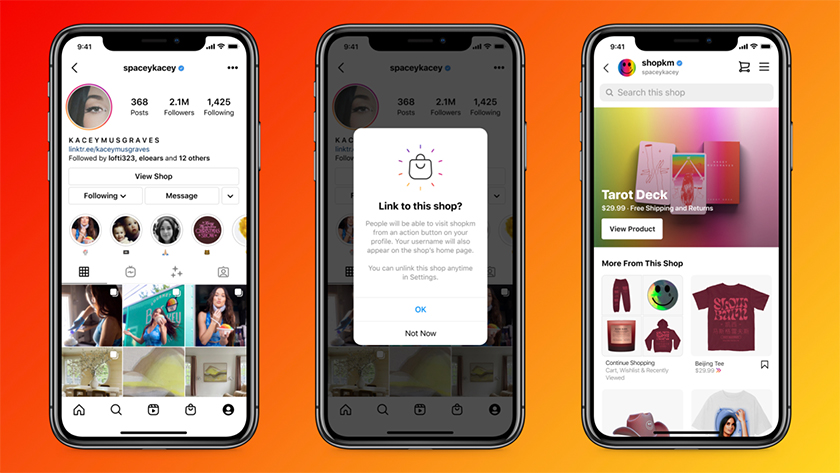
You can integrate social media platforms into your Shopify POS, making it easy for customers to view and buy your products online and improving your brand presence. (Source: Shopify)
Where to Get Shopify POS for Rent
As with Square POS, Shopify POS hardware is available through Fello. Exact pricing will depend on the dates on which you rent hardware, as well as the specific devices you request. You can rent hardware kits including iPads, cashless-specific kits, tap-and-chip card readers, mobile devices, printers, and more.
Shopify POS software fees include two payments: You’ll first need to pay for a Shopify account at $5 to $399 per month and then get a POS Pro subscription to unlock advanced POS functionality ($89 per month per location). A three-day free trial is available for Shopify accounts, with discounts available for your first three months.
Loyverse: Best for Food & Beverage Vendors

Pros
- Inventory breakdown and product variants
- Forever-free POS with no contract lock-in
- Easy setup and installation; iOS and Android apps available
- Extensive help center with illustrations and videos
Cons
- No built-in payment processing
- Phone support is not available
- No proprietary hardware for purchase or rent
Why We Chose Loyverse as a Rental POS
With so many features in its forever-free plan and no fixed contact, Loyverse is a solid POS for events and pop-ups. Although known for its built-in CRM and loyalty program, we like Loyverse for food and beverage vendors. It offers basic inventory tools—such as variants and real-time tracking—as well as menu modifications and management and kitchen and customer display systems. Loyverse also has an offline mode if you are at an event with weak or limited internet.
Unlike the other three providers on our list, Loyverse lacks built-in payment processing; you’ll need to find your own processor to connect to the system (SumUp, Zettle, and Worldpay are all options). Loyverse also does not sell or rent hardware itself, though the POS can run on your own iOS and Android mobile devices.
Loyverse POS Rental Standout Features
- Restaurant/foodservice features: Food and beverage vendors can take advantage of Loyverse features that allow you to customize menus, take food preparation notes, and offer different menu options.
- Basic and advanced inventory management: The baseline POS has features such as bulk item imports, low-stock alerts, and inventory tracking. You can pay $25 per month (with a 14-day free trial) to obtain advanced inventory management, which includes purchase ordering, stock transfer orders, and an inventory history log.
- Built-in loyalty program: Loyverse’s free POS system includes a loyalty program that lets you quickly sign up customers to receive points by purchasing items. You can set the percentage of each purchase amount to be credited to a customer’s points pool, encouraging buyers to make repeat purchases over time.
- Employee management and performance tracking: For an additional $25 per month (with a 14-day free trial), you can unlock staff management features like access permissions and cash discrepancy tracking (which improves your POS security). You’ll also be able to view each employee’s performance and efficiency, based on sales numbers and workload-per-hour monitoring.
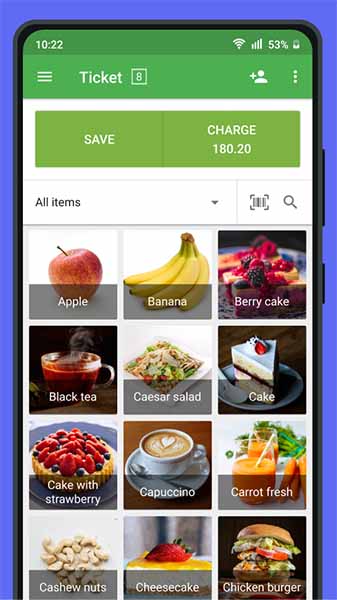
Loyverse’s POS app has lots of visuals to make it easy to use. (Source: Appvizer)
Where to Get Loyverse POS for Rent
Loyverse does not sell or rent out hardware itself, but the software runs on many iOS and Android devices—even your personal smartphone. Loyverse does list several suggestions for compatible devices, including iPad accessories, Android POS terminals, barcode scanners, cash drawers, and mobile printers. iPads and other devices are available for rent via Fello.
As for software, the baseline Loyverse POS is entirely free, with paid add-ons up to $25 per month, per store. All add-ons offer a 14-day free trial, which is more than enough time to get through an event or pop-up.
Lightspeed Retail: Best for High Sales Volume

Pros
- User-friendly checkout interface
- Desktop and mobile app POS available
- Detailed inventory management
- Native ecommerce tools
Cons
- Can be expensive once free trial ends
- Pricing for POS hardware kits is not transparent
- Offline functionality is not complete
Why We Chose Lightspeed Retail as a Rental POS
Lightspeed Retail POS works well for processing lots of sales at a packed event or pop-up with quick customer turnover. It boasts a user-friendly interface for item checkout, guiding your staff through each transaction to minimize errors and delays even when sales are moving quickly.
Though the software’s interface cannot be customized, it’s easy enough to figure out, especially if you familiarize yourself with it beforehand. The ability to process sales on both desktop and mobile also adds flexibility that will be useful at events and pop-ups. Lightspeed also has high-end inventory management functions, which will help you stay on top of your checkout and inventory control, even if your stock is moving quickly at a busy event.
Lightspeed Retail is not without its drawbacks: The software has no free plan, and high-end features can be quite expensive for small businesses.
It does have a 14-day free trial, though, which should be enough to see you through an event. Lightspeed hardware pricing is also not readily available on the website (though you can run Lightspeed Retail on any computer browser or iPad).
Lightspeed Retail POS Standout Features
- Granular inventory management: Lightspeed’s robust inventory management includes customizable matrix inventory, item variants, low-stock alerts, options for bulk pricing changes, and multilocation syncing. Even when handling high sales volumes, you’ll be able to know what products and variants are still available, what’s running low, and how each of your store locations or booths is performing.
- Feature-rich checkout: The software has barcode scanning and quick product lookup that you can perform directly from the checkout screen. You can accept payments in cash, checks, cards, digital wallets, and more. You can also create customer profiles and attach custom notes to each transaction, helping you keep track of things at a busy event.
- Native ecommerce platform: Lightspeed’s built-in ecommerce tools help you rack up additional sales, as well as give customers a way to continue browsing your stock even after they move on from your booth at events and pop-ups. Lightspeed’s ecommerce platform syncs with the POS and allows for centralized product and data management, and various social media integrations are available as well.
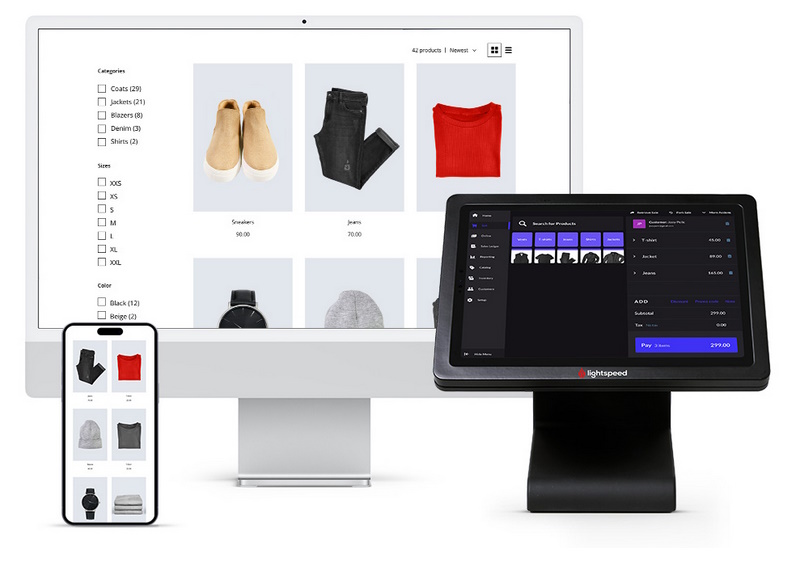
Lightspeed Retail lets you manage inventory in real time across channels, devices, and locations. (Source: Lightspeed)
Where to Get Lightspeed POS for Rent
Lightspeed Retail POS hardware is not available for rent, although the software runs on any computer browser or iPad, so you can use your own (or rented) laptops and tablets to process sales during an event. Lightspeed does sell desktop POS kits and accessories like receipt printers and card readers, but pricing is not very transparent; you will need to get a quote from a Lightspeed representative. Monthly pricing for the software starts at $89.
How We Evaluated POS System Rentals for Events and Pop-ups
We evaluated the best rental point-of-sale systems for events using a number of criteria including price and rental availability, as well as features that would be useful at pop-up events: ticketing functions, offline capability, mobile hardware, easy checkout, and more.
25% of Overall Score
20% of Overall Score
10% of Overall Score
Apart from the inventory management and marketing tools, we looked for comprehensive reporting—especially foot traffic analysis, which is useful information to have during a pop-up. We also looked for loss prevention and anti-theft features, which are important during a crowded and chaotic event with lots of people moving around. We awarded extra points for systems that have ticketing functions and can process food sales efficiently, as these often come into play during seasonal events.
25% of Overall Score
The main criteria we checked here were the presence of an offline mode (which could be crucial during an outdoor event with unstable internet access), reviews about the battery life and durability of mobile hardware devices, the breadth of devices on which each POS system can be used, and customer support hours.
20% of Overall Score
Here, we examined the overall feature set, value for money, and popularity of each system, plus our personal experiences with using them and the reviews of other users from a variety of sites.
POS Rentals for Events & Pop-ups Frequently Asked Questions (FAQs)
You’ll need to check whether the system is available for rent in the first place: Some providers allow for this, while others require that you purchase hardware (though options exist to make this process more affordable). You also need to be aware of whether the provider will lock you into a long-term contract. Also look for mobile hardware and features like fast checkout, contactless or digital payments, social media integrations, and an offline mode.
In most cases, you’ll need to contact the POS provider directly to get a quote and obtain hardware. Some providers might make it easier to rent hardware online through platforms like Fello. For these, you’ll just need to specify the rental dates and which devices you need, after which you’ll be given a price quote.
Bottom Line
Choosing the best rental POS for an event or pop-up isn’t just about looking for the right tools and features; it’s also about knowing what kind of atmosphere, interactions, and transactions to expect while there, and having a clear business goal in mind for such events. If you can keep all these in mind, pop-ups can be amazing for raking in additional revenue as well as promoting your business to lots of new customers. The right POS system will help you do all that.