Point-of-sale (POS) systems that operate on iPads give small businesses robust touch-screen POS tools on affordable, user-friendly hardware. In addition to inventory tracking, vendor management, employee scheduling, and ecommerce operations, many of our top-rated iPad POS systems offer a free baseline software subscription without long-term user contracts.
Based on evaluations by myself and my colleagues specializing in POS systems, the best iPad POS systems are:
- Square: Best overall iPad POS system
- Shopify: Best for multichannel retail
- Loyverse: Best for tableside ordering
- Lightspeed: Best for inventory management & specialty retailers
- Clover Go: Best for sales mobility
iPad POS Systems Compared
Our Rating (Out of 5) | Monthly Software Fee | Hardware Cost | Standout Features | |
|---|---|---|---|---|
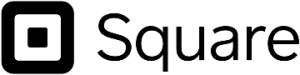 | 4.59 | $0–$89+ |
| |
 | 4.27 | $15–$89 plus ecommerce plan ($39 to $399) | $49–$459 |
|
 | 3.84 | No proprietary hardware |
| |
 | 3.75 | $89–$269 (Lightspeed Retail) | Custom-quoted |
|
 | 3.75 | $60–$310 for 36 months | $49–$1,799 |
|
Not sure which type of POS you need? See our detailed guide to the types of POS systems.
Square: Best Overall iPad POS System

Pros
- Baseline POS software for general purpose, retail, and restaurants is free
- Subscription includes free mobile card reader
- Free integrated ecommerce site
- Unlimited iPad registers and users
- Sophisticated marketing and loyalty software
Cons
- Locked into Square’s payment processor
- Free subscriptions have limited customer support
- Some add-ons can get expensive
Who Should Use Square:
- Small retail or restaurant businesses wanting POS systems that are free, available on mobile, and have multichannel capability
Who Should Use an Alternative:
- Businesses needing matrix or ingredient-level inventory
- Specialty food and beverage establishments that need an industry-specific system
- Businesses that rely on ticket sales
What We Like About Square POS
Square POS is the most convenient choice for small and new business owners. A cloud-based POS system, it offers a strong set of restaurant and retail features for free while providing additional premium tools for growing retail, restaurant, salon, and ecommerce businesses. For all these reasons, Square is also our top-recommended overall POS system for small businesses.
Square builds its in-house card processing solution into every Square account. Your subscription comes with a free magstripe card reader to turn any iPad device into a payment terminal. iPad POS users will love that Square’s POS subscriptions allow you to operate the POS app on an unlimited number of terminals. Square also has Buy Now, Pay Later (BNPL) functionality for both in-person and online sales through Afterpay.
In addition, Square offers various hardware devices, including an iPad-specific stand: the Square Stand. This stand, which Square has been improving over time, has card readers built directly into the frame and includes a customer-facing summary screen at checkout. The newest version retails for $149, with the option to pay via monthly installments.

Square’s new Square Stand turns your iPad into a sleek countertop POS that can accept card payments. (Source: Square)
Square leads our list of iPad POS systems, earning a total score of 4.59 out of 5, with top marks for iPad POS-specific features and expert scores. The only things keeping this comprehensive POS and ecommerce system from a perfect score are the lack of additional payment processing options and limited customer support for free users. Merchants wanting more payment processing options can consider Loyverse instead; more accessible customer support is available with Lightspeed or Shopify.
Related:
- What is Square? Learn more about why it’s a small business favorite.
- View step-by-step instructions for setting up Square POS.
- Learn more about Square’s industry-specific POS systems: Square for Retail, Square Appointments, and Square for Restaurants.
- Monthly software subscription fee: $0–$89
- Add-ons available ($0–$45+ per month)
- Custom pricing for businesses processing over $250,000
- Payment processing options: Must use built-in Square Payment processing
- Processing fees:
- In-person: 2.6% + 10 cents
- Manually keyed: 3.5% + 15 cents
- Online: 2.9% + 30 cents
- Mobile card reader: First one is free (swipe only); $59 per additional reader
- iPad hardware cost: Square Stand $149 or $14 per month for 12 months
- Free native online store: Square lets you build an online store for your business even if you stick to the free plan. It is simple to set up and highly customizable and comes with features like pre-ordering and discounts. While you can get a better online store with Shopify, Square’s is perfectly serviceable.
- Square Subscriptions: You can create custom billing models to get paid on the schedule that is most convenient for you and offer free trials to entice customers to sign up for full subscriptions.
- Square Teams: With this employee management module, you can track staff hours, create and publish shift schedules, build databases of employee names and job titles, set and track commissions per team member (plus, integrate these into payroll), and assign permissions for each employee—all from one dashboard.
- Marketing: Square offers both email and text message marketing tools, letting you choose from among several pre-built campaigns and pricing tiers depending on volume.
Shopify: Best for Multichannel Retail

Pros
- Integrated social media sales tools POS screen layout customization Shipping discounts of up to 88%
- Subscription includes free mobile card reader
- Free integrated ecommerce site
- Unlimited iPad registers and users
Cons
- You need a POS Pro subscription to support more than one login
- Cannot process offline payments
Who Should Use Shopify:
- Businesses that want to connect a Shopify online store
- Businesses that need multichannel POS systems
- Sellers who want a strong social media presence
Who Should Use an Alternative:
- Businesses that don’t need or want an online store
- Restaurants and cafes
- Regulated industries
- Food-based retailers that need ingredient-centered inventory tracking
What We Like About Shopify POS
Shopify POS is a cloud-based iPad POS built to integrate with the popular Shopify ecommerce platform. Orders placed online deplete your in-house virtual stock, so you’ll never end up selling an item you don’t have in stock. POS Plus users can also allow customers to buy online and pick up in-store (BOPIS).
We’ve rated Shopify as the best ecommerce platform for small businesses, so it’s not surprising that the attached POS is also a top contender for iPad POS software. Its excellent ecommerce features also make Shopify a strong contender for our leading mobile POS recommendations.
Shop Pay Installments—Shopify’s buy now, pay later feature—lets customers pay for their purchases in installments. Depending on the total purchase amount, buyers can choose between four bi-weekly payments or monthly payments. As a retailer, you’ll still get paid the full amount immediately, while your customers enjoy the benefits of installments without any hidden fees.

Customizable interface grids keep your most frequent transactions at your fingertips. (Source: Shopify)
Shopify also has integrations with several social media platforms including Facebook, Instagram, and TikTok—giving you more online avenues on which to market and sell items.
However, if offline functionality is an absolute requirement for your business, you’ll likely be happier with Lightspeed.
Related:
- Want to learn more? Check out our Shopify POS review and demo video
- Offer click and collect or buy online, pickup in-store (BOPIS) for your customers
- How to set up Shopify POS
- Step-by-step instructions for setting up a Shopify online store
- Software subscription fee:
- Ecommerce subscription: $39–$399 per month
- POS: $15 per month
- POS Pro: $89 per month per location
- Available payment processors:
- Integrates with more than 100 global gateways for ecommerce sales (for additional fee)
- Must use Shopify Payments for POS
- Processing fees: 2.4% to 2.7% for in-person transactions; 2.4% + 30 cents to 2.9% + 30 cents for online transactions
- Mobile card reader: $49+
- iPad accessories cost: $149+
- Online store: Shopify POS offers you tools to build an online store as long as you are logged into your Shopify account on the website. In addition to the online store, you can also sync your product catalog with social media sites such as Facebook and Instagram. The Shopify ecommerce store will run you anywhere from $39 to $399 per month, depending on your Shopify plan.
- Inventory management: Maintain a stock library to which you can upload inventory and keep track of items as well as generate and view sales reports. The Stocky app (available via subscription to Shopify Pro) gives you additional features such as demand forecasting; more detailed reports, counts, and analysis; and low stock reports.
Loyverse: Best for Tableside Ordering

Pros
- Choose your own payment processor
- Forever-free POS system
- Loyalty tools included in baseline POS
- Kitchen display system included in free plan
Cons
- No option for built-in payment processing; need to use external payment processor
- No native ecommerce features; requires third-party integration
- Customer support is all web and chat-based; no phone support available
Who Should Use Loyverse:
- Quick service restaurants (QSRs) and small food-based retailers
- Small businesses that need a free system
- Businesses looking to shop around for the best payment processing rates
Who Should Use an Alternative:
- Large or upscale restaurants
- Regulated industries
- Businesses that need thorough analytics
What We Like About Loyverse POS
Loyverse is built for small businesses looking for a convenient POS system that combines simple transaction processing and customer engagement in one free bundle. Like Square, Loyverse allows users to install their POS software on unlimited terminals. This makes Loyverse a good choice for quick-service restaurants or small food businesses that want increased mobility. Unlike Square, however, Loyverse allows you to choose your payment processor—with 13 integrated options currently available.
Loyalty features are where Loyverse (Loyalty Universe) ultimately shines. The baseline POS comes with a loyalty rewards program that automatically tallies points and prints the balance on the customer receipt. This built-in program gives Loyverse an edge over other POS systems which would require additional fees or integrations to unlock dedicated loyalty features.

Loyverse shares the streamlined look of other iPad POS systems. (Source: Loyverse)
In our evaluation of iPad POS systems, Loyverse scored 3.84 out of 5. It earned high marks for pricing and generous free POS features. The ability to shop around for the best rates and choose your preferred payment processor also scored points, although users should know using unintegrated processors can limit their Loyverse POS’s offline functionality.
Users should also take note that while the Loyverse POS app is available for iOS (and Android), Loyverse currently does not have a PC-based POS program. Back-office tools, however, can be accessed via the web.
This system could have scored higher if it supported more robust inventory tools, included a free mobile card reader (as competitors like Square do), and included native ecommerce tools as Square, Shopify, and Lightspeed do.
See how Loyverse compares to Square and other free POS systems.
- Software subscription fee: $0 per month for the basic POS including Kitchen Display and Customer Display
- Optional Add-ons (paid monthly):
- Advanced inventory: $25
- Employee management: $5 per employee; annual pricing $50 per year per employee
- Integrations: $9 per store
- 14-day free trial for add-ons
- Available payment processors: Integrates directly with SumUp, Worldpay, Zettle, and others. Supports countless unintegrated payment processors.
- Processing fees: Varies based on processor
- iPad hardware cost: Varies based on third-party seller; Loyverse itself does not sell hardware
- Loyalty rewards program: You can convert customers’ accumulated points into discounts the next time they purchase something. Customers who are enrolled in the loyalty program will be able to receive these rewards across all of your store branches.
- Employee management: You’ll get the standard options of setting access rights based on staff roles, setting up employee lists, and monitoring individual sales performance. To get the full functionality of the employee management system, you’ll need to pay for an add-on module. You can start with a 14-day free trial.
Lightspeed: Best for Inventory Management & Specialty Retailers

Pros
- Strong core inventory management features
- Native appointment scheduling and subscription management tools
- Multiple versions of Lightspeed for different commerce needs
- Robust native ecommerce tools (requires plan upgrade)
Cons
- Additional costs for more than one register
- Accounting and loyalty tools require higher-tier subscriptions
- Pricing is higher than other iPad POS systems
Who Should Use Lightspeed:
- Businesses that need large-scale or complex inventory management
- Businesses that rely on multichannel sales
- Regulated or specialty retailers
Who Should Use an Alternative:
- Businesses with small or simple inventories
- Businesses looking for a free POS option
- Sellers who need mobile hardware
- Full- or quick-service restaurants (consider Lightspeed Restaurant)
What We Like About Lightspeed POS
Lightspeed Retail leads the pack in terms of inventory management. It’s equipped to handle thousands of unique stock-keeping units (SKUs) and loaded with features that make inventory management a breeze, such as the ability to view supplier catalogs straight from Lightspeed and automatically draft new purchase orders.
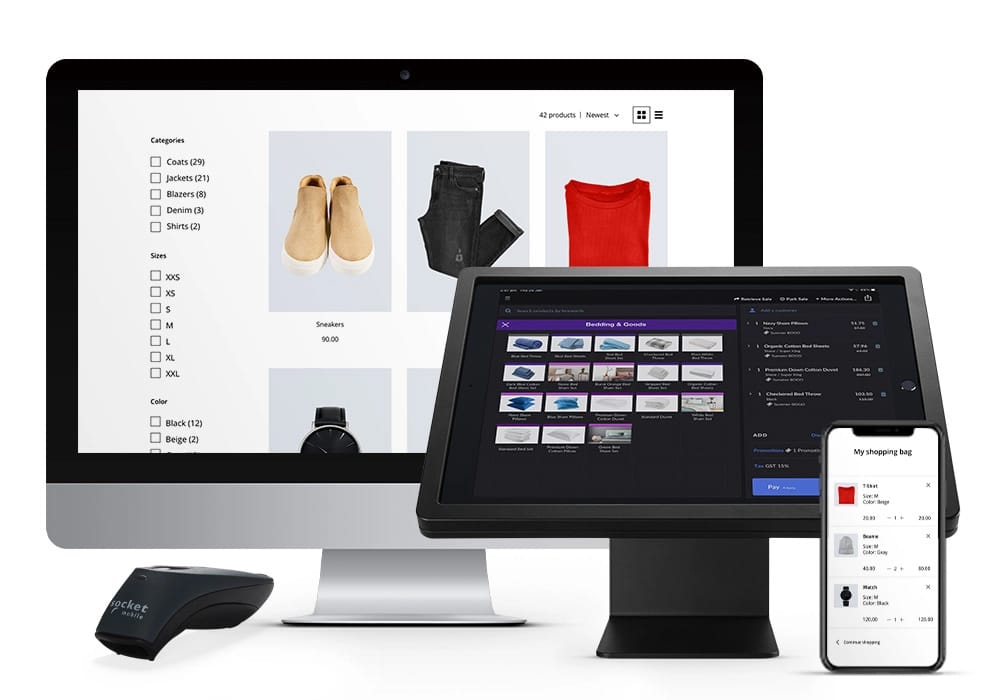
With Lightspeed, you can view vendor catalogs and purchase new stock directly from the management dashboard. (Source: Lightspeed)
Lightspeed’s business-to-business (B2B) supplier network offers excellent capability for ordering supplies directly from your POS system as opposed to using invoices. This network caters to retailers selling products in the fashion, outdoor, and sports industries. When you join this network, your order details, products, inventory, and even photos will be automatically updated in your POS system.
Lightspeed’s versatility, user-friendly tools, and automated supplier network make this POS our top choice for inventory management. Square and Shopify have advanced inventory as add-ons, but the tools available on these platforms are not nearly as comprehensive as Lightspeed’s.
Lightspeed could improve by offering more of its tools and integrations in the Lean subscription, however, particularly since its cheapest plan is one of the most expensive on our list at $69 (annual pricing) to $89 (monthly pricing) per month.
Business necessities such as accounting tools and advanced reporting are available only on the more expensive plans. If you need an all-in-one iPad POS that includes these tools at a lower overall cost, you’ll likely prefer Square.
- Software subscription fee:
- $69–$199 per month (Lightspeed Retail annual pricing)
- $89–$269 per month (Lightspeed Retail monthly pricing)
- Custom plans available
- Additional terminals at $59 each per month
- Available Payment Processors: Lightspeed Payments, Vantiv triPOS, Cayan, Element Express, and Mercury Payment Services
- Lightspeed Payments processing fees:
- 2.6% + 10 cents for in-person tapped, dipped, or swiped transactions
- 2.6% + 30 cents for card-not-present transactions
- Rates for other processors are custom-quoted
- iPad Hardware Cost: Call Lightspeed for custom quote
- Inventory management: The cloud-based inventory management system is designed to handle large quantities of stock, with customizable matrix inventory and variant control. You can track inventory levels across all your store locations, import product lists, adjust pricing individually or in bulk, and assign unique serial numbers for easier searching. Finally, you’ll have Lightspeed’s B2B supplier network at your fingertips.
- Reporting and analytics: With the basic POS plan, you’ll have the standard options of sales tracking, demand and trend forecasting, customer purchase history, and staff performance. Lightspeed’s most expensive Advanced plan (up to $269 per month) will give you customizable reports, data analysis and suggestions, advanced insights, omnichannel loyalty tools, A/B testing capabilities, and more.
If you operate a specialized business like a golf course or a restaurant, Lightspeed also offers customized solutions: Lightspeed Golf and Lightspeed Restaurant, the latter of which has several series. Lightspeed Retail also has multiple versions, such as the X-Series, which was previously Vend.
Clover Go: Best for High Sales Mobility

Pros
- Can be programmed to integrate with other payment processing services
- Proprietary, reliable hardware
- Offline card processing available
Cons
- No built-in vendor management tools
- Hardware tied to the merchant account; cannot be reprogrammed
- Pricing scheme can be confusing
Who Should Use Clover:
- Businesses wanting sales mobility and robust, purpose-built hardware
- Businesses wanting to use an existing merchant account
Who Should Use an Alternative:
- Businesses without a preferred merchant service provider
- Businesses with fast-moving inventory
What We Like About Clover
Clover is a customizable, flexible POS system that works as a decent alternative to Square. It is suitable for many business types including retail, quick and full service restaurants, and service providers. With Clover, you can process card transactions even while offline, send digital receipts, and have access to 24/7 customer support by phone or email if anything goes wrong.
One of Clover’s main strengths—particularly if you use the Clover Go mobile app—is high sales mobility. The provider offers a range of hardware options, including handheld devices that let you take orders and process transactions from the tableside or sales floor.

The Clover Go app is particularly optimized for Apple iPad screens. (Source: Clover)
Clover could have scored better as an iPad POS system if it had a more complete set of tools for inventory management, business management, and ecommerce in its basic plan.
It would also have been good to have the option to use non-proprietary hardware, as well as the option to reprogram hardware if desired. Clover also has a somewhat confusing pricing scheme, with different pricing not only across subscription plans but across industries. Because this POS is widely available from a large number of resellers, your overall experience of the system (including its pricing) can vary greatly. If you want the most consistent and predictable experience, it’s best to purchase directly from Clover.
Clover has a complicated pricing system; you’ll be paying different upfront and monthly fees depending not only on your chosen plan but also on the industry your business operates. Different Clover subscriptions all have different available features and included hardware, but here is a brief overview of the pricing:
- Retail:
- Starter: $799 + $14.95 per month, or $60 per month for 36 months
- Standard: $1,799 + $49.95 per month, or $135 per month for 36 months
- Advanced: $2,398 + $64.90 per month, or $185 per month for 36 months
- Quick-service restaurants:
- Starter: $799 + $54.95 per month or $100 per month for 36 months
- Standard: $1,799 + $54.95 per month, or $140 per month for 36 months
- Advanced: $2,398 + $69.90 per month, or $190 per month for 36 months
- Full-service restaurants:
- Starter: $1,699 + $84.95 per month, or $160 per month for 36 months
- Standard: $2,298 + $99.90 per month, or $210 per month for 36 months
- Advanced: $4,097 + $114.85 per month, or $310 per month for 36 months
- Clover Go app: Clover Go is an app that you can download onto your smartphone or iPad, and pair with a portable credit card reader. This gives you an essentially complete sales processing system with some POS features, letting you process transactions on the go. You can offer tipping and refunds, accept contactless payments, view transaction histories, and sync with your main Clover POS dashboard.
- Offline payments: Not all POS systems are capable of processing credit card payments without an internet connection, but Clover can do so. The Clover Mini and Flex are set to accept and record offline payments for up to seven days. You can also set the hardware to disallow offline payment entirely if you choose.
How to Choose an iPad for Your POS System
Apart from choosing the most suitable iPad POS system to run your business, you’ll need to select the iPad itself. Hardware as well as software factors are important, so consider the following points when choosing an iPad for your POS system.
Size
While different iPad models do not have massive differences in size, it’s still a factor you must consider, especially when thinking about sales mobility. Smaller iPads (such as the Mini) will be easier for roving salespeople or restaurant servers to carry while moving quickly around a sales floor or busy restaurant.
Larger models such as the Pro, on the other hand, may be easier to work with if you set them up as a terminal or register in the cash wrap area of your store.
Battery life
Battery life is another important factor, as the entire point of having a mobile POS system becomes useless if you run out of power when you need it most. This is especially crucial if you are a traveling retailer who might not have access to a power source for several hours; restaurant staff will likely have a chance to plug their iPads in at some point.
Apple states that every iPad has the same full battery life: nine to 10 hours if you are using wireless internet or cellular data, respectively. However, some users report a different experience, such as only getting eight hours’ worth of battery time.
This is especially important if you are considering purchasing used or refurbished iPads. A newer model might be worthwhile just for the battery life if your iPad won’t be continuously docked at a register.
Internal storage space
Generally speaking, more storage space on your iPad will always be better. Various apps, software, POS systems, and integrations can take up space quickly. Unlike battery life, however, storage space capability is not the same across all iPad models.
With the regular iPad, the Mini, and the Air, you’ll get to choose between 64GB or 256GB of storage space. With the iPad Pro, however, you’ll get more options: 128GB, 256GB, 512GB, 1TB, or 2TB of storage space.
Price
Lastly, you’ll need to consider the price of the iPad. This will be a largely personal decision, as other factors like storage space and tablet size will factor into it.
- iPad Mini: From $499, or $41.58 per month for 12 months
- iPad (10th generation): From $449, or $37.41 per month for 12 months
- iPad Air: From $599, or $49.91 per month for 12 months
- iPad Pro 12.9-inch: From $1099, or $91.58 per month for 12 months
Methodology: How We Evaluated iPad POS Systems
We compared the most popular POS systems based on common small business pain points. We looked at each system’s price, payment processing options, general POS functions, and ease of use. We also considered our retail and restaurant experts’ personal evaluations of each software.
Based on the above criteria, Square is the best iPad POS. According to our grading system for iPad POS software, Square received the highest overall score (4.59 out of 5). Based on our personal experience testing different POS software and working in and with small businesses that use iPad POS systems regularly, Square is also the top software that we recommend personally.
Click through the box below for our specific evaluation criteria.
20% of Overall Score
30% of Overall Score
We sought out solutions that offer a variety of customizable features, including accepting many different types of payments. We also evaluated each system’s ability to manage inventory efficiently, sell or accept orders online, manage employees, and view detailed reports anywhere. Shopify, Lightspeed, and Square tied here with 4.5 out of 5.
30% of Overall Score
10% of Overall Score
Small businesses can be busiest during off-hours like evenings and weekends, so we looked for systems that offer 24/7 customer support. We also considered user reviews of each system, awarding the highest points to POS that earned average user ratings above 4.5 on popular review sites. Shopify took the crown here with a score of 4.63.
10% of Overall Score
Finally, we weighed each system’s software and hardware options against its cost to determine which systems offer an excellent overall value for price. We considered each system’s standout features and also noted any essential functions it lacked. We noted how popular each system is among small business owners, then awarded points based on our experience interacting with the software and the company’s customer support. All scored high, as should be expected, but Square and Shopify each got a perfect 5 out of 5.
iPad POS Systems Frequently Asked Questions (FAQ)
Read through the sections below to learn more about what an iPad POS system is, why you should consider using one, and how to decide which system to use.
An iPad POS system is simply a POS system that will work on any compatible iPad. Many POS providers offer support hardware for iPads, including stands, card readers, and accessories like barcode scanners. But it’s possible to run the entire system only on your tablet or smartphone.
An iPad POS system typically backs up your business data to the cloud, so you can monitor your sales costs and key business metrics from anywhere. They also cost a lot less than a traditional, locally installed POS; can be self-installed; are easy to learn; and are highly mobile, which makes curbside or tableside sales easy.
First, determine what features you need, how many registers you need, and how much you are willing to pay—not only for your monthly fees but also for any additional hardware or accessories. Then, decide what kind of payment processing you need. This may be affected by how much you process in sales, whether you have a high-risk business, or other factors.
Bottom Line
iPad POS systems are not just for iOS lovers. These systems are easy to use, versatile, and feature-rich. Many reputable POS services make their software compatible with iPads, giving merchants reliable touch-screen solutions that work well in even a large store or restaurant. We’ve chosen the best five for price and feature set, as well as payment processing.
Square received the highest score across our grading system for its affordable price, free card reader, general POS features, flexible POS tools, and ease of use. With a free baseline subscription tier and the ability to operate the system on hardware you already own, Square also offers an excellent value for the price. This system can be configured to fit the needs of any small retail or restaurant operation, and can grow with your business as it expands or your needs change. To see if Square has the tools you need, visit their website for a demo.